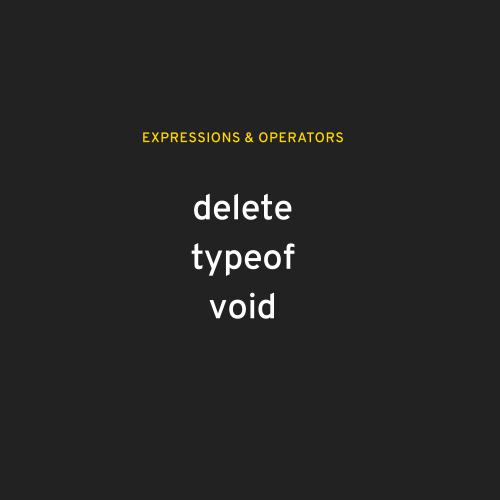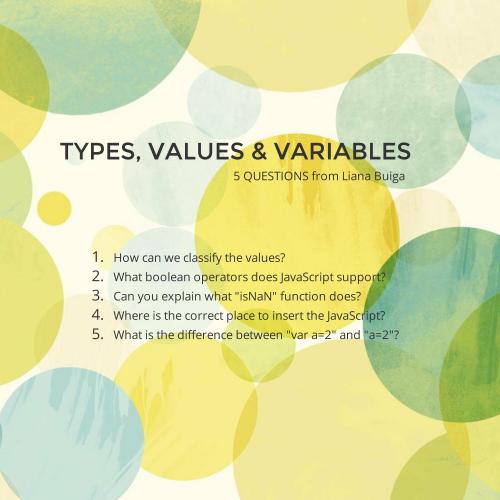EXPLAIN 5 JavaScript
GRAMMATICAL RULES
&
SPOT MIN. 3 ERRORS
which are generated by writing bad code
GRAMMATICAL RULES
1. JavaScript WHITESPACE
A whitespace = an empty space on your screen
JavaScript IGNORES the use of EXCESSIVE WHITESPACE
Eg: x = y* z -w <=> x=y*z-w
WHY IS WHITESPACE IMPORTANT?
- a more readable code
- a more understandable cod
else {document.write ("z is smaller than 8"); }
For the programmer, the above code may be harder to follow BUT for the computer it's more beneficial as much of the unnecessary space characters are eliminated.
THEREFORE,
We use reasonable amount of space for readability and understandability
Eg: if (z > 8) {
document.write ("z is greater than 8.");
}
else {
EXCEPTION!
GRAMMATICAL RULES
2. Literals - STRINGS
A string = one or more characters of text.
A string is enclosed inside
- SINGLE ‘’ quotes /
- DOUBLE“ ”quotes
Eg: "Scripting master" / 'HTML' / 'JavaScript' / "1999”
EXAMPLES OF INVALID STRINGS:
GRAMMATICAL RULES
3. CASE SENSITIVITY in JavaScript
Eg: we declare a variable: helloWorld
we will have to use helloWorld when reffering to the variable at all times
HelloWorld / HELLOWORLD/ HelloWORLd will end up as an ERROR
This grammar rule does NOT apply only to variables.
CASE SENSITIVITY also stands for :
- Keywords
- Event handlers
- Object properties
- Methods
KEYWORDS are ALL LOWERCASE:
Eg: while, for, if , else
METHODS (properties) use CAMEL-BACK naming convention:
1st word is lowercase and each successive 1st letter of the next word is capitalized
Eg: toArray(), lastModified()
etc.
GRAMMATICAL RULES
4. JavaScript COMMENTS
GOOD TO KNOW:
-
Comments are IGNORED BY THE COMPUTER
-
Comments HELP YOU UNDERSTAND THE CODE when you look after a period of time
-
Comments HELP OTHERS who are working with you on the same coding project.
JavaScript has 2 types of comments:
- SINGLE LINE comments
-
MULTIPLE LINE comments
-
Comments are IGNORED BY THE COMPUTER
-
Comments HELP YOU UNDERSTAND THE CODE when you look after a period of time
-
Comments HELP OTHERS who are working with you on the same coding project.
- SINGLE LINE comments
-
MULTIPLE LINE comments
SINGLE LINE comments
- start anywhere in the line and continue to the end of the line.
- begin with a double forward slash: //
MULTIPLE LINE comments
- span multiple lines
- begin with slash asterisk /* and end with asterisk slash */
-
You can add as many or few comments as you like
-
Write clear, concise, and meaningful comments to describe your code to help you or others understand what the code does.
-
Comments also can be used to debug your code.
GRAMMATICAL RULES
5. The SEMICOLON
ALL JavaScript statements end in semi-colons ( ; )
EXCEPT for those that don't !
YOU MUST BE AWARE OF 2 THINGS:
1. JavaScript does NOT require a semi-colon at the end of a statement that ends at the end of the line.
If you have one statement per line you don't need semi-colons
Skipping semi-colons however make your code harder to read and to debug
SO
YOU SHOULD USE SEMICOLONS ANYWAY
If your statement runs across many lines, JavaScript may think the command ended at the end of the line.
This would return true, not 6, which is what the code seems to imply.
WHAT JavaScript SEES IS:
Eg: function sample( ) {
var z = 1;
var x = 2;
var y = 3;
return;
x + y + z;
}
Always be careful where you break your statements if you break them across multiple lines.
If we put the plus signs on the wrong place,
JavaScript will not realize that the string continues
on the next line.
RIGHT
var someString = 'Boa constrictors swallow' +
'their prey whole' +
'without chewing it' +
'and after that they are not able to move.';
In this case the bracket serves to end the statment.
Putting a semi-colon after a curly bracket creates an additional empty statement, which is useless.
ERRORS
1
2
3
EXPLAIN 5 JavaScript GRAMMATICAL RULES & SPOT MIN. 3 ERRORS which are generated by writing bad code
By mihaelaadln
EXPLAIN 5 JavaScript GRAMMATICAL RULES & SPOT MIN. 3 ERRORS which are generated by writing bad code
- 385