- angular 101 -
From Zero to Angular in one session
Table of contents
01
What is Angular?
02
Why angular?
03
best practices
04
angular vs jquery
05
angular basics
06
my first app
07
conclusions
live preview
09
10
credits
my tips
08
01
What is
Angular?
First of all...
what is a framework?
in one word:
a wrapper
is designed to enclose something
like a wrapper of
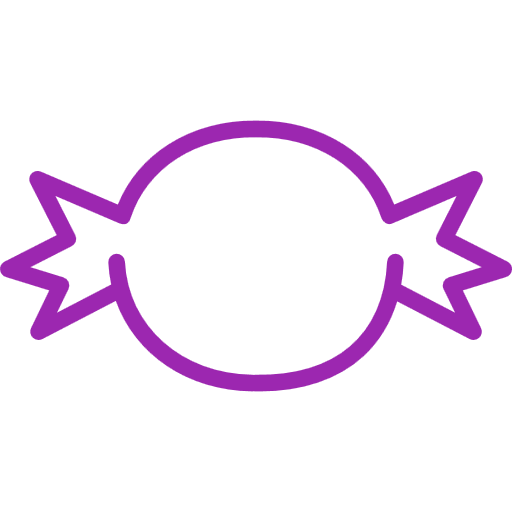
a candy
hence, Angular is a structural framework for dynamic web apps
angular is what html would have been, had it been designed for applications
some features that makes angular a good choice
100% javascript and client side
We separate the client server, to keep separate data
Reusable components
why make boilerplate code, being able to reuse what already exists? made by you or by other
single page apps
It executes in a single page, thus achieving a user experience closer to a desktop application
all this without refreshing the page or changing the url
MVC architecture
we can divide the code in parts, maintaining the order and reusable code
two way data-binding
It's continuously observing the changes that occur in both the View and the Model and synchronize data between them
what is not angular
Is not for make videogames. there are specific alternatives for that
like panda


or phaser
is not one way data-binding
is not a library, is a framework. a library only serve an specific purpose (slider, animations...)
you're ready to learn why use angular!
02
why
Angular?
why not?
Have a lot of modules made by the community
install and use it
don't do the work who someone else has already done for you

all the tricks that you can need, google has it
Have a lot of documentation and milions of examples in google
google has a solution for your problem because someone had the same
Angular works great with a JSON API delivered from the server
with mean in the back,
delivers better performance than a RoR o Python
write less code
<html ng-app="helloApp">
<body ng-controller="HelloCtrl">
<p>Hello {{name}}! How are you doing today?</p>
<label>Name: </label><input ng-model="name">
</body>
</html>Lovely, is not it?
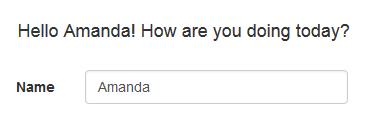
var app = angular.module("helloApp", []);
app.controller("HelloCtrl", function($scope) {
$scope.name = "";
});html
js
in a few minutes you can have a
hello world
working

what for use it?
some examples...
dynamic
like ga.me
beautiful website made
with angular
integrates socket.io for
real-time chat
play social games with
web apps
your friends in pc,
tablet or mobile

dynamic
like lorempicsum
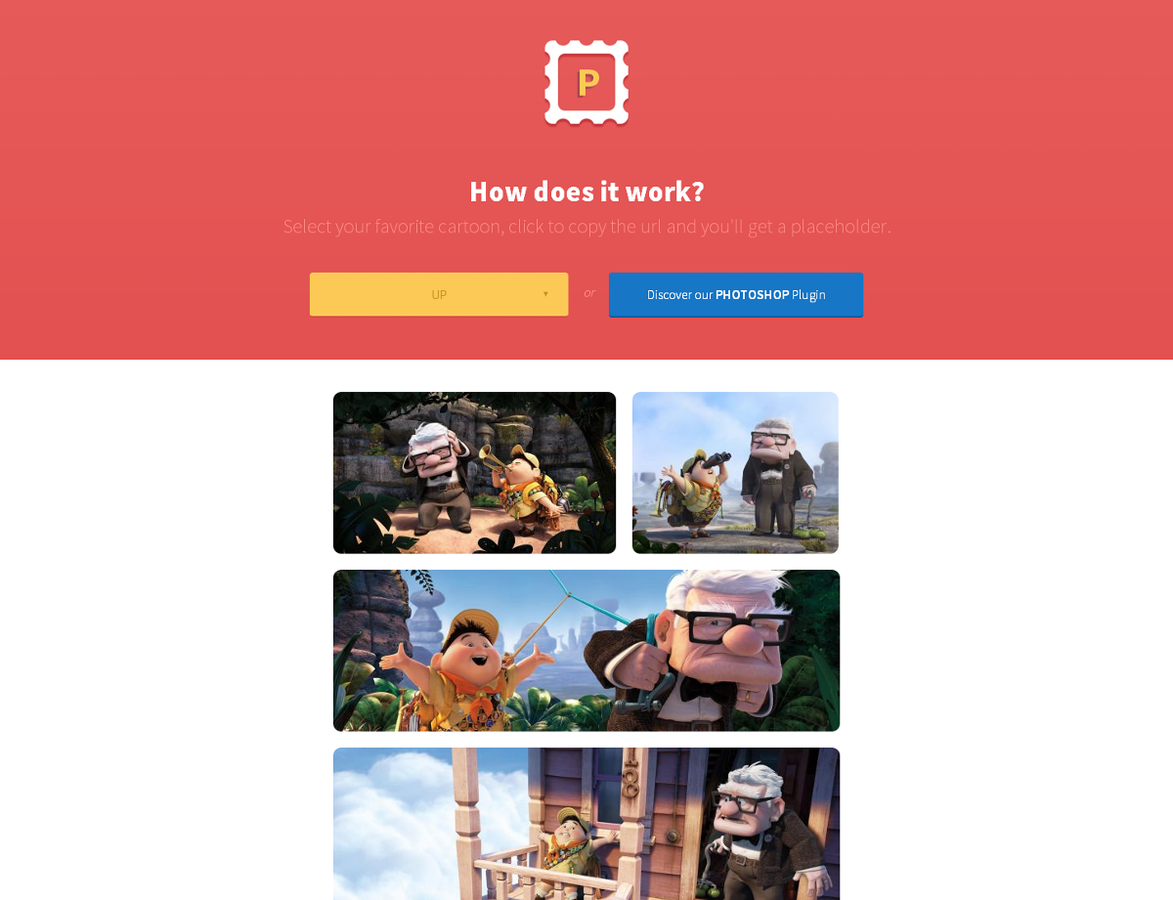
beautiful website made
with angular 1.1.5
dynamic placeholder with
5 different cartoons
Copy the URL by clicking
on the image made
with jquery zclip
website
dynamic
like mealshaker
beautiful ios app made with
angular and cordova
dynamic place to eat using
our location
shake the phone to find
an incredible place
mobile app
(or not)
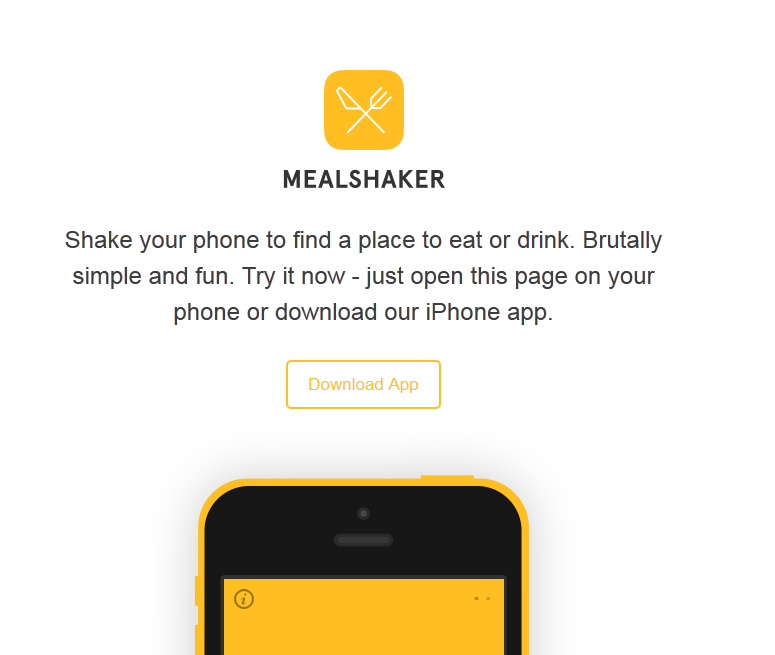
then, we can view the difference between angular and jquery
03
vs
Angular
jquery
first, this is a comparative to know the difference between the two
let's compare a
in both languages
hello world
<!DOCTYPE html>
<html lang="en">
<head>
<meta charset="UTF-8">
<title>Ej Hola Mundo desarrollado en jQuery</title>
</head>
<body>
<h1>Hola</h1>
<form>
¿Cómo te llamas? <input type="text" id="nombre">
</form>
<script src="js/jquery.js"></script>
<script>
$(function(){
var campoTexto = $("#nombre");
var titular = $("h1");
campoTexto.on("keyup", function(){
titular.text("Hola " + campoTexto.val());
});
});
</script>
</body>
</html>jquery
<!DOCTYPE html>
<html lang="en" ng-app>
<head>
<meta charset="UTF-8">
<title>Ej Hola Mundo desarrollado en AngularJS</title>
</head>
<body>
<h1>Hola {{nombre}}</h1>
<form>
¿Cómo te llamas? <input type="text" ng-model="nombre">
</form>
</body>
</html>angular
did you see the ?
difference
<form>
¿Cómo te llamas? <input type="text" id="nombre">
</form><form>
¿Cómo te llamas? <input type="text" ng-model="nombre">
</form>input
angular
jquery
01
script
02
<script>
$(function(){
var campoTexto = $("#nombre");
var titular = $("h1");
campoTexto.on("keyup", function(){
titular.text("Hola " + campoTexto.val());
});
});
</script>not have
jquery
you need around 90% less code to do the same thing with JQuery
angular has implemented ng-model directive: links application data to html elements
second, we're gonna to know when is best to use angular or jquery
if you are building a normal web app with views and you need a little bit of interactivity on the page ...
use
jquery
If you need a lot of interactivity and better user experience ...
use
angular
but you'll need to have a REST API or something similar to consume data from somewhere
angular does everything that jQuery does and much more, but jQuery doesn't do everything that angular does
let's start with
angular
04
basics
Angular
let's start !
how angular runs?
angular will run when the entire page is finished loading
When the page is loaded, Angular will visit each of the elements of your HTML document. If an item contains a directive, it will attach a behavior.
The first directive that angular need to find is the directive
Angular will associate our application with the element where find the directive ngApp
ngapp

remember that angular only will give functionality to their child elements
<body>
<div id="app" ng-app>
<h1>Hello from Angular</h1>
</div>
</body><body ng-app>
<div id="app">
<h1>Hello from Angular</h1>
</div>
</body>this only will affect to div#app
this will affect to body and his child elements
of course, we can define a name for our app instead of use the default one with ngapp
<div id="app" ng-app><div id="app" ng-app='myApp'>in resume
you must put in your html the ngapp directive
otherwise, the app will not run
html have limited tags, what happen if we want a tag?
<weather>
the is for create new dom elements
directives
<weather>
<div weather="sunny">
or
if you look any app made with angular, you will see ng tags
these are directives provided by angular
For example, we can use the directive to tell an element that must execute a function when you click on it
ngclick
<button ng-click="runWhenButtonClicked()"></button>
<div ng-click="runWhenDivClicked()"></div>shh... there's a lot of directives included in angular!
we use lowerCamelcase to reference to the directive
however, when we use it in html, we use kabob (ng-click)
both refer to the same thing, angular automatically makes the conversion from one to another
directives are what make angular so powerful
We're going to learn to create our own directives later
in resume
The directives make it possible to extend HTML with custom functionality
how do you evaluate data in your html?
we use for that
expressions
<h3>Double the count is: {{ 2 * count }}</h3>We can set variables, call functions, variables read, do math, etc
We can also use them in our own templates
<a ng-click="shouldShowDiv = !shouldShowDiv">Show content below</a>
<div ng-show="shouldShowDiv">WWill show if <em>shouldShowDiv</em> is true</div>
<div ng-hide="shouldShowDiv">Will hide if <em>shouldShowDiv</em> is not true</div>how we tell angular where is our application written in angular?
we need to tell using
angular.module()
we can do two main operations when we work with a module:
create a new module or setter
retrieve an existing module or getter
01
02
angular.module('myApp', []);angular.module('myApp');can put our app in his stead using ngapp

We may think that a car is a collection of modules
The car consists of separate modules such as seat belts, engine, wheels, etc.
They are working jointly performing individual tasks






our app
module

in resume
a module it's nothing more than a collection of objects that define a specific functionality
we grouped all in a module to reuse it
how do you make your variables accesible from the browser?
for that, we use
$scope
an important detail is: it works in both ways
the view can charge variables and variables can be changed in the view
Scope is the link between views and controllers
.controller('otroCtrl', function($scope){
$scope.algo = "probando scope...";
$scope.miDato = "otra cosa..."
});<p>{{ algo }}</p>controller
view
we can change scope data from view
<input type="text" ng-model="miDato">in resume
scope is for share data between the view and the model
how do you define the functionality of the page?
you could use
controllers
every controller has his own scope object
you should use for mantain $rootscope clean
angular.module('myApp')
.controller('HomeController', function($scope) {
$scope.name = 'Cory';
});<div ng-controller='HomeController'>
<p>{{name}}</p>
</div>it's easy to use
in resume
A controller is a piece of code that connects scopes using models and views
how do you obtain the dependencies?
injecting dependencies
this is how you tell angular which dependencies need to use to facilitate us when we need them
if we have a weather service, and we want to have in our controller ...
// imagina que tenemos algunos servicios...
angular.module('fullstack.services', [])
// algo de código que define los servicios aqui
.service('WeatherService', function() {
// implementa el servicio aquí
});
);
// y queremos usar estos servicios en nuestros controladores
angular.module('fullstack.controllers', ['fullstack.services'])
// aquí tenemos el servicio WeatherService disponible
);we have weatherservice accessible from the controller
easy!
in resume
inject dependencies is mandatory. you must do if you have your app splitted in modules
how do you make http requests?
for that purpose, we're go to use
services
they are objects that perform common tasks to various parts of the system
factories
or
if you're going to make requests in many places of your code, you should use a service or a factory
module.factory('userService', function(){
var fac = {};
fac.users = ['John', 'James', 'Jake'];
return fac;
});angular.module('myApp.controllers')
.controller('PeopleController',['$scope', 'userService',
function($scope, servie) {
$scope.people = service.users;
}]);here, you insert your code
here, you inject your factory and use it
in resume
the services are for simple logic
the factories are for complex logic
so, let's go create
our first app
05
my first
app
we saw hello world example, so let's do another app
we're gonna to do a dynamic web with a bootstrap template
this, specifically
01
download
download the template in the previous link
don't worry about directory structure, we'll view later
02
split
divide in parts the html

remember: keep in mind that repeated areas must be shared templates
03
bower
download the necessary dependencies with bower
like angular, bootstrap and jquery
04
structure
reorder your html.
divide into folders

remember: you're going to view about best practices later
but let's view next slide ...
.
├── app
│ ├── app.js
│ ├── app.routes.js
│ ├── app.module.js
│ ├── partials
│ │ ├── related.partial.html
│ │ ├── footer.partial.html
│ │ ├── stories.partial.html
│ │ ├── home.partial.html
│ │ └── sidebar.partial.html
│ ├── controllers
│ │ ├── home.controller.js
│ │ ├── social.controller.js
│ │ └── related.controller.js
│ ├── directives
│ │ └── social.directive.js
│ └── directives
│ └── request.factory.js
├── assets
│ ├── css
│ ├── img
│ └── js
├── json
│ ├── related.json
│ └── stories.json
├── bower_components
└── index.htmlthis is our directory structure
partials
components
has two important parts
partials contains the html divided in parts
components contains the angular modules
05
app
create your app.js and app.module.js
angular.module('demo', []);for now, doesn't have any module injected
angular.module('demo.module', []);app.js
app.module.js
next, create app.routes.js
angular.module('demo.routes', []);app.routes.js
we have our app.js, app.module.js and app.routes.js
let's go to inject the modules!
angular.module('demo', [
// App module
'demo.modules'
]);angular.module('demo.module', [
// App routes
'demo.routes'
]);app.js
app.module.js
inject into app.js our main module, which is going to contain all the components
inject into app.module.js the app routes
angular.module('demo.routes', [
// Angular routes
'ngRoute'
]);app.routes.js
don't forget to inject angular routes!
if you don't insert ngroute, routes will not work
and finally, app.routes.js
angular doesn't contain inside his code this module neither any

06
html
you have to define in html ngapp
<body ng-app="demo"></body>include in your index.html (which should be empty) the sidebar and footer
<body ng-app="demo">
<div ng-include="'/app/partials/sidebar.partial.html'"></div>
<div ng-include="'/app/partials/footer.partial.html'"></div>
</body>07
routes
let's create our routes for view our amazing templates!
angular
.module('demo.routes', [
// Angular routes component
'ngRoute'
])
.config(['$routeProvider', function ($routeProvider) {
$routeProvider
.when("/", {
templateUrl: "/app/partials/home.partial.html"
})
.when("/featured", {
templateUrl: "/app/partials/featured.partial.html"
})
.when("/stories", {
templateUrl: "/app/partials/stories.partial.html"
})
.otherwise({
redirectTo: '/'
});
}]);we're going to see in detail
.config(['$routeProvider', function ($routeProvider) {
$routeProvider
.when("/", {
templateUrl: "/app/partials/home.partial.html"
})
.otherwise({
redirectTo: '/'
});1
2
3
1. introduce your desired url. remember that you can use dynamic urls using :param
2. with templateUrl we tell where to find the template to paint
3. with otherwise, angular will redirect to "/" in other cases
finally, introduce ng-view attribute
<body ng-app="demo">
<div ng-include="'/app/partials/sidebar.partial.html'"></div>
<div ng-view></div>
<div ng-include="'/app/partials/footer.partial.html'"></div>
</body>introduces into html the partial template depending on the route
hooray!
you've got your dynamic templates runing now
but this don't have any angular power...
so, let's go creating controllers, directives and services!
08
controller
create a module named demo.controller.social
next, create a controller named socialcontroller
angular
.module('demo.controller.social', [])
.controller('SocialController', SocialController);
SocialController.$inject = ['$scope'];
function SocialController($scope, request){
}remember inject in demo.module

we're going to insert an array and display with scope
function SocialController($scope, request){
$scope.data = [
{title: 'Twitter'},
{title: 'Google+'},
{title: 'Facebook'}
];
}we introduce manually the data, later we're go to view to obtain from a json
create a new controller named postcontroller (in a new js file)
angular
.module('demo.controller.post', [])
.controller('PostController', PostController);
PostController.$inject = ['$scope'];
function PostController($scope){
}09
directive
let's create our own html element for social links
angular
.module('demo.directive.social', [])
.directive('mdSocial', mdSocial);
function mdSocial() {
var directive = {
transclude: true,
restrict: 'EA',
template: '<a href="#">{{social.title}}</a> <small class="text-muted">|</small> '
};
return directive;
}1
2
1. type of directive
2. html template
there are 4, but only two are important: element (E), attribute (A),
we introduce the html and it can have expressions inside
for use, we can use an element
or an attribute
<md-social></md-social><div md-social></div>10
factory
we're going to create the factory for use in postcontroller
angular
.module('demo.factory.request', [])
.factory('requestFactory', requestFactory);
requestFactory.$inject = ['$http'];
function requestFactory($http) {
}alright, let's go with http request!
angular
.module('demo.factory.request', [])
.factory('requestFactory', requestFactory);
requestFactory.$inject = ['$http'];
function requestFactory($http) {
function get() {
};
}first, we're going to create a function inside. in this manner, we can have all requests inside with different name
second, add a parameter for introduce your json url and for obtain data to function parameters
angular
.module('demo.factory.request', [])
.factory('requestFactory', requestFactory);
requestFactory.$inject = ['$http'];
function requestFactory($http) {
function get(url, success) {
};
}success is data you're going to receive
angular
.module('demo.factory.request', [])
.factory('requestFactory', requestFactory);
requestFactory.$inject = ['$http'];
function requestFactory($http) {
function get(url, success) {
var get = $http.get(url);
get.success(success);
get.error(function() {alert('error')});
};
return {
'get': get
};
}third, insert the http request like angular explains
we can use http alone and introduce inside the type of request
$http({
url: '...',
method: 'GET'
});success will save data if is ok
error will alert you if is there any error
use for have the possibility to have multiple functions and use at the same time
inject the factory in your controller and let's make the request
angular
.module('demo.controller.post', ['demo.factory.request'])
.controller('PostController', PostController);
PostController.$inject = ['$scope', 'requestFactory'];
function PostController($scope, request){
request.get('/app/featured.json', function(data) {
$scope.data = data.post;
});
}inject the factory module
there, too
use the get function from the factory
11
template
finally, only need to introduce expressions in our html for display the data into the scope
we need to tell the controller directive, don't forget!
<div class="row" ng-controller="PostController"> <h3>{{post.title}}</h3>and you're done!
don't worry
this is not the end
but ...
06
live
preview
awww...
let's go to see in action!
07
best
practices
we're gonna look at:
directory structure
modules
controllers
directives
templating
comments
i18n
minification
other
services
directory structure
structure the app separating specific components of shared components
why?
1. locate easy all the components
2. reusable
3. separated static/vendor from app files
4. separated all specific components
5. you are free to use npm, bower and grunt/gulp
.
├── app
│ ├── app.js
│ ├── app.routes.js
│ ├── app.config.js
│ ├── app.module.js // Main controller
│ ├── shared // acts as reusable components
│ │ ├── sidebar
│ │ │ ├── controllers
│ │ │ │ ├── sidebar.controller.js
│ │ │ │ └── sidebar.controller.spec.js // Test
│ │ │ └── services
│ │ │ └── ...
│ │ └── header
│ │ ├── controllers
│ │ │ ├── header.controller.js
│ │ │ └── header.controller.spec.js // Test
│ │ └── header.routes.js
│ └── components // each component is treated as a mini Angular app
│ └── product
│ ├── controllers
│ │ ├── product.controller.js
│ │ └── product.controller.spec.js // Test
│ └── partials
│ └── product.partial.html
├── assets
│ ├── css // All styles and style related files
│ ├── img // Images and icons for your app
│ └── js // JavaScript files written for your app that are not for angular
├── bower_components // Directory with bower components installed
├── node_components // Directory with node components installed
├── Gruntfile.js // Grunt tasks
├── package.json // Node package for install
└── index.htmlmodules
should be named with lowerCamelCase
For indicating that module is submodule of module you can nest them by using namespacing like:
ex: smyland.product
it's more easy to identify the parent
b
a
a.b
why?
Declare modules without a variable using the setter syntax
With one component per file, there is rarely a need to introduce a variable for the module
/* avoid */
var app = angular.module('app', ['ngAnimate']);
app.controller('SomeController', SomeController);
function SomeController() { }/* recommended */
angular
.module('app', ['ngAnimate'])
.controller('SomeController', SomeController);
function SomeController() { }use the same syntax for getters and setters
why?
controllers
do not manipulate DOM in your controllers. Use directives instead
controller's name is done by functionality and the substring Controller in the end
will be named uppercamelcase
ex: ProductController
// Don't do this
module.controller('MyCtrl', function ( ... ) {
// ...
}// Do this
module.controller('MyCtrl', MyCtrl);
function MyCtrl( ... ) {
// ...
}to prevent problems with minification, you should do:
// Solution - Explicit inject dependencies
module.controller('MainController', MainController);
function MainController($scope) {
// ...
};
MainController.$inject = ['$scope'];we will see about minfication later
use the syntax over the classic controller with $scope syntax
1. it's hard to track where data is coming from
2. removes the use of $scope when no need for special operations. good preparation for angular 2
3. syntax closer to vanilla js
4. the dot rule: more contextual, easy to read and avoid issues that may occur without dot
<!-- avoid -->
<div ng-controller="Customer">
{{ name }}
</div><!-- recommended -->
<div ng-controller="Customer as customer">
{{ customer.name }}
</div>controllerAs
why?
the syntax uses inside controllers which get bound to $scope
controllerAs
this
function Customer($scope) {
$scope.name = {};
$scope.sendMessage = function() { };
}function Customer() {
this.name = {};
this.sendMessage = function() { };
}2. You can still bind to the View and still access $scope methods
1. controllerAs is syntactic sugar over $scope
but let's see the next section ...
why?
Use a capture variable for when using the syntax
Choose a consistent variable name such as vm, which stands for ViewModel
controllerAs
this
function Customer() {
this.name = {};
this.sendMessage = function() { };
}function Customer() {
var vm = this;
vm.name = {};
vm.sendMessage = function() { };
}The this keyword is contextual and when used within a function inside a controller may change its context. Capturing the context of this avoids encountering this problem
why?
Place bindable members at the top of the controller, alphabetized
makes it easy to read and helps you instantly identify which members of the controller can be bound and used in the View
function Sessions() {
var vm = this;
vm.gotoSession = function() {
/* ... */
};
vm.refresh = function() {
/* ... */
};
vm.search = function() {
/* ... */
};
vm.sessions = [];
vm.title = 'Sessions';
}function Sessions() {
var vm = this;
vm.gotoSession = gotoSession;
vm.refresh = refresh;
vm.search = search;
vm.sessions = [];
vm.title = 'Sessions';
function gotoSession() {/* */}
function refresh() {/* */}
function search() {/* */}
}why?
define controllers along with their routes When a controller must be paired with a view
remember: If a View is loaded via other means besides a route, then use the controllerAs syntax in html

angular.module('app')
.config(config);
function config($routeProvider) {
$routeProvider
.when('/avengers', {
templateUrl: 'avengers.html'
});
}angular.module('app')
.config(config);
function config($routeProvider) {
$routeProvider
.when('/avengers', {
templateUrl: 'avengers.html',
controller: 'Avengers',
controllerAs: 'vm'
});
}<div ng-controller="Avengers as vm"></div><div></div>use the original names of the controller's dependencies. This will help you produce more readable code:
function MyCtrl(s) {
// ...
}
module.controller('MyCtrl', ['$scope', MyCtrl]);function MyCtrl($scope) {
// ...
}
module.controller('MyCtrl', ['$scope', MyCtrl]);which is less readable than:
avoid writing business logic inside controllers. delegate to a model, using a service
angular.module('Store', [])
.controller('OrderCtrl', function ($scope) {
$scope.items = [];
$scope.addToOrder = function (item) {
$scope.items.push(item);
};
$scope.removeFromOrder = function (item) {
$scope.items.splice($scope.items.indexOf(item), 1);
};
$scope.totalPrice = function () {
return $scope.items.reduce(function (memo, item) {
return memo + (item.qty * item.price);
}, 0);
};
});we will see business login in service later
templates
use or instead of simple to prevent flashing content
why here
avoid writing complex expressions in the templates
ng-bind
ng-cloak
{{ }}
set the , , and dynamically using:
$scope.divStyle { ... }
<div ng-style="divStyle">...</div><div ng-href="{{link}}">...</div><img ng-src="{{img}}">src
ng-src
{{ }}
href
ng-href
ng-style
style
<div href="{{link}}">...</div><img src="{{img}}">instead of using
<div style="{{style}}">...</div>class
ng-class
<div ng-class="{{class}}">...</div><div class="{{class}}">...</div>directives
create one directive per file. it's easy to mantain
use directives for manipulate dom
but it's difficult to test, so it's preferable to use alternative ways such as ngshow/nghide, css styles or nganimate
use lowercamelcase for naming
use short, unique and descriptive prefix. in the example we use smy-*. avoid ng-* and ui-* prefix
ex: smySalesCustomerInfo
html: <smy-sales-customer-info>
restrict to elements and attributes, avoid comments and classes
<div class="my-calendar-range"></div> // Avoid
// Recommended
<my-calendar-range></my-calendar-range> // Custom element
<div my-calendar-range></div> // Custom attributethis will make your code more readable
don't forget to use when you should deal with untrusted content
$sce
function ProductController($scope, $sce) {
var vm = this;
vm.title = $sce.trustAsHtml(vm.title.replace("\n", "<br/>"));
}minification
use for gulp or grunt and comment functions that need automated dependency injection
will catch most dependencies, but it sometimes requires hints using the /* @ngInject */ syntax
angular
.module('app')
.controller('Avengers', Avengers);
/* @ngInject */
function Avengers(storage, avengerService) {
...
}angular
.module('app')
.controller('Avengers', Avengers);
/* @ngInject */
function Avengers(storage, avengerService) {
...
}
Avengers.$inject = ['storage', 'avengerService'];ng-annotate
services
encapsulate all the business logic in services
why business logic inside a controller is bad?
1. Controllers instantiated for each view and dies when the view unloads
2. Controllers are not reusable - they are coupled with the view
angular.module('Store')
.factory('Order', function () {
var add = function (item) {
this.items.push (item);
};
var remove = function (item) {
if (this.items.indexOf(item) > -1) {
this.items.splice(this.items.indexOf(item), 1);
}
};
var total = function () {
return this.items.reduce(function (memo, item) {
return memo + (item.qty * item.price);
}, 0);
};
return {
items: [],
addToOrder: add,
removeFromOrder: remove,
totalPrice: total
};
});//Order is used as a 'model'
angular.module('Store', [])
.controller('OrderCtrl', function (Order) {
$scope.items = Order.items;
$scope.addToOrder = function (item) {
Order.addToOrder(item);
};
$scope.removeFromOrder = function (item) {
Order.removeFromOrder(item);
};
$scope.totalPrice = function () {
return Order.total();
};
});service
controller
others
do not use prefix for the names of variables, properties and methods. This prefix is reserved for AngularJS usage
do not pollute your . Only add functions and variables that are being used in the templates
$
$scope
use:
this will make your testing easier and prevent unexpected behavior
use promises ( ) instead of callbacks. It will make your code look more elegant and clean, and save you from callback hell
$q
$timeout
$interval
$window
$http
setTimeout
setInterval
window
$.ajax
instead of
instead of
instead of
instead of
don't use globals. use grunt-wrap or gulp-wrap for wrap your code in iife
When your code is minified and bundled into a single file for deployment to a production server, you could have collisions of variables and many global variables. An IIFE protects you against both of these by providing variable scope for each file
why?
If planning to produce documentation, use jsDoc syntax
Use and to match your app structure
/**
* Logger Factory
* @namespace Factories
*/
(function() {
angular
.module('app')
.factory('logger', logger);
/**
* @namespace Logger
* @description Application wide logger
* @memberOf Factories
*/
function logger($log) {
var service = {
logError: logError
};
return service;
////////////
/**
* @name logError
* @description Logs errors
* @param {String} msg Message to log
* @returns {String}
* @memberOf Factories.Logger
*/
function logError(msg) {
var loggedMsg = 'Error: ' + msg;
$log.error(loggedMsg);
return loggedMsg;
};
}
})();@namespace
@memberOf
Any code that needs to run when an application starts should be declared in a factory, exposed via a function, and injected into the run block
Code directly in a run block can be difficult to test.
why?
08
tips
my
start with a
hello world
tutorial
it's simple, easy to read and easy to follow
i recommend codecademy for start
i started with it, and i didn't finish the first module
but you should do!
if you come from another mvc framework, it will be easier
like django, flask ...
or ruby templating like eruby ...
remember dry rule:
don't repeat yourself
split in parts your html an import in the index
if you're going to use bootstrap templates, remember this rule
don't start learning best practices before learn angular syntax
really, don't do.
it's stupid. like start building a house without planes
or like make the filling without the cake
install angularjs plugin in sb3
it's made by angularUI
code completion.
snippets.
quick panel search.
and more.
use grunt to minify js and css and bower for dependencies
you will save a lot of time with bower
and save page load time because only download a CSS and one js
add to your code
use strict
to display the errors and scold the programmer
use
instead of
angular.js
angular
when you download with bower
because angular only downloads angular.js, since angular.js downloads all dependencies of angular (like ngroute, ngcookies...)
install angular batarang in your browser
batarang is made by google for extend the dev tools, adding tools for angular
you can view the models (scopes), performance and dependencies
you can identify fast an angular app looking at the url
http://angular-ui.github.io/angular-google-maps/#!/you will see a hash before the route
this is not going to be true for all
09
conclusions
i think a lot about angular
angular is an incredible framework with a long road ahead
first
but it's not perfect
a lot of people think that angular will fail due to difficulty to learn compared to jquery
second
in my opinion
people who says that is focused in front development, and don't know any back language
getting started is easy if you come from any similar framework
like django
if i learned soon, anyone can learn fast
a lot of people think that angular is going to die with version 2
third
is angular dead?
what google says
in my opinion
angular is not going to die, not for now
but with angular 2, is a normal reaction move to another framework
like aurelia and durandal, which both will coexist
fourth
helpful creating readable, maintainable and extendable js apps
more elegant than jquery-like spaghetti code
10
credits
thanks to google by make an incredible framework and its documentation
thanks to flaticon for the delicious icons

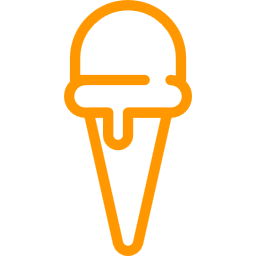

thanks to google by respond all my questions


thanks to juan for teaching me, although I only understand the 20% of what you say
and of course, thanks to all by wasting your time listening my talk
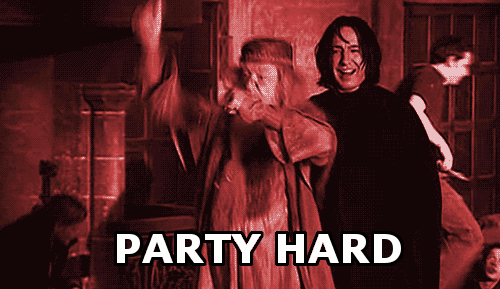
credits for best practices
Copy of Angular 101
By Mohammed Amine EL JIRARI
Copy of Angular 101
[Under construction]
- 861



