Sass Essentials
Prerequisites

Getting Started
Understanding Sass
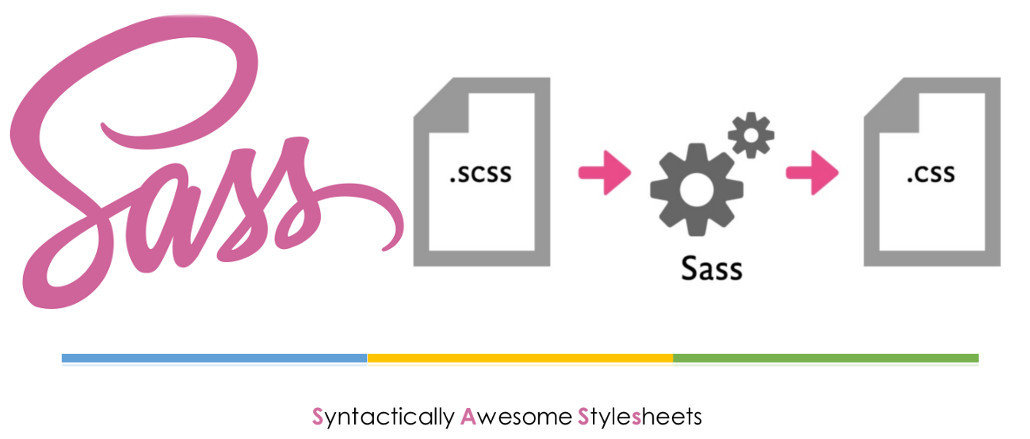
- CSS extension
- Pre-processed
- Extensible
- Written in Ruby
Sass Installation Options

The original Sass you’ve come to love is written in Ruby
JS port of the original Sass engine
libSass is just a library, and need a wrapper (an implementor).
Examples :
- sassC
- node-sass (direct use or wrapped by : gulp-sass, grunt-sass...)

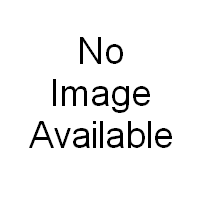

Install Ruby
Install NodeJS
Install node-sass
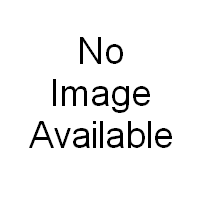
Install sass

Install Gulp

Install gulp-sass
Sass Sample Project & Workflow
01_03
Sass Fundamentals
Working With Variables
02_01
$main_color : #9E2932;
.navbar {
background: $main_color;
}
h1, h2, h3 {
background: darken($main_color, 20);
}Nesting Styles
02_02
.grid {
ul {
margin: 0;
padding: 0;
list-style: none;
li {
float: left;
width: 96px;
height: 96px;
padding: 0 5px 5px 0;
}
}
}Using Partials
02_03
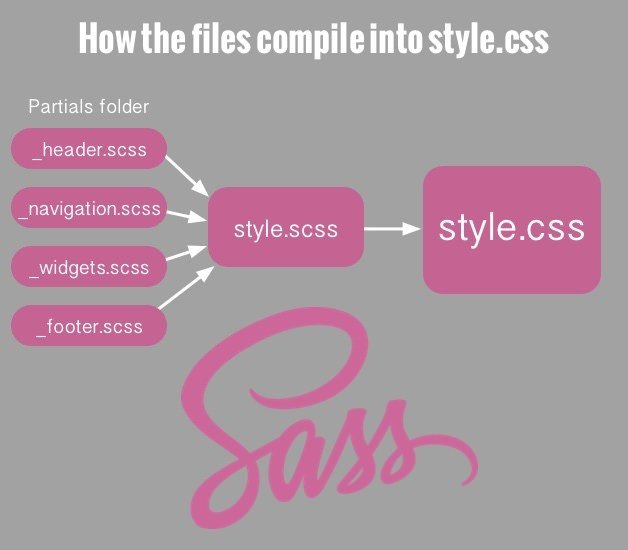
Creating Basic Mixins
02_04
@mixin clearfix() {
&:before,
&:after {
content: "";
display: table;
}
&:after {
clear: both;
}
}
@mixin unordered_list_style() {
margin: 0;
padding: 0;
list-style: none;
}
@mixin square_size($length : 100px) {
height : $length;
width : $length;
}
.grid {
margin: 15px;
ul {
@include clearfix();
@include unordered_list_style;
li {
float: left;
@include square_size(96px);
margin-right: 5px;
img {
border-radius: 15px;
}
}
}
}Using the @extend Method
02_05
$bouton_background : #ffffff;
$bouton_color: #000000;
$bouton_background_reverse: #000000;
$bouton_color_reverse: #ffffff;
$bouton_border: 1px solid #000000;
.btn {
margin: 10px;
padding: 6px 12px;
line-height: 140%;
text-align: center;
vertical-align: middle;
border: $bouton_border;
border-radius: 4px;
background: $bouton_background;
color: $bouton_color;
}
.btn-reverse {
@extend .btn;
background: $bouton_background_reverse;
color: $bouton_color_reverse;
}Referencing Parent Selectors With &
02_06
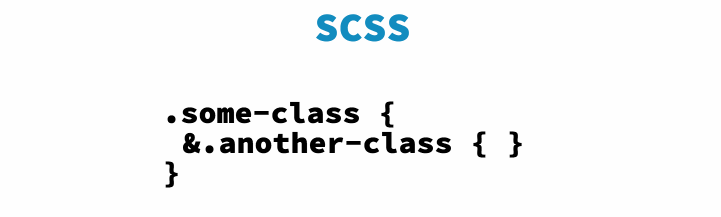
Working With SassScript
Comments and Hidden Comments
/* This comment is
* several lines long.
* since it uses the CSS comment syntax,
* it will appear in the CSS output. */
body { color: black; }
// These comments are only one line long each.
// They won't appear in the CSS output,
// since they use the single-line comment syntax.
a { color: green; }03_01
Working With Math Operations
@mixin imagegrid($qty, $margin){
width: ((100% - (($qty - 1) * $margin))/$qty);
// all elements
&:nth-child(n){
margin-right: $margin;
margin-bottom: $margin;
}
// last element
&:nth-child(#{$qty}n){
margin-right: 0;
margin-bottom: 0;
}
}
.grid{
@include clearfix;
margin-top: 15px;
.item {
float: left;
@include imagegrid(6, 1%);
img{
display: block;
border-radius: 10px;
max-width: 100%;
}
}
}
03_02
Modifying Colors
.table {
font-size: 1rem;
text-align: left;
width: 50%;
caption {
font-size: 2.5rem;
text-align: left;
padding-bottom: 5px;
}
> thead,
> tbody,
> tfoot {
> tr {
&:hover {
background-color: lighten(orange, 10%);
}
&:nth-child(even){
background-color: lighten(yellow, 10%);
&:hover {
background-color: darken(yellow, 10%);
}
}
> th,
> td {
padding: 10px;
border-bottom: 1px dotted blue;
}
}
}
> thead > tr {
background-color: magenta;
color: white;
&:hover {
background-color: transparentize(magenta, .8);
}
> th {
border-bottom: 0;
}
}
}03_03
em, rem ?
Creating List Elements
$roundness: 15px 10px 5px;
@mixin imagegrid($qty, $margin){
width: ((100% - (($qty - 1) * $margin))/$qty);
// all elements
&:nth-child(n){
margin-right: $margin;
margin-bottom: $margin;
}
// last element
&:nth-child(#{$qty}n){
margin-right: 0;
margin-bottom: 0;
}
}
@mixin clearfix() {
&:before,
&:after {
content: "";
display: table;
}
&:after {
clear: both;
}
}
.grid{
@include clearfix;
margin-top: 15px;
.item {
float: left;
@include imagegrid(6, 1%);
img{
display: block;
border-radius: nth($roundness, 1);
max-width: 100%;
}
}
}03_04
Using the @content Container
@mixin break-from($length){
@media (min-width: $length){
@content;
}
}
nav {
header & {
background-color: darken($blue, 15%);
}
.branding {
float: left;
margin-left: 10px;
display: none;
@include break-from(720px) {
display: block;
};
}
}03_05
Conditional @if Statements & Arguments List
@mixin break-from-to($args...) {
@if length($args) == 1 {
@media (min-width: nth($args, 1)) {
@content;
}
} @else {
@media (min-width: nth($args, 1))
and (max-width: nth($args, 2)) {
@content;
}
}
}
nav {
header & {
background-color: darken($blue, 15%);
}
.branding {
float: left;
margin-left: 10px;
display: none;
@include break-from-to(720px, 1024px) {
display: block;
};
}
.branding h1 {
font-size: 2.75rem;
overflow: hidden;
margin: 0;
color: $yellow;
}
ul {
list-style: none;
margin: 0;
padding: 0;
@include clearfix;
}
ul li {
@include break-from-to(720px, 1024px) {
float: right;
};
padding: 10px 5px;
}
ul li a {
text-decoration: none;
padding: 10px 5px;
color: $color-backgrounds;
&:hover {
color: $yellow;
}
header &:hover {
background-color: darken($blue, 20%);
}
footer & {
color: white;
}
}
footer & {
margin-top:20px;
min-height: 200px;
background-color: darken($blue, 15%);
}
}03_06
Looping Through List whit @for
$colors: $offwhite, $darkblue, $yellow, $blue,
$green, $orange, $red, $purple;
@for $item from 1 through length($colors) {
h#{$item}{
color: nth($colors, $item);
}
}03_07
Going Through List with @each
$colors-values: grey, red, blue;
$colors-names: 'default', 'hot', 'cool';
%btn {
padding: 6px 12px;
}
@each $name in $colors-names {
$i : index($colors-names, $name);
.btn-#{$name} {
@extend %btn;
background-color: nth($colors-values, $i);
}
}03_08
Working With the Map Data Type
$colors-btn: (
default : gray,
hot : red,
cool : blue
);
%btn {
padding: 6px 12px;
}
@each $key, $value in $colors-btn {
.btn-#{$key} {
@extend %btn;
background-color: $value;
}
}03_09
Next : Responsive Web Design with SASS & Compass
Sass Essentials
By Mohammed Amine EL JIRARI
Sass Essentials
- 1,092








