Folder organization
in the server
Goal
Have a tidier organization at various levels, that contributes to a common logic and makes it easier to identify things and understand where things are or must be.
Why?
- Reduce the amount of information team members need to transfer, learn or ask
- Know where to find things
- Know where to put things
- Reduce automation effort
Archive!
Archive whatever must not be used and is only kept for history tracking purposes
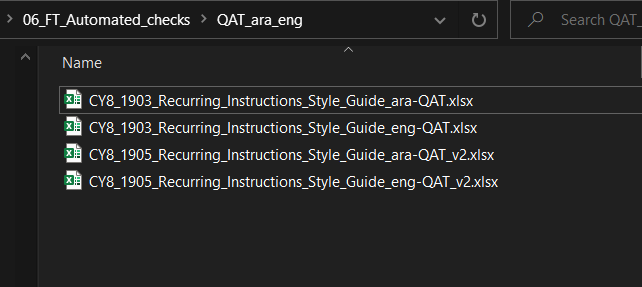
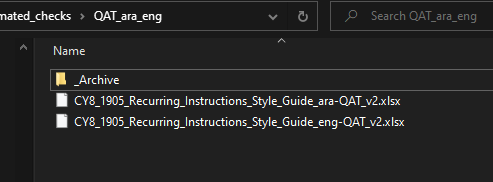
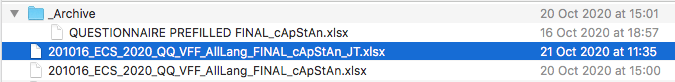
Archive!
Do not:
Do:
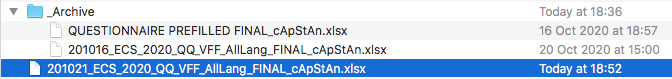
Alternative locations
Alternative locations are confusing and can make us waste a lot of time.
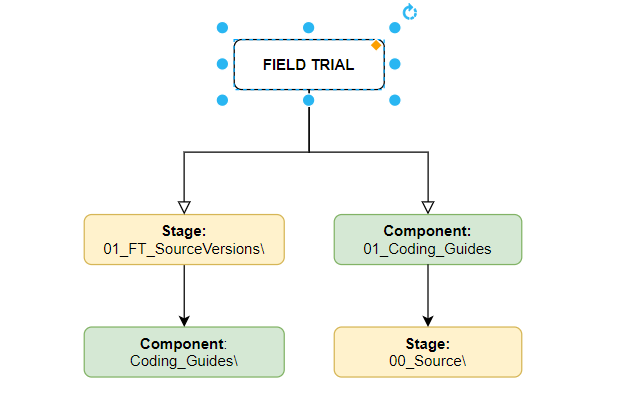
Versioning
file.docx
->
201201_file.docx
changes:
202102_file_MS.docx
is this really necessary?
copies in the server, go back to previous version
@ADRIEN: argument?
_bak -> deleted periodically
if it is, YYYYMMDD!
is 201201 = 1 Dec or 2020
or January of 2012?
20201201 is unambiguous
Naming rules
- General:
- Avoid spaces and non-ASCII characters
- Use letters, numbers, hyphen and underscore
- Examples: "Foo Bar" -> "FooBar" or "Foo_Bar"
- Keep them short:
- DO: FRA-IMMIGR
- DO NOT: Immigrants-and-Descendants-of-Immig (^255)
- Avoid spaces and non-ASCII characters
- Project and client folders:
- Match the name of the entity in Odoo
- DO NOT
- Folder: ./IPSOS/EU-Immigrants_and_Descendants-of-Immig
- Odoo: IPSOS/FRA-IMMIGR
Top level: /data/company
01_Administration
02_Clients
03_Finance
04_BizDev
05_Tech_or_R-D
06_Partners
07_Operations
08_HR_or_Resources
09_Users
Readme.md
Sysadmin is responsible for creating or renaming folders at this level.




Flat
01a_to_translator_1
01b_from_translator_1
02a_to_translator_2
02b_from_translator_2
Tree
01_translator_1
├── 01_to_translator_1
└── 02_from_translator_1
02_translator_2
├── 01_to_translator_2
└── 02_from_translator_2
less clicks
clearer view
Spot the 10 differences
FLASH_2.0$ tree -L 1
.
├── 00_ADMIN
├── 01_SOURCE_MRT
├── 02_AUTOMATION
├── 03_INTERNAL
├── 04_REF
├── 05_MEETINGS
├── 06_EHR
├── 07_PROJECT_MANAGEMENT
├── 08_FLASH_PROJECTS
├── 09_ASSETS
FLASH_2.0$ tree -L 1
.
├── 00_ADMIN
├── 10_SOURCE_MRT
├── 20_AUTOMATION
├── 30_INTERNAL
├── 40_REF
├── 50_MEETINGS
├── 60_EHR
├── 70_PROJECT_MANAGEMENT
├── 80_FLASH_PROJECTS
├── 90_ASSETS
Spot the 11 differences
FLASH_2.0$ tree -L 1
.
├── 00_ADMIN
├── 01_SOURCE_MRT
├── 02_AUTOMATION
├── 03_INTERNAL
├── 04_REF
├── 05_MEETINGS
├── 05_Minutes
├── 06_EHR
├── 07_PROJECT_MANAGEMENT
├── 08_FLASH_PROJECTS
├── 09_ASSETS
FLASH_2.0$ tree -L 1
.
├── 00_ADMIN
├── 10_SOURCE_MRT
├── 20_AUTOMATION
├── 30_INTERNAL
├── 40_REF
├── 50_MEETINGS
├── 51_Minutes
├── 60_EHR
├── 70_PROJECT_MANAGEMENT
├── 80_FLASH_PROJECTS
├── 90_ASSETS
Just a silly example...
but you get the point!
Organizing folders and files in the server
By msoutopico
Organizing folders and files in the server
Ur
- 300



