Education&Certification
September 2017.
Education&Certification
PROs
NPS >75
10000 people/yearly
Target
* Textual form of tutorials -
a collection of step-by-step
lessons covering
beginner, intermediate,
and advanced topics
How
Business Track
WordPress Track
Goal
GoDaddy as a de facto leader
Target audience
PRO
Nascent PRO
1-5 sites
maybe not full time/hobbyist
60-100$ annually
not technical
front end design/HTML/CSS
not true developers
no biz skills
price sensitive
Aspiring PRO
6-20 sites
more of them are full time
160-220$ annually
some tech skills
mostly build but some maintain
mix front and back end devs
some, but not much biz skills
not as price sensitive
want good product
Advanced PRO
20-50 sites
typical ManageWP customer
mostly full time on web dev
500-1000$
solid tech skills
don't need a lot of support
but when needed should be advanced
have some biz skills and want more
PRO SEGMENTATION
- saving their time
-
Reducing their workload and
increasing their revenue - Certification generates new leads through Pro Connect
- saving their time
-
Reducing their workload and
increasing their revenue - Certification generates new leads through Pro Connect
- finding and handling new clients
- easier access to the information
- basic biz skills
- handling the clients
- Basic website with some customization
- Light community management
THEIR NEEDS
September 2017. Milestone
2 tracks
Business Track
WordPress Track ( Aleksandar S)
basic
advanced
basic
advanced
Nascent PRO
Nascent PRO
Advanced PRO
Aspiring PRO
Aspiring PRO
Content
WordPress Track Content
The problem we want to solve
The lesson
Text
- Why I should use WordPress
- Use WordPress with ease
- Secure your website
- Create post
- Create product
- Create Navigation Menus
- Widget area
- Webshop setup
- Write better articles
- Theme options
- Customizer
- Manage Users
-
How much really cost to
build a website in WordPress
- Losing time on making decision about an ideal platform for the website
- Letting people know how easy it is to use WordPress
- Awareness of security importance
- Adding content to website without hiring a professional
- Managing web shop without hiring a professional
- Adding items into navigation without hiring a professional
- Adding widgets and plugins for extra functionalities without hiring a PRO
- Setting up a functional webshop without hiring a professional
- Writing SEO optimized articles with no need for a copywriter
- Setting up a WordPress theme without hiring a professional
- Customizing WordPress theme without hiring a professional
- Adding and managing users without hiring a professional
- Better understanding of the website cost, with the costs breakdown
Business Track Content
The problem we want to solve
The lesson
Text
- Pricing
- Positioning
- Proposal Templates
- Active Campaign Setup
- Discover Target Customer
- Better Clients
- Get ready for the launch
- Content Marketing
- Hiring a Team
- How to communicate with the customers
- Get New Clients
- Time Management
- Writing a Business Case
- Find the optimum price for your product by paying attention to your market
- How to take a corner in the WordPress market and becoming a leader
- Proposal templates for services like SEO, Email Marketing, eCommerce...
- How to set up your entire Anti-Follow Up sequence in Active Campaign
- What Is a Target Consumer? Core Specifics of Target Consumers?
- How to attract better quality clients who value your work
- a simple launch checklist that you can use to ensure you’re on the right track
- how to create massive value from your content
- the steps of determining team roles within your business
- Why listen to what your customers have to say? It's free feedback from the people who matter most to your business.
- how to invest time into building relationships, networking, and marketing
- Improve your productivity, get things done and find more time
- how to write a compelling business case that accurately communicates the value of your project to your stakeholders.
Research
PRO DATA
Most important skills
- Creative/design - 29%
- Dev tool or platform technical - 28%
- Managing multiple sites and clients - 24%
- Client/project management - 22%
- Technical trends - 21%
- Business - 19%
- Marketing/lead gen - 17%
- Client education - 16%
- Sales/client acquisition - 15%
PRO DATA
Preferred skill acquisition methods for Pros
- Online training courses - 44%
- Conferences - 41%
- Certification programs - 36%
- Publications - 31%
- Community meetups - 30%
PRO DATA
The best site to learn online courses ( 12 responses)
- https://www.udemy.com/ - 3x
- https://www.codecademy.com/ - 4x
- https://teamtreehouse.com/ - 3x
- https://lynda.com/
- https://coursera.org/
- https://www.sitepoint.com/
Udemy
CodeAcademy
- Ease of use, hands on approach.
- Clearly structured courses
- I like the gamification of codecademy and the well laid out path-ways of teamtreehouse
- Always updated with newest knowledge. Excellent teachers (like Morten Rand-Hendriksen and Carrie Dils). Offline watching. Excercise files.
- easy to use
- Clearly structured courses
- its interactive
Lynda
- Accessible, multiple languages, large course catalogue
What do you like the most about that site?
Coursera
- I can choose between much courses
- Clear and in categories such as Javascript, PHP, WordPress etc. Also there are available courses for different levels.
Sitepoint
Why TreeHouse
- Always updated with newest knowledge. Excellent teachers (like Morten Rand-Hendriksen and Carrie Dils). Offline watching. Excercise files.
- because they gamified the experience. The teachers are really good and teach the best practices.
- it is a reasonable fee per month. They have a forum to answer any questions you might have with problem solving in the course itself or any other coding problem. Treehouse expand all the time with additional courses.
- practice (like on codecademy)
- With their mobile app it is easy to learn where ever you go or have a moment. Especially if one need to commute everyday. Perfect use of time. I also like the structure of videos with questionnaires in between. Then also the platform to code and work on the course project whilst following along on the video. The scores and achievement badges is also encouraging! :)
-
I like the fact teachers speak in a "normal language" and explain basic stuff: they know they address to people who might not have a computer science background, so as a student you don't feel stupid if you don't understand something in the first place.
Suggestions for learning methods and learning format
- Coding by example. http://flexboxfroggy.com The flexbox froggy was pretty good.
- something that combines fun/gamification with well organized multi-facted content.
- Video and quizzes and downloads - 2x
- Mixture of screen capture video and in written form, as sometimes I have struggles with spoken English when spoken too fast, or depending the accent. so I like when there is a text transcript.
- Short videos (12 minutes max) with a multiple-choice questionnaire at the end of a group of videos to validate what you've learnt so far. Should be affordable from everywhere
- I want to see the actual results of each lesson
- I personally don't mind going through a book. But most of the time it is necessary to be at a computer to follow along. With a platform eg. Treehouse, one can learn eg. from your phone. Their platform provide the facility to follow along from the app itself.
- Each group of lessons should have a final workshop that should be done on something like a three letter account in the real environment. After finishing workshop, student should be able to download a backup or a button to deploy everything on a live server “ Upsell moment “. By doing this, we are giving an extra value to the course and possible upsell of GoDaddy products such as MWP, Pro, Domains etc.
- PRO DATA
- Support for a certification program
- Yes - 83%
- No - 8%
- It won't make a difference - 7%
- Not sure - 2%
The mechanism of the Edu&Cert program
How much time does a person need to complete each track?
Business Track - around 60 hours
- Video content = around 40 hours
- Quiz - 1 quiz/ per lesson = x quizzes per 5 minutes = around 6 hours
- Gamification part - around 40 sessions per 20 minutes = 13.3 hours
WordPress Track - 35 /40 hours
- Video content - around 50 lessons per 12 minutes = 10 hours
- Quiz - 1 quiz/ per lesson = 70 quizzes per 5 minutes = 5.8 hours
- Coding sessions ( gamification ) - around 55 lessons can have the coding sessions = 55 sessions per 20 minutes = 18.3 hours
What are the different activities in a single track?
- Video tutorials - 3 to 4 videos up to four minutes per lesson for WordPress Track with the exception for Business track ( ex. “How to use Google Analytics” need to have more than 4 videos/4 minutes )
- Quizzes - 3 to 5 questions about the previous lesson after each video
- Coding sessions - the platform to code and work on the course project whilst following along on the video.
- PDF - textual form of the lesson that don’t need to literally follow the video, but need to explain the essence and the person can download it.
How is that time distributed through various activities?
Business Track
-
Video tutorials = 67%
-
Quiz = 10%
-
Gamification = 23%
WordPress Track
-
Video tutorials = 29%
-
Quiz = 16%
-
Gamification = 55%
What does the certification test look like?
When you have completed the course requirements including video tutorials, quizzes and coding sessions, you will get your score in numbers. Your score shows how well you did on the each quiz and how many mistakes you made during the coding sessions. That score gives you a relevant badge and you increase your rating in the ProConnect program.
How to earn a badge?
Every track will have the relevant badge ( ex. WordPress basic will have a well designed badge with WordPress sign and something that associated with basic learning ) and when you have completed a whole basic level you can get a badge ( ex. 25 lessons with videos, quizzes and coding sessions ), but beside that you will get you score in numbers so you can rate yourself in the ProConnect program.
Notes
-
Clearly structured courses
-
Courses for different levels - basic and advanced
-
Always updated with newest knowledge
-
Offline watching
-
Access on mobile
-
Content roadmap ( ex. https://teamtreehouse.com/roadmap )
-
Future: multiple languages
-
After finishing workshop, the person should be able to download a backup or a button to deploy everything on a live server “ Upsell moment “. By doing this, we are giving an extra value to the course and possible upsell of GoDaddy products such as MWP, Pro, Domains etc.
Team
- Two people per track - one expert and one educator ( the same person for every track )
- One executor ( content knowledge + tech knowledge )
- Till September - launch 2 tracks ( Business track and WordPress Track)
PMM
Executor
WordPress Track
Business Track
Educator
Expert
Expert
4 more people
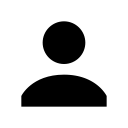
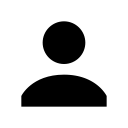
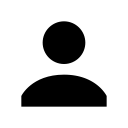
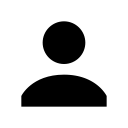
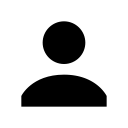
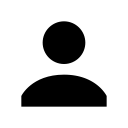
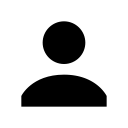
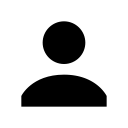
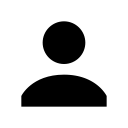
}
Next steps
- Who will be the educator?
- Who will be the executor?
- Who will be the expert for Business Track?
- What about LMS?
- Budget?
Education&Certification
By GoDaddy Belgrade
Education&Certification
- 1,101



