Intro to Rust
Rust is a systems programming language that runs blazingly fast, prevents segfaults, and guarantees thread safety.
- rust-lang.org
Follow along
The Rust Playground is a quick and easy way to experiment with Rust code
I've included permalinks with code samples so you don't have to type to follow
Why you should

try to learn Rust
really
seriously
earnestly
honestly
genuinely
truly dearly
Rust's Value Proposition
Save Developers Time
Minimize time spent debugging
Prevent memory errors
Eliminate entire classes of security vulnerabilities
Provide world-class tooling and support
Empower everyone to write systems-level code
Without sacrificing performance or efficiency
Save Developers Time
through advancements in Language Design
- Automatic memory management without garbage collection (ownership/borrowing)
- Separation of data mutation and data sharing
- Encapsulate unsafe code within safe abstractions
Save Developers Time
through advancements in Tooling
- Built-in:
- package manager (cargo build)
- code formatter (cargo fmt)
- linter (cargo clippy)
- Standardized documentation generation and publishing using markdown (docs.rs)
- cargo doc
- Out-of-the-box testing and benchmarking
- cargo test, cargo bench
Save Developers Time
with a helpful and welcoming Community
- Users forum (discourse)
- Awesome-rust
- This-week-in-Rust (newsletter)
- Package index (crates.io, lib.rs)
- All the books!
Language Intro
Functions and Structs
fn main() {
let person = new_person("Nick".to_owned(), 21);
println!("Our person's name is {} and they are {} years old",
person.name,
person.age);
}
/// Define a struct type called "Person"
struct Person {
name: String,
age: u8,
}
/// Defines a function "new_person" that returns a Person struct
fn new_person(name: String, age: u8) -> Person {
return Person {
name: name,
age: age,
};
}Functions and Structs
fn main() {
let person = Person::new("Nick".to_owned(), 21);
println!("Our person's name is {} and they are {} years old",
person.name,
person.age);
}
/// Define a struct type called "Person"
struct Person {
name: String,
age: u8,
}
impl Person {
/// Defines a function "Person::new" that returns a Person struct
pub fn new(name: String, age: u8) -> Person {
Person { name, age }
}
}Functions and Structs
fn main() {
let person = Person::new("Nick".to_owned(), 21);
person.greet();
}
/// Define a struct type called "Person"
struct Person {
name: String,
age: u8,
}
impl Person {
/// Defines a function "Person::new" that returns a Person struct
pub fn new(name: String, age: u8) -> Person {
Person { name, age }
}
pub fn greet(&self) {
println!("Our person's name is {} and they are {} years old",
self.name,
self.age);
}
}Structs
Contain all of the defined fields
Enums
Contains one variant and potentially some data
struct Person {
name: String,
age: u8,
address: String,
email: String,
}enum PrimaryContactInfo {
Email(String),
Phone(u32),
DoNotContactMe,
}Rust enums are sum types (aka tagged unions)
Rust structs are product types
Enums and Pattern Matching
fn main() {
let favorite_color = Color::Blue;
let color_string = stringify_color(&favorite_color);
println!("My favorite color is {}!", color_string);
}
enum Color {
Red,
Green,
Blue,
}
fn stringify_color(color: &Color) -> String {
match color {
Color::Red => format!("Red"),
Color::Green => format!("Green"),
Color::Blue => format!("Blue"),
}
}Enums and Pattern Matching
fn main() {
let favorite_color = Color::Blue;
let color_string = stringify_color(&favorite_color);
println!("My favorite color is {}!", color_string);
}
enum Color {
Red,
Green,
Blue,
Purple,
}
fn stringify_color(color: &Color) -> String {
match color {
Color::Red => format!("Red"),
Color::Green => format!("Green"),
Color::Blue => format!("Blue"),
// COMPILE ERROR: pattern `&Purple` not covered
}
}Enums and Pattern Matching
fn main() {
let favorite_color = Color::Blue;
let color_string = stringify_color(&favorite_color);
println!("My favorite color is {}!", color_string);
}
enum Color {
Red,
Green,
Blue,
Purple,
}
fn stringify_color(color: &Color) -> String {
match color {
Color::Red => format!("Red"),
Color::Green => format!("Green"),
Color::Blue => format!("Blue"),
_ => format!("a non-RGB color"),
}
}Enums instead of null
Rust has no null type
Instead, there is an enum called Option<T>
pub enum Option<T> {
None,
Some(T),
}We use Option<T> in cases where there may or may not be a T
e.g. Option<String>
Enums instead of null
pub enum Option<T> {
None,
Some(T),
}Example: vector.get returns Some if an element exists or None if it doesn't
fn main() {
let numbers: Vec<i32> = vec![ 10, 20, 30 ];
let third: Option<i32> = numbers.get(2);
match third {
None => println!("There is no third element!"),
Some(elem) => println!("The third element is {}", elem),
}
}Enums instead of null
pub enum Option<T> {
None,
Some(T),
}Example: vector.get returns Some if an element exists or None if it doesn't
fn main() {
let numbers: Vec<i32> = vec![ 10, 20, 30 ];
let fourth: Option<i32> = numbers.get(3);
match fourth {
None => println!("There is no fourth element!"),
Some(elem) => println!("The fourth element is {}", elem),
}
}Enums instead of exceptions
Rust has no exceptions
Instead, there is an enum called Result<T, E>
pub enum Result<T, E> {
Ok(T),
Err(E),
}We use Ok(T) to represent a successful outcome with value T
We use Err(E) to represent a failed outcome with error E
Enums instead of exceptions
pub enum Result<T, E> {
Ok(T),
Err(E),
}fn main() {
let root: Result<f64, String> = square_root(-4.0);
match root {
Ok(the_square_root) => println!("Success! Got {}", the_square_root),
Err(problem) => println!("Problem with square root: {}", problem),
}
}
fn square_root(num: f64) -> Result<f64, String> {
if num < 0.0 {
return Err("unable to take the square root of a negative number!".to_string());
}
Ok(num.sqrt())
}When a function returns a Result, we can't access the internal data unless we pattern match
Error handling patterns
use std::io::Error as IoError;
use std::fs::read_to_string;
fn main() -> Result<(), IoError> {
let file_result: Result<String, IoError> = read_to_string("./config.json");
let file_contents: String = match file_result {
Ok(file) => file,
Err(e) => return Err(e),
};
println!("{}", file_contents);
Ok(())
}Often, we want to just get the inner value if it's Ok, or return the error value to the caller if it's Err.
Error handling patterns
use std::io::Error as IoError;
use std::fs::read_to_string;
fn main() -> Result<(), IoError> {
let file_contents: String = read_to_string("./config.json")?; // <- notice the '?'
println!("{}", file_contents);
Ok(())
}With the ? operator, we can automatically return Err.
In this way, Errors are just data, but we can choose to
use them similarly to exceptions when it's suitable
Ownership &Borrowing
Ownership &Borrowing
The goal: Automatic memory management without garbage collection
Why?
Manual memory management leads to memory bugs and security vulnerabilities (problems in C, C++)
Garbage collection leads to unpredictable latency at runtime (the "stop the world" problem in Java, etc.)
Ownership
Every value in Rust has exactly one Owner.
After binding a value to a variable, we say that variable owns the value.
fn main() {
let greeting = "Hello, world!".to_string();
}Here, 'greeting' is the binding (aka variable),
and "Hello, world!" is the value
Ownership
If we re-assign a value to a new binding, we say the value has moved, and can no longer be accessed by the old binding.
fn main() {
let greeting = "Hello, world!".to_string();
let welcome = greeting;
println!("{}", greeting);
}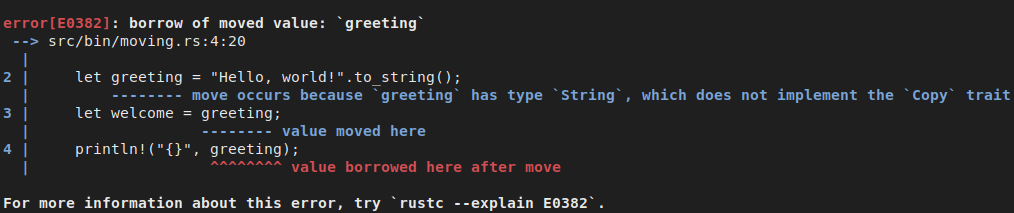
Ownership
It has to do with how Rust knows when to clean up
Since every value is owned by exactly one variable, Rust can clean up as soon as that variable goes out of scope
Automatic memory management
Why does Rust do this?
fn say_that_greeting() {
let greeting = "Hello, world!".to_string();
println!("{}", greeting);
} // greeting goes out of scope and is droppedDropping runs the deconstructor and frees its memory
Ownership
fn main() {
let greeting =
"Hello, world".to_string();
say(greeting);
}
fn say(thing: String) {
println!("{}", thing);
}fn main
greeting = "Hello, world";
Imagine the values living in the stack, in a stack frame
Ownership
When we pass a value to a function, we move it into that function's stack frame
fn main() {
let greeting =
"Hello, world".to_string();
say(greeting);
}
fn say(thing: String) {
println!("{}", thing);
}fn main
thing = "Hello, world";
fn say
Ownership
When the function scope ends, values in that scope get dropped! This is where memory cleanup happens
fn main() {
let greeting =
"Hello, world".to_string();
say(greeting);
// 'greeting' has been moved away
}
fn say(thing: String) {
println!("{}", thing);
} // 'thing' gets Dropped!fn main
Ownership
If we try to use the value again, we get a compile-time error! Since the memory was freed, this is invalid
fn main() {
let greeting =
"Hello, world".to_string();
say(greeting);
// -------- value moved here
exclaim(greeting);
// ^^^^^^^^ value used here
// after move
}
fn say(thing: String) {
println!("{}", thing);
}
fn exclaim(thing: String) {
println!("Oh my, {}!", thing);
}fn main
Ownership
Lets Rust know when it can clean up values
Prevents us from using values after they've been freed
Pros
Cons
Can only use values once...?
This is where Borrowing comes in
Borrowing
Allows us to access a value without moving it
fn main() {
let greeting =
"Hello, world".to_string();
say(&greeting);
}
fn say(thing: &String) {
println!("{}", thing);
}
fn main
greeting = "Hello, world";
Borrowing
We ask to borrow a type T using the ampersand: &T
fn main() {
let mut greeting =
"Hello, world".to_string();
say(&mut greeting);
}
fn say(thing: &mut String) {
println!("{}", thing);
}
fn say(thing: &str) {
println!("{}", thing);
}fn main
greeting = "Hello, world";
fn say
thing = &greeting;
We call &T a reference to a T
Borrowing
However, we cannot mutate a value borrowed with &T
fn main() {
let greeting = "Hello, world".to_string();
dramatize(&greeting);
}
fn dramatize(thing: &String) {
thing.make_ascii_uppercase();
}
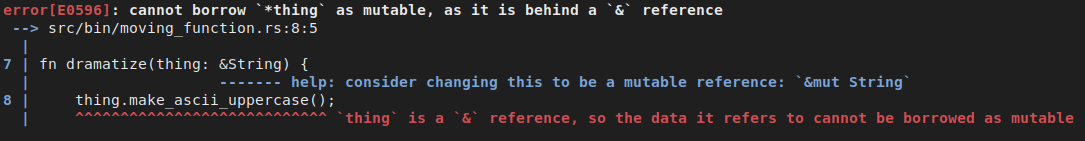
Borrowing
Instead, we need to use a mutable reference: &mut T
fn main() {
let mut greeting = "Hello, world".to_string();
dramatize(&mut greeting);
println!("{}", greeting);
}
fn dramatize(thing: &mut String) {
thing.make_ascii_uppercase();
}
// Sneak peek from String:
impl String {
pub fn make_ascii_uppercase(&mut self) { ... }
}
Borrowing
&T
&mut T
"Shared reference"
"Immutable reference"
"Unique/Exclusive reference"
"Mutable reference"
Why use multiple reference types?
To prevent data races
Borrowing
to PREVENT data races
A data race is a type of undefined behavior.
Data races require two conditions:
1. Shared memory being accessed by two threads/processes/actors at the same time
2. One of those accesses is a write (or mutation)
Borrowing
to PREVENT data races
Data races can cause security vulnerabilities and bugs
However, Rust's borrowing rules prevent all data races.
How?
By separating sharing (&T) and mutation (&mut T)
fn main() {
let mut greeting: String = "Hello world".to_string();
let shared: &String = &greeting;
let mutable: &mut String = &mut greeting;
println!("{}", shared);
println!("{}", mutable);
}Data structures: Arrays/Slices
(like arrays in other languages,)
arrays are fixed-length, contiguous blocks of memory for storing many of the same thing
let array: [u8; 5] = [104, 101, 108, 108, 111];slices are references to a segment of an array.
They are made up of a pointer and a length
let slice: &[u8] = &array[1..4];
println!("{:?}", slice); // [101, 108, 108]Data structures: Arrays/Slices
let array: [u8; 5] = [104, 101, 108, 108, 111];
let slice: &[u8] = &array[1..4];
println!("{:?}", slice); // [101, 108, 108]| index | value |
|---|---|
| 0 | 104 |
| 1 | 101 |
| 2 | 108 |
| 3 | 108 |
| 4 | 111 |
array =
| name | value |
|---|---|
| ptr | |
| len | 3 |
slice =
Data structures: Arrays/Slices
let array: [u8; 5] = [104, 101, 108, 108, 111];
let slice: &[u8] = &array[1..4];
println!("{:?}", slice); // [101, 108, 108]
println!("{}", slice[2]); // 108
println!("{}", slice[3]); // panic: 'index out of bounds'Indexing into a slice is bounds-checked using the length
This makes it impossible to over-read into unclaimed memory
Data structures: Vectors
let vector: Vec<u8> = vec![104, 101, 108, 108, 111];Vectors are heap-allocated, dynamically-growing arrays
| index | value |
|---|---|
| 0 | 104 |
| 1 | 101 |
| 2 | 108 |
| 3 | 108 |
| 4 | 111 |
| name | value |
|---|---|
| ptr | |
| len | 5 |
| capacity | 5 |
vector =
Data structures: Vectors
let mut vector: Vec<u8> = vec![104, 101, 108, 108, 111];
vector.push(33);Vectors are heap-allocated, dynamically-growing arrays
| index | value |
|---|---|
| 0 | 104 |
| 1 | 101 |
| 2 | 108 |
| 3 | 108 |
| 4 | 111 |
| name | value |
|---|---|
| ptr | |
| len | 6 |
| capacity | 10 |
vector =
| index | value |
|---|---|
| 0 | 104 |
| 1 | 101 |
| 2 | 108 |
| 3 | 108 |
| 4 | 111 |
| 5 | 33 |
free'd
Data structures: Vectors
let mut vector: Vec<u8> = vec![104, 101, 108, 108, 111];
vector.push(33);
let slice = &vector[2..5]; // [108, 108, 111]We can use slices to view into a vector
| name | value |
|---|---|
| ptr | |
| len | 6 |
| capacity | 10 |
vector =
| index | value |
|---|---|
| 0 | 104 |
| 1 | 101 |
| 2 | 108 |
| 3 | 108 |
| 4 | 111 |
| 5 | 33 |
| name | value |
|---|---|
| ptr | |
| len | 3 |
slice =
Data structures: Vectors
let mut vector: Vec<u8> = vec![104, 101, 108, 108, 111];
let slice = &vector[2..5]; // [108, 108, 111]
vector.push(33);
println!("{:?}", slice); // Compile-time error!Rust protects us from memory unsafety
| name | value |
|---|---|
| ptr | |
| len | 6 |
| capacity | 10 |
vector =
| index | value |
|---|---|
| 0 | 104 |
| 1 | 101 |
| 2 | 108 |
| 3 | 108 |
| 4 | 111 |
| 5 | 33 |
| name | value |
|---|---|
| ptr | |
| len | 3 |
slice =
| index | value |
|---|---|
| 0 | 104 |
| 1 | 101 |
| 2 | 108 |
| 3 | 108 |
| 4 | 111 |
free'd
Data structures: Vectors
let mut vector: Vec<u8> = vec![104, 101, 108, 108, 111];
let slice = &vector[2..5]; // [108, 108, 111]
vector.push(33);
println!("{:?}", slice); // Compile-time error!
// error[E0502]: cannot borrow `vector` as mutable because it
// is also borrowed as immutable
// --> src/main.rs:5:5
// |
// 4 | let slice = &vector[2..5]; // [108, 108, 111]
// | ------ immutable borrow occurs here
// 5 | vector.push(33);
// | ^^^^^^^^^^^^^^^ mutable borrow occurs here
// 6 | println!("{:?}", slice);
// | ----- immutable borrow later used hereRust protects us from memory unsafety
Data structures: String/&str
let string: String = "hello".to_string();Strings are just vectors whose data must be UTF-8
| index | value |
|---|---|
| 0 | h |
| 1 | e |
| 2 | l |
| 3 | l |
| 4 | o |
| name | value |
|---|---|
| ptr | |
| len | 5 |
| capacity | 5 |
string =
Data structures: String/&str
let mut string: String = "hello".to_string();
string.push('!');Strings are just vectors whose data must be UTF-8
| index | value |
|---|---|
| 0 | h |
| 1 | e |
| 2 | l |
| 3 | l |
| 4 | o |
| name | value |
|---|---|
| ptr | |
| len | 6 |
| capacity | 10 |
string =
free'd
| index | value |
|---|---|
| 0 | h |
| 1 | e |
| 2 | l |
| 3 | l |
| 4 | o |
| 5 | ! |
| 6 | |
| 7 | |
| 8 | |
| 9 |
Data structures: String/&str
let mut string: String = "hello".to_string();
string.push('!');
let ello: &str = &string[1..5];String slices (spelled &str) are views into Strings
| name | value |
|---|---|
| ptr | |
| len | 6 |
| capacity | 10 |
string =
| index | value |
|---|---|
| 0 | h |
| 1 | e |
| 2 | l |
| 3 | l |
| 4 | o |
| 5 | ! |
| 6 | |
| 7 | |
| 8 | |
| 9 |
| name | value |
|---|---|
| ptr | |
| len | 4 |
ello =
Data structures: String/&str
let string_literal: &'static str = "hello world";
let heap_string: String = string_literal.to_string();
let string_slice: &str = &heap_string[0..6];String literals are string slices with the 'static lifetime
&'static references are valid for the full program lifetime
&'static str strings are compiled into the binary's .text section
Traits: shared behavior
trait Iterator {
type Item;
fn next(&mut self) -> Option<Self::Item>;
}traits are Rust's way to share behavior
Types may implement traits, then may be used wherever that trait is expected
Traits: shared behavior
trait Iterator {
type Item;
fn next(&mut self) -> Option<Self::Item>;
}
struct Fibonacci {
prev: i32,
current: i32,
}
impl Iterator for Fibonacci {
type Item = i32;
fn next(&mut self) -> Option<Self::Item> {
let next = self.prev + self.current;
self.prev = self.current;
self.current = next;
Some(next)
}
}traits are Rust's way to share behavior
fn main() {
let mut fib = Fibonacci {
prev: 1,
current: 1,
};
for _ in 0..10 {
let next: Option<i32> = fib.next();
println!("{:?}", next);
}
}Some familiar traits
/// Describes how to pretty-print some type
trait Display { ... }
/// Describes how to print the internals of some type
trait Debug { ... }
println!("{}", 1337); // Uses 'Display' to print
println!("{:?}", vec![1, 2, 3]); // Uses 'Debug' to printDisplay and Debug are used for printing types
Rust examples
Intro to Rust
By Nick Mosher
Intro to Rust
- 482



