Linux Basics
OUTLINE
- What is Linux?
- Basic Concept
- Basic Command
- Permissions
- Text Editor "vi"
What is Linux?
Linux
1. free and open-source software operating system kernel
2. the one of Unix-like operating systems with GNU
3. developed by Linus Torvalds at first

Basic Concept
shell
A program that takes keyboard commands and passes them to the operating system to carry out.
"bash"(Bourne Again SHell)
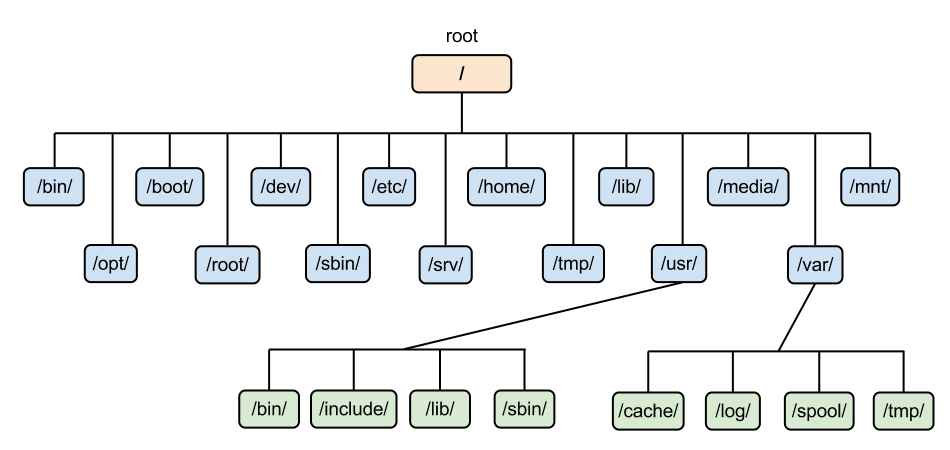
File System
File System
- a tree begins from the root "/"
- "." means the current directory; ".." means the former directory
-
route:
- absolute => from "/"
- relative => from "."
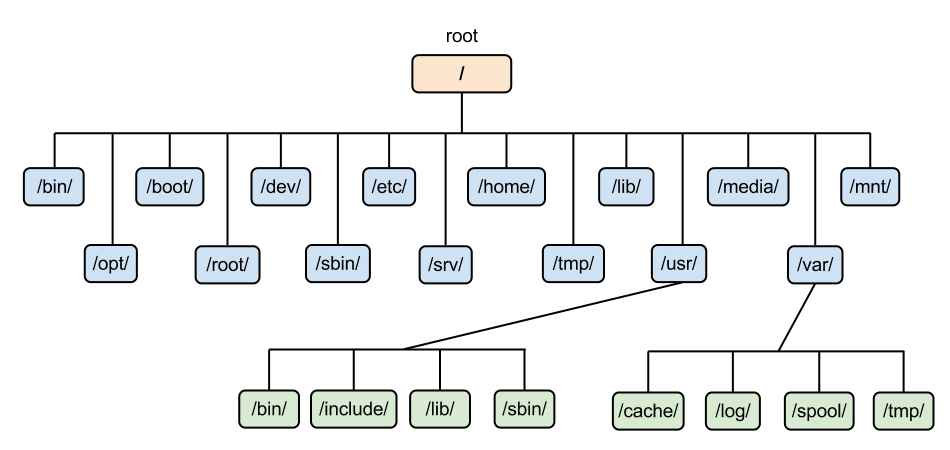
/home/<user_name>
=> home directory, "~"
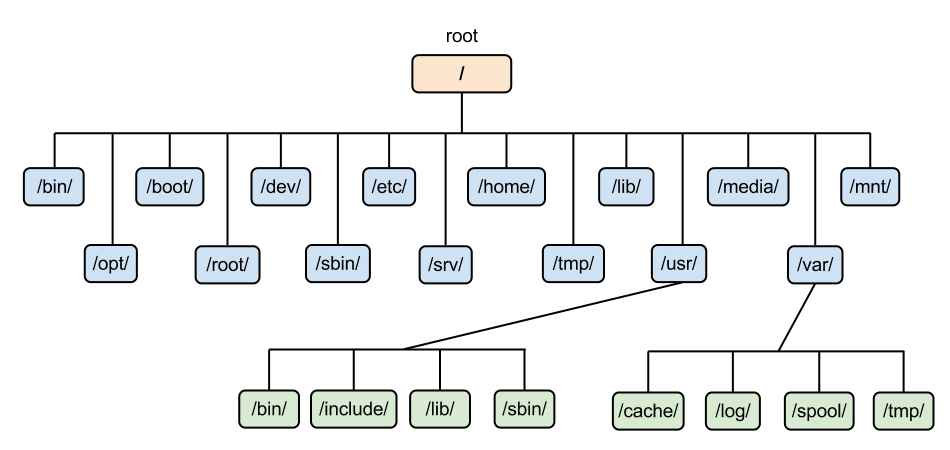
/bin
=> important system execution file
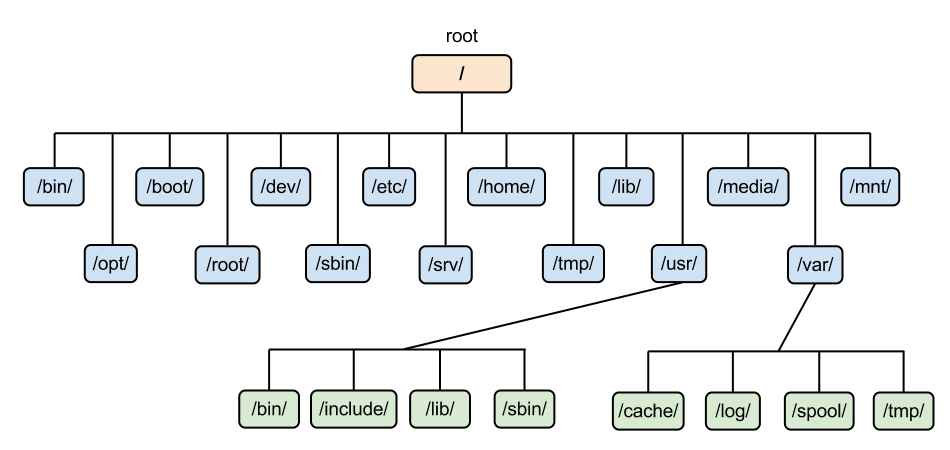
/var
=> data and log
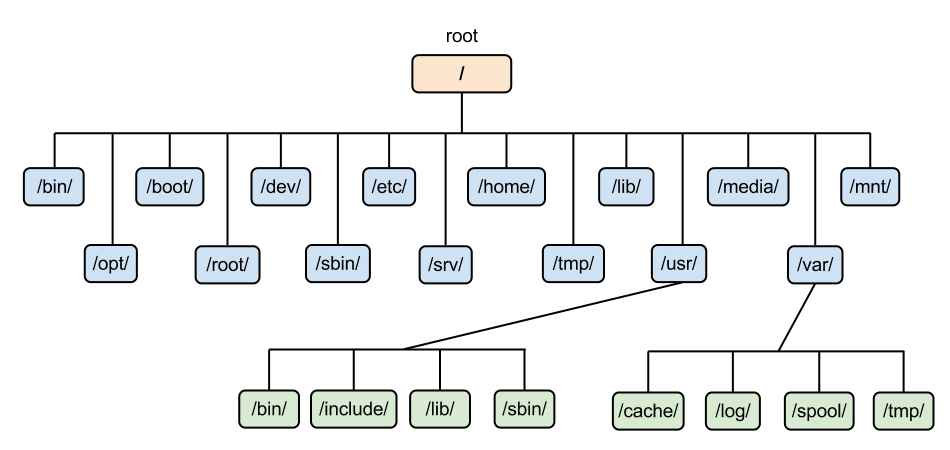
/tmp
=> temporary file
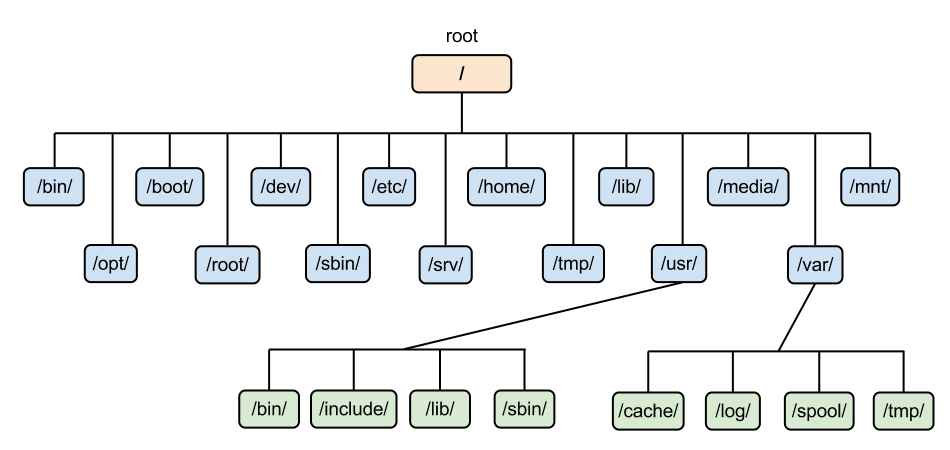
/dev
=> "dev" means "device", mount devices' directory
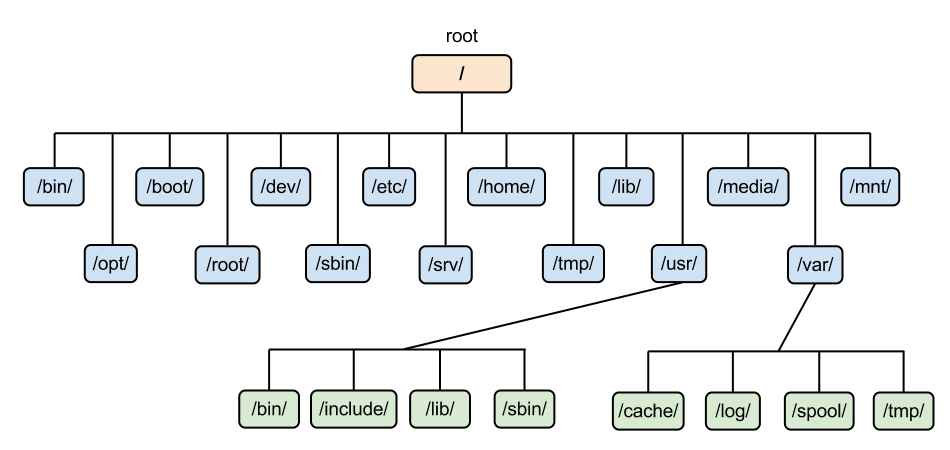
/etc
=> setting files
User
-
normal user => "$"
- multi-user and multi-operation system
- root => default superuser, "#"
Basic Command
who
=> find the user which is online.
whoami
=> find the current user
sudo
=> execute the command as root
=> need the "user" password
su
=> change the user to root
=> need the "root" password
ls
(ls [parameter] [route])
=> means list, to list the directory and file
>> parameter:
> -a => show all the file and directory
> -l => show by list
>> parameter can be juxtaposed.
> e.g. ls -al
pwd
=> means print working directory
clear
=> clean the scene
mkdir
(mkdir [directory_name])
=> means make directory
>> parameter:
> -p => make multi-layer directory
=> e.g. mkdir -p [dir1]/[dir2]
rmdir
(rmdir [directory_name])
=> means remove directory
=> only can remove EMPTY directory
cd
(cd [route])
=> means change directory
=> e.g. cd .. (change to the former layer)
=> e.g. cd - (change to the previous layer)
touch
(touch [file_name])
=> create an empty file
=> without any type
mv
(mv [parameter] [source] [target])
=> move single file or directory
>> parameter:
> -i => ask
> -f => force
cp
(cp [file1] [file2])
=> copy file or directory
rm
(rm [parameter] [file_name/directory_name])
=> remove file or directory
>> parameter:
> -f => force
> -i => ask
> -r => recursive
cat
(cat [file_name])
=> print file content
echo
(echo [string])
=> print string on the scene
less
(less [file_name])
=> browse file content
>> operate:
> j => up
> k => down
> q => quit
man
(man [command])
=> means manual to find the explain of command
>> operate:
> q => quit
LAB
1. Create a file called “myFirstTouch”
2. Create a directory called “myDir”
3. Move the file to the directory
4. Create another directory called “newDir” and move “myDir” in it.
5. Remove the directory “myDir”
6. Remove the directory "newDir"
Permissions
while we use command "ls -al":
drwxrwxrwx sirla sirla 8288 Aug 26 07:32 helloworld
[permission] [owner] [group] [size] [last edit time] [name]
drwxrwxrwx
[type][owner][group][world]
[type]
> d => directory
> - => file
permission:
> r => read
> w => write
> x => execute
> - => no permission
chmod
(chmod [parameter] [file_name])
=> modify the permission
>> parameter:
> u => user
> g => group
> o => others
> a => all
> + => add
> - => remove
> = => assign
Use octal to present the permission:
(no permission => 0; have permission => 1)
0 - 000 => ---
1 - 001 => --x
2 - 010 => -w-
3 - 011 => -wx
4 - 100 => r--
5 - 101 => r-x
6 - 110 => rw-
7 - 111 => rwx
LAB
1. Create a file called “forOwner”
2. Modify the permission that only the owner can write the file and execute it.
3. The group can read but can't execute it
4. The world can't even read it
Text Editor "vi"
"vi" mode
- Command mode
- Insert mode
- Last line mode
Basic Operation:
> j => up
> k => down
> h => left
> l => right
> i => Insert mode
> Esc / Ctrl + [ => Command mode
> : => Last line mode
Last line mode command:
> :q => exit without save
> :q! => (forced) exit without save
> :w => save
Advanced Operation

LAB
1. Download the file with
`curl -L https://goo.gl/afA3PX -o lab03.txt`
2. Open and practice the file
Linux Basics
By Иo1lz
Linux Basics
- 190



