Run! Rookie! with Web-API!
Date: Feb. 10th, 2020
Lecturer: NIghT cAt
Outline
- I am a rookie with web api
- I'm trying to know about MVC
- Prepare the environment
- Fla~sk
I am a rookie with web api
First, we'll try to realize about api.
Application Programming Interface
- let developers integrate any two parts of an application or any different applications together.
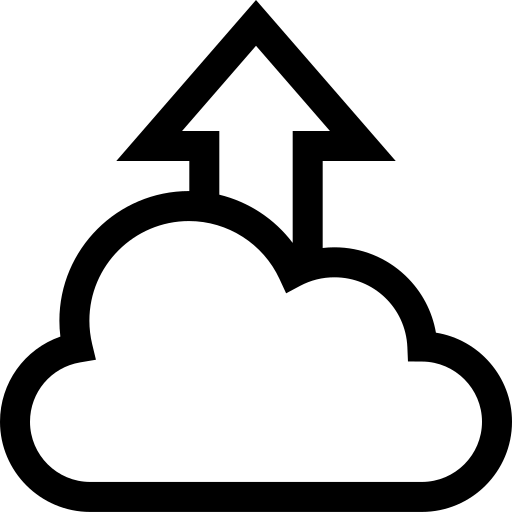
API
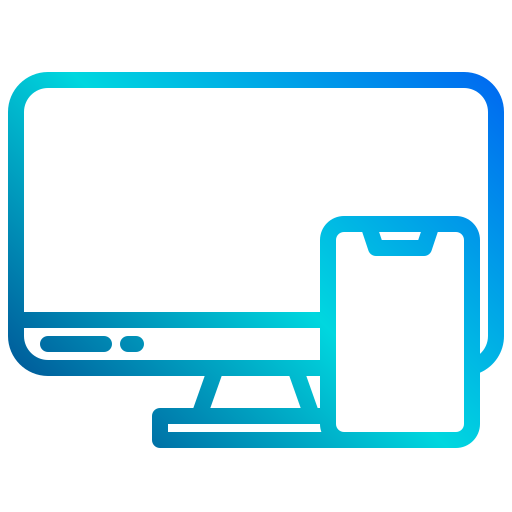
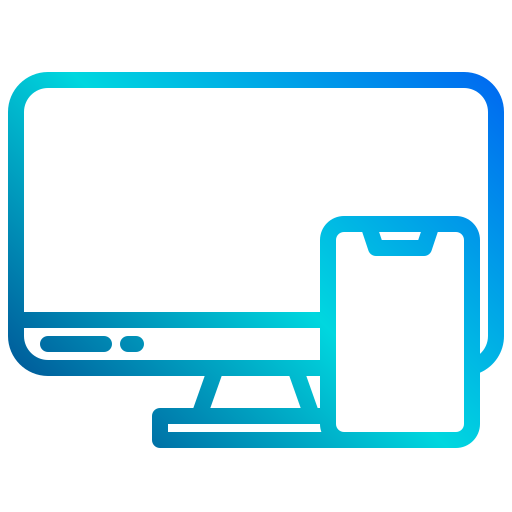
Request
Response
Server
Client
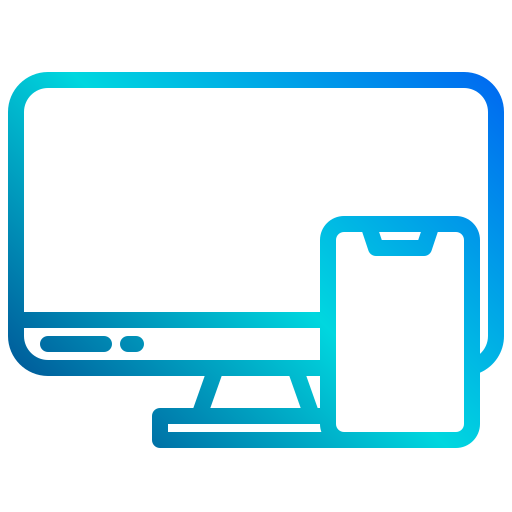
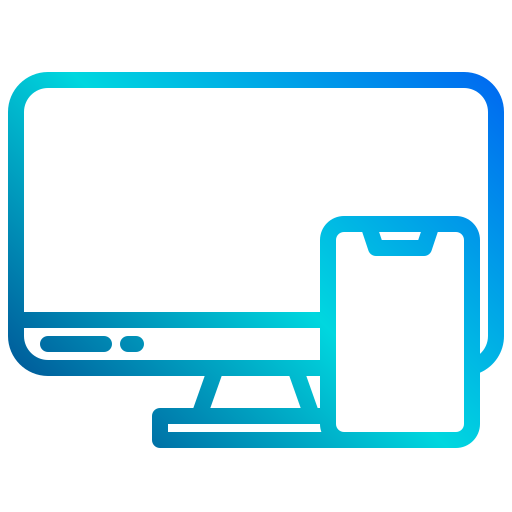
Request
Response
Server
Client

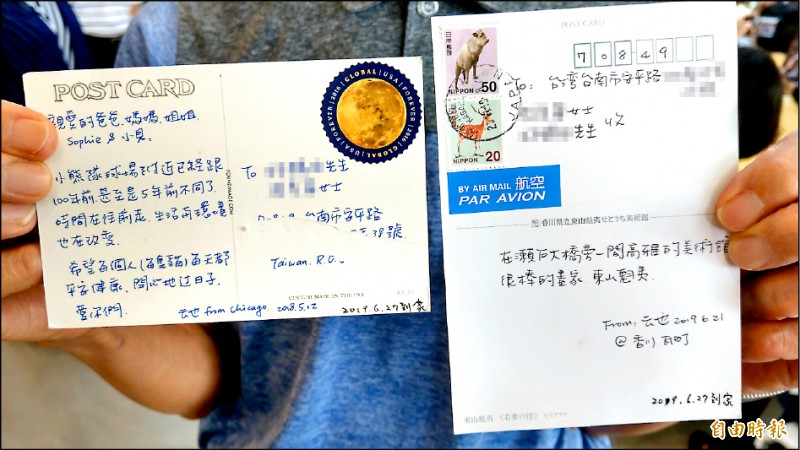

Get
Post
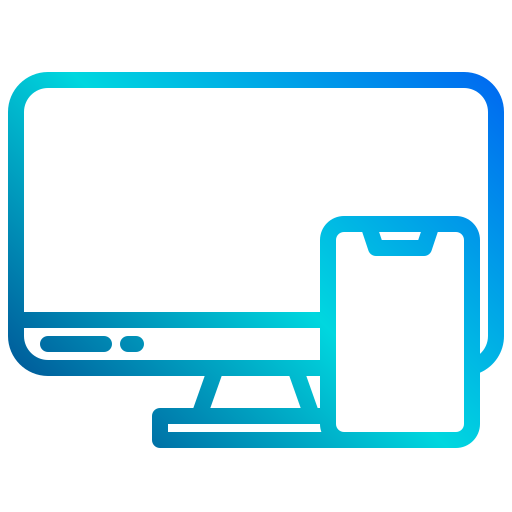
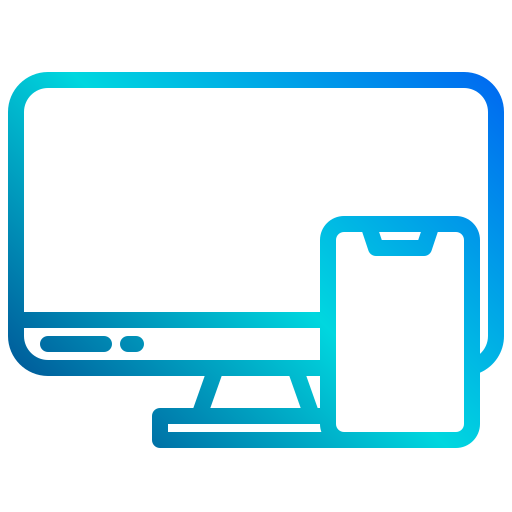
Request
Response
Server
Client
Receive Request
Find Corresponding Function
Search
Database
Representation Function
I'm trying to know about MVC
Framework?

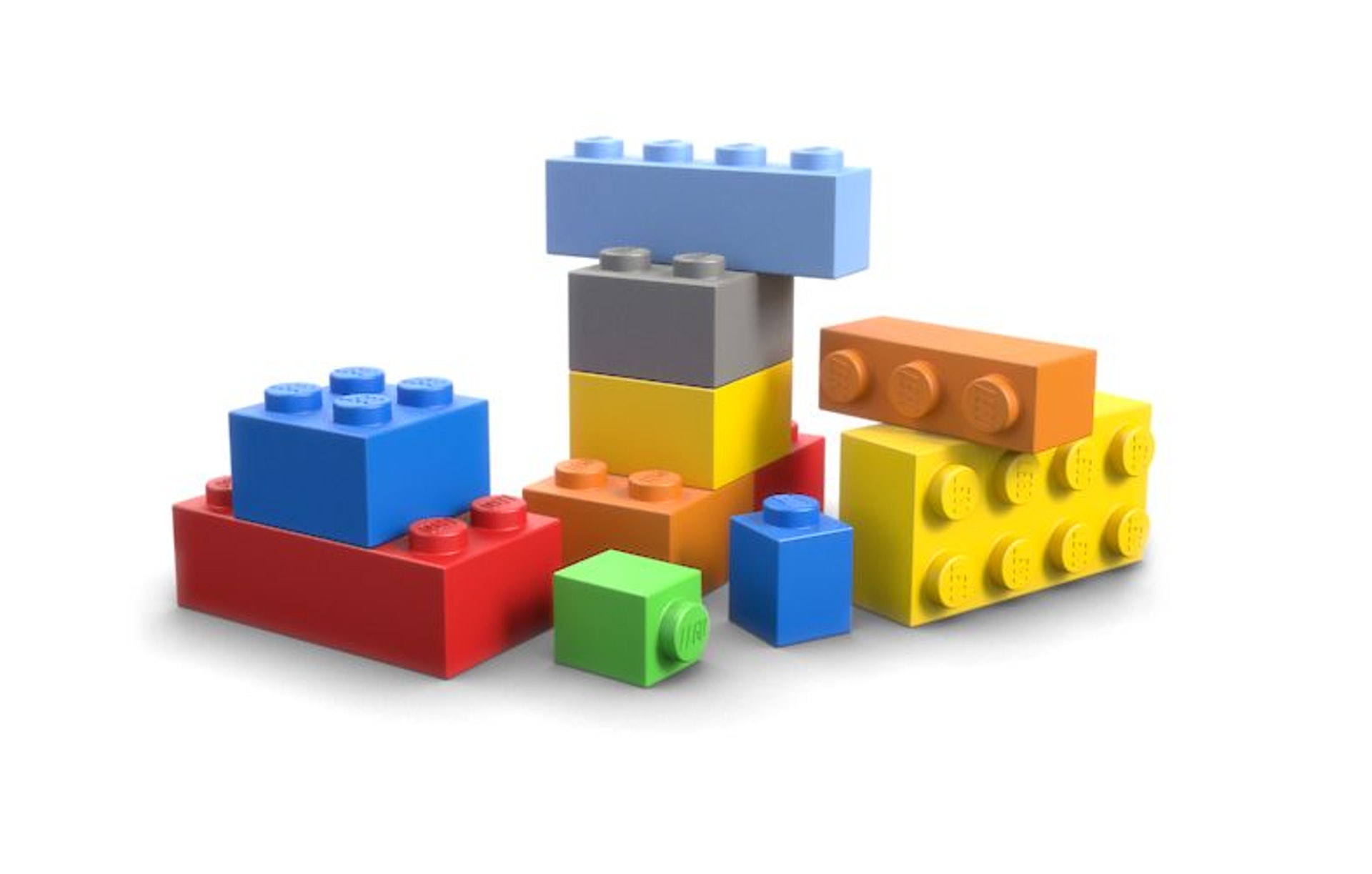
an abstraction in which software providing generic functionality can be selectively changed by additional user-written code.
Framework?
Key Distinguishing Feature in Normal Libraries:
- Inversion of control
- extensibility
- non-modifiable framework code
MVC?
Model
View
Controller
The central component of the patter, it directory manages the data, logic, and rules of the application.
Any representation of information.
Accepts any input and converts it into command for the model or view.
MVC?
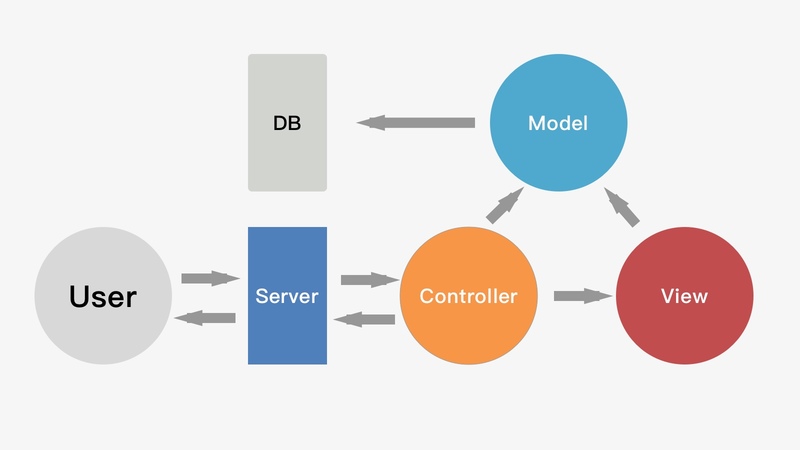
And that's what we are going to realize by hands, but before it...
Prepared the environment
Step by Step
Step. 1
New a project directory
Step. 2
Create a virtual environment

Step. 2
Create a virtual environment
We're going to use pipenv which can manage dependencies for an application
1. Use it, we don't need to use pip and venv repectively
2. Generate and update Pipfile, Pipfile.lock
3. Can load different environment parameters through .env file
[[source]]
name = "pypi"
url = "https://pypi.org/simple"
verify_ssl = true
[dev-packages]
[packages]
flask = "*"
line-bot-sdk = "*"
beautifulsoup4 = "*"
requests = "*"
lxml = "*"
python-dotenv = "*"
[requires]
python_version = "3.7"{
"_meta": {
"hash": {
"sha256": "700e4ebe9f2dbcfb36b51afda233ab0fa894eba97e6e1b86c13362800b5dd10c"
},
"pipfile-spec": 6,
"requires": {
"python_version": "3.7"
},
"sources": [
{
"name": "pypi",
"url": "https://pypi.org/simple",
"verify_ssl": true
}
]
},
"default": {
"beautifulsoup4": {
"hashes": [
"sha256:05fd825eb01c290877657a56df4c6e4c311b3965bda790c613a3d6fb01a5462a",
"sha256:9fbb4d6e48ecd30bcacc5b63b94088192dcda178513b2ae3c394229f8911b887",
"sha256:e1505eeed31b0f4ce2dbb3bc8eb256c04cc2b3b72af7d551a4ab6efd5cbe5dae"
],
"index": "pypi",
"version": "==4.8.2"
},
"certifi": {
"hashes": [
"sha256:017c25db2a153ce562900032d5bc68e9f191e44e9a0f762f373977de9df1fbb3",
"sha256:25b64c7da4cd7479594d035c08c2d809eb4aab3a26e5a990ea98cc450c320f1f"
],
"version": "==2019.11.28"
},
# ...if OS == "OS X":
brew install pipenv # Download the pipenv
cd [Project_Directory] # Change the directory
pipenv --three # Create the virtual environmentelif OS == "Windows":
pip install pipenv # Download the pipenv
cd [Project_Directory] # Change the directory
pipenv --three # Create the virtual environmentStep. 3
Start up the virtual environment
pipenv shellLeave the virtual environment
exit # or "Ctrl + D"Fla~sk
- The microframe wrote by Python
- Based on WSGI、Werkzeug、Jinja2
- Use simple kernel, and extend other functions by extensions
Still Step by Step
Follow from the Head
Step. 1
Install the package
Warning: YOU SHOULD START UP THE VIRTUAL ENVIRONMENT BEFORE
pipenv install flaskStep. 2
Create a file with the name you like
Warning again:
WITH THE FILE EXTENSION ".py"
Anyway, we use "app.py" as example
Step. 3
Fill it up
from flask import Flask
app = Flask(__name__)Every Flask web api should have an app instance.
Step. 4
Fill it up again
from flask import Flask
app = Flask(__name__)
@app.route("/")
def index():
return "ハロー・ワールド" # Hello, worldStep. 4-1
What is decorator?
Decorators allow us to wrap another function in order to extend the behavior of wrapped function, without permanently modifying it.

def print_func_name(func):
def wrap():
print("Now use function '{}'".format(func.__name__))
func()
return wrap
def dog_bark():
print("Bark !!!")
def cat_meow():
print("Meow ~~~")
if __name__ == "__main__":
print_func_name(dog_bark)()
print_func_name(cat_meow)()def print_func_name(func):
def wrap():
print("Now use function '{}'".format(func.__name__))
func()
return wrap
@print_func_name
def dog_bark():
print("Bark!!!")
@print_func_name
def cat_meow():
print("Meow~~~")
if __name__ == "__main__":
dog_bark()
cat_meow()Syntax Candy
To simplified the Syntax that the function can be presented by simple symbol or few codes.
Step. 5
Run flask
export FLASK_APP=app.py
flask runif OS == "OS X":
set FLASK_APP=app.py
flask runif OS == "Windows":
Step. 5
Browse it
Open your browser whatever it is, input the url - 127.0.0.1:5000
You will see the result.
Step. 6
Fill it up again and again
from flask import Flask
app = Flask(__name__)
@app.route("/")
def index():
return "ハロー・ワールド" # Hello, world
@app.route("/hello")
def hello:
return "Hi, stranger~"Step. 6-1
What is route?
- http://140.136.251.210/student/
- http://140.136.251.210/student/Account/Login
- C:/Program File(x86)
- usr/local/bin
- bin/bash
- etc/passwd
Step. 7
Run it and browse it again
Use 127.0.0.1:5000/hello

References
Run! Rookie! with Web-API!
By Иo1lz
Run! Rookie! with Web-API!
- 267



