SAFE Quiz App
Nihal Kumar Singh
Fall, 2016
Prof. Bhaskar Raman
R & D Project
under the guidance of
submitted by
AGENDA
INTRODUCTION
GOAL
MY WORK
LIVE DEMO
INTRODUCTION
Traditional pen and paper based examinations have been in existence for quite some time now. An average objective examination held in a class of 50 students, uses up at least 50 pages of paper, and around two hours of an examiner’s time.
Problem
The SAFE App
The SAFE Quiz App, bridges the gap between examinations and technology. It provides the easiest solution to conducting online, app based examinations on a large scale.
INTRODUCTION
Solution
INTRODUCTION
-
Huge amount of paper saved when used extensively
-
Zero time spent by the examiner on checking
-
Instant correction and statistics available (with pie charts and graphs showing marks distribution and per question analysis)
-
Better than OMR: Zero paper, Instant checking
-
Instant re-correction available if there is any modification in the answer key
-
Each student’s record of all previous submissions is maintained and all statistics are available to the student
-
Anti cheating measures: Questions and options are shuffled for every student. Internet access can be disabled for the router in use as an additional safeguard
-
The router BSSID can be traced to check if any student is taking the quiz outside the examination hall
-
Extensive logging on the invigilator's interface regarding activities inside students’ phones.
Why use the SAFE App?
Goal
There was already an old app that was in use by Prof. Bhaskar Raman in CS224m and some other courses.
My goal was to improve and complete the new app that was developed by Dheerendra Rathor and Vinay Chandra.
I worked on the app alongside Sonika Malloth, with Kurien on the server-side, taking constant help from Vinay, who had given the app the shape it had.
MY WORK
-
Previous Quiz Activity
-
Addition of question types:
-
Multiple correct MCQ
-
Integer type
-
Decimal type
-
Text type
-
-
EXIT Button addition
-
Show/Hide Clock feature
-
Bugs and tweaks:
-
App gets stuck after Web View Caches are loaded
-
Reverse display of Previous Quiz list
-
Previous Quiz Activity
A previous submission list activity was already created. I needed to make each card in the list clickable such that it would open up a quiz interface with all marked and correct answers.
- Refactoring Previous Code
- Making the Quiz Interface compatible
- Adding extra answer display for different cases
Previous Quiz Activity
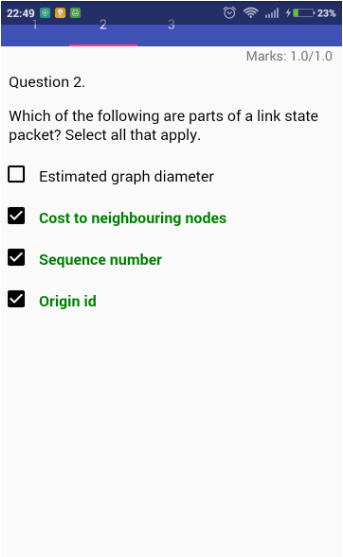
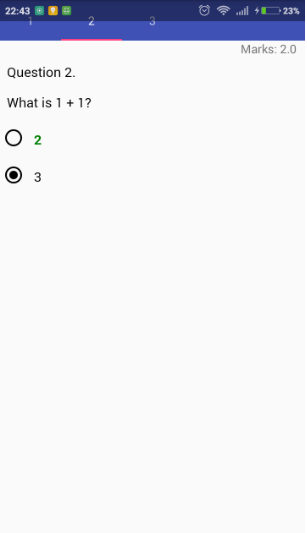
Multiple Answer Correct MCQ
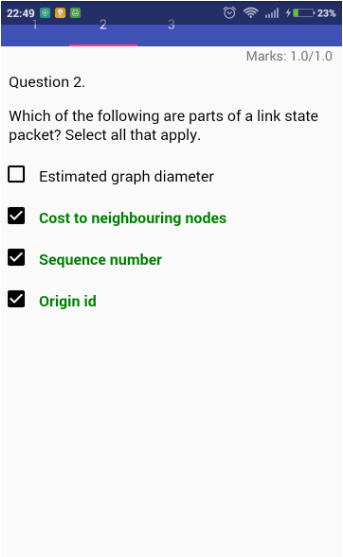

Multiple Answer Sets
Single Answer Set
Integer Type Question

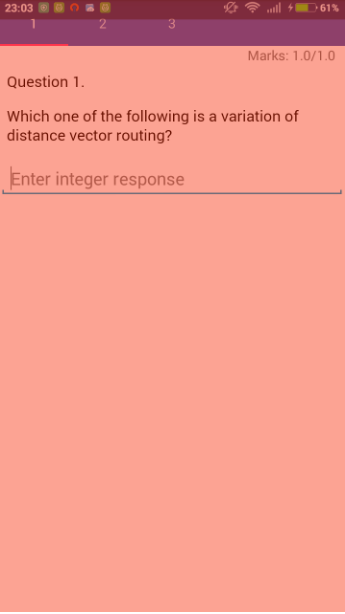
Float and Text Type Questions
These are very similar to the integer type questions, with just different configurations for the input view and different data types for responses and answers.
EXIT Button and Timer Addition
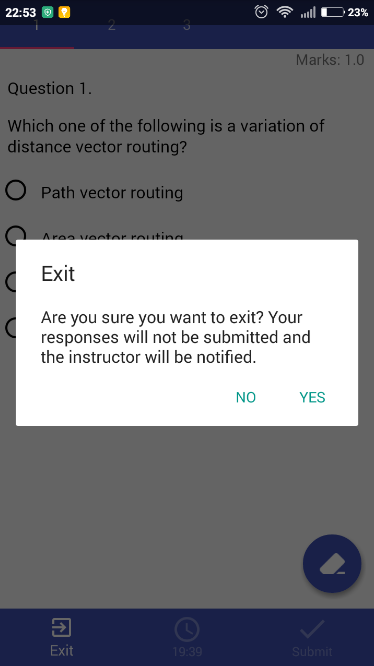
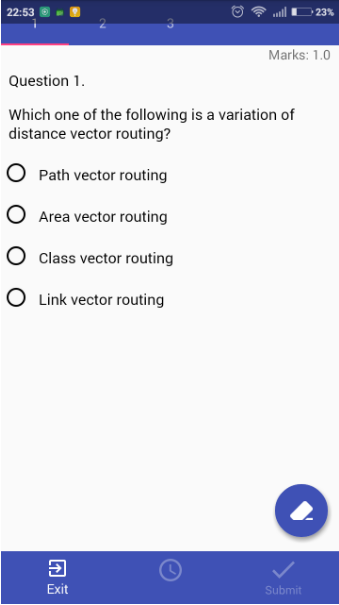
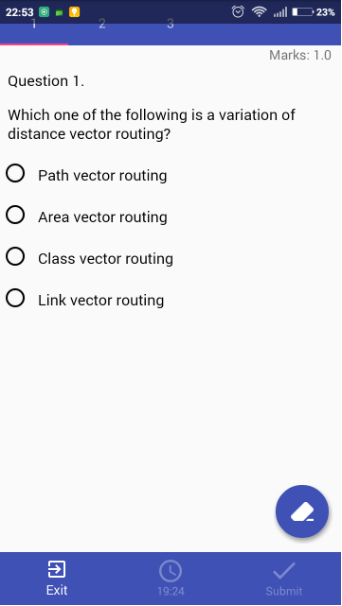
Timer Hidden
Timer Visible
Exit Button Dialog
LIVE DEMO
SAFE App Presentation
By Nihal Singh
SAFE App Presentation
- 1,007



