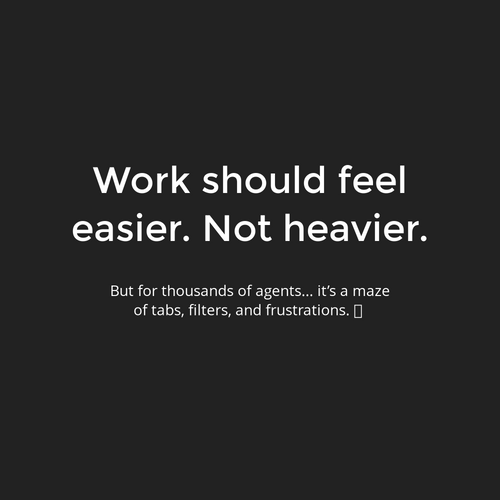A tool for transforming CSS with JavaScript
PostCSS and why?
-
It aims to reinvent CSS with an ecosystem of custom plugins and tools.
-
Working with the same principles of preprocessors such as Sass and LESS, it transforms extended syntaxes and features into modern, browser-friendly css.
-
Production tool that allows styles to be written efficiently
-
Increase code readability
-
Use Tomorrow's CSS, today! (CssNext)
-
The end of global CSS
-
Avoid errors in your CSS (Stylelint)
Benefits
-
Maintaining a library of sass or less snippets
-
Easily installable, plug-and-play modules, making the development process more flexible for the unique needs of a project.
-
Over 100 community plugins are currently available that allow for such things as future CSS syntax, shortcuts, tools and extensions of the language. It is beyond a “cool tool,” and it currently counts WordPress, Google and Twitter teams among its user base.
Example
An example of this power is the plugin PostCSS FontPath
With Sass, we could include a mixin in our files that allows for custom web fonts; thus, we created @font-face tags.
@mixin importfont($font-family, $font-filename, $font-weight : normal, $font-style :normal, $font-stretch : normal) {
@font-face {
font-family: '#{$font-family}';
src: url('#{$font-filename}.eot');
src: url('#{$font-filename}.woff') format('woff'),
url('#{$font-filename}.ttf') format('truetype');
font-weight: $font-weight;
font-style: $font-style;
font-stretch: $font-stretch;
}
}
@include importfont('mission script', 'fonts/mission-script-webfont', 300);Using the PostCSS FontPath plugin, we can write:
@font-face {
font-family: 'My Font';
font-path: '/path/to/font/file';
font-weight: normal;
font-style: normal;
}Adding PostCSS To Your Workflow
DEMO
PostCss
By Nirazan Basnet
PostCss
- 484