
What is GitLab ???
A web-based Git repository manager with wiki and issue tracking features, using an open source license, developed by GitLab Inc
CONTENTS
setup
create a new repositary
checkout a repository
add & commit
pushing changes
branching
update & merge
log
replace local changes
References
Setup
- Download git for Windows
Create a new repository
- create a new directory : cd <file path>
- Register at https://gitlab.com/users/sign_in
- open it and perform a
Checkout a repository
git clone /path/to/repository
git init
Add & commit
git add <filename>
git commit -m "Commit message"
- Add file contents to the index
- Record changes to the repository
- Clone a repository into a new directory
git add *
Pushing changes
Branching
git push origin <branch>
git checkout -b <newbranchname>
git checkout master
- create a new branch
2. switch back to master
3. delete the branch again
git branch -d <newbranchname>

master
newbranch

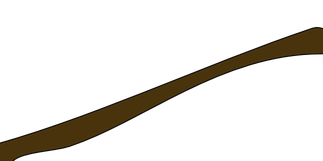
branch
merge
- Update remote refs along with associated objects
- Specifying -b causes a new branch to be created
Update
git pull
git fetch
- Fetch from and integrate with another repository or a local branch
- Download objects and refs from another repository
Merge
git merge <branch>
- Join two or more development histories together
- before merging changes, you can also preview them by using
git diff <source_branch> <target_branch>
Log
git log
git log --name-status
- Show commit logs
- See only which files have changed
Replace local changes
git checkout -- <filename>
git fetch origin
- To drop all the local changes and commits, fetch the latest history from the server and point the local master branch at it like this
git reset --hard origin/master
REFERENCES
-THE END-
THANK YOU :)
gitLab
By nur amirah
gitLab
- 385



