OpenLayers

Contents
-
Introduction
-
Objectives
-
Features
-
Basic Concepts
Part 1
Contents
-
CONTROLS
-
INTERACTIONS
-
SOURCES & FORMATS
-
PROJECTIONS
Part 2
API :
API - Control
A visible widget with a DOM element in a fixed position on the screen.
By default these are placed in the container with CSS class name ol-overlaycontainer-stopevent, but can use any outside DOM element.
API - Control
A control displaying rough x-axis distances, calculated for the center of the viewport.
For conformal projections (e.g. EPSG:3857, the default view projection in OpenLayers), the scale is valid for all direction
controls: ol.control.defaults().extend([new ol.control.ScaleLine({
className: 'petabp-scale-line ol-scale-line'
})]),API - Interaction
-
Set of interactions included in maps by default.
-
Specific interactions can be excluded by setting the appropriate option to false in the constructor options, but the order for interactions is fixed.
API - Interaction
The default set of interactions in sequence :
API - Interaction
this.map = new ol.Map({
target: 'map',
interactions: ol.interaction.defaults({
mouseWheelZoom: false
}), var drawMarkerPoints = new ol.interaction.Draw({
type: "Point",
source: this.markerSource
});- Interaction that allows drawing geometries
API - Sources & Formats
-
Tile sources => ol.layer.Tile
-
Vector sources => ol.layer.Vector
-
Image sources => ol.layer.Image
-
Formats for reading/writing vector data => ol.format.WMSCapabilities
API - Sources & Formats
-
Tile sources => ol.layer.Tile
- source : ol.source.XYZ
- Layer source for tile data with URLs in a set XYZ format that are defined in a URL template. By default, this follows the widely-used Google grid where x 0 and y 0 are in the top left. Grids like TMS where x 0 and y 0 are in the bottom left can be used by using the {-y} placeholder in the URL template, so long as the source does not have a custom tile grid
var baseLayer;
if(isProduction) {
baseLayer = new ol.layer.Tile({
source: new ol.source.XYZ({
url: '/basemap/xyz/DOSM/Desktop/?z={z}&y={y}&x={x}'
})
});API - Sources & Formats
-
Tile sources => ol.layer.Tile
- source : ol.source.TileWMS
- Layer source for tile data from WMS servers.
var buLayer = new ol.layer.Tile({
source: new ol.source.TileWMS({
serverType: 'geoserver',
url: wmsBaseUrl,
params: {
LAYERS: 'dsm:bu'
}
})
});API - Sources & Formats
-
Image sources => ol.layer.Image
Subclasses:
API - Sources & Formats
-
Vector sources => ol.layer.Vector
- source : ol.source.TileWMS
- Provides a source of features for vector layers.
- Vector features provided by this source are suitable for editing.
this.ebSource = new ol.source.Vector();
var ebLayer = new ol.layer.Vector({
source: this.ebSource,
style: new ol.style.Style({
stroke: new ol.style.Stroke({
color: "rgb(192,0,0)",
width: 2
})
})
});API - Sources & Formats
-
Vector sources => ol.layer.Vector
- source : ol.source.TileWMS
API - Sources & Formats
- Format for reading and writing data in the GeoJSON format
mounted() {
this.gjFormat = new ol.format.GeoJSON({
featureProjection: 'EPSG:3857'
});
API - Features
-
A vector object for geographic features with a geometry and other attributes properties, similar to the features in vector file formats like GeoJSON.
- format : ol.Feature
var feature = new ol.Feature({
geometry: new ol.geom.Polygon(polyCoords),
labelPoint: new ol.geom.Point(labelCoords),
name: 'My Polygon'
});
// get the polygon geometry
var poly = feature.getGeometry();
// Render the feature as a point using the coordinates from labelPoint
feature.setGeometryName('labelPoint');
// get the point geometry
var point = feature.getGeometry();API - Features
DRAW_POINTS(payload) {
// Draw the points on the map + set label
let { label, coordinates } = payload;
let newCurrentFeature = new ol.Feature(new ol.geom.Point(coordinates));
newCurrentFeature.set("text", label);
this.markerSource.addFeature(newCurrentFeature);
// Push the points to the submit object
this.PUSH_POINTS_TO_SUBMIT({label, coordinates});
},Projection
All coordinates and extents need to be provided in view projection (default: EPSG:3857)
//Transforms a coordinate from longitude/latitude to a different projection.
this.mapView = new ol.View({
center: ol.proj.fromLonLat([101.5183469, 3.0738379]),
zoom: 12,
minZoom: 11,
maxZoom: 19
});
REFERENCES
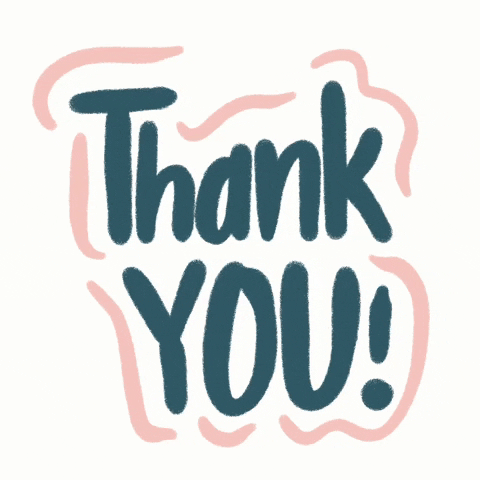

Introduction
A high-performance, feature-packed library for all your mapping needs
Open Source JavaScript
Introduction
Client side JavaScript library for making interactive web map
Objectives
Easy to put a dynamic map in any web page
Can display map tiles, vector data and markers loaded from any source.
Features
Tiled Layers
Easy to Customize & Extend
Vector Layers
Cutting Edge, Fast & Mobile Ready
Features
Tiled Layers
Pull tiles from OSM, Bing, MapBox, Stamen, and any other XYZ source you can find.
Support OGC mapping services and untiled layers
Features
Vector Layers
Render vector data from GeoJSON, TopoJSON, KML, GML, Mapbox ventor tiles and other formats
Features
Cutting Edge, Fast & Mobile Ready
Leverages Canvas 2D, WebGL, and all the latest greatness from HTML5.
Mobile support out of the box. Build lightweight custom profiles with just the components you need
Features
Easy to Customize and Extend
Style your map controls with straight-forward CSS.
Hook into different levels of the API or use 3rd party libraries to customize and extend functionality
Basic Concepts
Map
-
Core component (ol/Map)
-
It rendered to a target container (example: a div element on the web page that contains the map)
import Map from 'ol/Map';
var map = new Map({target: 'map'});
//dsl job-assignment.js
this.map = new ol.Map({
target: 'ol-map-eb',
layers: [baseLayer, ebLayer],
view: this.mapView
});Basic Concepts
View
-
Responsible for things like zoom level and projection of the map
-
Projection : determines the coordinate system of the center and units for map resolution calculations.
-
Default projection is Spherical Mercator (EPSG:3857) with meters as map units.
Basic Concepts
View
import View from 'ol/View';
map.setView(new View({
center: [0, 0],
zoom: 2
}));
//dsl job-assignment
this.map = new ol.Map({
target: 'ol-map-eb',
layers: [baseLayer, ebLayer],
view: this.mapView
});
this.gjFormat = new ol.format.GeoJSON({
featureProjection: 'EPSG:3857'
});Basic Concepts
Source
-
To get remote data for a layer, OpenLayers uses ol/source/Source subclass
-
Available for free & commercials map tile services - OpenStreetMap/Bing
- OCG sources like WMS/WMTS
- Vector data in formats like GeoJSON/KML
Basic Concepts
import OSM from 'ol/source/OSM';
var osmSource = OSM();
//dsl job-assignment
this.gjFormat = new ol.format.GeoJSON({
featureProjection: 'EPSG:3857'
});Source
Basic Concepts
Layer
-
A visual representation of data from a source
-
Basic types of layers
- Tile
- Renders sources that provide tiled images in grids that are organized by zoon levels for specific resolutions. - Image
- Renders sources that provide map images at arbitrary extents and resolutions
Basic Concepts
Layer
-
Basic types of layers
3. Vector
- Renders vector data client-side
4. VectorTile
- Renders data that is provided as vector tiles
Basic Concepts
Layer
import TileLayer from 'ol/layer/Tile';
var osmLayer = new TileLayer({source: osmSource});
map.addLayer(osmLayer);
//dsl job-assignment - Tile
var baseLayer = new ol.layer.Tile({
source: new ol.source.XYZ({
url: basemapUrl
})
});
dsl job-assignment.js - Vector
// prepare eb layer
this.ebSource = new ol.source.Vector();
var ebLayer = new ol.layer.Vector({
source: this.ebSource,
style: function style(feature) {
return new ol.style.Style({
stroke: new ol.style.Stroke({
color: 'red',
width: 2
}),
fill: new ol.style.Fill({
color: [255, 0, 0, 0.1]
}),
text: new ol.style.Text({
font: '12px Arial',
fill: new ol.style.Fill({
color: 'black'
}),
text: feature.get('ngdbbp') || ''
})
});
}
});Companies use OpenLayers
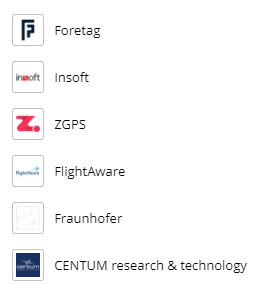
References
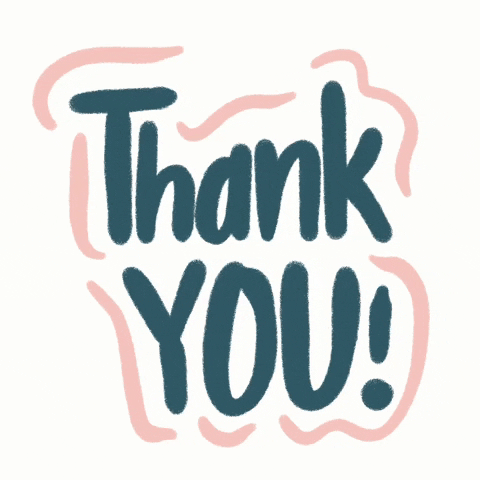

OpenLayers
By nur amirah
OpenLayers
- 397



