
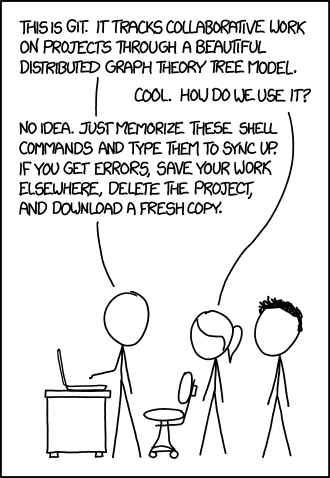
Merge


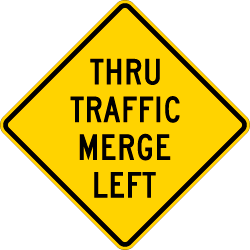
VS
Rebase

Merge
-
non-destructive
- existing branches are not changed
- extraneous merge commit
- pollute the branch history
$git checkout feature
$git merge master
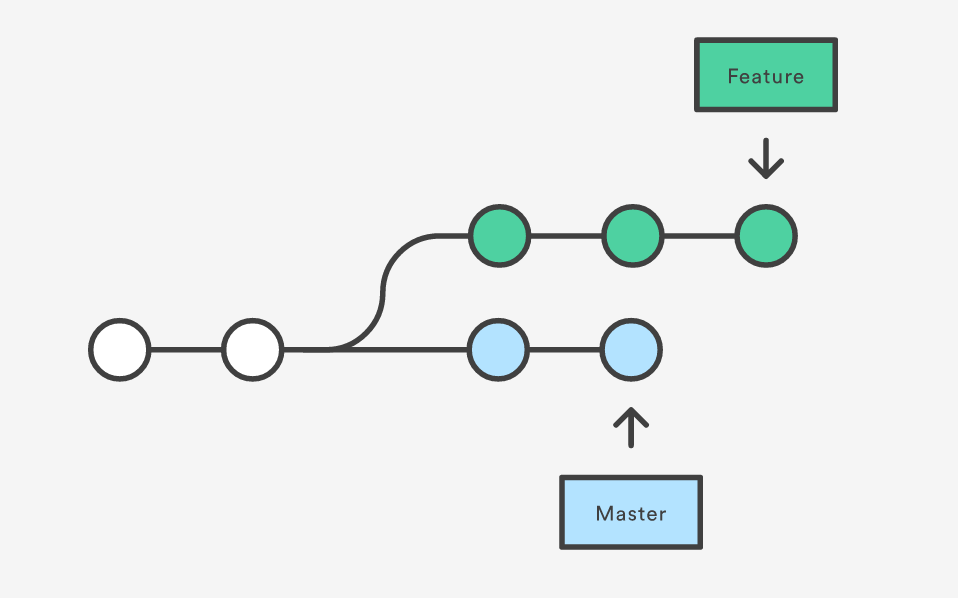
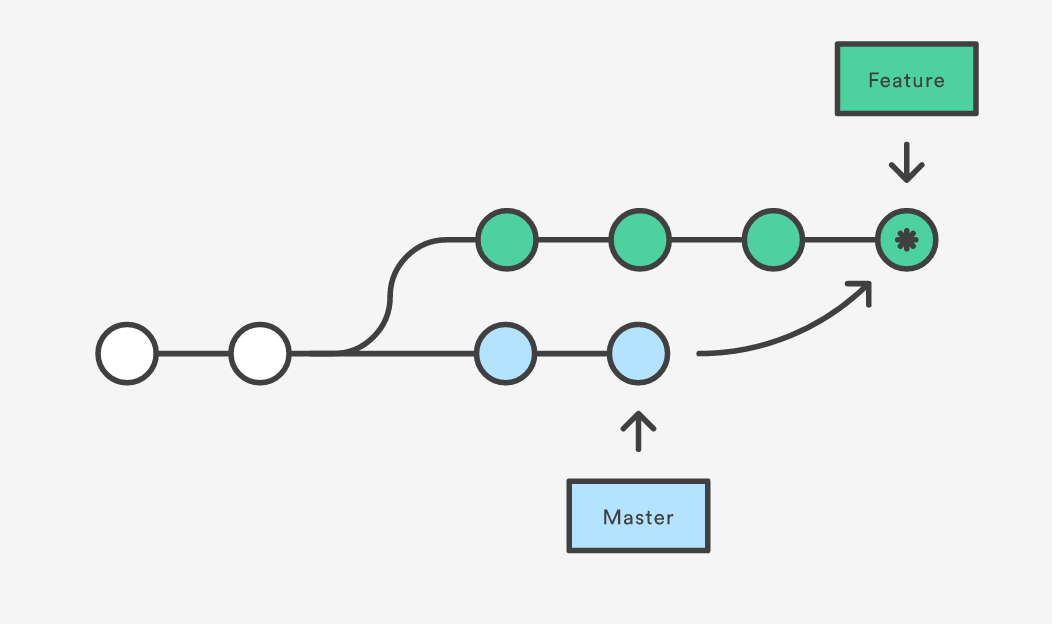
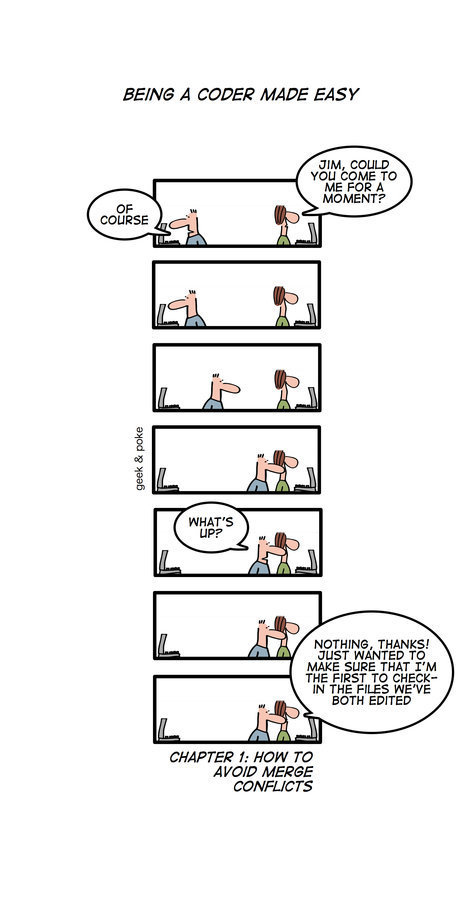
always merge onto yourself
(not onto others)
i.e. first checkout the branch where you want your commits to end up
# always make sure you are up to date before such actions
git fetch
git checkout master
git merge iss53Demo
-
Felt
1 Merge branch 'master' of /Users/oh-kpond/feature
2
3 # Please enter a commit message to explain why this merge is necessary,
4 # especially if it merges an updated upstream into a topic branch.
5 #
6 # Lines starting with '#' will be ignored, and an empty message aborts
7 # the commit.commit 42b6322d5a3707b1492a859d71462cebbde7706b
Merge: dc18666 101cc36
Author: Kate Pond <kate@thepondsedge.com>
Date: Thu Oct 22 10:52:41 2015 -0400
Merge branch 'master' of /Users/oh-kpond/feature"git pull" does a "git fetch" and a "git merge"
FYI
If Rebase were a person

Rebase
-
clear branch history
- perfectly linear project history
- loses the context provided by a merge commit
$git checkout feature
$git rebase master
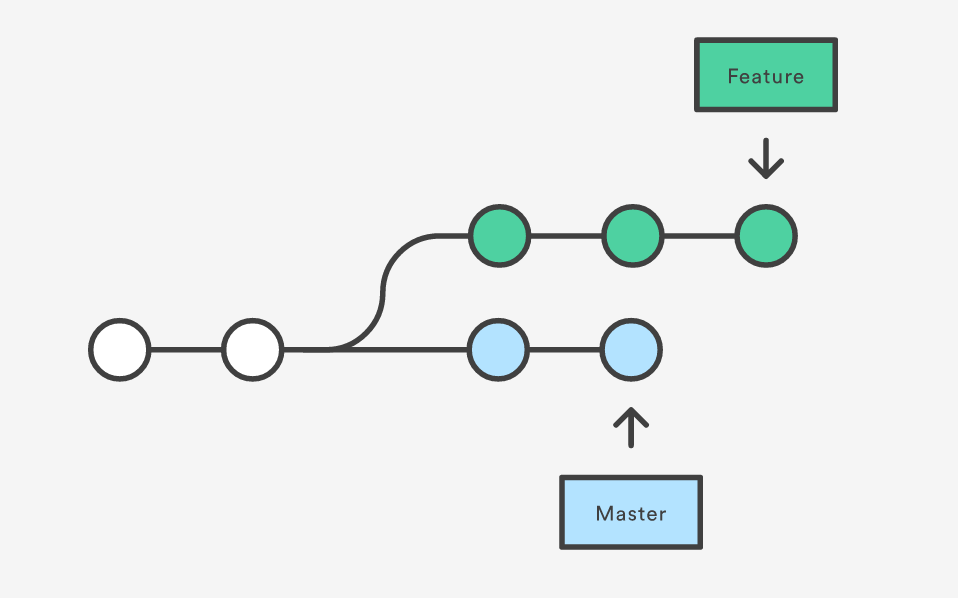
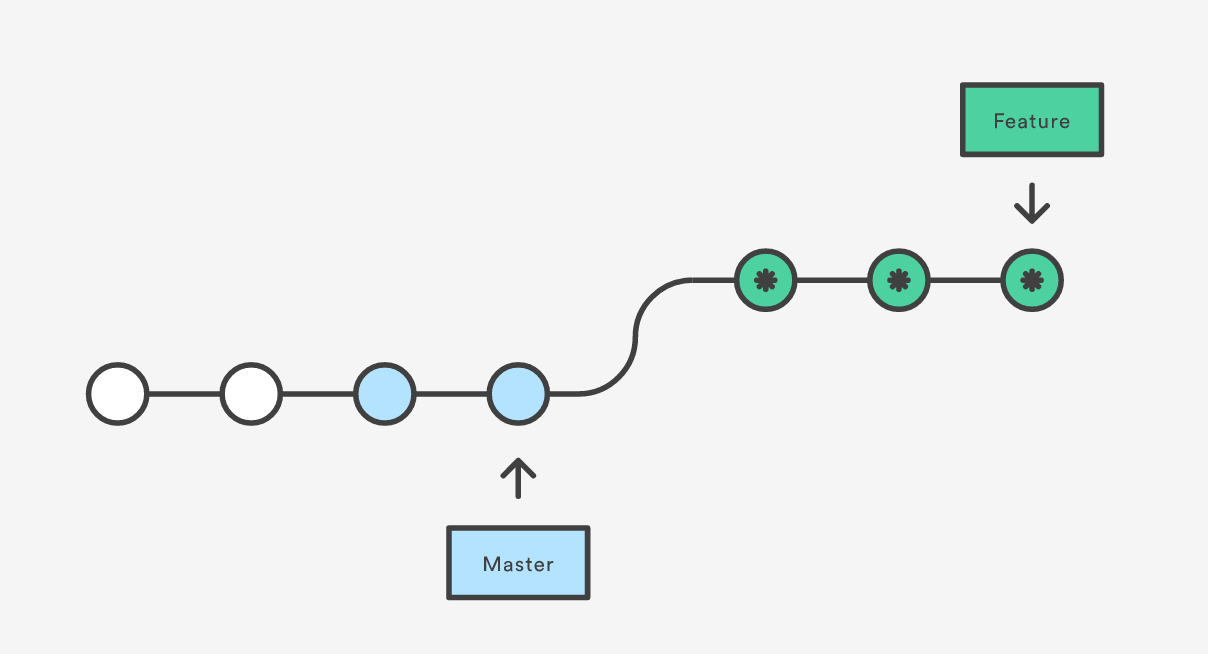
Demo
-
Felt
git checkout feature # remember to always made changes onto yourself
git rebase masterconflicts are solved commit by commit as they are applied
git add <file> # to mark resolution
git rebase --continuegit pull
VS
git pull --rebase
-
git pull = git fetch + git merge against tracking upstream branch
-
git pull --rebase = git fetch + git rebase against tracking upstream branch
do NOT rebase if...
-
You are on a public branch
-
Any of the commits been already pushed to server (it is Thursday at 17:45 and don't feel like making enemies out of your coworkers)

Interactive Rebase
Improve your branch before pushing
# Change your commits interactivelly
$ git checkout your-branch
$ git rebase -i masterKnow Your Heads
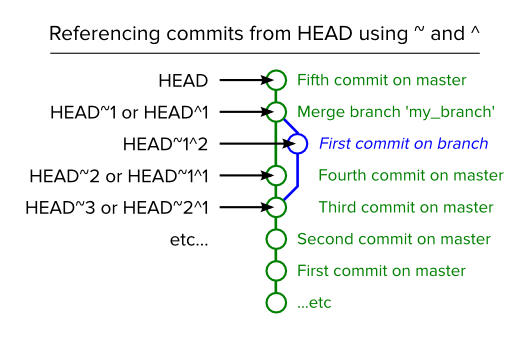
$ git rebase -i HEAD~4 # allows to squash last 4 commits into onegit rebase -i HEAD~3
# now change the output you get:
pick 5c43c2b [Description for oldest commit]
pick b8f3240 [Description for 2nd oldest commit]
pick c069f4a [Description for most recent commit]
# into:
pick 5c43c2b [Description for oldest commit]
squash b8f3240 [Description for 2nd oldest commit]
squash c069f4a [Description for most recent commit]
# thus creating a single commit with all the same changes
# and even have the ability to make a new message for itSeen Another Way
RULES OF THUMB
- Discuss for each project how to tell your story
- Use rebase locally to pimp your history
- Use merge to preserve your feature branches
Interesting/Helpful Slidedecks
- http://slides.com/zhaomengru/deck#/
- http://slides.com/caesar-ralf/deck#/
- http://slides.com/apottere/git-branching#/
- http://slides.com/ruslanoid/git#/
- http://slides.com/arneclaassen/git-rebase#/
- http://slides.com/annamoragarrido/deck#/
- http://slides.com/borjagorrizhernando/git-in-context#/
- http://slides.com/victorpoluceno/deck#/
- http://slides.com/jschomay/git-fu#/
(many thanks to these folks for letting me use photos and text!)
Other Resources
http://pcottle.github.io/learnGitBranching/
- http://www.slideshare.net/mariam_hakobyan/git-rebase-merge-32586108?next_slideshow=1
Don't Be Scared To Try It Out
Thanks!
Git Merge vs Git Rebase
By Kate Pond
Git Merge vs Git Rebase
Taking a look at how git merge compares to git rebase. (Includes a tiny bit about interactive rebase.)
- 2,487

