I Have Issues &
I May Need to Use Waffle.io
(GitHub Issues & Waffle.io)
GitHub Issues
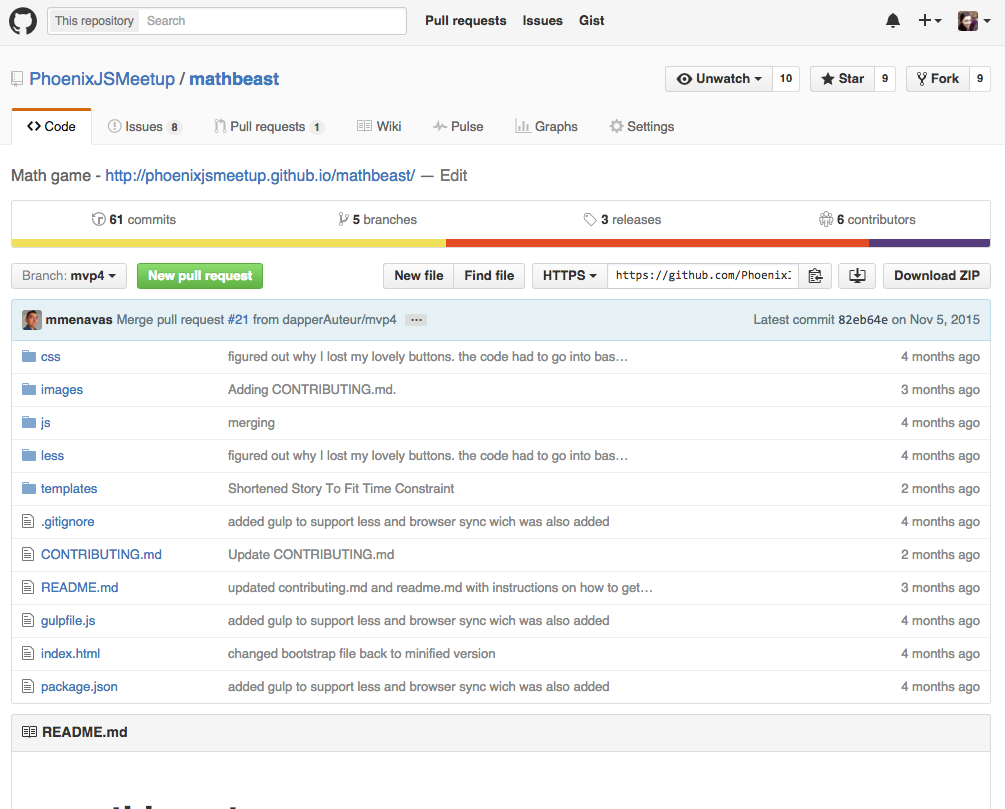
In a Nutshell
keep track of tasks, enhancements, and bugs for your projects
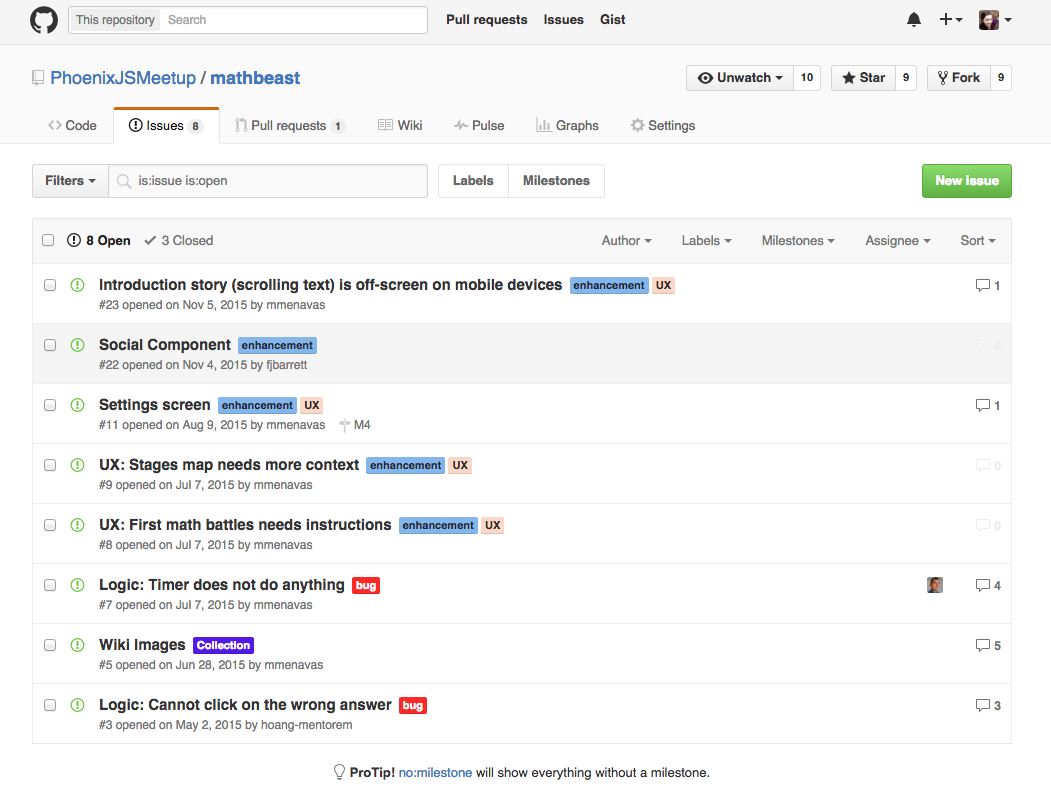
An Issue
All the important information!
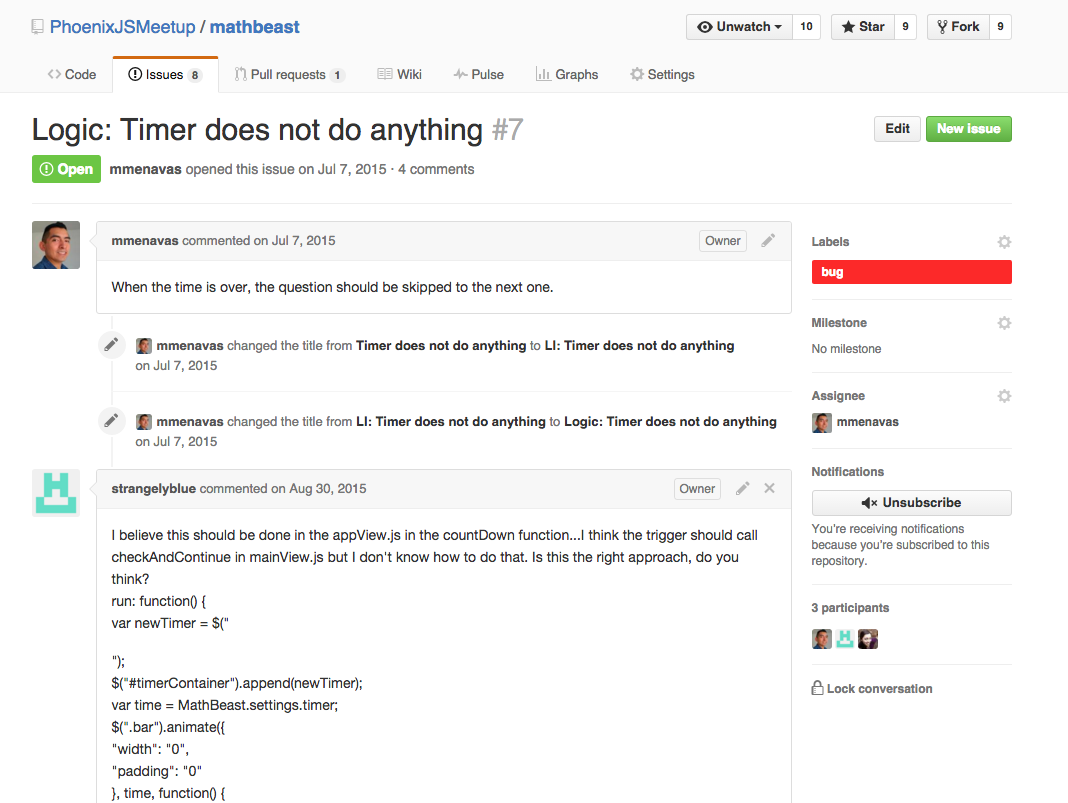
Milestones
-
Beta Launch
-
File bugs that you need to fix before you can launch the beta of your project. Great way to make sure you aren’t missing anything.
-
-
October Sprint
-
File issues that you’d like to work on in October. Great way to focus your efforts when there’s a lot to do.
-
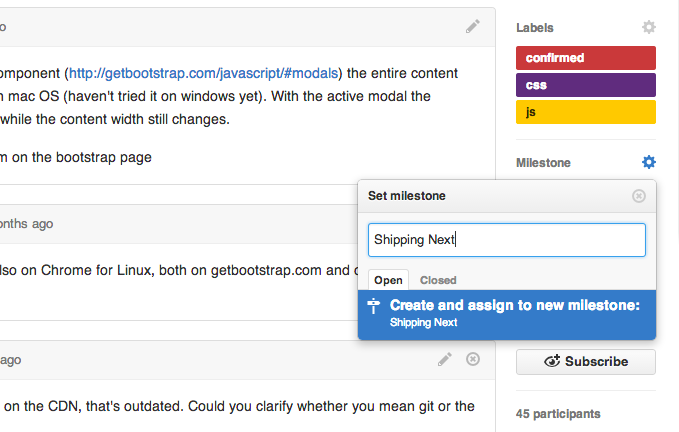
- Redesign
-
File issues related to redesigning your project. Great way to collect ideas on what to work on.
-
Notifications, @mentions, and References
- notify GitHub users & teams, and cross-connect issues to each other
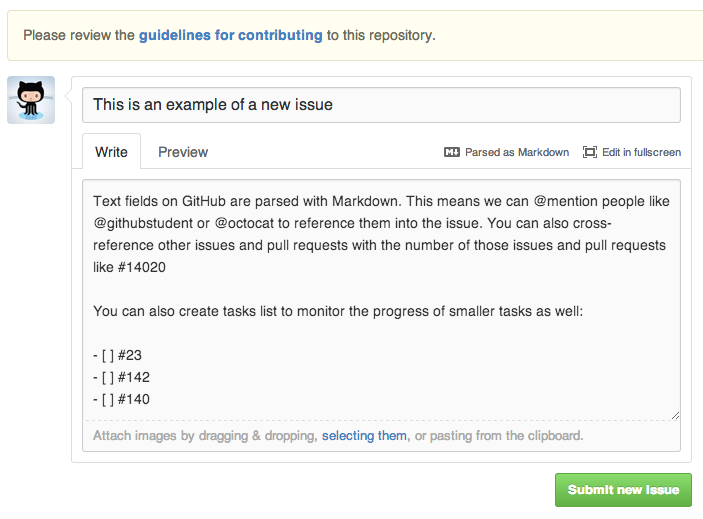
Using
Notifications
Plan on receiving a lot of notifications?
- web + email notifications for Participating
- web notifications for Watching.
@ mentions
Not only like Twitter
/cc syntax (an abbreviation for carbon copy) to include people in issues.
You can configure how you receive notifications in your settings.
Create a Team- browser-bugs under the @myorg organization, you can reference the team with @mentions:
/cc @myorg/browser-bugs
This will send notifications to every member of that team.
References
On the timeline of the referenced issue, a link will appear.
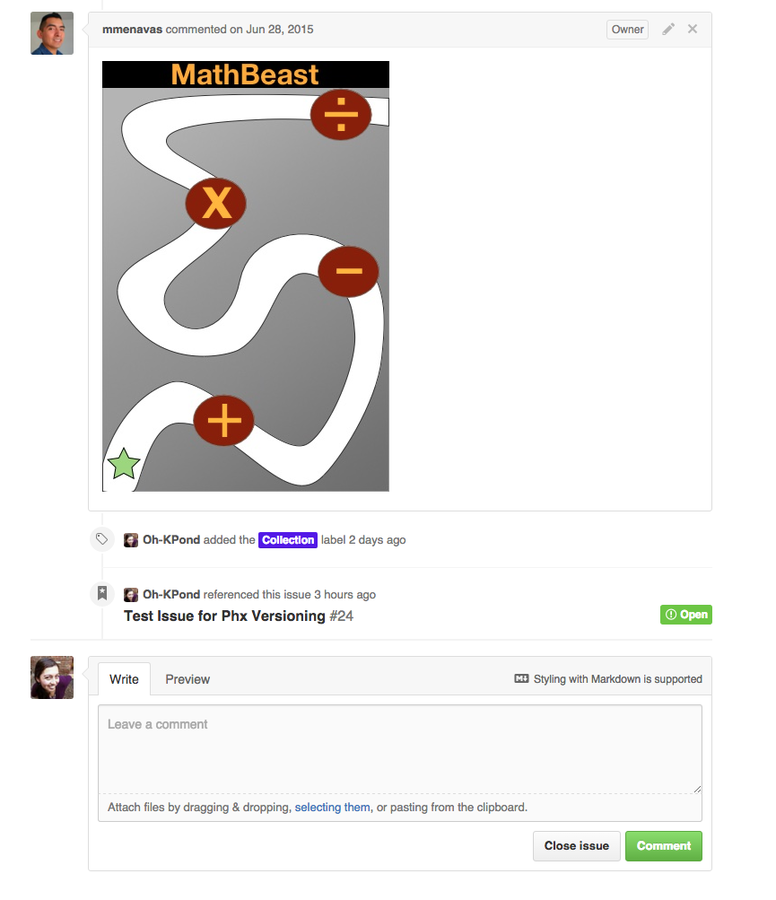
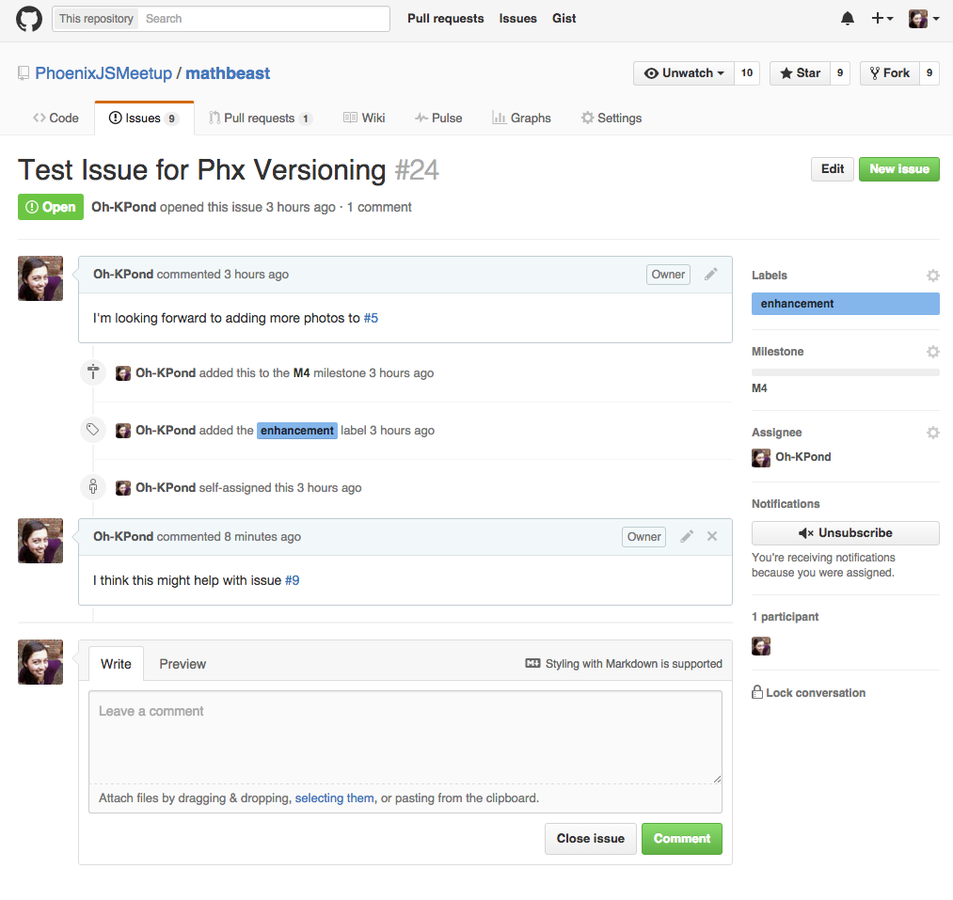
References
- Issue in another repository? Just include the repository before the name like kneath/example-project#42.
- reference from commits. Include the issue number inside of the commit message.
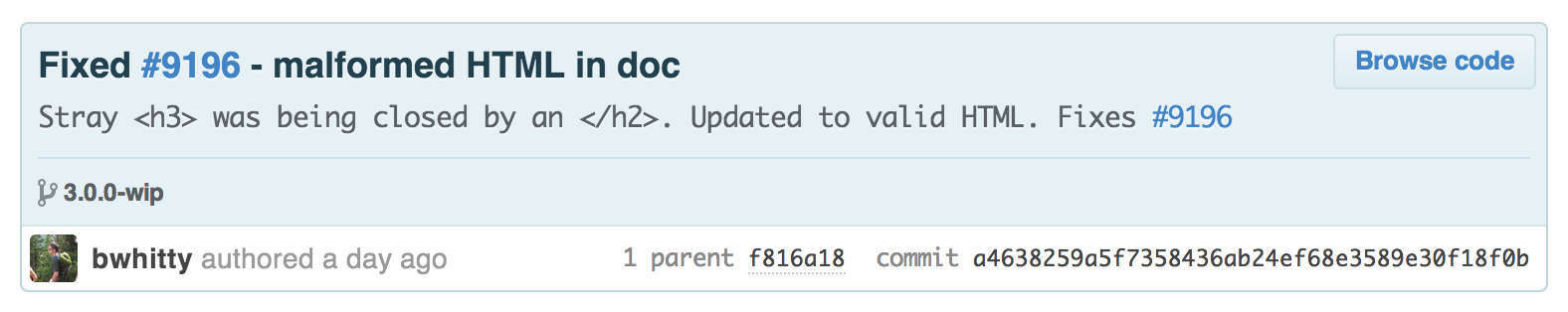
prefacing your commits with “Fixes”, “Fixed”, “Fix”, “Closes”, “Closed”, or “Close” when the commit is merged into master, it will also automatically close the issue
Resources
-
GitHub Guides Mastering Issues
- https://guides.github.com/features/issues/
-
Styleguide for issue tagging (GitHub Issues)
- https://robinpowered.com/blog/best-practice-system-for-organizing-and-tagging-github-issues/
Waffle.io
(Kanban Boards)
Brief History of Kanban

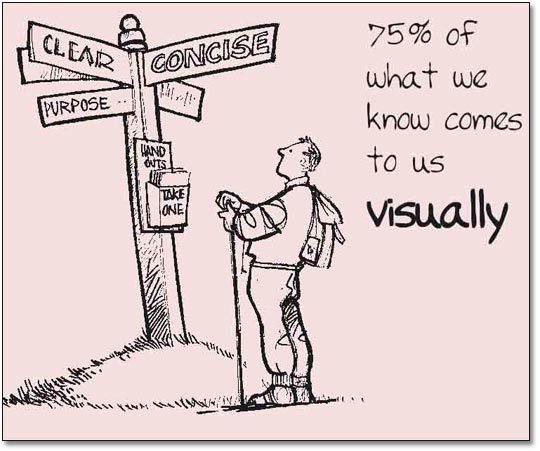
Kanban Board
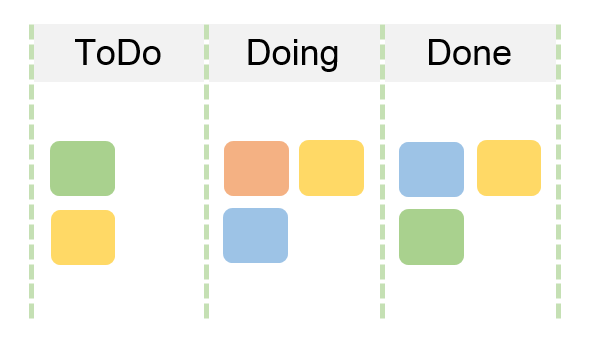
Issues to Board
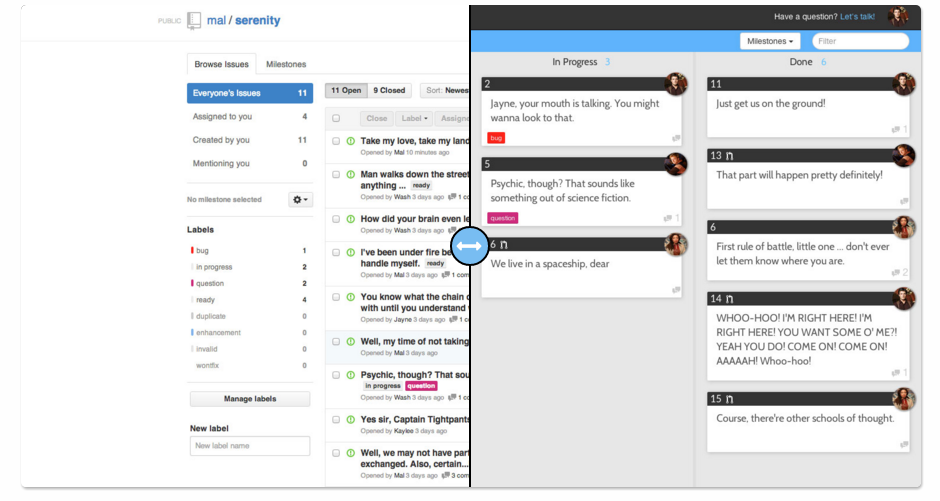
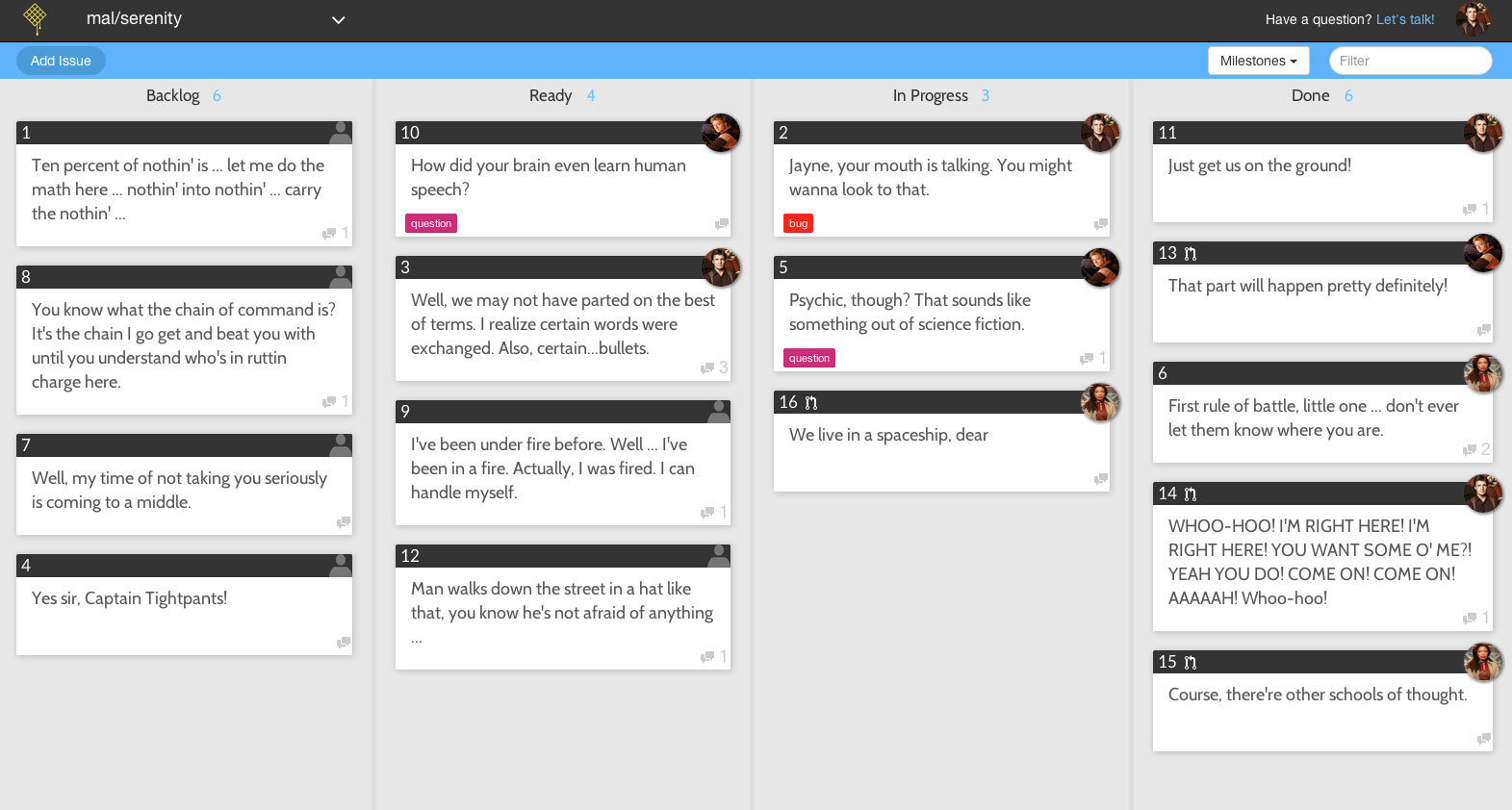
Resources
-
GitHub Issues API
- https://developer.github.com/v3/issues/
-
A brief introduction to kanban
-
https://www.atlassian.com/agile/kanban/
-
-
What is a Kanban Board?
- http://www.swiftkanban.com/kanban/what-is-a-kanban-board/
I have Issues
By Kate Pond
I have Issues
- 1,108

