Webpack vs Browserify vs SystemJS vs Require.js
@opherv / RenderConf / Mar 2017
PackWars
And the winner is...
Require.js
SystemJS
Browserify
Webpack

Hi! I'm Opher
I'm a creative developer at Eko

What's packing/bundling and why do we need it?
What if the
were to be built as Web App?
Death Star
<script src="superLaser.js"></script>
<script src="turboLasers.js"></script>
<script src="garbageCompactor.js"></script>
<script src="communication.js"></script>Loading modules manually
<link rel="stylesheet" href="style/superLaser.css">
<link rel="stylesheet" href="style/turboLaser.css">
<link rel="stylesheet" href="style/garbageCompactor.css">
<link rel="stylesheet" href="style/communication.css"><link rel="stylesheet" href="style/style.css">DeathStar.html
@opherv
Loading modules manually - advantages
No new knowledge required
@opherv
You can code like it's 1999
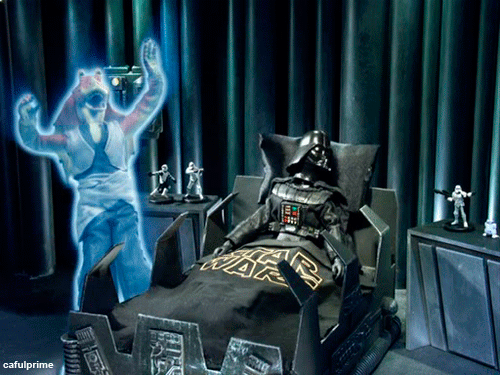
@opherv
Loading modules manually - disadvantages
Module Communication via globals
Huge list to manage in one file
Sorting out dependencies gets difficult
Multiple HTTP calls
@opherv
Doing this might look like a good idea at first...
But some things are not a good idea in reality


Quite Ancient

Can teach us a thing or two
Packs a punch
Uses odd syntax and cryptic messaging
Uncaught Error: Mismatched anonymous define() module: function definition(name, global)~2009 by James Burke
<script data-main="scripts/DeathStar" src="scripts/require.js"></script>Using Require.JS
DeathStar.html
require(['SuperLaser'], function(superLaser) {
superLaser.destroyPlanet("Alderaan");
});DeathStar.js
@opherv
//dependencies
define(['BeamCrystal'], function (beamCrystal) {
...
// private function
function prepareLaser(){
}
// public function
function destroyPlanet(planet){
prepareLaser(beamCrystal);
laser.fire(planet);
}
// exposed public object
return {
destroyPlanet: destroyPlanet
}
});Anatomy of an AMD Module
SuperLaser.js
@opherv
Multiple HTTP calls
* HTTP/1
@opherv
Multiple HTTP calls
* HTTP/1
@opherv
Require.JS - advantages
sync & async resource loading
Uglifying & optimizing
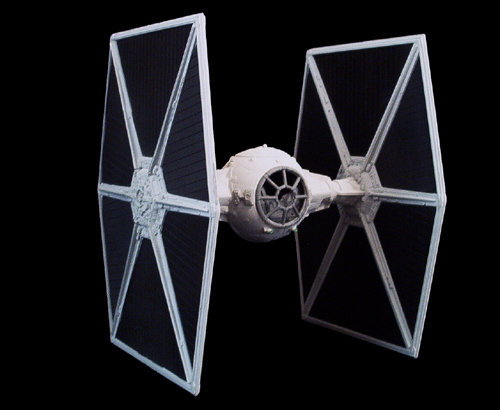


Require.JS - disadvantages
Long and winding configuration file
Confusing documentation
Giant JS file at the end - downside of bundling
@opherv
You have to write AMD modules
@opherv - follow me on twitter!
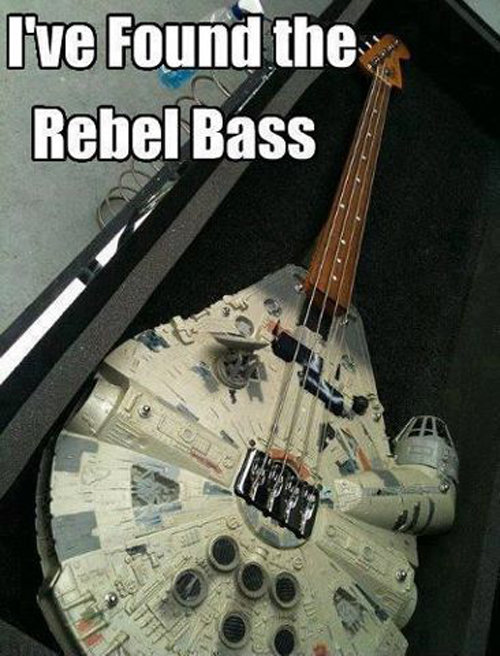
GIVEAWAY
TIME
[] + [] = ""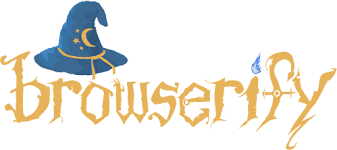
Both break down into smaller pieces
Transform one language into another


~2012 by James Halliday
<script src="scripts/bundle.js"></script>
Using Browserify
DeathStar.html
@opherv

Building with Browserify
browserify DeathStar.js -o bundle.jsrun
var superLaser = require("SuperLaser");
superLaser.destroyPlanet("Alderaan");DeathStar.js
bundle.js
--- compiled code ---@opherv
//dependencies
var beamCrystal = require('BeamCrystal');
...
// private function
function prepareLaser(){
}
// public function
function destroyPlanet(planet){
prepareLaser(beamCrystal);
laser.fire(planet);
}
// exposed public object
module.exports = {
destroyPlanet: destroyPlanet
}
Anatomy of a Common.js Module
SuperLaser.js - AMD
@opherv
//dependencies
define(['BeamCrystal'], function (beamCrystal) {
...
// private function
function prepareLaser(){
}
// public function
function destroyPlanet(planet){
prepareLaser(beamCrystal);
laser.fire(planet);
}
// exposed public object
return {
destroyPlanet: destroyPlanet
}
});SuperLaser.js - CommonJS
Browserify Transforms
Babelify - turn ES6+ code into vanilla ES5
Cssify - allows you to require CSS files
Uglifyify - minify code
browserify DeathStar.js -o bundle.js -t babelifyrun
@opherv
Browserify - advantages
Simple to set up and lightweight
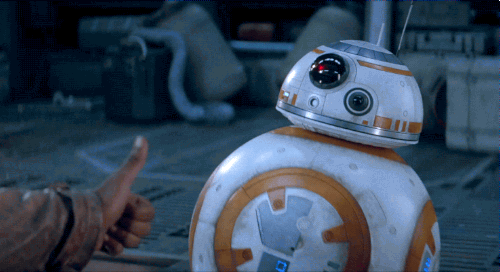
Browserify - advantages
Use NPM modules in both server and client
disadvantages - multiple bundles
@opherv
Browserify - disadvantages
No asynchronous require
Relies on CommonJS packages
Giant JS file / bundles with repeated code
@opherv
Gets the job done, in its own way
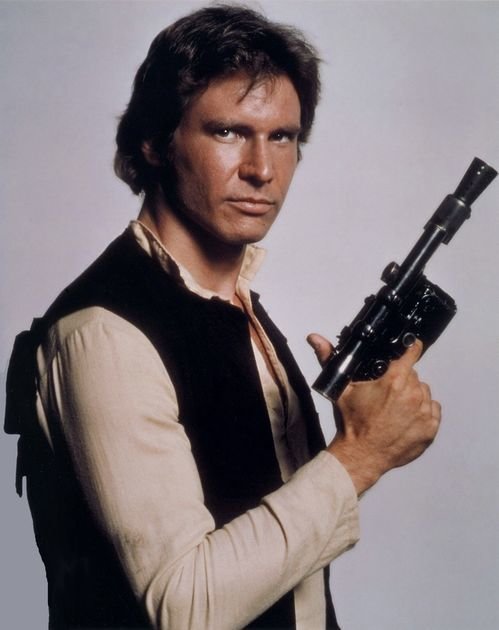

Art by TheAdamTaylor
Comes in two flavors - old and new
Shies away from commitment
~2012 by Tobias Koppers
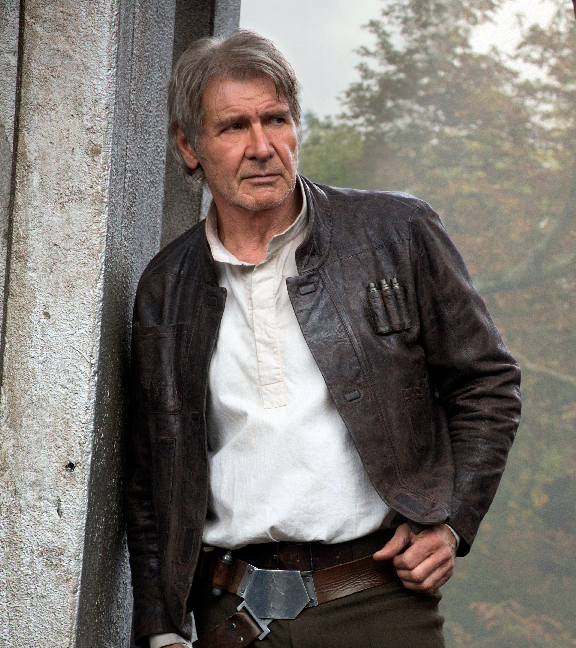
Webpack 1.0
Webpack 2.0
<script src="scripts/bundle.js"></script>
Using Webpack
DeathStar.html
require("!style!css!./style.css");
var superLaser = require("SuperLaser");
superLaser.destroyPlanet("Alderaan");DeathStar.js
@opherv
//dependencies
import beamCrystal from 'BeamCrystal'
...
// private function
function prepareLaser(){
}
// public function
function destroyPlanet(planet){
prepareLaser(beamCrystal);
laser.fire(planet);
}
// exposed public object
export default {
destroyPlanet: destroyPlanet
}
Anatomy of an ES6 Module
SuperLaser.js
@opherv
Building with Webpack
webpackrun
module.exports = {
entry: "./DeathStar.js",
output: {
path: __dirname,
filename: "bundle.js"
},
module: {
loaders: [
{ test: /\.css$/, loader: "style!css" }
]
}
};webpack.config.js
bundle.js
-- compiled code --@opherv
Webpack Code Splitting
require.ensure(["SuperLaser"], function(require) {
var superLaser = require("SuperLaser");
superLaser.destroyPlanet("Alderaan");
});
DeathStar.js
webpackrun
bundle.js / bundle.1.js / bundles.2.js ....

@opherv
Static Analysis
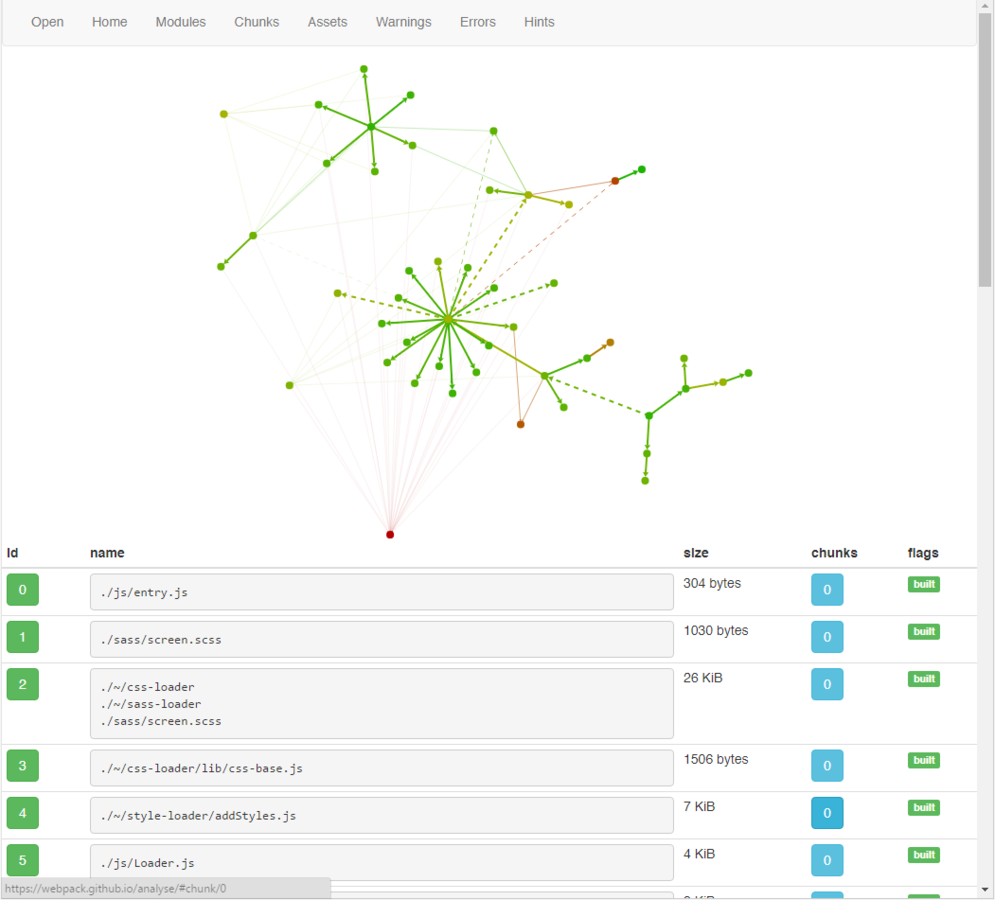
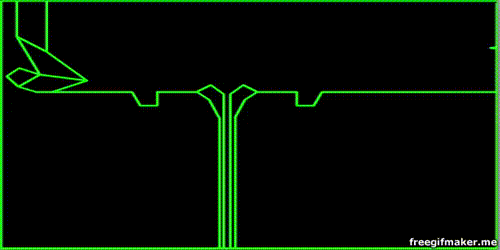
@opherv
Webpack - advantages
Loads AMD, CommonJS and ES6
Sync and Async loading
Automatic bundle splitting
Static Analysis
Imports assets (CSS/Images/whatever)
@opherv
Webpack - disadvantages
Can't load non-webpacked bundles
Documentation feels like it was google-translated from wiki page in Japanese
More complex to setup
@opherv
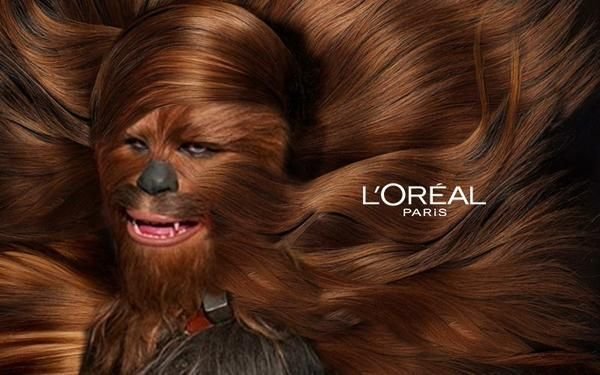
@opherv on Twitter. It is your destiny.
GIVEAWAY TIME
typeof NaN == "number"New to the story
SystemJS

Comes with something that handles packages
Doesn't need your help
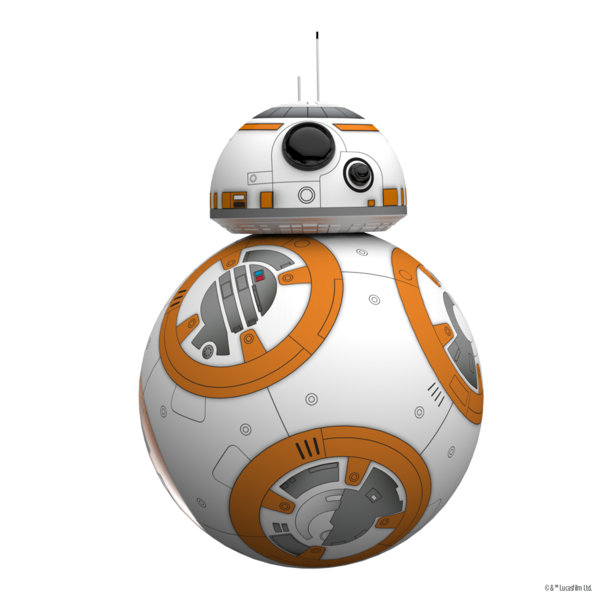

~2013 by Guy Bedford
HTTP/2 | SPDY
HTTP/1
@opherv
<script src="https://jspm.io/system.js"></script>
<script>
System.import("github:DarthVader/SuperLaser").then(function(SuperLaser) {
SuperLaser.destroyPlanet("Alderaan");
});
</script>
Using SystemJS
DeathStar.html
jpsm.io CDN allows you to use jspm, github and npm sources
Sources are sent minified over HTTP/2
@opherv
<script src="jspm_packages/system.js"></script>
<script src="config.js"></script>
<script>
System.import('DeathStar.js');
</script>Using SystemJS
DeathStar.html
jspm installrun
creates config.js and jspm_packages/system.js
You have the option of bundling, code splitting or using an HTTP/2 CDN
@opherv
SystemJS - advantages
Potentially performant with no bundling needed!
No bundling - no bundle management issues
Can still bundle using JSPM Builder
Load directly from jspm.io/npm/Github
@opherv
SystemJS - disadvantages
Using two package managers (kinda)
Currently relying on a polyfill (es6-module-loader)
Requires HTTP/2 support in the browser/server
Requires deeper understanding of packaging/bundling
@opherv
A tiny reminder
I could not possibly cover all features and caveats
Eventually, all of these are tools that get the job done
Pick whatever YOU think is right, and makes you happy
@opherv
Don't be afraid of learning
Title Text
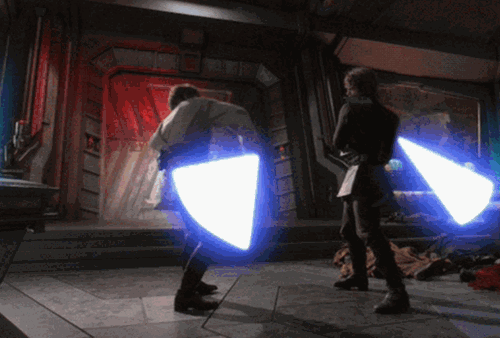

Thanks!
@OpherV
opherv.com
opherv@gmail.com

github.com/opherv

PackWars: JS Distribution in a galaxy far, far away
By Opher Vishnia
PackWars: JS Distribution in a galaxy far, far away
- 2,623



