Programming for Sculptors
ARTS-A0407 – Digital Sculpture 3 (2cr)
Lecture 4, 22.1.2020
Today:
- Servo motors and Arduino
- if-else
- Using serial monitor
Examples: Grönlund-Nisunen
Examples: Zimoun
Examples: High school student Lauttasaaren yhteiskoulu
Motors 101


Geared DC motor

DC motor
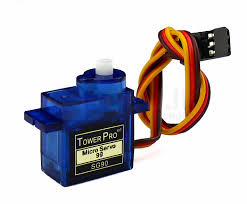
Servo motor

Stepper motor

Solenoid
+ pups ect.
May have different voltages!
Controlling a servo vs. a DC motor
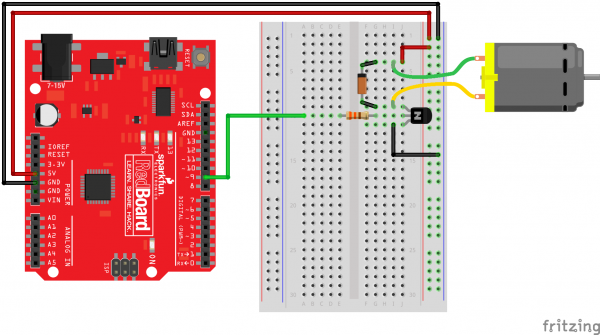
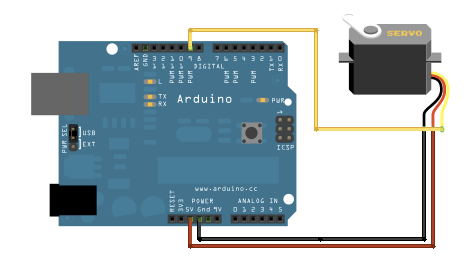

An Arduino motor shield makes things easy
Inside a servo
Serial.println(): how to debug your code
int analogValue = 0; // variable to hold the analog value
void setup() {
// open the serial port at 9600 bps:
Serial.begin(9600);
}
void loop() {
// read the analog input on pin 0:
analogValue = analogRead(0);
// print it out:
Serial.println(analogValue);
// delay 10 milliseconds before the next reading:
delay(10);
}
Controlling a servo with an Arduino
(Note: Servos can rotate ~180° or continusly. Servos can have different voltages. Arduino can deliver 5V and low current. On bigger servos and motors you will need to use external power supply for the motor)
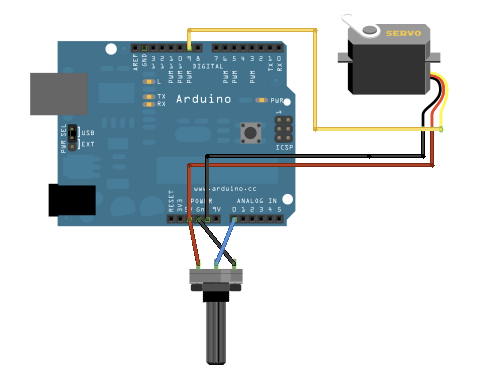
if-else
if (condition) {
//statement(s)
}if (condition) {
//statement
} else {
//other statement
}if (condition) {
//statement
} if else (another_condition) {
//other statement
} else {
//yet another statement
}//All these operations return true of false
// true/flase, 0/1, HIGH/LOW are all synonyms
x == y // x is equal to y
x != y // x is not equal to y
x < y // x is less than y
x > y // x is greater than y
x <= y // x is less than or equal to y
x >= y // x is greater than or equal to y
// x is not equal to y OR x is not equal to z
x != y || x != z
// x is not equal to y AND x is not equal to z
x != y && x != z Write a program that turns the servo to either 0° or 180° based on the potentiometer value
Boolean data type
bool var = true;
var = !var;
var = 1 < 10;
var = 1 < 10 || 10 < 1
var = 1 < 10 && 10 < 1Advanced: DC motors
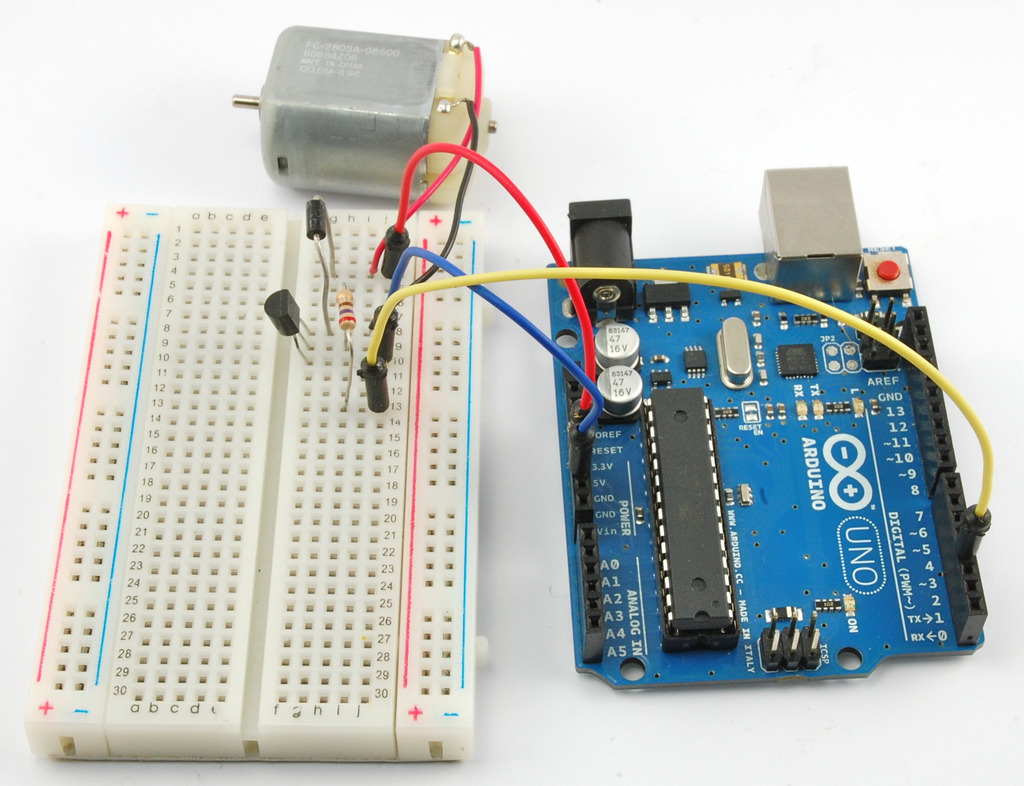
Advanced: use capacitive sensing
How to install additional library: https://www.arduino.cc/en/guide/libraries
2020 - Programming for Sculptors, lecture 4
By otso_havanto
2020 - Programming for Sculptors, lecture 4
- 500




