COSCUP 2024
Peter
2024/08/04
Getting started with developing your first FHIR client with Python!

Slide

About me
-
Peter, GitHub
-
Active open source contributor
-
Speaker
-
COSCUP、MOPCON......
-
-
An engineer
-
DevOps
-
Back-end
-
System Architecture Researching
-
Web Application Security
-
PHP, Python and JavaScript
-
-
Industrial Technology Research Institute
-
Smart Grid Technology (2017~2021)
-
-
Institute for Information Industry
-
Database, Data platform architecture (2021~)
-

Outlines
-
什麼是FHIR與基礎知識?
-
以Python實作需要準備的工具
-
示範Patient Resource example 1
-
示範Patient Resource example 2
-
示範Observation BMI Resource example 1
-
驗證Resource的方法
-
簡介MITW聯測松
-
結論
Outlines
-
什麼是FHIR與基礎知識?
-
以Python實作需要準備的工具
-
示範Patient Resource example 1
-
示範Patient Resource example 2
-
示範Observation BMI Resource example 1
-
驗證Resource的方法
-
簡介MITW聯測松
-
結論
什麼是FHIR與基礎知識
-
Fast Healthcare Interoperability Resources
-
FHIR,縮寫讀音同「Fire」
-
-
此標準在2011年由HL7(Health Level Seven)發表
-
FHIR整合前幾代國際醫療資料交換標準優點
-
強化資料互通性
-
不僅支援更多格式,還更遵從HTTP協定
-
支援行動裝置和資源受限系統以及緊跟行動化趨勢
-
FHIR基本名詞介紹
-
實作指引
-
Implementation guide(IG)
-
不同國家可以參考HL7 FHIR實作指引
-
發展出符合自己國家需要的核心實作指引
-
-
可視為互通規格書,Specification
-
-
操作規範書
-
Profile,StructureDefinition
-
可以視為實作規格規範,資料結構定義,資料表綱要
-
-
實作是由一系列Resource(資源物件)組成
-
使用者可輕鬆複製、微調這些Resource
-
解決醫療實務上和管理上問題
-
Resource就像是資料庫的資料表中的資料
-
或是想像成一個可組織、用來記錄資料的Excel工作表
-
FHIR基本名詞介紹
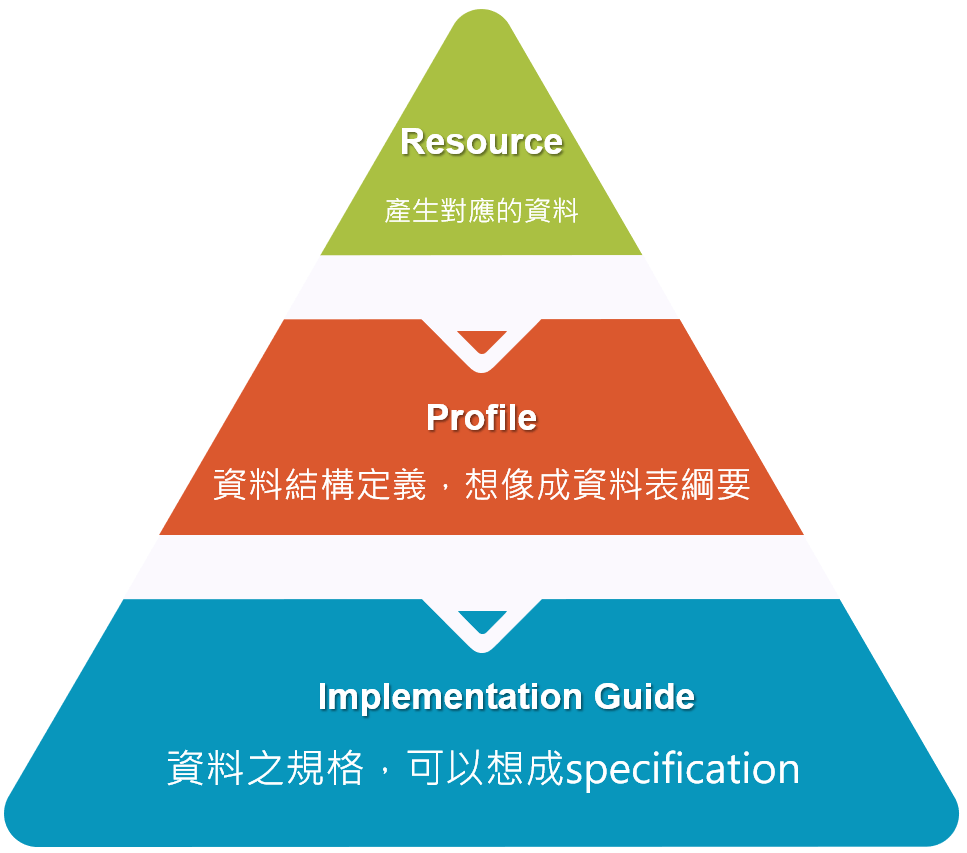
Outlines
-
什麼是FHIR與基礎知識?
-
以Python實作需要準備的工具
-
示範Patient Resource example 1
-
示範Patient Resource example 2
-
示範Observation BMI Resource example 1
-
驗證Resource的方法
-
簡介MITW聯測松
-
結論
以Python實作需要準備的工具
-
可以運行Python 3.8以上的Python程式語言環境
-
以Ubuntu 22.04上進行示範
-
安裝fhir-data-generator套件
-
相容於部分臺灣核心實作指引的Resource
-
產生Resource的資料欄位已經物件導向化
-
僅需呼叫Object定義方法即可產生Resource區塊
-
內建支援簡易HTTP client進行發送請求(Beta版本)
-
未來會參與聯測進行更進一步測試資料互通性
-
套件有完整Released log
-
使用pytest進行完整單元測試
以Python實作需要準備的工具
$ sudo apt-get update
$ sudo apt-get install -y python3-pip
$ pip3 install -U fhir-data-generator
# Upgrade the existed fhir-data-generator
$ pip3 install -U --upgrade fhir-data-generator
$ python3
Python 3.10.12 (main, Jul 29 2024, 16:56:48) [GCC 11.4.0] on linux
Type "help", "copyright", "credits" or "license" for more information.
>>> from fhir_data_generator import Patient
>>>Outlines
-
什麼是FHIR與基礎知識?
-
以Python實作需要準備的工具
-
示範Patient Resource example 1
-
示範Patient Resource example 2
-
示範Observation BMI Resource example 1
-
驗證Resource的方法
-
簡介MITW聯測松
-
結論
Patient Resource example 1
-
從範例資料學習如何建立Patient Resource
-
參考Patient resource範例與說明
-
以TW Core IG 0.2.3版本做為參考
-
import json
import uuid
from fhir_data_generator import Patient
patient = Patient(str(uuid.uuid4()))
patient.set_profile_url('https://fhir.server/path/to/profile/path')
identifier1 = {
'use': 'official',
'system': 'http://www.boca.gov.tw',
'type': {
'coding': [
{
'system': 'http://www.boca.gov.tw',
'code': 'PPN',
'display': 'Passport number',
},
],
},
'value': '262344368',
}
identifier2 = {
'use': 'official',
'system': 'http://terminology.hl7.org/CodeSystem/v2-0203',
'type': {
'coding': [
{
'system': 'http://terminology.hl7.org/CodeSystem/v2-0203',
'code': 'MR',
'display': 'Medical record number',
},
]
},
'value': '123456789',
}
managing_organization = 'Organization/MITW.ForIdentifier'
name = {
'use': 'official',
'text': '李小明',
'family': '李',
'given': ['小明'],
}
gender = 'male'
birth_date = '2023-12-23'
addresses = [
{
'use': 'home',
'text': '105台北市松山區民生東路四段133號',
},
{
'country': 'TW',
},
]
scenario = 1
telecom = {
'use': 'home',
'system': 'phone',
'value': '0905285349',
}
patient.set_identifier(identifier1)
patient.set_identifier(identifier2)
patient.set_active(True)
patient.set_managing_organization(managing_organization)
patient.set_name(name)
patient.set_gender(gender)
patient.set_birth_date(birth_date)
patient.set_address(addresses[0])
patient.set_address(addresses[1])
patient.set_telecom(telecom)
# Retrieving the Patient resource dict
patient_json_dict = patient.create(1)
print(patient_json_dict)
# Retrieve the Patient resource JSON string
print(json.dumps(patient_json_dict))Patient Resource example 1
-
執行patient_example1.py
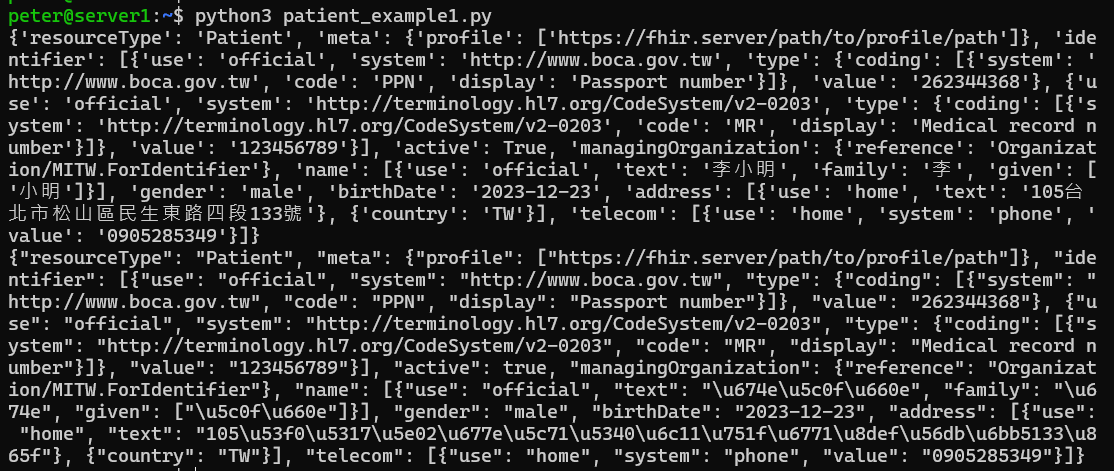
Outlines
-
什麼是FHIR與基礎知識?
-
以Python實作需要準備的工具
-
示範Patient Resource example 1
-
示範Patient Resource example 2
-
示範Observation BMI Resource example 1
-
驗證Resource的方法
-
簡介MITW聯測松
-
結論
Patient Resource example 2
-
從範例資料學習如何建立Patient Resource
-
參考Patient resource範例與說明
-
以TW Core IG 0.2.3版本做為參考
-
import json
import uuid
from fhir_data_generator import Patient
Patient = Patient(str(uuid.uuid4()))
patient.set_profile_url('https://fhir.server/path/to/profile/path')
identifier1 = {
'use': 'official',
'system': 'http://www.boca.gov.tw',
'type': {
'coding': [
{
'system': 'http://www.boca.gov.tw',
'code': 'PPN',
'display': 'Passport number',
},
],
},
'value': '262344368',
}
identifier2 = {
'use': 'official',
'system': 'http://terminology.hl7.org/CodeSystem/v2-0203',
'type': {
'coding': [
{
'system': 'http://terminology.hl7.org/CodeSystem/v2-0203',
'code': 'MR',
'display': 'Medical record number',
},
]
},
'value': '123456789',
}
patient.set_identifier(identifier1)
patient.set_identifier(identifier2)
patient.set_active(True)
managing_organization = 'Organization/MITW.ForIdentifier'
patient.set_managing_organization(managing_organization)
names = [
{
'use': 'official',
'family': 'Li',
'given': [
'Peter'
],
'text': 'Peter Li',
},
]
patient.set_name(names[0])
gender = 'male'
patient.set_gender(gender)
birth_date = '2023-12-23'
patient.set_birth_date(birth_date)
addresses = [
{
'use': 'home',
'text': '105台北市松山區民生東路四段133號',
},
{
'country': 'TW',
},
]
patient.set_address(addresses[0])
patient.set_address(addresses[1])
telecom = {
'use': 'home',
'system': 'phone',
'value': '0905285349',
}
patient.set_telecom(telecom)
communications = [
{
'language': {
'coding': [
{
'system': 'http://terminology.hl7.org/CodeSystem/v3-ietf3066',
'code': 'en-US',
},
],
'text': 'English (US)',
},
},
]
patient.set_communication(communications[0])
scenario = 2
# Retrieving the Patient resource dict
patient_json_dict = patient.create(scenario)
print(patient_json_dict)
# Retrieve the Patient resource JSON string
print(json.dumps(patient_json_dict))Patient Resource example 2
-
執行patient_example2.py
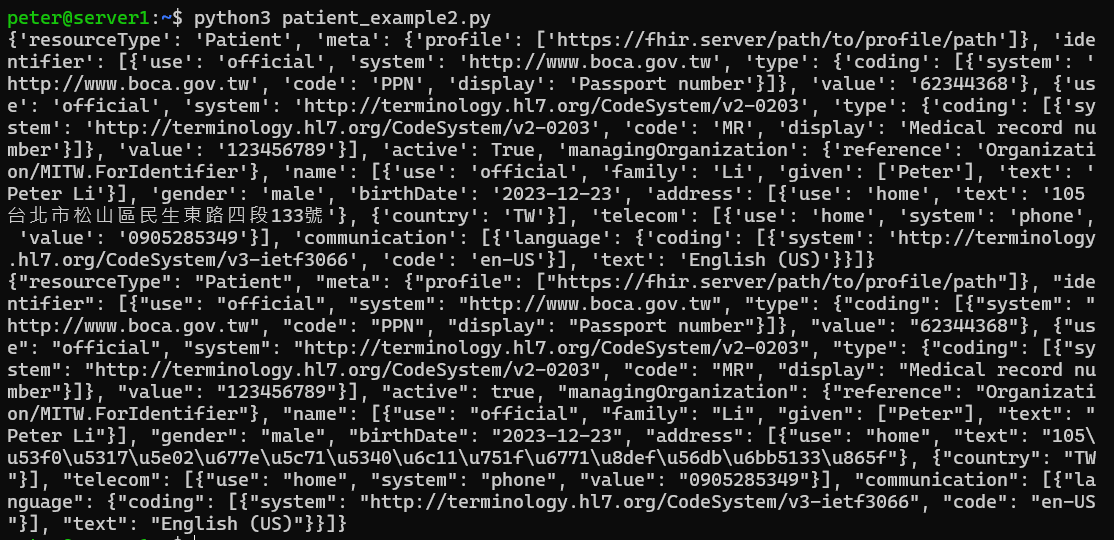
Outlines
-
什麼是FHIR與基礎知識?
-
以Python實作需要準備的工具
-
示範Patient Resource example 1
-
示範Patient Resource example 2
-
示範Observation BMI Resource example 1
-
驗證Resource的方法
-
簡介MITW聯測松
-
結論
Observation BMI Resource example 1
-
從範例資料學習如何建立Observation Resource
-
以TW Core IG 0.2.3版本做為參考
import json
import uuid
from fhir_data_generator import Observation
observation = Observation(str(uuid.uuid4()))
profile_urls = ['https://fhir.server/path/to/profile/path']
observation.set_profile_urls(profile_urls)
status = 'final'
observation.set_status(status)
category_coding = [{
'system': 'http://terminology.hl7.org/CodeSystem/observation-category',
'code': 'vital-signs',
'display': 'Vital Signs',
}]
observation.set_category_coding(category_coding)
code_coding = [{
'system': 'https://twcore.mohw.gov.tw/ig/twcore/CodeSystem/loinc-tw',
'code': '39156-5',
'display': 'Body mass index (BMI) [Ratio]',
}]
observation.set_code_coding(code_coding)
code_text = 'Body mass index (BMI) [Ratio]'
observation.set_code_text(code_text)
subject= {
'reference': 'Patient/pat-example',
}
observation.set_subject(subject)
effective_datetime = '2023-12-23'
observation.set_effective_datetime(effective_datetime)
performer = [{
'reference': 'Practitioner/pra-dr-example',
}]
observation.set_performer(performer)
value_quantity = {
'value': 18.3,
'unit': 'kg/m2',
'system': 'http://unitsofmeasure.org',
'code': 'kg/m2',
}
observation.set_value_quantity(value_quantity)
# Retrieving the Observation resource dict
observation_json_dict = observation.create()
print(observation_json_dict)
# Retrieve the Observation resource JSON string
print(json.dumps(observation_json_dict))Observation BMI Resource example 1
-
執行observation_bmi_example.py
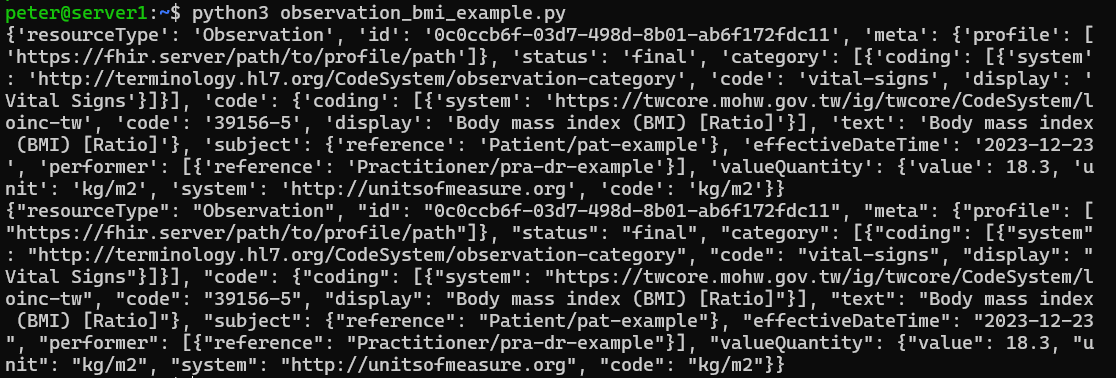
Outlines
-
什麼是FHIR與基礎知識?
-
以Python實作需要準備的工具
-
示範Patient Resource example 1
-
示範Patient Resource example 2
-
示範Observation BMI Resource example 1
-
驗證Resource的方法
-
簡介MITW聯測松
-
結論
驗證Resource的方法
-
線上驗證TW Core IG 0.2.2版本
-
離線驗證教學
線上驗證TW Core IG 0.2.2版本
-
https://validator.dicom.tw/app
-
以前述執行python3 patient_example1.py所產生的Resource為例
{"resourceType": "Patient", "meta": {"profile": ["https://twcore.mohw.gov.tw/ig/twcore/StructureDefinition-TWPatient.json"]}, "identifier": [{"use": "official", "system": "http://www.boca.gov.tw", "type": {"coding": [{"system": "http://www.boca.gov.tw", "code": "PPN", "display": "Passport number"}]}, "value": "262344368"}, {"use": "official", "system": "http://terminology.hl7.org/CodeSystem/v2-0203", "type": {"coding": [{"system": "http://terminology.hl7.org/CodeSystem/v2-0203", "code": "MR", "display": "Medical record number"}]}, "value": "123456789"}], "active": true, "managingOrganization": {"reference": "Organization/MITW.ForIdentifier"}, "name": [{"use": "official", "text": "\u674e\u5c0f\u660e", "family": "\u674e", "given": ["\u5c0f\u660e"]}], "gender": "male", "birthDate": "2023-12-23", "address": [{"use": "home", "text": "105\u53f0\u5317\u5e02\u677e\u5c71\u5340\u6c11\u751f\u6771\u8def\u56db\u6bb5133\u865f"}, {"country": "TW"}], "telecom": [{"use": "home", "system": "phone", "value": "0905285349"}]}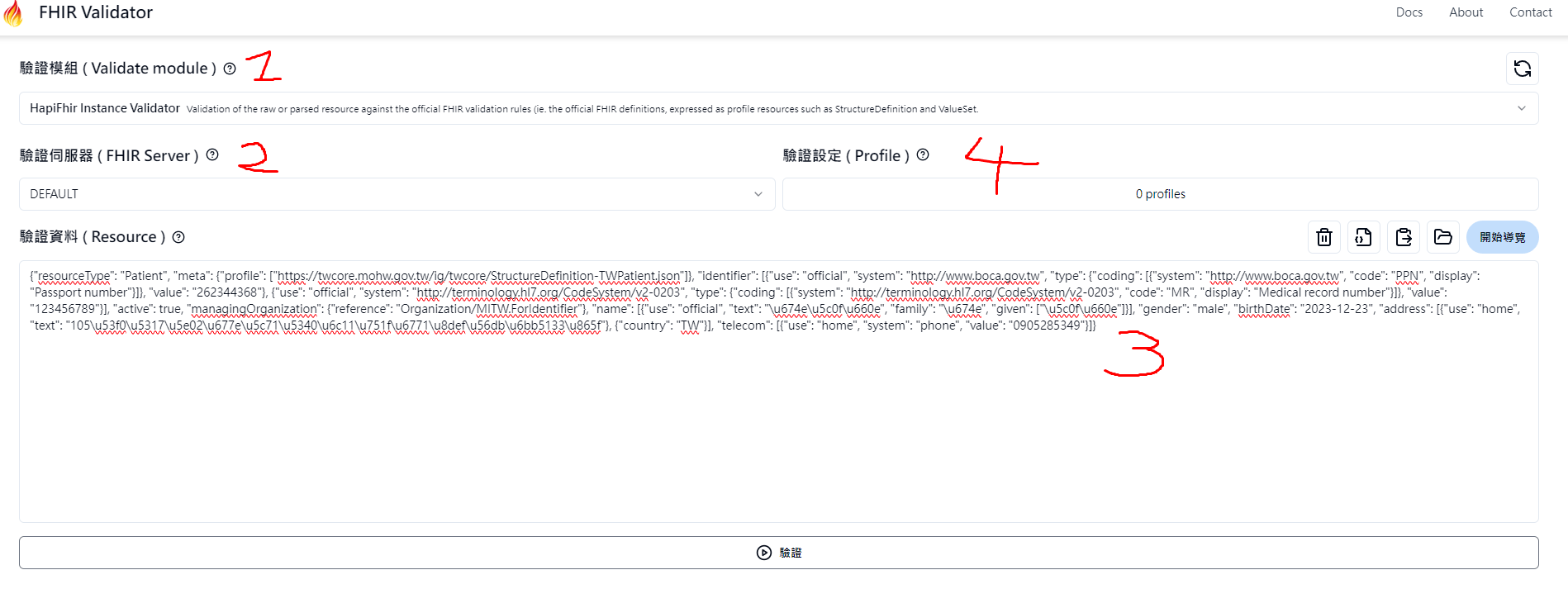
線上驗證TW Core IG 0.2.2版本
-
設定驗證的profile
-
TWCorePatient
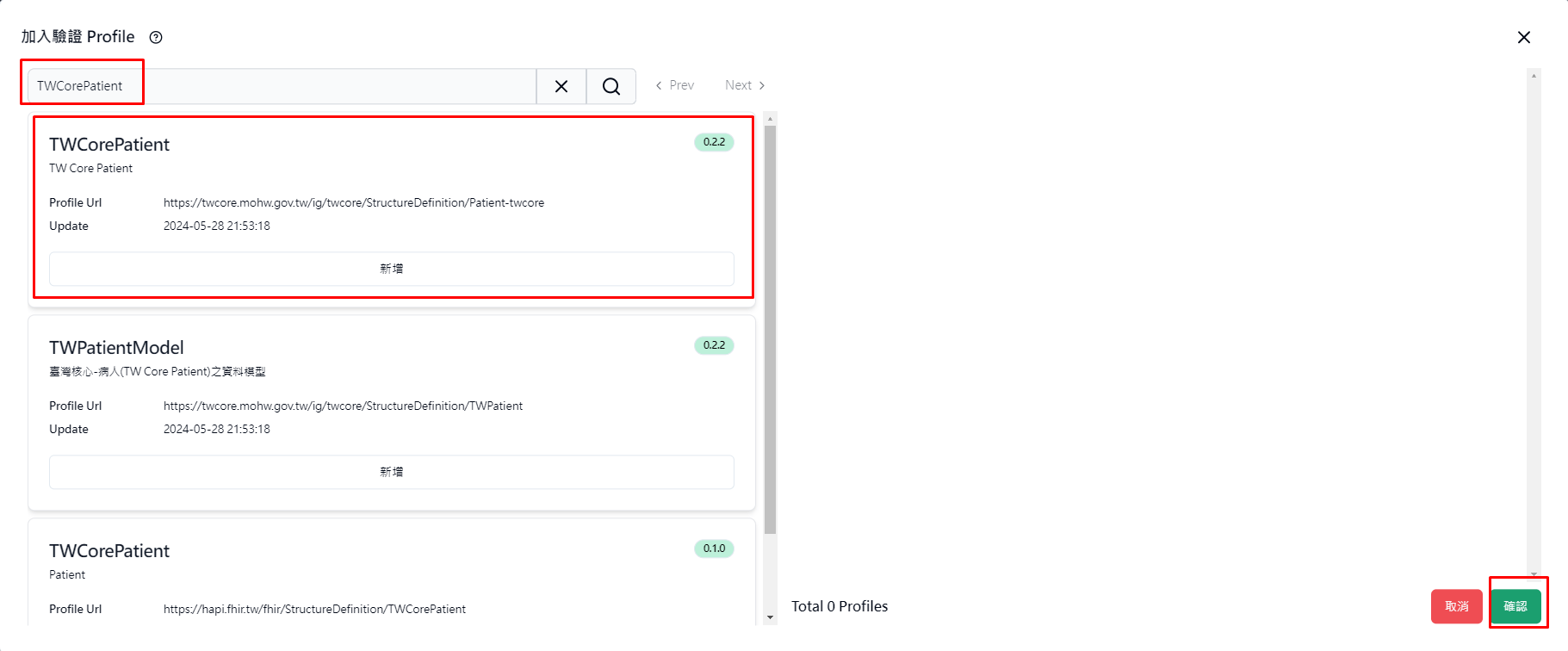
線上驗證TW Core IG 0.2.2版本
-
排版驗證資料
-
刪除不需要的meta.profile欄位
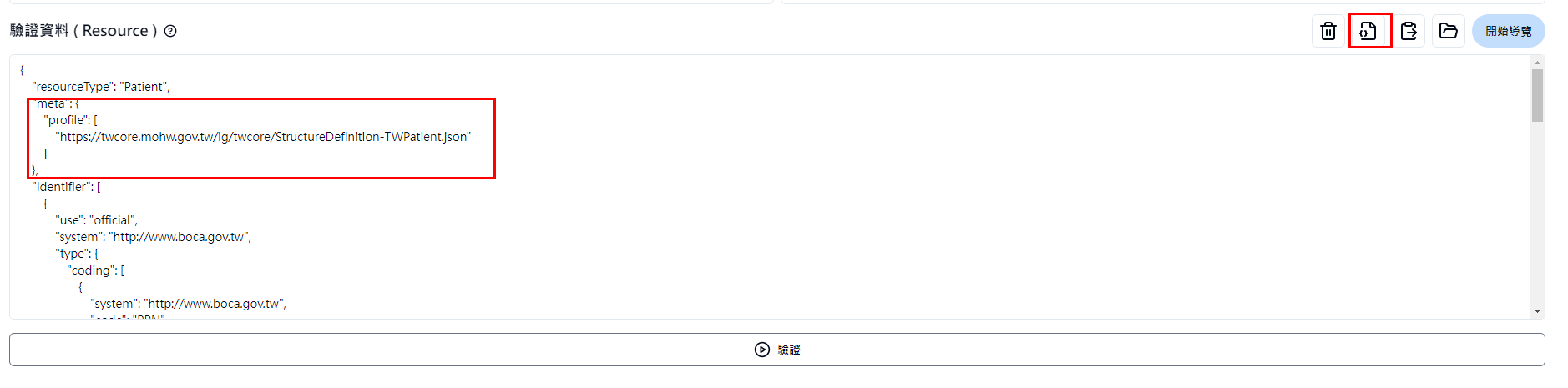
線上驗證TW Core IG 0.2.2版本
-
驗證結果
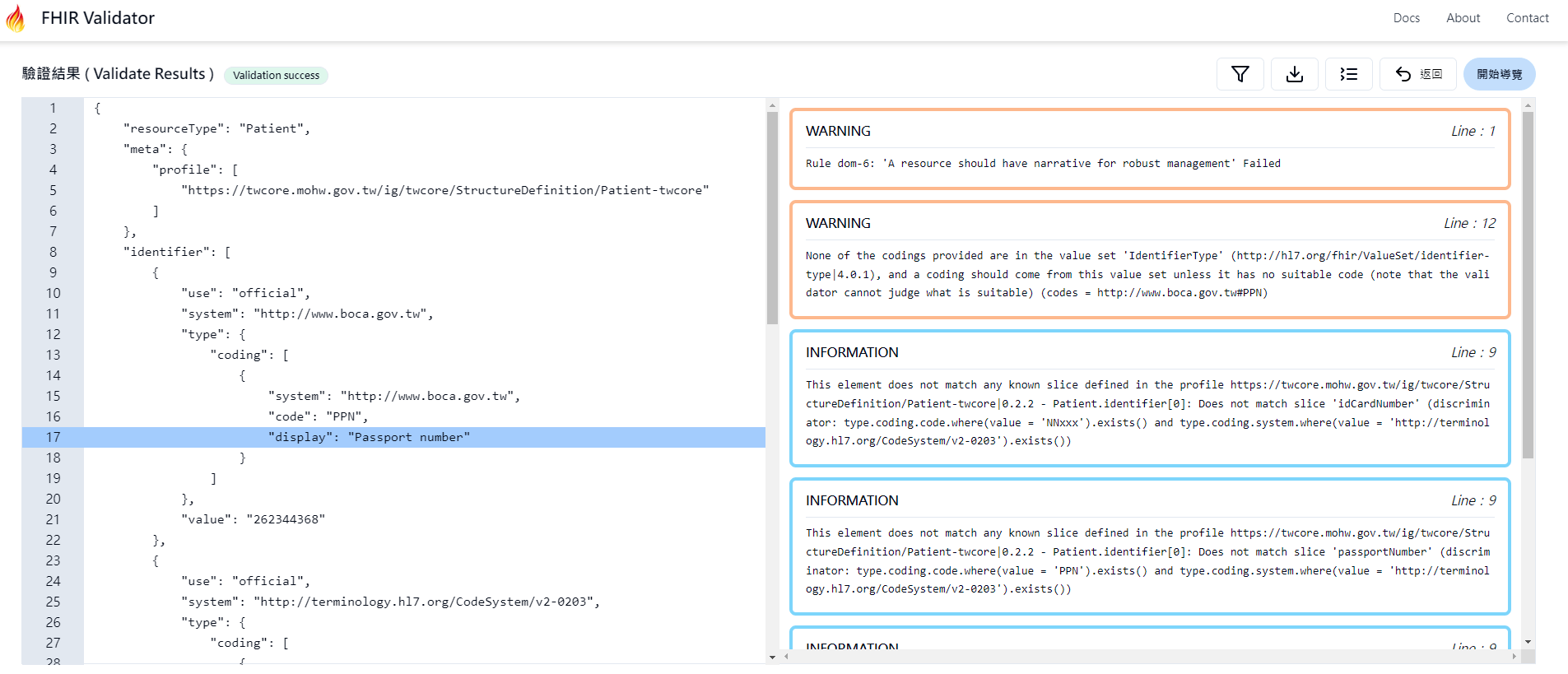
線上驗證TW Core IG 0.2.2版本
-
驗證結果
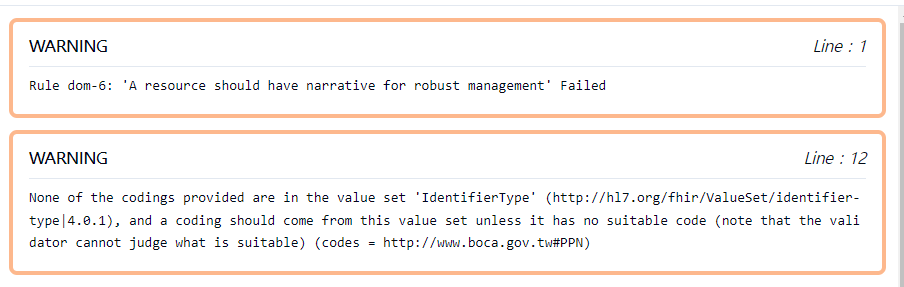
線上驗證TW Core IG 0.2.2版本
-
驗證結果說明
-
dom-6 Guideline A resource should have narrative for robust management
-
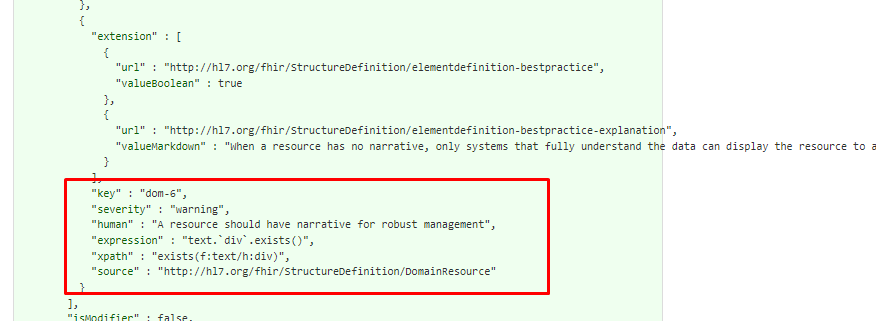
線上驗證TW Core IG 0.2.2版本
-
Swagger UI與查看該FHIR server收錄的Meta profile
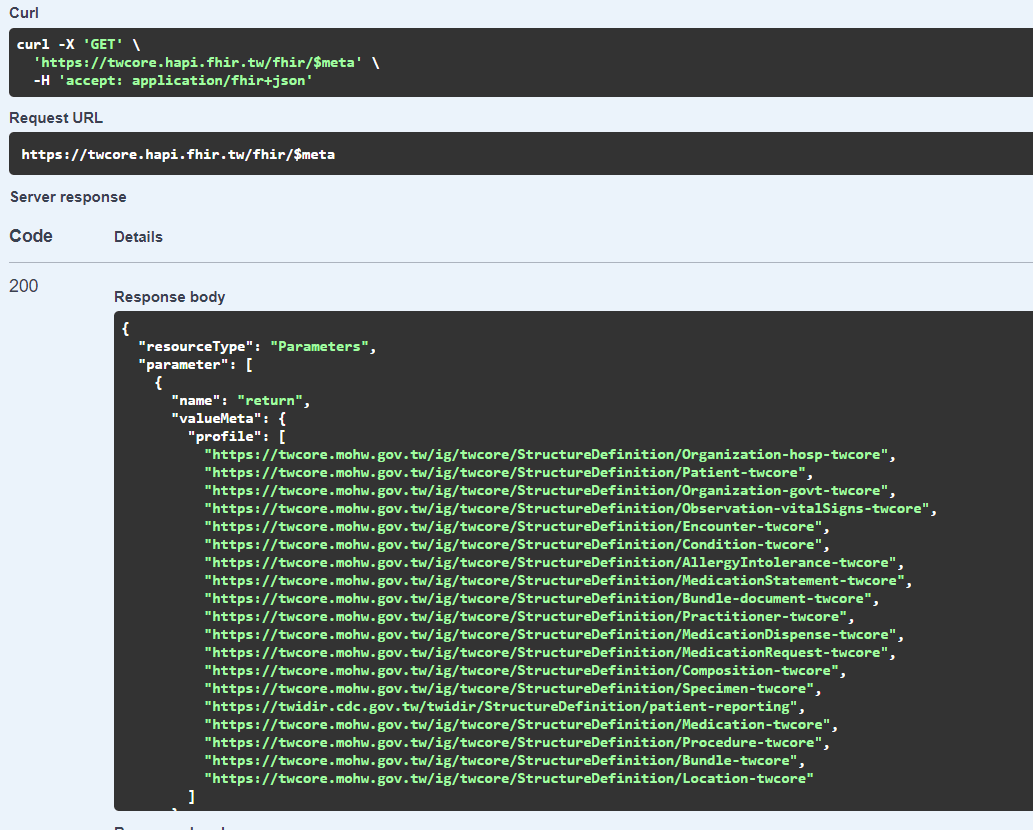
線上驗證TW Core IG 0.2.2版本
-
選用該FHIR server裡面收錄的TW Core Patient profile
-
複製patient_example1.py檔至patient_example3.py
-
修改patient_example3.py,修改地方如下所示
# 第二第三行間加入
import requests
# 第7行修改如下
patient.set_profile_url('https://twcore.mohw.gov.tw/ig/twcore/StructureDefinition/Patient-twcore')
# 最下面依序加入這幾行
headers = {'Content-Type': 'application/fhir+json'}
response = requests.post(
'https://twcore.hapi.fhir.tw/fhir/Patient',
headers=headers,
json=patient_json_dict
)
print(response.status_code)
print(response.json())線上驗證TW Core IG 0.2.2版本
-
選用該FHIR server裡面收錄的TW Core Patient profile
-
執行patient_example3.py
-
Resource Organization/MITW.ForIdentifier not found
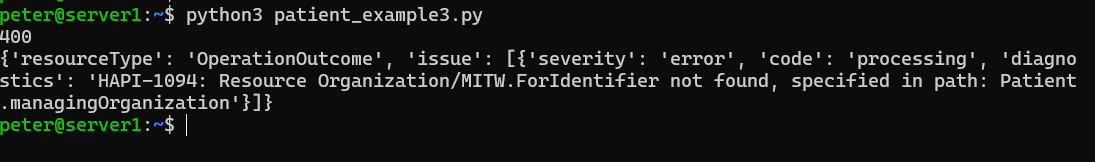
-
代表指定參考的Organization找不到
-
因此需要做修改
線上驗證TW Core IG 0.2.2版本
-
選用該FHIR server裡面收錄的TW Core Patient profile
-
將patient_example3.py複製成patient_example4.py
-
修改策略有兩個方法
-
刪除managingOrganization部分
-
找到該驗證的FHIR server中存在的managingOrganization
-
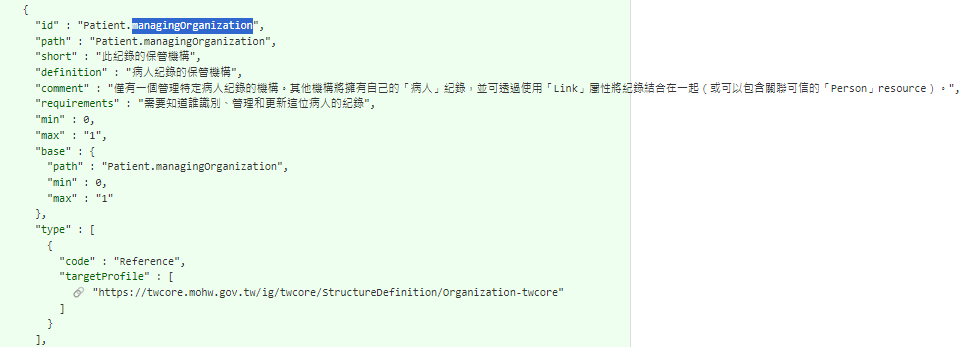
線上驗證TW Core IG 0.2.2版本
-
找到此組織並進行修改連結
managing_organization = 'Organization/org-hosp-example'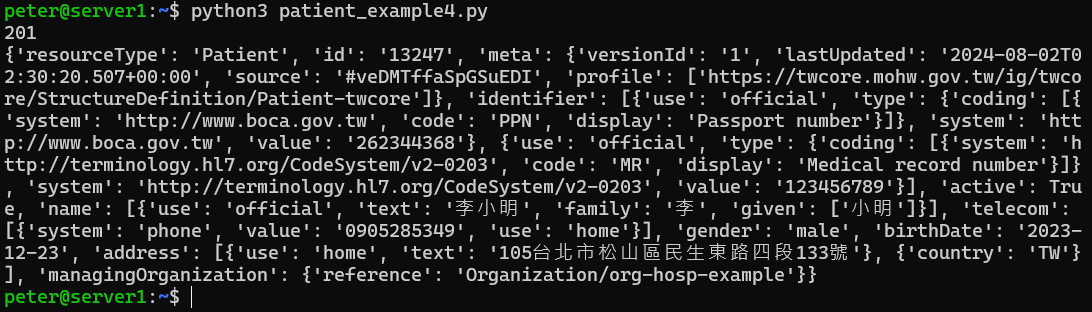
-
修改完成後接著執行patient_example4.py
離線驗證
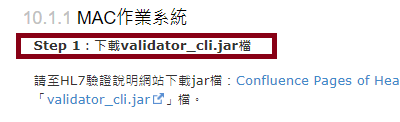
-
在下載與執行JAR檔前,還需要先建立可以執行JAVA環境
-
需要先安裝OpenJDK
離線驗證
-
依據HL7 Confluence可以得知,JDK版本可以是11或17
-
JDK Version
-
The validator is tested to run on all currently support LTS versions of Java (at the time of writing this documentation, JDK 11 and 17)
-
以Ubuntu 22.04,則可以使用下列指令進行安裝
-
sudo apt-get update
-
sudo apt-get install openjdk-11-jdk -y
-
-
-
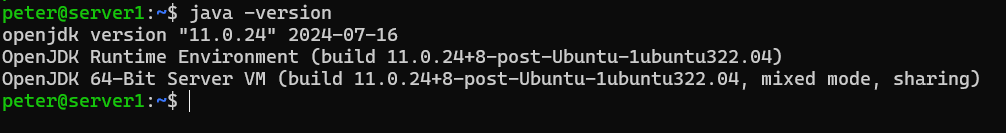
離線驗證
-
下載與解壓縮所需要的JAR檔、IG實作指引與profile檔
-
以TWCore IG 0.2.2為例
-
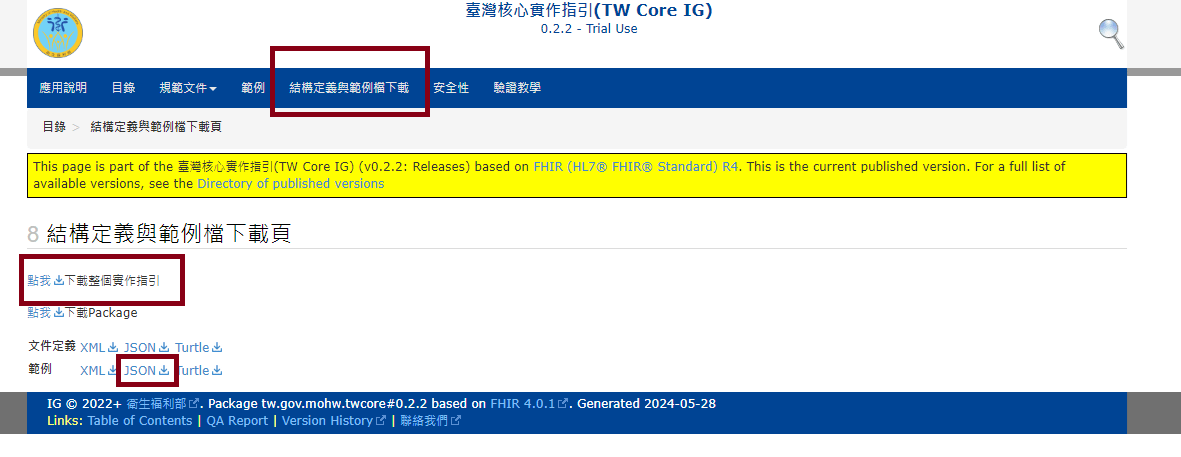
離線驗證
-
下載與解壓縮所需要的JAR檔、IG實作指引與profile檔
-
以TWCore IG 0.2.2為例
-
# 建立fhir_validate_example目錄
$ mkdir fhir_validate_example && cd fhir_validate_example
# 下載validator_cli.jar檔案
$ wget -O validator_cli.jar https://github.com/hapifhir/org.hl7.fhir.core/releases/latest/download/validator_cli.jar
# 安裝unzip指令,可以解壓縮實作指引、文件定義與範例等壓縮檔
$ sudo apt-get update
$ sudo apt-get install unzip -y
# 下載TW Core 0.2.2實作指引之壓縮檔
$ wget -O full-ig.zip https://twcore.mohw.gov.tw/ig/twcore/full-ig.zip
$ rm -rf full-ig && mkdir full-ig && unzip full-ig.zip -d full-ig
# 下載範例檔(此壓縮檔含有各類型Resource JSON與JSON profile等檔案)版本: TW Core 0.2.2
$ wget -O examples.json.zip https://twcore.mohw.gov.tw/ig/twcore/examples.json.zip
$ rm -rf examples.json && mkdir examples.json && unzip examples.json.zip -d examples.json
$ ls
examples.json examples.json.zip full-ig full-ig.zip validator_cli.jar離線驗證
-
使用validator_cli.jar方式如下
$ java -jar validator_cli.jar -help
SLF4J: No SLF4J providers were found.
SLF4J: Defaulting to no-operation (NOP) logger implementation
SLF4J: See https://www.slf4j.org/codes.html#noProviders for further details.
SLF4J: Class path contains SLF4J bindings targeting slf4j-api versions 1.7.x or earlier.
SLF4J: Ignoring binding found at [jar:file:/home/peter/fhir_validate_example/validator_cli.jar!/org/slf4j/impl/StaticLoggerBinder.class]
SLF4J: See https://www.slf4j.org/codes.html#ignoredBindings for an explanation.
FHIR Validation tool Version 6.3.18 (Git# 5c3953cfdb3b). Built 2024-07-17T06:14:31.637Z (15 days old)
Java: 11.0.24 from /usr/lib/jvm/java-11-openjdk-amd64 on amd64 (64bit). 1482MB available
This is the help text for default usage of the validator. Help for other modes
of operation is available by using the parameter '-help [mode]' for one of the
......-
使用validator_cli.jar方法
-
java -jar validator_cli.jar [source] -version [ver] -ig [package|file|folder|url] -profile [url]
-
離線驗證
-
使用validator_cli.jar方法
-
java -jar validator_cli.jar [source] -version [ver] -ig [package|file|folder|url] -profile [url]
-
$ java -jar validator_cli.jar ./examples.json/Patient-pat-example.json \
-version 4.0 \
-ig tw.gov.mohw.twcore
......
Java: 11.0.24 from /usr/lib/jvm/java-11-openjdk-amd64 on amd64 (64bit). 1482MB available
Paths: Current = /home/peter/fhir_validate_example, Package Cache = /home/peter/.fhir/packages
Params: ./examples.json/Patient-pat-example.json -version 4.0 -ig tw.gov.mohw.twcore
Locale: United States/US
Jurisdiction: United States of America
Loading
Load FHIR v4.0 from hl7.fhir.r4.core#4.0.1Installing hl7.fhir.r4.core#4.0.1 to the package cache
Fetching:
......
Installing tw.gov.mohw.twcore#0.2.2 done.
Installing hl7.terminology.r4#5.5.0 to the package cache
Fetching:
Load tw.gov.mohw.twcore#0.2.2 - 221 resources (00:00.774)
Package Summary: [hl7.fhir.r4.core#4.0.1, hl7.fhir.xver-extensions#0.1.0, hl7.fhir.uv.extensions.r5#5.1.0, hl7.terminology#6.0.2, hl7.terminology.r5#6.0.2, hl7.fhir.uv.extensions#5.2.0-ballot, hl7.terminology.r4#5.5.0, hl7.fhir.uv.extensions.r4#5.1.0, hl7.terminology.r4#5.0.0, fhir.dicom#2022.4.20221006, hl7.fhir.uv.ips#1.1.0, tw.gov.mohw.twcore#0.2.2]
Terminology Cache at /tmp/default-tx-cache
Get set... go (00:00.713)
Cached new session. Cache size = 1
Validating
Validate ./examples.json/Patient-pat-example.json
Validate Patient against http://hl7.org/fhir/StructureDefinition/Patient|4.0.1..........20..........40..........60.........離線驗證
-
使用validator_cli.jar方法
-
java -jar validator_cli.jar [source] -version [ver] -ig [package|file|folder|url] -profile [url]
-
Done. Times: Loading: 00:28.521, validation: 00:32.136. Memory = 1Gb
Success: 0 errors, 0 warnings, 1 notes
Information: All OK
Done. Times: Loading: 00:28.521, validation: 00:32.136. Max Memory = 2Gb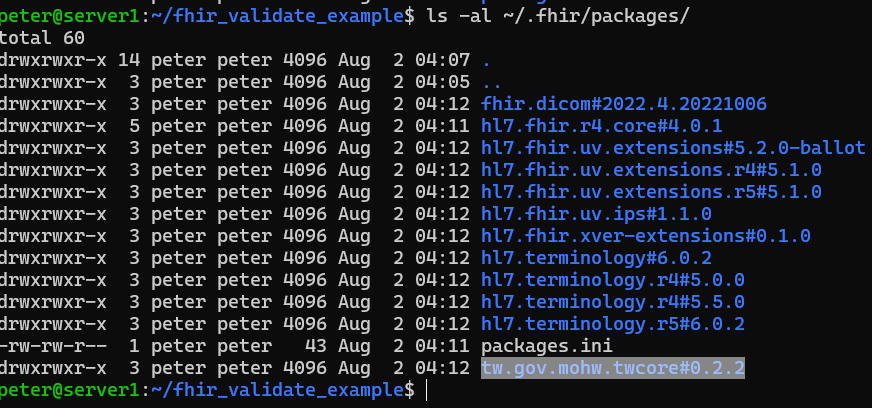
離線驗證
-
可以從前面的執行驗證指令知道
-
在執行的時候,會去找指定IG的package cache進行下載
-
並將package cache目錄下載至家目錄底下.fhir/packages目錄下
-
再執行第二次之後,則不會再進行下載
-
離線驗證
-
改成測試自己的Patient resource
- 使用patient_example1.py至patient_example5.py
- 移除指定的meta裡面的profile網址(set_ptofile_url)
- 儲存叫做patient_example5.json檔
$ java -jar validator_cli.jar ~/patient_example5.json \
-version 4.0 \
-ig tw.gov.mohw.twcore
......
Success: 0 errors, 3 warnings, 0 notes
Warning @ Patient.identifier[0].type (line 1, col228): None of the codings provided are in the value set 'IdentifierType' (http://hl7.org/fhir/ValueSet/identifier-type|4.0.1), and a coding should come from this value set unless it has no suitable code (note that the validator cannot judge what is suitable) (codes = http://www.boca.gov.tw#PPN)
Warning @ Patient.identifier[0].type.coding[0].system (line 1, col228): A definition for CodeSystem 'http://www.boca.gov.tw' could not be found, so the code cannot be validated
Warning @ Patient (line 1, col948): Constraint failed: dom-6: 'A resource should have narrative for robust management' (defined in http://hl7.org/fhir/StructureDefinition/DomainResource) (Best Practice Recommendation)
Done. Times: Loading: 00:26.666, validation: 00:02.462. Max Memory = 2Gb
peter@server1:~/fhir_validate_example$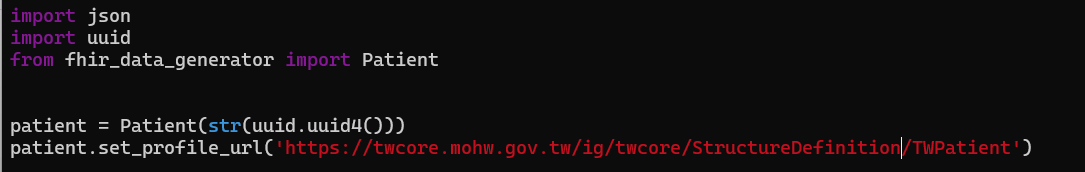
離線驗證
-
執行離線驗證常見的錯誤
Exception in thread "main" java.lang.OutOfMemoryError: Java heap space
at org.hl7.fhir.utilities.json.JsonTrackingParser$Lexer.next(JsonTrackingParser.java:268)
at org.hl7.fhir.utilities.json.JsonTrackingParser$Lexer.consume(JsonTrackingParser.java:34-
這是執行JAR檔常見的錯誤
-
原因是JVM裡面所指定給它的記憶體用光了
-
若要解決這問題,加入-Xmx2G指定JVM記憶體使用量
-
$ java -Xmx2G -jar validator_cli.jar ./examples.json/Patient-pat-example.json \
-version 4.0 \
-ig tw.gov.mohw.twcore離線驗證
-
程序太繁瑣
-
JAVA執行環境要自己建立
-
要自己下載很多檔案?如IG、範例以及各種檔案......
-
有沒有更好的方式?
-
用Docker image吧!
-
https://github.com/peter279k/docker_fhir_validator
-
完全相容validator_cli.jar執行的環境
-
與validator_cli.jar所釋出的版本同步
-
-
Docker image連結
-
-
離線驗證
-
使用peter279k/docker_fhir_validator_11
-
安裝Docker
-
把上述的Docker image下載回來
$ sudo snap install docker --classic
$ sudo docker pull peter279k/docker_fhir_validator_11
Using default tag: latest
latest: Pulling from peter279k/docker_fhir_validator_11
3713021b0277: Pull complete
11774ed96e66: Pull complete
d81f84b7fc25: Pull complete
Digest: sha256:7579743b548100cdee657a34cab725cfc619b45b503d4bdb46d910c6bdd184cc
Status: Downloaded newer image for peter279k/docker_fhir_validator_11:latest
docker.io/peter279k/docker_fhir_validator_11:latest離線驗證
# Download IG package cache folder on the FHIR CI Build
$ wget -O package.tgz https://build.fhir.org/ig/cctwFHIRterm/MOHW_TWCoreIG_Build/package.tgz
# Or Download IG package cache folder on the Taiwan MOHW
$ wget -O package.tgz https://twcore.mohw.gov.tw/ig/twcore/package.tgz
# Create directory named IG name and version
$ mkdir tw.gov.mohw.twcore
# Extract the archived file to specific directory
$ tar -xvzf package.tgz -C tw.gov.mohw.twcore
# Download example JSON file
$ wget -O examples.json.zip https://build.fhir.org/ig/cctwFHIRterm/MOHW_TWCoreIG_Build/examples.json.zip
$ rm -rf examples.json && mkdir examples.json && unzip examples.json.zip -d examples.json
# Validate it!
docker run \
-v $PWD/tw.gov.mohw.twcore:/root/.fhir/packages/tw.gov.mohw.twcore \
-v $PWD/examples.json:/root/examples.json \
peter279k/docker_fhir_validator_11:latest -c "cd /root/ && java -Dfile.encoding=UTF-8 -jar validator_cli.jar ./examples.json/Patient-pat-example.json -version 4.0 -ig tw.gov.mohw.twcore"
-
使用方式
-
下載所需要的package cache
-
執行docker run時將其掛載(volume)進去
-
離線驗證
-
懶得在自己下載TW Core IG進行掛載
-
可以考慮選擇peter279k/tw_core_ig_validator
-
以peter279k/docker_fhir_validator_11之latest版本建置
-
以peter279k/docker_fhir_validator_17之latest版本建置
-
-
收錄TWCore IG的版本
-
目前包含0.2.2與0.2.3
-
未來有新的版本,會自動收錄並發布新的Image
-
離線驗證
-
若要執行JDK版本11且是TW Core IG 0.2.2
-
docker pull peter279k/tw_core_ig_validator_11:0.2.2
-
-
若要執行JDK版本17且是TW Core IG 0.2.2
-
docker pull peter279k/tw_core_ig_validator_17:0.2.2
-
-
將patient_example5.py所輸出的JSON內容
-
輸出成patient_example5.json並執行驗證
docker run \
-v /path/to/patient_example5.json:/root/patient_example5.json \
peter279k/tw_core_ig_validator_11:0.2.2 -c "cd /root/ && java -Dfile.encoding=UTF-8 -jar validator_cli.jar ./patient_example5.json -version 4.0 -ig tw.gov.mohw.twcore"......
Validate Patient against http://hl7.org/fhir/StructureDefinition/Patient|4.0.1..........20..........40..........60..........80.........|
00:02.445
Done. Times: Loading: 01:56.949, validation: 00:02.447. Memory = 638Mb
Success: 0 errors, 3 warnings, 0 notes
Warning @ Patient.identifier[0].type (line 1, col228): None of the codings provided are in the value set 'IdentifierType' (http://hl7.org/fhir/ValueSet/identifier-type|4.0.1), and a coding should come from this value set unless it has no suitable code (note that the validator cannot judge what is suitable) (codes = http://www.boca.gov.tw#PPN)
Warning @ Patient.identifier[0].type.coding[0].system (line 1, col228): A definition for CodeSystem 'http://www.boca.gov.tw' could not be found, so the code cannot be validated
Warning @ Patient (line 1, col948): Constraint failed: dom-6: 'A resource should have narrative for robust management' (defined in http://hl7.org/fhir/StructureDefinition/DomainResource) (Best Practice Recommendation)
Done. Times: Loading: 01:56.949, validation: 00:02.447. Max Memory = 1Gb前述所有範例都可以在下面的連結找到
-
https://github.com/peter279k/fhir-data-generator/tree/master/examples
-
patient_example1.py
-
patient_example2.py
-
patient_example3.py
-
patient_example4.py
-
patient_example5.py
-
patient_example5.json
-
observation_bmi_example.py
Outlines
-
什麼是FHIR與基礎知識?
-
以Python實作需要準備的工具
-
示範Patient Resource example 1
-
示範Patient Resource example 2
-
示範Observation BMI Resource example 1
-
驗證Resource的方法
-
簡介MITW聯測松
-
結論
簡介MITW聯測松
-
發展及推行支援標準化之系統
-
以利於系之整合應用,以及系統複製、擴散、商品化應用
-
開發好的服務或系統,透過聯測松的方式進行互通性之測試
-
參與聯測松前的準備
-
https://github.com/peter279k/fhir-data-generator
-
https://twcore.hapi.fhir.tw
-
https://github.com/peter279k/docker_fhir_validator
-
https://github.com/peter279k/tw_core_ig_validator
-
符合各式情境的前端使用者介面(各位的最後一哩路)
-
Outlines
-
什麼是FHIR與基礎知識?
-
以Python實作需要準備的工具
-
示範Patient Resource example 1
-
示範Patient Resource example 2
-
示範Observation BMI Resource example 1
-
驗證Resource的方法
-
簡介MITW聯測松
-
結論
結論
-
透過走馬看花的方式了解FHIR醫學資訊標準與基本名詞解釋
-
降低產生FHIR Resources之門檻
-
透過peter279k/fhir-data-generator進行便利的產生Resources
-
-
增加離線驗證的便利性
-
https://github.com/peter279k/docker_fhir_validator
-
https://github.com/peter279k/tw_core_ig_validator
-
Any Questions?
COSCUP 2024: Getting started with developing your first FHIR client with Python!
By peter279k
COSCUP 2024: Getting started with developing your first FHIR client with Python!
COSCUP 2023, Collaborating the PHPBrew : past, now and future
- 478



