Principles of Computer Systems
Autumn 2019
Stanford University
Computer Science Department
Instructors: Chris Gregg
Philip Levis

Lecture 17: MapReduce
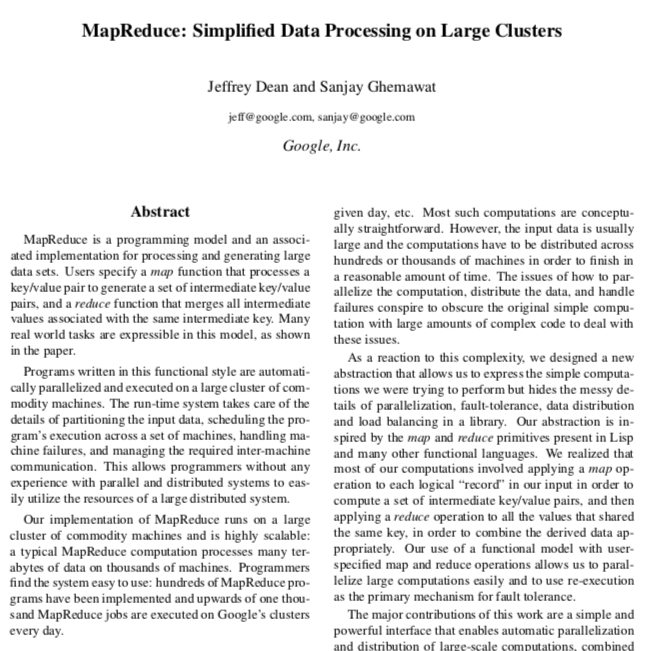
The Genesis of Datacenter Computing: MapReduce
- Problem for large service providers such as Google: computation requires hundreds or thousands of computers
- How do you distribute the computation?
- Distributing the computation boils down to distributing data
- Nodes fail, some nodes are slow, load balancing: difficult to make it work well
- System came from observation that many early Google systems had a common pattern
- Designing a computing system around this pattern
- allows the system (written once) to do all of the hard systems work (fault tolerance, load balancing, parallelization)
- allows tens of thousands of programmers to just write their computation
- Canonical example of how the right abstraction revolutionized computing
- An open source version immediately appeared: Hadoop
Core Data Abstraction: Key/Value Pairs
- Take a huge amount of data (more than can fit in the memory of 1000 machines)
- Write two functions:
- Using these two functions, MapReduce parallelizes the computation across thousands of machines, automatically load balancing, recovering from failures, and producing the correct result.
- You can string together MapReduce programs: output of reduce becomes input to map.
- Simple example of word count (wc):
map(k1, v1) -> list(k2, v2)
reduce(k2, list(v2)) -> list(v2)
map(String key, String value):
// key: document name
// value: document contents
for word w in value:
EmitIntermediate(w,"1")
reduce(String key, List values):
// key: a word
// values: a list of counts
int result = 0
for v in values:
result += ParseInt(v)
Emit(AsString(result))"The number of partitions (R) and the partitioning function are specified by the user."
("the", "1") , ("the", "1"), ("The", "1"), ("of", 1),
(number, "1"), ...
"the", ("1", "1") -> "2"
"The", ("1") -> "1"
"of", ("1") -> "1"
"number", ("1") -> "1"
map output
input
reduce
Key/Value Pairs: How and Where
- Keys allow MapReduce to distribute and parallelize load
- Core abstraction: data can be partitioned by key, there is no locality between keys
- In the original paper...
- Each mapper writes a local file for each key in k2, and reports its files to a master node
- The master node tells the reducer for k2 where the all of the k2 files are
- The reducer reads all of the k2 files from the nodes that ran the mappers and writes its own output locally, reporting this to the master node
- There have been lots of optimizations since
- Keys can be arbitrary data: hash the keys, and assign keys to splits using modulus
- split(key) = hash(key) % N, where N is the number of splits
- A master node tracks progress of workers and manages execution
- When a worker falls idle, the master sends it a new split to compute
- When the master thinks a worker has failed, tell another worker to compute its split
map(k1, v1) -> list(k2, v2)
reduce(k2, list(v2)) -> list(v2)
MapReduce System Architecture
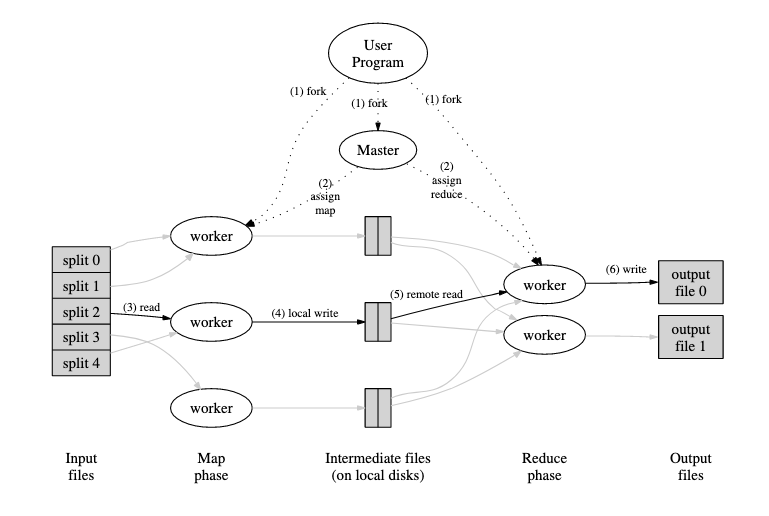
Your MapReduce
- Your MapReduce will differ from the standard one in one significant way: instead of writing results to local disk, it writes results to AFS, myth's networked file system
- Every worker can access the files directly using AFS
- Cost: file write is over the network
- Benefit: recovery from failure is easier (don't have to regenerate lots files)
- Benefit: don't have to write file transfer protocol (handled by AFS)
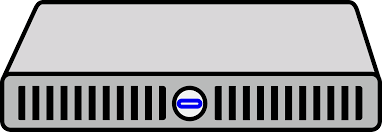
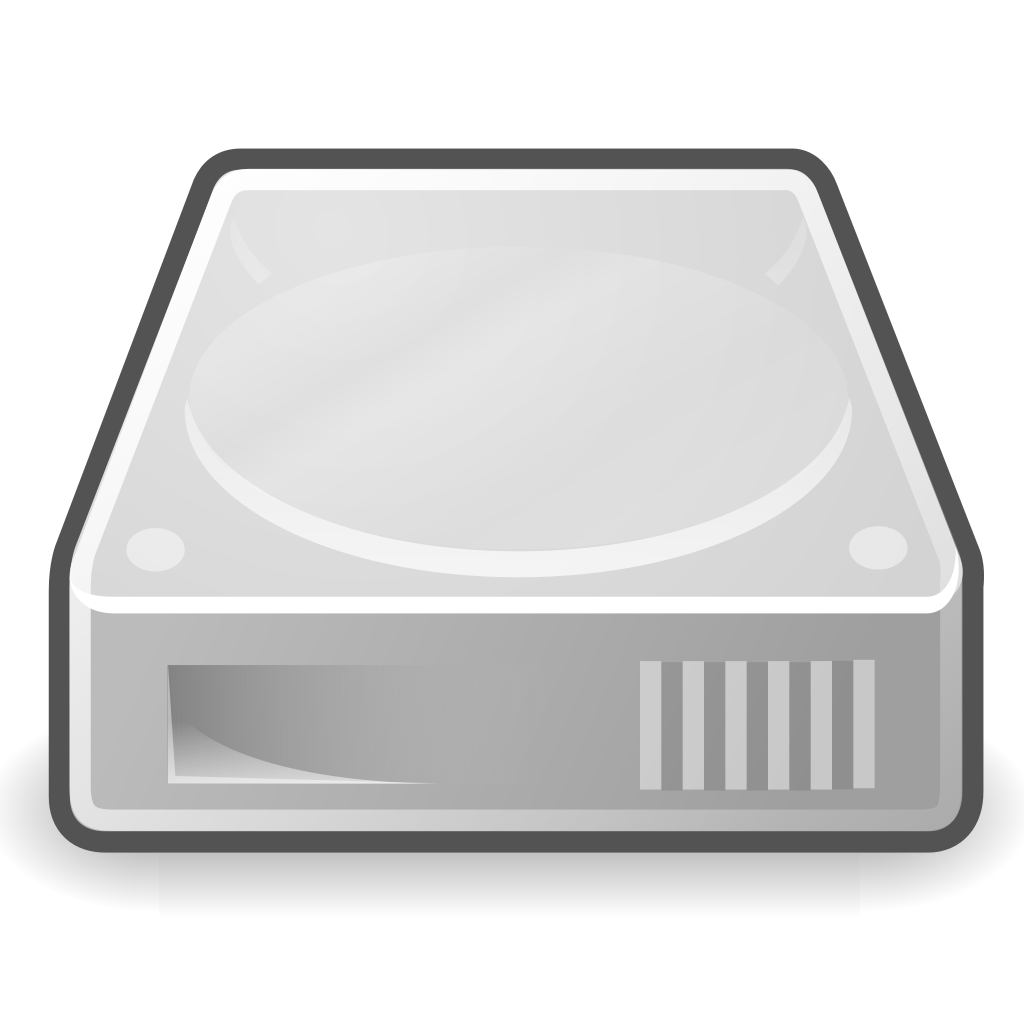
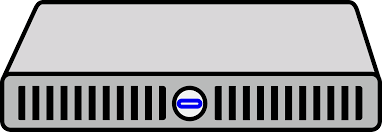
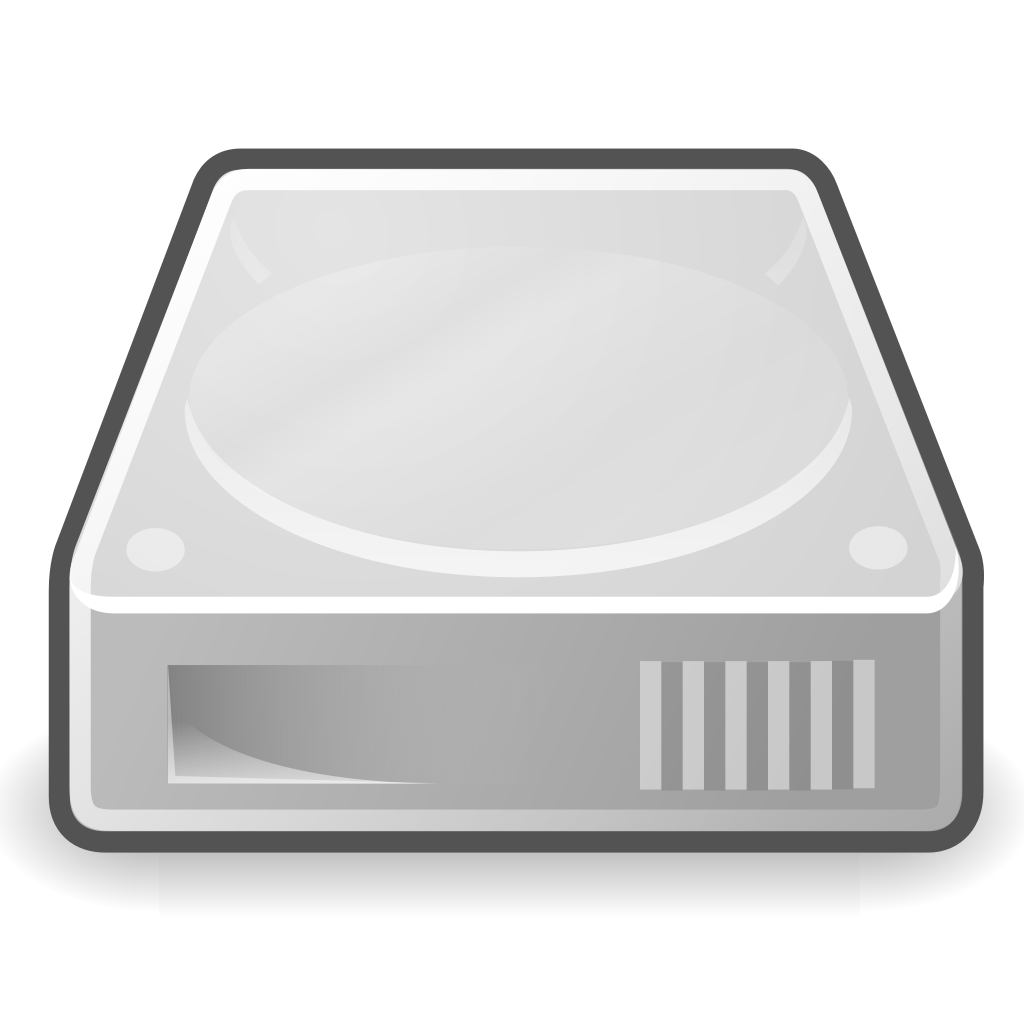

mapper
reducer
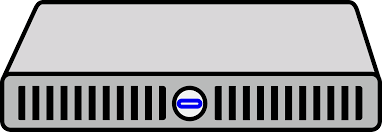
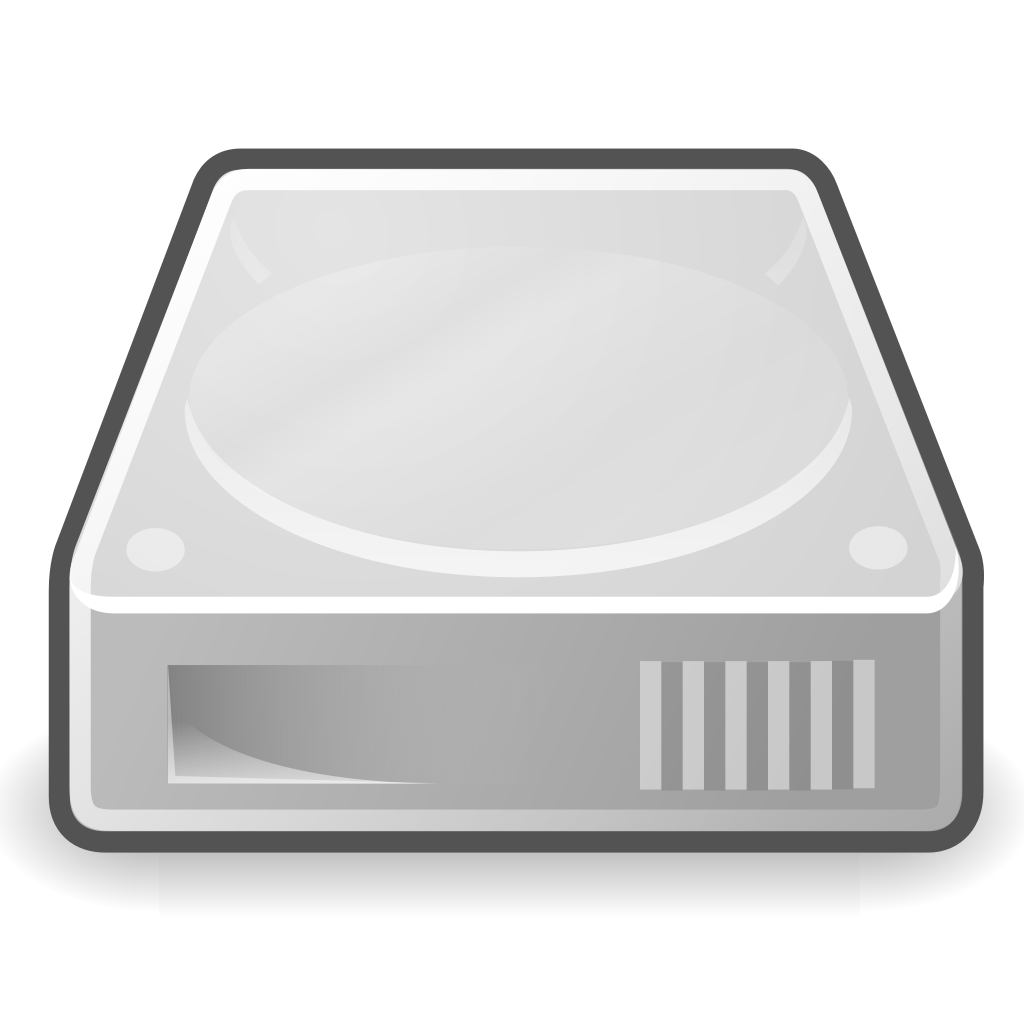
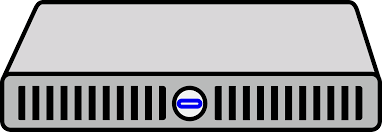
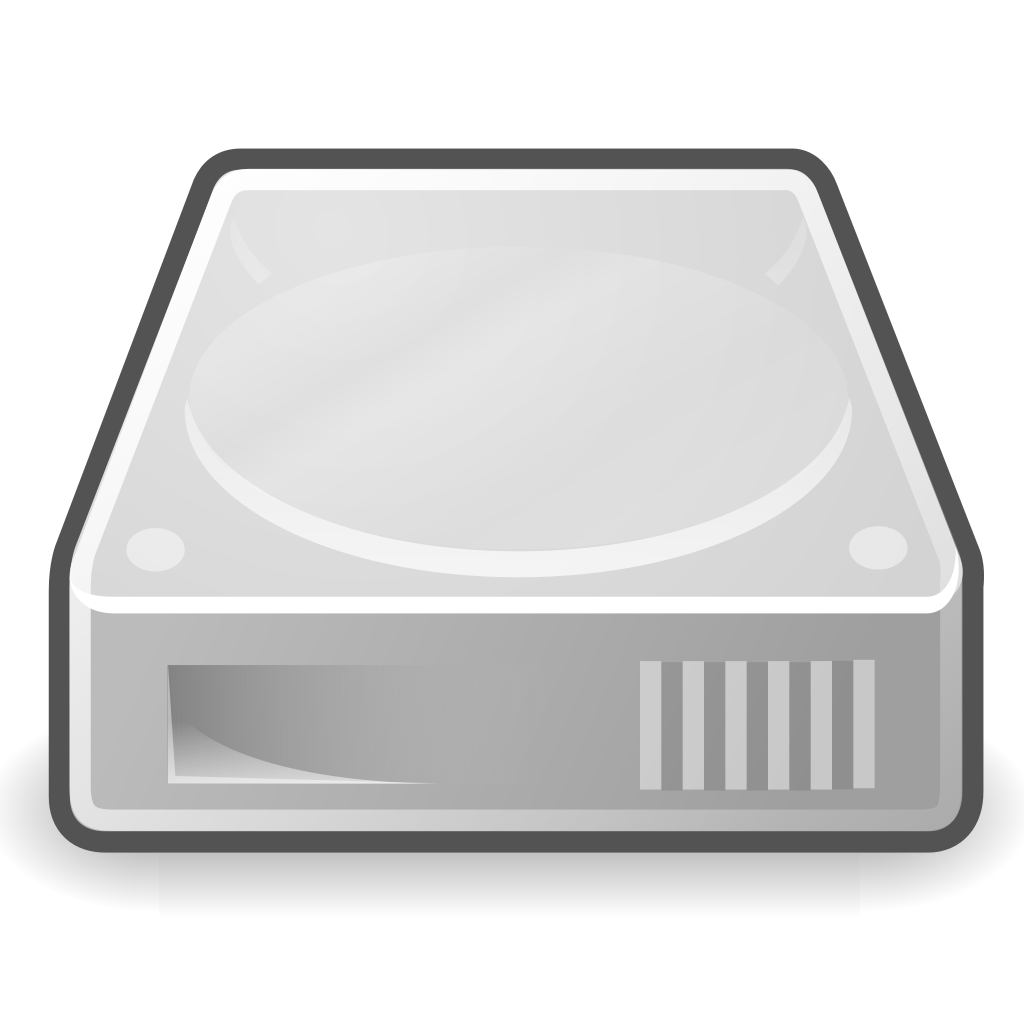

mapper
reducer
Your System
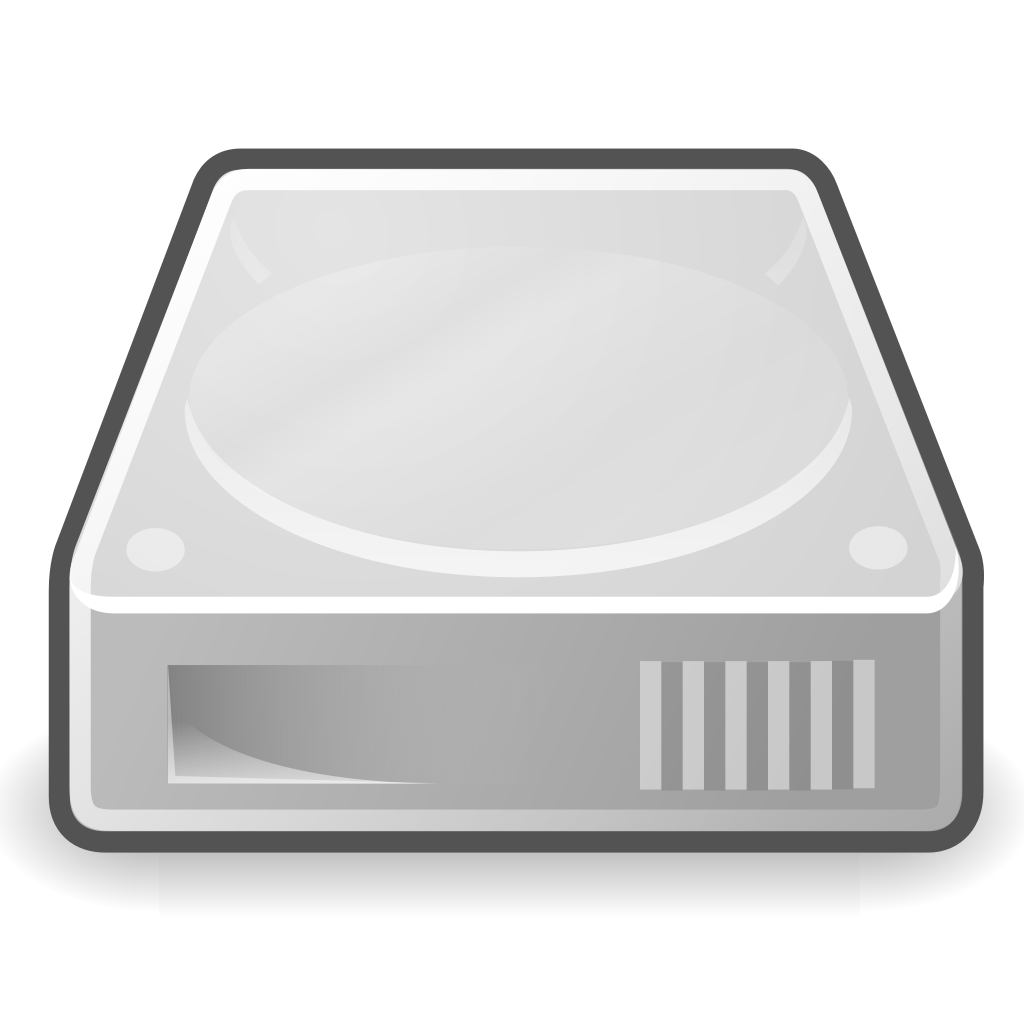
AFS
- The map component of a MapReduce job typically parses input data and distills it down to some intermediate result.
- The reduce component of a MapReduce job collates these intermediate results and distills them down even further to the desired output.
- The pipeline of processes involved in a MapReduce job is captured by the below illustration:
- The processes shaded in yellow are programs specific to the data set being processed, whereas the processes shaded in green are present in all MapReduce pipelines.
- We'll invest some energy over the next several slides explaining what a mapper, a reducer, and the group-by-key processes look like.
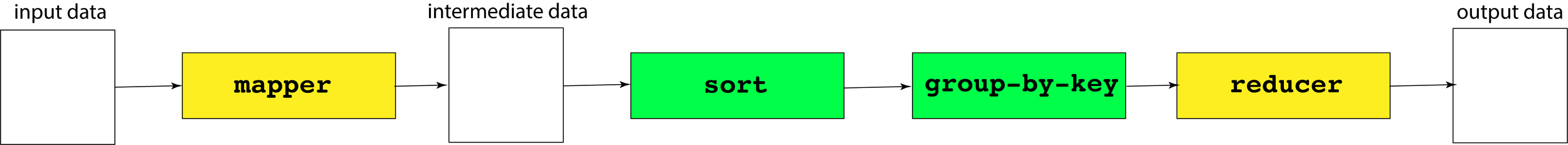
MapReduce Data Flow
Word Count Example
- Walk through word count example in detail, see what MapReduce does
- There are a bunch of parameters, let's set them so
- Number of map tasks (input partitions/splits): 12
- In normal MapReduce this is user-specifiable, in your implementation this is predefined by how the input is split
- Number of map workers: 4
- Number of reduce tasks (intermediate and output partitions/splits ): 20
- Number of reduce workers: 5
- Number of map tasks (input partitions/splits): 12
- Each map task (assigned to one of 4 map workers) maps an input partition
12 input partitions
chunks of file
map tasks
1
2
11
12
map(String key, String value):
// key: document name
// value: document contents
for word w in value:
EmitIntermediate(w,"1")
reduce(String key, List values):
// key: a word
// values: a list of counts
int result = 0
for v in values:
result += ParseInt(v)
Emit(AsString(result))Word Count Example
- Walk through word count example in detail, see what MapReduce does
- There are a bunch of parameters, let's set them so
- Number of map tasks (input partitions/splits): 12
- In normal MapReduce this is user-specifiable, in your implementation this is predefined by how the input is split
- Number of map workers: 4
- Number of reduce tasks (intermediate and output partitions/splits ): 20
- Number of reduce workers: 5
- Number of map tasks (input partitions/splits): 12
- Each map task produces 20 output files; each file F contains hash(key) % 20 == F
12 input partitions
"Propitious Pallas, to secure..."
map tasks
1
2
11
12
240 intermediate files
each of 12 map tasks produces one file for each worker task
12.19.mapped
1.5.mapped
1.0.mapped
12.18.mapped
This file contains all of the map outputs for map task 7 whose key, modulo 20, is 5
in 1
now 1
step 1
now 1
in 1
in 1
....
7.5.mapped
Word Count Example
- Walk through word count example in detail, see what MapReduce does
- There are a bunch of parameters, let's set them so
- Number of map tasks (input partitions/splits): 12
- In normal MapReduce this is user-specifiable, in your implementation this is predefined by how the input is split
- Number of map workers: 4
- Number of reduce tasks (intermediate and output partitions/splits ): 20
- Number of reduce workers: 5
- Number of map tasks (input partitions/splits): 12
- Runtime (your reducer) collates, sorts, and groups all of the inputs for each reduce task
12 input partitions
"Propitious Pallas, to secure..."
map tasks
1
2
11
12
240 intermediate files
each of 12 map tasks produces one file for each worker task
12.19.mapped
1.5.mapped
1.0.mapped
12.18.mapped
7.5.mapped
5.grouped
This file contains all of the reduce inputs for every key whose hash % 20 == 5
in 1 1 1 1 1 1 1 1 .. (1149 times)
now 1 1 1 1 ... (126 times)
step 1 1 1 1 ... (10 times)
....
Word Count Example
- Walk through word count example in detail, see what MapReduce does
- There are a bunch of parameters, let's set them so
- Number of map tasks (input partitions/splits): 12
- In normal MapReduce this is user-specifiable, in your implementation this is predefined by how the input is split
- Number of map workers: 4
- Number of reduce tasks (intermediate and output partitions/splits ): 20
- Number of reduce workers: 5
- Number of map tasks (input partitions/splits): 12
- Each reduce task (scheduled to one of 5 workers) runs reduce on its input
12 input partitions
"Propitious Pallas, to secure..."
map tasks
1
2
11
12
240 intermediate files
each of 12 map tasks produces one file for each worker task
12.19.mapped
1.5.mapped
1.0.mapped
12.18.mapped
7.5.mapped
5.grouped
0
1
5
19
5.output
Contains the count of words whose hash % 20 == 5
in 1149
now 126
step 10
reduce tasks
Importance of Keys
- Keys are the mechanism that allows MapReduce to distribute load across many machines while keeping data locality
- All data with the same key is processed by the same mapper or reducer
- Any map worker or reduce worker can process a given key
- Keys can be collected together into larger units of work by hashing
- We've seen this: if there are N tasks, a key K is the responsibility of the task whose ID is hash(K) % N
- Distinction between tasks and nodes: there are many more tasks than nodes
- Worker nodes request work from the master server, which sends them map or reduce tasks to execute
- If one task is fast, the worker just requests a new one to complete
- Very simple load balancing
- This load balancing works because a task can run anywhere
- Let's see an example run with the solution executables:
- There is a plethora of communication between the machine we run on and the other myths.
- Output ends up in the
files/directory.
MapReduce Assignment: Example
myth57:$ make filefree
rm -fr files/intermediate/* files/output/*
myth57:$ ./samples/mr_soln --mapper ./samples/mrm_soln --reducer ./samples/mrr_soln --config odyssey-full.cfg
Determining which machines in the myth cluster can be used... [done!!]
Mapper executable: word-count-mapper
Reducer executable: word-count-reducer
Number of Mapping Workers: 8
Number of Reducing Workers: 4
Input Path: /usr/class/cs110/samples/assign8/odyssey-full
Intermediate Path: /afs/.ir.stanford.edu/users/c/g/cgregg/cs110/spring-2019/assignments/assign8/files/intermediate
Output Path: /afs/.ir.stanford.edu/users/c/g/cgregg/cs110/spring-2019/assignments/assign8/files/output
Server running on port 48721
Received a connection request from myth59.stanford.edu.
Incoming communication from myth59.stanford.edu on descriptor 6.
Instructing worker at myth59.stanford.edu to process this pattern: "/usr/class/cs110/samples/assign8/odyssey-full/00001.input"
Conversation with myth59.stanford.edu complete.
Received a connection request from myth61.stanford.edu.
Incoming communication from myth61.stanford.edu on descriptor 7.
... LOTS of lines removed
Remote ssh command on myth56 executed and exited with status code 0.
Reduction of all intermediate chunks now complete.
/afs/.ir.stanford.edu/users/c/g/cgregg/cs110/spring-2019/assignments/assign8/files/output/00000.output hashes to 13585898109251157014
/afs/.ir.stanford.edu/users/c/g/cgregg/cs110/spring-2019/assignments/assign8/files/output/00001.output hashes to 1022930401727915107
/afs/.ir.stanford.edu/users/c/g/cgregg/cs110/spring-2019/assignments/assign8/files/output/00002.output hashes to 9942936493001557706
/afs/.ir.stanford.edu/users/c/g/cgregg/cs110/spring-2019/assignments/assign8/files/output/00003.output hashes to 5127170323801202206
... more lines removed
Server has shut down.- The map phase of
mrhas the 8 mappers (from the .cfg file) process the 12 files processed by word-count-mapper and put the results into files/intermediate:
- If we look at 00012.00028, we see:
MapReduce Assignment: Mapped File Contents
myth57:$ ls -lu files/intermediate/
total 858
-rw------- 1 cgregg operator 2279 May 29 09:29 00001.00000.mapped
-rw------- 1 cgregg operator 1448 May 29 09:29 00001.00001.mapped
-rw------- 1 cgregg operator 1927 May 29 09:29 00001.00002.mapped
-rw------- 1 cgregg operator 2776 May 29 09:29 00001.00003.mapped
-rw------- 1 cgregg operator 1071 May 29 09:29 00001.00004.mapped
...lots removed
-rw------- 1 cgregg operator 968 May 29 09:29 00012.00027.mapped
-rw------- 1 cgregg operator 1720 May 29 09:29 00012.00028.mapped
-rw------- 1 cgregg operator 1686 May 29 09:29 00012.00029.mapped
-rw------- 1 cgregg operator 2930 May 29 09:29 00012.00030.mapped
-rw------- 1 cgregg operator 2355 May 29 09:29 00012.00031.mappedmyth57:$ head -10 files/intermediate/00012.00028.mapped
thee 1
rest 1
thee 1
woes 1
knows 1
grieve 1
sire 1
laertes 1
sire 1
power 1- This file represents the words in
00012.inputthat hashed to 28 modulo 32 (because we have 8 mappers * 4 reducers) - Note that some words will appear multiple times (e.g., "thee")
- If we look at
00005.00028, we can also see "thee" again:
- This makes sense because "thee" also occurs in file
00005.input(these files are not reduced yet!) - "thee" hashes to 28 modulo 32, so it will end up in any of the .00028 files if occurs in the input that produced that file.
- To test a word with a hash, you can run the hasher program, located here.
MapReduce Assignment: Hashing
myth57:$ head -10 files/intermediate/00005.00028.mapped
vain 1
must 1
strand 1
cry 1
herself 1
she 1
along 1
head 1
dayreflection 1
thee 1myth57:$ ./hasher thee 32
28- Let's test the starter code (this only runs map):
- If we look in
files/intermediate, we see files without the reducer split:
MapReduce Assignment: Starter Code
myth57:~$ make directories filefree
// make command listings removed for brevity
myth57:~$ make
// make command listings removed for brevity
myth57:~$ ./mr --mapper ./mrm --reducer ./mrr --config odyssey-full.cfg --map-only --quiet
/afs/ir.stanford.edu/users/c/g/cgregg/assign8/files/intermediate/00001.mapped hashes to 2579744460591809953
/afs/ir.stanford.edu/users/c/g/cgregg/assign8/files/intermediate/00002.mapped hashes to 15803262022774104844
/afs/ir.stanford.edu/users/c/g/cgregg/assign8/files/intermediate/00003.mapped hashes to 15899354350090661280
/afs/ir.stanford.edu/users/c/g/cgregg/assign8/files/intermediate/00004.mapped hashes to 15307244185057831752
/afs/ir.stanford.edu/users/c/g/cgregg/assign8/files/intermediate/00005.mapped hashes to 13459647136135605867
/afs/ir.stanford.edu/users/c/g/cgregg/assign8/files/intermediate/00006.mapped hashes to 2960163283726752270
/afs/ir.stanford.edu/users/c/g/cgregg/assign8/files/intermediate/00007.mapped hashes to 3717115895887543972
/afs/ir.stanford.edu/users/c/g/cgregg/assign8/files/intermediate/00008.mapped hashes to 8824063684278310934
/afs/ir.stanford.edu/users/c/g/cgregg/assign8/files/intermediate/00009.mapped hashes to 673568360187010420
/afs/ir.stanford.edu/users/c/g/cgregg/assign8/files/intermediate/00010.mapped hashes to 9867662168026348720
/afs/ir.stanford.edu/users/c/g/cgregg/assign8/files/intermediate/00011.mapped hashes to 5390329291543335432
/afs/ir.stanford.edu/users/c/g/cgregg/assign8/files/intermediate/00012.mapped hashes to 13755032733372518054
myth57:~$ myth57:~$ $ ls -l files/intermediate/
total 655
-rw------- 1 cgregg operator 76280 May 29 10:26 00001.mapped
-rw------- 1 cgregg operator 54704 May 29 10:26 00002.mapped
-rw------- 1 cgregg operator 53732 May 29 10:26 00003.mapped
-rw------- 1 cgregg operator 53246 May 29 10:26 00004.mapped
-rw------- 1 cgregg operator 53693 May 29 10:26 00005.mapped
-rw------- 1 cgregg operator 53182 May 29 10:26 00006.mapped
-rw------- 1 cgregg operator 54404 May 29 10:26 00007.mapped
-rw------- 1 cgregg operator 53464 May 29 10:26 00008.mapped
-rw------- 1 cgregg operator 53143 May 29 10:26 00009.mapped
-rw------- 1 cgregg operator 53325 May 29 10:26 00010.mapped
-rw------- 1 cgregg operator 53790 May 29 10:26 00011.mapped
-rw------- 1 cgregg operator 52207 May 29 10:26 00012.mapped- It turns out that "thee" is only in 11 of the 12 files:
- also, files/output is empty:
$ grep -l "^thee " files/intermediate/*.mapped \
| wc -l
11myth57:$ ls -l files/output/
total 0MapReduce questions
- Master sends map and reduce tasks to workers
Centralized vs. Distributed
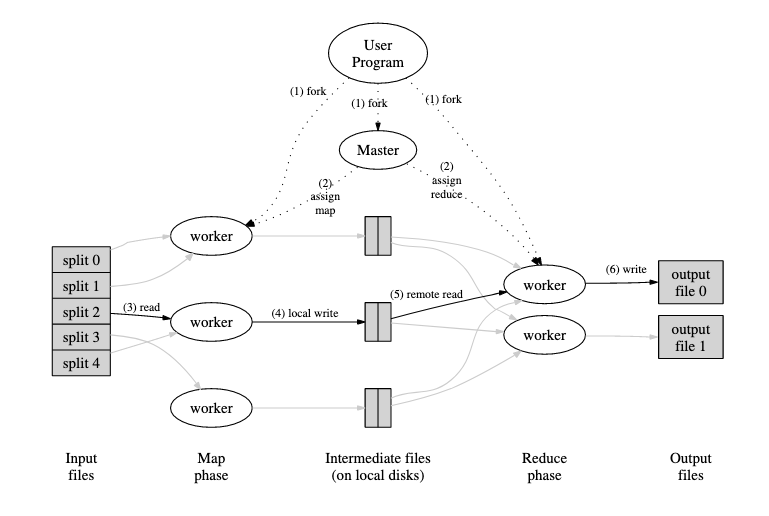
- Master sends map and reduce tasks to workers
- This gives master a global view of the system: progress of map and reduce tasks, etc.
- Simplifies scheduling and debugging
- Master can become a bottleneck: what if it cannot issue tasks fast enough?
- Centralized controllers can usually process 8,000-12,000 tasks/second
- MapReduce generally does not hit this bottleneck
- Both map and reduce tasks read from disk: take seconds-tens of seconds
- MapReduce can scale to run on 80,000 - 120,000 cores
- More modern frameworks, like Spark, can
- Spark and other frameworks operate on
in-memory data - Significant work to make them
computationally fast: sometimes 10s
of ms
- Spark and other frameworks operate on
Centralized vs. Distributed
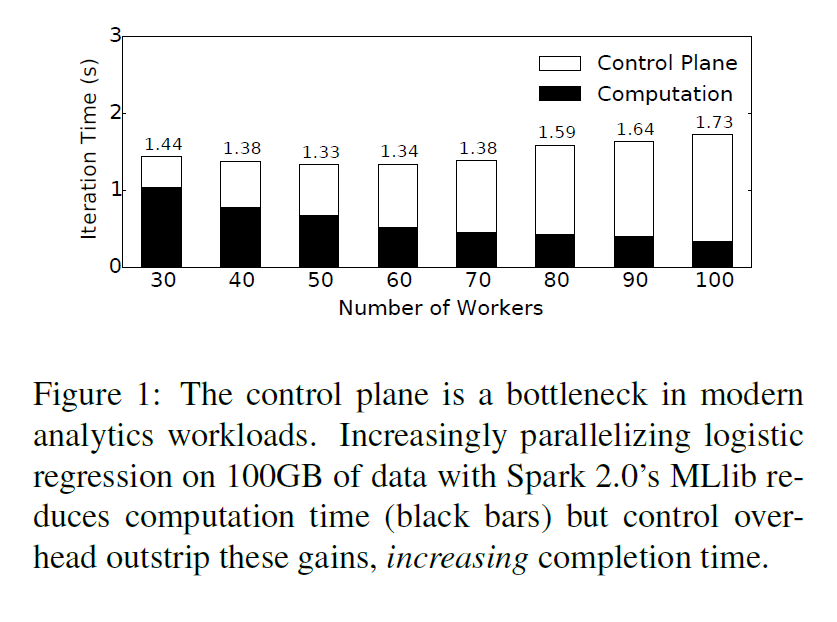
"Execution Templates: Caching Control Plane Decisions for
Strong Scaling of Data Analytics"
Omid Mashayekhi, Hang Qu, Chinmayee Shah, Philip Levis
In Proceedings of 2017 USENIX Annual Technical Conference (USENIX ATC '17)
- Graph shows what happens as you try
to parallelize a Spark workload across
more servers: it slows down - More and more time is spent in the "control plane" -- sending messages to spawn tasks to compute
- Nodes fall idle, waiting for the master to send them work to do.
- Suppose tasks are 100ms long
- 30 workers = 2400 cores
- Can execute 24,000 tasks/second
- Master can only send 8,000
Centralized Bottleneck
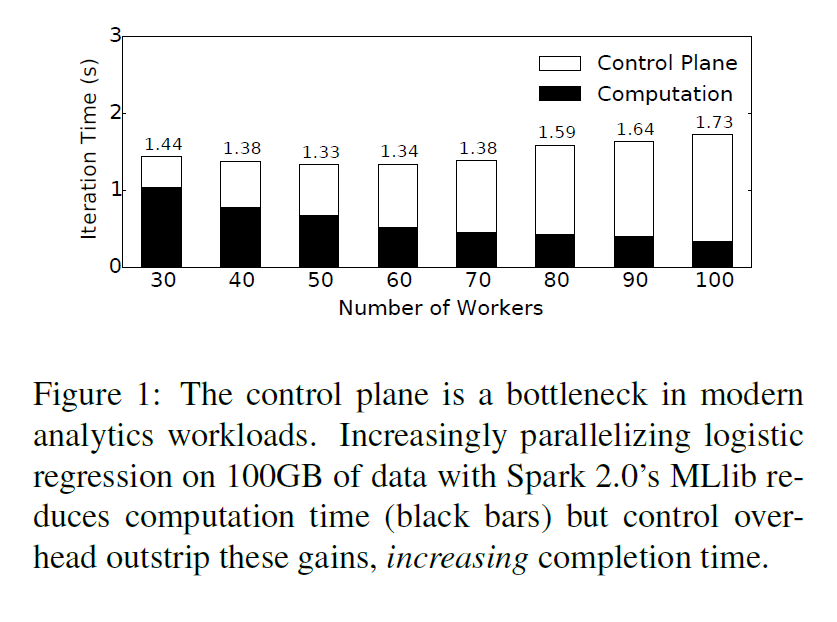
- This bottleneck will only worsen as we make tasks computationally faster: Spark used to be 50x slower than C++, now it is 6x slower (3x for JVM, 2x for data copies)
- What happens when it involves C++ libraries and is 1.1x slower?
- What happens when it invokes GPUs?
- Some systems have no centralized master: there are only worker nodes
- Problem: what do you do when one of the workers fails? How do other workers discover this and respond appropriately?
- In practice, these systems just fail and force you to restart the computation
- Complexity of handling this is not work the benefit of automatic recovery
- Problem: how do you load balance?
- You do so locally and suboptimally or not at all
- Just try to keep workers busy
- Work stealing: if a worker falls idle, tries to steal work from adjacent workers
- Can require complex reconfiguration of program, as workers need to know new placements of computations/data (e.g., Naiad requires installing new dataflow graph)
Decentralized Approach (e.g., Naiad, MPI)
- If a job uses fast tasks and runs for a long time, it must either be an enormously long program or have loops
- Loops are repeated patterns of control plane messages: they execute the same tasks again and again
- Common in machine learning, simulations, data analytics, approximations, etc.
- Idea: rather than execute each loop iteration from scratch, cache a block of control plane operations and re-instantiate with a
single message - This occurs between the user program
and the master as well as between the
master and workers - Call this cached structure a template:
some values and structures are static
(like which tasks to execute), others are
bound dynamically (like which data
objects to operate on, task IDs, etc.)
Idea: Cache Control Plane Messages
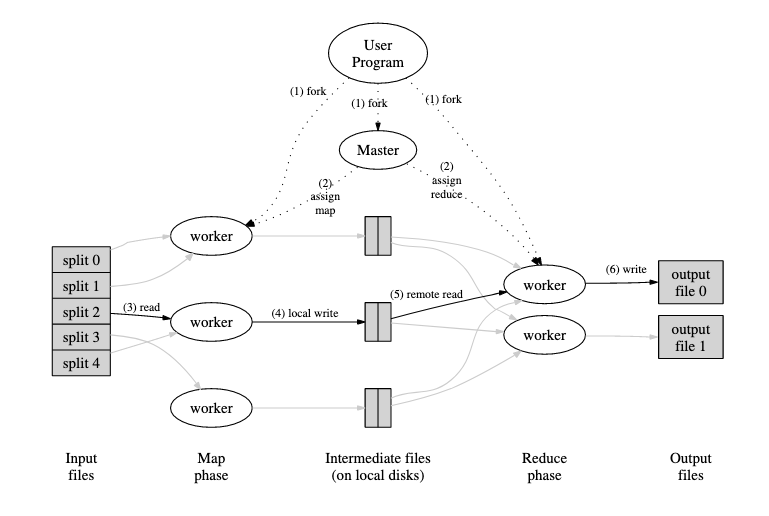
"Execution Templates: Caching Control Plane Decisions for
Strong Scaling of Data Analytics"
Omid Mashayekhi, Hang Qu, Chinmayee Shah, Philip Levis
In Proceedings of 2017 USENIX Annual Technical Conference (USENIX ATC '17)
Results
"Execution Templates: Caching Control Plane Decisions for Strong Scaling of Data Analytics"
Omid Mashayekhi, Hang Qu, Chinmayee Shah, Philip Levis
In Proceedings of 2017 USENIX Annual Technical Conference (USENIX ATC '17)
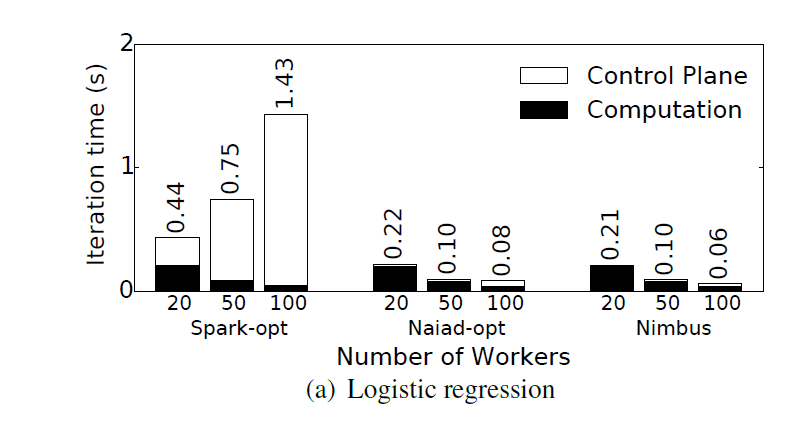
- Caching control plane messages (Nimbus) is as fast as systems that do not have a centralized master (Naiad-opt), and much faster than systems which have a centralized master but do not cache messages (Spark-opt)
Results
"Execution Templates: Caching Control Plane Decisions for Strong Scaling of Data Analytics"
Omid Mashayekhi, Hang Qu, Chinmayee Shah, Philip Levis
In Proceedings of 2017 USENIX Annual Technical Conference (USENIX ATC '17)
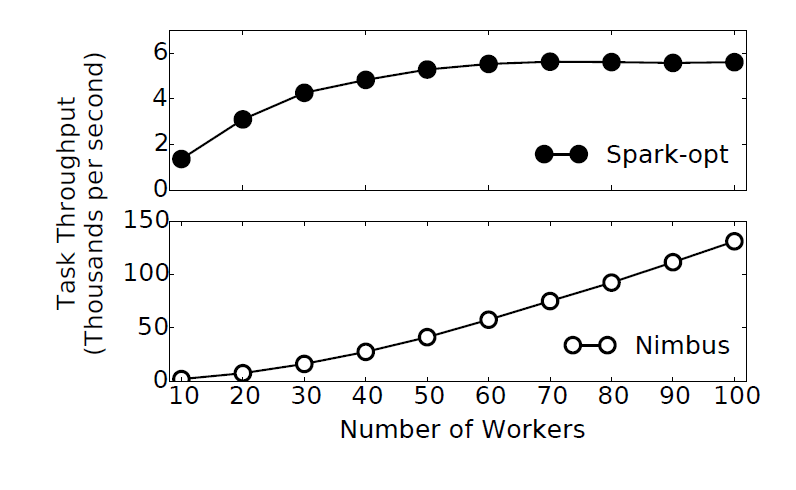
- Caching control plane messages allows Nimbus to scale to support over 100,000 tasks/second, while Spark bottlenecks around 6,000
Results
"Execution Templates: Caching Control Plane Decisions for Strong Scaling of Data Analytics"
Omid Mashayekhi, Hang Qu, Chinmayee Shah, Philip Levis
In Proceedings of 2017 USENIX Annual Technical Conference (USENIX ATC '17)
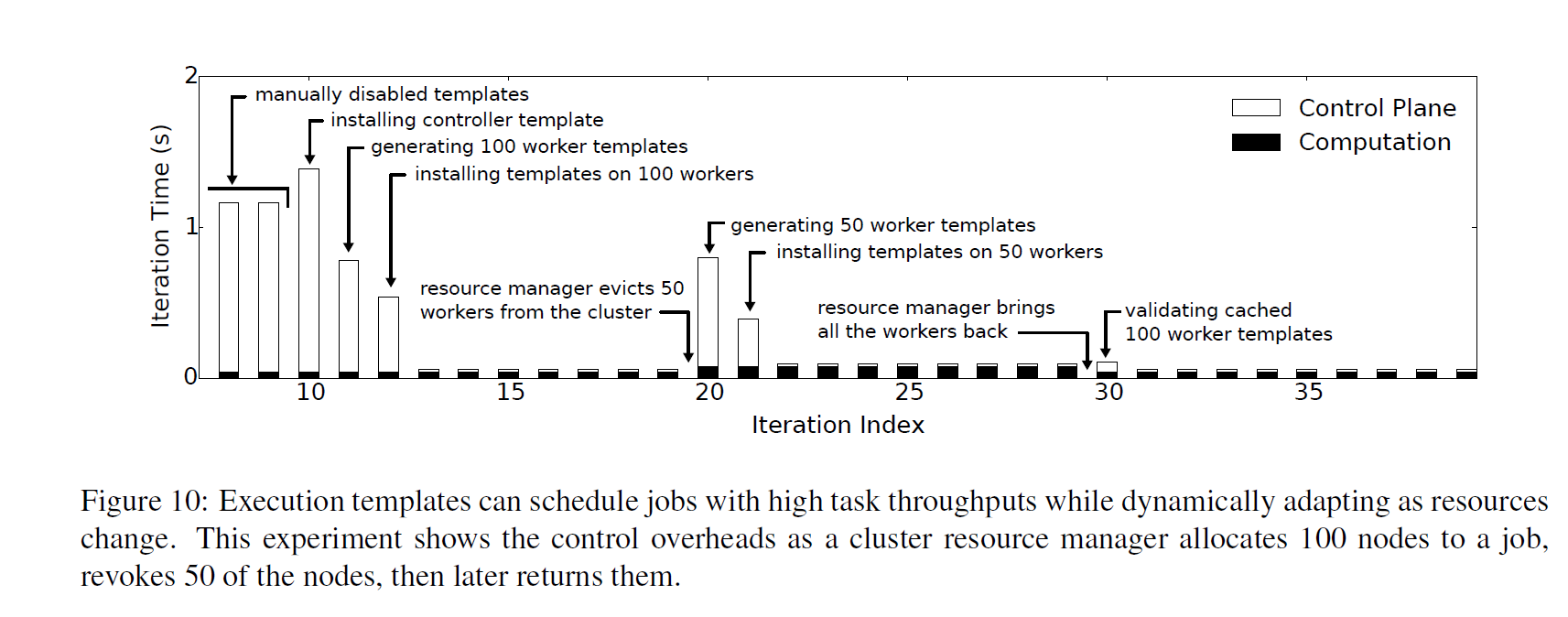
- Because systems caching control messages can use a centralized manager, they can recover from failures and load-balance easily, although doing so requires generating new templates and caching them.
Question From Piazza
The assignment spec suggests that we should be able to select a thread to which we assign a thunk ("The dispatcher thread should loop almost interminably. In each iteration, it should sleep until schedule tells it that something has been added to the queue. It should then wait for a worker to become available, select the worker, mark it as unavailable, dequeue a function, put a copy of that function in a place where the worker can access it, and then signal the worker to execute it").
This requires bookkeeping at a fine granularity as we need to store context for each thread. An alternative implementation would be to keep a global task queue and a synchronization mechanism realized by, say, a single condition variable so that we can simply `nofity_one` just one thread from the pool of worker threads and let it execute the thunk. This should work just fine as long as we do not care which thread performs the task, and that seems to be the case in this assignment. This alternative implementation is likely more lightweight, since we will be freed from keeping track of each thread's context. Maybe I am missing something, but what are the reasons for having the control over exactly which thread executes a thunk?
Visually
Centralized with dispatcher
thread
Distributed: workers pull thunks
off queue
CS110 Lecture 17: MapReduce
By philip_levis
CS110 Lecture 17: MapReduce
- 3,027



