Principles of Computer Systems
Autumn 2019
Stanford University
Computer Science Department
Instructors: Chris Gregg
Philip Levis

Lecture 19: Events, Threads, and Asynchronous I/O
- We've seen a lot of system calls that block, yielding the CPU and causing a thread to sleep until the system call completes
- Reading a file from a disk:
read(2) - Writing data to a network socket:
write(2) - Waiting for a process to complete:
waitpid(2) - Locking a mutex:
pthread_mutex_lock(2)
- Reading a file from a disk:
- Some system calls can (if nothing's broken) block for a little while:
- Reading a file from a disk:
read(2) - Opening a network connection:
connect(2)
- Reading a file from a disk:
- Others (if nothing's broken) can block forever:
- Reading from a network socket:
read(2) - Accepting a network connection:
accept(2) - Waiting for a process to complete:
waitpid(2) - Locking a mutex:
pthread_mutex_lock(2)
- Reading from a network socket:
Blocking
- Recall from when we discussed signals, when a user thread calls a system call, it traps into the operating system and starts using its kernel stack
- When the operations on the kernel stack complete, the OS restores the user CPU context and resumes the user thread
- If the operations on the kernel stack block, then the user stack is blocked as well: it will not resume until the kernel stack completely unwinds
What Blocking Does
user
stack
kernel
kernel
stack
system call
user CPU context
accept()
- Recall from when we discussed signals, when a user thread calls a system call, it traps into the operating system and starts using its kernel stack
- When the operations on the kernel stack complete, the OS restores the user CPU context and resumes the user thread
- If the operations on the kernel stack block, then the user stack is blocked as well: it will not resume until the kernel stack completely unwinds
What Blocking Does
user
stack
kernel
kernel
stack
system call
user CPU context
blocks
also
blocks
accept()
- While a thread is blocked, it cannot do any useful work
- When all threads are blocked, the service can't do anything at all
- Number of outstanding operations <= number of threads
- This can be a performance problem
- Example: your web proxy cache (some made up, approximate numbers)
- Average time to download a remote page: 50ms
- Time to serve a page from local cache: 1ms
- Time spent on CPU serving a page from local cache: 100 microseconds
- Even when always hitting cache, each thread is only 10% active (other 90% is spent writing to network socket, 100us/1ms)
- When cache is cold, threads are 0.2% active (other 99.8% is spent in network I/O)
- Maximum cache throughput on an 8 core machine needs up to 4,000 threads!
- 500 threads/core * 8 cores
Blocking Limits Concurrency and Performance
- By default, Linux allows up to 8MB of memory for a thread stack
- 4,000 threads * 8MB = 32GB!
- This memory isn't physically allocated, it's only allocated as it's used
- Don't allocate large objects on the stack!
- The kernel won't let you allocate more threads than can be stored in physical memory
- Any algorithm that iterates across a list of threads will be slow
- Linux uses very fine-grained queues, e.g. per-socket, so it can scale
- Imagine if, instead, all threads waiting on I/O were on a single queue, and the kernel had to iterate across it to figure out which one to resume
- Be careful with
notify_all()
- Linux uses very fine-grained queues, e.g. per-socket, so it can scale
- To allow parallelism across 4,000 threads, you need fine-grained locks (more than the 997 mutexes you implemented)
- 4,000 stacks can lead to a lot of cache misses
- Each thread will put part of its stack into the cache, evicting cache lines for other thread stacks
- You can design systems that use 4,000 threads, but doing so is very hard and you have to be very careful in your implementation
Why 4,000 Threads Can Be a Problem
- An alternative concurrency model is to use events rather than threads
- Event-driven systems have no blocking calls
- A call starts an operation (e.g., start a read)
- The system invokes an event callback when the operation completes
- Archetypical examples of event-driven systems
- GUIs: every button/menu item invokes a callback function on your application
- Web pages/Javascript: events from user interactions (e.g., mouse movement, clicks, etc.) invoke callbacks
- Because thread never blocks, it can fully use a core by starting operations and handling completion callbacks
- This is more than non-blocking operations, which just says it won't block: non-blocking by itself has to use spin loops
- Example of non-blocking:
waitpidwithWNOHANG- Code must enter a spin loop (wastes CPU cycles) to wait for work to do
- Example of event-driven execution: signals with
sigsuspend- Code can suspend until there is work to do (an event)
- Example of non-blocking:
Events: High Concurrency with One Thread
Example Event-Driven Boost Code: Echo Server
class session {
public:
session(boost::asio::io_service& io_service) :
socket_(io_service) {} // construct a TCP-socket from io_service
tcp::socket& socket(){return socket_;}
void start(){
// initiate asynchronous read; handle_read() is callback-function
socket_.async_read_some(boost::asio::buffer(data_,max_length),
boost::bind(&session::handle_read,this,
boost::asio::placeholders::error,
boost::asio::placeholders::bytes_transferred));
}
private:
void handle_read(const boost::system::error_code& error,
size_t bytes_transferred){
if (!error)
// initiate asynchronous write; handle_write() is callback-function
boost::asio::async_write(socket_,
boost::asio::buffer(data_,bytes_transferred),
boost::bind(&session::handle_write,this,
boost::asio::placeholders::error));
else
delete this;
}
void handle_write(const boost::system::error_code& error){
if (!error)
// initiate asynchronous read; handle_read() is callback-function
socket_.async_read_some(boost::asio::buffer(data_,max_length),
boost::bind(&session::handle_read,this,
boost::asio::placeholders::error,
boost::asio::placeholders::bytes_transferred));
else
delete this;
}
boost::asio::ip::tcp::socket socket_;
enum { max_length=1024 };
char data_[max_length];
};start
async_read_some
handle_read
async_write
handle_write
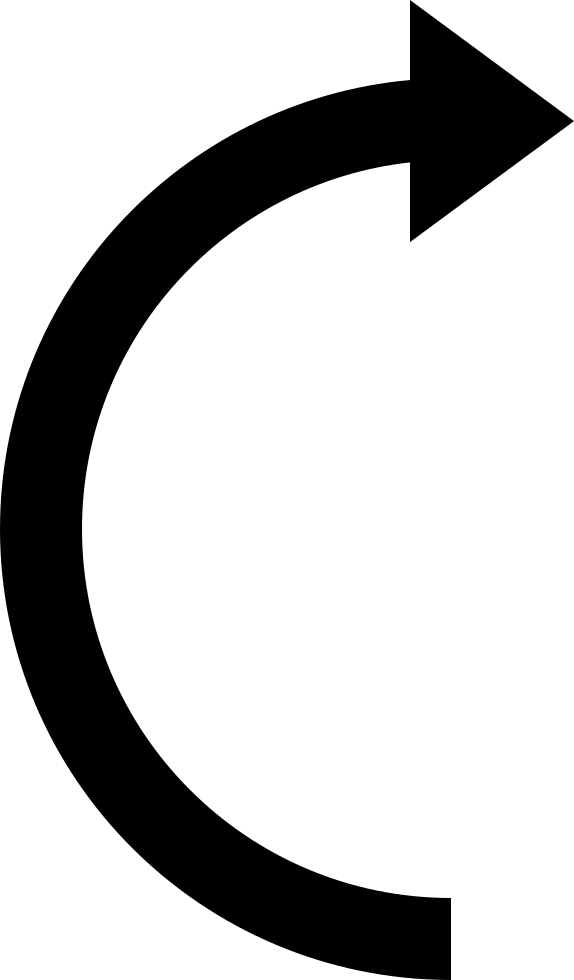
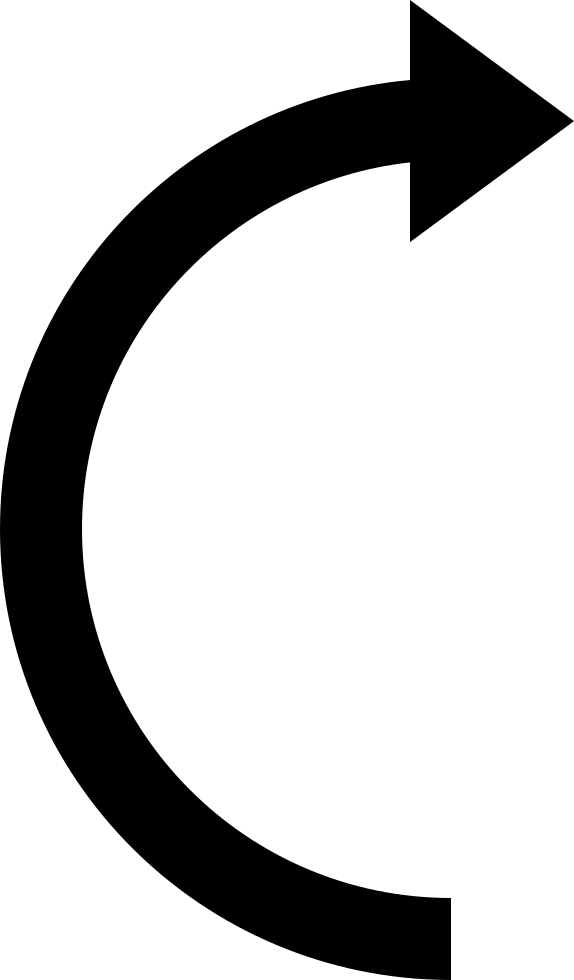
Example Event-Driven Boost Code: Echo Server
class session {
public:
session(boost::asio::io_service& io_service) :
socket_(io_service) {} // construct a TCP-socket from io_service
tcp::socket& socket(){return socket_;}
void start(){
// initiate asynchronous read; handle_read() is callback-function
socket_.async_read_some(boost::asio::buffer(data_,max_length),
boost::bind(&session::handle_read,this,
boost::asio::placeholders::error,
boost::asio::placeholders::bytes_transferred));
}
private:
void handle_read(const boost::system::error_code& error,
size_t bytes_transferred){
if (!error)
// initiate asynchronous write; handle_write() is callback-function
boost::asio::async_write(socket_,
boost::asio::buffer(data_,bytes_transferred),
boost::bind(&session::handle_write,this,
boost::asio::placeholders::error));
else
delete this;
}
void handle_write(const boost::system::error_code& error){
if (!error)
// initiate asynchronous read; handle_read() is callback-function
socket_.async_read_some(boost::asio::buffer(data_,max_length),
boost::bind(&session::handle_read,this,
boost::asio::placeholders::error,
boost::asio::placeholders::bytes_transferred));
else
delete this;
}
boost::asio::ip::tcp::socket socket_;
enum { max_length=1024 };
char data_[max_length];
};start
handle_read
async_write
handle_write
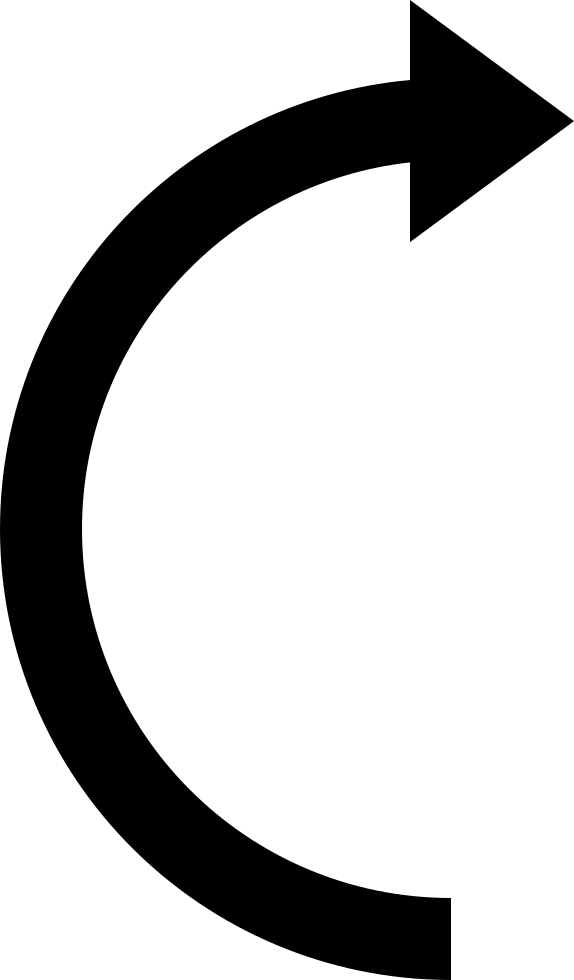
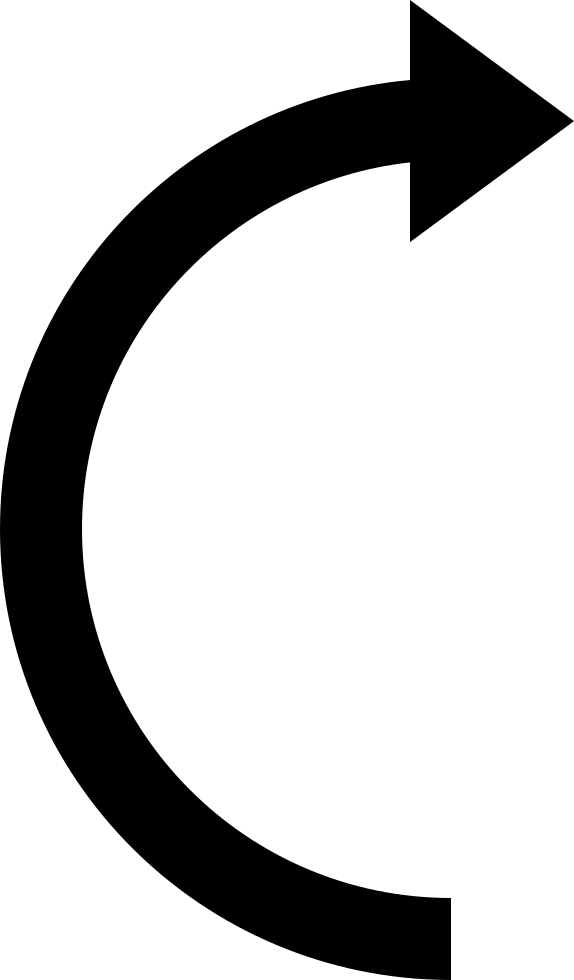
code returns here, can do other work
async_read_some
- Huge debate in 1995-2004, with birth of Internet services: threads or events?
The Debate
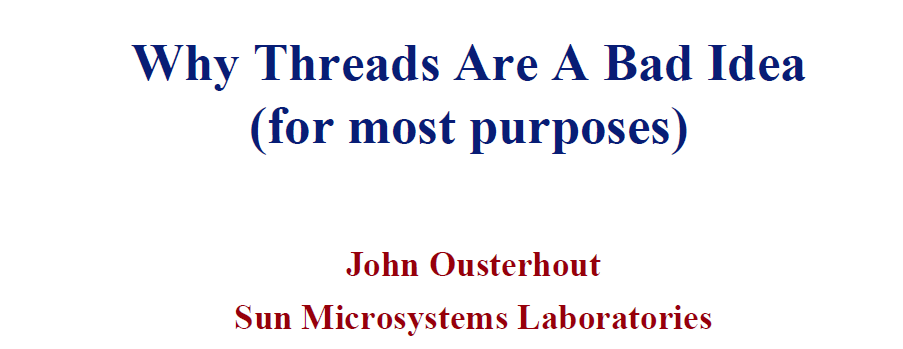
1995
- Huge debate in 1995-2004, with birth of Internet services: threads or events?
The Debate
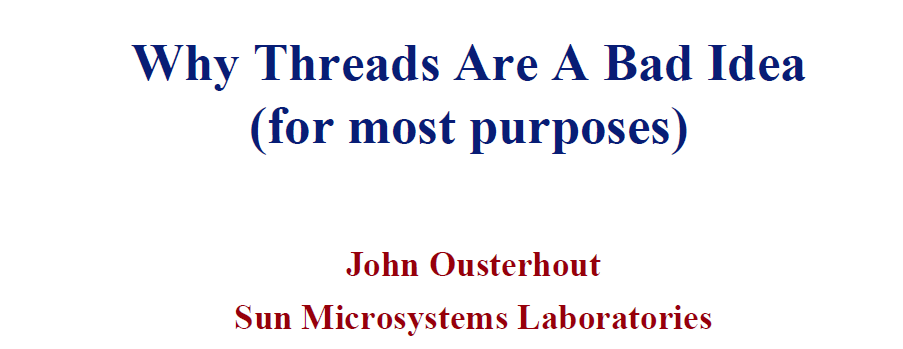
1995

2002
- Huge debate in 1995-2004, with birth of Internet services: threads or events?
The Debate
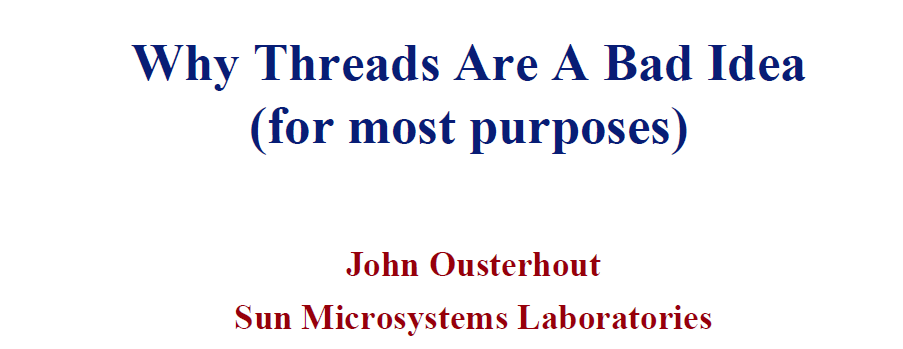
1995

2002
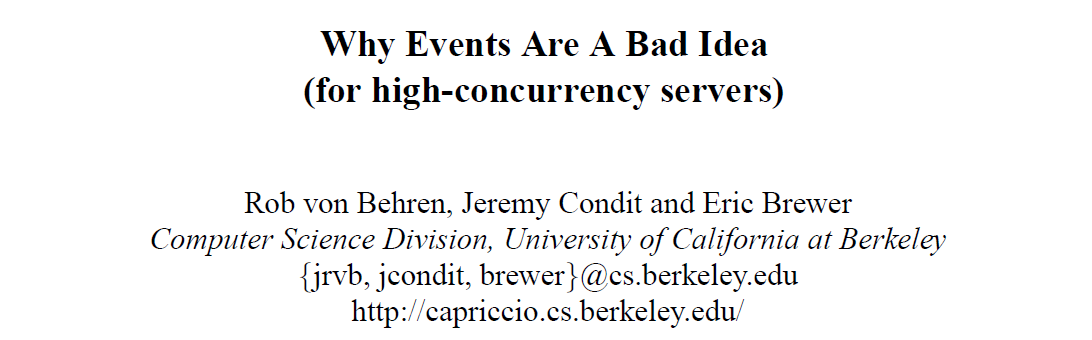
2003
- Problems with threads
- Synchronization bugs (data races, deadlock, etc.)
- Limits concurrency to number of threads
- Stacks are expensive
- Possible interleaving of threads is hard to reason about
- Problems with events
- State across events can't be stored on stack ("stack ripping")
- Possible interleaving of events is hard to reason about
- Sequential execution is lost, has to be manually traced across code
Tradeoffs
- Problems with threads
- Synchronization bugs (data races, deadlock, etc.)
- Limits concurrency to number of threads
- Stacks are expensive
- Possible interleaving of threads is hard to reason about
- Problems with events
- State across events can't be stored on stack ("stack ripping")
- Possible interleaving of events is hard to reason about
- Sequential execution is lost, has to be manually traced across code
Tradeoffs
Stack Ripping
class session {
public:
session(boost::asio::io_service& io_service) :
socket_(io_service) {} // construct a TCP-socket from io_service
tcp::socket& socket(){return socket_;}
void start(){
// initiate asynchronous read; handle_read() is callback-function
socket_.async_read_some(boost::asio::buffer(data_,max_length),
boost::bind(&session::handle_read,this,
boost::asio::placeholders::error,
boost::asio::placeholders::bytes_transferred));
}
private:
void handle_read(const boost::system::error_code& error,
size_t bytes_transferred){
if (!error)
// initiate asynchronous write; handle_write() is callback-function
boost::asio::async_write(socket_,
boost::asio::buffer(data_,bytes_transferred),
boost::bind(&session::handle_write,this,
boost::asio::placeholders::error));
else
delete this;
}
void handle_write(const boost::system::error_code& error){
if (!error)
// initiate asynchronous read; handle_read() is callback-function
socket_.async_read_some(boost::asio::buffer(data_,max_length),
boost::bind(&session::handle_read,this,
boost::asio::placeholders::error,
boost::asio::placeholders::bytes_transferred));
else
delete this;
}
boost::asio::ip::tcp::socket socket_;
enum { max_length=1024 };
char data_[max_length];
};start
handle_read
async_write
handle_write
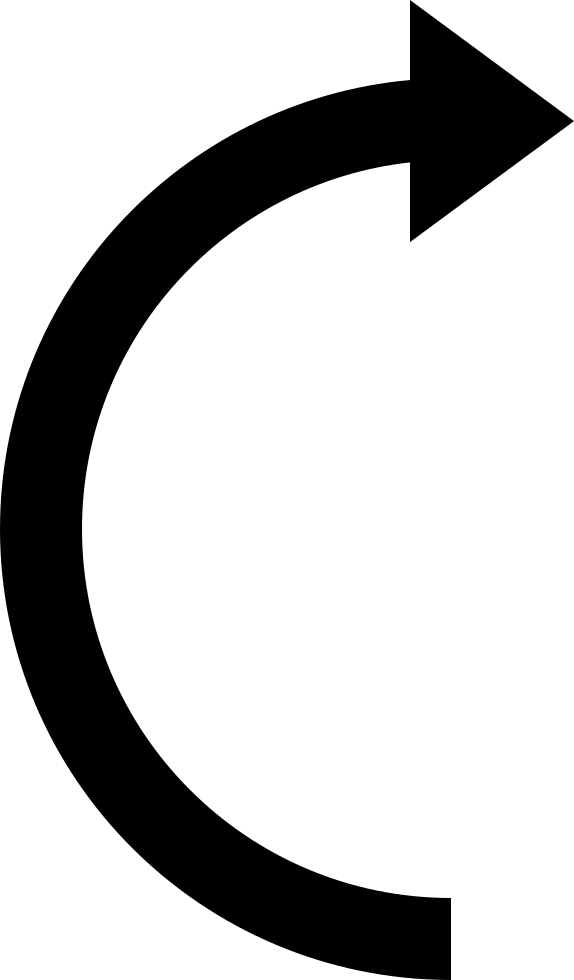
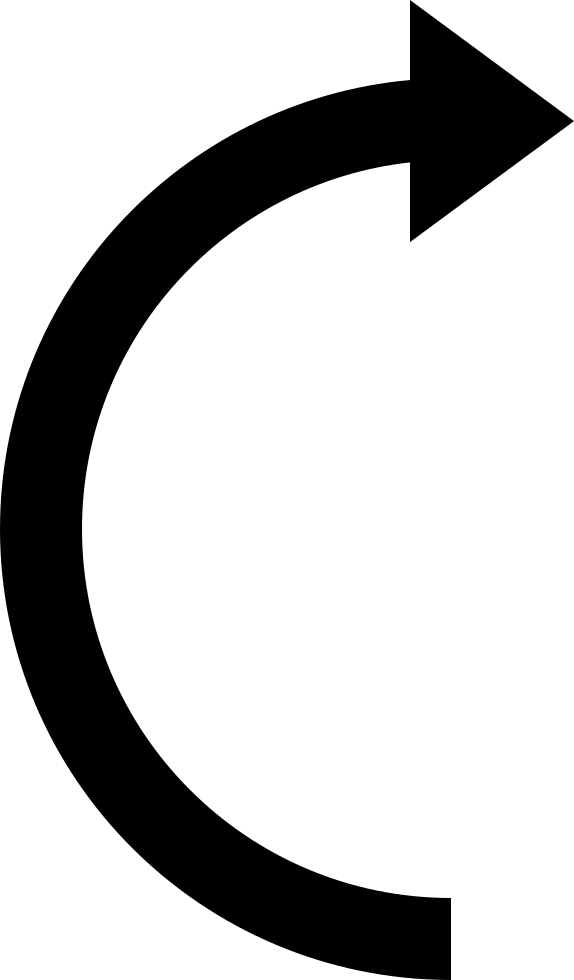
Any state needed across asynchronous calls must be stored in object (e.g., data_).
async_read_some
- Problems with threads
- Synchronization bugs (data races, deadlock, etc.)
- Limits concurrency to number of threads
- Stacks are expensive
- Possible interleaving of threads is hard to reason about
- Problems with events
- State across events can't be stored on stack ("stack ripping")
- Possible interleaving of events is hard to reason about
- Sequential execution is lost, has to be manually traced across code
Tradeoffs
Of these seven tradeoff points, 5 of them (greyed out) relate to programming challenges and programmer reasoning: they can be ameliorated through software design, testing, and methodology. They're questions of taste.
2 of them (bold) are unavoidable performance issues.
- Need concurrency at a finger granularity than threads
- Requires asynchronous I/O: system calls do not block
- Other system calls allow code to check when outstanding operations have completed
- Can be used as the underlying API for event driven execution
- Can be used as it is for synchronously checking for completion
Asynchronous I/O
Asynchronous I/O: The epoll Family of System Calls
- Linux has a scalable I/O event notification mechanism1 called epoll that can monitor a set of file descriptors to see whether there is any I/O ready for them. There are three system calls, as described below, that form the api for epoll.
-
int epoll_create1(int flags);
- This function creates an epoll object and returns a file descriptor. The only valid flag is EPOLL_CLOEXEC, which closes the descriptor on exec as you might expect.
-
int epoll_ctl(int epfd, int op, int fd, struct epoll_event *event);
- This function configures which descriptors are watched by the object, and op can be EPOLL_CTL_ADD, EPOLL_CTL_MOD, or EPOLL_CTL_DEL. We will investigate struct epoll_event on the next slide.
-
int epoll_wait(int epfd, struct epoll_event *events, int maxevents, int timeout);
- This function waits for any of the events being monitored, until there is a timeout. It returns up to maxevents at once and populates the events array with each event that has occurred.
- The struct epoll_event is defined as follows:
struct epoll_event {
uint32_t events; /* Epoll events */
epoll_data_t data; /* User data variable */
};- A union is a data structure that can hold a single data type out of a set of data types, and it does so in a single memory location. The actual memory size of the union is that of the largest data type that can be stored.
typedef union epoll_data {
void *ptr;
int fd;
uint32_t u32;
uint64_t u64;
} epoll_data_t;- epoll_data_t is a typedef'd union, defined as follows:
- The events member is a bit mask, and for our purposes, we care about three values:
- EPOLLIN : the file is available for reading
- EPOLLOUT : the file is available for writing
- EPOLLET : This sets the file descriptor to be "edge triggered", meaning that events are delivered when there is a change on the descriptor (e.g., there is data to be read).
Lecture 20: The epoll Family of System Calls
- A watch set is by default level-triggered: epoll notifies while the condition is true
- You can also set it to be edge-triggered: epoll notifies when the condition becomes true
Level Triggered (LT) vs. Edge Triggered (ET)
data to read
no data
edge trigger
edge trigger
level trigger
level trigger
static const unsigned short kDefaultPort = 33333;
int main(int argc, char **argv) {
int server = createServerSocket(kDefaultPort);
if (server == kServerSocketFailure) {
cerr << "Failed to start server. Port " << kDefaultPort << " is probably already in use." << endl;
return 1;
}
cout << "Server listening on port " << kDefaultPort << endl;
runServer(server);
return 0;
}- Small example of using epoll to call functions when file descriptors are able to input or output data.
- Let's start with main:
- main simply sets up a server socket, and then calls the runServer function, which we will look at next.
epoll Example: An Asynchronous Web Server
Server Architecture Overview
- Use asynchronous I/O to handle many connections and requests from a single thread of control
- A core loop calls epoll_wait() to receive events from kernel
- An event on the server socket means there's a new connection: accept it
- To read requests, use a static map of strings to store requests, keyed on file descriptor
- As parts of requests are read, append them to the string
- When a request is complete, erase it and wait for write events
- To write responses, use a static map of integers to store write position, keyed on file descriptor
- As parts of response is written, update write position
- When a response is complete, erase it and close the socket
Setting Up Asynchronous I/O
static void runServer(int server) {
setAsNonBlocking(server); // fcntl(descriptor, F_SETFL, fcntl(descriptor, F_GETFL) | O_NONBLOCK)
int ws = buildInitialWatchSet(server);
- The runServer function first converts the server socket to be nonblocking, and sets up the epoll watch around the socket:
static const int kMaxEvents = 64;
static int buildInitialWatchSet(int server) {
int ws = epoll_create1(0);
struct epoll_event info = {.events = EPOLLIN | EPOLLET, .data = {.fd = server}};
epoll_ctl(ws, EPOLL_CTL_ADD, server, &info);
return ws;
}- Let's jump to the buildInitialWatchSet function:
- This function creates an epoll watch set around the supplied server socket. We register an event to show our interest in being notified when the server socket is available for read (and accept) operations via EPOLLIN, and we also note that the event notifications should be edge triggered (EPOLLET) which means that we'd only like to be notified that data becomes available to be read: we'll need to be sure to read all of it.
Waiting for Asynchronous I/O Events
struct epoll_event events[kMaxEvents];
while (true) {
int numEvents = epoll_wait(ws, events, kMaxEvents, /* timeout = */ -1);
- Continuing where we left off with runServer, the function next creates an array of struct epoll_event objects to hold the events we may encounter.
- Then it sets up a while (true) loop and sets up the only blocking system call in the server, epoll_wait().
- We never want to time out on the call, and when nothing interesting is happening with our watch set, our process is put to sleep in a similar fashion to waits we have seen previously in class.
- Multiple events can trigger at the same time, and we get a count (numEvents) of the number of events put into the events array.
- Note how this is different than event-driven execution with callbacks: your code is responsible for the core loop that waits on events, and determining how to respond to them. Event-driven libraries generally build on top of epoll_wait().
- (continued on next slide)
Core Event Handling Loop
- When one or more of our file descriptors in the watch set trigger, we handle the events in the events array, one at a time. For our server, there could be three different events:
- If the event was a connection request, events[i].data.fd will be the server's file descriptor, and we accept a new connection (we will look at that function shortly):
for (int i = 0; i < numEvents; i++) {
if (events[i].data.fd == server) {
acceptNewConnections(ws, server);
} } else if (events[i].events & EPOLLIN) { // we're still reading the client's request
consumeAvailableData(ws, events[i].data.fd);
}- If the event indicates that it has incoming data (EPOLLIN), then we need to consume the data in the request:
} else { // events[i].events & EPOLLOUT
publishResponse(events[i].data.fd);
}
}
}
}- If the event indicates that it has outgoing data (EPOLLOUT), then we publish data to that file descriptor:
Handling a Connection Request: Add Socket to Watch List
- Let's look at the acceptNewConnections function next.
- We may have multiple connections that have come in at once, so we need to accept all of them. Therefore, we have a while(true) loop that continues until there are no more connections to be made:
static void acceptNewConnections(int ws, int server) {
while (true) {
int clientSocket = accept4(server, NULL, NULL, SOCK_NONBLOCK);
if (clientSocket == -1) return;
struct epoll_event info = {.events = EPOLLIN | EPOLLET, .data = {.fd = clientSocket}};
epoll_ctl(ws, EPOLL_CTL_ADD, clientSocket, &info);
}
}- When we make a connection, we update our epoll watch list to include our client socket and the request to monitor it for input (again, as an edge-triggered input).
- We use the epoll_ctl system call to register the new addition to our watch list:
Handling Data Reception: Read Until Request is Complete
- We have two more functions to look at for our server: consumeAvailableData and publishResponse. The first is more complicated, but also happens first, so let's look at it now.
- The consumeAvailableData function attempts to read in as much data as it can from the server, until either there isn't data to be read (meaning we have to read it later), or until we get enough information in the header to respond. The second condition is met when we receive two newlines, or "\r\n\r\n":
static const size_t kBufferSize = 1;
static const string kRequestHeaderEnding("\r\n\r\n");
static void consumeAvailableData(int ws, int client) {
static map<int, string> requests; // tracks what's been read in thus far over each client socket
size_t pos = string::npos;
while (pos == string::npos) {
char buffer[kBufferSize];
ssize_t count = read(client, buffer, kBufferSize);
if (count == -1 && errno == EWOULDBLOCK) return; // not done reading everything yet, so return
if (count <= 0) { close(client); break; } // passes? then bail on connection, as it's borked
requests[client] += string(buffer, buffer + count);
pos = requests[client].find(kRequestHeaderEnding);
if (pos == string::npos) continue;-
Notice the static map<> variable inside the function. This map persists across all calls to the function, and so it tracks partially read data for each client (stack ripping).
- If we still have data to read, but we have not yet gotten to our header ending, we keep reading data (because it is available). (continued on next slide)
Finishing Reading a Request: Write a Response
- Once we receive the header ending, we can log how many active connections we have, and then we also print out the header we've received.
- Next, we modify our epoll watch event to also trigger when data needs to be written on the client (this will happen when we publish our response).
cout << "Num Active Connections: " << requests.size() << endl;
cout << requests[client].substr(0, pos + kRequestHeaderEnding.size()) << flush;
struct epoll_event info = {.events = EPOLLOUT | EPOLLET, .data = {.fd = client}};
epoll_ctl(ws, EPOLL_CTL_MOD, client, &info); // MOD == modify existing event
}
requests.erase(client);
}- Notice that we don't break out of the while loop at this point! We continue looping until we have read all of the available data; otherwise, epoll_wait will not trigger again, because there is still data waiting for us (e.g., the rest of the response). The only time we exit the loop (see the previous slide) is when we have no more data to read, at which point we also close the connection.
- Also notice (previous slide) that we return when we encounter a potential block -- we don't close the connection, and we don't erase the client entry in our requests map. Recall that as a static variable, the map persists, as does the requests map entry.
- Once we exit the loop because there is no more data, we erase the client entry in our requests map, because it is no longer needed.
Sending a Response
- Finally, let's turn our attention to publishResponse.
- Our response needs to be a proper HTTP response, and we supplement this with our HTML code for the website we will push to the client.
static const string kResponseString("HTTP/1.1 200 OK\r\n\r\n"
"<b>Thank you for your request! We're working on it! No, really!</b><br/>"
"<br/><img src=\"http://vignette3.wikia.nocookie.net/p__/images/e/e0/"
"Agnes_Unicorn.png/revision/latest?cb=20160221214120&path-prefix=protagonist\"/>");
static void publishResponse(int client) {
static map<int, size_t> responses;
responses[client]; // insert a 0 if key isn't present
while (responses[client] < kResponseString.size()) {
ssize_t count = write(client, kResponseString.c_str() + responses[client],
kResponseString.size() - responses[client]);
if (count == -1 && errno == EAGAIN) return;
if (count == -1) break;
assert(count > 0);
responses[client] += count;
}
responses.erase(client);
close(client);
}- As we saw in consumeAvailableData, we have a static map, this time populated with the file descriptor of the client we are responding to, with the values corresponding to the number of bytes we have sent. Remember, no blocking allowed!
- We attempt to write all of the data in the response, but if we can't, we don't block and we return, knowing that the responses map will persist until the next time we call the function to push data. We erase the entry from the map and close the connection once we have sent all the data for the response (which may be after multiple calls to the function).
Server Architecture Overview
- Use asynchronous I/O to handle many connections and requests from a single thread of control
- A core loop calls epoll_wait() to receive events from kernel
- An event on the server socket means there's a new connection: accept it
- To read requests, use a static map of strings to store requests, keyed on file descriptor
- As parts of requests are read, append them to the string
- When a request is complete, erase it and wait for write events
- To write responses, use a static map of integers to store write position, keyed on file descriptor
- As parts of response is written, update write position
- When a response is complete, erase it and close the socket
- This very simple server allows for such a simple implementation (e.g., static maps in the read and write event handlers): real (larger, more complex) systems are usually tricker.
Threads vs. Events, Revisited
- Using epoll_wait() allows a single thread to handle hundreds or thousands of requests
- Limited to what a single core can do
- Forking multiple processes to run epoll_wait() loops can use all the cores in a system: this is what many systems do today
- Recall the problems with events:
- State across events can't be stored on stack ("stack ripping")
- Sequential execution is lost, has to be manually traced across code
- Possible interleaving of events is hard to reason about
- Let's look at how each problem is dealt with today.
State across events can't be stored on stack ("stack ripping")
- Usually, there is a tradeoff between small, short term state (stored on the stack), and larger or longer-term state, stored on the heap
- You don't want to read a 4MB web page onto the stack
- A session may persist for a long time (30+ seconds)
- Having it in a global table allows a server to track and manage current sessions
- Having it on the stack makes it private and more difficult to monitor/manage
- You don't want to store temporary variables (e.g., current position) in the heap: you either have to allocate the union of all such possible variables (a lot of dead space), or are malloc'ing small values (e.g., a size_t)
- Standard approach today: coroutines, or small, dynamically allocated, per-session stacks
- Coroutines allow a session to store local variables across asynchronous I/O calls
- Coroutines make asynchronous I/O calls look blocking: they block in user space, rather than the kernel
- Store larger, long-lived state on heap
- Not preemptible: a coroutine in a long computation can hog a thread
Example Event-Driven Boost Code: Echo Server
class session {
public:
session(boost::asio::io_service& io_service) :
socket_(io_service) {} // construct a TCP-socket from io_service
tcp::socket& socket(){return socket_;}
void start(){
// initiate asynchronous read; handle_read() is callback-function
socket_.async_read_some(boost::asio::buffer(data_,max_length),
boost::bind(&session::handle_read,this,
boost::asio::placeholders::error,
boost::asio::placeholders::bytes_transferred));
}
private:
void handle_read(const boost::system::error_code& error,
size_t bytes_transferred){
if (!error)
// initiate asynchronous write; handle_write() is callback-function
boost::asio::async_write(socket_,
boost::asio::buffer(data_,bytes_transferred),
boost::bind(&session::handle_write,this,
boost::asio::placeholders::error));
else
delete this;
}
void handle_write(const boost::system::error_code& error){
if (!error)
// initiate asynchronous read; handle_read() is callback-function
socket_.async_read_some(boost::asio::buffer(data_,max_length),
boost::bind(&session::handle_read,this,
boost::asio::placeholders::error,
boost::asio::placeholders::bytes_transferred));
else
delete this;
}
boost::asio::ip::tcp::socket socket_;
enum { max_length=1024 };
char data_[max_length];
};start
handle_read
async_write
handle_write
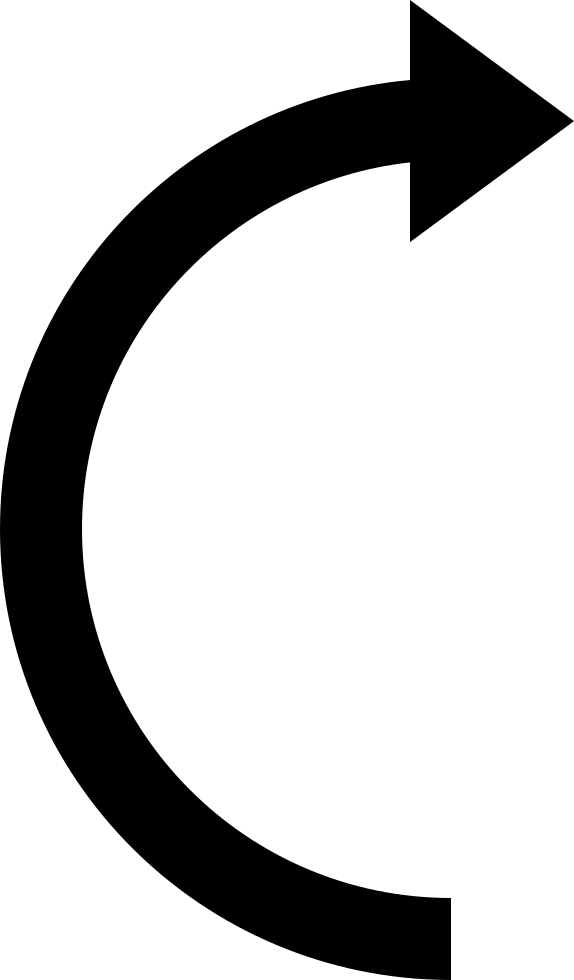
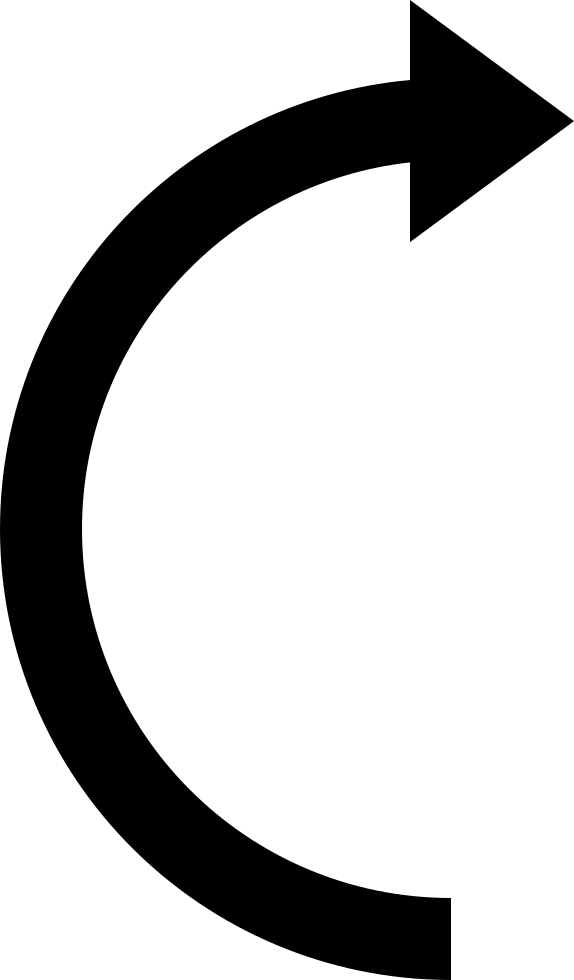
async_read_some
Example Coroutine Boost Code: Echo Server
boost::asio::spawn(my_strand, do_echo);
void do_echo(boost::asio::yield_context yield) {
try {
char data[128];
boost::system::error_code ec;
for (;;) {
std::size_t length =
my_socket.async_read_some(boost::asio::buffer(data), yield);
if (ec == boost::asio::error::eof) {
break; //connection closed cleanly by peer
else if (ec) {
throw boost::system::system_error(ec); //some other error
}
boost::asio::async_write(my_socket, boost::asio::buffer(data, length), yield);
if (ec == boost::asio::error::eof) {
break; //connection closed cleanly by peer
else if (ec) {
throw boost::system::system_error(ec); //some other error
}
}
}
catch (std::exception& e) {
std::cerr<<"Exception: "<<e.what()<<"\n";
}
}session
async_write
async_read_some
- Coroutines also restore sequential code: a linear code sequence appears sequential
Origin of C++ Coroutines (end of Threads vs. Events, 2003)
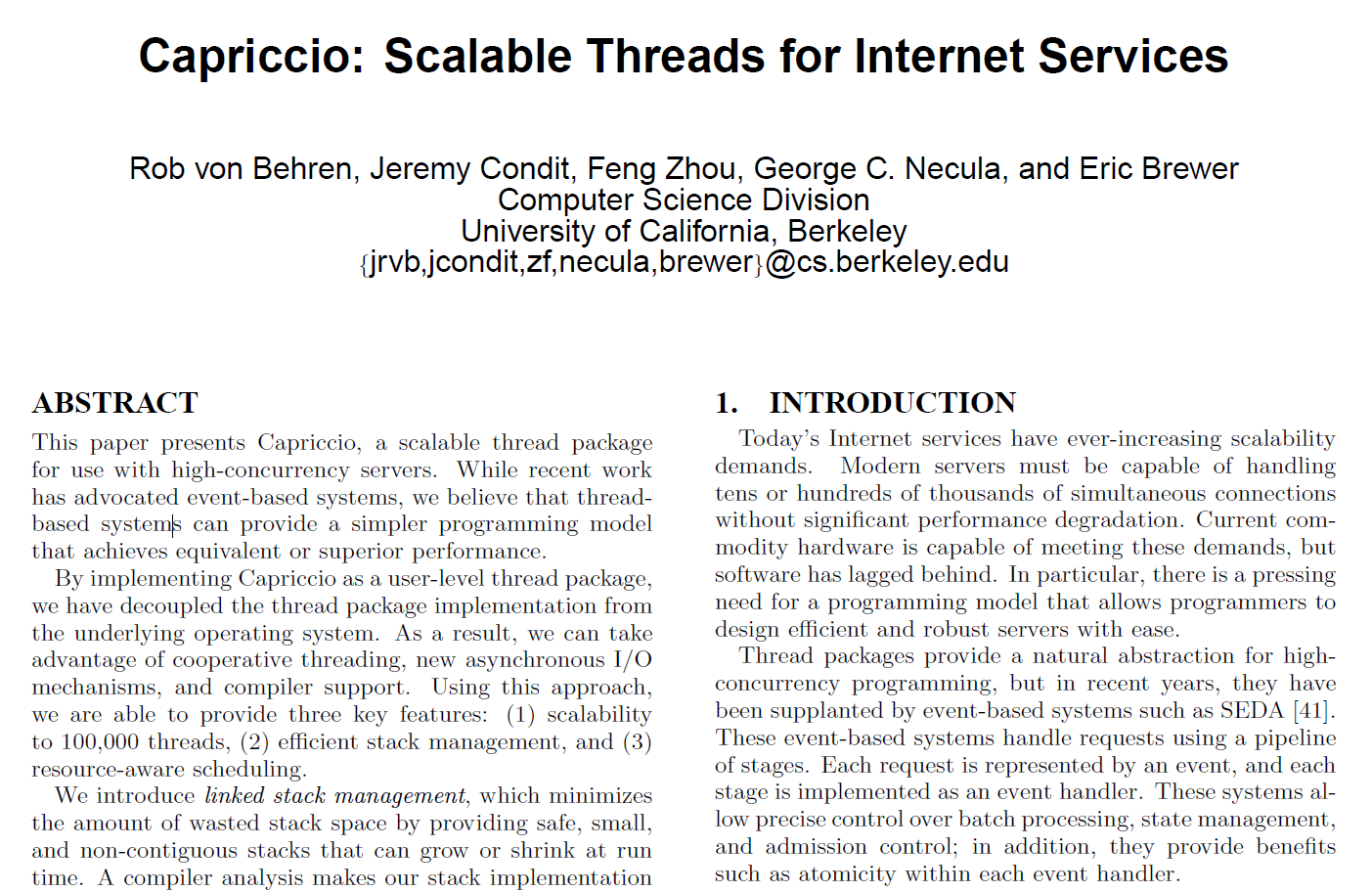
Basic Capriccio Idea
- Write sequential code with synchronous I/O
- I/O blocks in user space, not the kernel: an underlying asynchronous I/O loop resumes code when its I/O operation completes
- Rather than allocate the stack as a contiguous region of memory, allocate it as a linked list of heap-allocated structures
- A "thread" uses only the stack that it needs
- Compiler support sizes these allocations
- A lot of the systems magic is about making this stack efficient
- Don't allocate on each function call: allocate small chunks and allocate more when current calls need more than is left
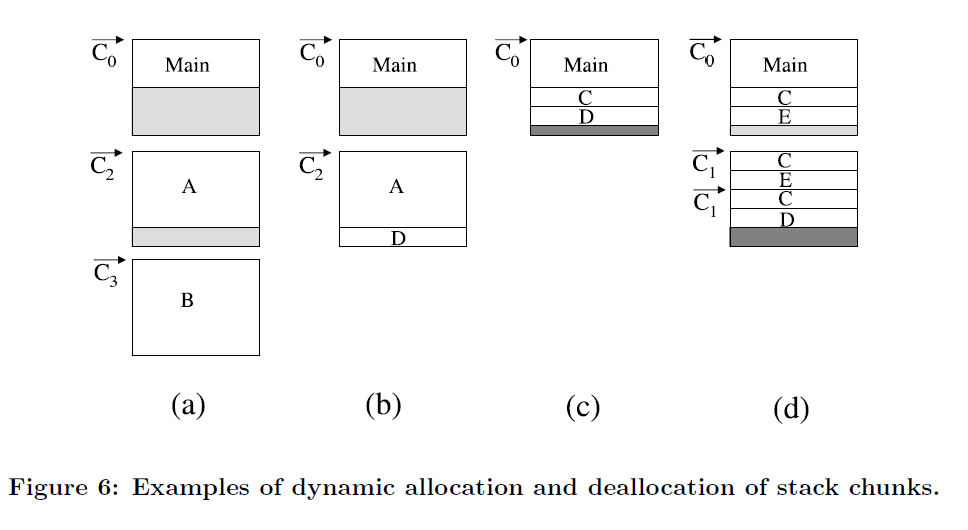
- A thread at 4 points in execution
- C0-C3 are "checkpoints", little bits of added code that check if a new block of stack needs to be allocated
- A, B, C, D, E are function calls that use up stack
Possible Interleaving of Events is Hard to Reason About
- Coroutines allow sequential code to appear sequential while storing temporary variables within a heap-allocated coroutine
- Sequential code snippets look like threaded code
- Many sequential code snippets can be multiplexed onto a single thread of control
- Great use case: web requests, each of which is a stand-alone request/response
- But not all code is sequential
- GUIs can have complex interleaving of user events
- Network protocols can have complex interleaving of messages
- There is no silver bullet
- Lots of modeling approaches: finite state machines
- Lots of error checking approaches: code analysis, software verification
- This problem is analogous to reasoning about thread interleaving: it is a fundamental challenge of concurrent software
Other Modern Techniques: Promises in JavaScript (for Node.js)
- Languages like Javascript allow you to easily write callbacks inline (like C++ lambdas): this can become really messy with many levels of callbacks: sequential code becomes nested
dboper.insertDocument(db, { name: "Test", description: "Test"},
"test", (result) => {
console.log("Insert Document:\n", result.ops);
dboper.findDocuments(db, "test", (docs) => {
console.log("Found Documents:\n", docs);
dboper.updateDocument(db, { name: "Test" },
{ description: "Updated Test" }, "test",
(result) => {
console.log("Updated Document:\n", result.result);
dboper.findDocuments(db, "test", (docs) => {
console.log("Found Updated Documents:\n", docs);
db.dropCollection("test", (result) => {
console.log("Dropped Collection: ", result);
client.close();
});
});
});
});
});
Other Modern Techniques: Promises in JavaScript (for Node.js)
- A JavaScript Promise is the result of a future computation: the then() method allows you to specify what to do when it completes.
database.insertDocument(db, { name: "Test",
description: "Chill Out! Its just a test program!"},
"test")
.then((result) => {
return database.findDocuments(db, "test");
})
.then((documents) => {
console.log("Found Documents:\n", documents);
return database.updateDocument(db, { name: "Test" },
{ description: "Updated Test" }, "test");
})
.then((result) => {
console.log("Updated Documents Found:\n", result.result);
return database.findDocuments(db, "test");
})
.then((docs) => {
console.log("The Updated Documents are:\n", docs);
return db.dropCollection("test");
})
.then((result) => {
return client.close();
})
.catch((err) => alert(err));
})
.catch((err) => alert(err)); Other Modern Techniques: Web Workers in JavaScript (for Browser)
- Browser JavaScript engines have a single thread of control
- A long computation causes the entire page to hang
- Solution: Web Workers for background processing (HTML5)
var i = 0;
function timedCount() {
i = i + 1;
postMessage(i);
setTimeout("timedCount()",500);
}
timedCount(); <!DOCTYPE html>
<html>
<body>
<p>Count numbers: <output id="result"></output></p>
<button onclick="startWorker()">Start Worker</button>
<button onclick="stopWorker()">Stop Worker</button>
<script>
var w;
function startWorker() {
if (typeof(Worker) !== "undefined") {
if (typeof(w) == "undefined") {
w = new Worker("demo_workers.js");
}
w.onmessage = function(event) {
document.getElementById("result").innerHTML = event.data;
};
} else {
document.getElementById("result").innerHTML = "Sorry! No Web Worker support.";
}
}
function stopWorker() {
w.terminate();
w = undefined;
}
</script>
</body>
</html> demo_workers.js
web page
starts a background worker
and registers an event handler
for its messages
Other Modern Techniques: Futures in Rust
- A Rust Future allows code to block on the generation of a result, not the start of the operation.
- For example, you can issue two requests in parallel, then wait for their completion.
- Both invocations of new_example_future() will start executing
- Execution will block on future1.join(future2): we can add arbitrary code at line 11
extern crate futures;
extern crate future_by_example;
fn main() {
use futures::Future;
use futures::future::ok;
use future_by_example::new_example_future;
let future1 = new_example_future();
let future2 = new_example_future();
// Can do more computation here
let joined = future1.join(future2);
let (value1, value2) = joined.wait().unwrap();
assert_eq!(value1, value2);
}Asynchronous I/O and Event-Driven Code
- Blocking I/O with threads is simple to write but doesn't scale well
- Number of outstanding operations <= number of threads
- Asynchronous I/O allows a thread to have many I/O operations in parallel
- Asynchronous because code handles completion at some later time, such that it is not synchronized with the start of the request
- Asynchronous I/O leads to event-driven programming
- Event-driven programming complicates sequential code
- A linear series of I/O calls is spread across multiple functions, which a programmer must manually string together in their head
- Coroutines are the standard C++ middle ground: looks like threads, but many coroutines can execute on a single thread
- Other languages have different approaches
- The tension between simplicity and performance has been an open challenge in systems code for the past 25 years
CS110 Lecture 19: Events, Threads and Asynchronous I/O
By philip_levis
CS110 Lecture 19: Events, Threads and Asynchronous I/O
- 2,994



