Backup and Restore
in Cassandra and OpsCenter

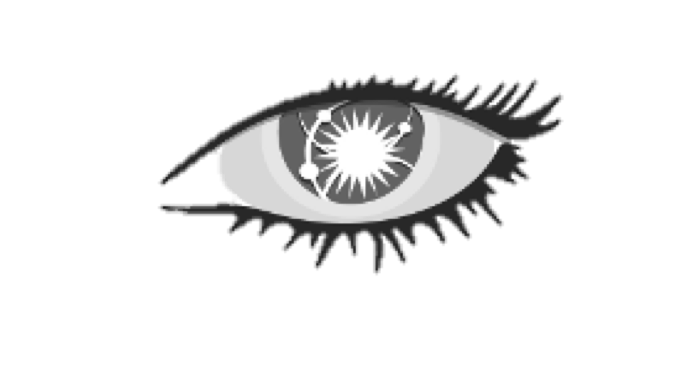
Overview
- Snapshot Operations
- Restore Operations
- Commit Log Archiving/Point in Time Restore
- Remote backup
- From both Cassandra and Opscenter perspectives
Snapshots
Nodetool Snapshot Basics
Performs a flush, then hard links sstables to
More at
http://docs.datastax.com/en/cassandra/2.1/cassandra/tools/toolsSnapShot.html
org.apache.cassandra.db
->StorageService
->takeSnapshot
<data_file_directories>/<ks>/<table>/snapshots/<snapshot-name>/Under the hood, mbeans
Snapshots in Opscenter
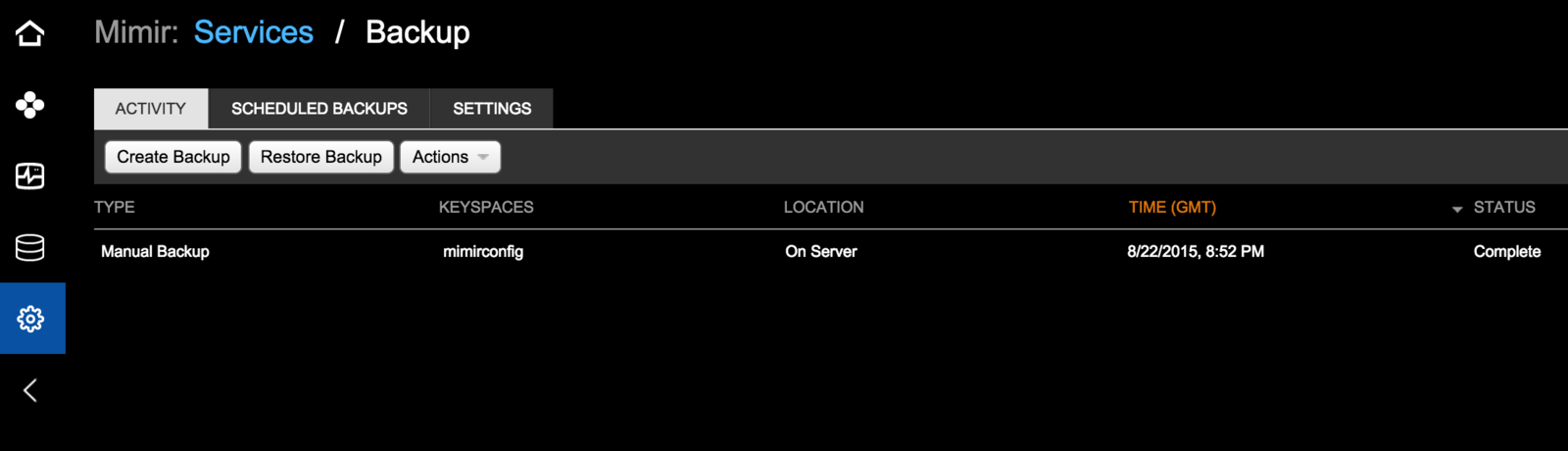
- Under Services -> Backup
- Displays backup history, allows backup and restore.
- Advanced settings we'll cover later
- Backup Service is an Enterprise Feature
More at
http://docs.datastax.com/en/opscenter/5.2/opsc/online_help/services/opscBackupService.html
Snapshots in Opscenter
- Schedule repeated backups or create ad hoc backup
- Select keyspaces
- Set location (on server vs s3)
- Uses the mbean to perform the snapshot rather than shelling out.
- Coordinates the snapshot on all nodes.
- Backs up the schema to schema.json
- Keeps a log for audit
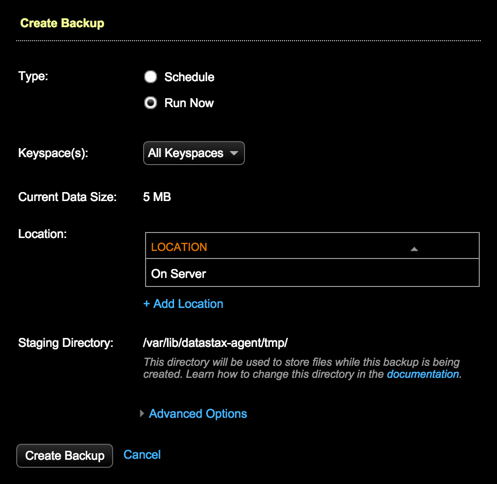
Auditable Records
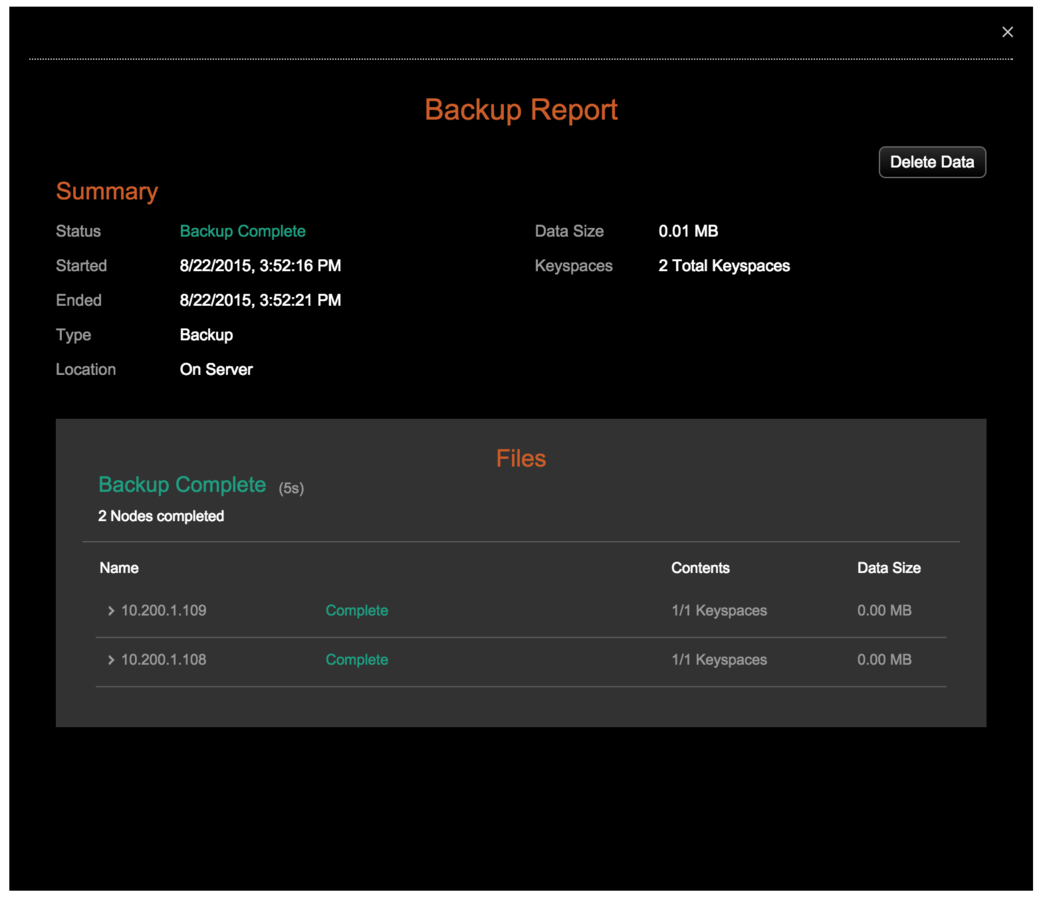
Remote Snapshots
- Opscenter can also backup to s3
- Specify s3 bucket name, aws credentials
- Optional transfer throttle and compression
- Not all SSTables need to be backed up, because they are immutable only part of the data may require it.
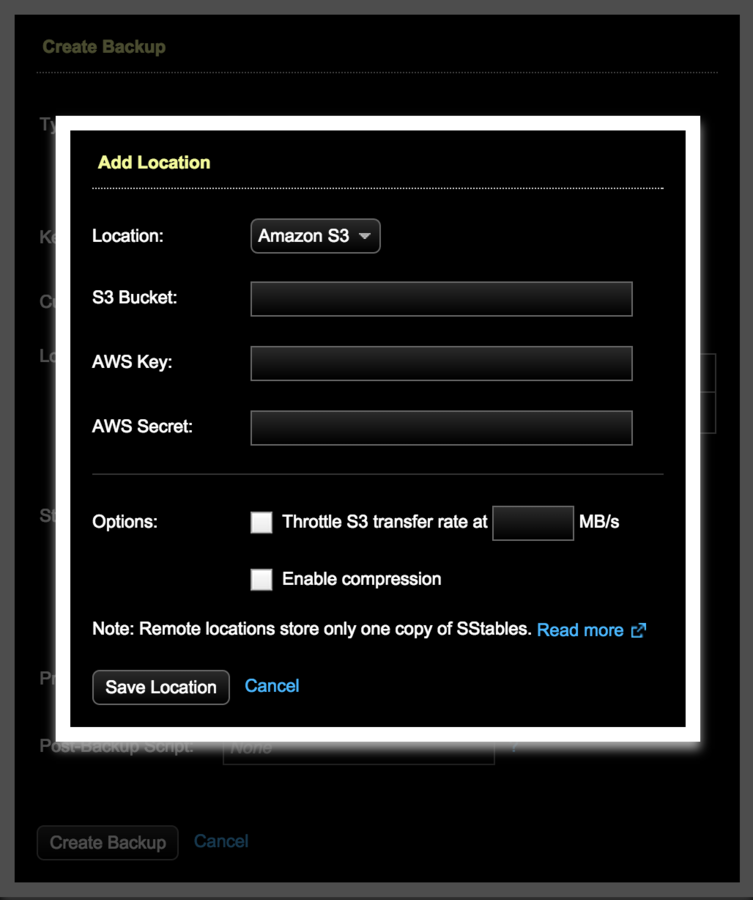
- SSTables need to be stored per node to avoid name collisions.
- However dropping and recreating a table can lead to a naming collision as well, OPSC can attach a timestamp.
- If your data is encrypted, make sure that the encryption key is also put somewhere safe.
- Opsc backs up schemas
- Topologies change over time (more on this in restore).
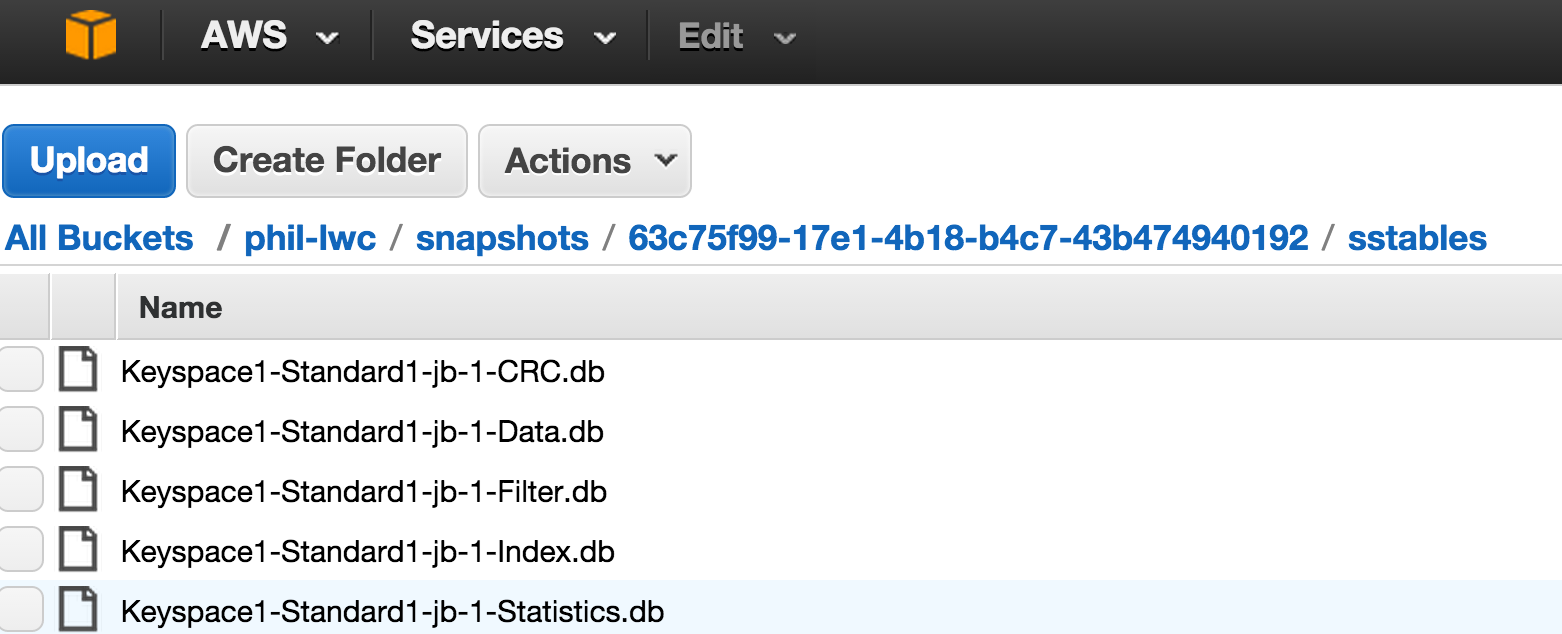
Restore Operations
SSTableloader Basics
- Expects the schema to already exist for the sstables.
- Expects a directory structure different from that created by the snapshot, specifically <Keyspace>/<Table>/<files>
- Can stream data to other nodes, doesn't just move files into place
- Leaves files in place as they are restored, possible disk penalty.
More at
http://docs.datastax.com/en/cassandra/2.1/cassandra/tools/toolsBulkloader_t.html
Restore Operations
- Select a backup from a list of available snapshots.
- Point in Time restores (more on this later)
- Restore from other location
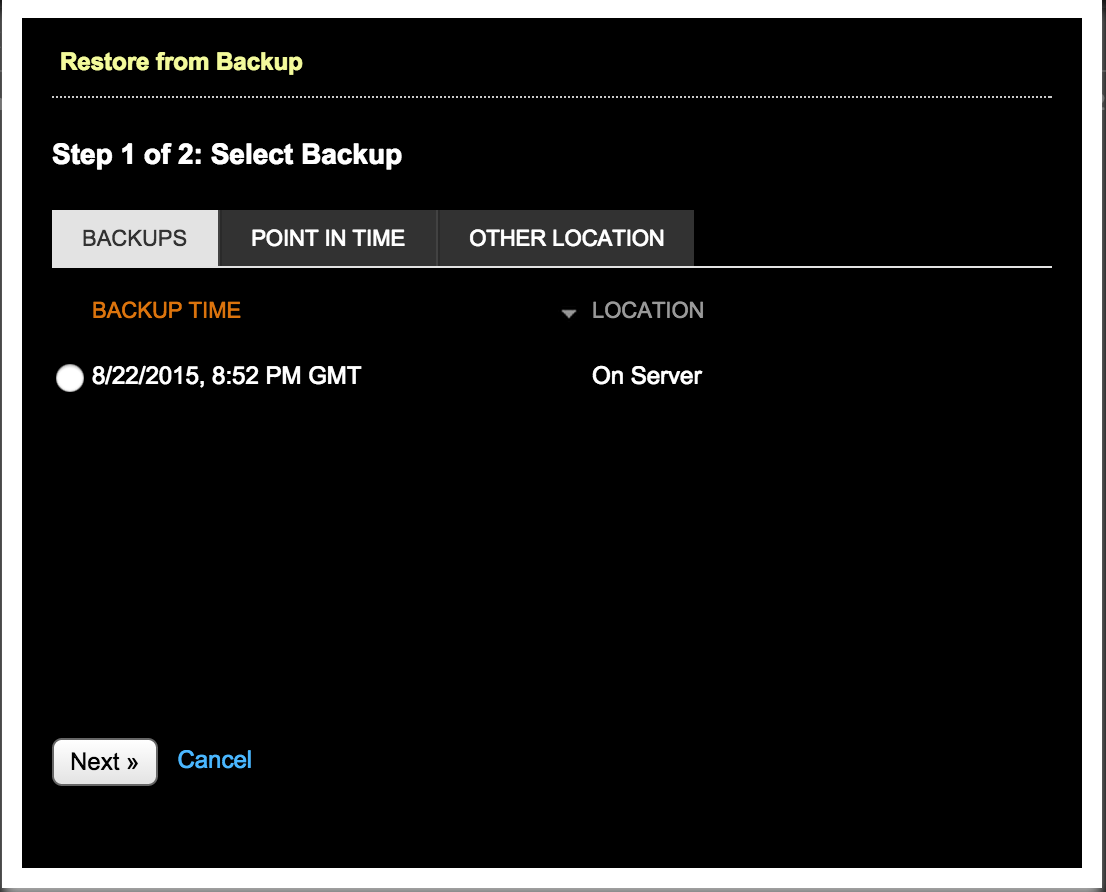
Restore Operations
- Attempts to recreate the schema or do a schema comparison. The latter is extremely difficult with thrift.
- Creates symbolic links in a temporary directory to match what SSTableloader expects.
- Logs/audit trail to follow.
- Uses SSTableloader
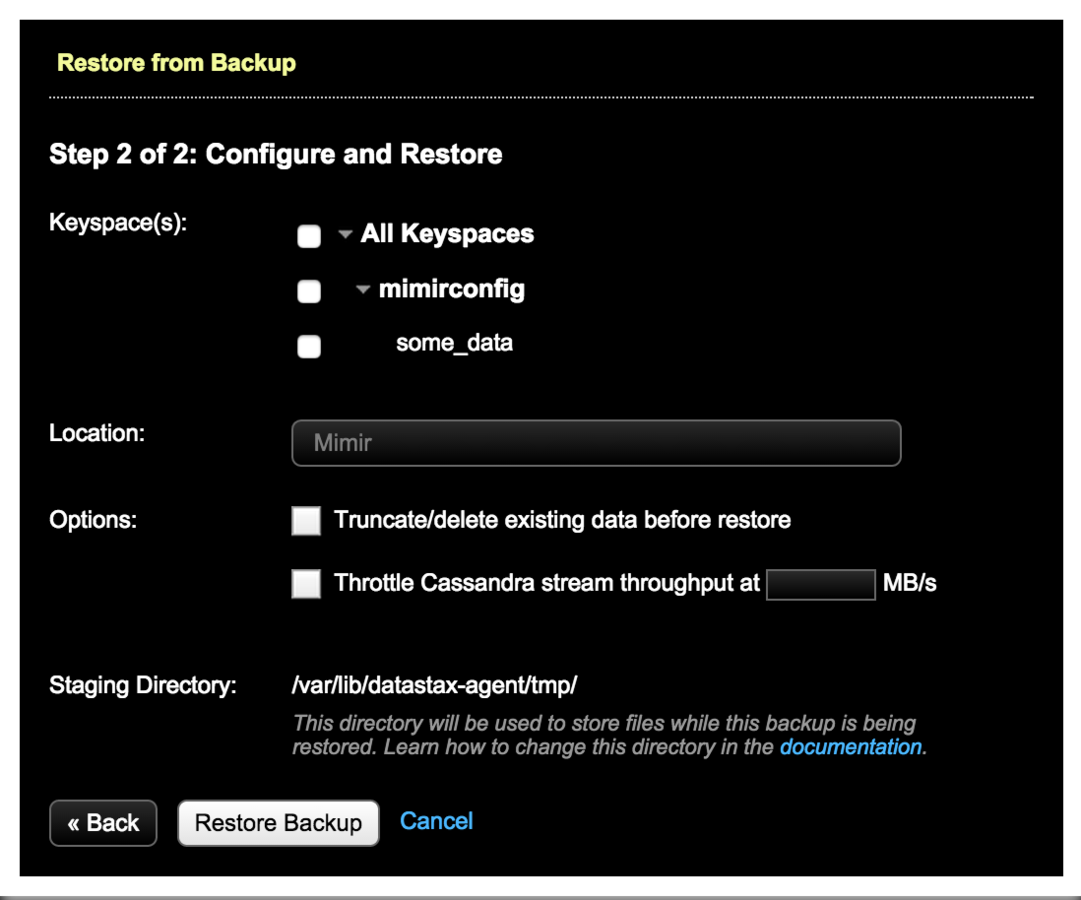
Remote Restore
- Topologies change over time.
- When topologies shrink multiple nodes worth of data will have to be sent to a single node (sstable naming collisions).
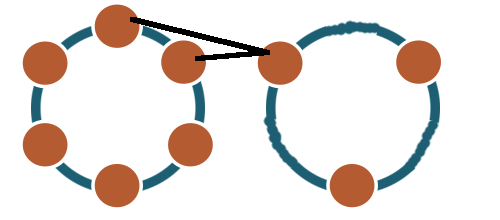
Remote Restore
- When topologies grow some nodes may be idle during a restore.
- Replacement nodes will have a different host ID and will need to be matched to host ID of the snapshot.
- Opscenter handles all of these cases.
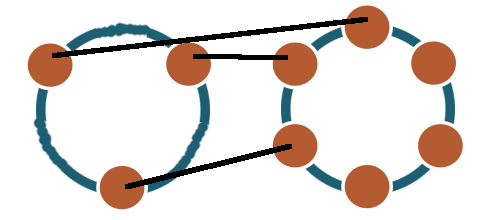
Commit Log Archiving
- Cassandra an execute a script when writing commit log segments
- set in commitlog_archiving.properties
http://docs.datastax.com/en/cassandra/2.1/cassandra/configuration/configLogArchive_t.html
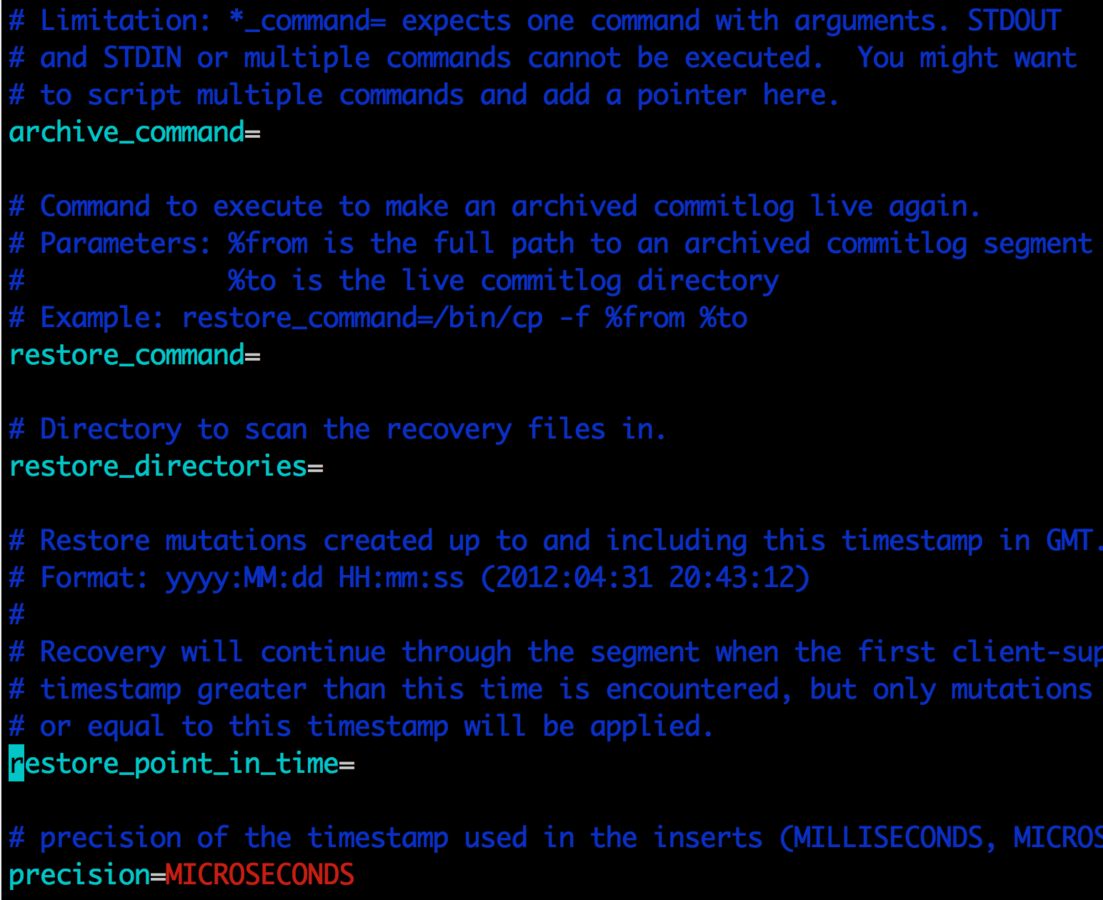
Commit Log Archiving
- Opscenter can enable that also under services->backups service->settings
- Opscenter can also send these to s3 as well.
http://docs.datastax.com/en/cassandra/2.1/cassandra/configuration/configLogArchive_t.html
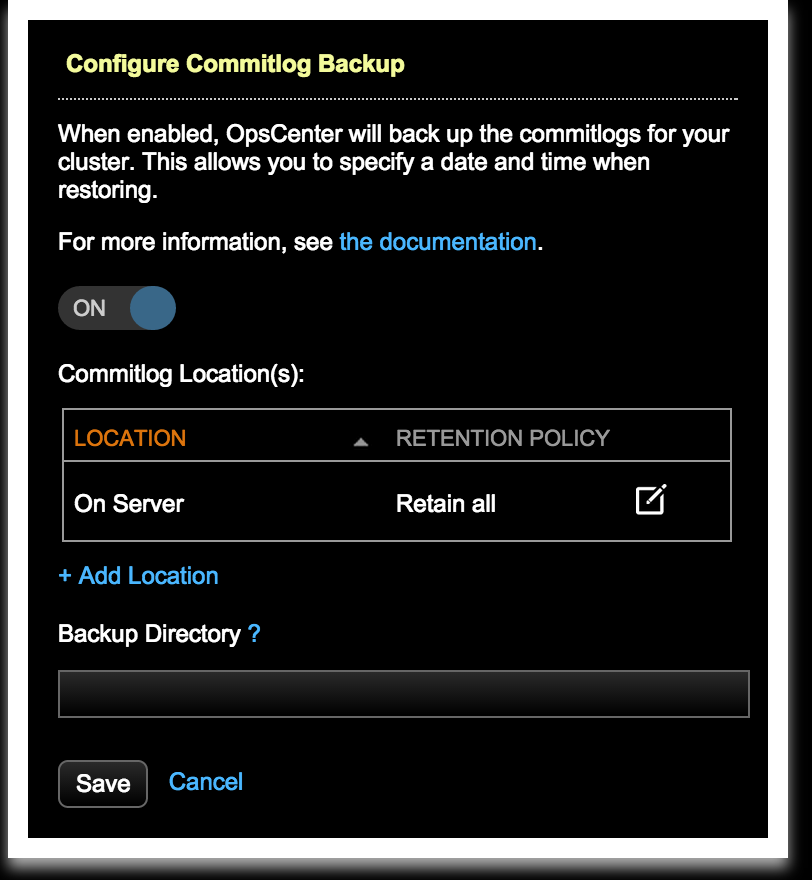
Point in Time Restore
- 2 step operation, restore snapshot, then replay commit logs.
- Find the nearest snapshot that happens prior to the point in time desired, perform a restore.
- Update commitlog_archiving.properties with the location of the commit logs as well as the point in time to restore.
- Restart cassandra.
More At
http://docs.datastax.com/en//cassandra/2.0/cassandra/configuration/configLogArchive_t.html
PiT in Opscenter
- OpsCenter can automate the PiT restore process
- Set time (in UTC) OpsCenter will verify that it is capable of restoring to that point in time.
- Commit logs or Snapshots can be local or on S3
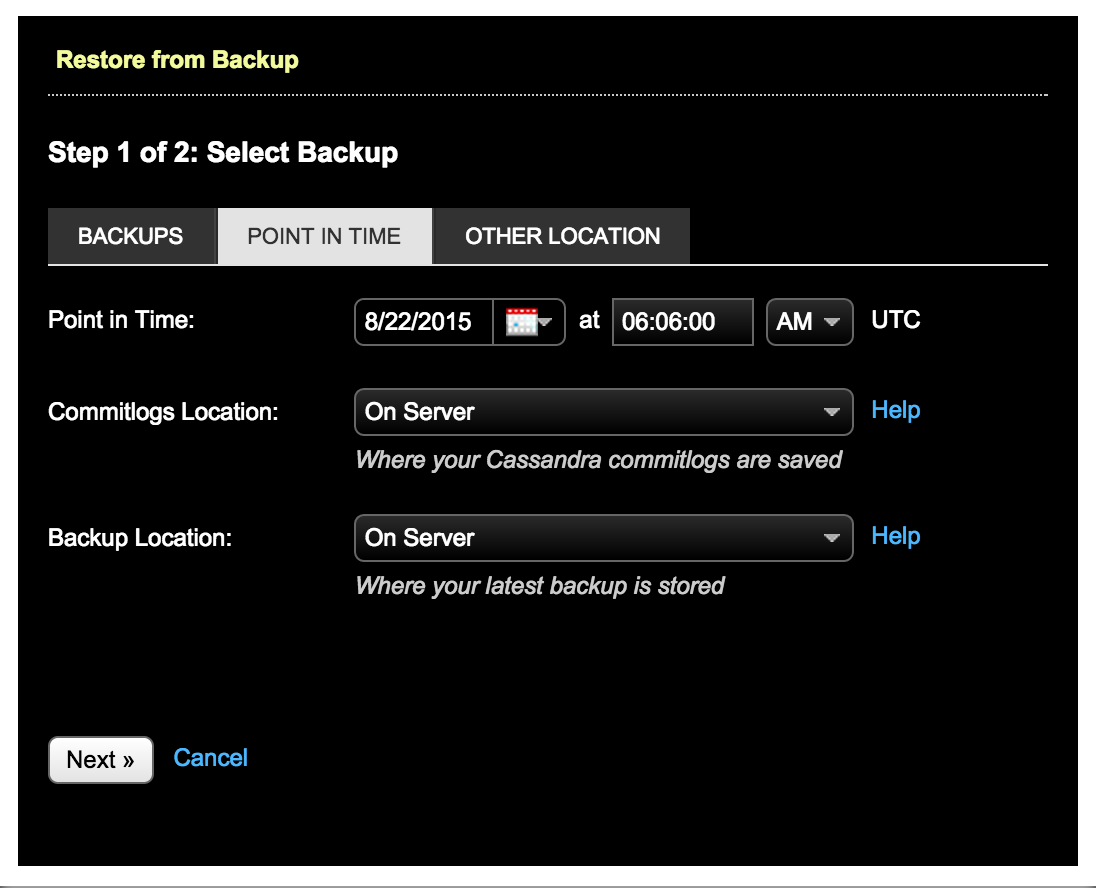
PiT Restore Challenges
- Commit log replays don't stream data around the ring, this makes topology changes difficult to handle.
- Comparing schemas can be tricky if the reply contains schema changes.
Questions?
Feel free to reach out:
https://www.linkedin.com/in/philipsdoctor
Backup and Restore in Cassandra and OpsCenter
By Philip Doctor
Backup and Restore in Cassandra and OpsCenter
Backup and Restore in Cassandra and OpsCenter
- 3,815



