Braking Distance Visualisation
Philipp Welsch, Philipp Wimmer,
Lukas Rosenberger
Implemented in Unity
Easy to use
Experience
Easy to extend and visualize
Scene
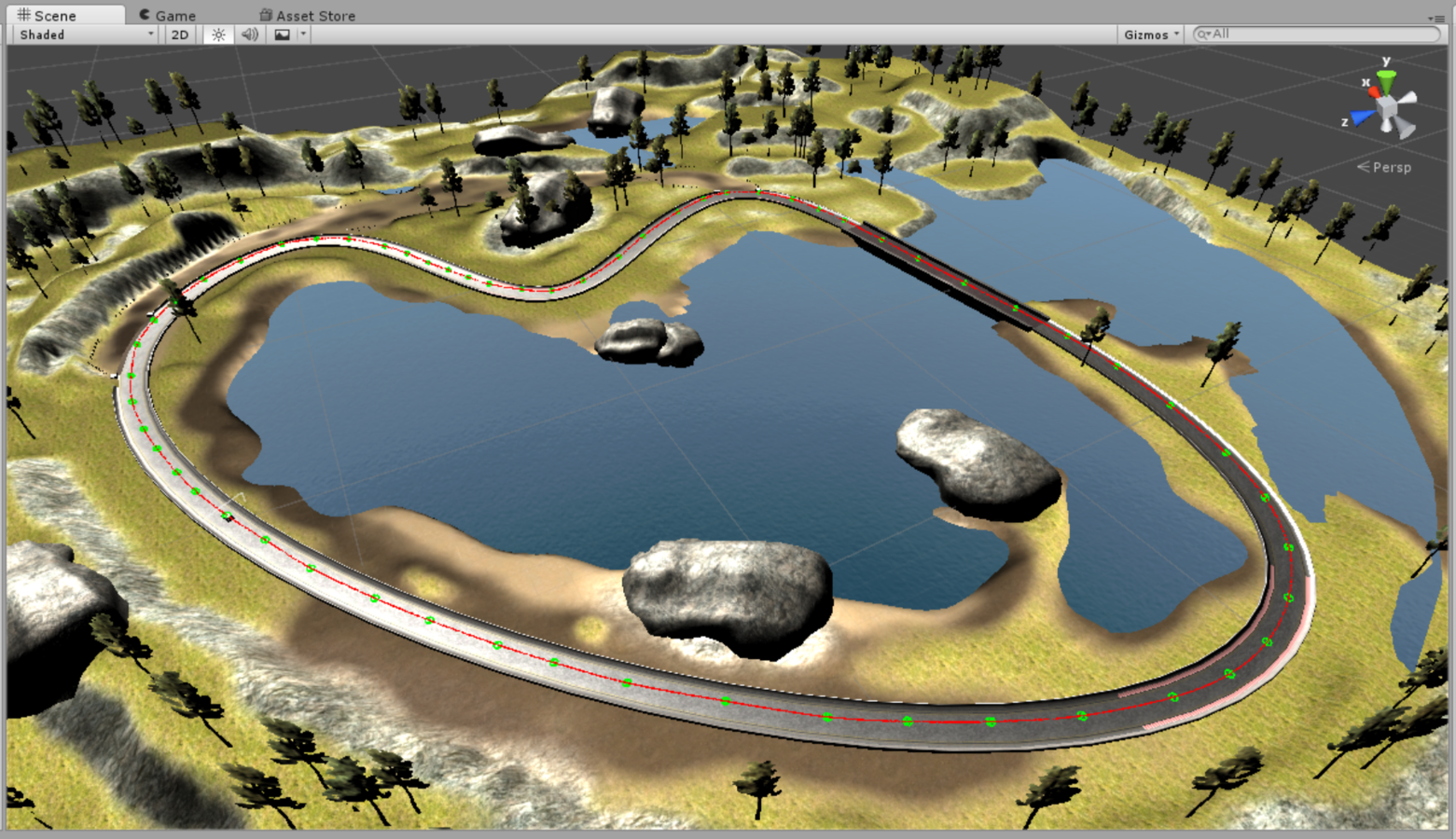
Scene
User drives along pre-made track (using Catmull-Rom splines)
Proper vehicle physics are hard to implement well
Alternative: Focus only on acceleration and braking.
We want to test our system, not the users' driving skills.
Visualisation
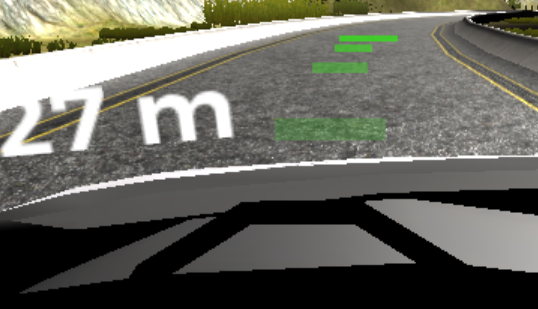
Braking
Distance
75% Distance
50% Distance
25% Distance
Braking
Distance
in
meters
Scene
Original approach: Only display last marker and distance in meters.
This, however, leads to problems in corners, as the marker disappears.
Instead display markers at 25, 50, 75 and 100 percent distance.
Technical implementation: Markers also follow spline. Their distance is calculated using vehicle speed and friction.
Testing
First round:
Let the user drive a few rounds with and without visualisation.
Give them a feeling for the simulation works and also let them focus on the visualisations.
Hopefully leads to more feedback regarding the visual implementation.
Testing
Second round:
Let the user drive up to a corner and note when they start to brake.
With and without visualisation.
Test if it leads to different user behaviour.
Testing
Third round:
Set a target. The user accelerates towards it and tries to stop as precisely at the target as possible.
Again with and without visualisation.
Test whether the system leads to a noticeable difference in results.
Interviews
Pre- and post testing.
Pre: Gather information about users' driving experience and skills.
Post: Feedback and impressions on system.
HCI Prototype
By Philipp Welsch
HCI Prototype
- 1,324



