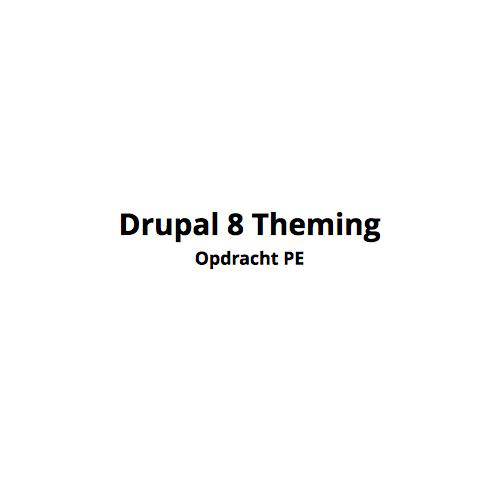CMS 1 - W11
QOL Improvements
Useful Modules
User management
Goals
of the week
- How to improve the user experience on your Drupal backend
- Get to know some useful modules
- Getting a grip on Drupal's User Management
QOL
QOL?
=
Quality Of Life
How does QOL relate to Drupal?
The default Drupal User Experience can be a bit challenging at times.
Things require a lot of clicks to do...
Some screens are just filled with a lot of fields...
What is important? What isn't?
Too many options...
Some practical examples to improve QOL
Using:
- Admin toolbar
- Linkit
- Field group
- Media Library (core)
- Text formats and editors (core)
- Allowed formats
Useful modules
Review slides
User management
See slides from W6:
https://slides.com/pietermathys/cms-w6-1819
Test your user/roles!
Make sure webmaster can make all necessary changes:
- Access the backend/use the toolbarr
- Add/edit content (not delete)
- Manage menus
-
...
Protip: use a second browser or incognito window
By next week
Make sure you:
- Have added QOL improvements
- Field group, Linkit, etc...
- Your choice which/what/where!
- Have set up a webmaster role
- Don't forget to set & test permissions!
CMS W11 Praktijk
By Pieter Mathys
CMS W11 Praktijk
- 485