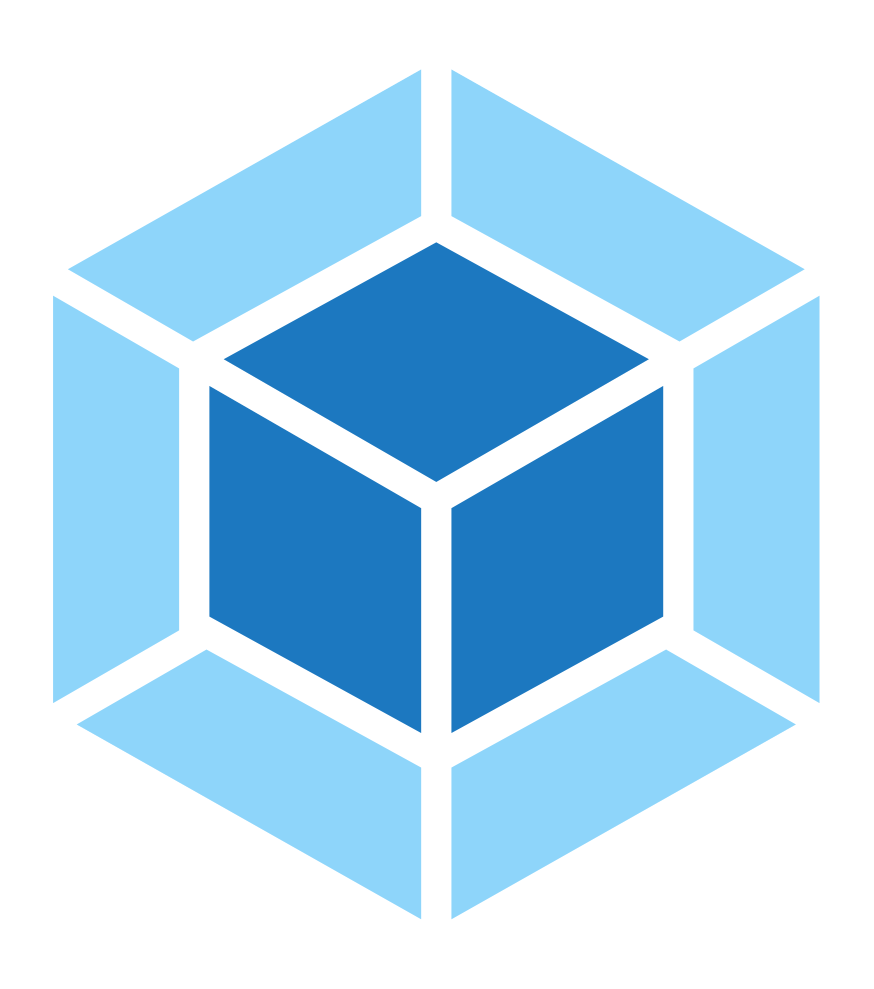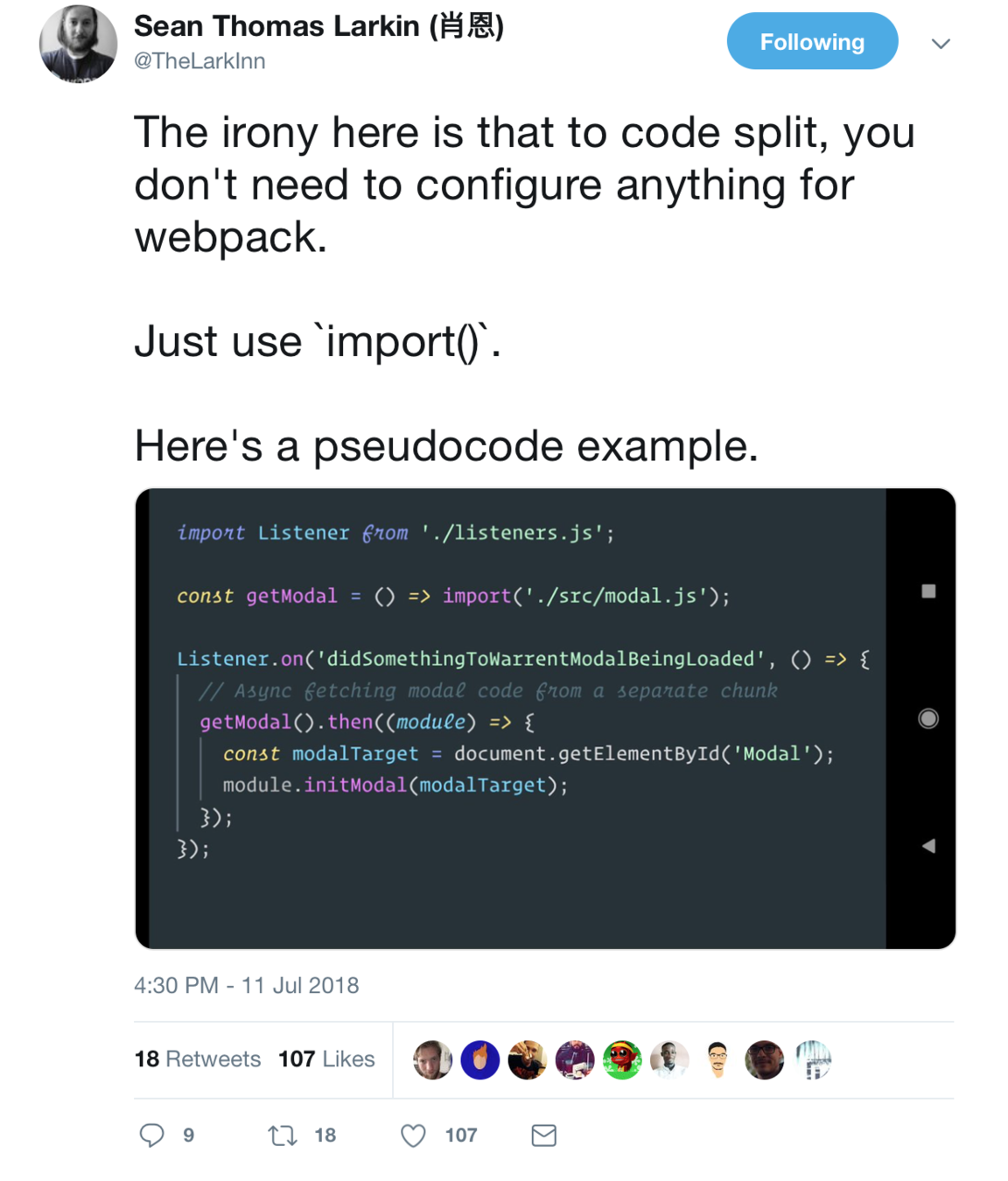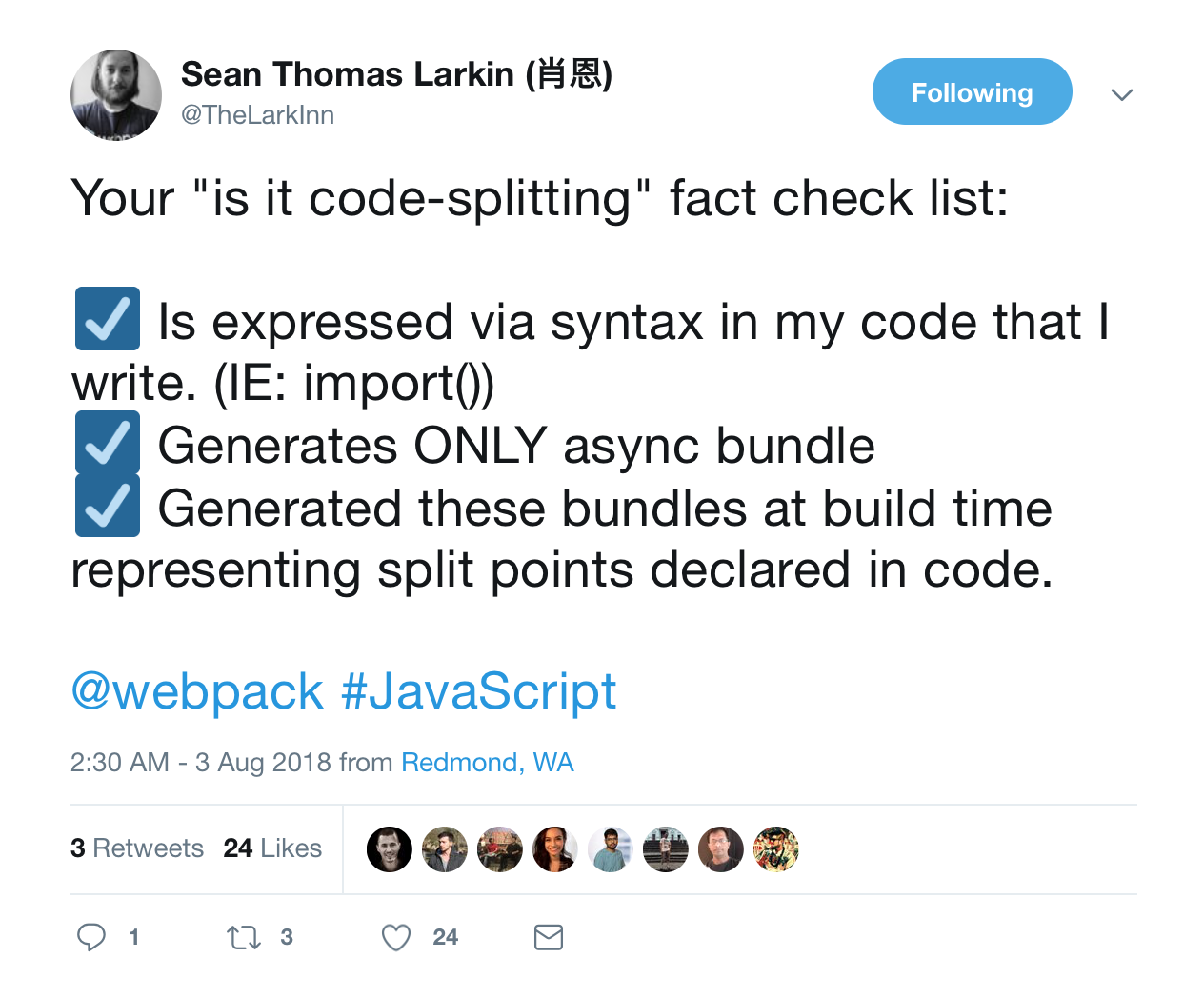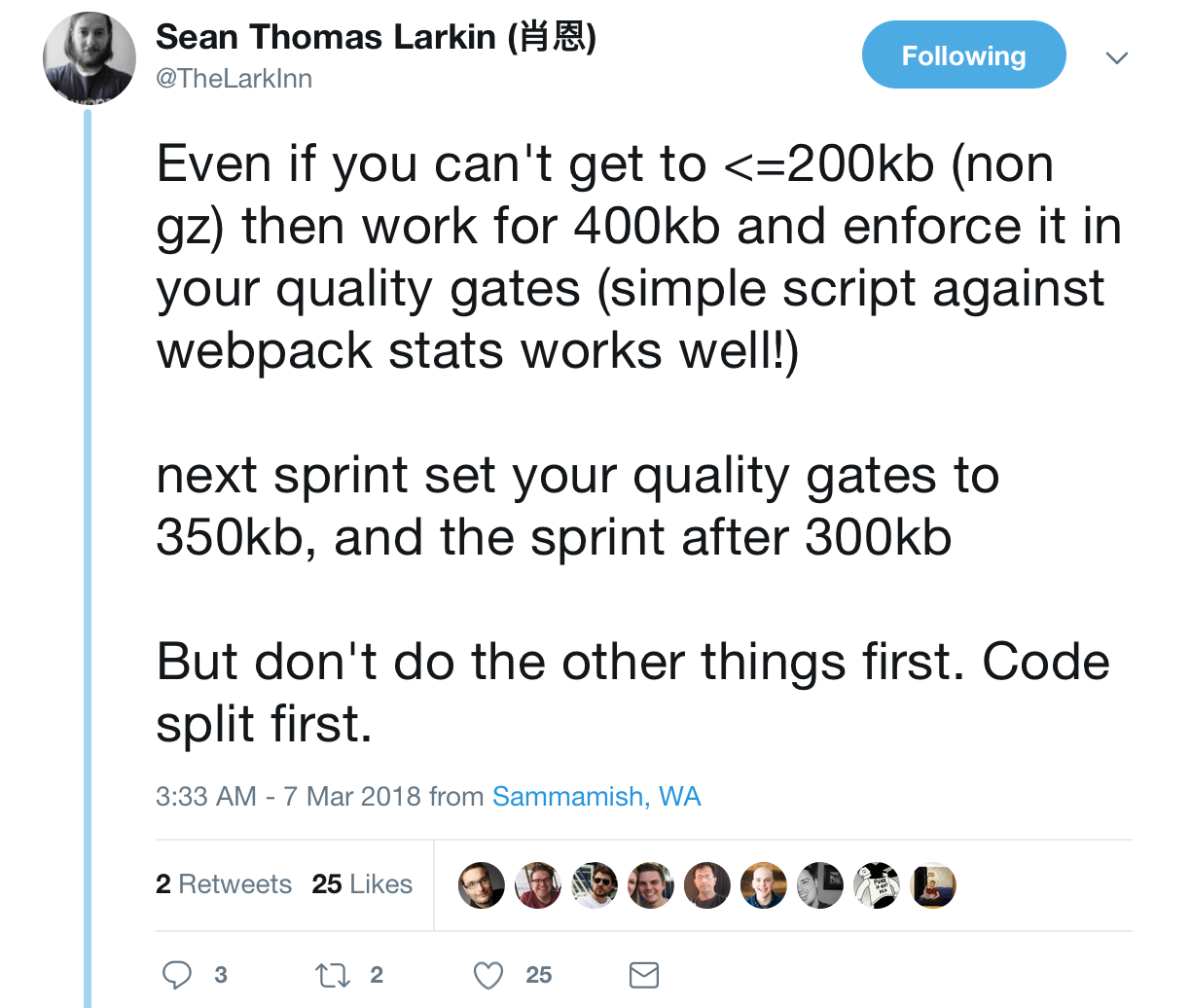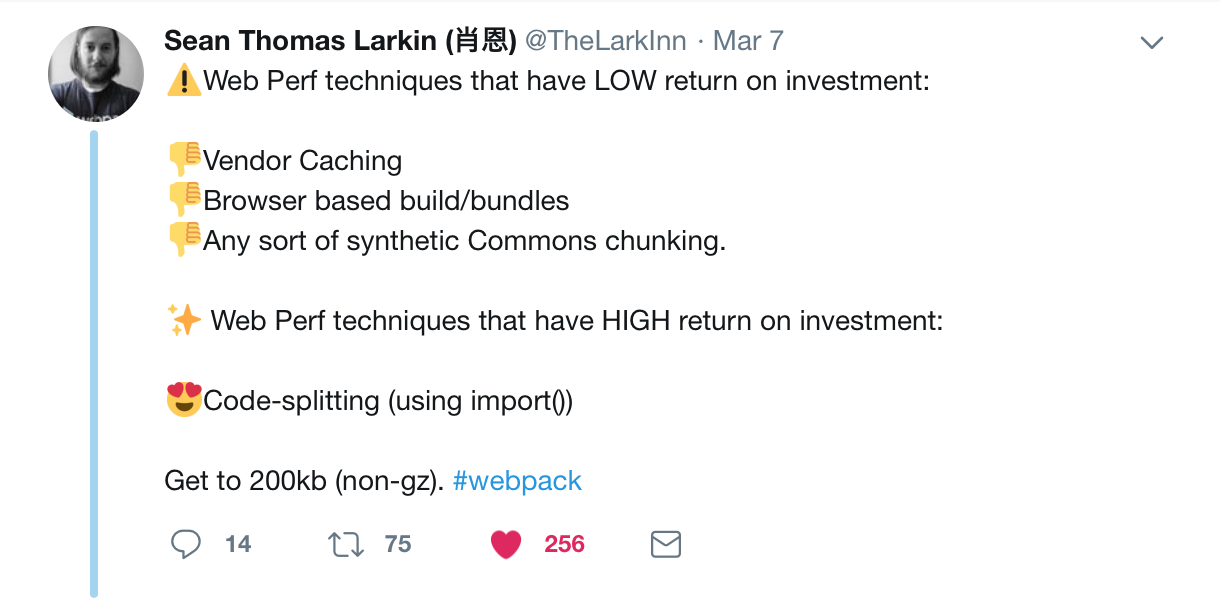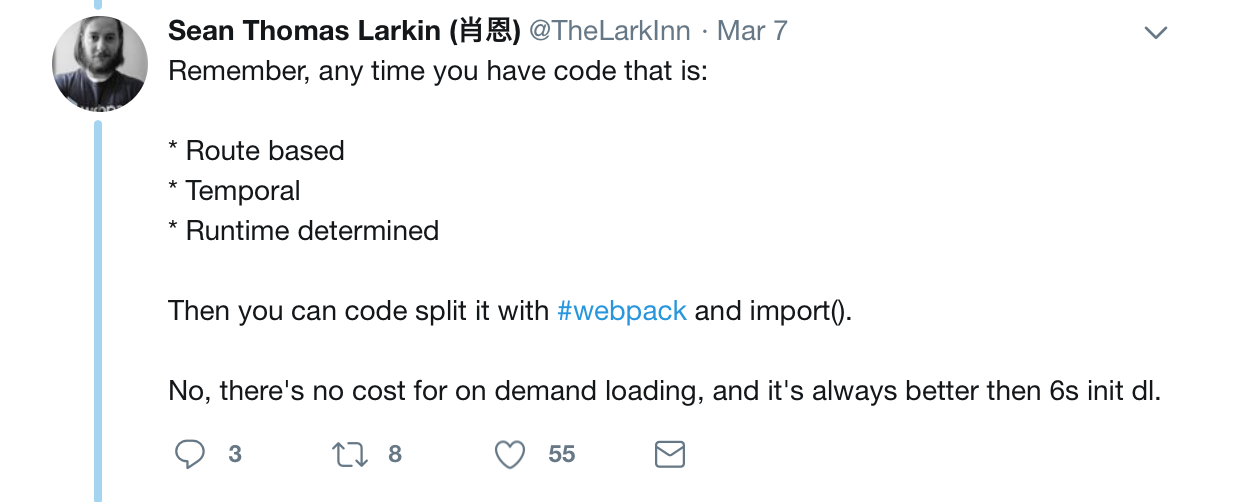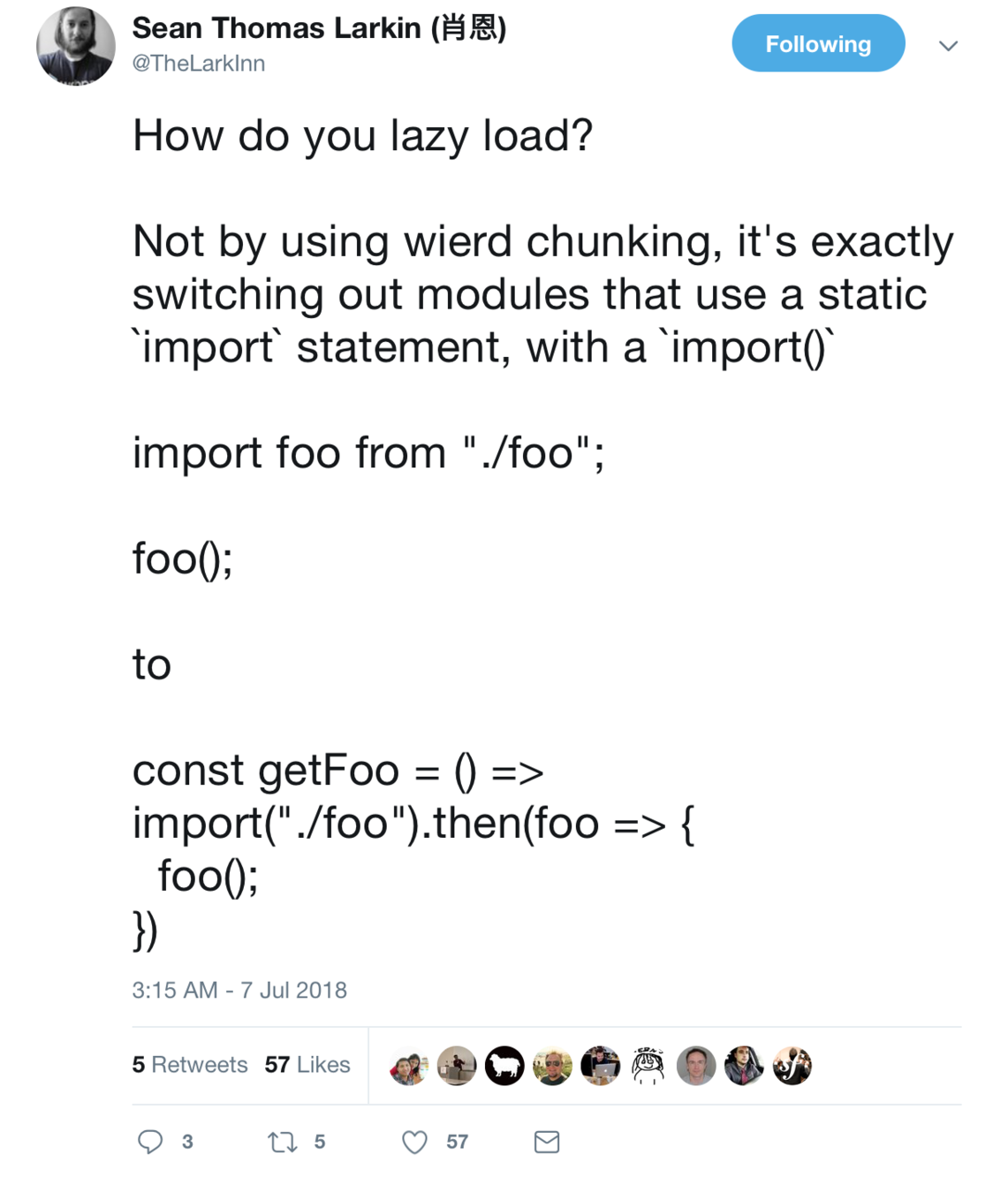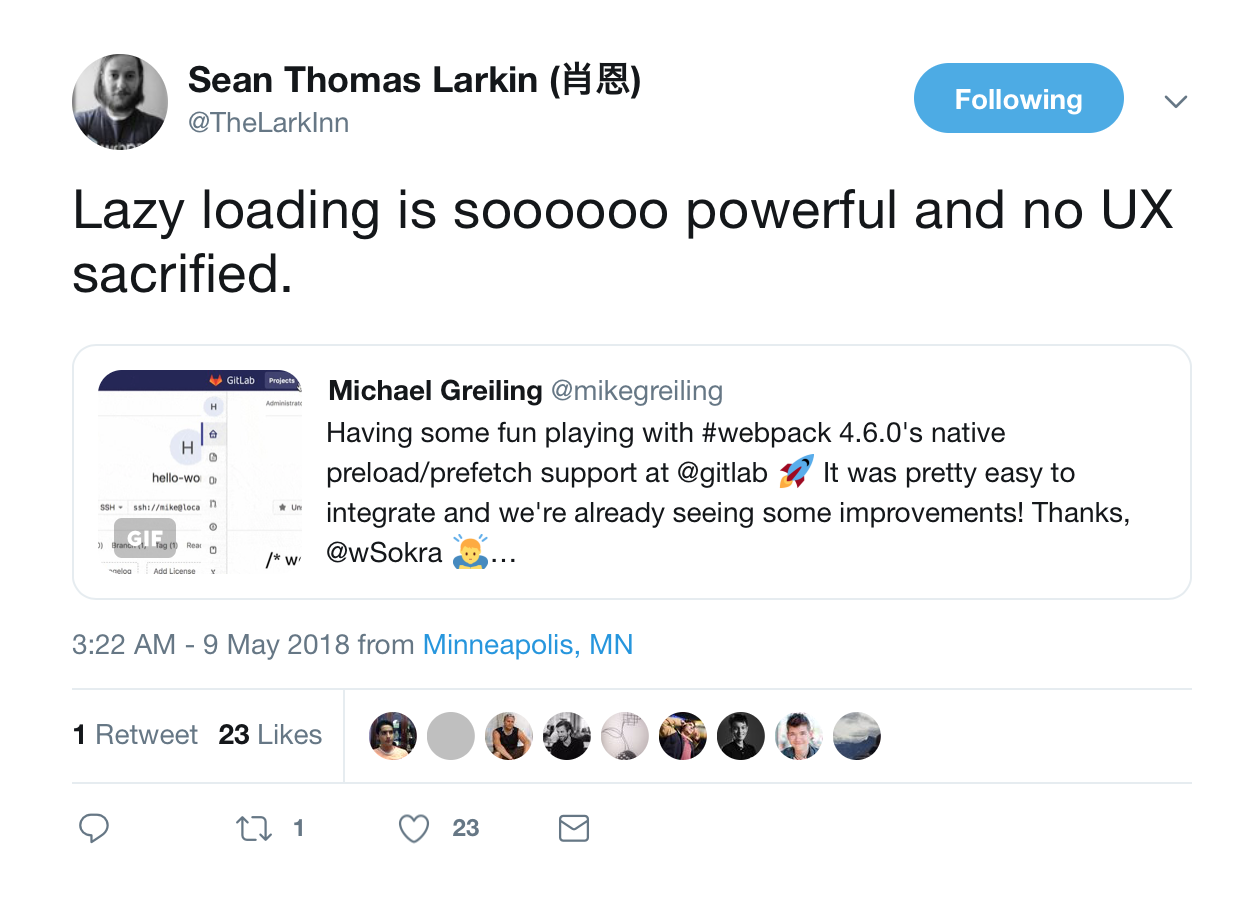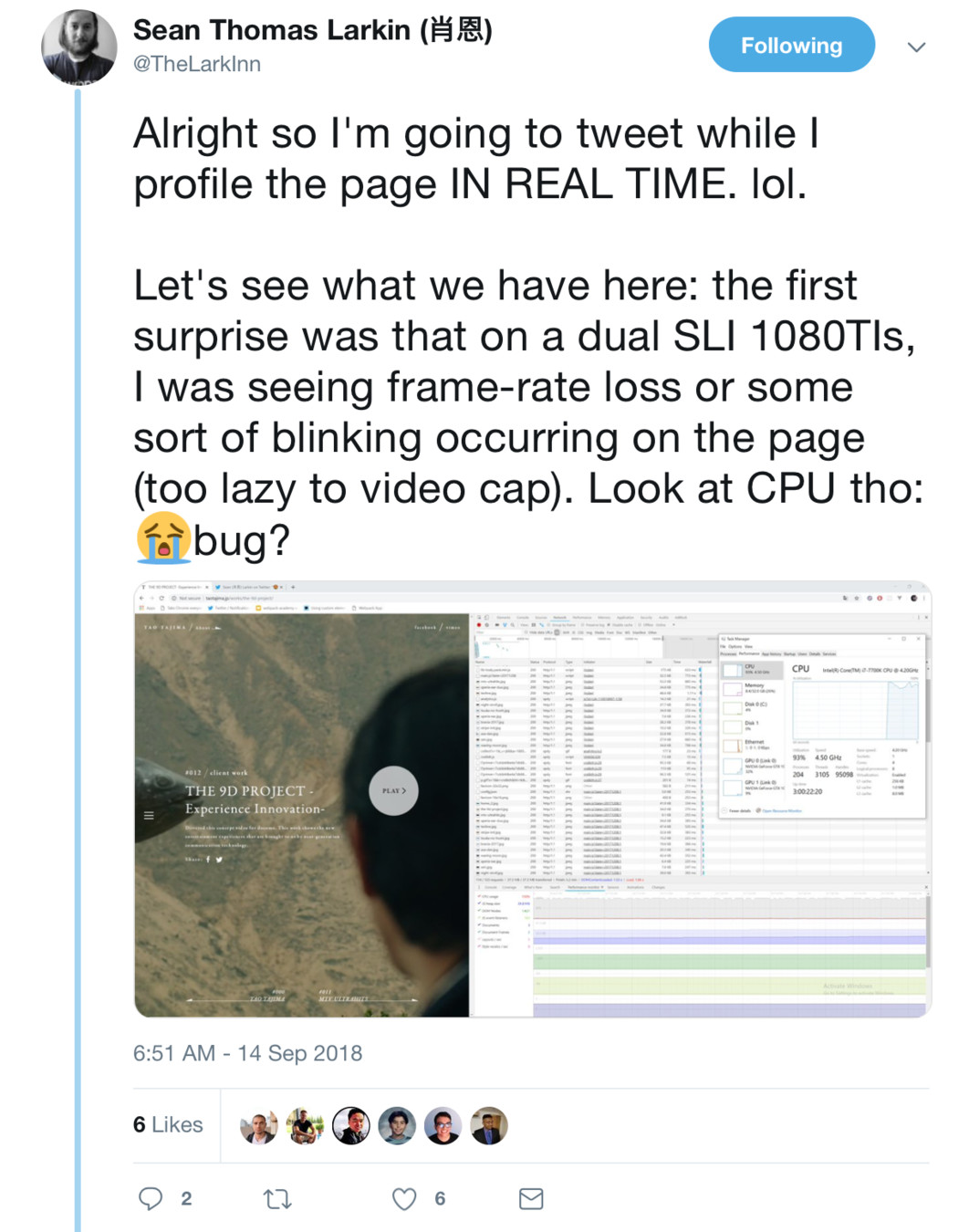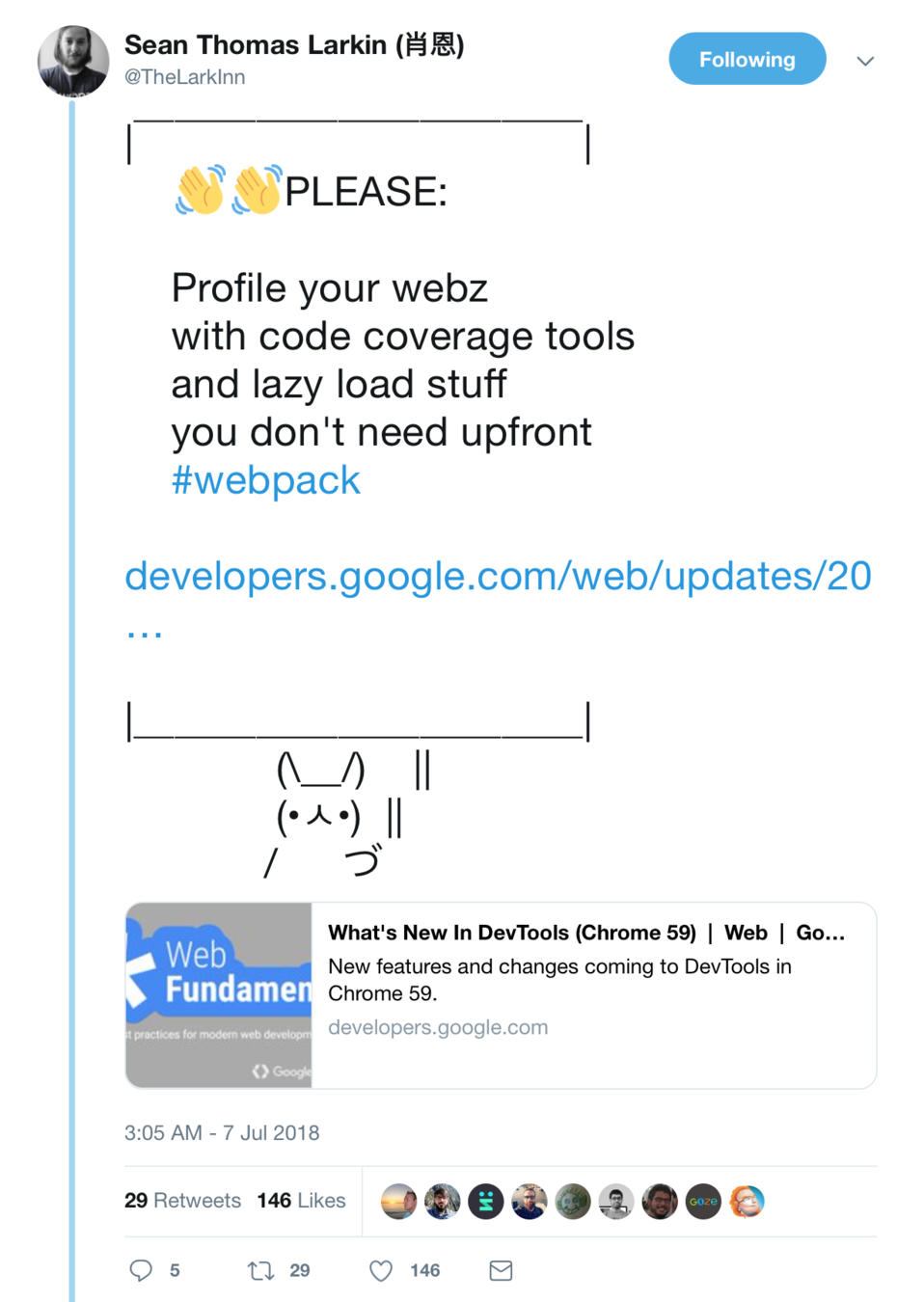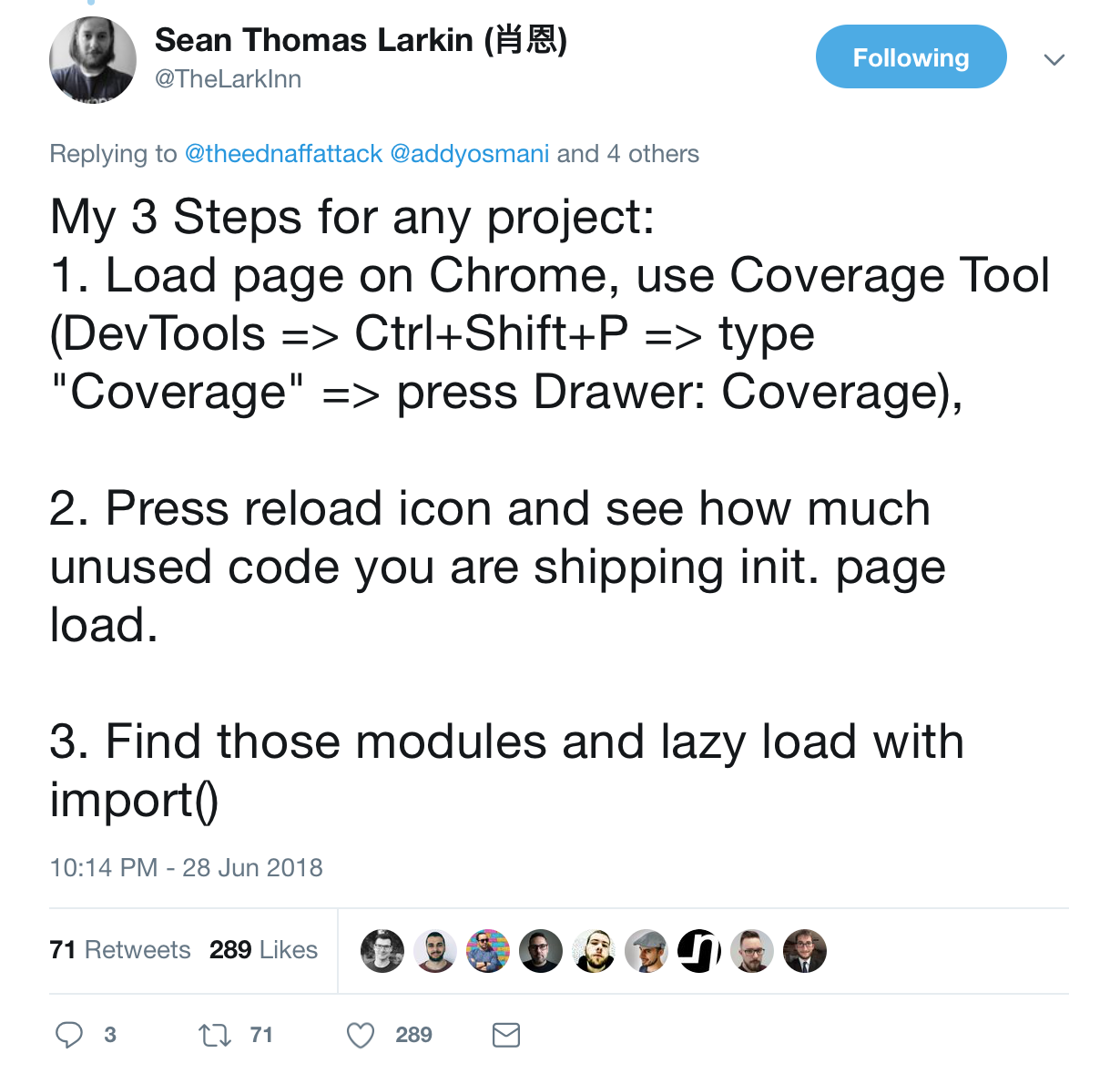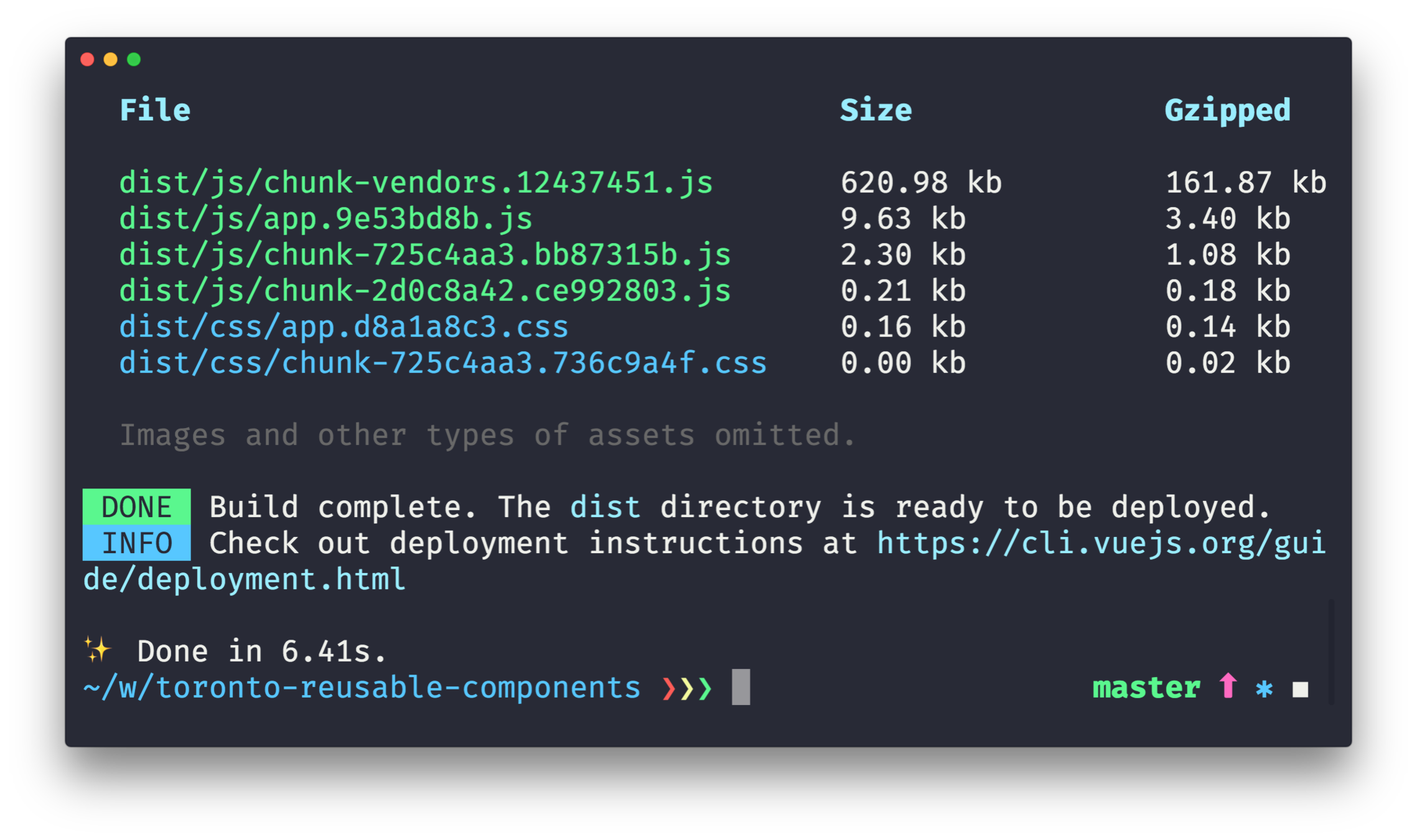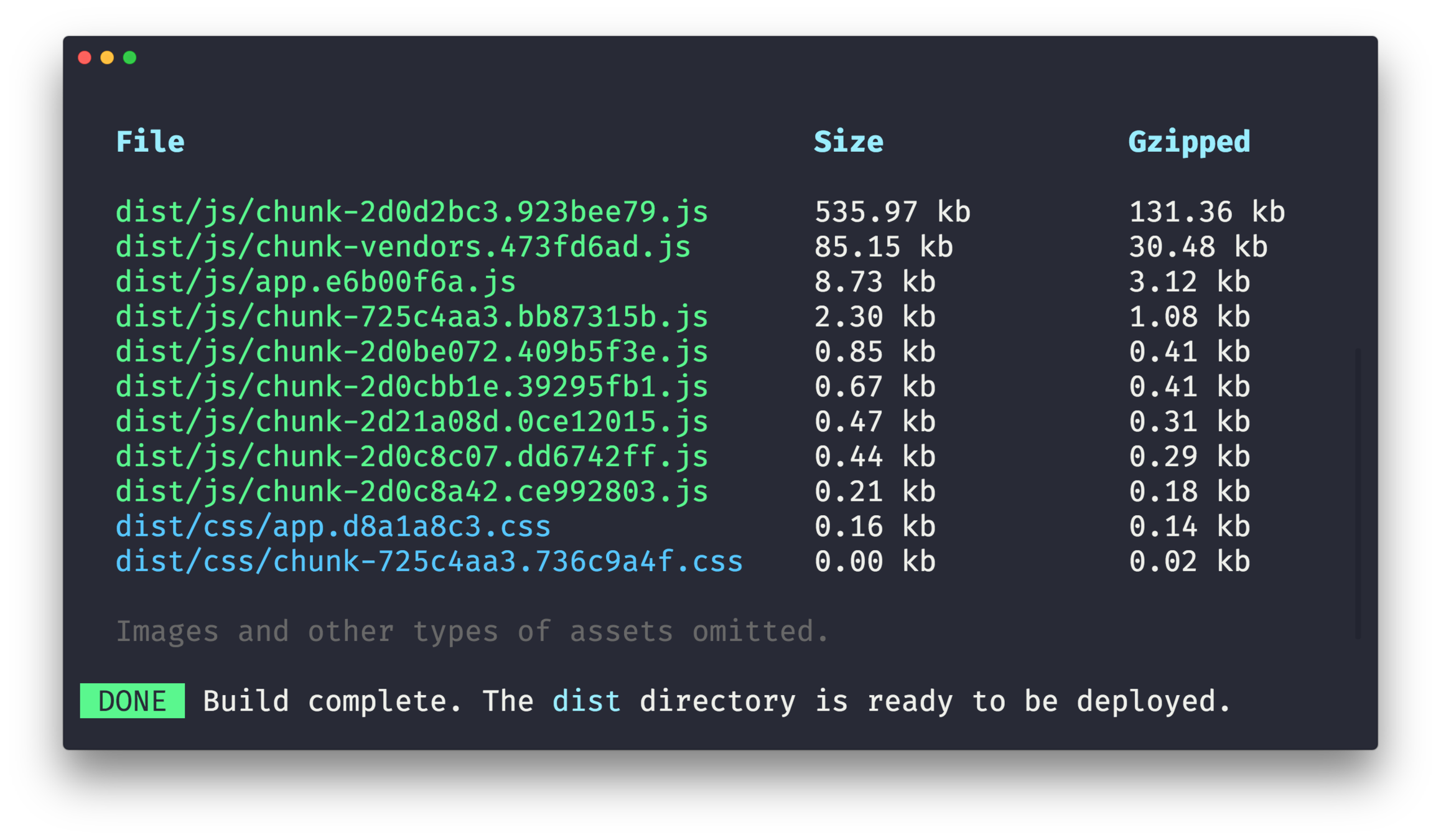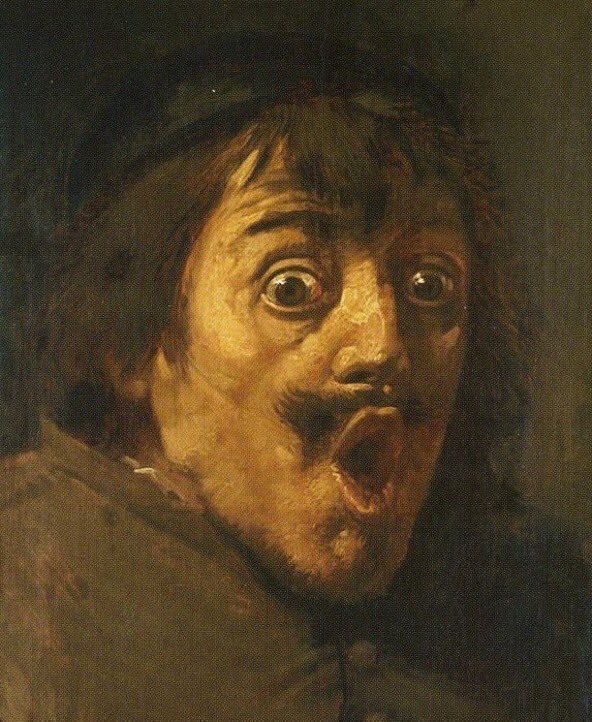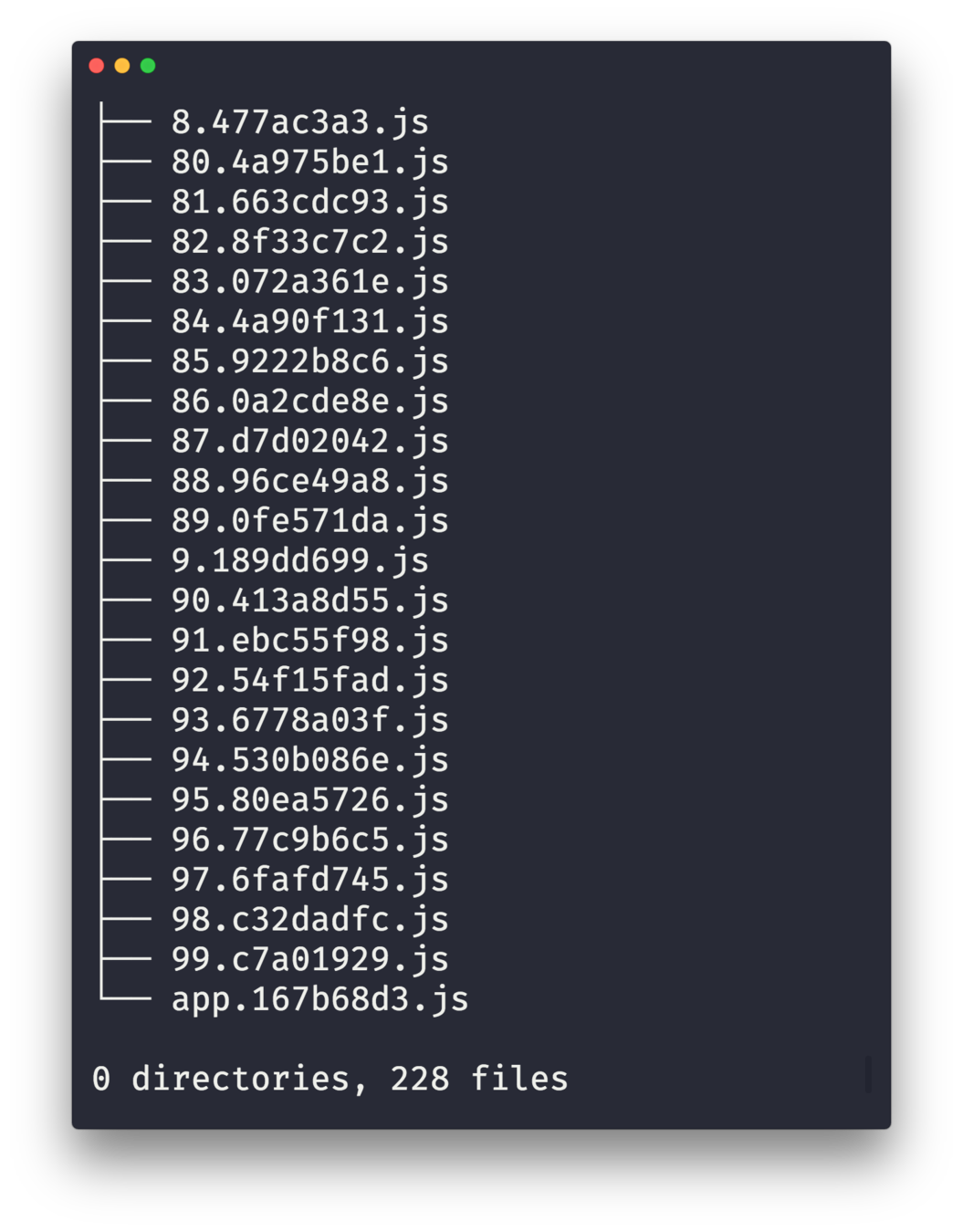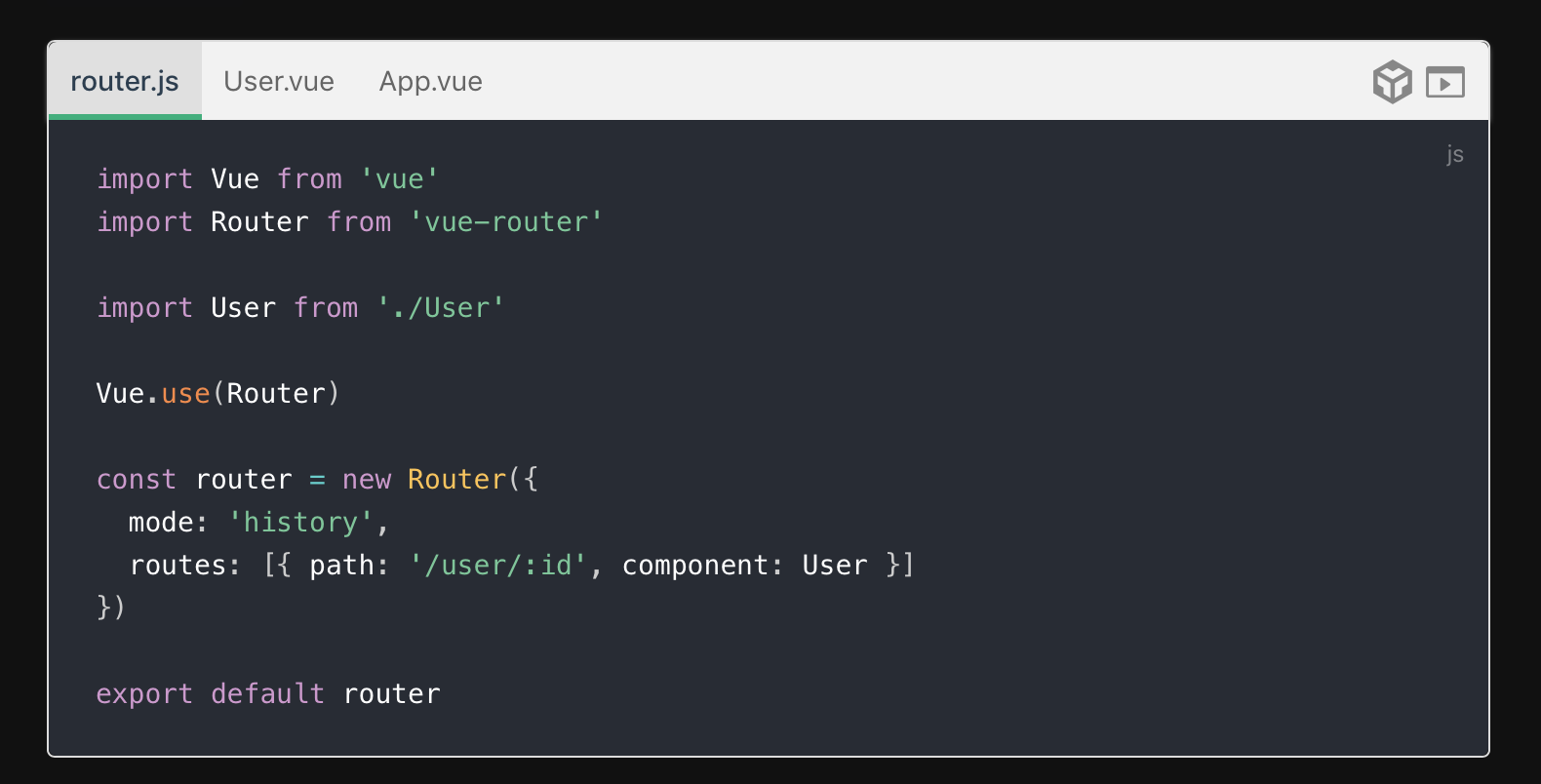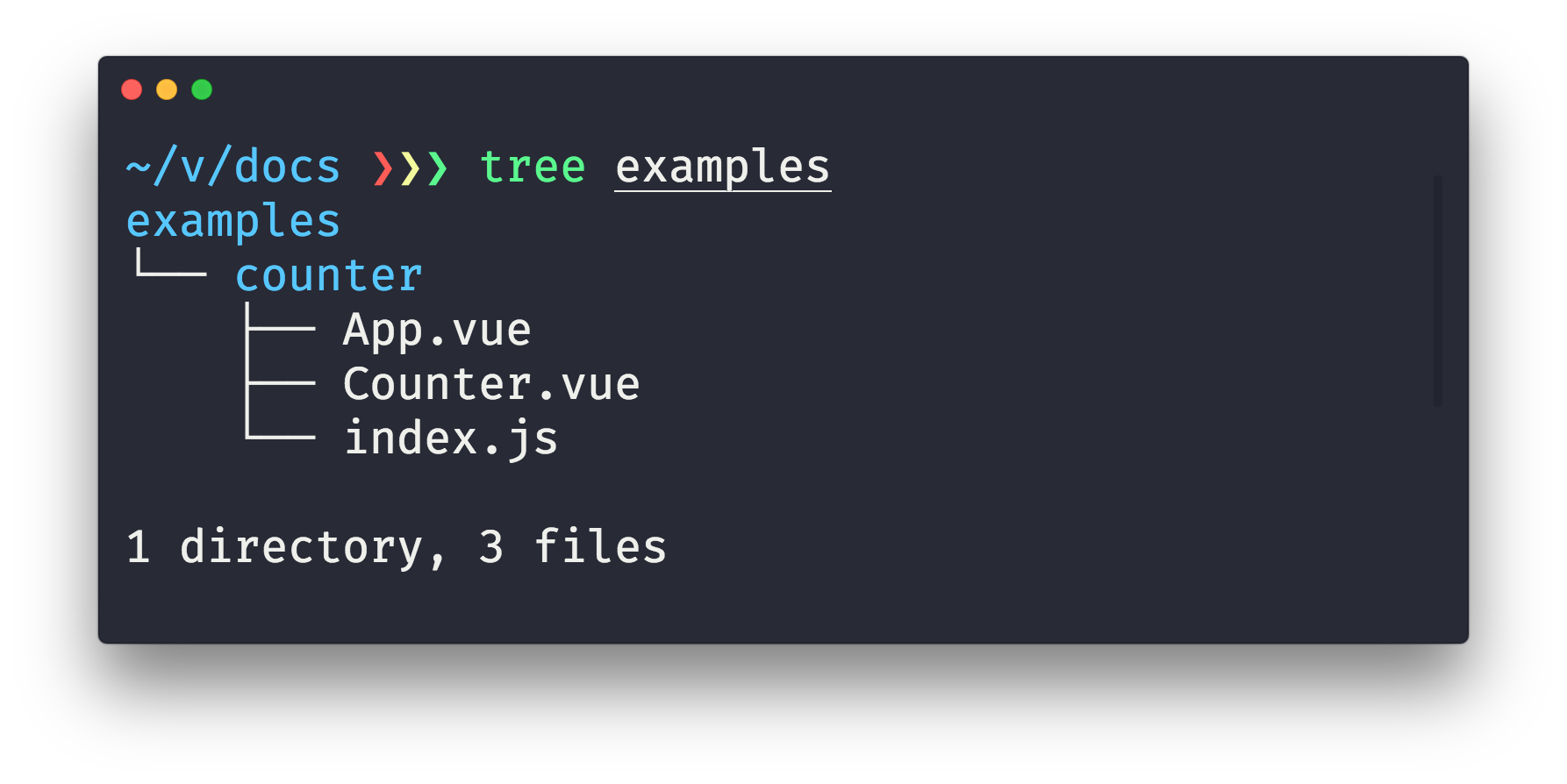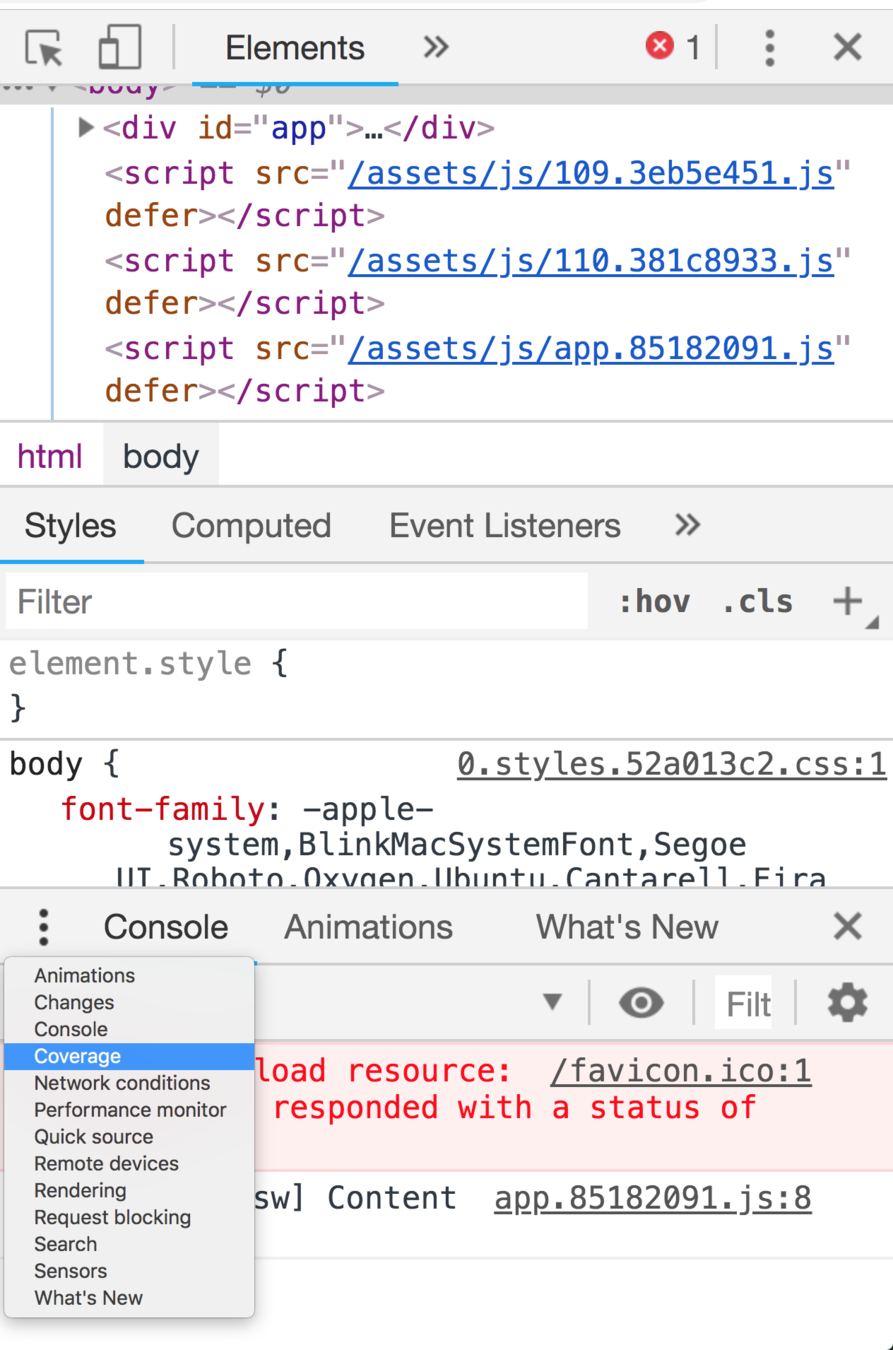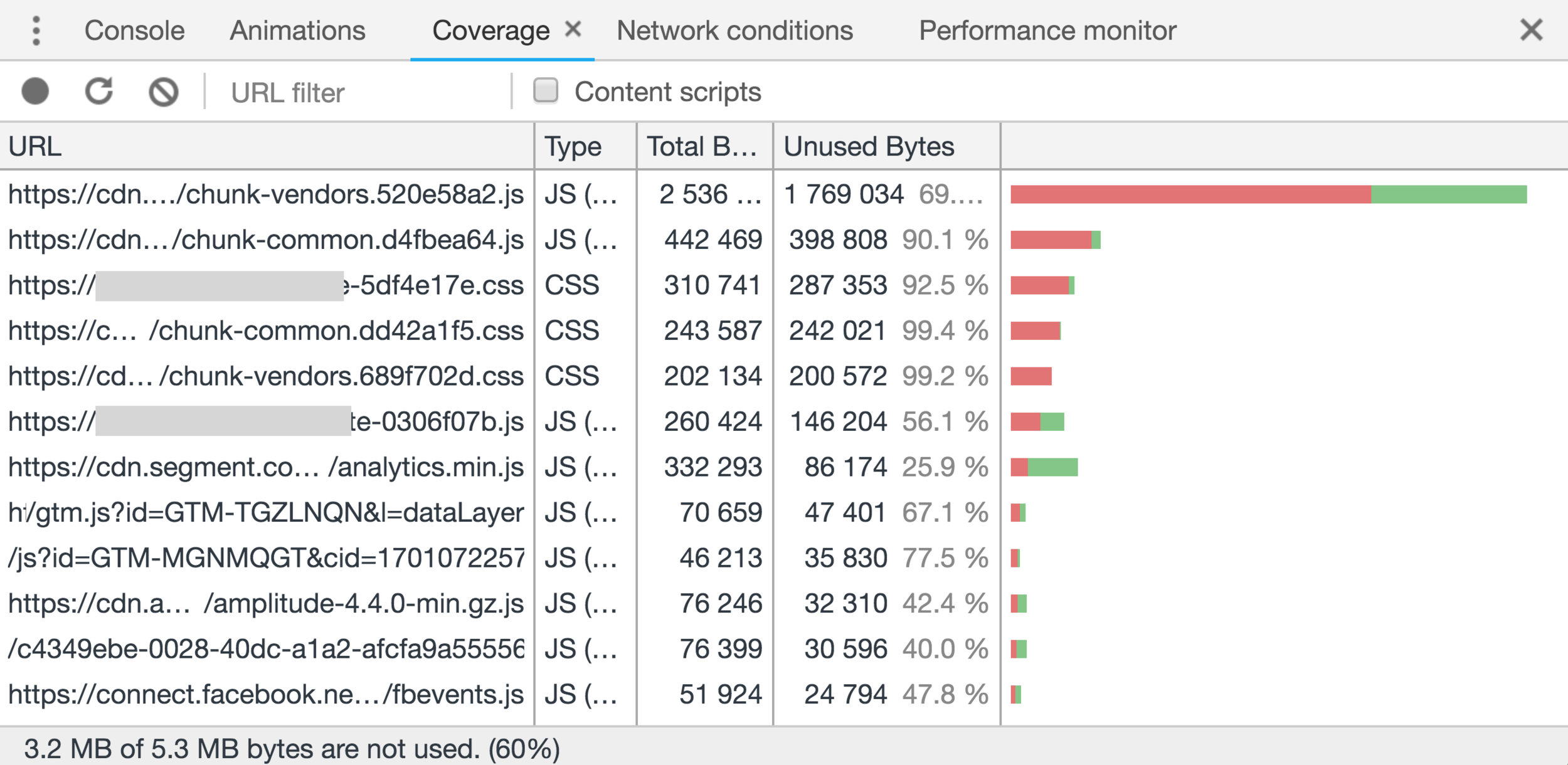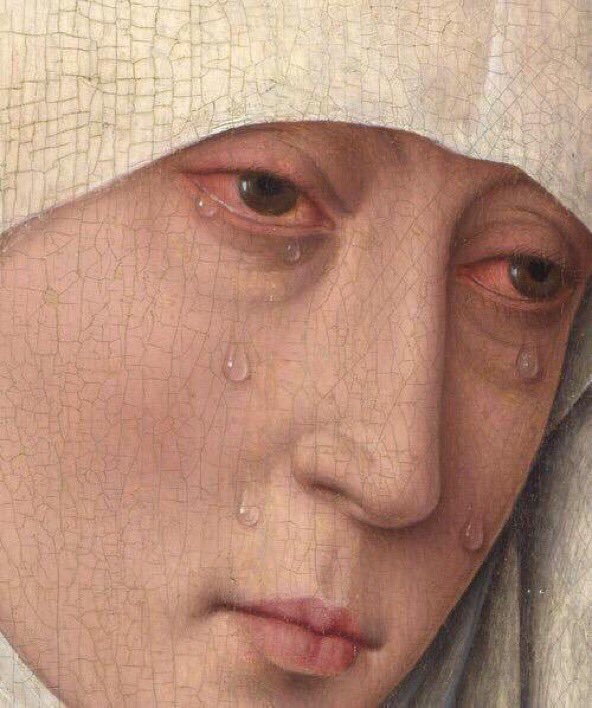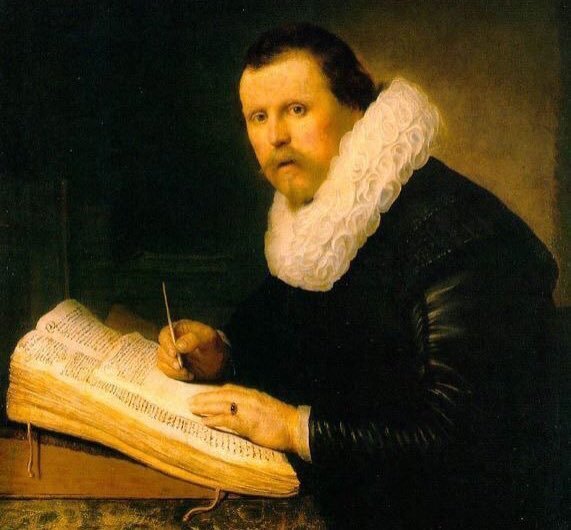Light, lazy asynchronous patterns for Vue Apps
By Eduardo San Martin Morote
Light, lazy asynchronous patterns for Vue Apps
We keep shipping more and more features in our Web applications, and as a result, we ship heavier apps that take more time to load. So we use bundlers like webpack to split our application code into multiple bundles and load them asynchronously. As a result, we end up having asynchronous code pretty much everywhere in our apps. This means that we need to handle unexpected errors that were otherwise impossible, like network ones, handle loading state and make sure the application is able to recover from these errors. During this talk, we will take a look at different patterns about handling asynchronous request correctly in Vue applications in order to make our Apps feel light, fast and reliable everywhere.