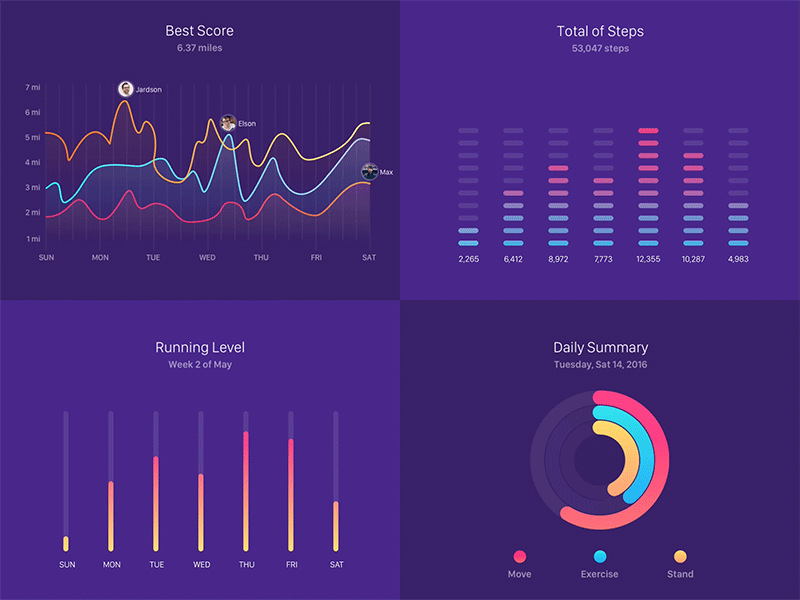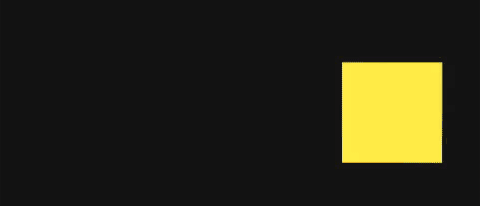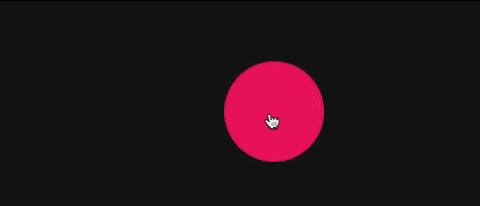Animate Much More - Vue.js Bcn
By Eduardo San Martin Morote
Animate Much More - Vue.js Bcn
Aah, animations. Moving things on the screen will either fascinate your users or make them close your app right away. Add no animations and your users will feel sometimes lost. Add too much and they will be disgusted. But, to make it harder, animations by themselves have to be configured just right to have a meaning. Speed, duration and the object being animated have to be set just right. Now, Vue already provides us with two nice components: transition and transition-group that are based on CSS animations. But what about the state? Numerical values that change and you want to animate. During my talk, I will explain what state transitions are, how they differ from CSS transitions, what are they used for and show some practical implementations. We will cover good and bad practices while we delight ourselves with some demos.