hello 👋
Ria
ux engineer
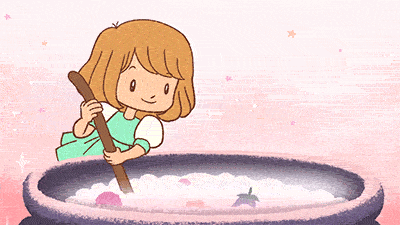
ux design
front end
💻
🎨
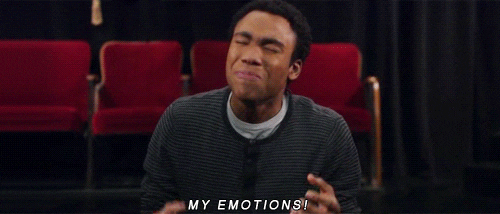
design systems
with
design
systems
w/

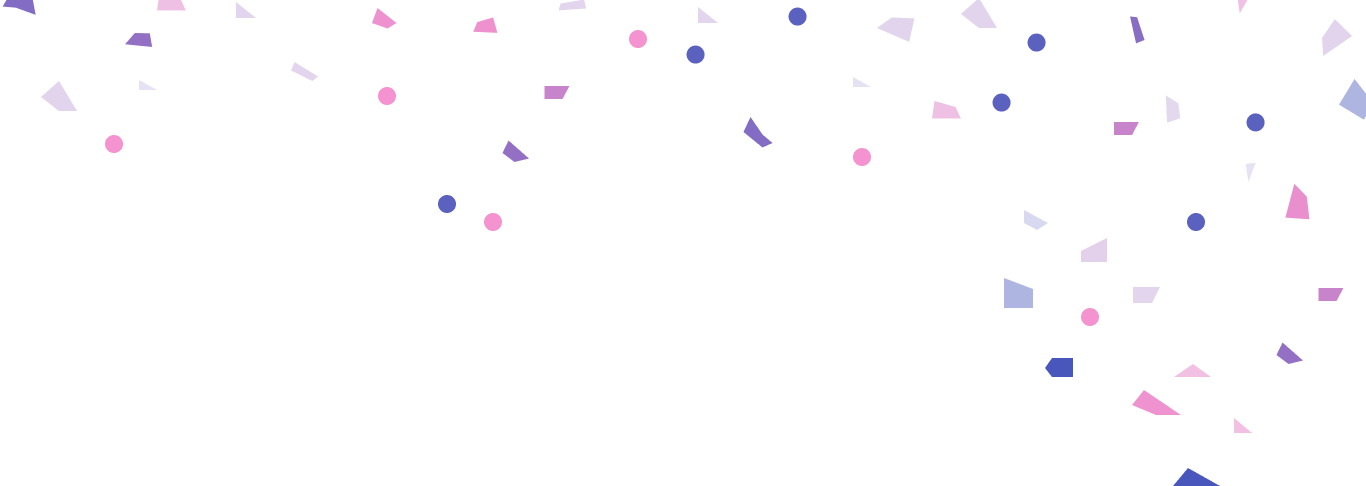
🛑✋
DISCLAIMER
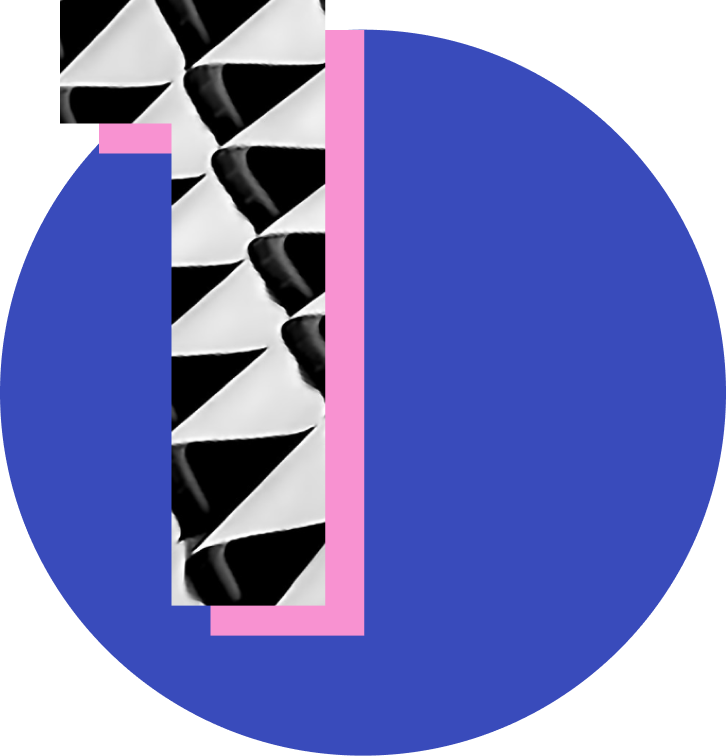
TWO WORDS ABOUT
design systems
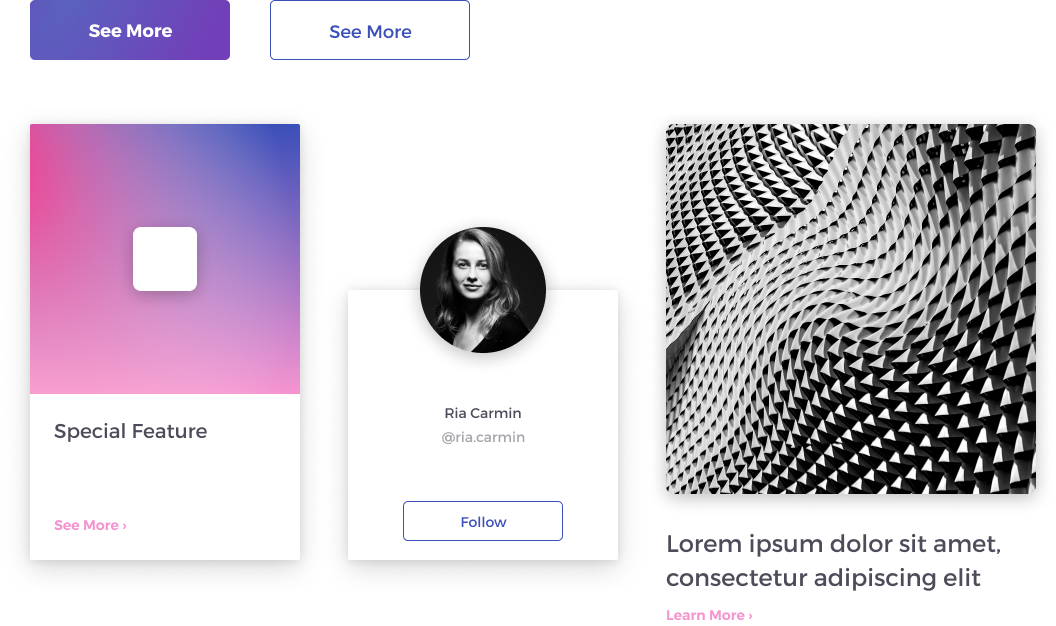
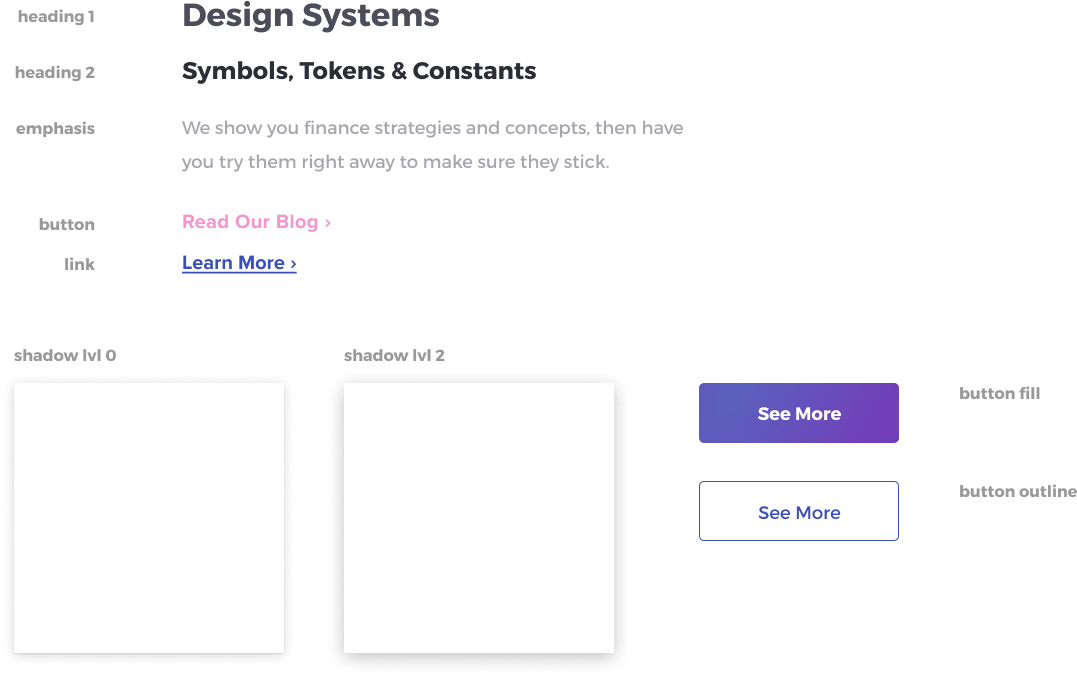
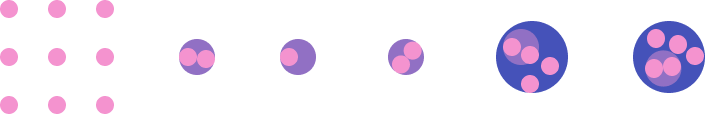
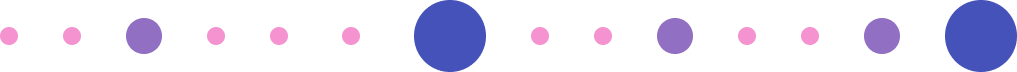
flat
inheritance
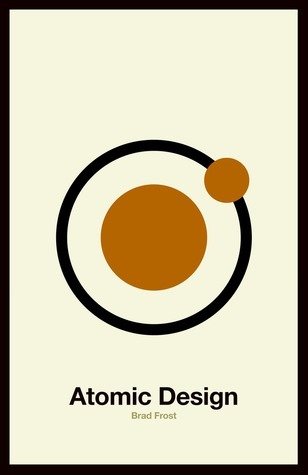
Methodology for thinking of our UIs as thoughtful hierarchies.
— Brad Frost

WHAT IS
Emotion?

CSS-in-JS
01
It works like this…
const buttonStyles = {
color: S.GREY_COLORS.WHITE,
backgroundColor: S.UI_COLORS.ACTION,
'&:hover': {
backgroundColor: S.UI_COLORS.ACTION
},
}emotion.sh
import React from 'react'
import { css } from '@emotion/core'
const Button = () => (
<button css={buttonStyles}>Hello</button>
)emotion.sh
<head>
<style data-emotion="css">
.css-urzaya-buttonStyles{color:"#FFFFFF;background-color:#808080;}
/*# sourceMappingURL=… */
</style>
</head>emotion.sh
02
syntax
// String literals
const stylesUno = css`
color: ${S.UI_COLORS.ACTION};
font-size: 1.4rem;
`
// Object styles
const stylesDos = css({
color: S.UI_COLORS.ACTION,
fontSize: '1.4rem',
})emotion.sh
import React from 'react'
import { css } from '@emotion/core'
import styled from '@emotion/styled'
// CSS Prop
const ButtonUno = () => (
<button css={buttonStyles}>Hello</button>
)
// Styled
const ButtonDos = styled.button({
buttonStyles
})emotion.sh
import React from 'react'
import { css } from '@emotion/core'
// Props
const BackgroundImage = props => (
<div
css={{
backgroundUrl: props.backgroundUrl
}}
{ ...props }
/>
)emotion.sh
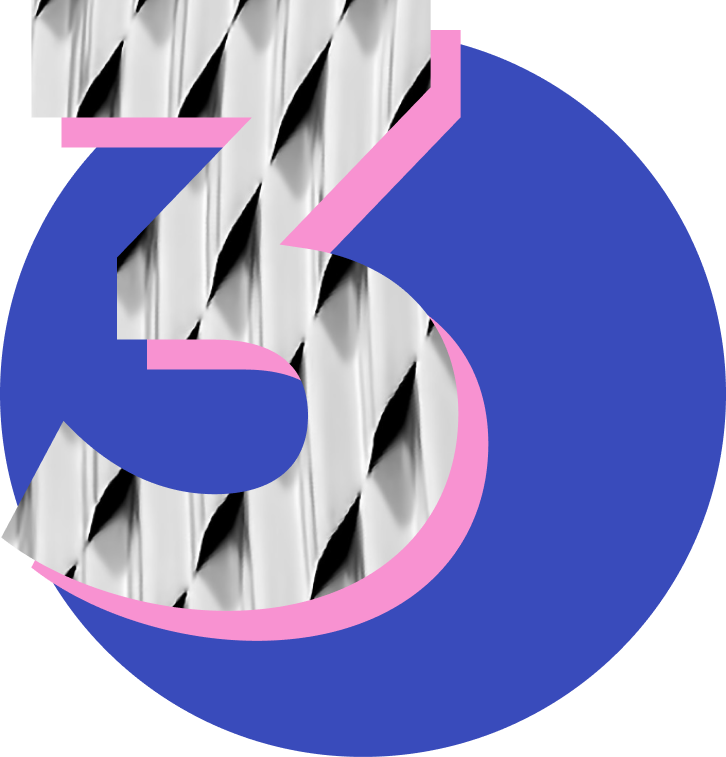
THE
workflow
Flow of building a design system,
now with Emotion

symbols
(tokens, constants, etc.)
#1
.
.
.
.
└── styles
├── symbols
│ ├── color
│ ├── layout
│ ├── line
│ ├── motion
│ ├── plane
│ ├── scale
│ └── typography
├── blocks
├── global
├── elements
├── components
├── constructs
├── viewsSymbols/...
// Lots of maps!
export const COLOR_THEME = {
PRIMARY: '#7043E0', // Ultraviolet
SECONDARY: '#2CB0FC', // Modern Sky
DARK: '#4C2E9A', // Deep Ocean
LIGHT: '#E0F5FF' // Ether,
}
COLOR_THEME.DEFAULT = COLOR_THEME.PRIMARY
export const COLOR_UI = {
ALERT: '#F2C94C', // Mustard
ACTION: '#2CB0FC', // Modern Sky
ERROR: '#EB5757', // Tomato
INFO: '#56B9F2', // Blueberry
SUCCESS: '#6FCF97' // Limeade,
}
COLOR_UI.DEFAULT = COLOR_UI.ACTION
export const GRADIENT = {
ACCENT: calcGradient(135, COLOR_THEME.PRIMARY, COLOR_THEME.SECONDARY)
}
GRADIENT.DEFAULT = GRADIENT.ACCENT
Symbols/color
blocks
#2
.
.
.
.
└── styles
├── symbols
├── blocks
│ └── form
│ └── interactive
│ └── layout
│ └── media
│ └── table
│ └── text
├── global
├── elements
├── components
├── constructs
├── viewsBlocks/...
// Look like…
import S from 'Symbols'
const { getFontScale } = S
export const paragraph = {
fontFamily: S.TYPOGRAPHY_TEXT_FONT, // (1) Using Symbols
...getFontScale(1) // (2) Calculating values
} // with symbols
export const title = {
fontFamily: S.TYPOGRAPHY_HEADING_FONT,
fontWeight: S.TYPOGRAPHY_FONT_WEIGHT_REGULAR,
...getFontScale(5)
}
export const interactiveBase = {
cursor: 'pointer',
transition: S.MOTION_DEFAULT_TRANSITION,
'&:disabled': {
cursor: 'not-allowed',
opacity: 0.5
}
}
export const link = {
...interactiveBase,
fontFamily: S.TYPOGRAPHY_TEXT_FONT,
textDecoration: 'none',
color: S.COLOR_UI.ACTION,
'&:hover': {
color: lighten(0.1, S.COLOR_UI.ACTION)
}
}Blocks/text
global
#3
// Normalize + theme
import { Global, css } from '@emotion/core'
export const GLOBAL_STYLES = {
['*']: {
boxSizing: 'border-box'
},
html: {
lineHeight: 1.15,
WebkitTextSizeAdjust: '100%',
fontSize: S.SCALE_BASE,
fontFamily: S.TYPOGRAPHY_TEXT_FONT,
color: S.COLOR_TEXT,
height: '100%',
position: 'relative',
backgroundColor: S.COLOR_BACKGROUND,
margin: 0,
padding: 0
}
// (1) Add global styles
}
// (2) Import <GlobalStyles /> into your app
const GlobalStyles = () => <Global styles={css(GLOBAL_STYLES)} />
// <style data-emotion="css-global">…</style> (3) Added in the <head>
styles/global/index.js
elements
#4
.
.
.
.
└── styles
├── symbols
├── blocks
├── global
├── elements
│ └── button
│ └── index.js
│ └── notes.md // (optional & nice to have)
│ └── story.js
│ └── styles.js
│ └── test.js // (optional & nice to have)
├── components
├── constructs
├── viewsElements/...
import { css } from '@emotion/core'
import S from 'Symbols'
// (1) Iterate on maps
const SIZES = {
SMALL: calcSpace(5),
MEDIUM: calcSpace(6),
LARGE: calcSpace(8)
}
SIZES.DEFAULT = SIZES.MEDIUM
const makeSizeModifier = size =>
css({
height: size
})
// (2) Check props to attach
const styles = new Set()
if (props.hasOwnProperty('size') && !!props['size']) {
styles.add(makeSizeModifier(props['size'])
}
// (3) Pass styles to component’s css={} propElements/button/styles.js
// (1) Style precedence!
const styles = css([
base,
modifier1,
modifier2,
modifier3,
theme,
])
// (2) Overwritten properties will be removed
// from CSS
Elements/button/styles.js
components
#5
// Composability
const base = css({
img: {
width: '100%'
}
})
const Source = ({ srcSet, media }) => <source srcSet={srcSet} media={media} />
const Picture = ({ src, srcSets, className }) => (
<picture css={base}>
{srcSets.map(({ srcSet, media }) => (
<Source key={srcSet} srcSet={srcSet} media={media} />
))}
<img src={src} />
</picture>
)Elements/picture/index.js
// (2) Build on <Picture /> element
const SIZES = {
SMALL: calcSpace(6),
MEDIUM: calcSpace(8),
LARGE: calcSpace(10)
}
SIZES.DEFAULT = SIZES.MEDIUM
const makeSizeModifier = size =>
css({
img: {
height: size,
width: size
}
})
const base = css({
img: {
borderRadius: '50%'
}
})
export const constructStyles = props => {
const styles = new Set([base])
styles.add(makeSizeModifier(SIZES.DEFAULT))
styles.add(getCssFromMap(props, 'size', SIZES, makeSizeModifier))
return Array.from(styles)
}
Components/avatar/index.js
import React from 'react'
import { withSpacing } from 'Utilities/spacing'
import { withStyles } from 'Utilities/styles'
import { constructStyles } from './styles'
import Picture from 'Elements/picture'
const Avatar = ({ className, src, srcSets }) => (
<Picture className={className} src={src} srcSets={srcSets} />
)
export default withSpacing(withStyles(Avatar)(constructStyles))
// NOTE: withStyles is an HOC that constructStyles with props
Components/avatar/index.js
constructs
views
…
#6 / 7
@RiaCarmin
the end 🙇♀️
Design Systems with Emotion
By Ria Carmin
Design Systems with Emotion
Using Emotion to build a design system in React.
- 770



