GIT

By Colten Rouska
(Rizowski)
History
-
(2002) Linux kernel managed with BitKeeper
-
(2005) BitKeeper became unavailable and Git was born
About
Made For:
- Speed
- Simplicity
- Fully distributed
- Handle Large projects easily (Linux kernel)
- Non-linear development (thousands of parallel branches)
Inner Workings
Which is Git and which is like other version control systems?
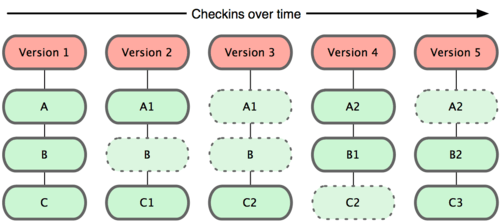
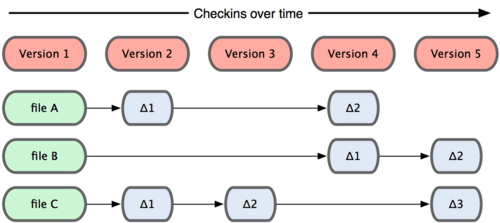
Inner Workings
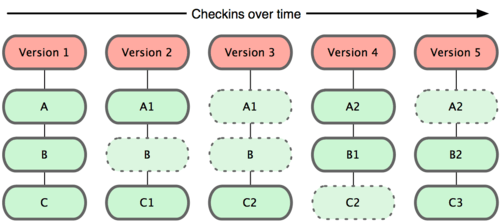
-
Git doesn't keep track of file changes over time.
-
Keeps a snapshot (mini file system) and stores a reference
Inner Workings
Do you require an internet connection to use Git?
No. To clone and push a repository you may need an internet connection.
Where is the Git history stored Server or Locally?
Git history is stored on every device that has the Git repository. (Locally)
Distributed Workflows
Git has a complex branching system. With it you can have multiple types of workflows.
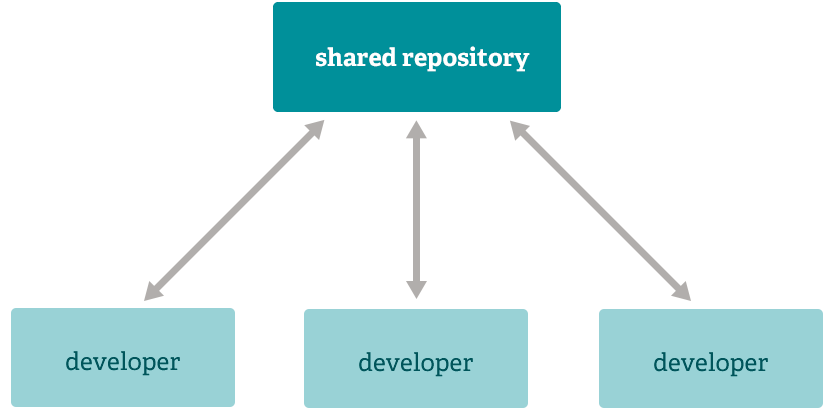
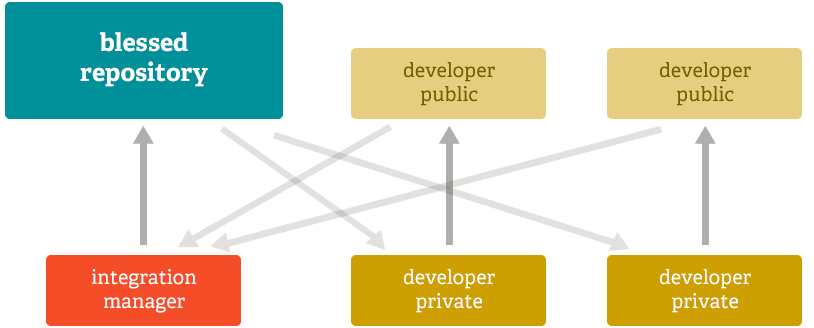
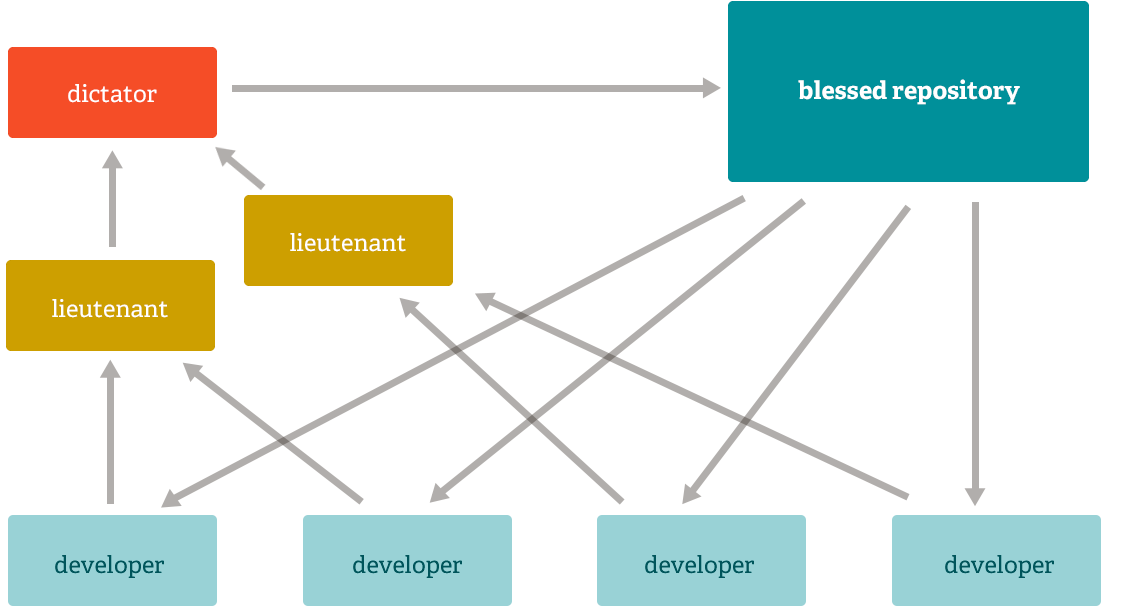
Staging Area
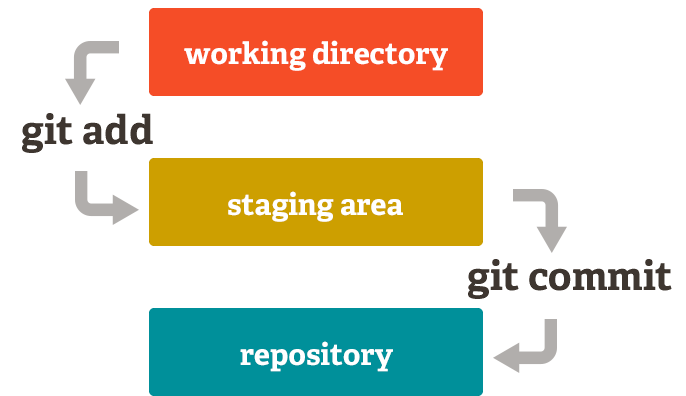
The space between a modified file and a commit
Creating a Repository
Initializing (Fresh start)
root@Machine ~/myRepo $ git initInitialized empty Git repository in /home/myRepo/.git/
Cloning (Existing Repository)
root@Machine ~/myRepo$ git clone myUsername@MyAwesomeRepo/myAwesomeProject.git
Modifications
Default:
root@Machine ~/myRepo$ git status# On branch master # # Initial commit # # Changes to be committed: # (use "git rm --cached <file>..." to unstage) # # modified file: File1.txt # new file: MyAwesomeFile.txt
Simplified:
$ git status -sM File1.txtA MyAwesomeFile.txt
Adding Files
Usage:
git addusage: git add [options] [--] <file-pattern>
Options:
-n, --dry-run # run without executing and verbose results-p, --patch # specify chunks of a file-A, --all # add everything and skip stage
Wildcards:
$ git add *.sh$ git add .Committing
Short hand:
root@Machine ~/myRepo$ git commit -m "Some Message Here"
Long hand:
root@Machine ~/myRepo$ git commit< Type your message here ># Please enter the commit message for your changes...# Changes will be committed: ...# ...~~
Patching Files
root@Machine ~/myRepo$ git add -p
Options:
y - Yes add this hunkn - No don't add this hunkd - No don't add and skip remaining hunkss - Split the hunk into smaller hunkse - Manually edit the hunk
Ammending
Commit message
$ git commit --amend -m "My new message"Insert forgotten files
$ git commit --amend -C HEADBranching
Create
$ git branch <Branch Name>$ git checkout <Branch Name>
Create and Checkout
$ git checkout -b <Branch Name>Push to Server
$ git push origin <Branch Name>Push with hooks
$ git push -u <remote> <branch>Rebasing
In what situation would you use these?
Rebasing from the remote repository:
$ git pull --rebaseRebasing from master:
$ git rebase masterBisect
$ git bisect start$ git bisect bad$ git bisect good [v1.0 ...]$ git bisect reset$ git bisect start HEAD v1.0$ git bisect run bake # Hopefully the list is short
Tools
Merge Tools
Git logs / Commit history
Merging
A monster on its own
$ git merge--commit / --no-commit / -m # commit the merge or not for inspection--edit / -e # edit the auto generated merge message--strategy / -s <something> # implement your own merging strategy--abort # revert merge if conflicts arise
Merge Tool
Kdiff3

Git History
$ git logcommit c63h23354nfgj3945hrjfgj4hb43bh345Author: Awesome Bub <Super@Duper.org>Date: Thu Feb 30 08:14:55 2014 -0700My Commit Message. #Bug-958commit ...
Gitk
$ gitk --[all] &--max-count=<number>--since=<date>--until=<date>

Generally Good Practices
- Branch Prune Repeat
- Major changes
- Features
- Experiments
- Be granular with commits
- Commit often
- Be specific
- Keep up to date with the project repository
- The left behind sheep gets eaten
Questions?

Git
By Colten Rouska (Rizowski)
Git
A presentation on Git. What is it? Why is it the chosen VCS? How can you use it?
- 1,187



