photo: unsplash/@geran
Smart Working
with Smart
Tools
for
Drafting
What means ‘smart’?
focus on content
simple to use
privacy friendly
easy collaboration
auto format
auto spell check
auto
clear writing
assisted
photo: unsplash/ @patrickian4
☑️ focus on content
☑️ simple plain text
☑️ privacy friendly
(burn after reading)
Microsoft Word Era
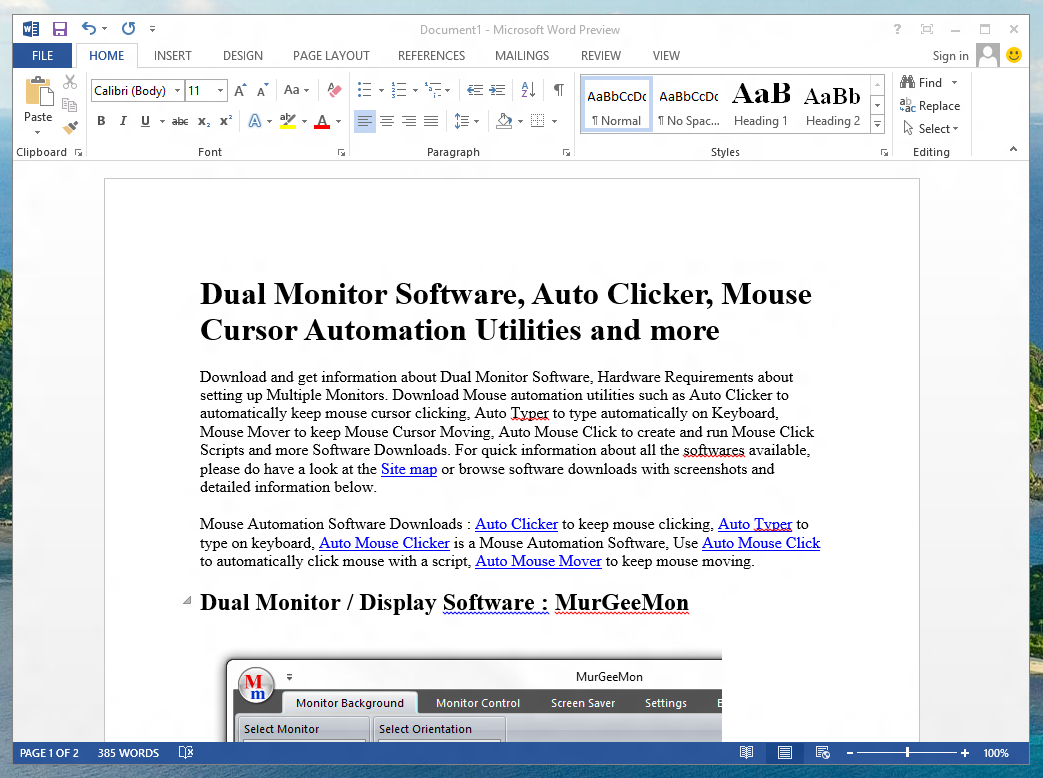
☑️ auto spell check
☑️ easier collaboration
General Purpose Word Processor
- complex format
- not simple to use
- proprietary
- not ‘in the cloud’ or
online collaboration
Microsoft Word Online Era
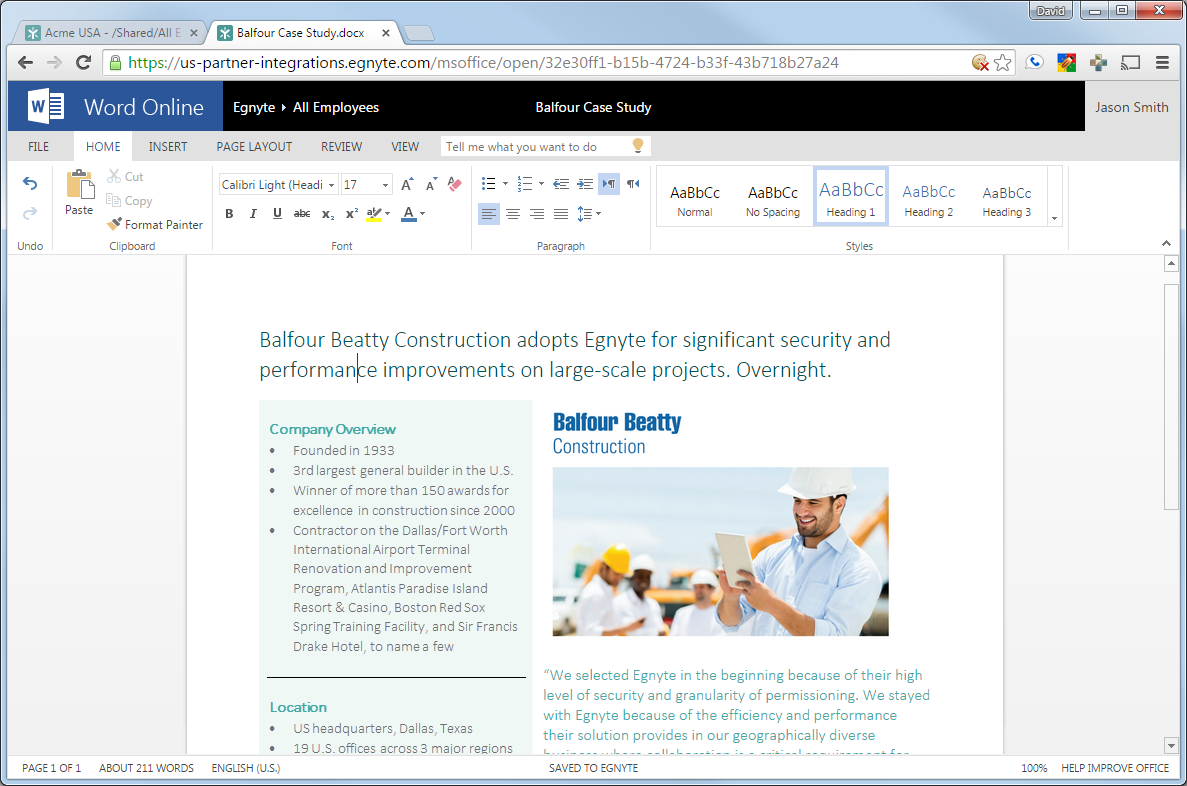
☑️ online collaboration
Word Processor as a Service
- proprietary
- 3rd party service
- privacy unfriendly
Further Reading: ‘Who does that server really serve?’ by Richard Stallman (2010)
photo: unsplash/@jhonkasalo
Leave the Comfort Zone
photo: unsplash/@anthonyintraversato
Find new
Solutions
CaST* Writing Workflow
*Clear and Smart Technical Writing

Minimalist Interface
Help for Beginners
Use of References
Clear Writing Tips
Versioning & Merging

Real-Time Collaboration
Meta Data & Templates
Export PDF, DOCX, etc.

Check Out Results
(link)
The End
(Q&A)
photo: flickr/@peter-trimming (cc-by)
Backup

photo: Wikimedia Commons
1989 Canon Typestar 110 typewriter
photo: flickr/kambor-wiesenberg (CC by)
Loading...




0%
100%
Automatic PDF, docx, ePub
Clear and Smart Technical Writing (EDPS)
By Robert Riemann
Clear and Smart Technical Writing (EDPS)
- 2,609



