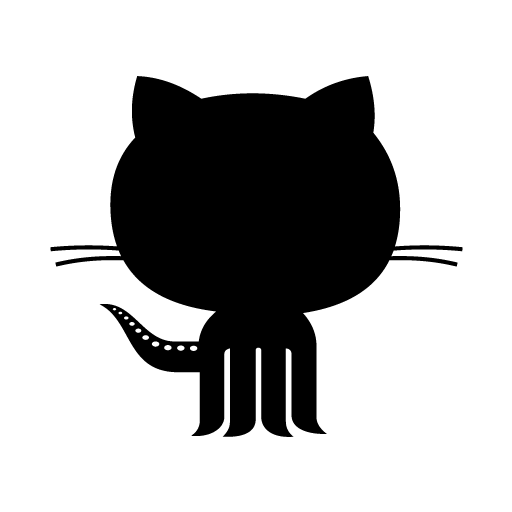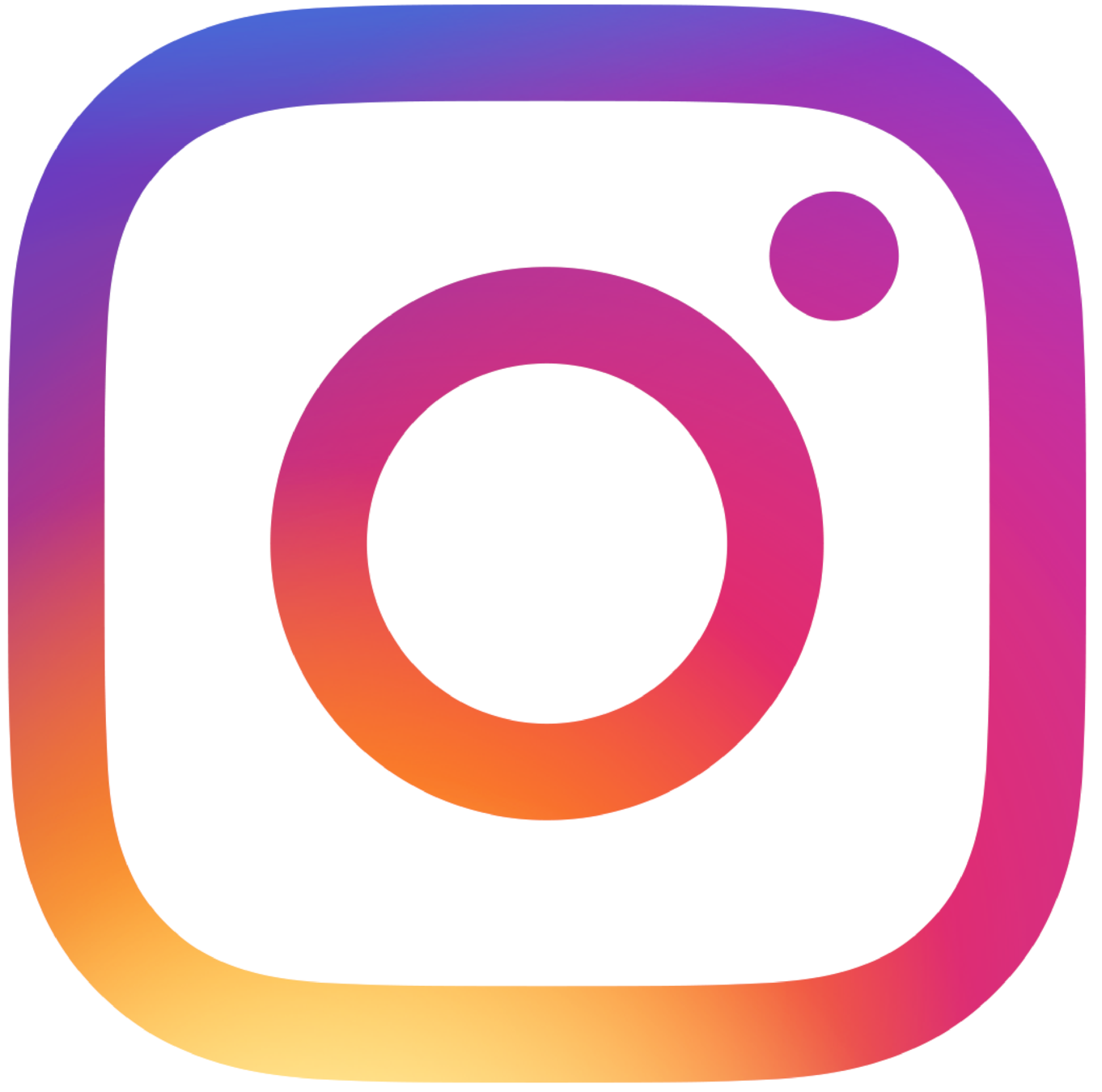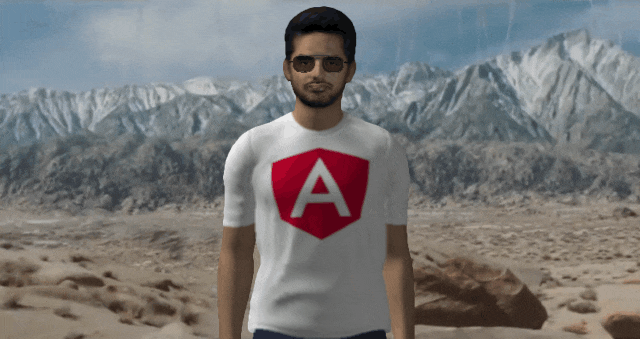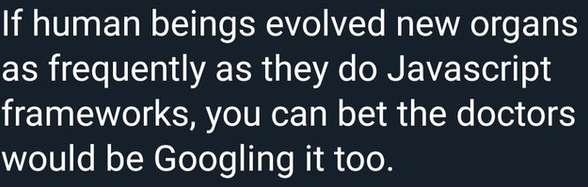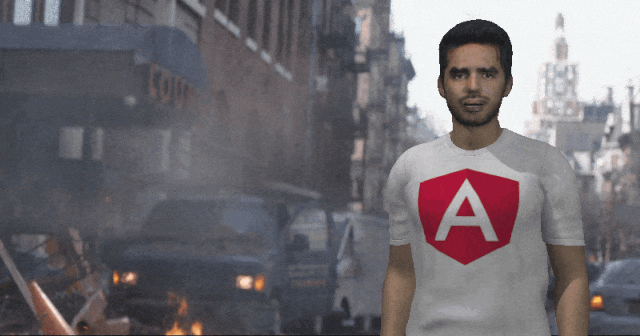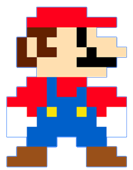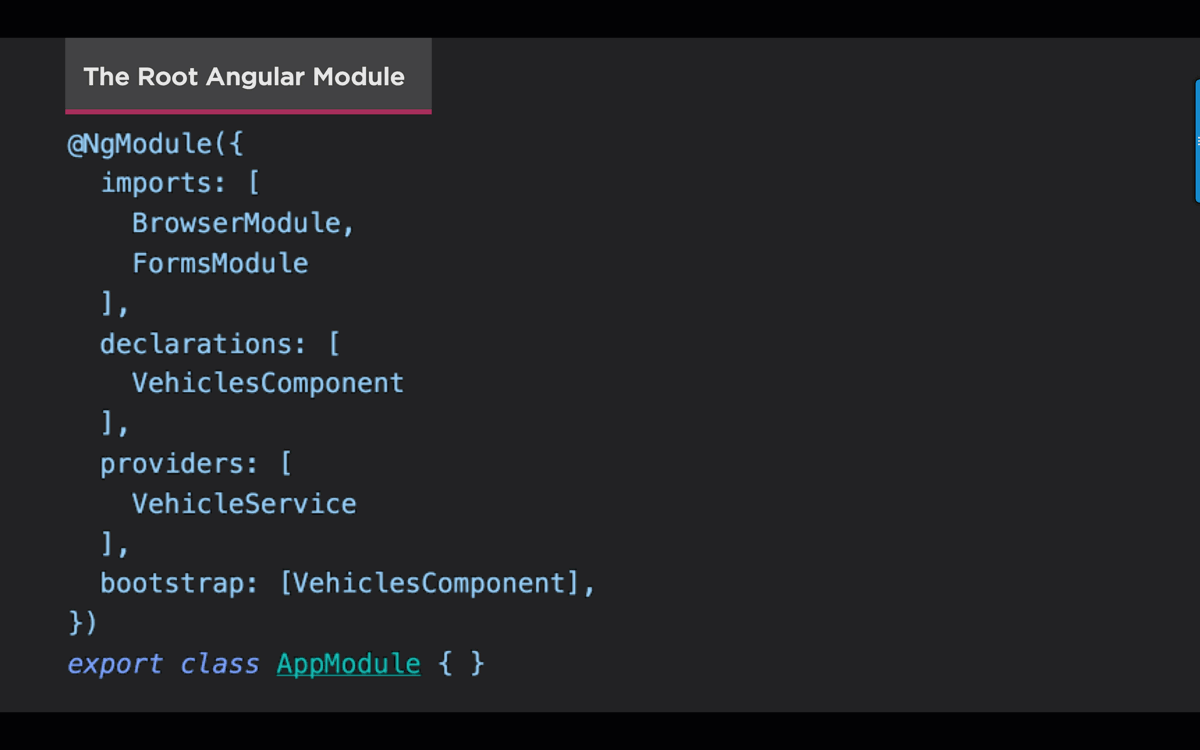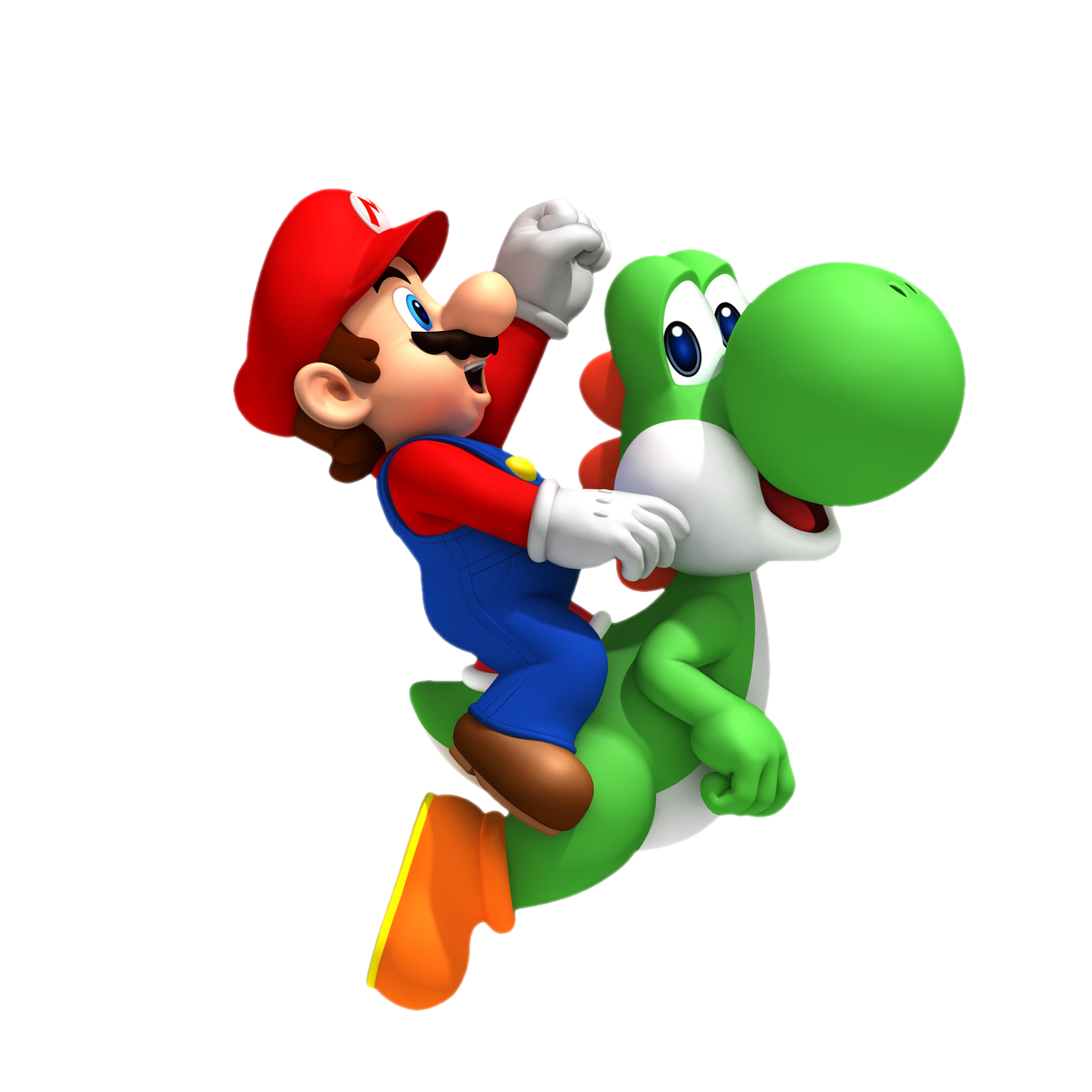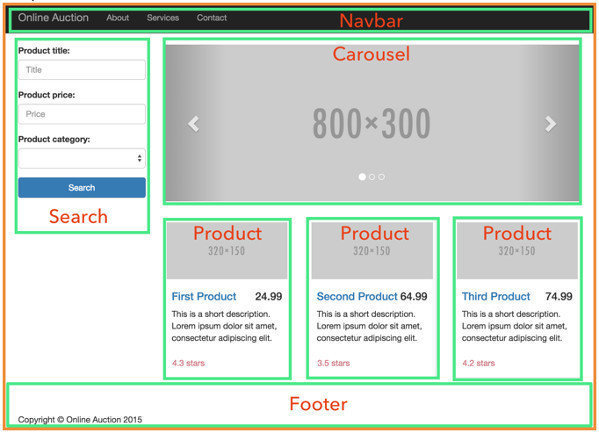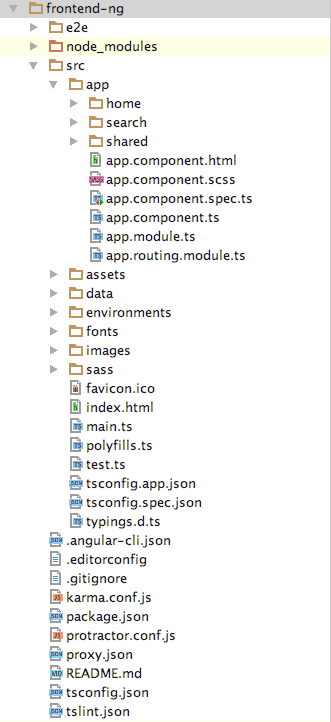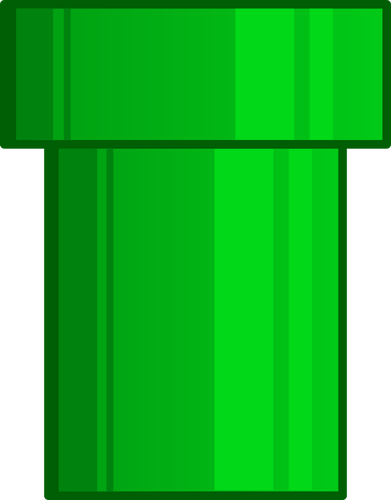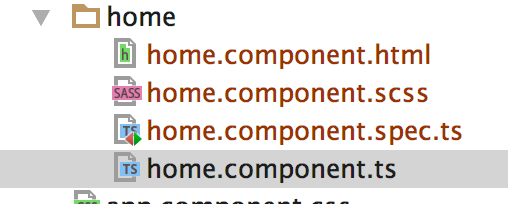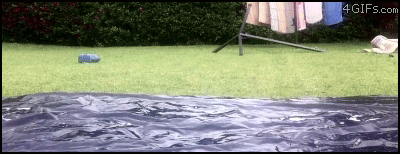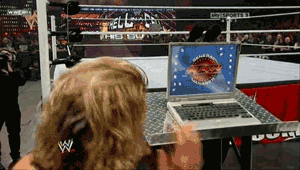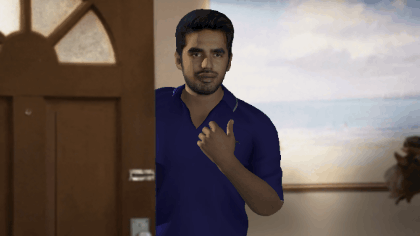Sajeetharan Sinnathurai
Principal Product Manager with 13 years of experience in the software industry, including 4 years in product management and 9 years as a developer specializing in cloud platforms. I’m passionate about creating tools that empower developers