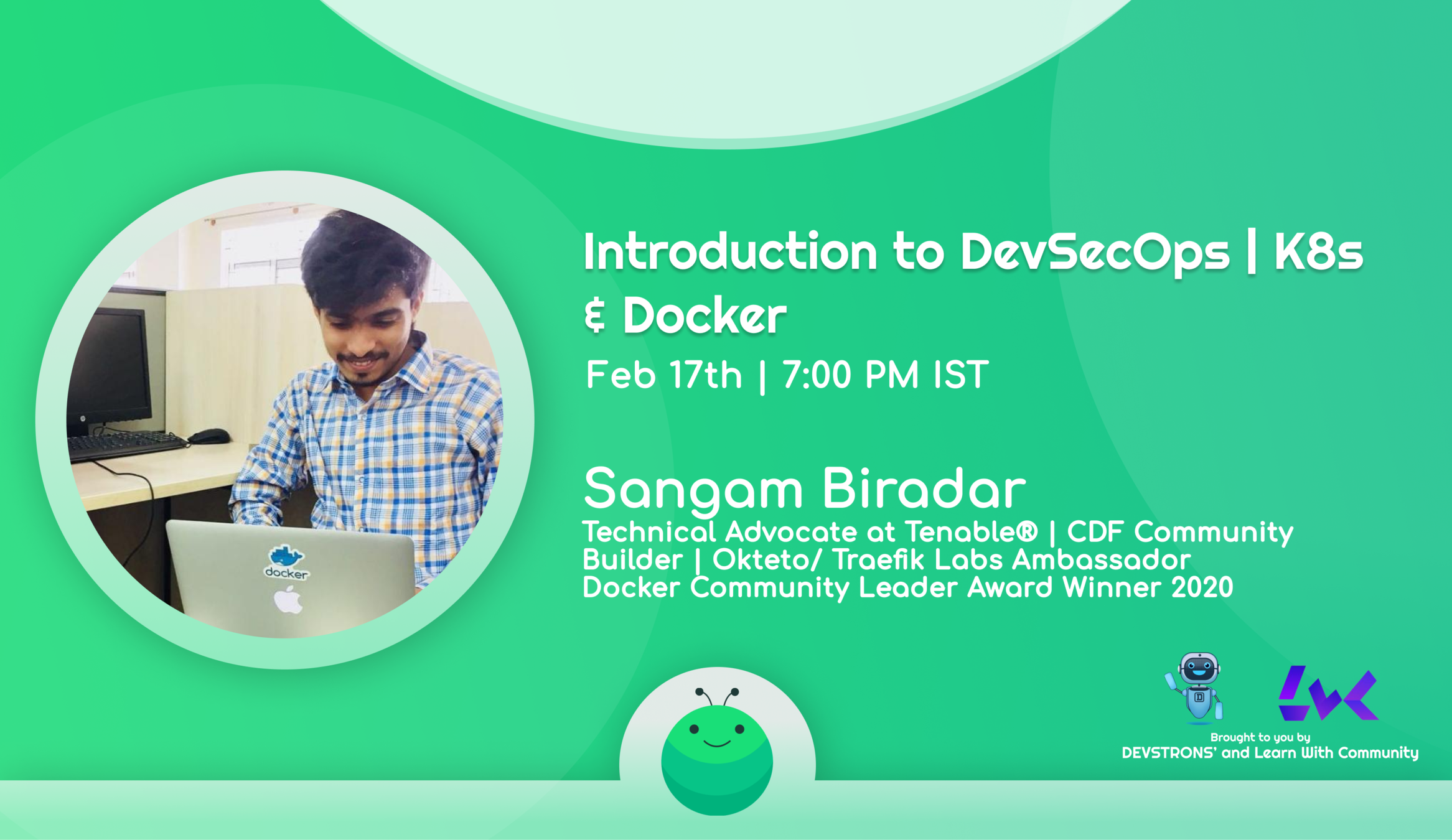

Agenda
-
Introduction to DevSecOps
-
Demystifying Basics of Docker & Kubernetes
-
TerraScan - Cloud Native Security Tool
tools
DevSecOps
skills
Culture
Development software releases & updates
Operation Reliability performance scaling
Security Reliability performance scaling
DevSecOps
-
Integrate Security Tools
-
Create Security as Code Culture
-
Promote Cross
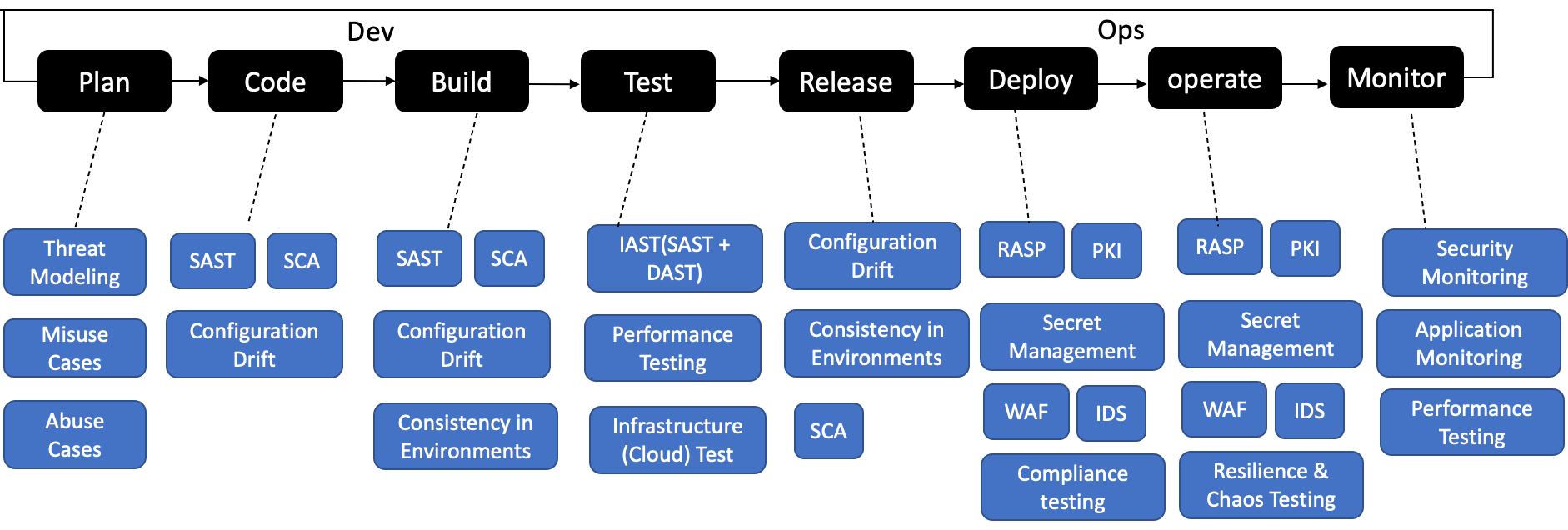
Secure Software Development lifecycle

Docker

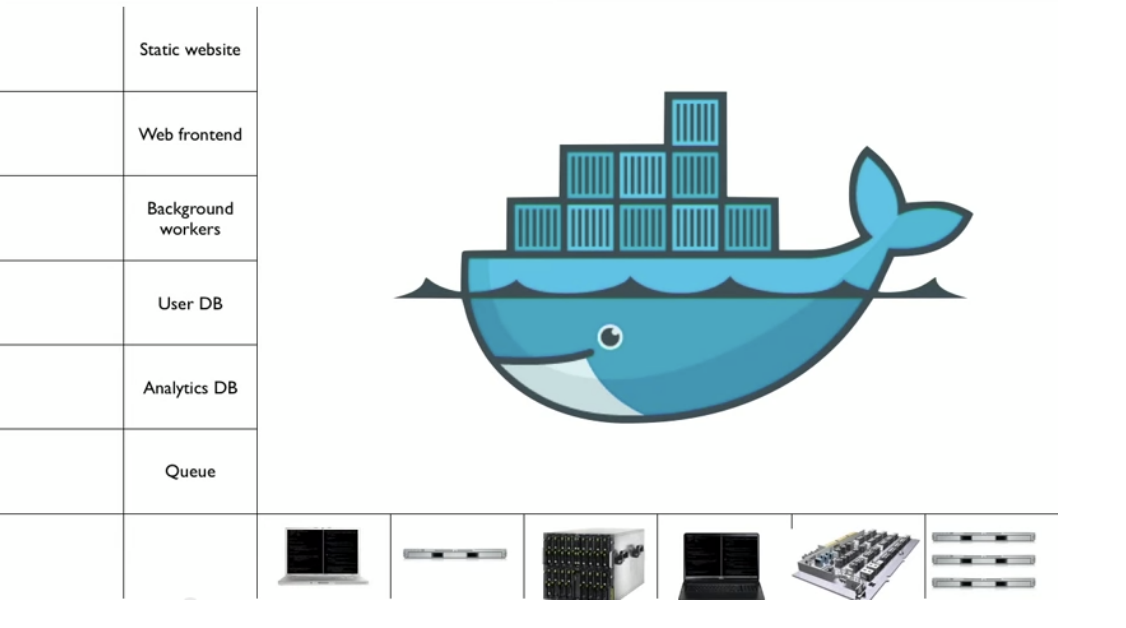
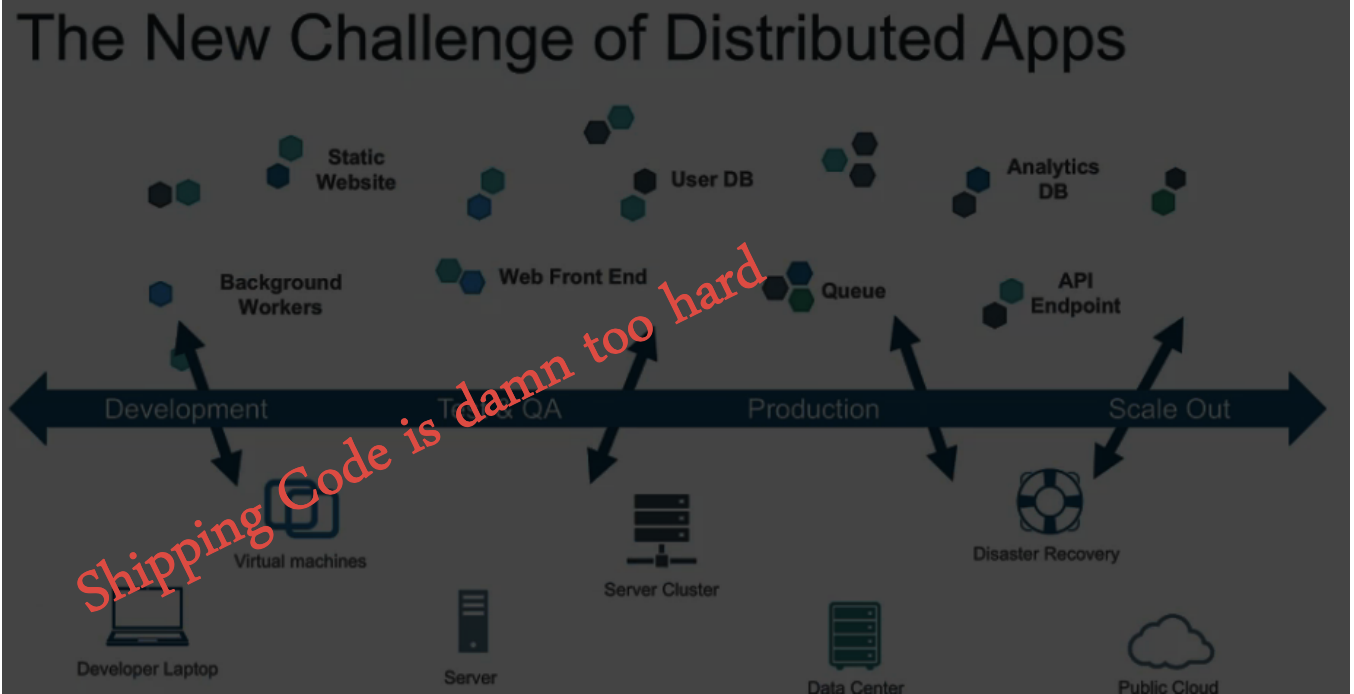
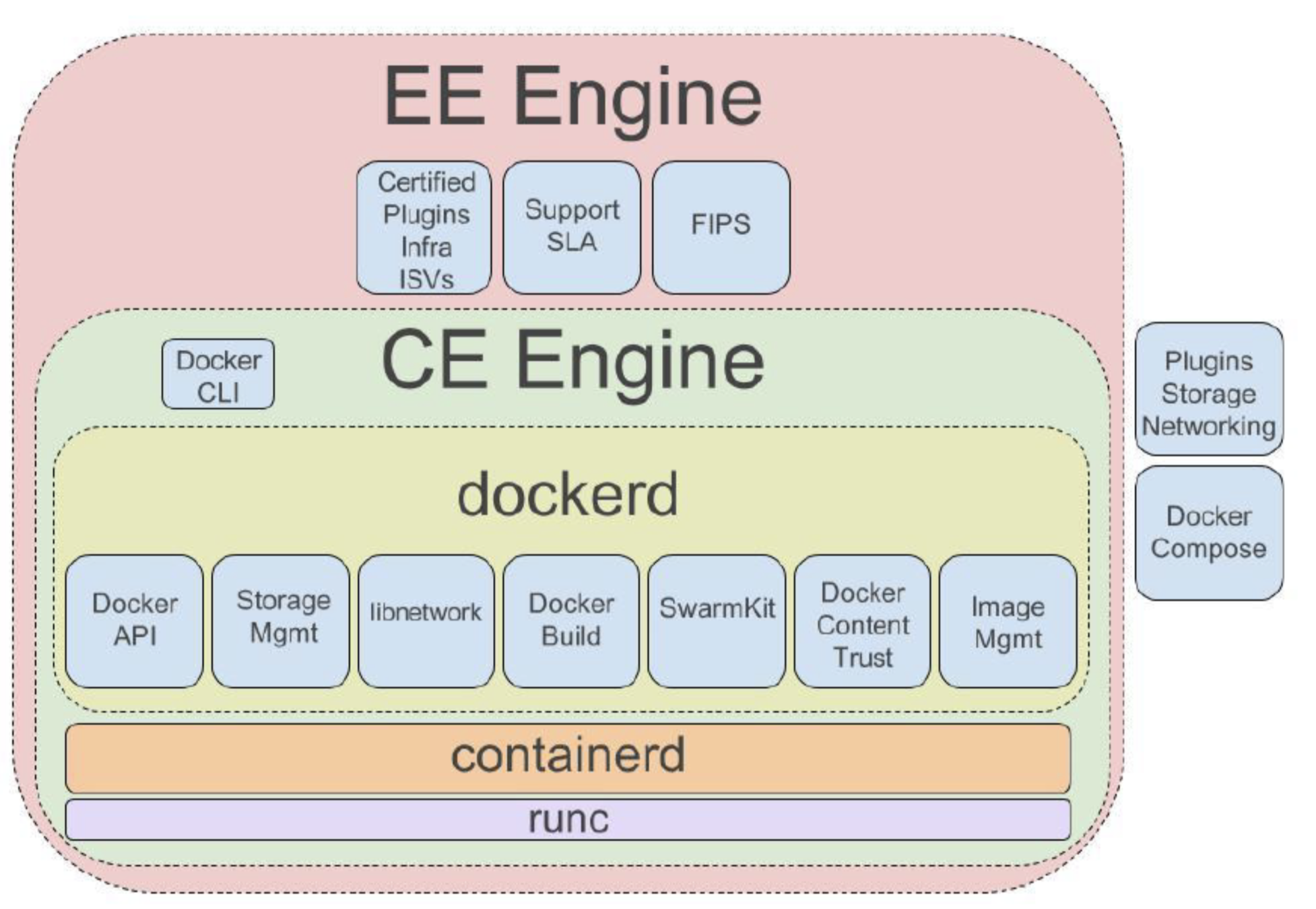
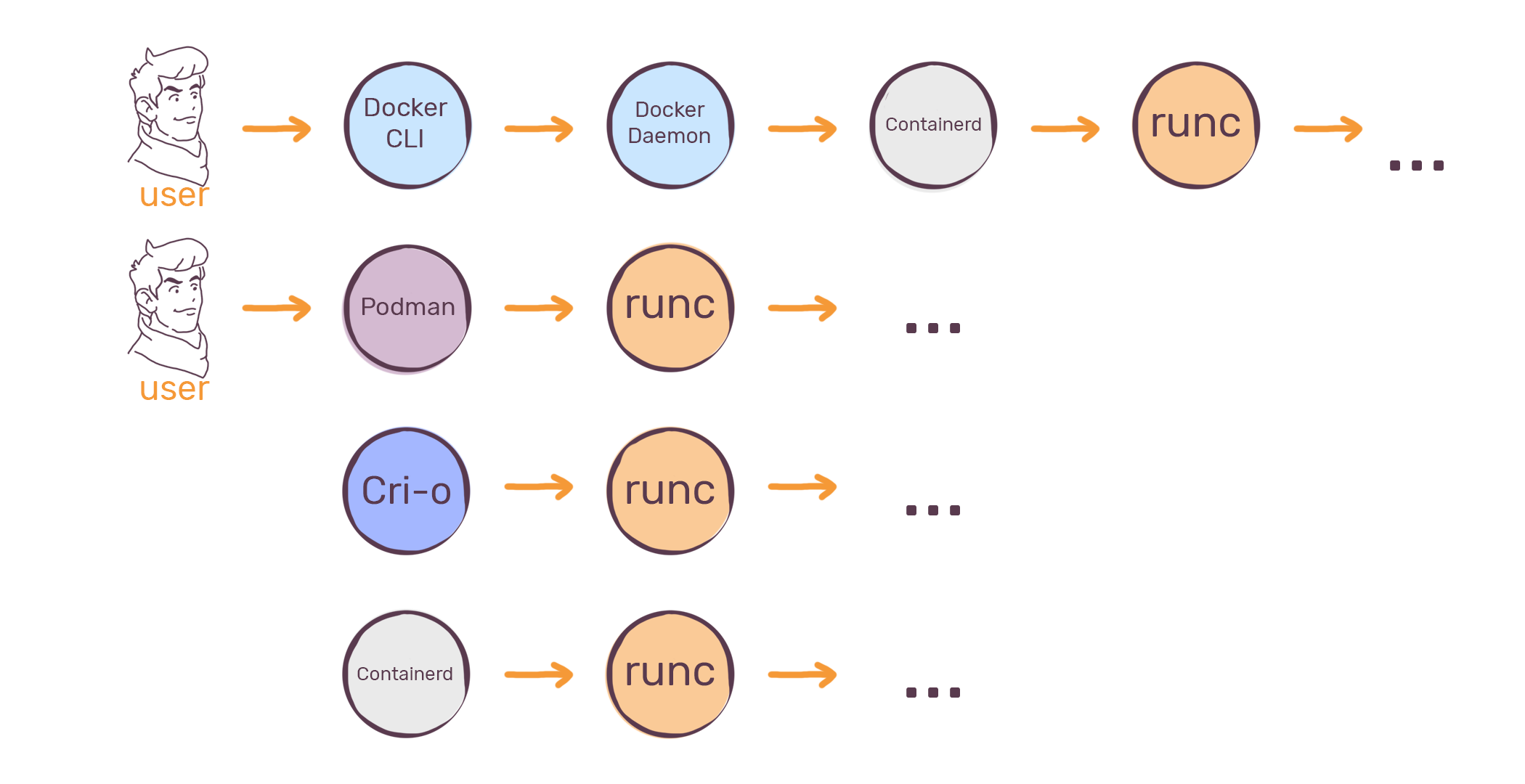
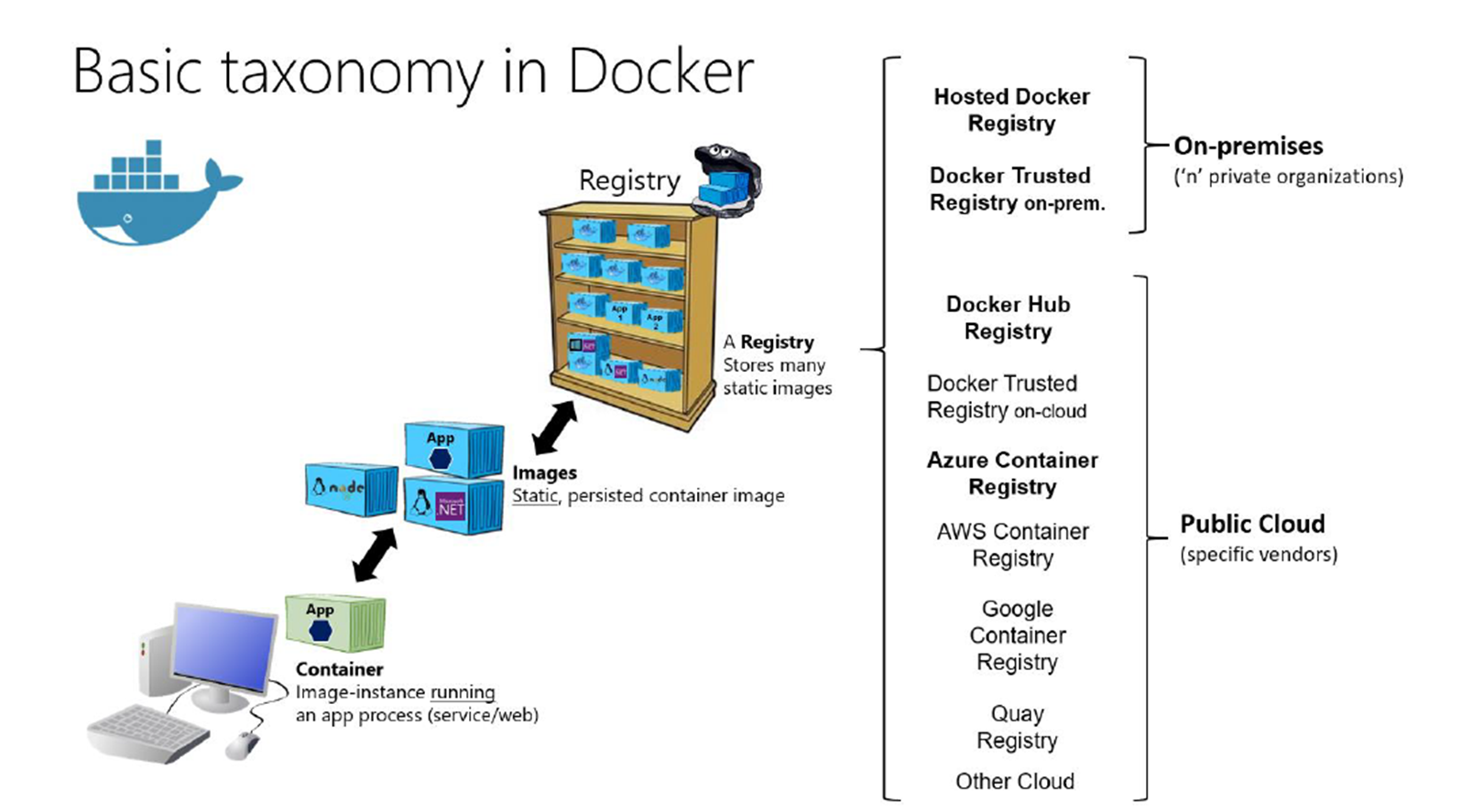
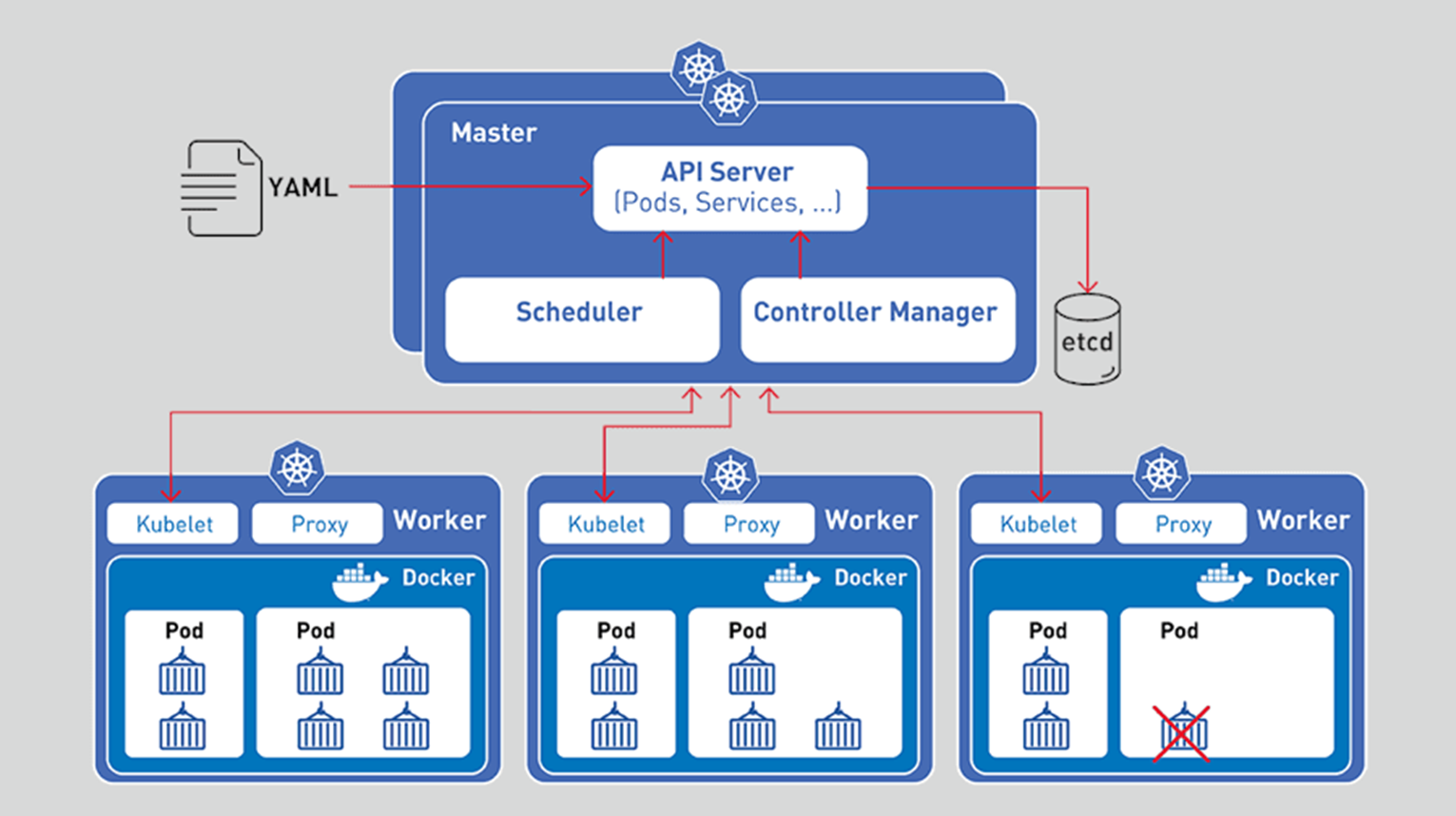
kubernetes
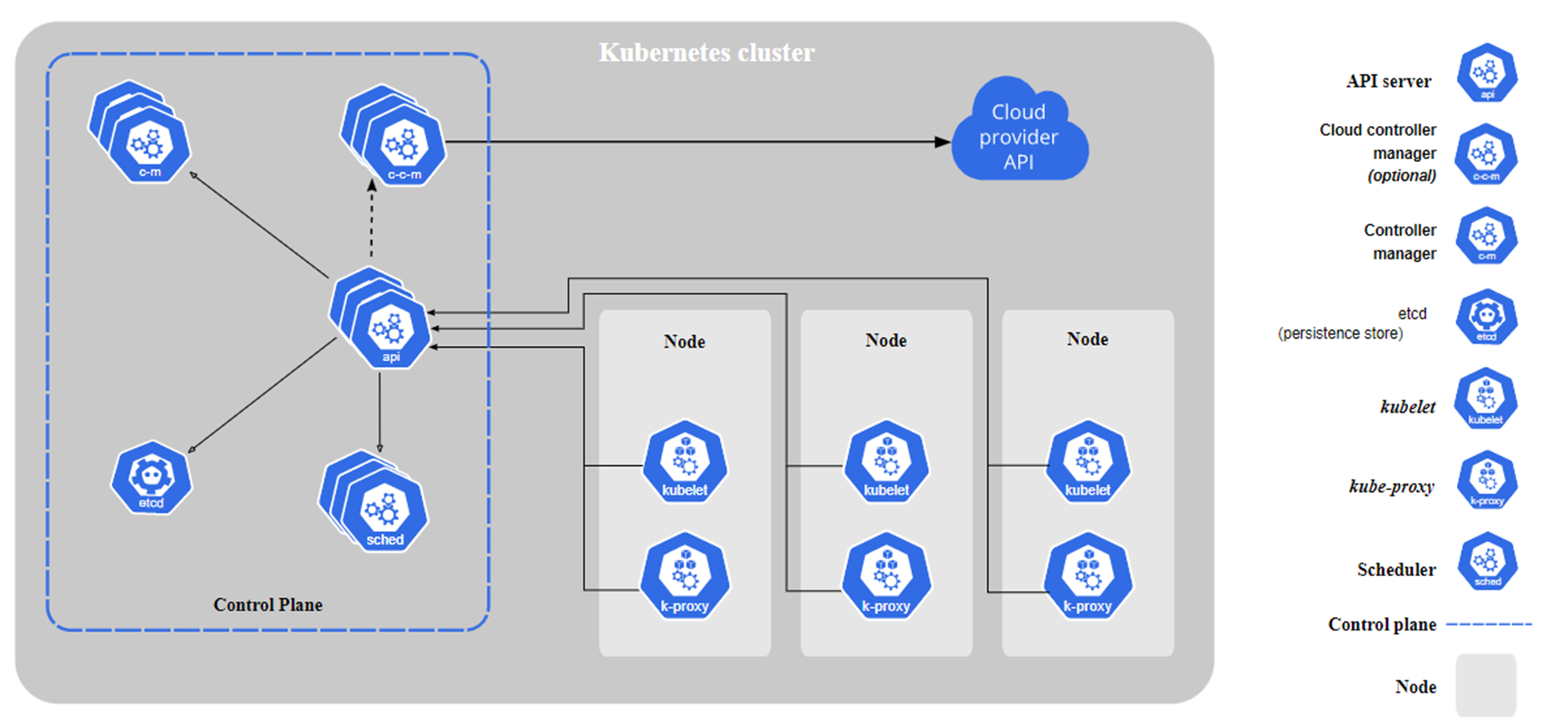
Terrascan - Cloud Native Security Tool
Key features
- 500+ Policies for security best practices
- Scanning of Terraform (HCL2)
- Scanning of Kubernetes (JSON/YAML), Helm v3, and Kustomize
- Scanning of Dockerfiles
- Support for AWS, Azure, GCP, Kubernetes, Dockerfile, and GitHub
- Integrates with docker image vulnerability scanning for AWS, Azure, GCP, Harbor container registries.
support project by giving a gitstar !
Demo :-
K8s Creating Pod - Declarative Way (With Yaml File)
apiVersion: v1
kind: Pod # type of K8s object: Pod
metadata:
name: firstpod # name of pod
labels:
app: frontend # label pod with "app:frontend"
spec:
containers:
- name: nginx
image: nginx:latest # image name:image version, nginx downloads from DockerHub
ports:
- containerPort: 80 # open ports in the container
env: # environment variables
- name: USER
value: "username"K8s Creating Pod - K8s Creating Pod - Imperative Way
minikube start
kubectl run firstpod --image=ngnix --restart=Never
kubectl get pod -o wide
kubectl decsribe pods firstpod
kubectl logs fisrtpod
kubectl exec firstpod -- hostname
kubectl exec firstpod -- ls
kubectl get pods -o wide
kubectl delete pods fisrtpod
MultiContainer Pod , Init Container
- Best Practice: 1 Container runs in 1 Pod normally, because the smallest element in K8s is Pod (Pod can be scaled up/down).
- Multicontainers run in the same Pod when containers are dependent of each other.
-
Multicontainers in one Pod have following features:
- Multi containers that run on the same Pod run on the same Node.
- Containers in the same Pod run/pause/deleted at the same time.
- Containers in the same Pod communicate with each other on localhost, there is not any network isolation.
- Containers in the same Pod use one volume commonly and they can reasch same files in the volume.
apiVersion: v1
kind: Pod
metadata:
name: initcontainerpod
spec:
containers:
- name: appcontainer # after initcontainer closed successfully, appcontainer starts.
image: busybox
command: ['sh', '-c', 'echo The app is running! && sleep 3600']
initContainers:
- name: initcontainer
image: busybox # init container starts firstly and look up myservice is up or not in every 2 seconds, if there is myservice available, initcontainer closes.
command: ['sh', '-c', "until nslookup myservice; do echo waiting for myservice; sleep 2; done"]# save as service.yaml and run after pod creation
apiVersion: v1
kind: Service
metadata:
name: myservice
spec:
ports:
- protocol: TCP
port: 80
targetPort: 9376apiVersion: v1
kind: Pod
metadata:
name: multicontainer
spec:
containers:
- name: webcontainer # container name: webcontainer
image: nginx # image from nginx
ports: # opening-port: 80
- containerPort: 80
volumeMounts:
- name: sharedvolume
mountPath: /usr/share/nginx/html # path in the container
- name: sidecarcontainer
image: busybox # sidecar, second container image is busybox
command: ["/bin/sh"] # it pulls index.html file from github every 15 seconds
args: ["-c", "while true; do wget -O /var/log/index.html https://raw.githubusercontent.com/sangam14/bugtroncon-demo/main/index.html/; sleep 15; done"]
volumeMounts:
- name: sharedvolume
mountPath: /var/log
volumes: # define emptydir temporary volume, when the pod is deleted, volume also deleted
- name: sharedvolume # name of volume
emptyDir: {} # volume type emtpydir: creates empty directory where the pod is runnningKubectl apply -f multicontainer.yaml
kubectl get pods
kubectl get pods -w create muticontainer on the pod ( web container and sidecarcontainer)
Connect ( bin/sh of the web container and install net-tools to show ethernet interface
Kubectl exec -it muticontainer -c webcontainer -- /bin/sh
# apt update
# apt install net-tools
# ifconfig
### you can check same for sidecarcontainer
Kubectl exec -it muticontainer -c sidecarcontainer -- /bin/sh
kuectl logs -f multicontainer -c sidecarcontainer
kubectl port-forward pod/multicontainer 8080:80
kubectl delete -f multicontainer.yaml apiVersion: v1
kind: pod
metadata:
name: firstpod
labels:
app: frontend
tier: frontend
mycluster.local/team: team1
spec:
containers:
- name: ngnix
image: ngnix:latest
ports:
- containerPort: 80
env:
- name: USER
value: "username"
kubectl label pods pod1 team=development #adding label team=development on pod1
kubectl get pods --show-labels
kubectl label pods pod1 team- #remove team (key:value) from pod1
kubectl label --overwrite pods pod1 team=test #overwrite/change label on pod1
kubectl label pods --all foo=bar # add label foo=bar for all pods
Label & Selector , Annotation ,
Namespace
imperative way to add label to the pod
Selector
we can select/filter pod with Kubectl command
kubectl get pods -l "app=firstapp" --show-labels
kubectl get pods -l "app=firstapp,tier=frontend" --show-labels
kubectl get pods -l "app=firstapp,tier!=frontend" --show-labels
kubectl get pods -l "app,tier=frontend" --show-labels #equality-based selector
kubectl get pods -l "app in (firstapp)" --show-labels #set-based selector
kubectl get pods -l "app not in (firstapp)" --show-labels #set-based selector
kubectl get pods -l "app=firstapp,app=secondapp" --show-labels # comma means and => firstapp and secondapp
kubectl get pods -l "app in (firstapp,secondapp)" --show-labels # it means or => firstapp or secondapp
apiVersion: v1
kind: pod
metadata:
name: firstpod
labels:
app: frontend
spec:
containers:
- name: ngnix
image: ngnix:latest
ports:
- containerPort: 80
nodeSelector:
hddtype: ssd
NodeSelector
kubectl apply -f podnode.yaml
kubectl get pods -w #always watch
kubectl label nodes minikube hddtype=ssd
#after labelling node, pod11 configuration can run, because node is labelled with hddtype:ssd
apiVersion: v1
kind: pod
metadata:
name: annotationpod
annotations:
owner: "sangam "
notificatin-email: "owner@email.com"
realesedate: "1.1.2022"
ngnix.ingress.kubenetes.io/force-ssl-redirect: "true"
spec:
containers:
- name: annotationcontainer
image: ngnix:latest
ports:
- containerPort: 80
env:
- name: USER
value: "username"
annotation
kubectl apply -f podannotation.yaml
kubectl describe pod annotationpod
kubectl annotate pods annotationpod foo=bar #imperative way
kubectl delete -f podannotation.yaml
- Namespaces provides a mechanism for isolating groups of resources within a single cluster. It provides a scope for names.
- Namespaces cannot be nested inside one another and each Kubernetes resource can only be in one namespace.
- Kubectl commands run on default namespaces if it is not determined in the command.
kubectl get pods --namespaces kube-system #get all pods in the kube-system namespaces
kubectl get pods --all-namespaces # get pods from all namespaces
kubectl create namespace development #create new development namespace in imperative way
kubectl get pods -n development # get pods from all namespaceapiVersion: v1
kind : Namespace
metadata:
name: developement
---
apiVersion: v1
kind: pod
metadata:
namespace: developement
name: naespacepod
spec:
containers:
- name: namespacecontainer
image: ngnix:latest
ports:
- containerPort: 80 kubectl apply -f namespace.yaml
kubectl get pods -n development #get pods in the development namespace
kubectl exec -it namespacedpod -n development -- /bin/sh
#run namespacepod in development namespace
kubectl config set-context --current --namespace=development #now default namespace is development
kubectl get pods #returns pods in the development namespace
kubectl config set-context --current --namespace=default #now namespace is default
kubectl delete namespaces development #delete development namespaceWe can avoid -n for all command by changing of default namespace
- A Deployment provides declarative updates for Pods and ReplicaSets.
- We define states in the deployment, deployment controller compares desired state and take necessary actions to keep desire state.
- Deployment object is the higher level K8s object that controls and keeps state of single or multiple pods automatically.
kubectl create deployment firstdeployment --image=nginx:latest --replicas=2
kubectl get deployments
kubectl get pods -w #on another terminal
kubectl delete pods <oneofthepodname> #we can see another terminal, new pod will be created (to keep 2 replicas)
kubectl scale deployments firstdeployment --replicas=5
kubectl delete deployments firstdeployment apiVersion: apps/v1
kind: Deployment
metadata:
name: firstdeployment
labels:
team: development
spec:
replicas: 3
selector: # deployment selector
matchLabels: # deployment selects "app:frontend" pods, monitors and traces these pods
app: frontend # if one of the pod is killed, K8s looks at the desire state (replica:3), it recreats another pods to protect number of replicas
template:
metadata:
labels: # pod labels, if the deployment selector is same with these labels, deployment follows pods that have these labels
app: frontend # key: value
spec:
containers:
- name: nginx
image: nginx:latest # image download from DockerHub
ports:
- containerPort: 80 # open following portskubectl apply -f deployement1.yaml
kubectl get pods
kubectl delete pods <podname>
kubectl get pods
kubectl scale deployements firstdeployement --replicas=5
kubectl get deployements
kubectl scale deployements firstdeployement --replicas=3
kubectl get pods -o wide
kubectl exec -it -c <podname> -- bash
# apt get update
# apt install net-tools
# apt install iputils-ping
# ipconfig
kubectl port-forward <podname> 8085:80
kubectl delete -f deployment1.yaml
Rollout - Rollback
apiVersion: apps/v1
kind: Deployment
metadata:
name: rcdeployment
labels:
team: development
spec:
replicas: 5 # create 5 replicas
selector:
matchLabels: # labelselector of deployment: selects pods which have "app:recreate" labels
app: recreate
strategy: # deployment roll up strategy: recreate => Delete all pods firstly and create Pods from scratch.
type: Recreate
template:
metadata:
labels: # labels the pod with "app:recreate"
app: recreate
spec:
containers:
- name: nginx
image: nginx
ports:
- containerPort: 80kuectl apply -f recrete-deployement.yaml
kubectl get pods
kubectl get rs
kubectl set image deployement rcdeplotemnt ngnix=httpd
kubectl get pod
kubectl get rs
kubectl delete -f recreate-deplotment.yaml
kubectl apply -f rolling-deployment.yaml --record
kubcetl get pods
kubectl get rs
kubectl edit deployment rolldeployment --record
kubectl get pods
kubectl get rs
kubectl set image deployment rolldeployment ngnix=httpd:alpine --record-true
kubectl rollout history deployment rolldeployment
kubectl delete -f rolling-deployment.yaml Terrascan - Cloud Native Security Tool
Install Terrascan
$ curl -L "$(curl -s https://api.github.com/repos/accurics/terrascan/releases/latest | grep -o
-E "https://.+?_Darwin_x86_64.tar.gz")" > terrascan.tar.gz
$ tar -xf terrascan.tar.gz terrascan && rm terrascan.tar.gz
$ install terrascan /usr/local/bin && rm terrascan
$ terrascan
Install terrascan via brew
$ brew install terrascan
Docker Image
$ docker run accurics/terrascan


push images

Source Code Repository

CI/CD pipeline

git action

pre-commit

Container Registry

Atlantis


GitOps repo
Sync changes
test
Dev
Prod
commit code
GitOps namespace
Kubernetes Cluster
pull images


Pre-Sync Hook
Terraform Pull Request Automation

Kubernetes API

etcd
persistent to database ( if valid)

Custom Security Policies
Kubernetes API Response
Deployment Creation Request
Webhook

validation decision
validating
Admission
admission Controller
terrascan CLI
terrascan as Server
DockerFile
Kubernetes
Helm
terraform
Github


Slack Notification
$ terrascan scan -i <IaC provider> --find-vuln






kustomize
Thank You !
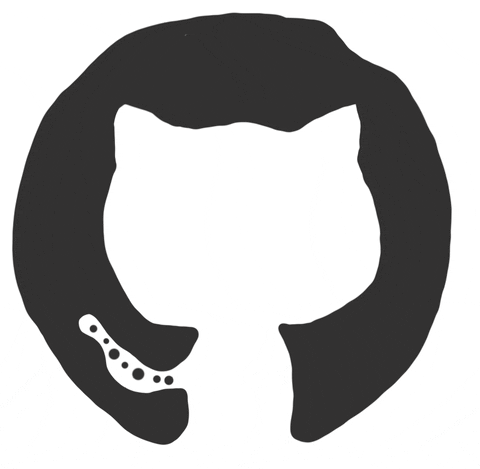
Demo Code:-https://github.com/sangam14/bugtroncon-demo
Introduction to DevSecOps , K8s , Docker, Terrascan
By Sangam Biradar
Introduction to DevSecOps , K8s , Docker, Terrascan
- 848



