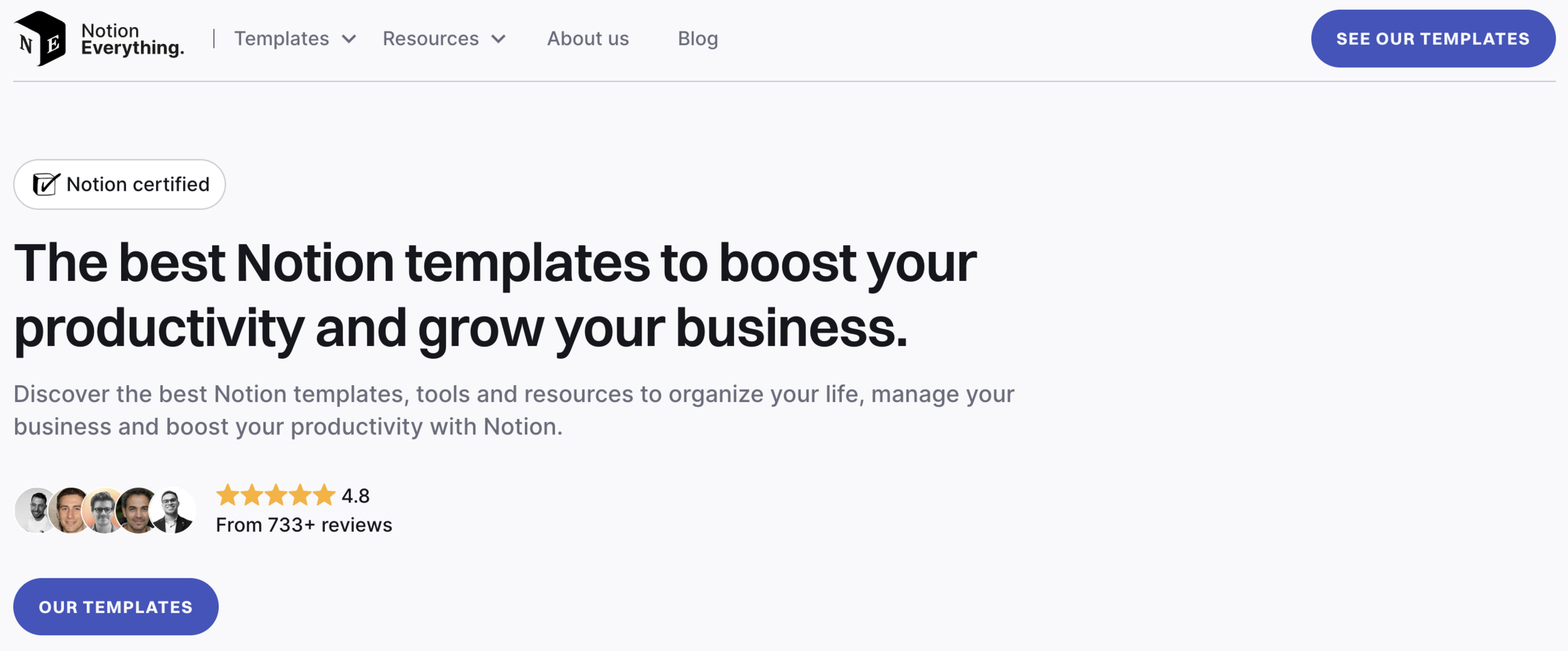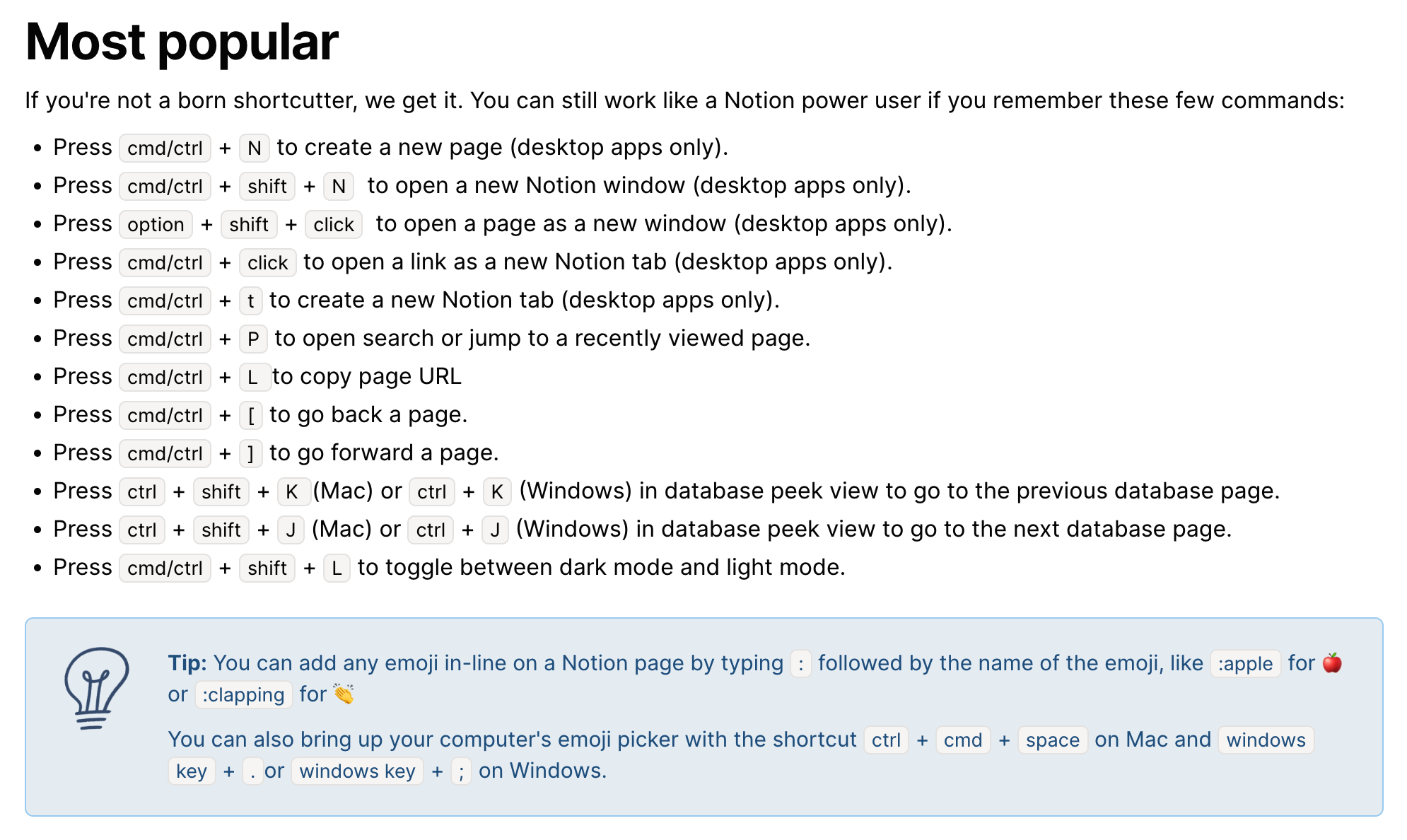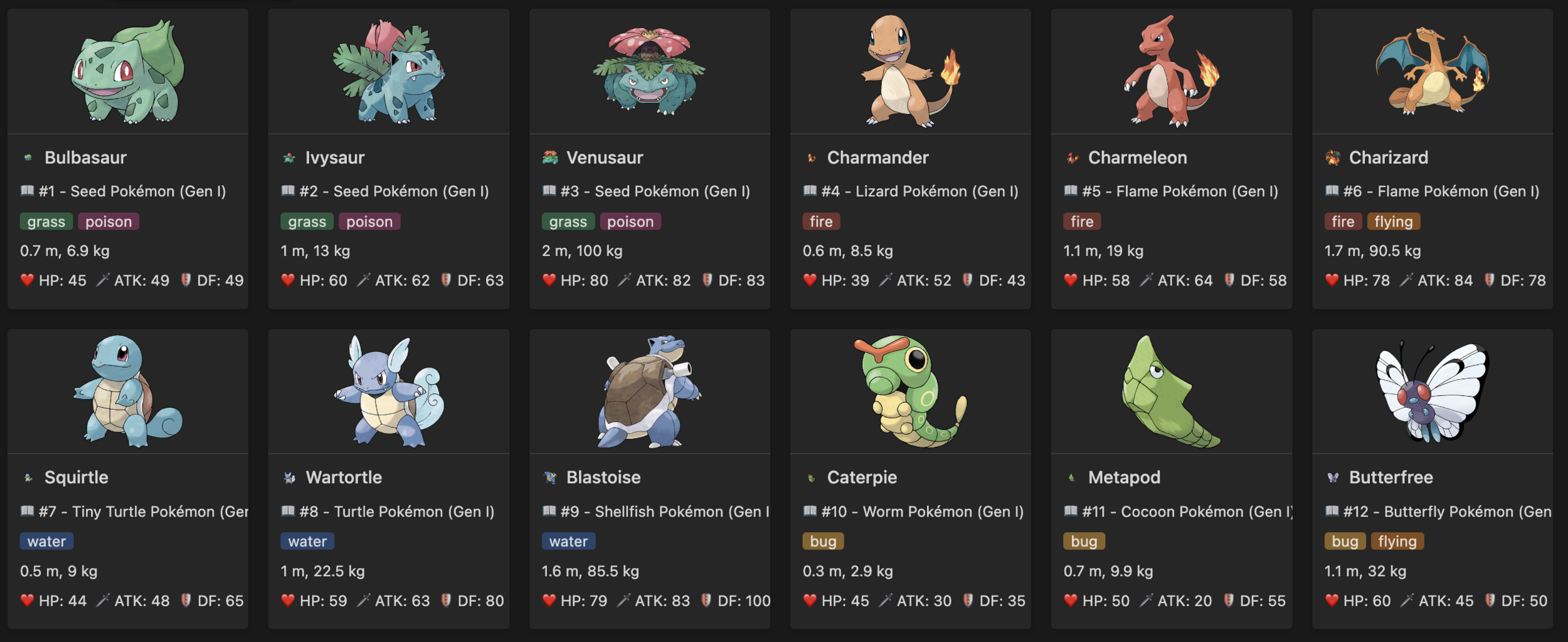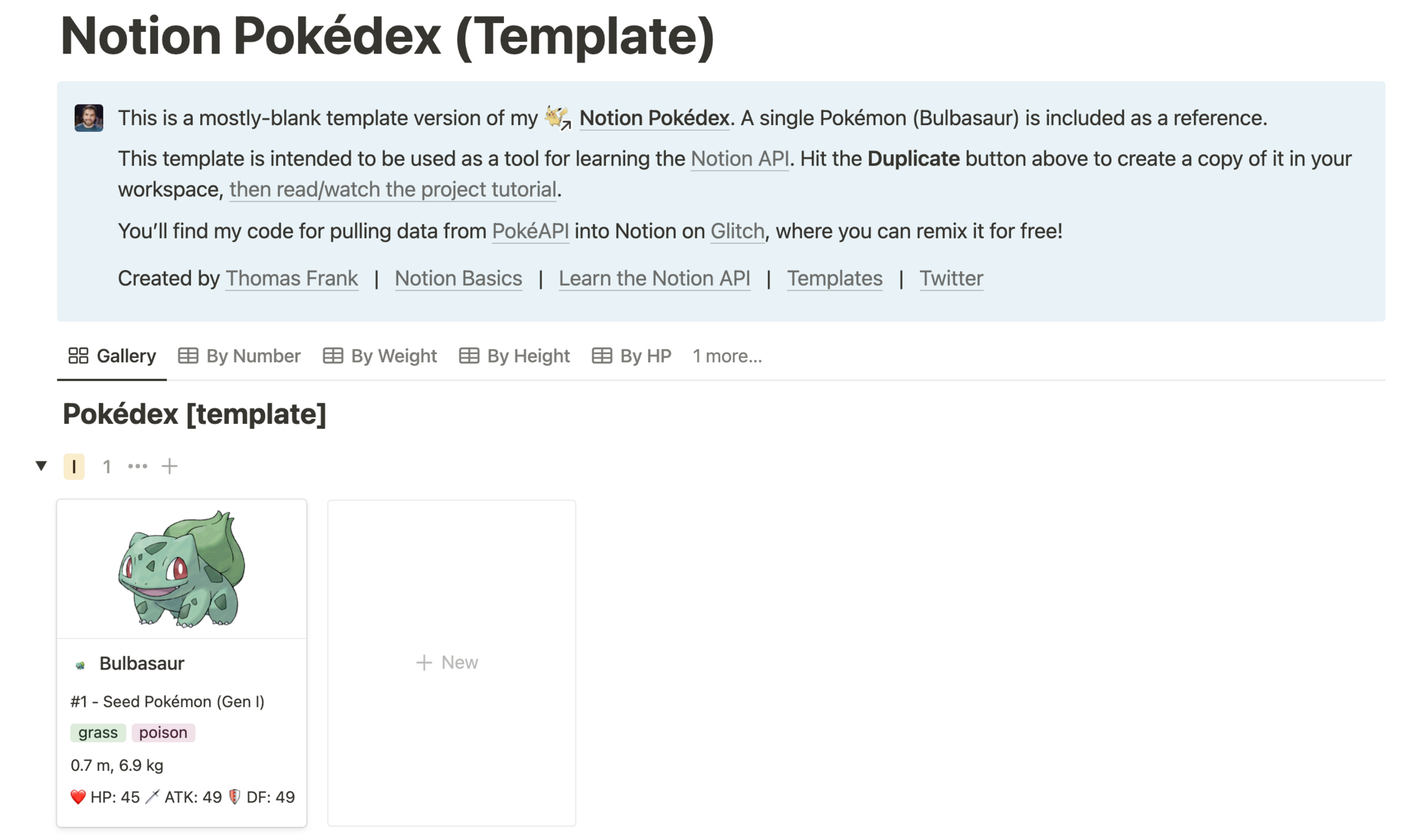Notion
從筆記軟體到人生管理
— 成功電研 35 公關兼教學 莊貴淳

- 莊貴淳,可以叫我烏龜
- 高二升高三
- 明德數資班第二屆 資訊組
- 會考 32.8
- 成功高中電子計算機研習社 35 屆公關兼教學
- 曾擔任 Figma、Notion、網頁 教學
- IZCC 2022 暑訓執秘
- Macbook 人
- HTML、TailwindCSS、Figma
基礎 C++、Flask、Notion
講師介紹
索引
Notion 是什麼?

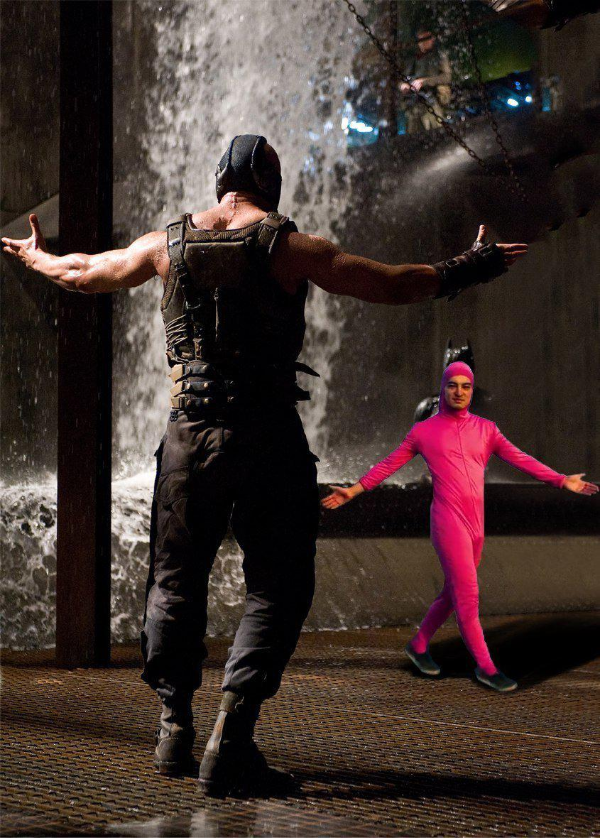
Notion 是個筆記軟件
Notion is everything !!!

all in one
Notion 真的有這麼厲害嗎?
Notion 到底整合什麼功能?
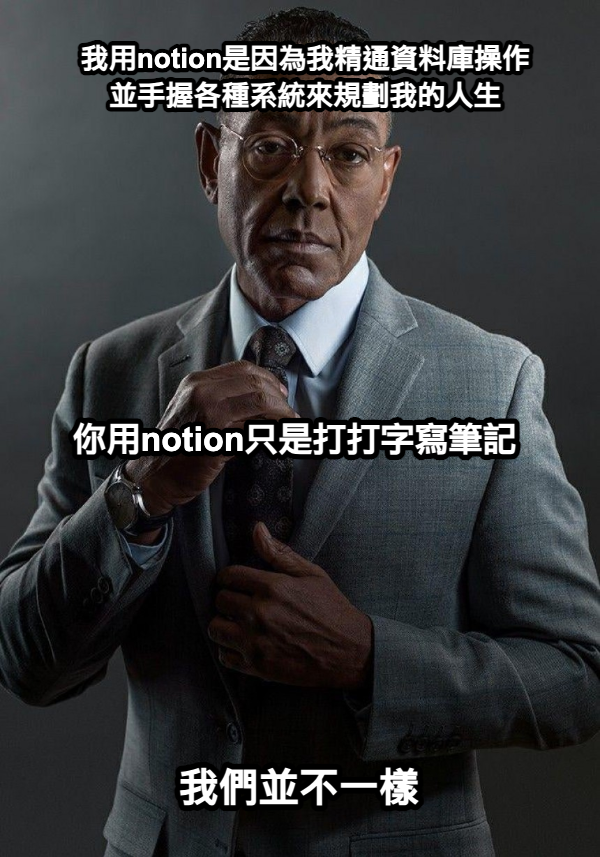
Notion 的基礎

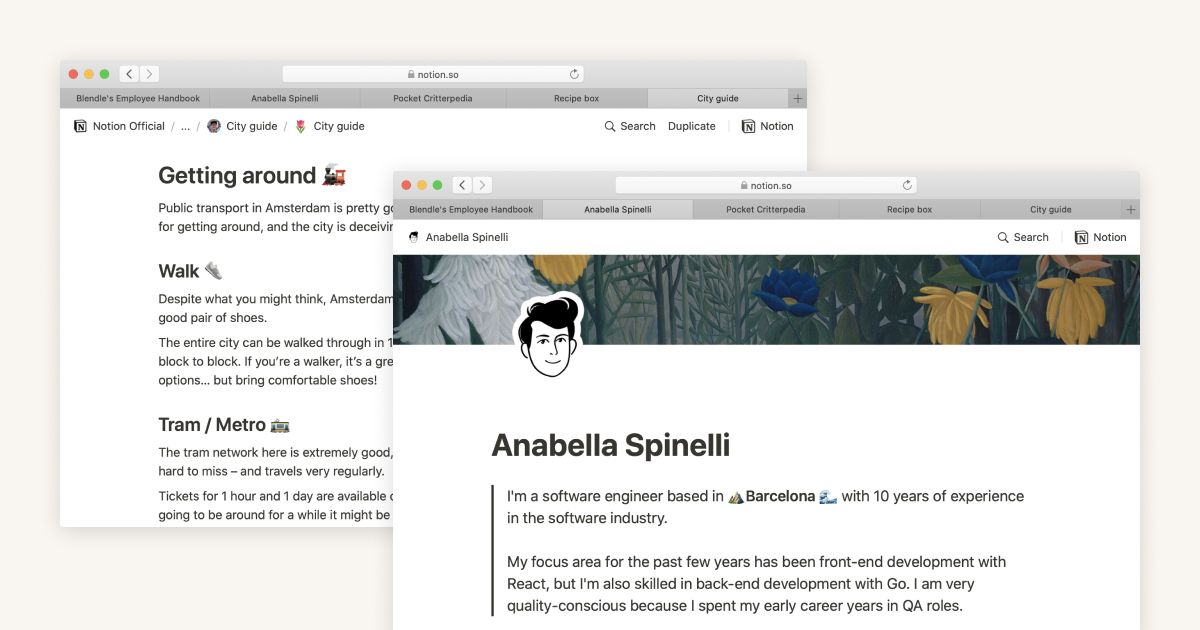
讓我們先來看看 notion 的筆記長什麼樣子
Notion 真的有這麼厲害嗎?
- 支持全平台,不會因為自己用某牌的手機或電腦而不給用
- 整合了各種樣式的塊,方便搜集千奇百怪的資料
- 免費版就很夠用,無限存儲空間,功能上又沒什麼限制

資料庫
資料庫
資料庫
資料庫
資料庫
資料庫
資料庫
資料庫
Notion 真的有這麼厲害嗎?
- 支持全平台,不會因為自己用某牌的手機或電腦而不給用
- 整合了各種樣式的塊,方便搜集千奇百怪的資料
- 免費版就很夠用,無限存儲空間,功能上又沒什麼限制

註冊帳號
註冊帳號
- 打開Notion官網,點擊「註冊帳號」
- 使用學校的Google帳號綁定(字尾有.edu.tw)
- 選擇職業、角色、要怎麼用 Notion
- 在 With my team 以及 For myself 中選擇後者
- 進到 Notion 頁面,刪除左側所有 Page
申請 Personal Pro
- 點開左側目錄區中的「Settings & members」
- 在「Upgrade」或「Plan」會看到四個方案,目前是「Personal」
- 滑到頁面底部,可以看到一個「Get free Education plan」的按鈕(或灰色小字)(Notion會更新,所以位子可能會不太一樣)
- 點選之後,會跳出一個輸入密碼的視窗
(這個密碼是你不能登入學校信箱時拿來登入的密碼)
申請 Personal Pro
如果你想轉換email...
- 點開左側目錄區中的「Settings & members」
- 選擇「My account」,看到 Personal info 的 email ,可以看到你當初申請的 email 帳號
- 點擊右邊的 change email ,你會先被要求輸入密碼
- Notion 會寄認證碼到你的信箱
- 輸入認證碼後,你可以輸入想轉的 email 帳號
- Notion 會寄認證碼到新的信箱
Notion
從筆記軟體到人生管理
Notion 介面介紹
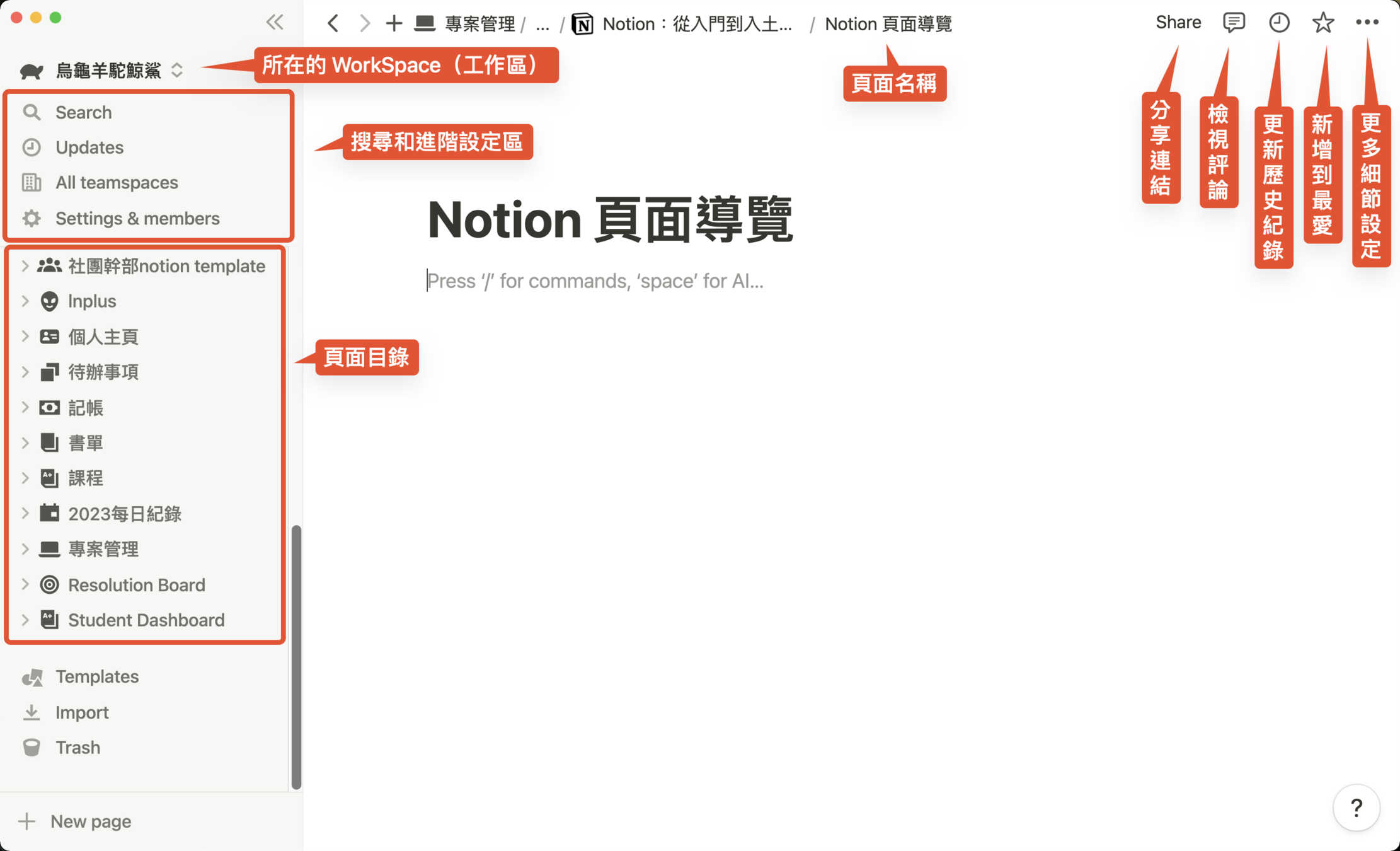
Notion
從筆記軟體到人生管理
Notion 的命令選單(Slash Command)

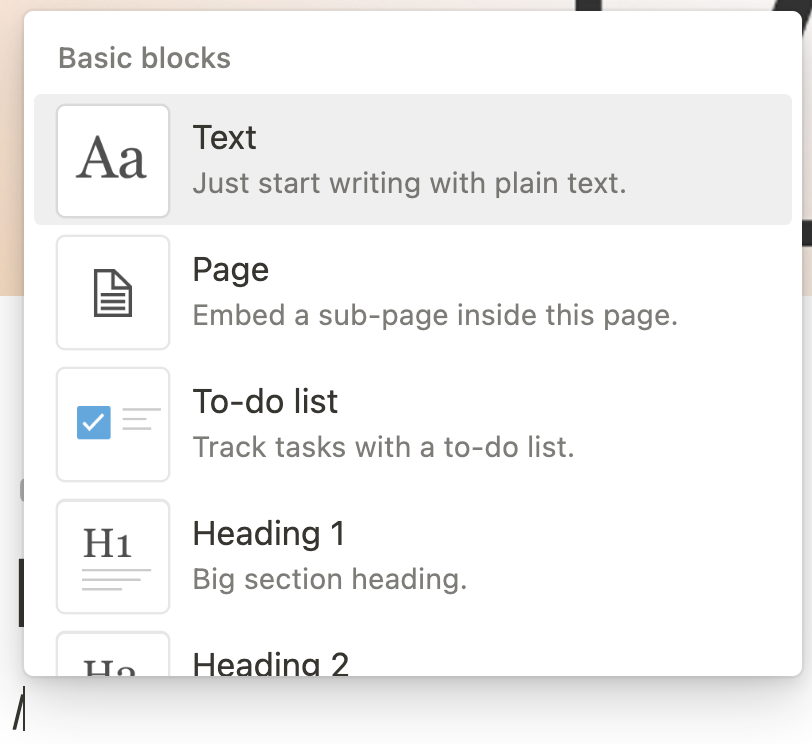
Notion
從筆記軟體到人生管理
回家功課資料庫(手機版教學)(無建置教學)

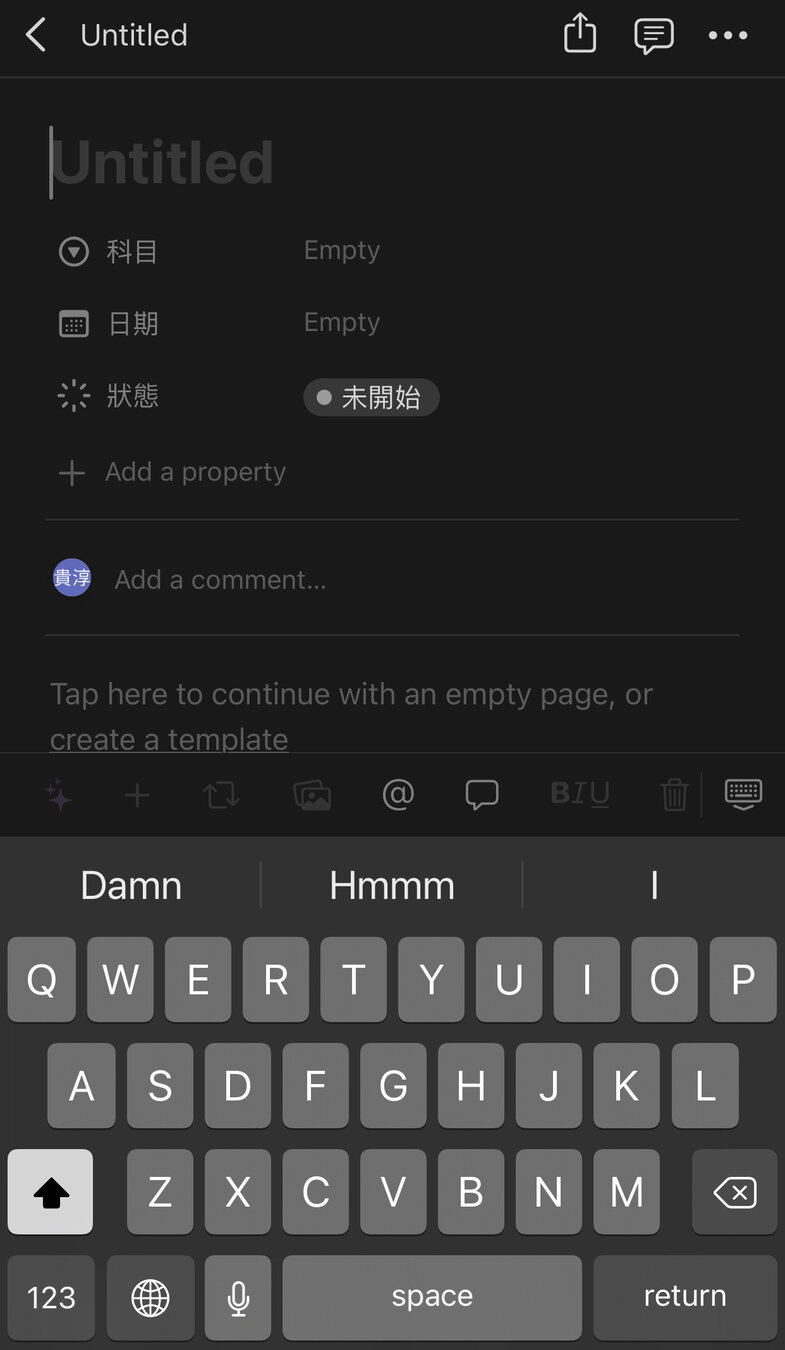
功課的名字
開啟一個頁面(Page)
英雜聽力測驗
家政學習單


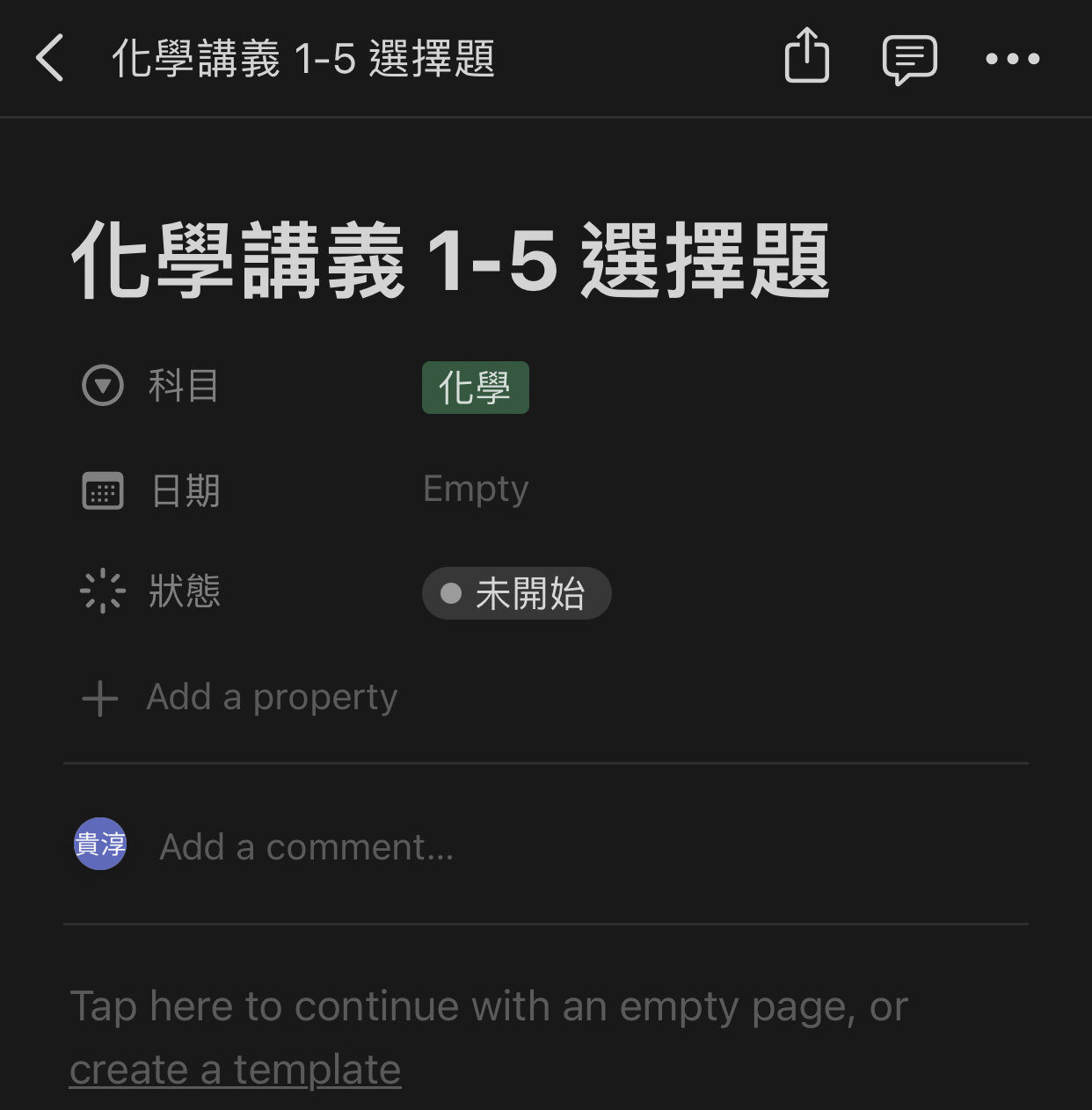
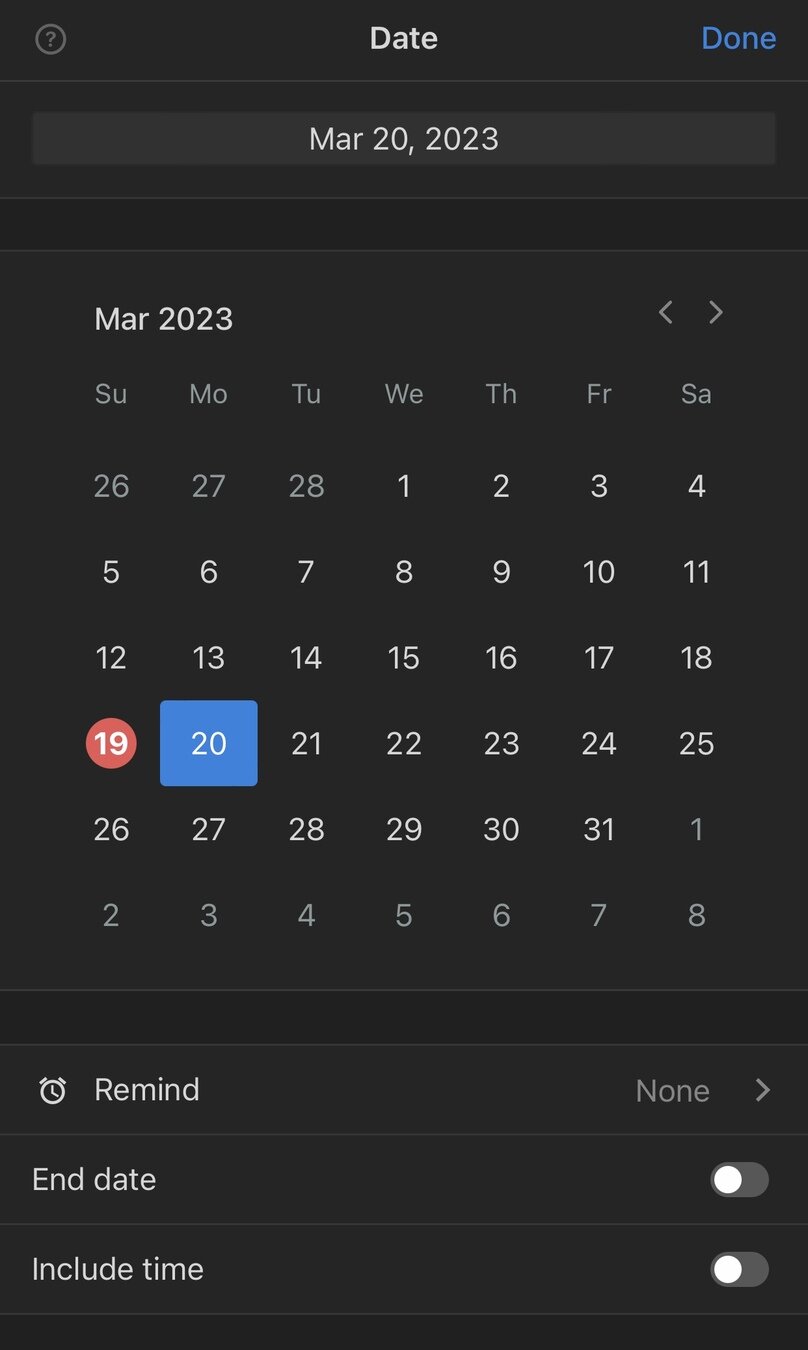
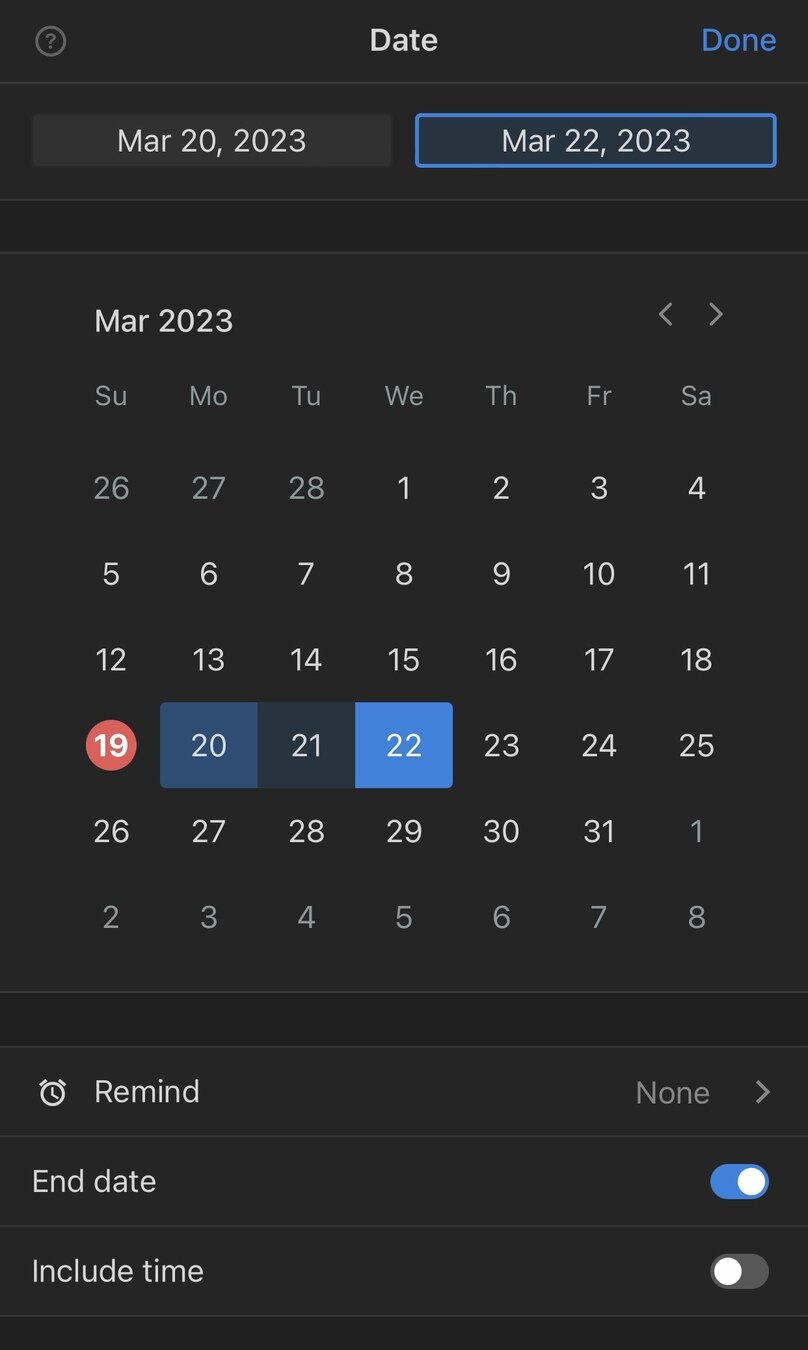
標示到期日
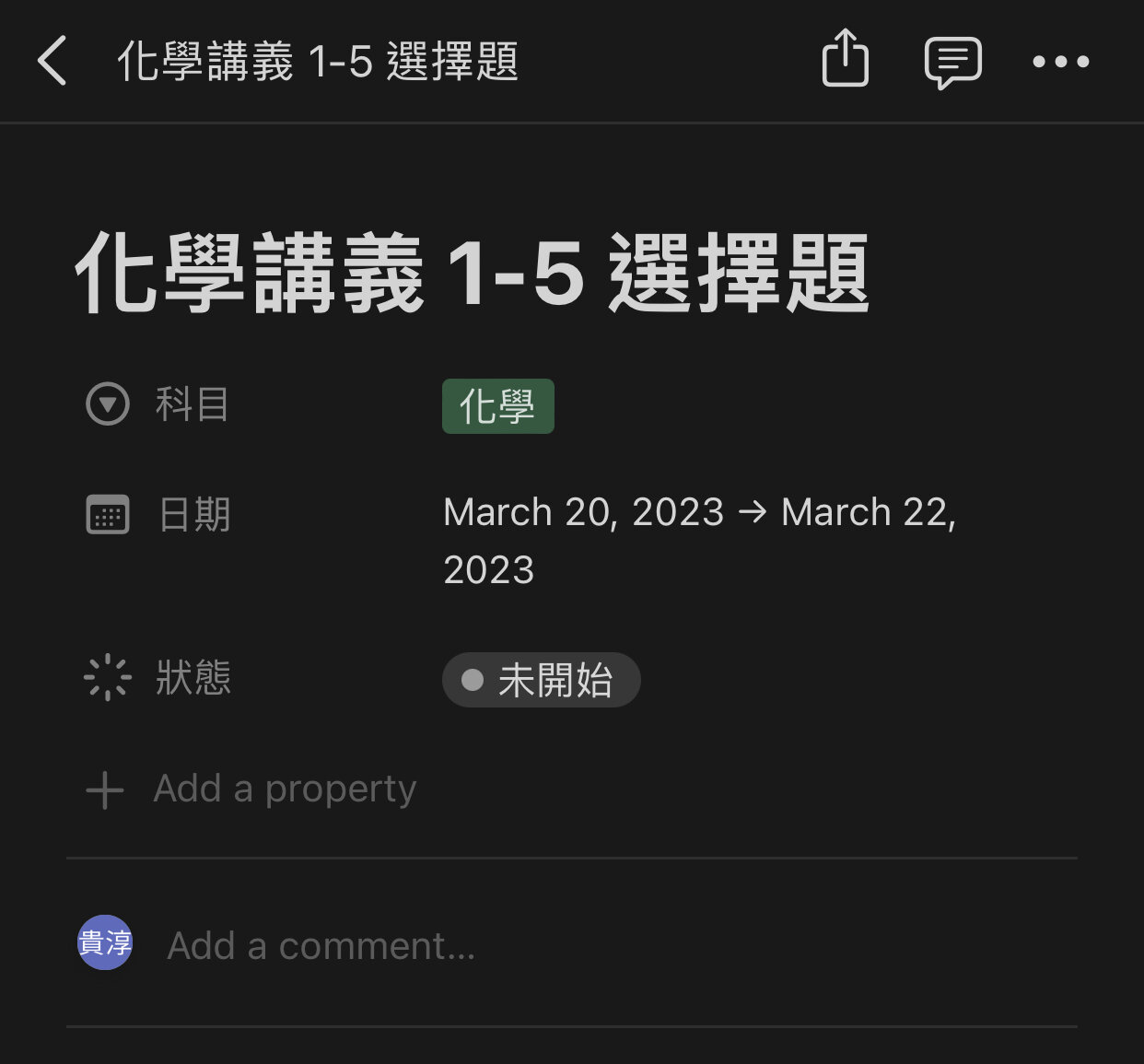


可以放一些相關資訊
像是英聽連結之類的
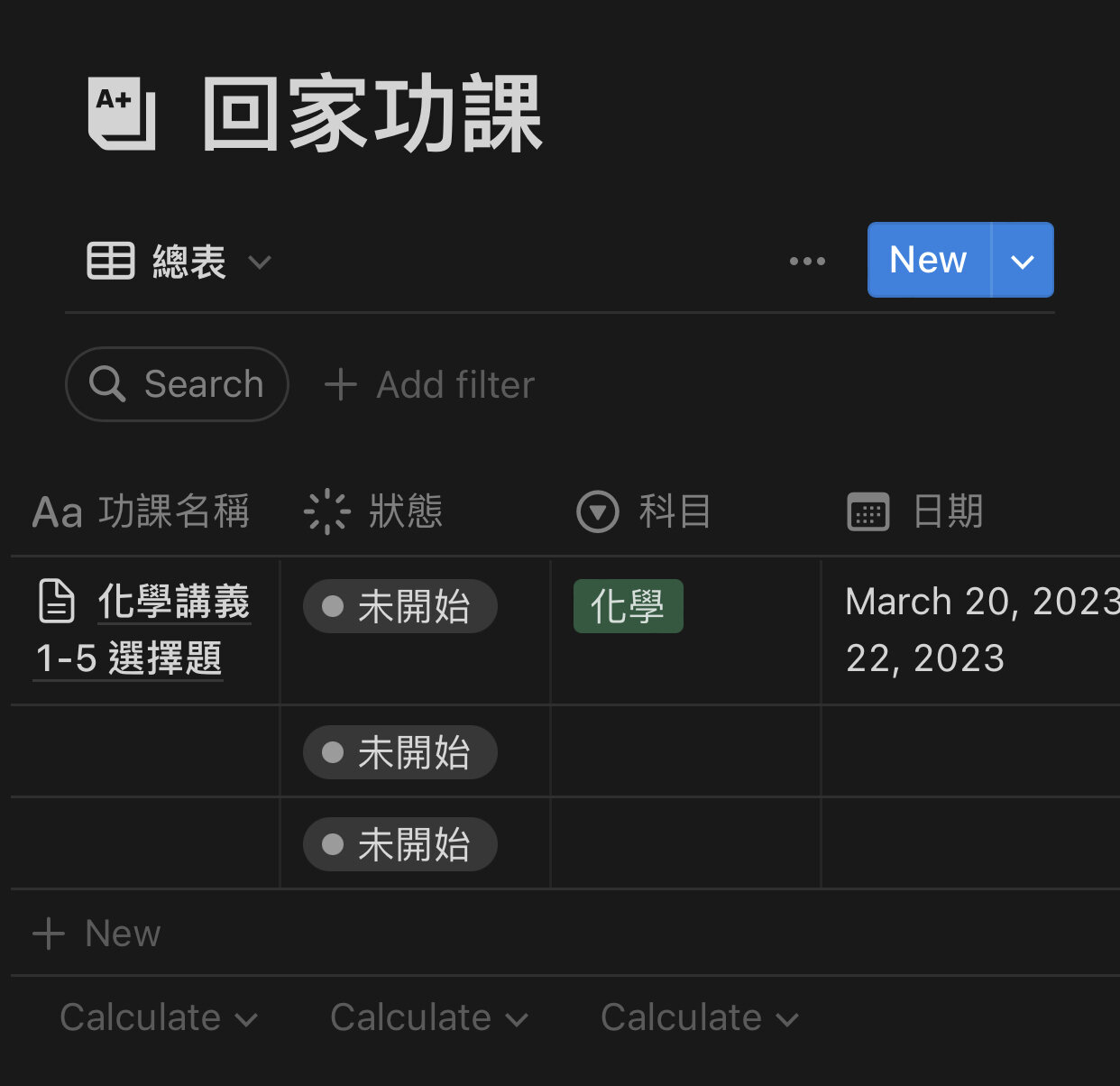
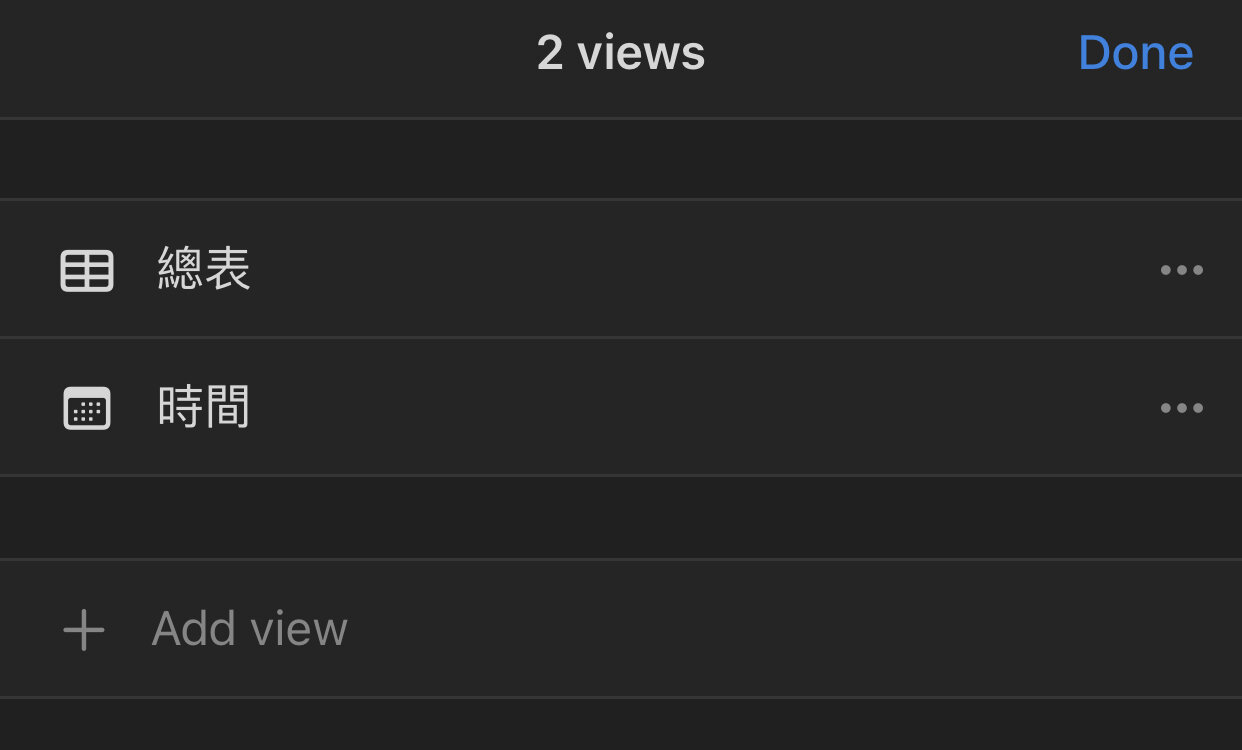


把手機橫置
Notion
Database 上手、精熟、實作
Database 入門
Notion Database 的六種視圖(view)
表格(Table)

Notion Database 的六種視圖(view)
表格(Table)

看板(Board)
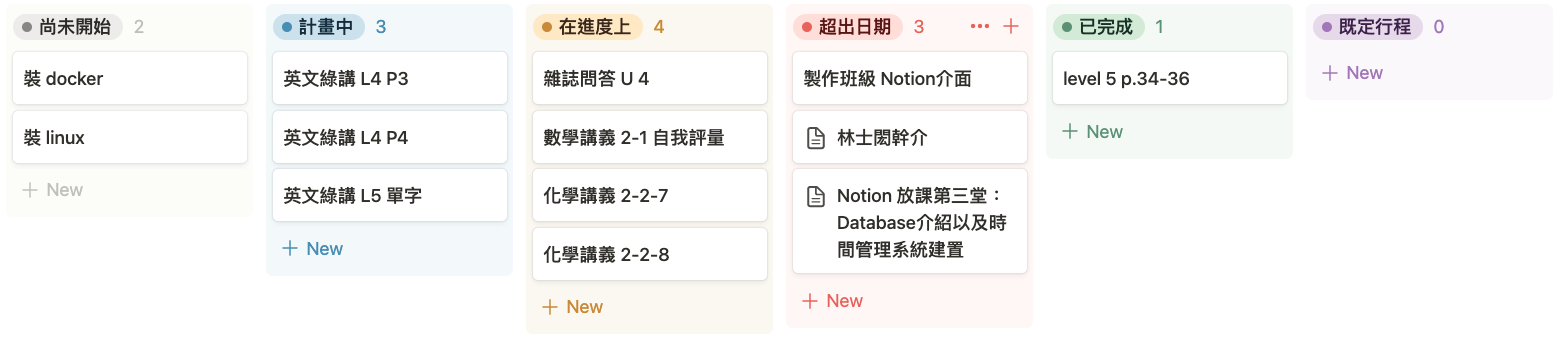
Notion Database 的六種視圖(view)
表格(Table)

看板(Board)
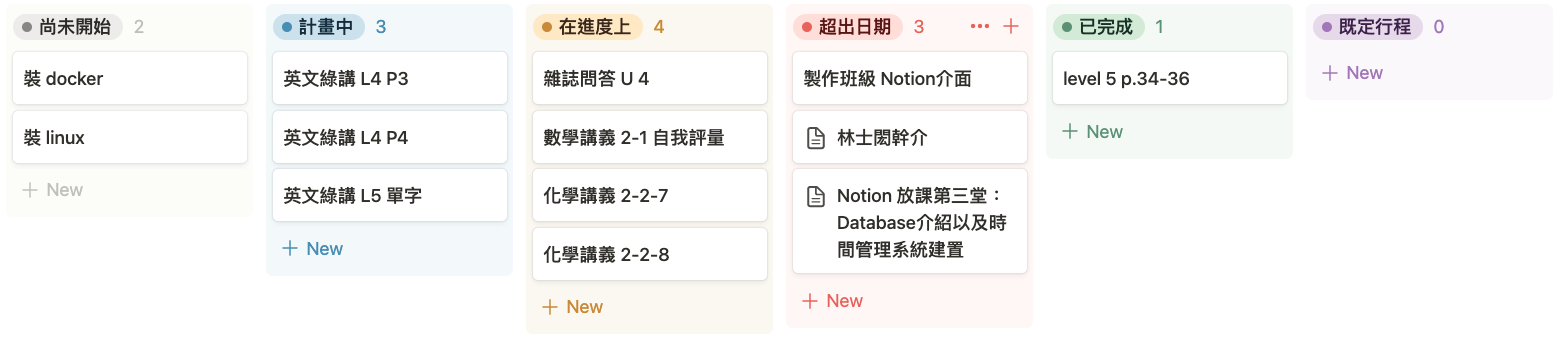
日曆(Calendar)

Notion Database 的六種視圖(view)
表格(Table)

看板(Board)
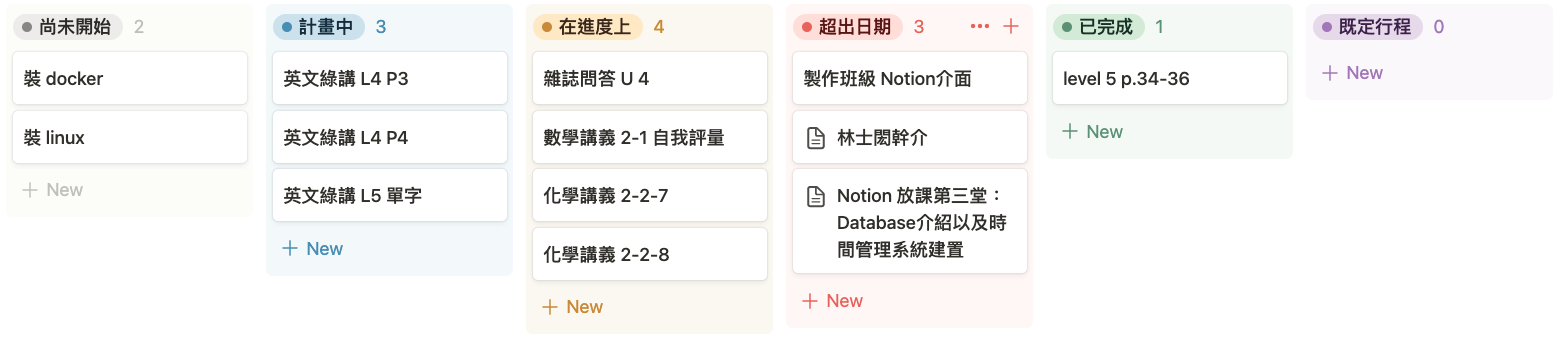
日曆(Calendar)

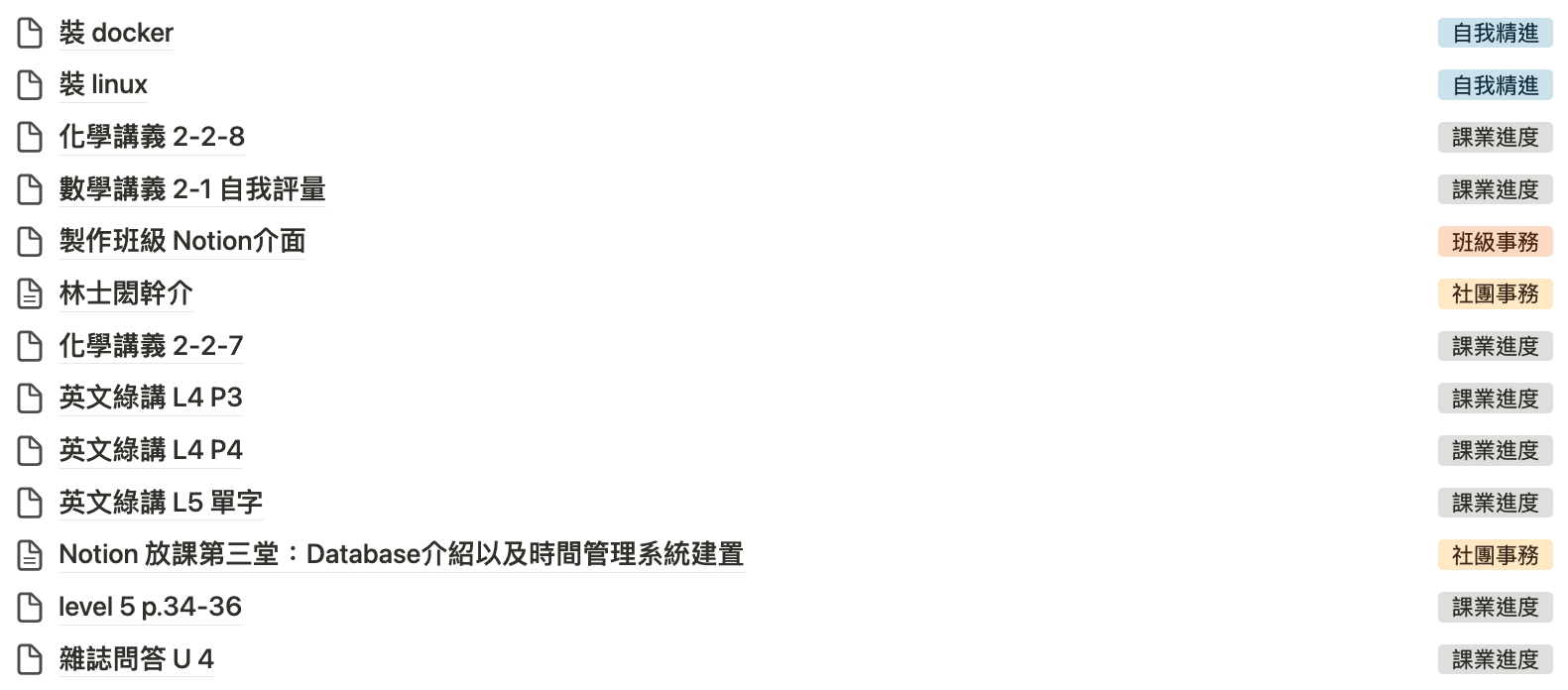
清單(List)
Notion Database 的六種視圖(view)
表格(Table)

看板(Board)
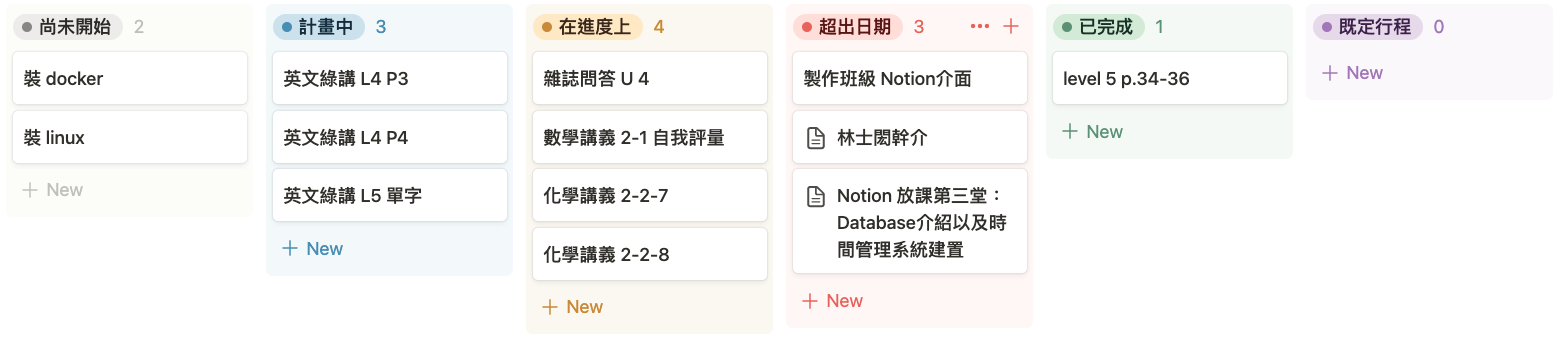
日曆(Calendar)

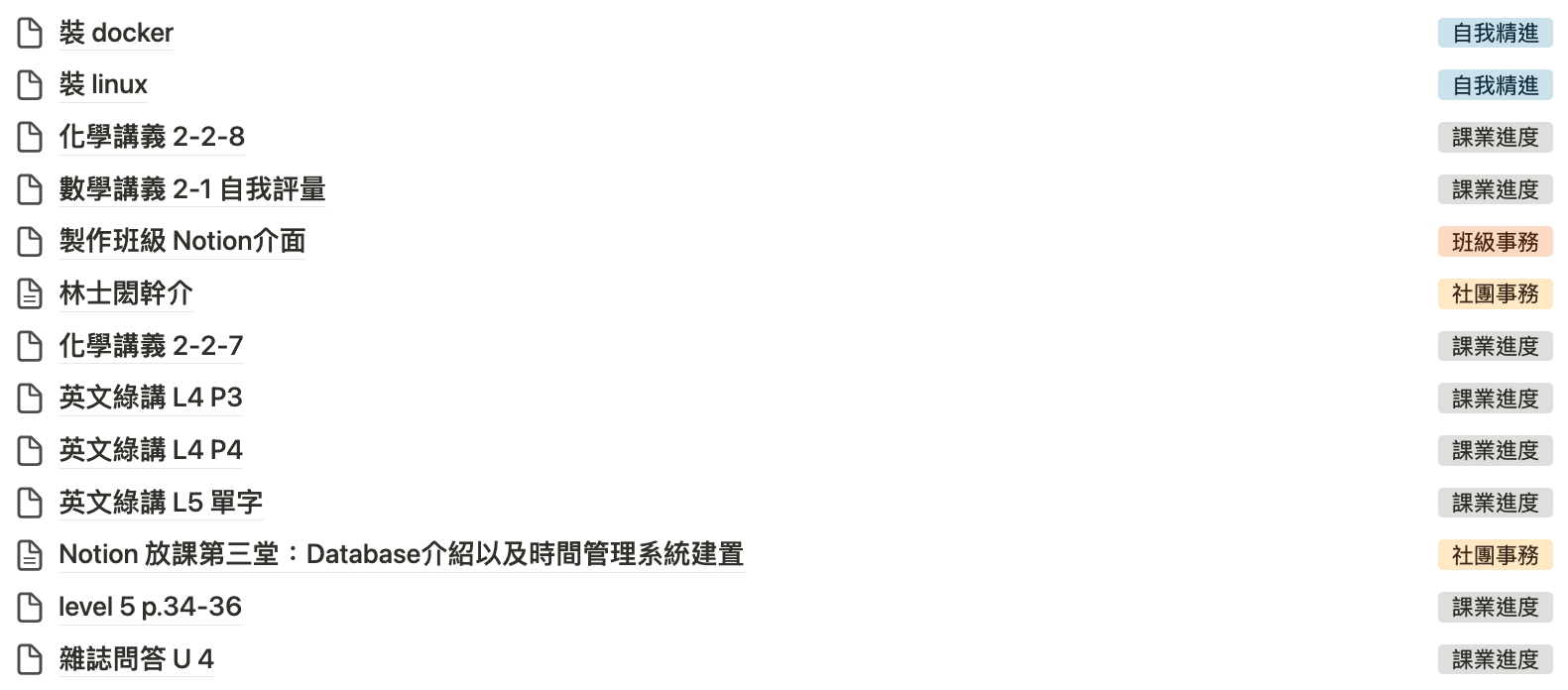
清單(List)
時間線(Timeline)
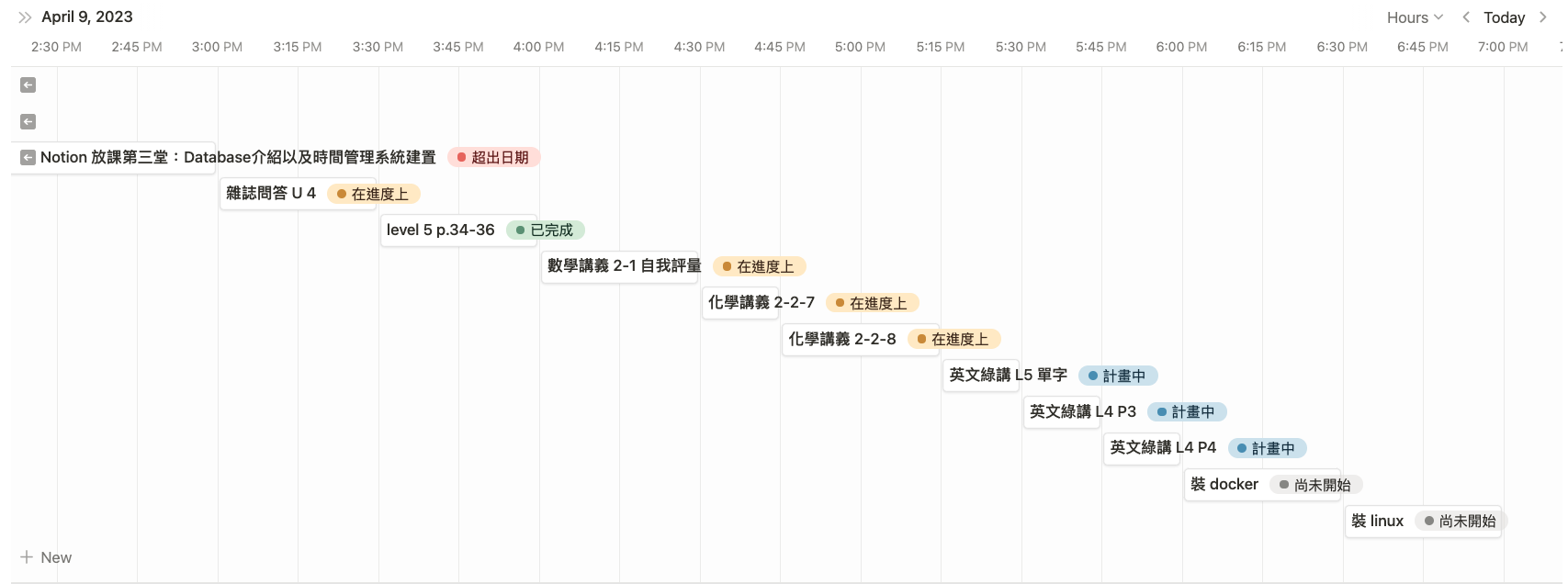
Notion Database 的六種視圖(view)
表格(Table)

看板(Board)
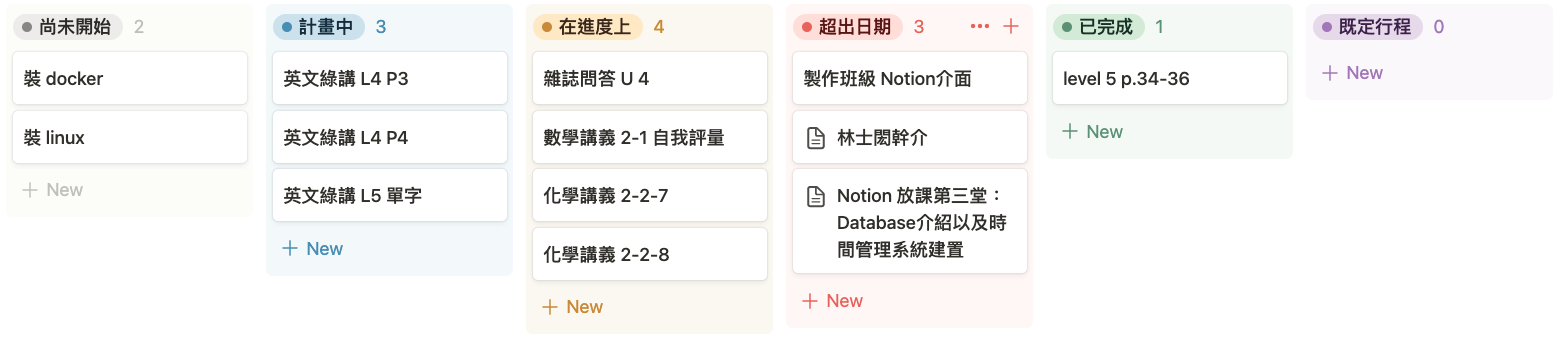
日曆(Calendar)

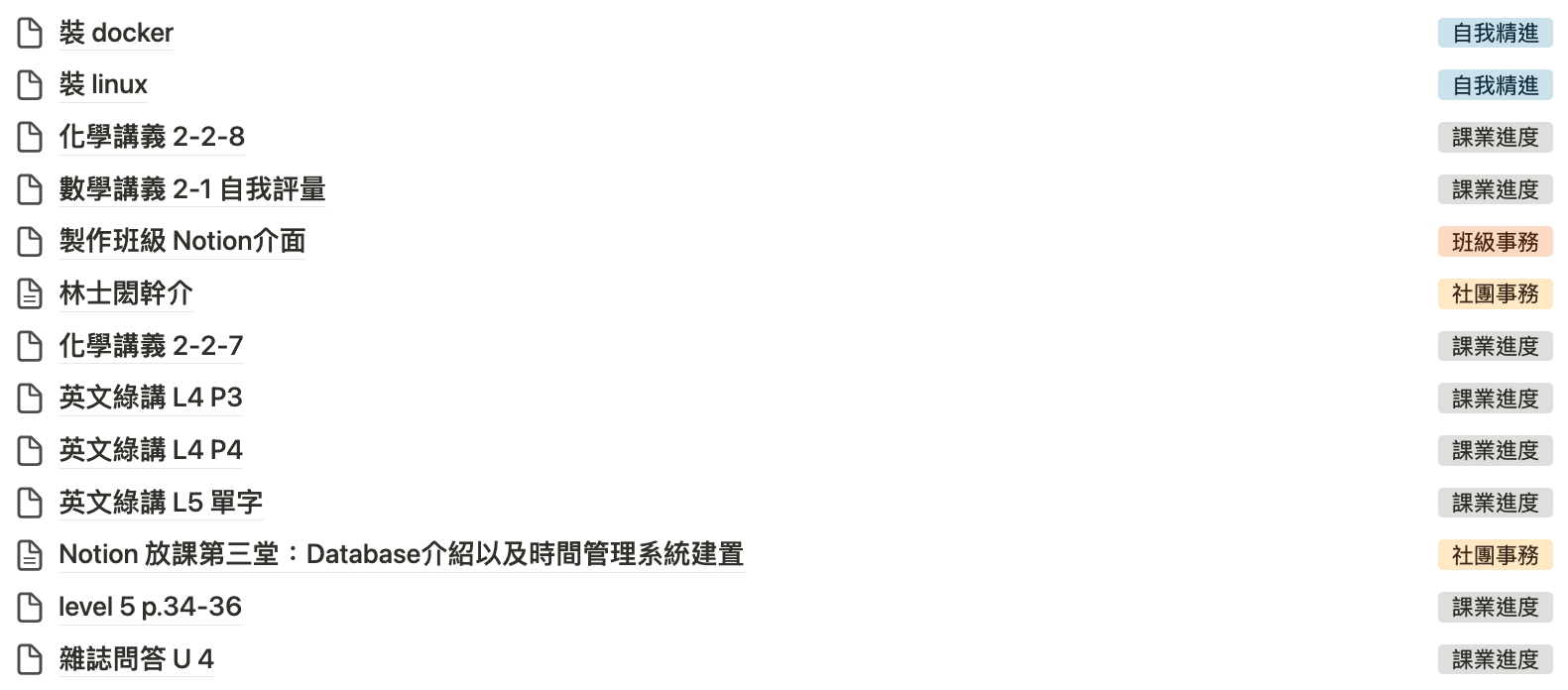
清單(List)
時間線(Timeline)
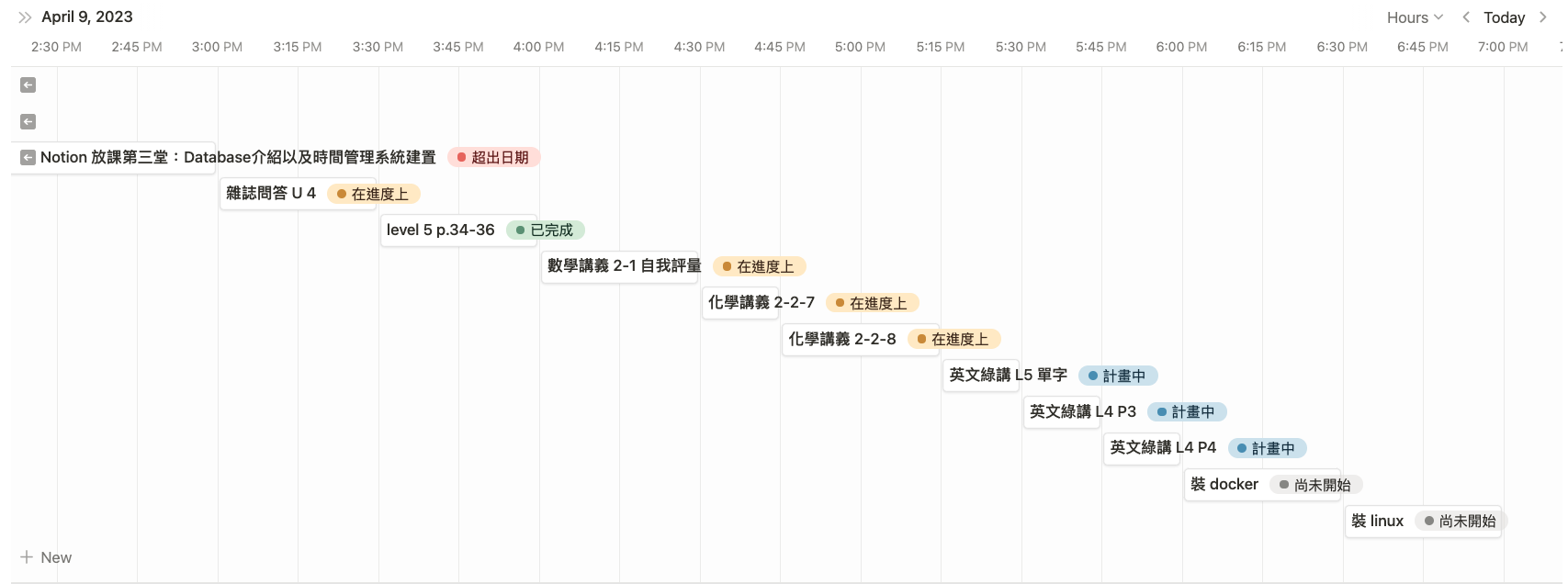
畫廊(Gallery)

Notion Database 的六種視圖(view)
表格(Table)

看板(Board)
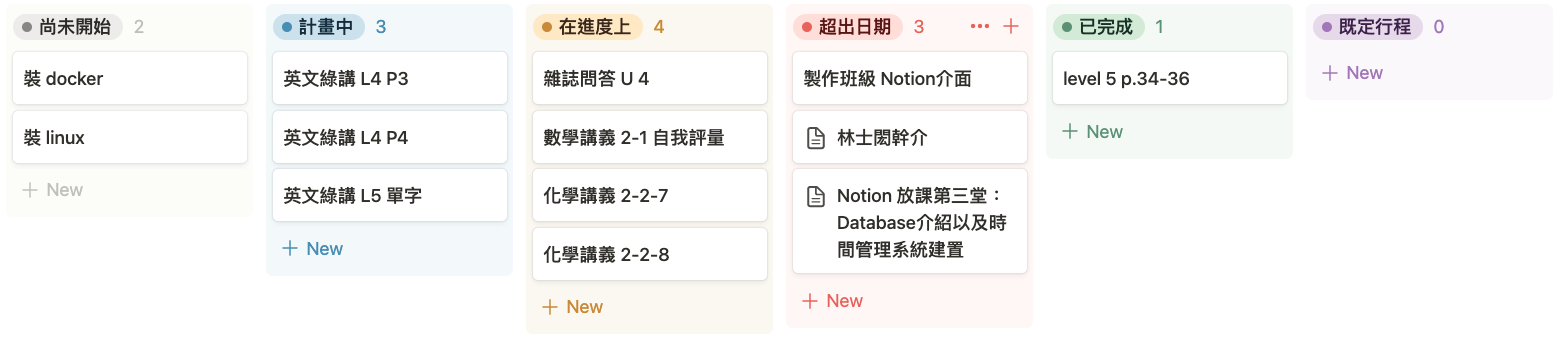
日曆(Calendar)

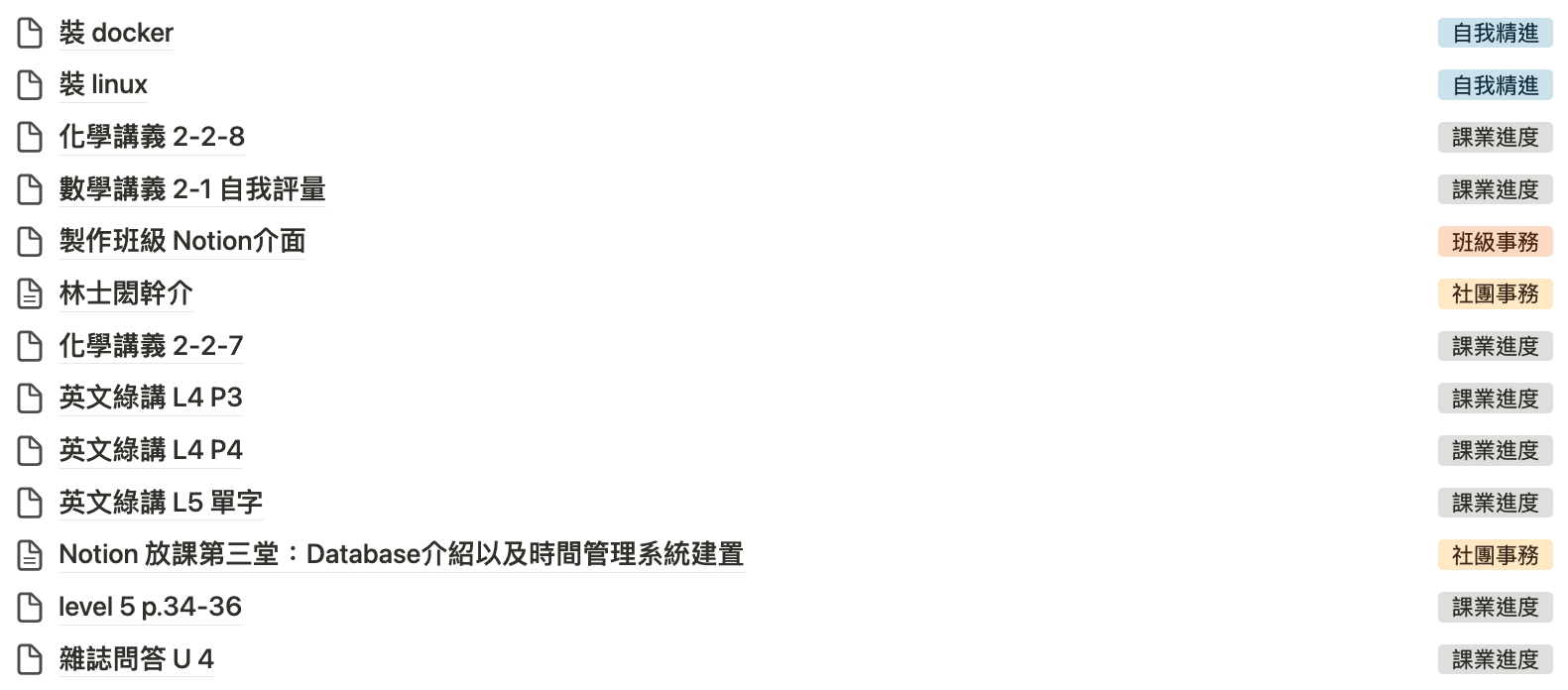
清單(List)
時間線(Timeline)
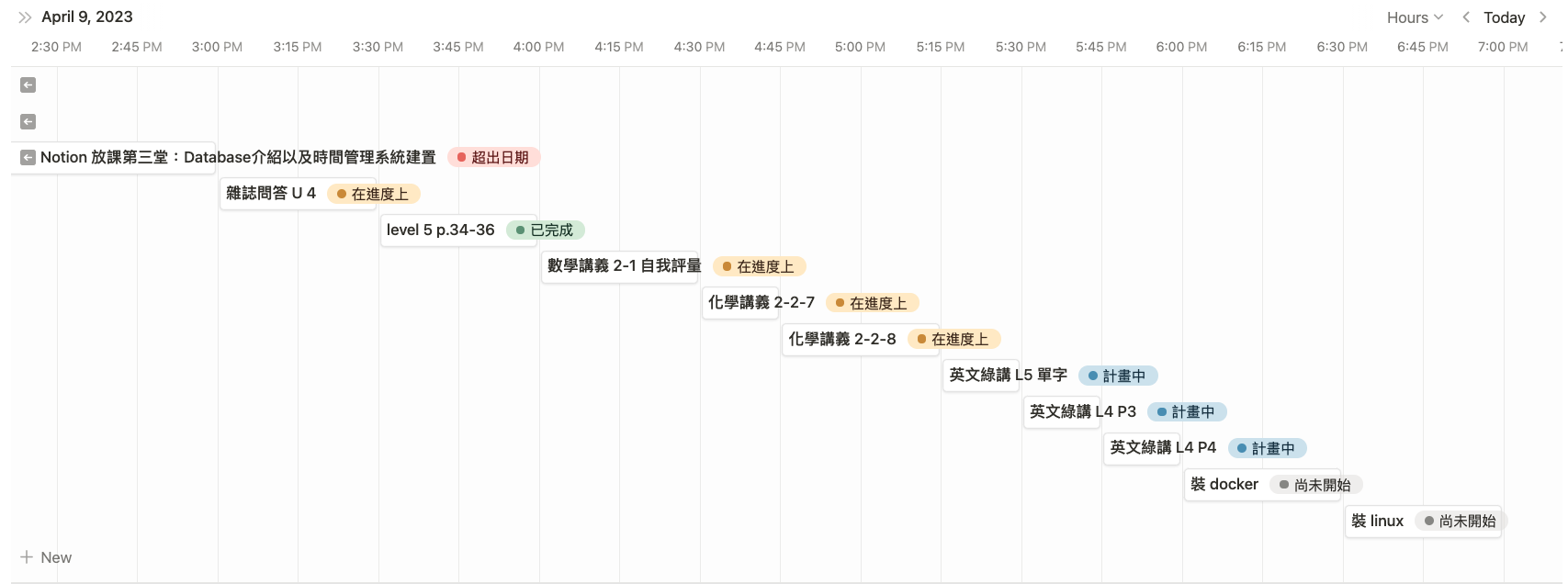
畫廊(Gallery)

Notion
Database 上手、精熟、實作
建立第一個 Database
先打開 notion 看看,有分成兩種
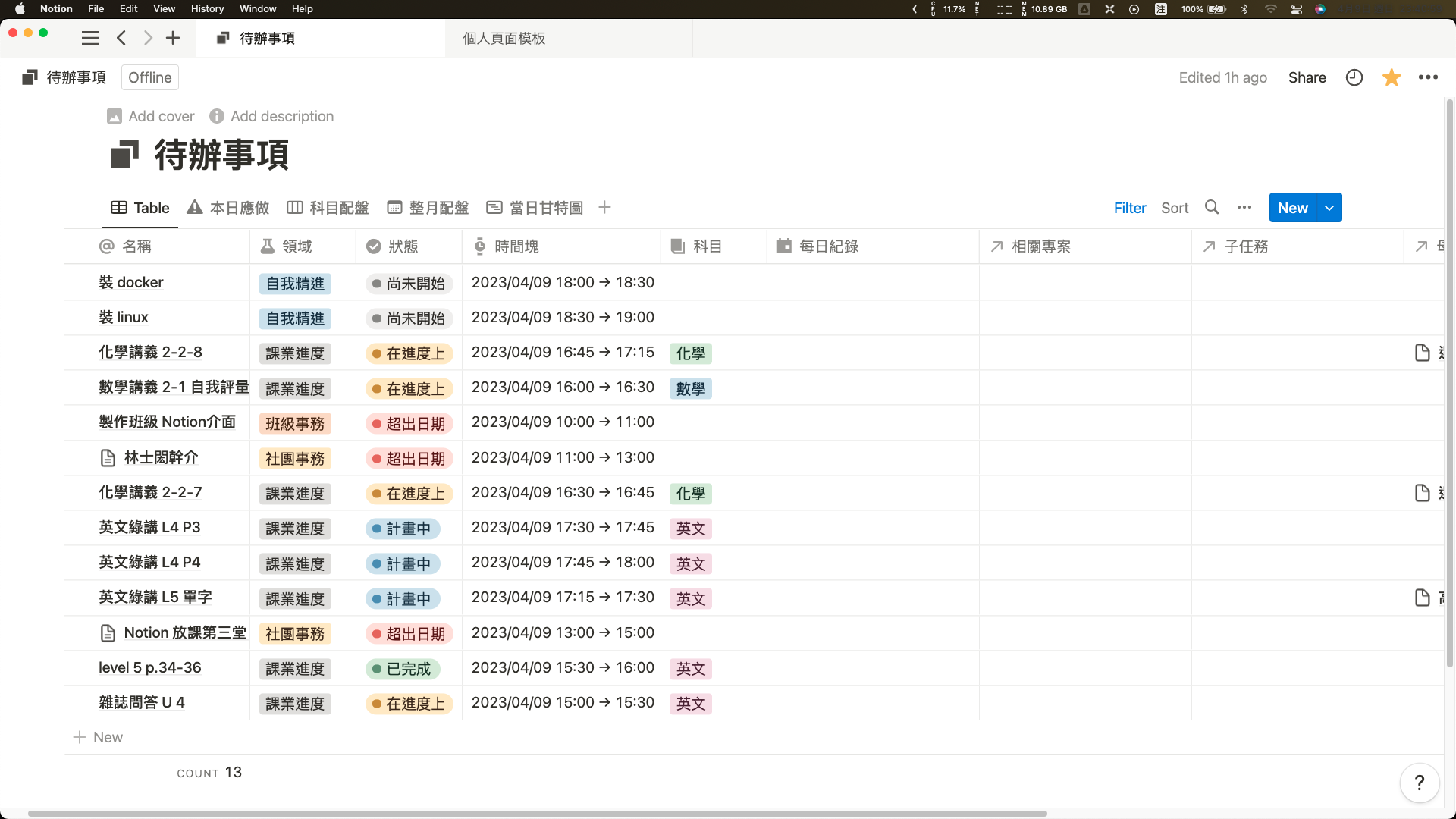

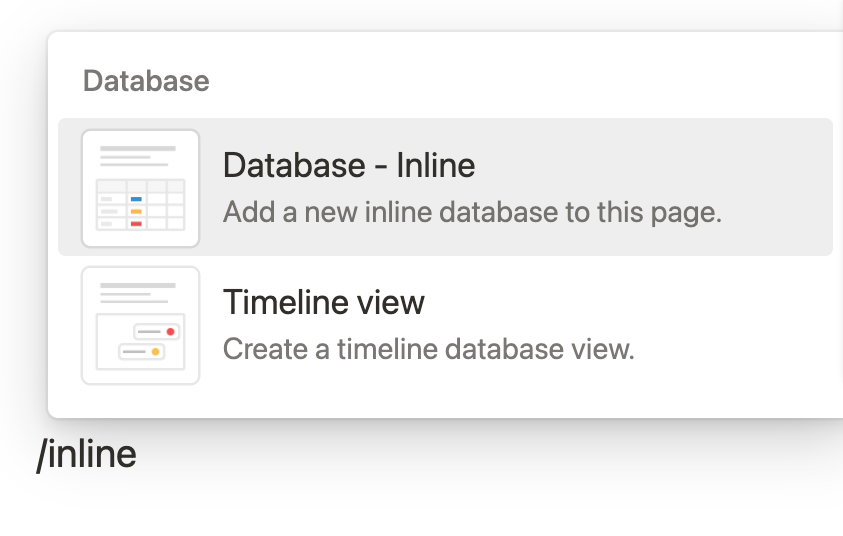
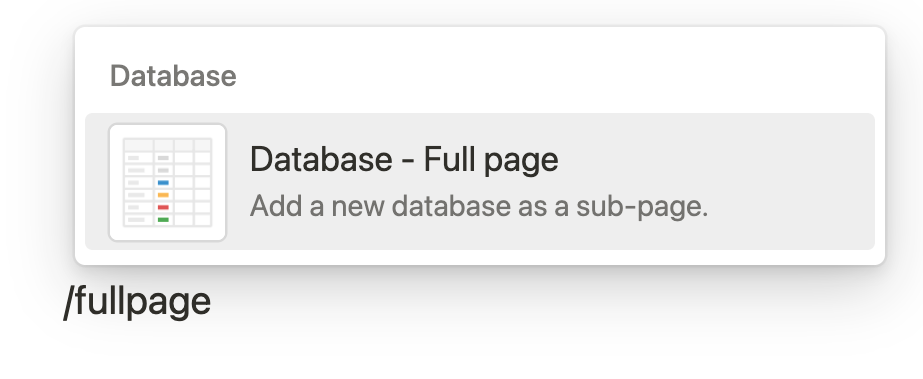
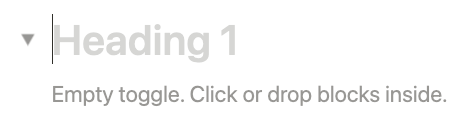
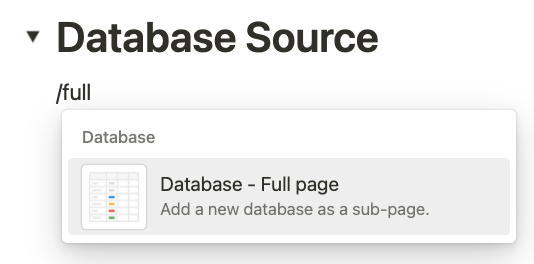
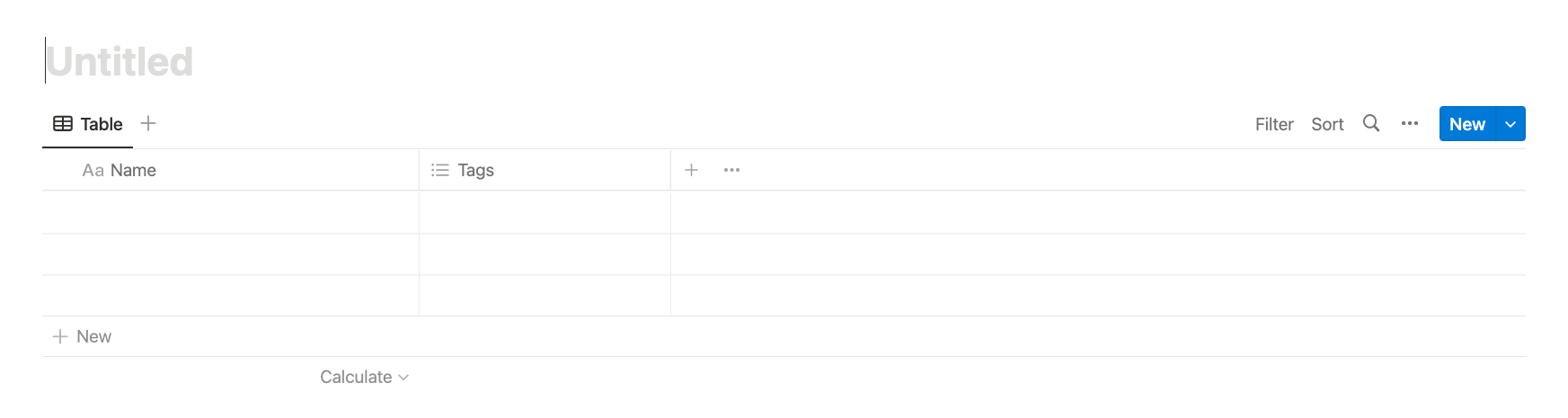
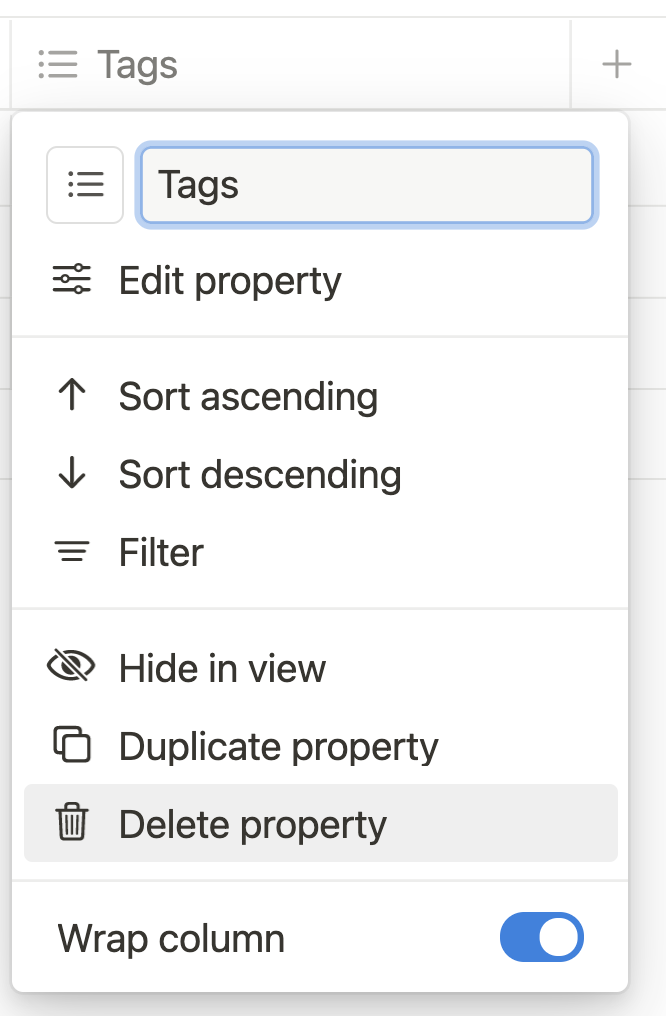
編輯
排序
篩選
隱藏
複製
刪除
換行
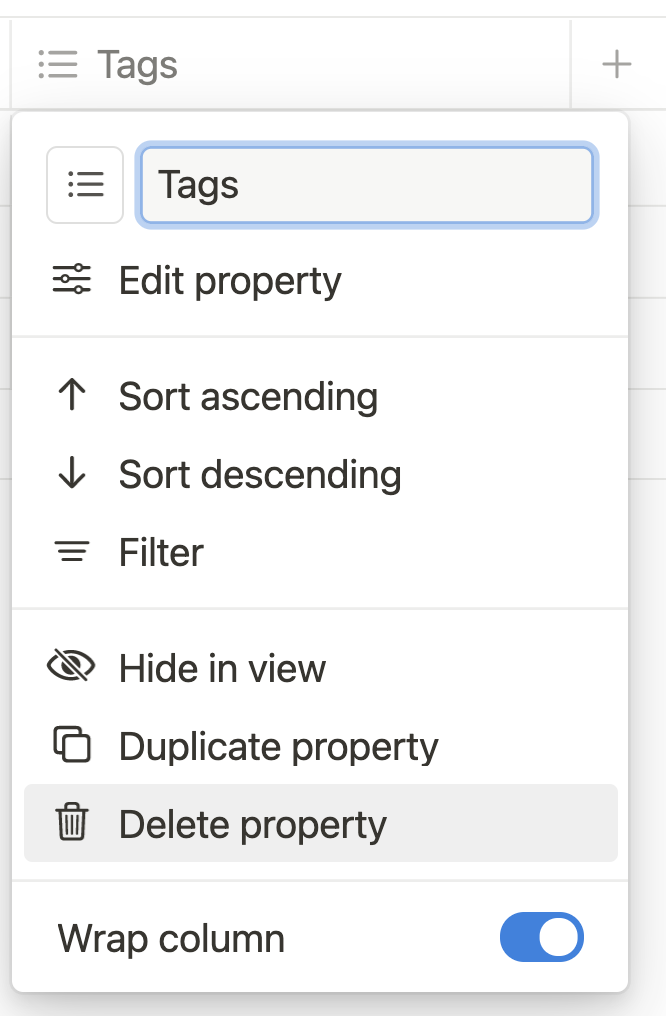
刪除

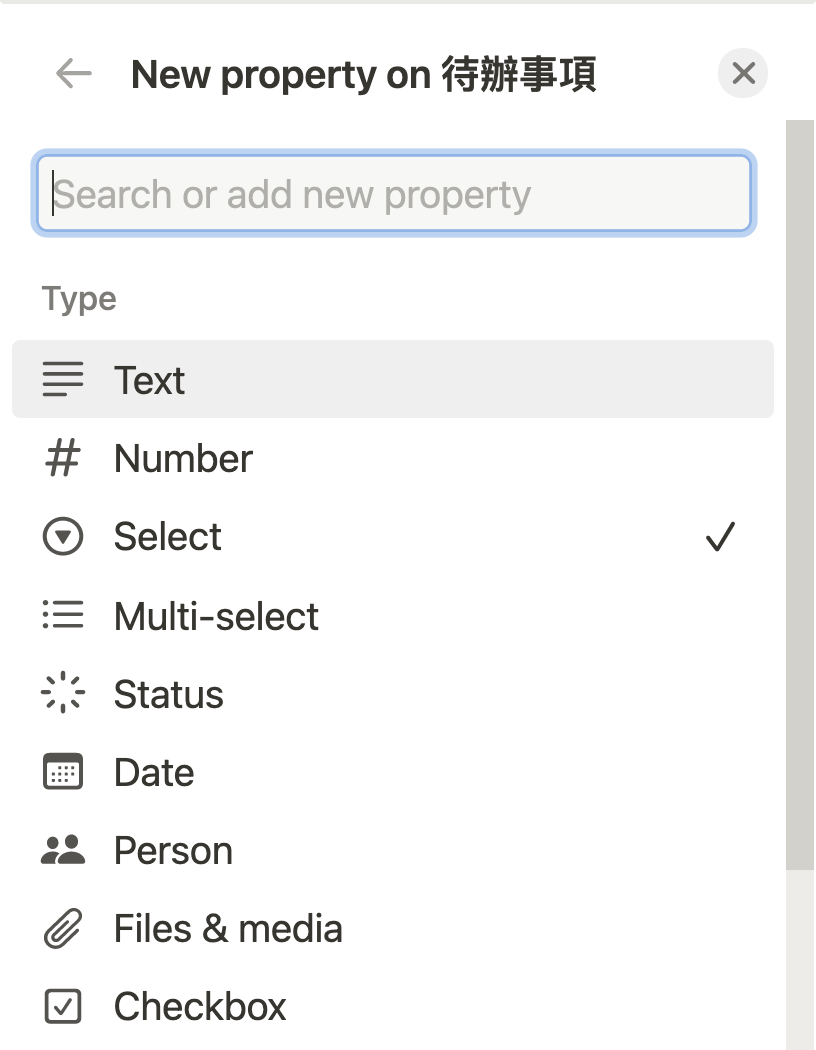
Notion
Database 上手、精熟、實作
屬性中各種類別(Property Type)
- 選擇 (Select):用於設定預定義的選項,例如領域、身分等。
- 多選 (Multi-select):和 Select 類似,但是可以選擇多個選項。
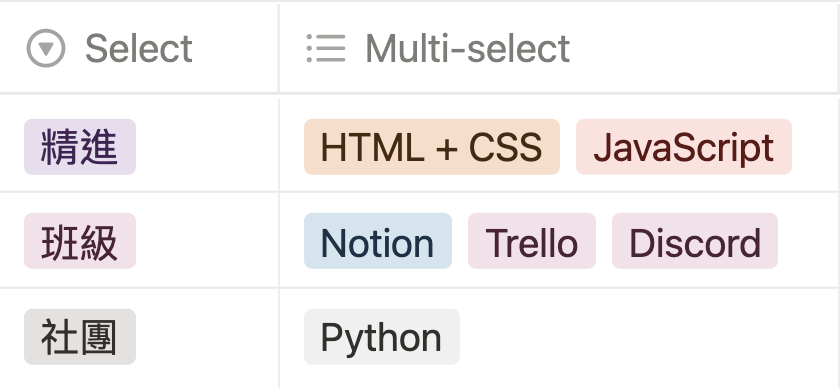
- 狀態 (Status):用於表示任務的狀態,通常搭配看板視圖使用。

- 日期 (Date):用於指定日期和時間,可以顯示在日曆視圖中。
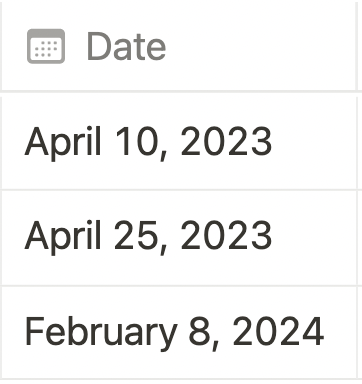
- 文字 (Text):用於純文字,可以作為標題、說明、筆記等。
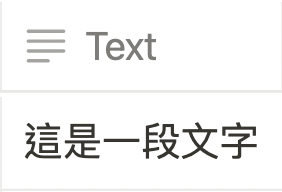
- 數字 (Number):用於記錄數值,可以執行簡單的計算操作。
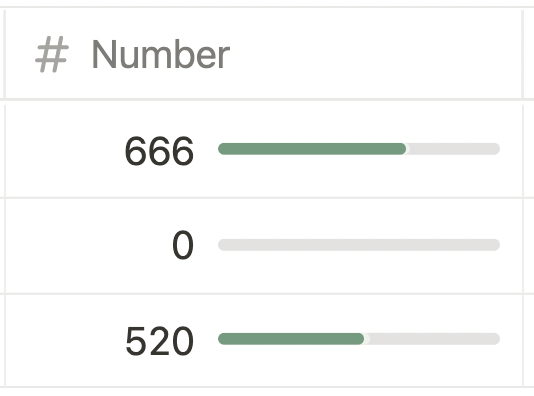
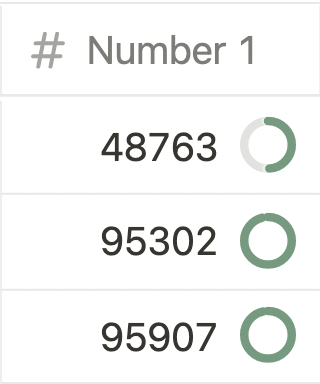
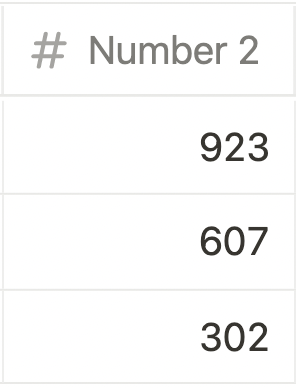
- 外部鏈接 (Link to page, database, URL):
可以連結到頁面、其他 Database 或網頁。
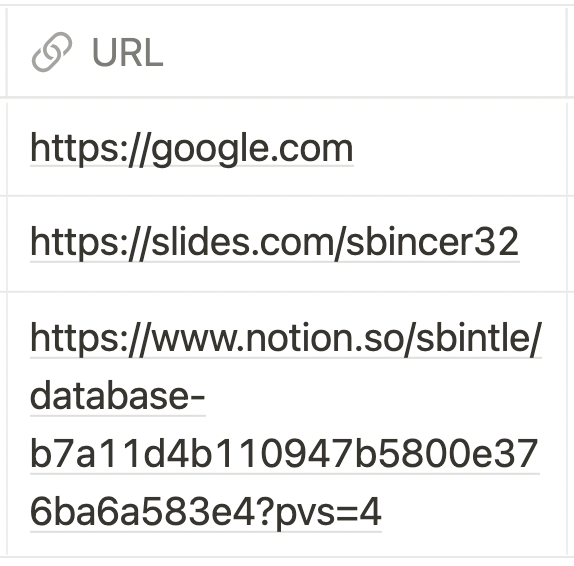
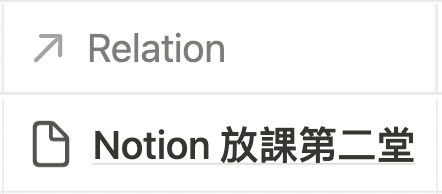
- 檔案上傳 (File upload):可以上傳檔案,例如圖片、文檔等。
- 多媒體 (Media):可以插入音訊、視訊等多媒體內容。
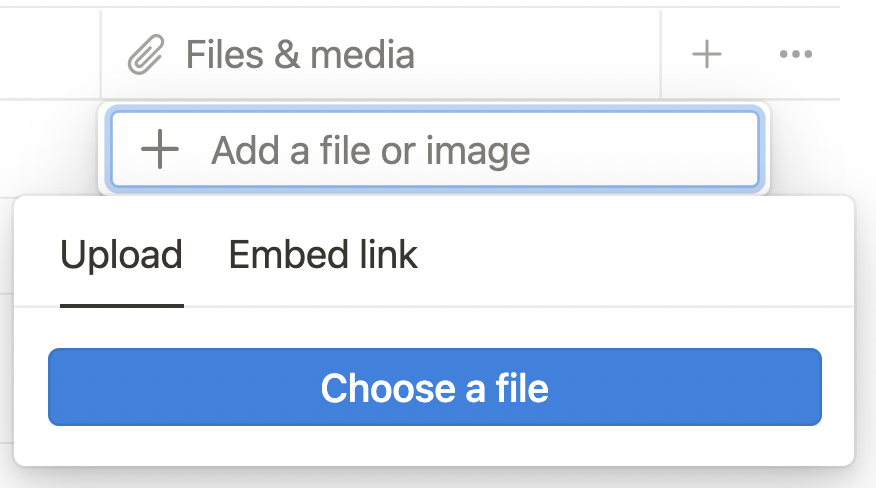
Notion
Database 上手、精熟、實作
Database 的特性
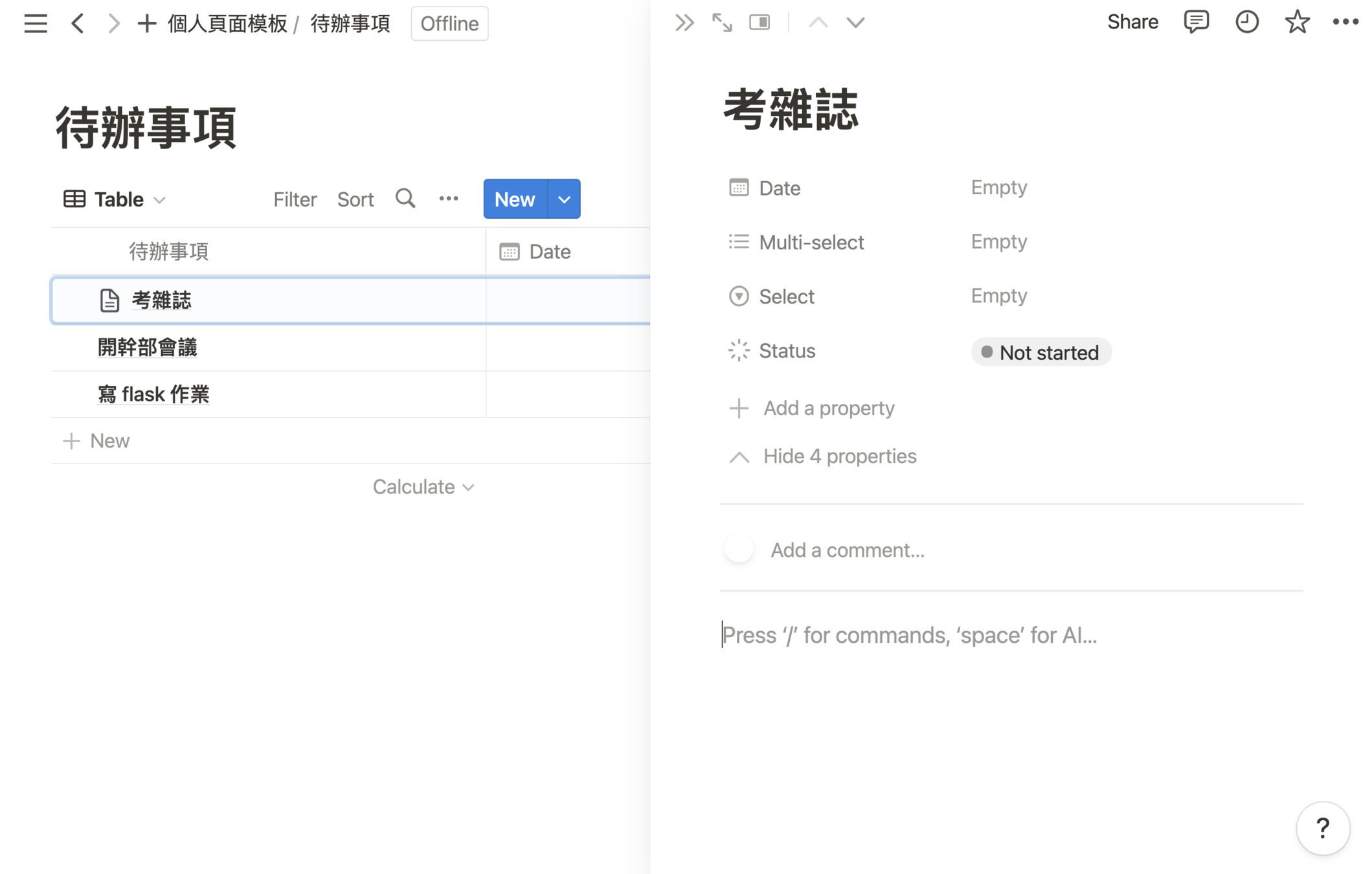
表格(Table)

看板(Board)
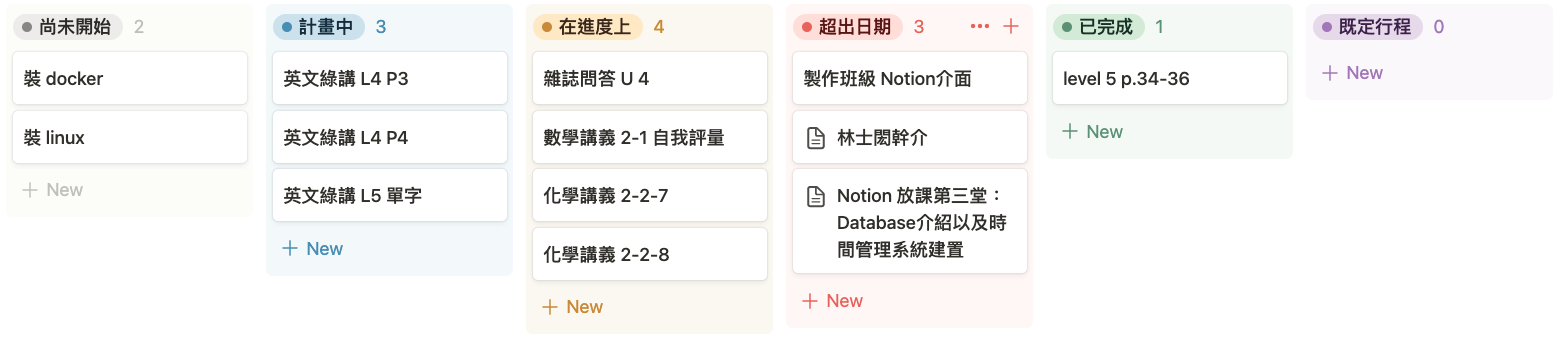
日曆(Calendar)

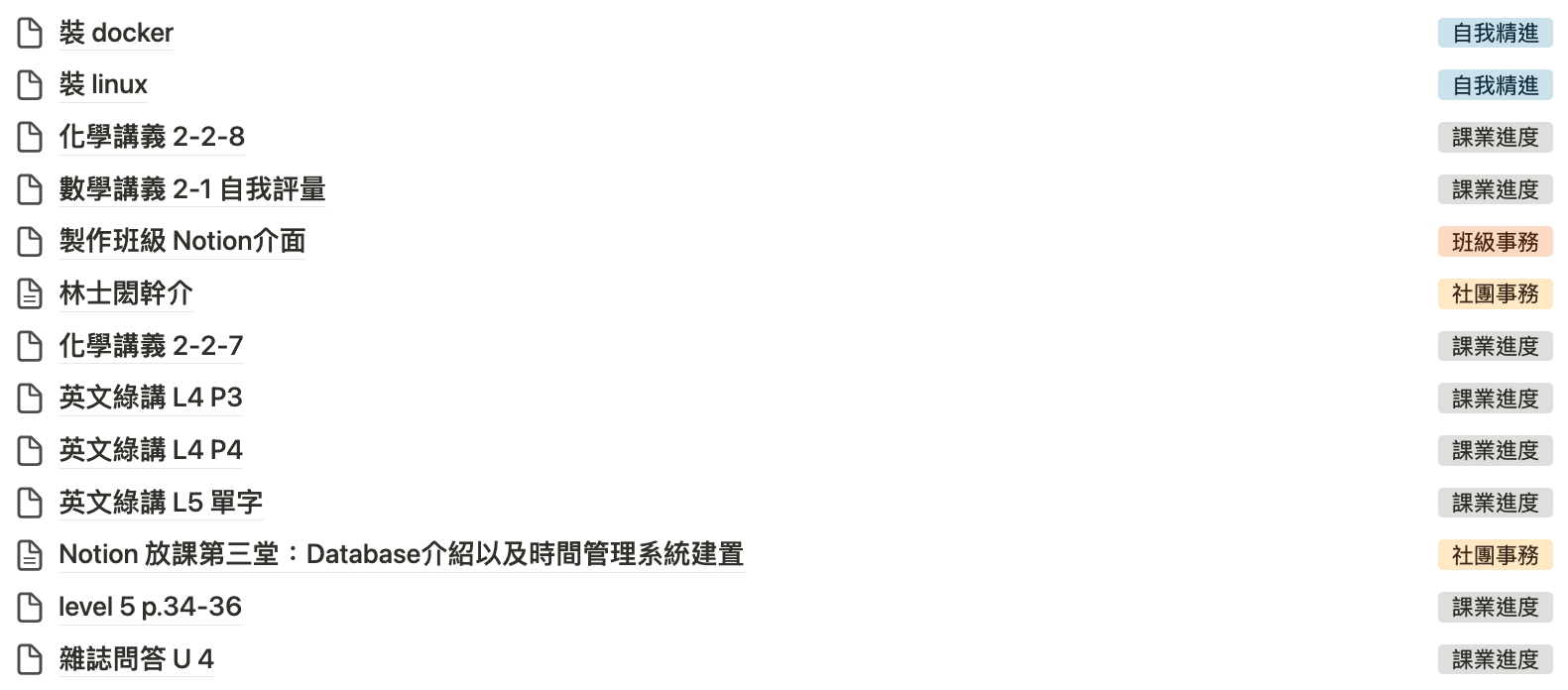
清單(List)
時間線(Timeline)
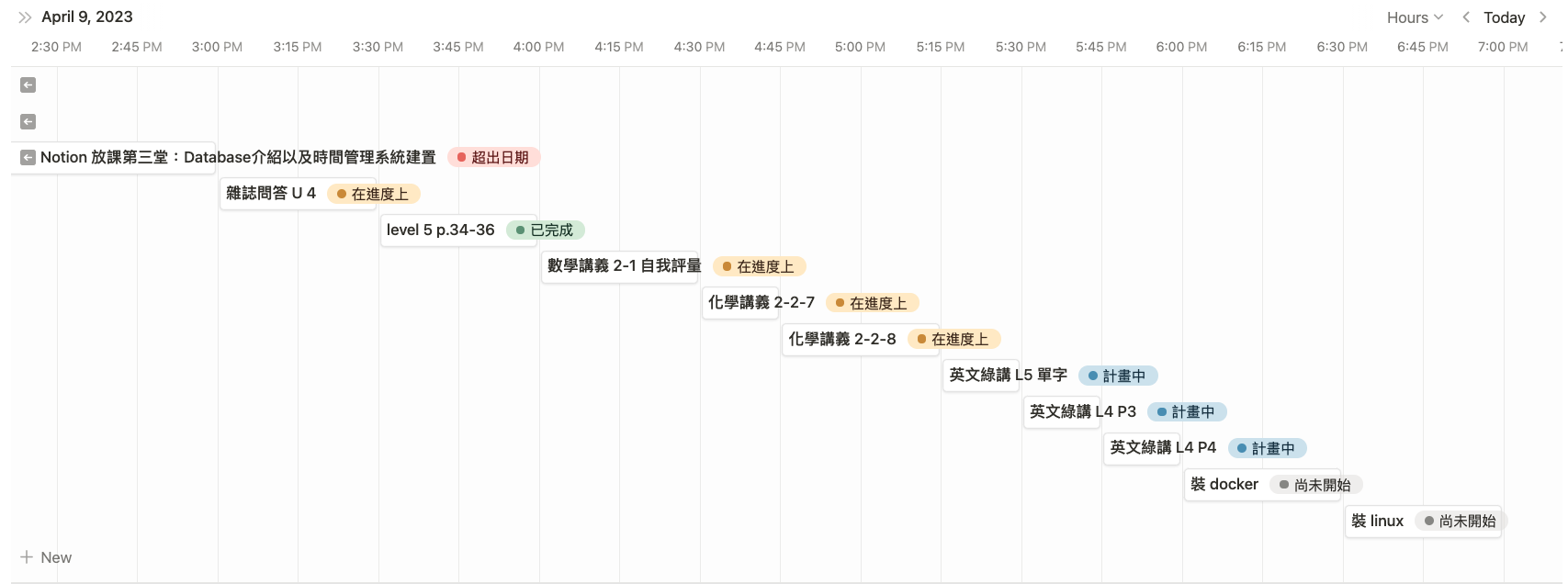
畫廊(Gallery)

Notion Database 的六種視圖(view)
表格(Table)

看板(Board)
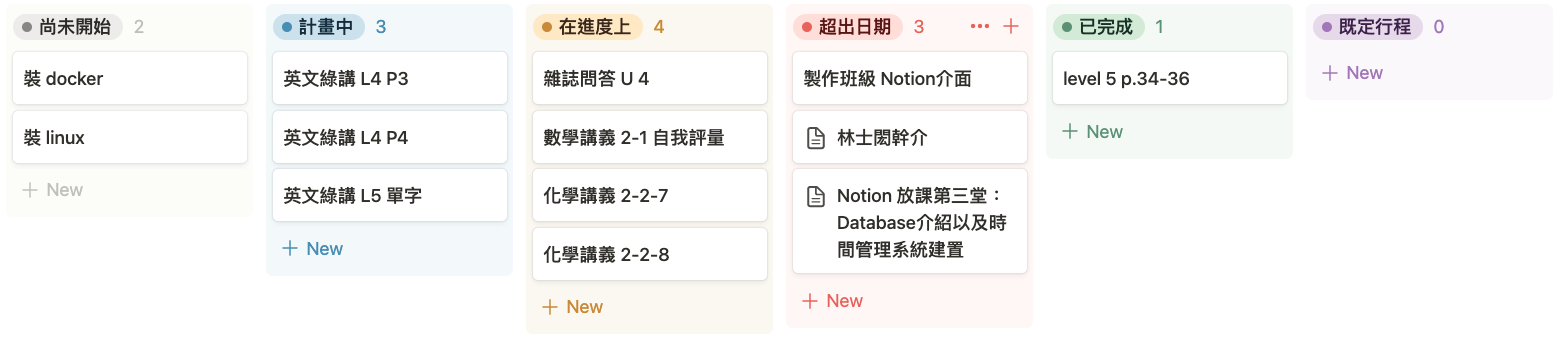
日曆(Calendar)

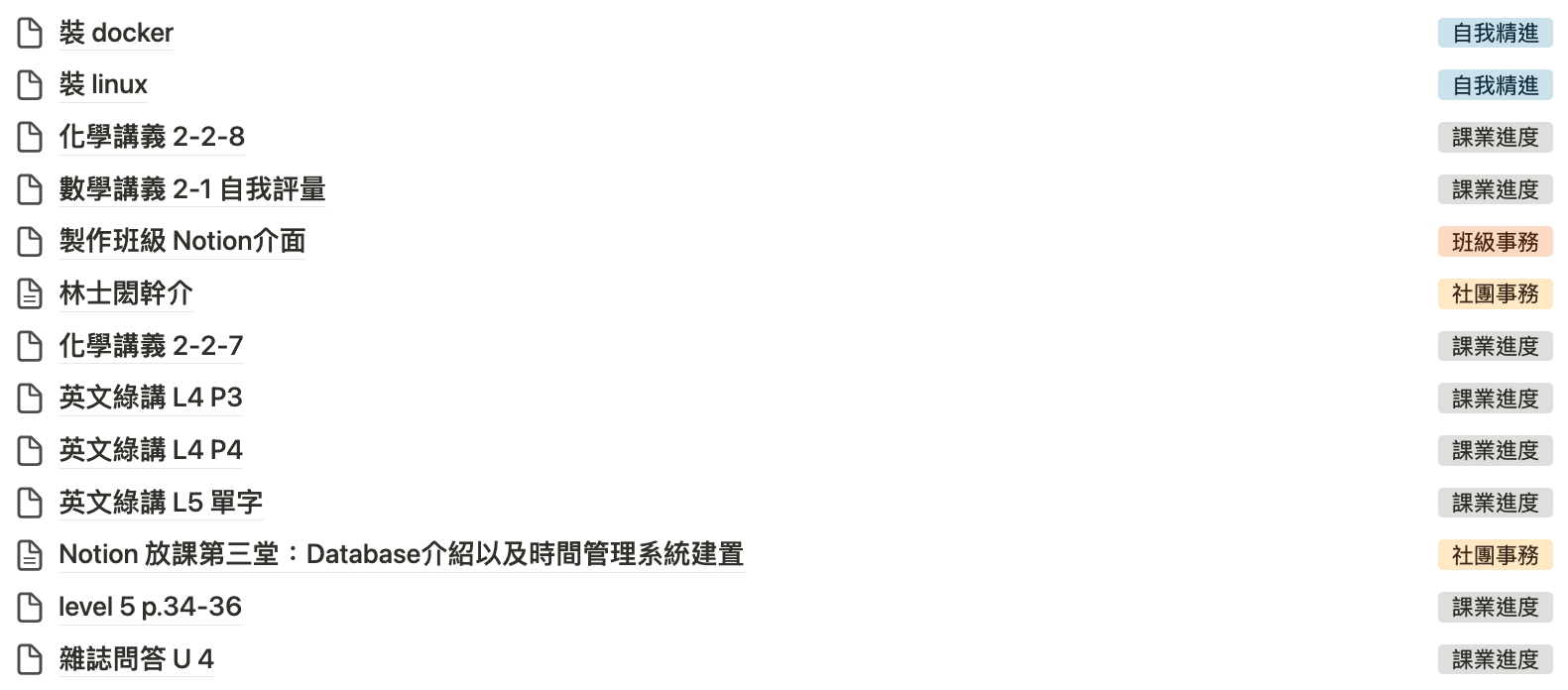
清單(List)
時間線(Timeline)
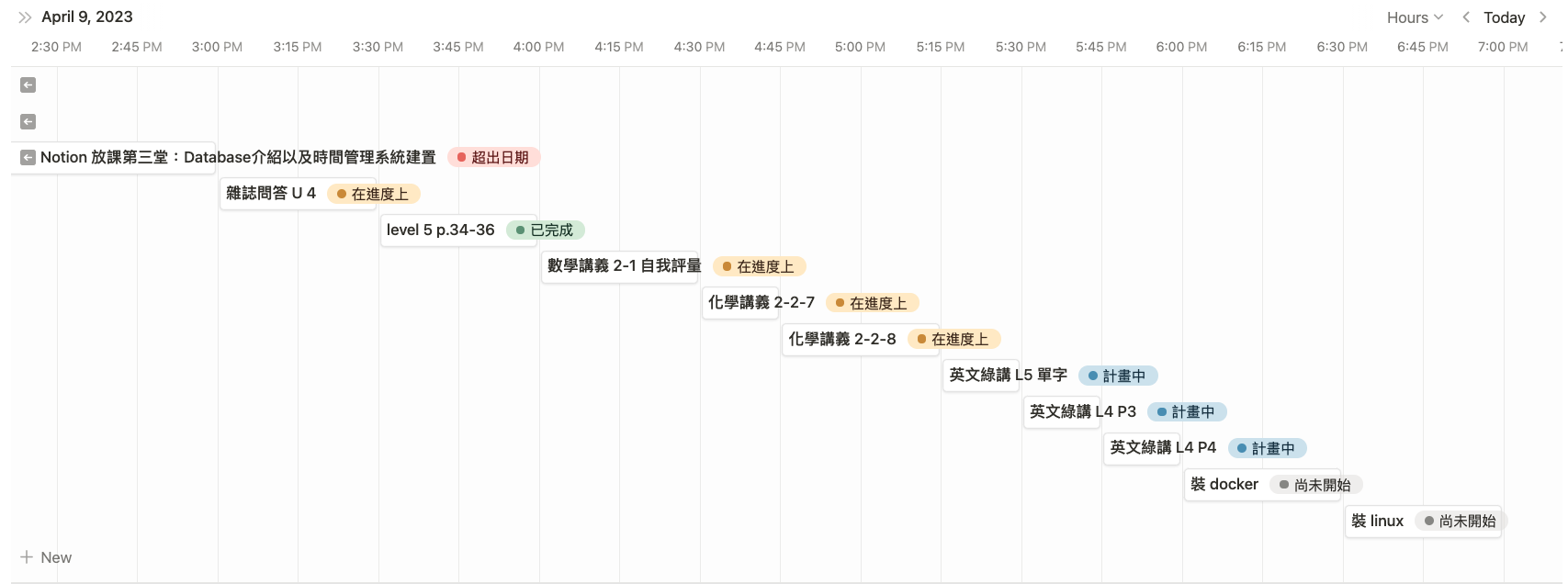
畫廊(Gallery)

Notion Database 的六種視圖(view)
表格(Table)

看板(Board)
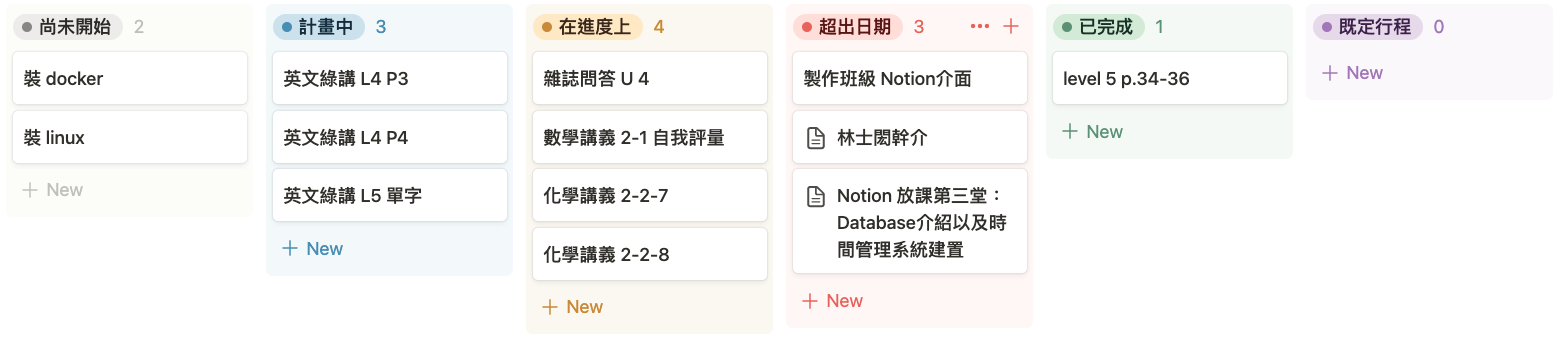
表格(Table)

日曆(Calendar)

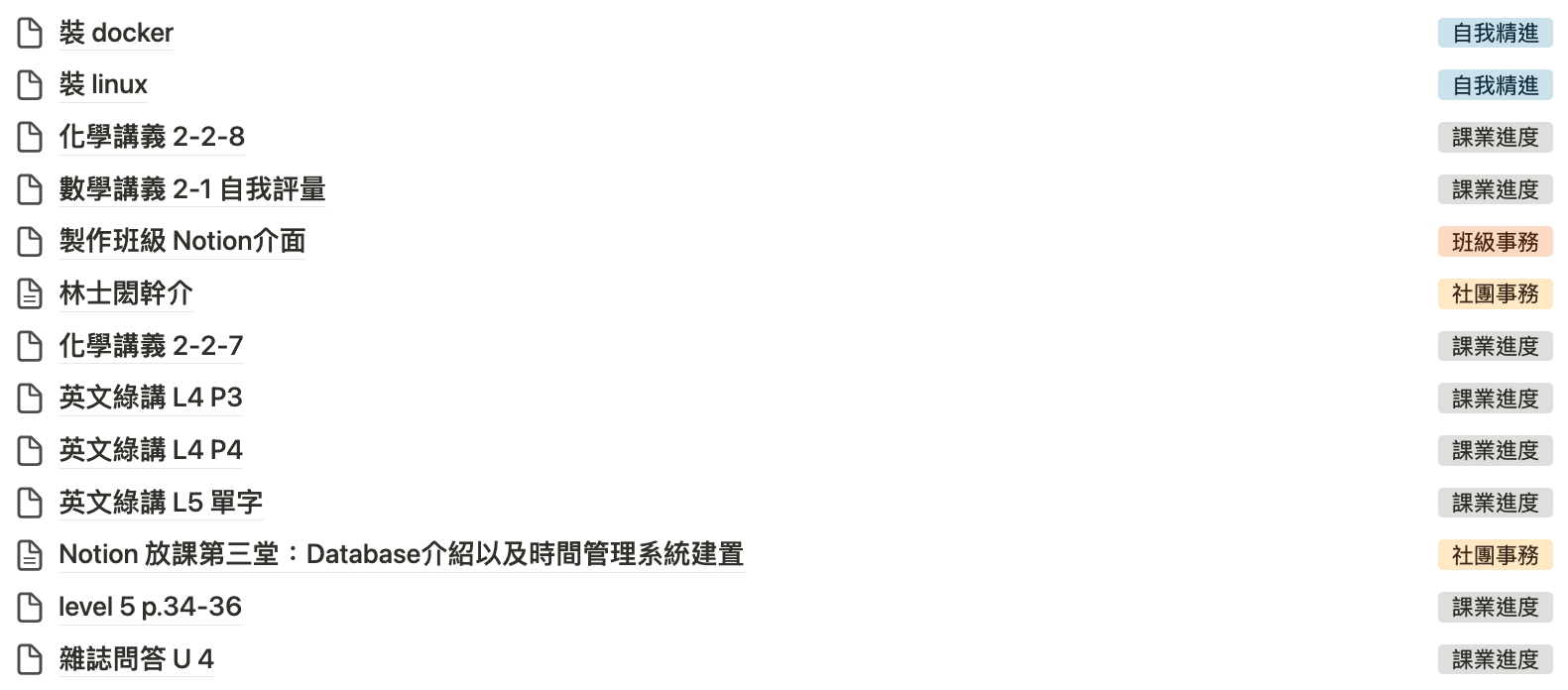
清單(List)
時間線(Timeline)
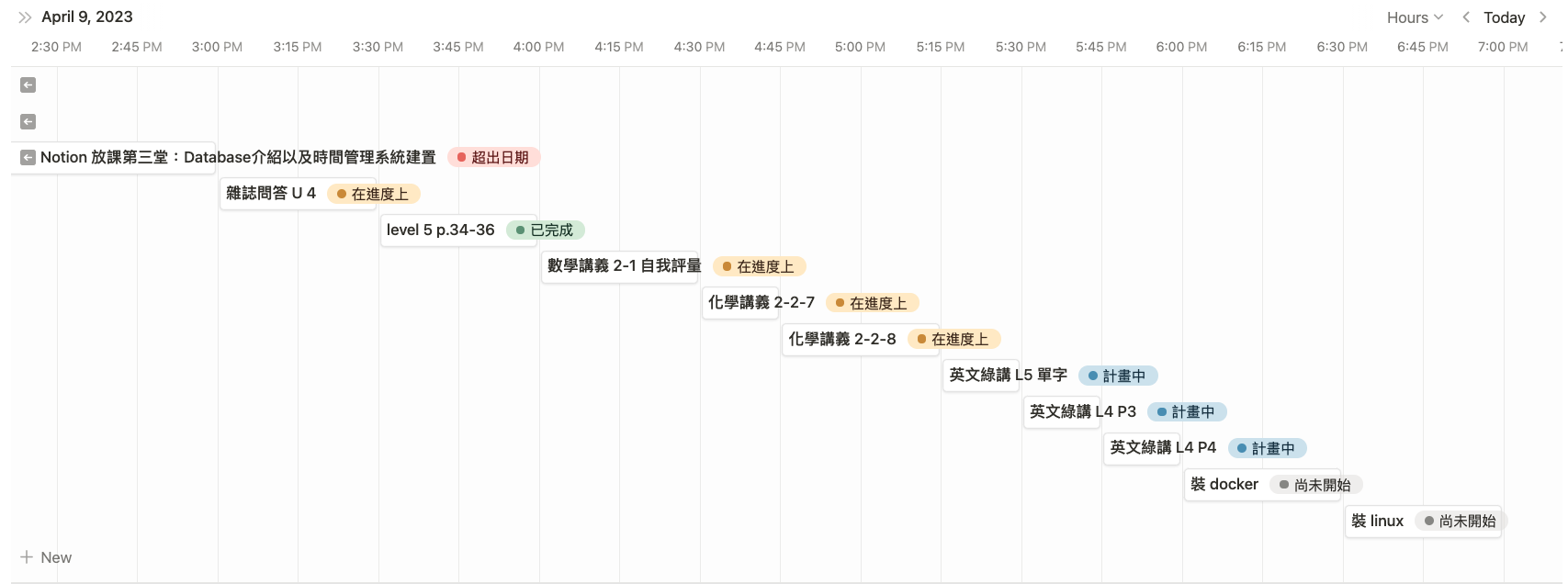
畫廊(Gallery)

Notion Database 的六種視圖(view)
表格(Table)

看板(Board)
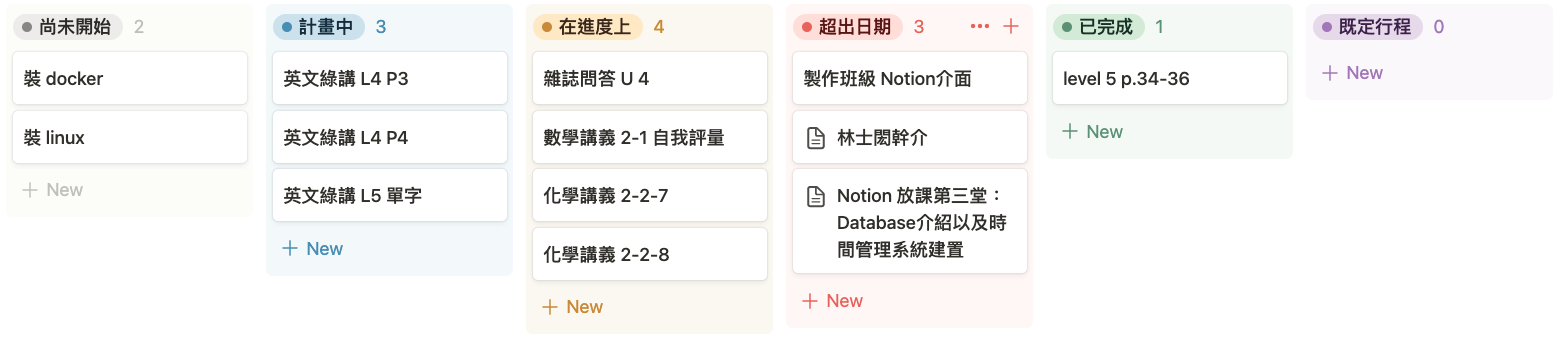
日曆(Calendar)

表格(Table)

看板(Board)
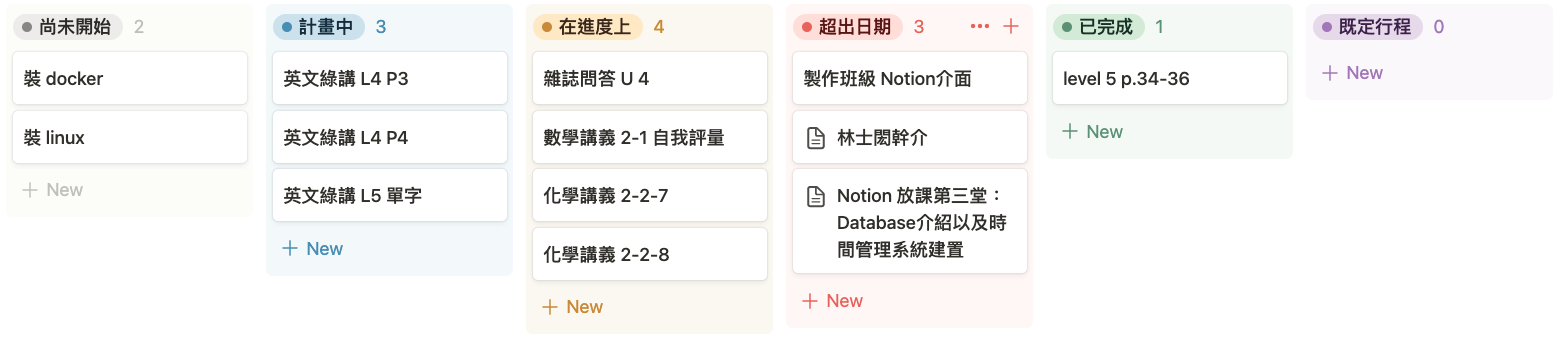
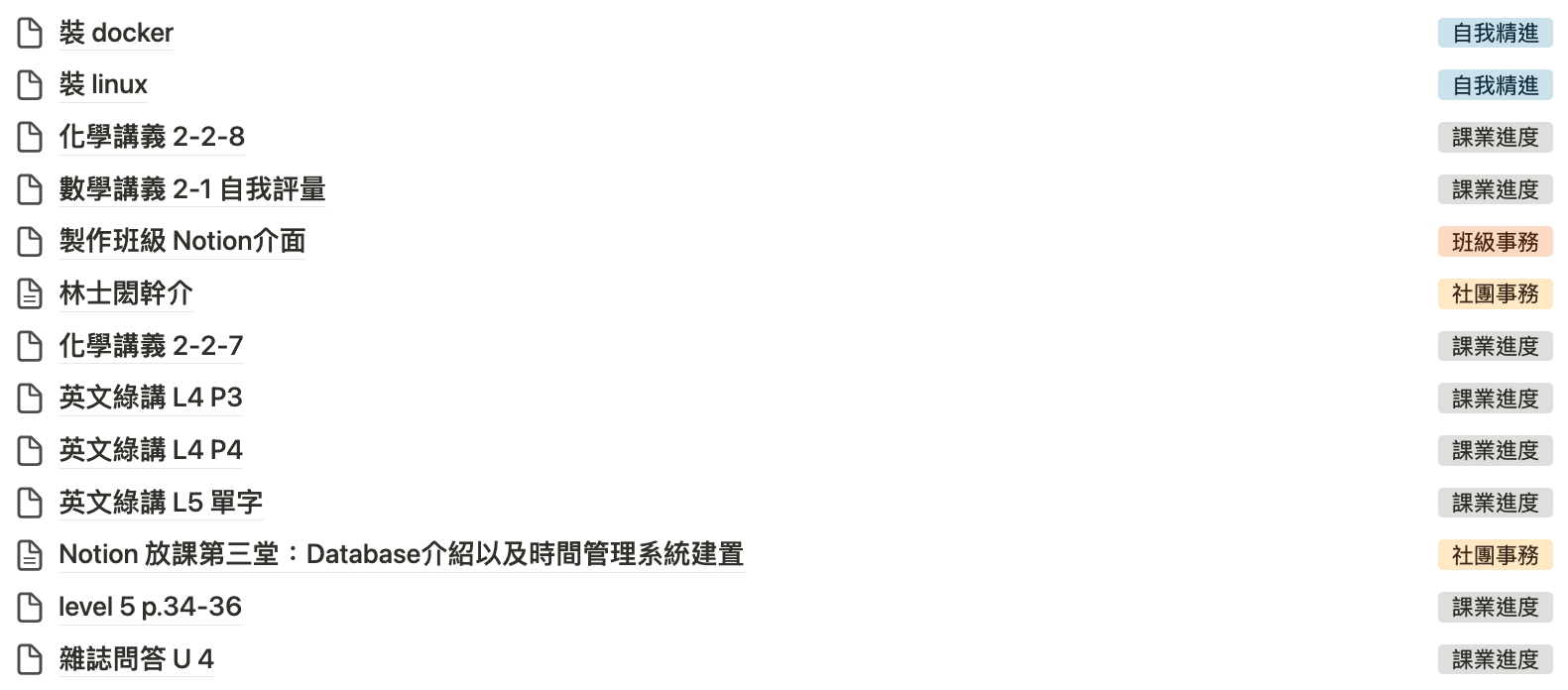
清單(List)
時間線(Timeline)
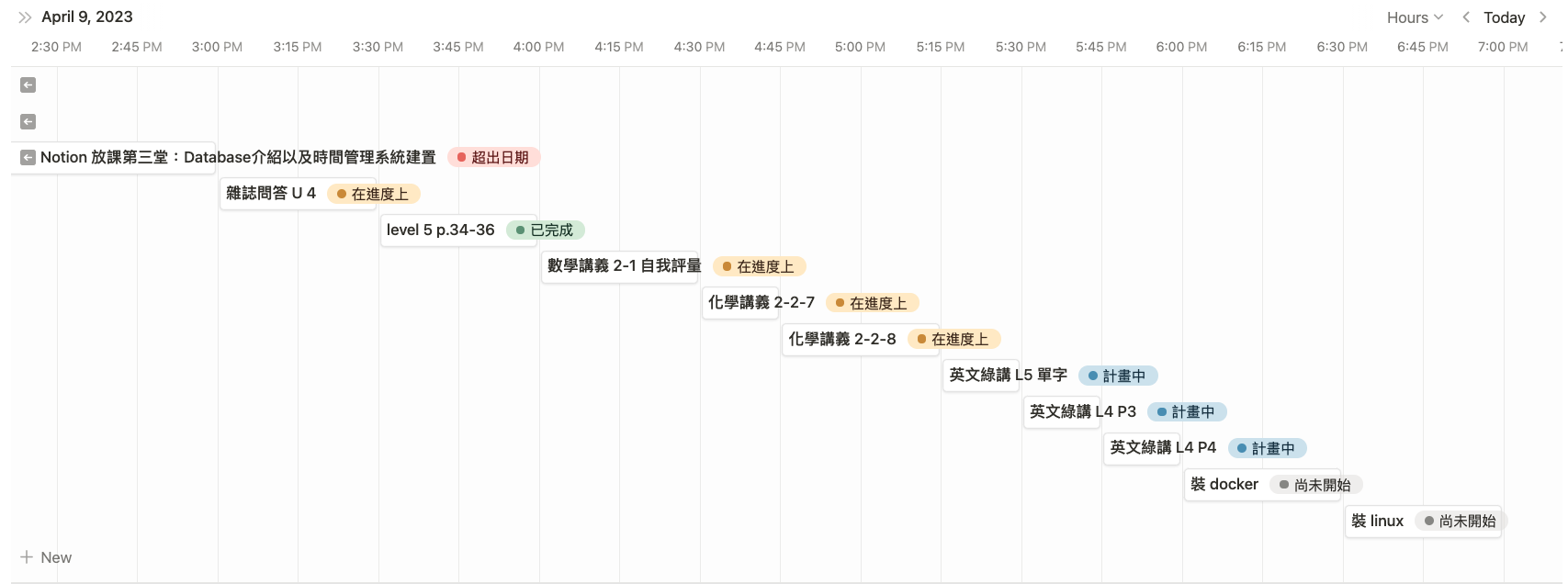
畫廊(Gallery)

Notion Database 的六種視圖(view)
表格(Table)

看板(Board)
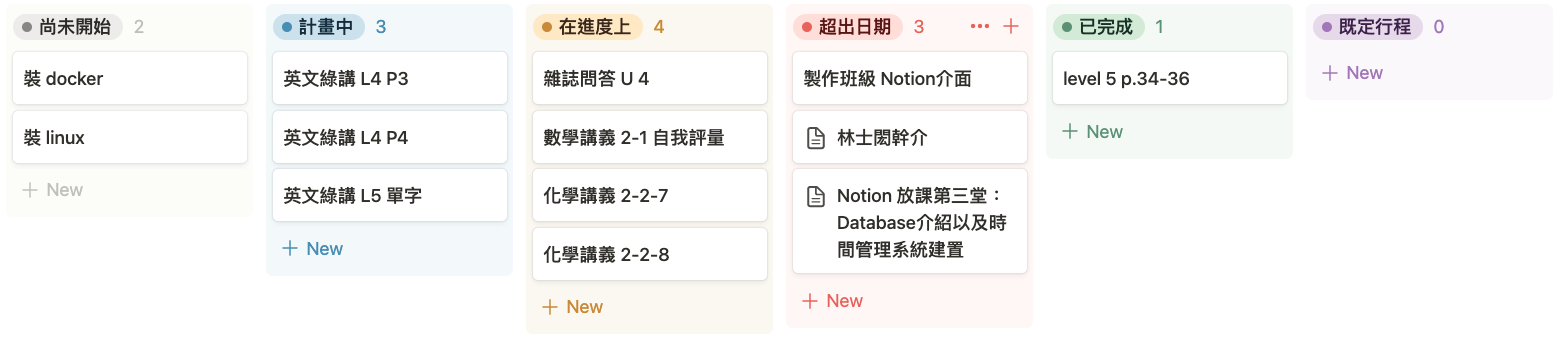
日曆(Calendar)

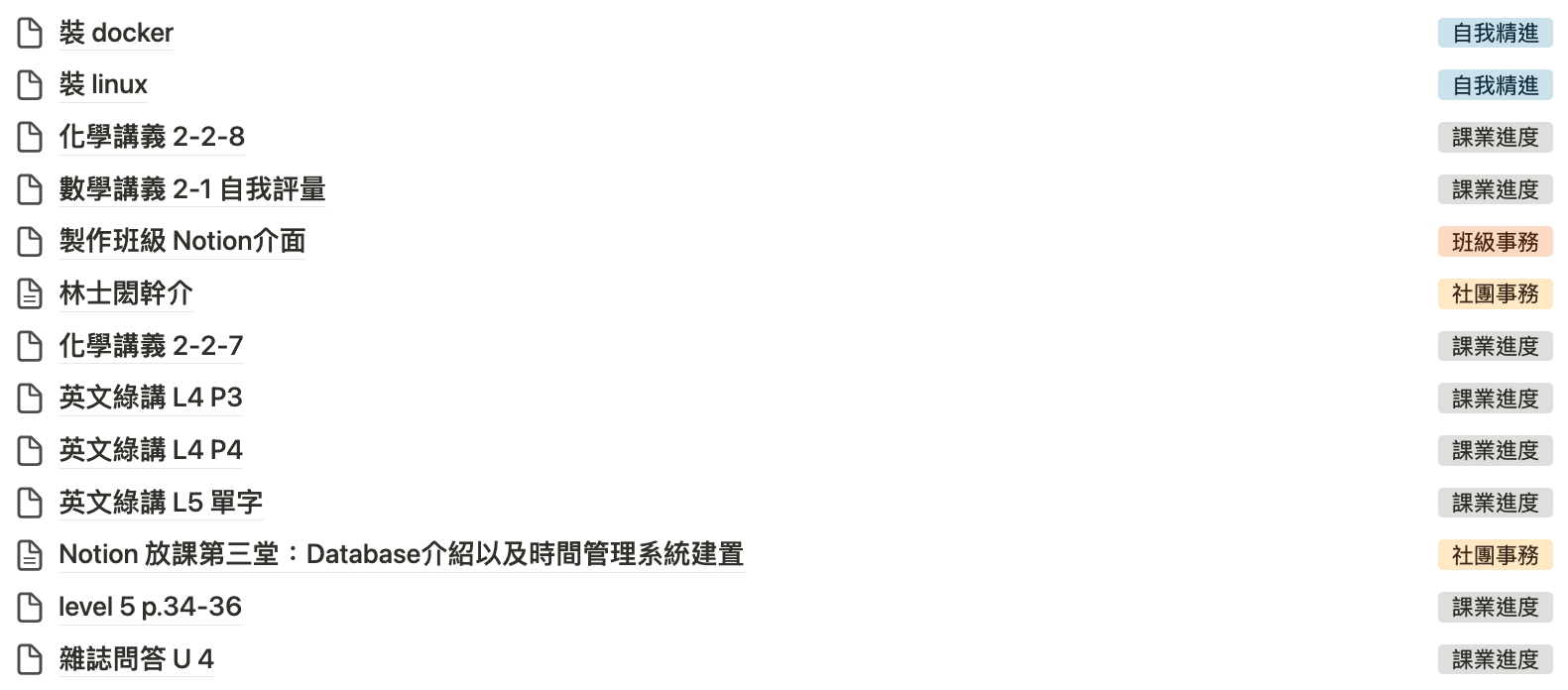
清單(List)
表格(Table)

看板(Board)
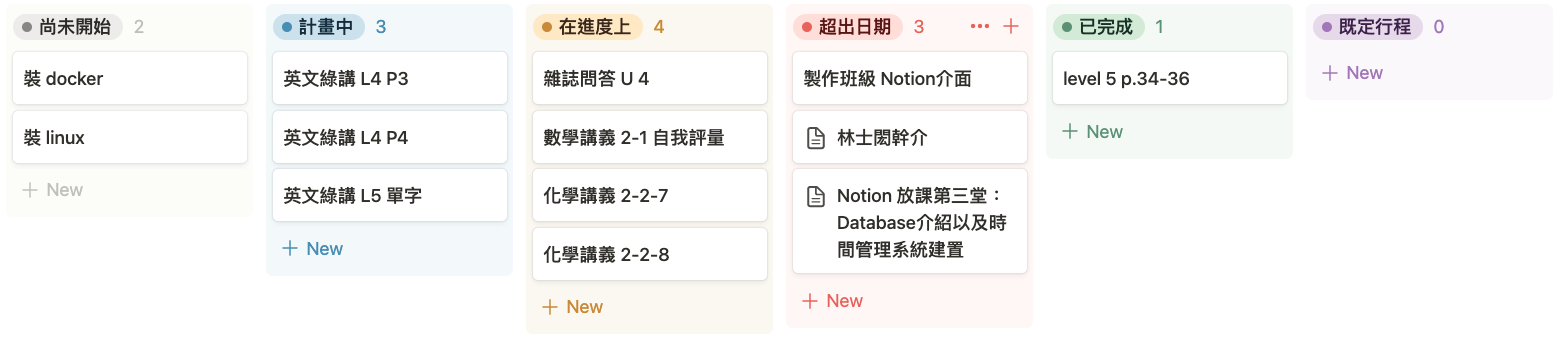
日曆(Calendar)

時間線(Timeline)
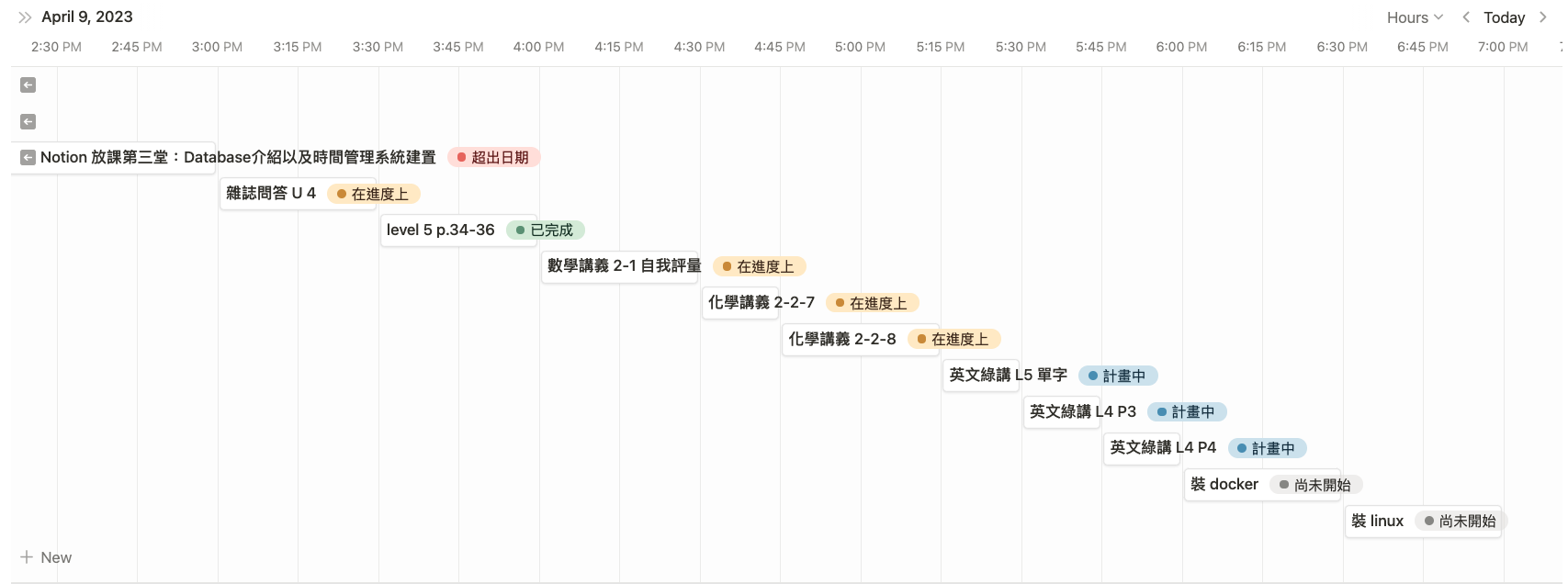
畫廊(Gallery)

Notion Database 的六種視圖(view)
表格(Table)

看板(Board)
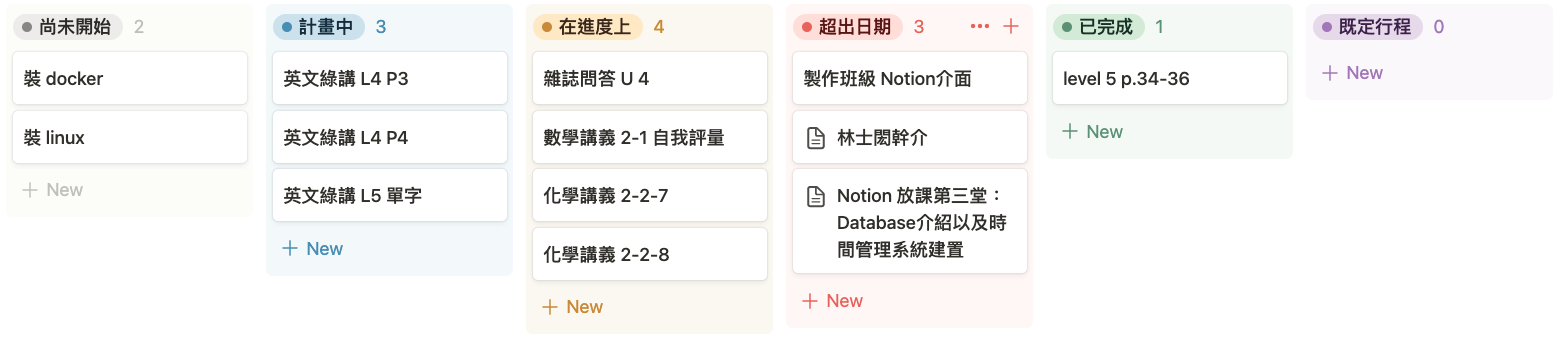
日曆(Calendar)

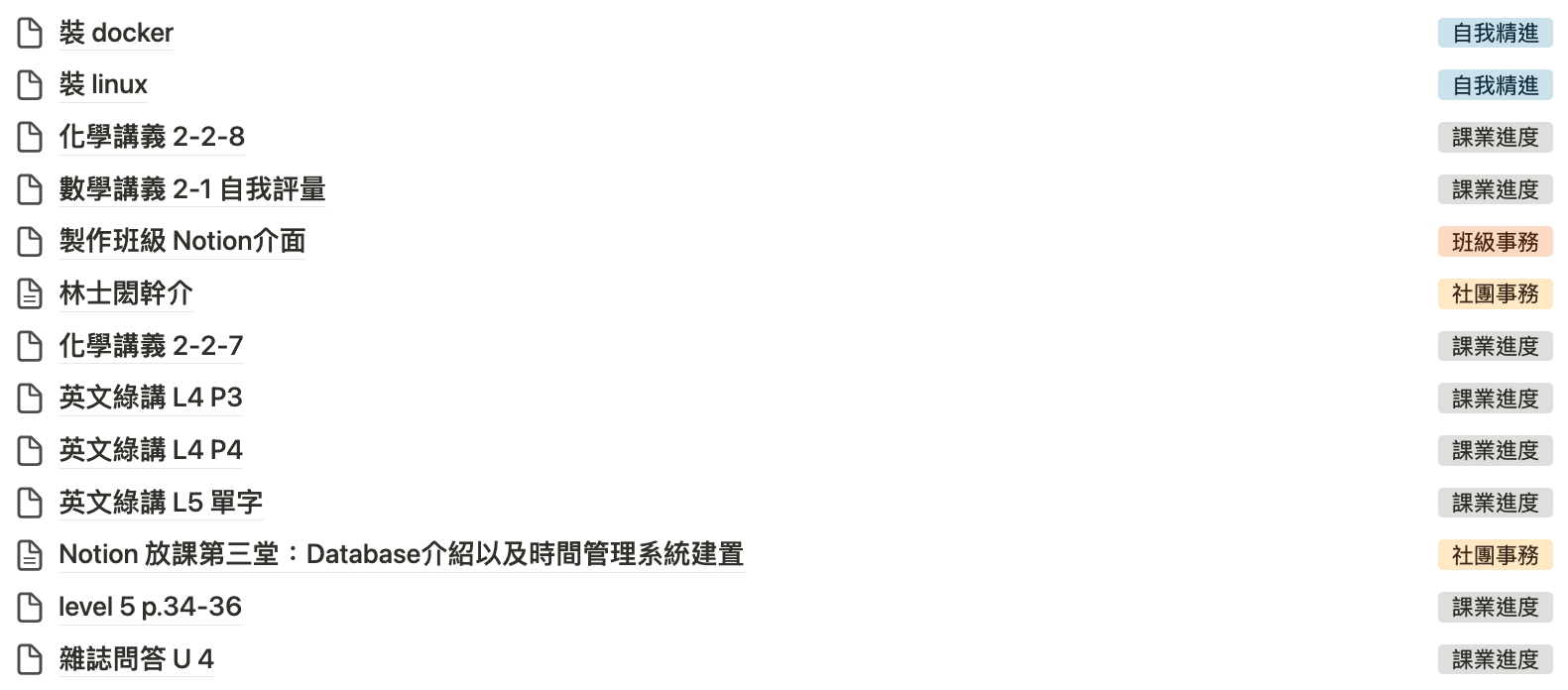
清單(List)
時間線(Timeline)
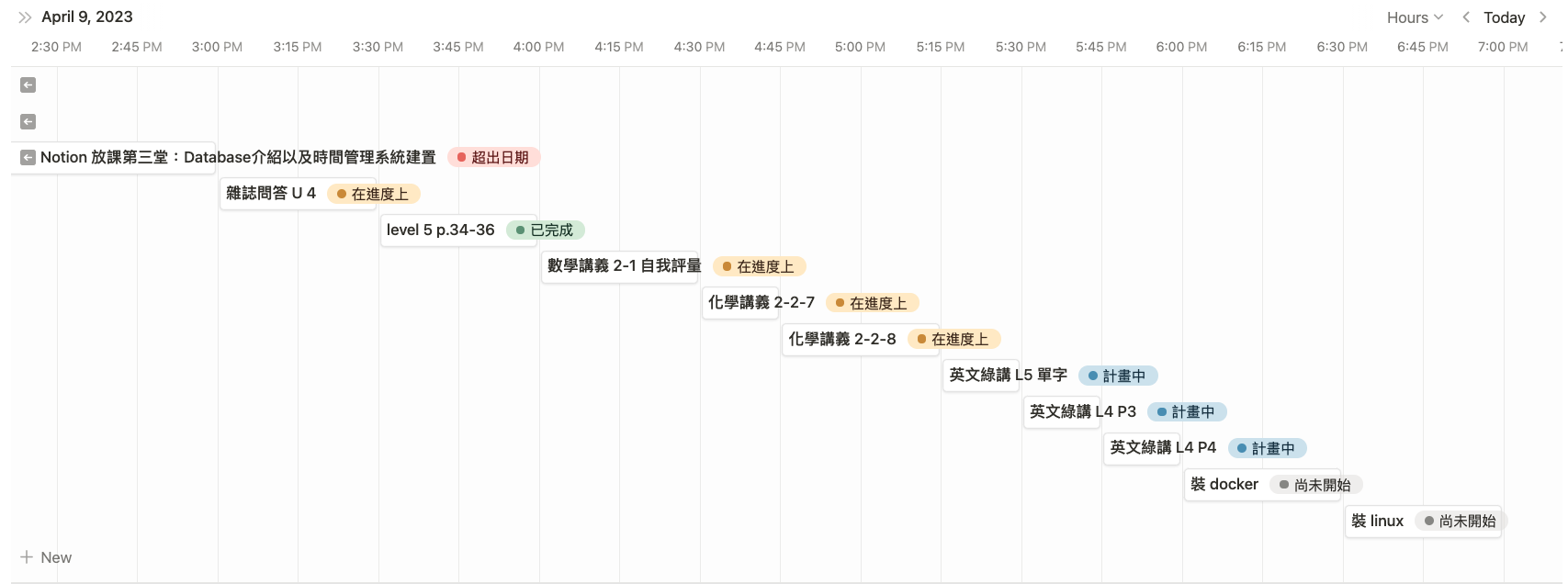
表格(Table)

看板(Board)
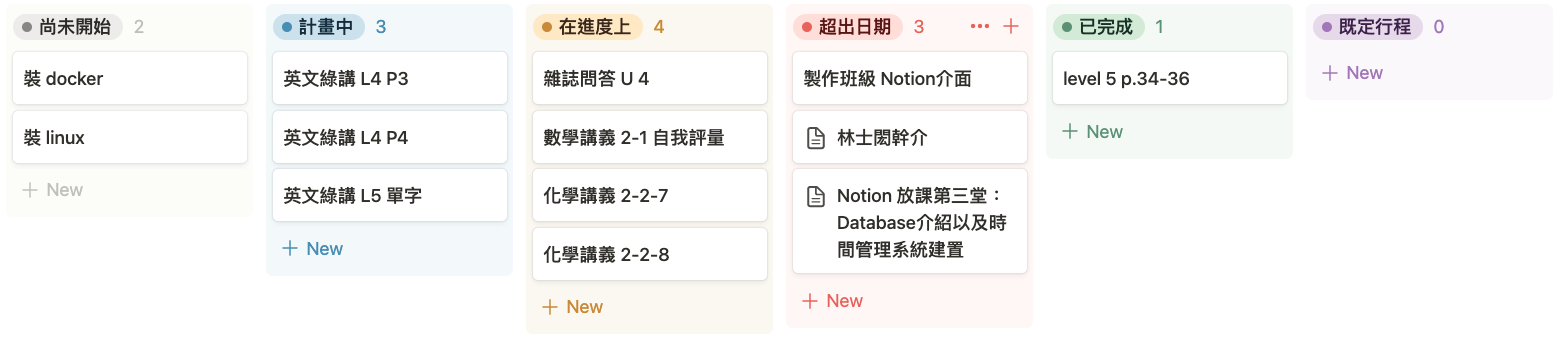
日曆(Calendar)

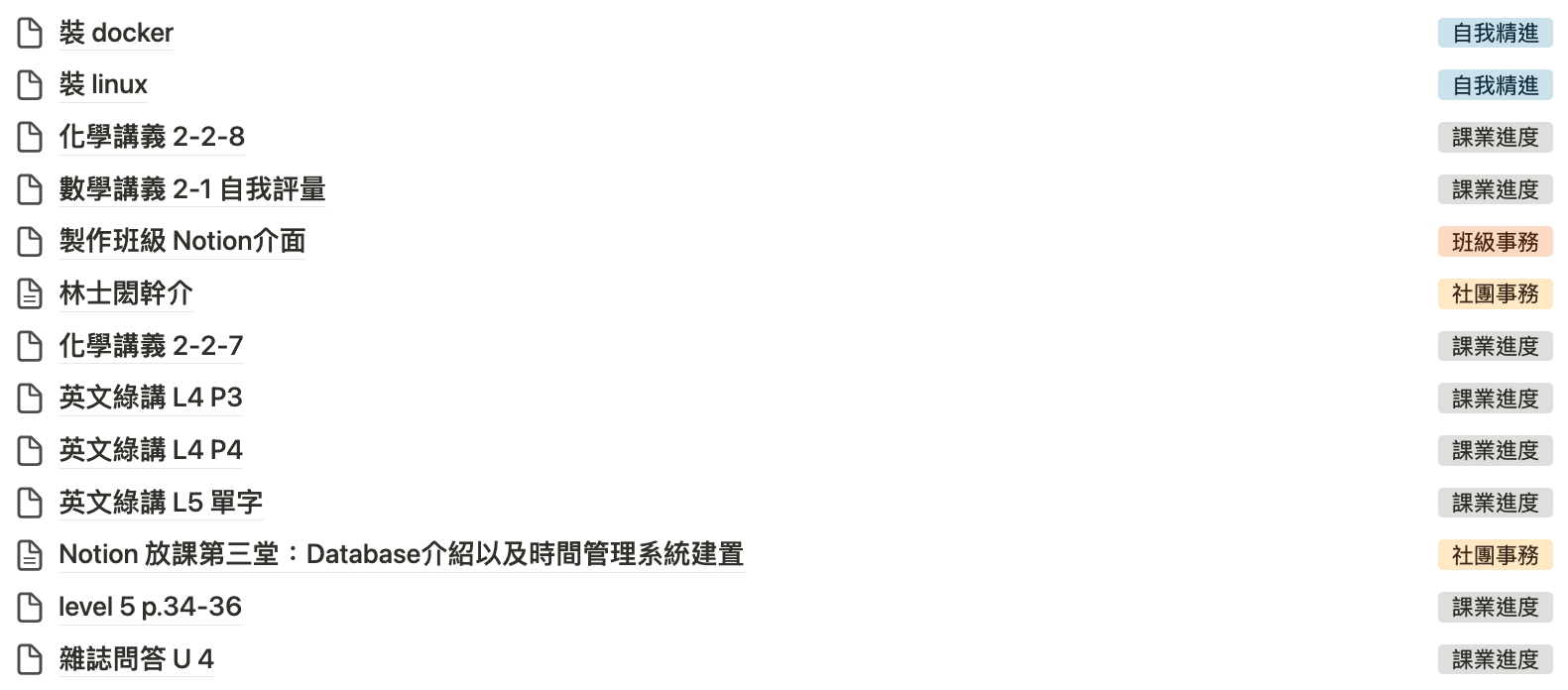
清單(List)
畫廊(Gallery)

Notion Database 的六種視圖(view)
表格(Table)

看板(Board)
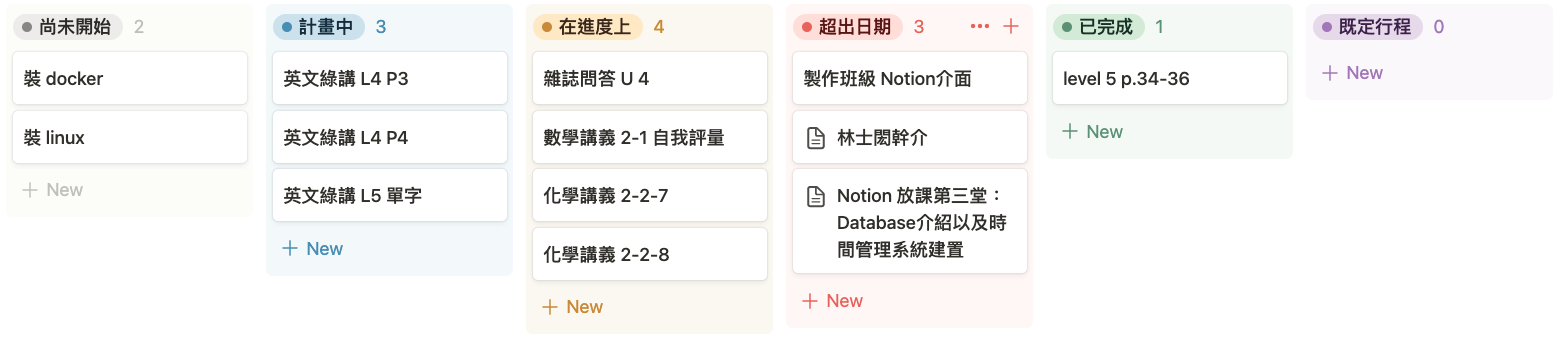
日曆(Calendar)

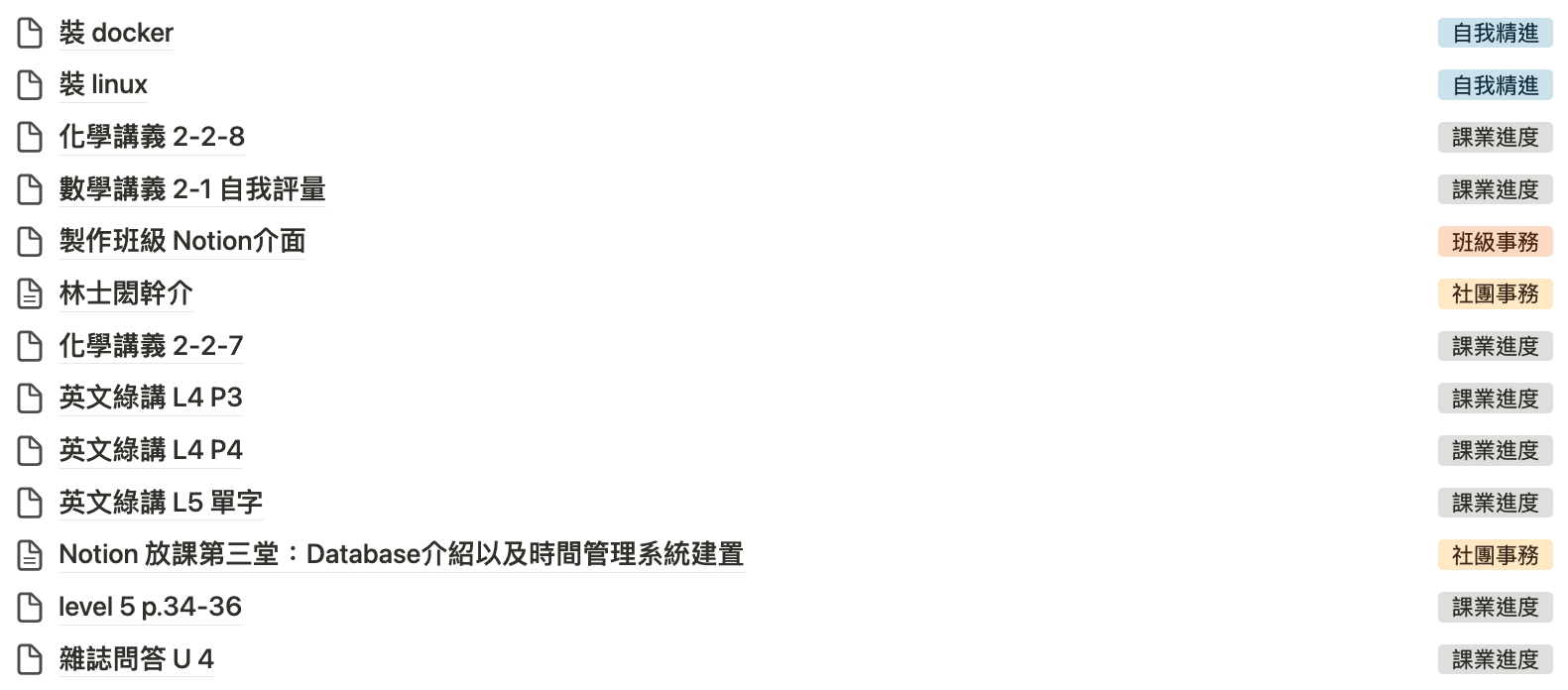
清單(List)
時間線(Timeline)
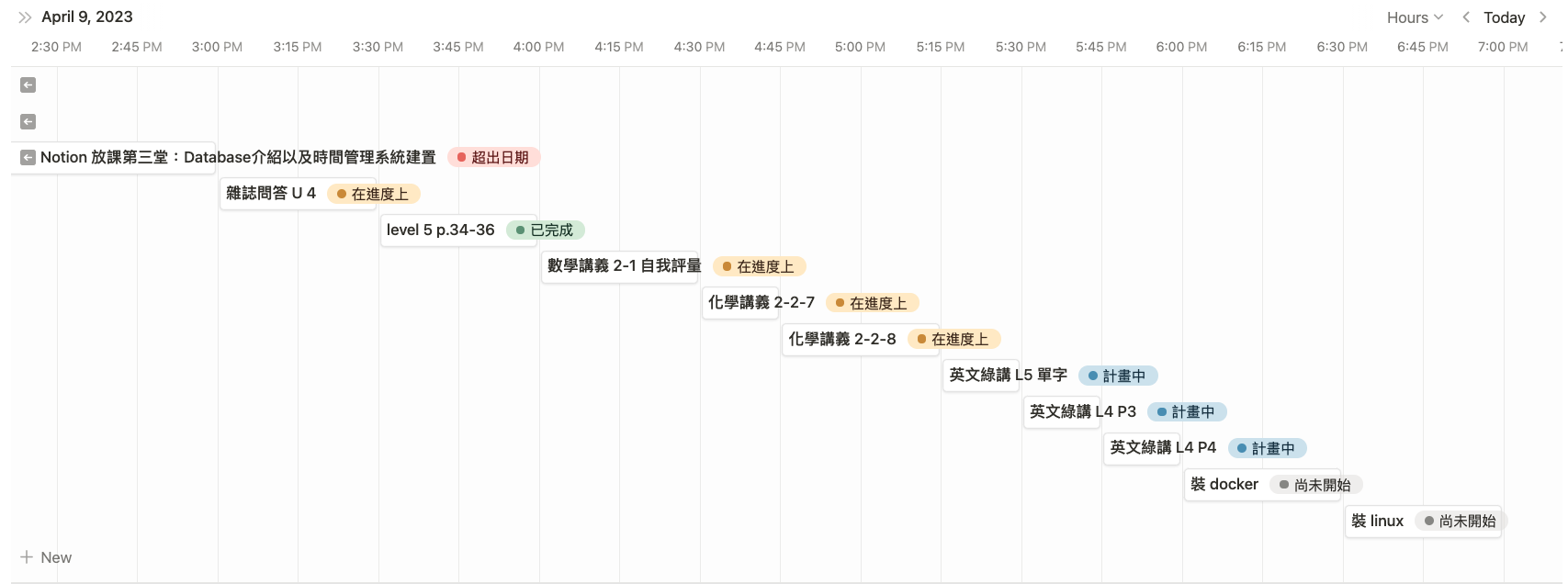
畫廊(Gallery)

表格(Table)

看板(Board)
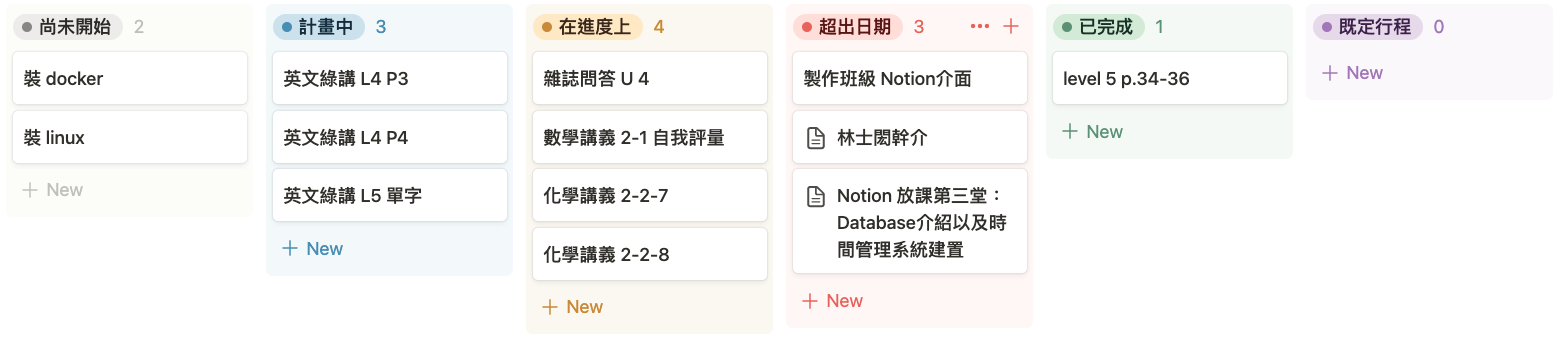
日曆(Calendar)

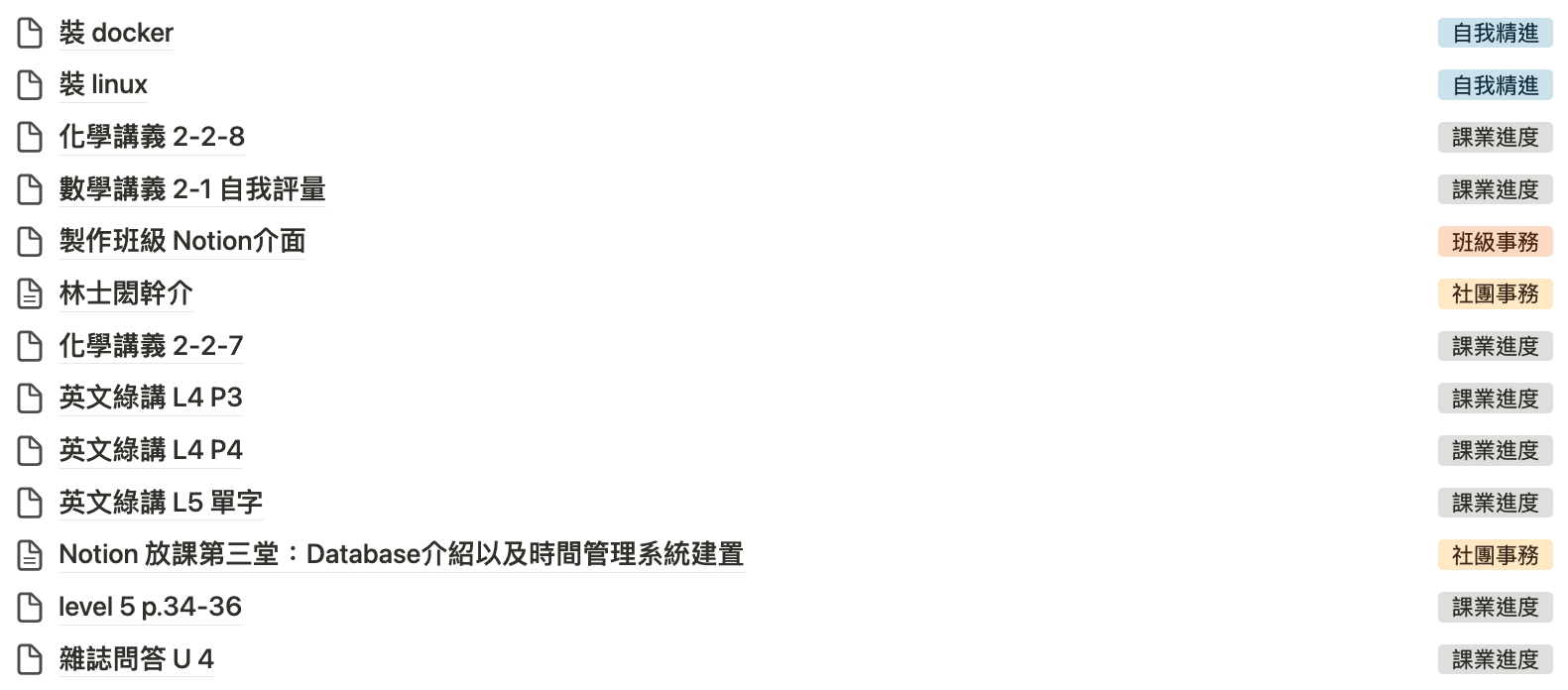
清單(List)
時間線(Timeline)
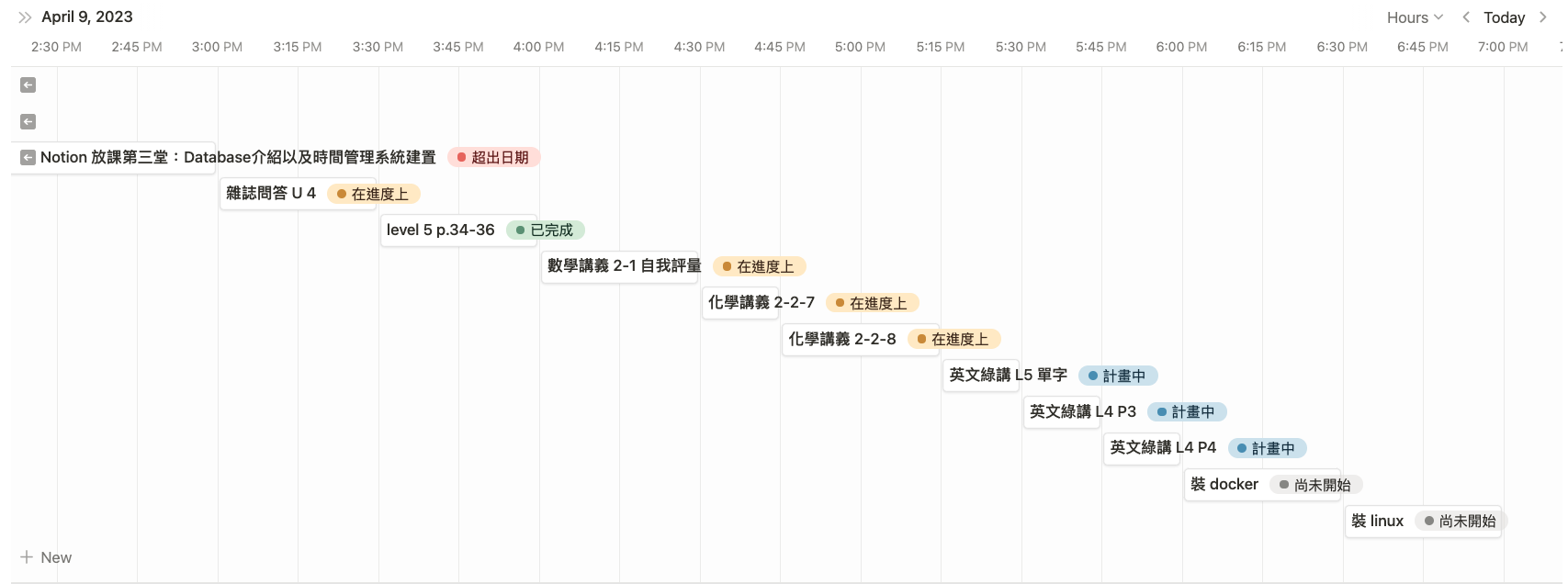
表格(Table)

看板(Board)
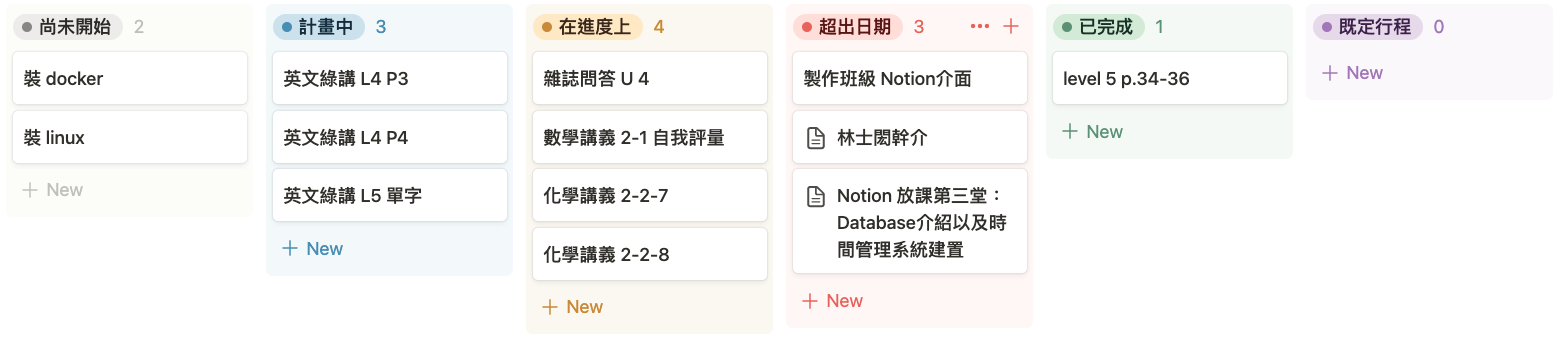
日曆(Calendar)

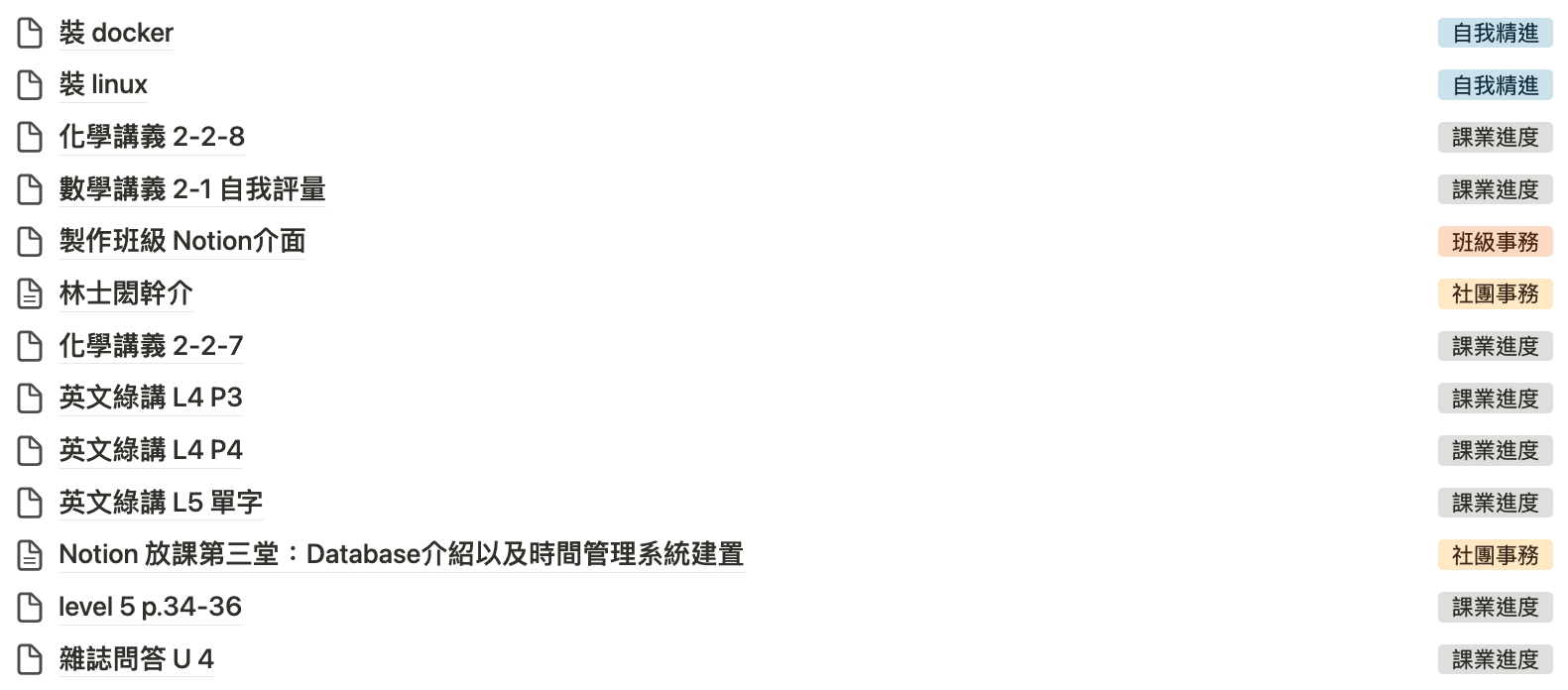
清單(List)
時間線(Timeline)
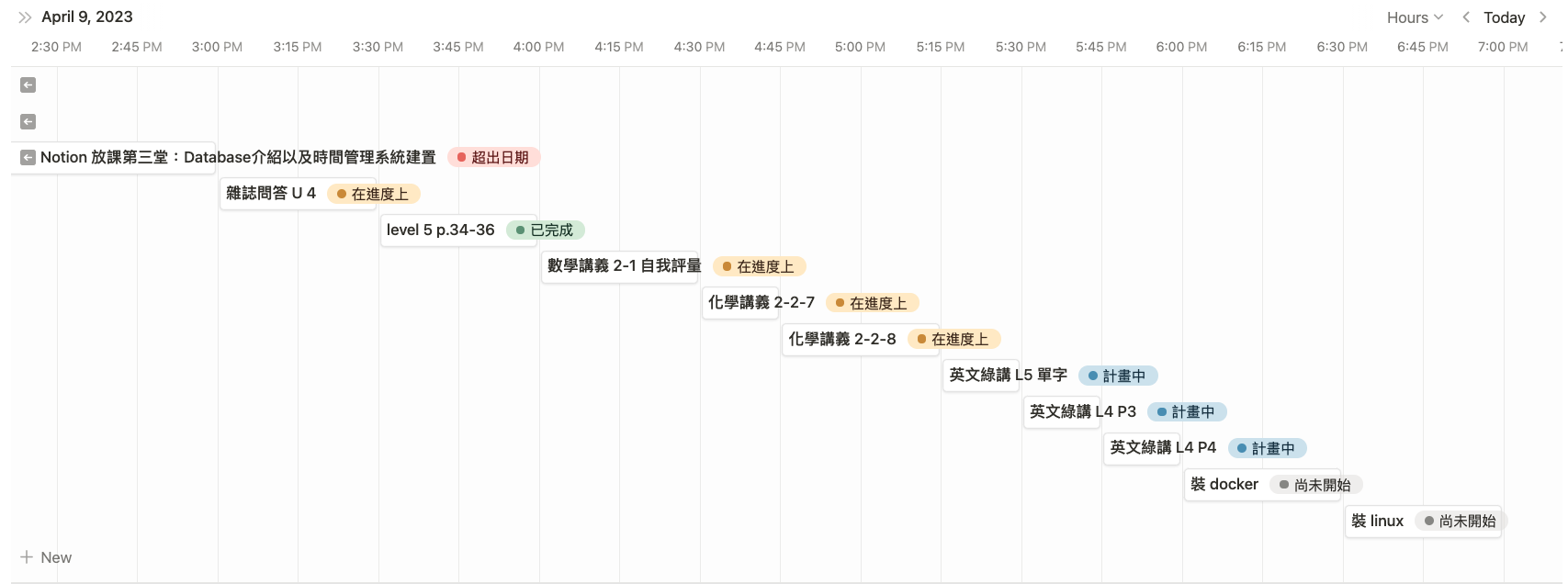
畫廊(Gallery)

每個 View 中的 Page 是相通的
為你的待辦事項建立不同的 View
Notion
Database 上手、精熟、實作
建立不同的 View
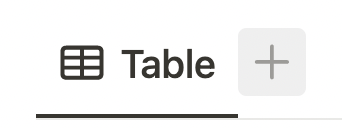
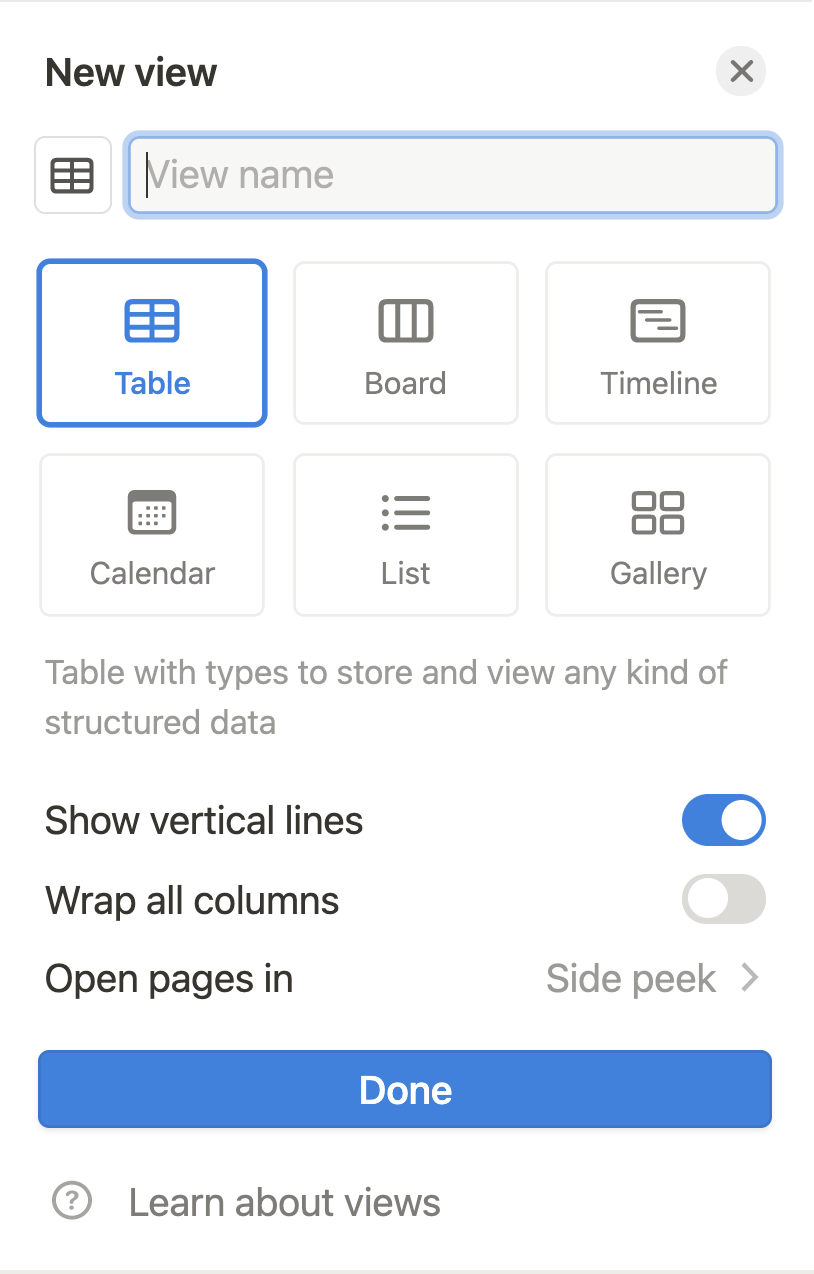
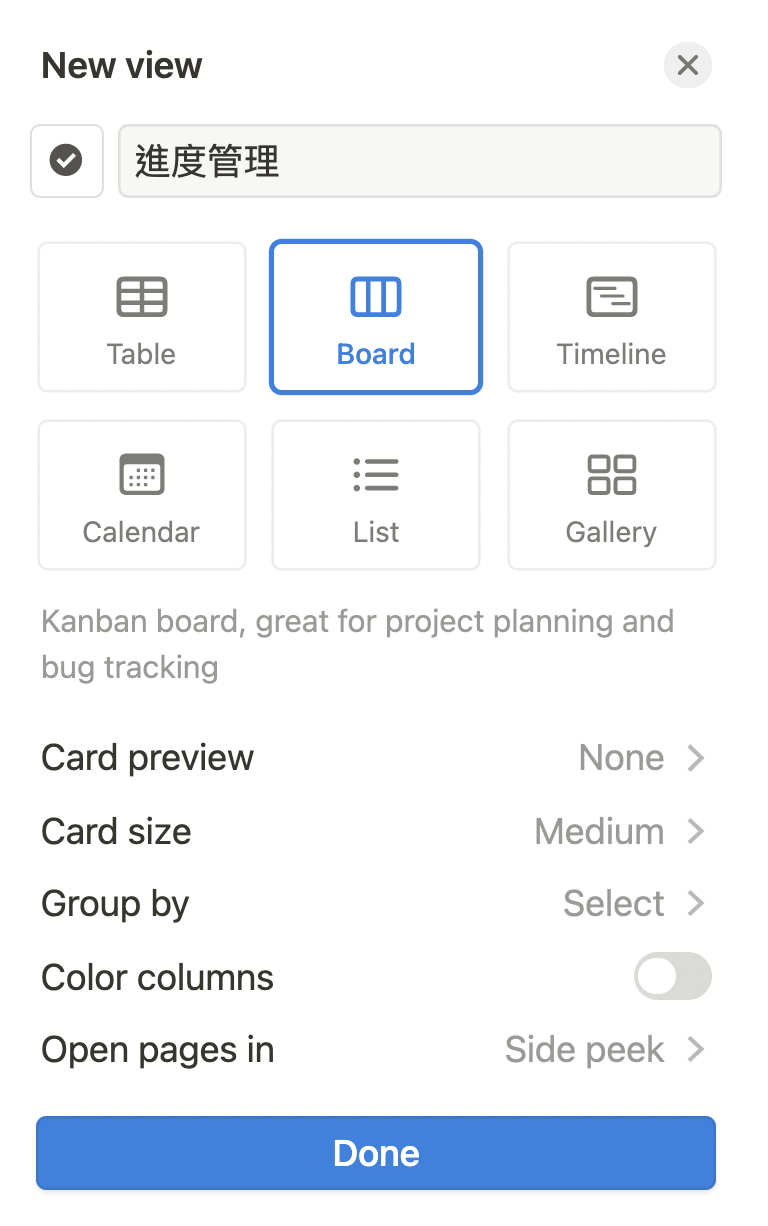

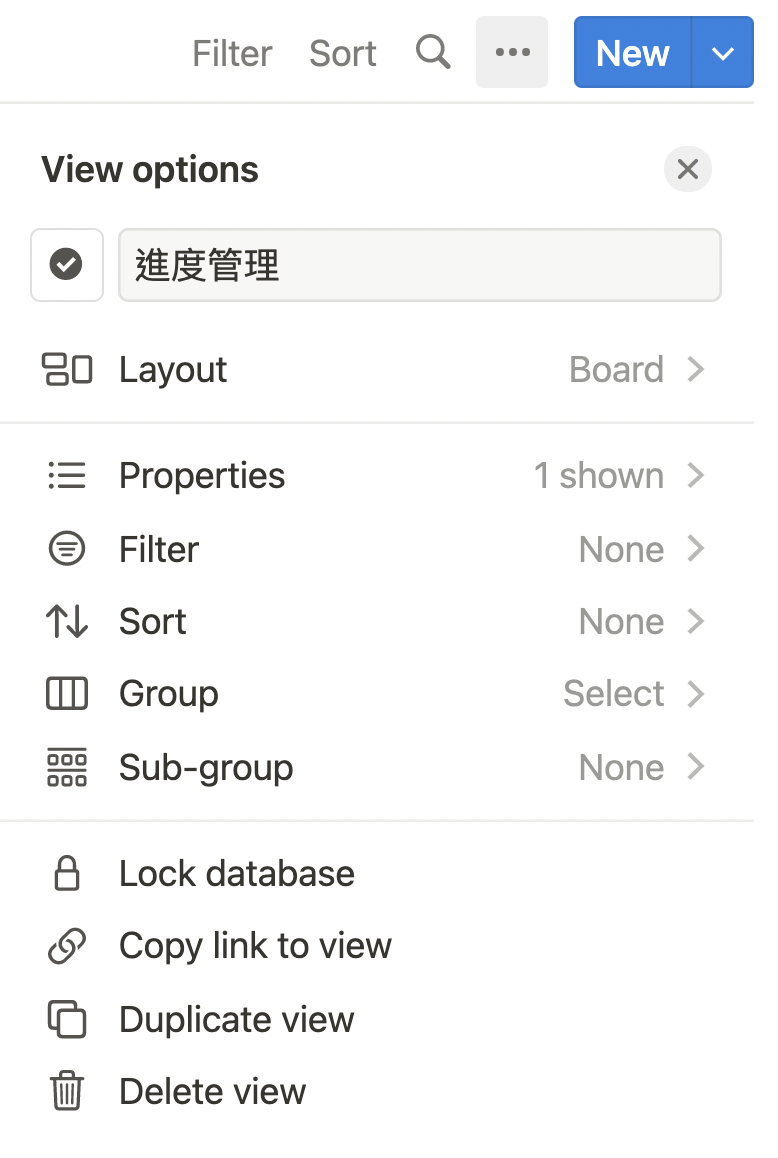
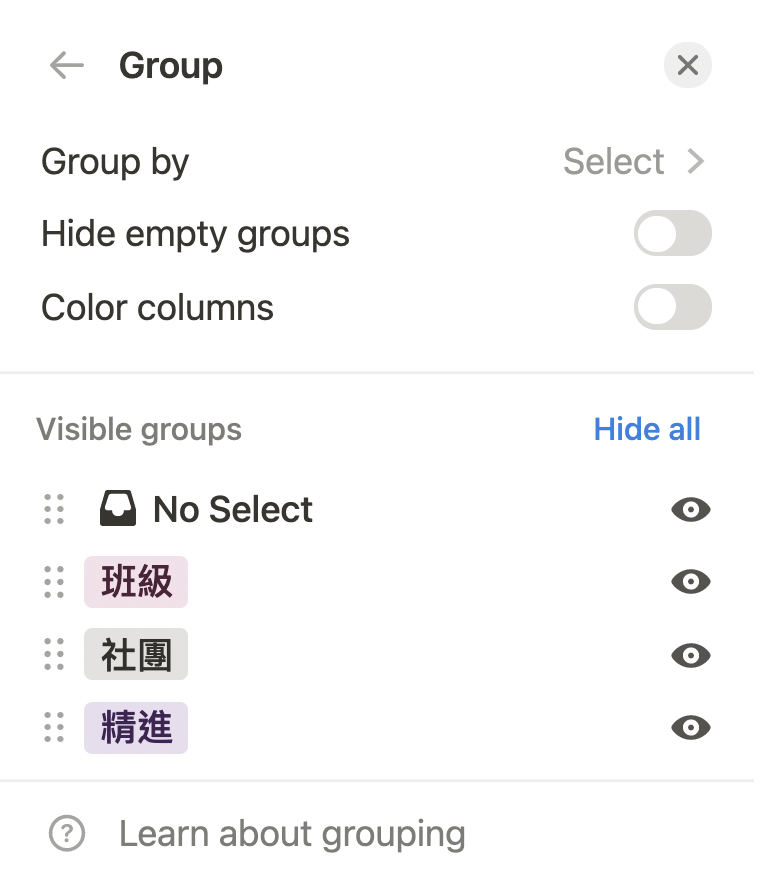
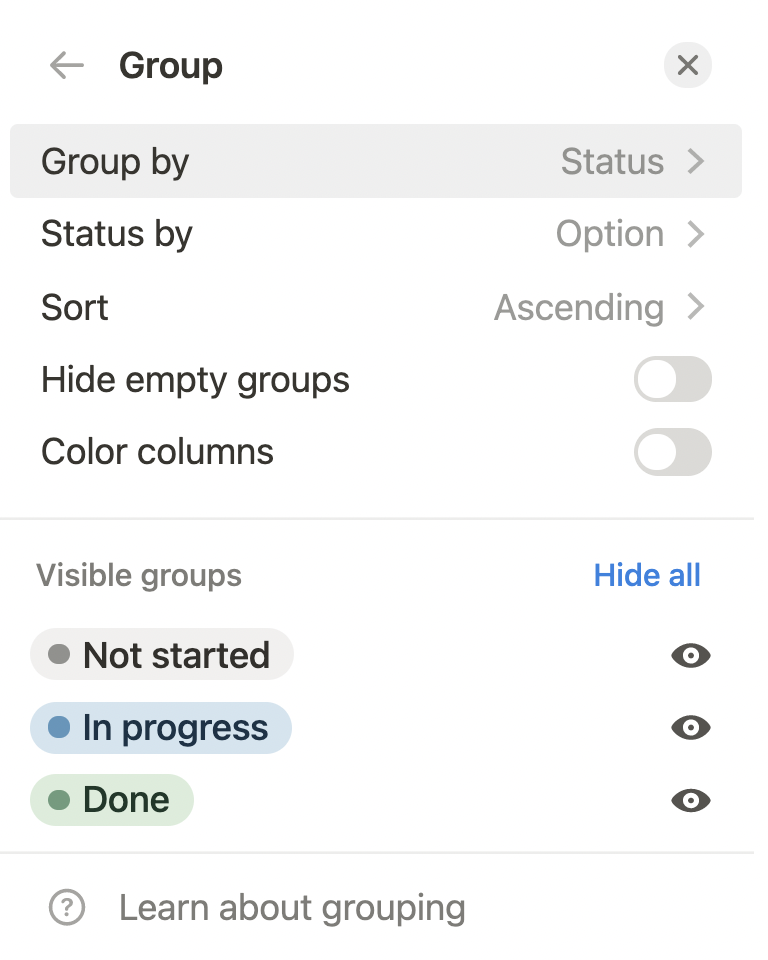
設定 filter (篩選、過濾器)
Notion
Database 上手、精熟、實作
設定 filter (篩選、過濾器)
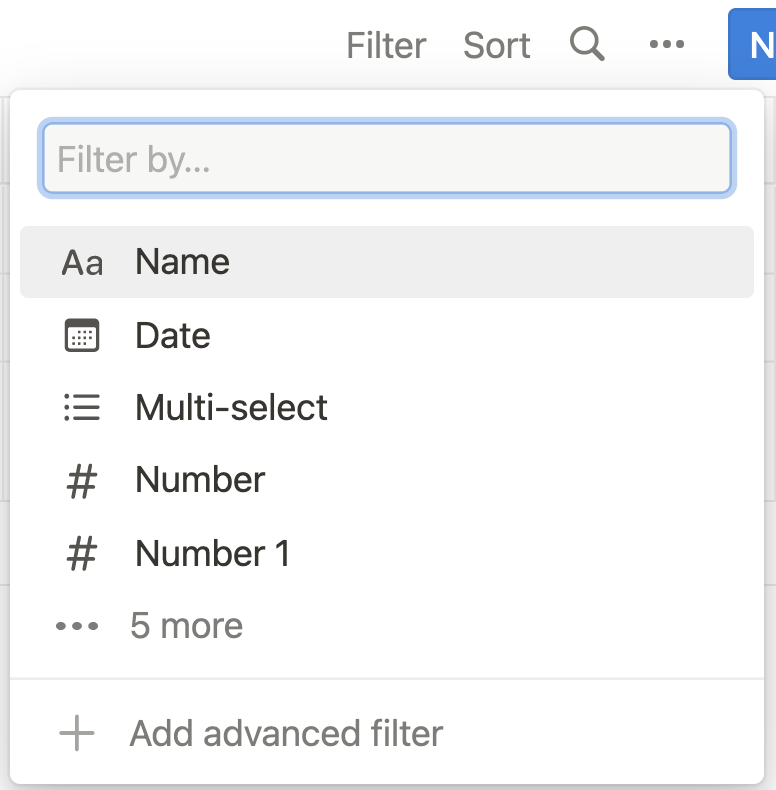
根據不同的 View 設定不同的 Filter
實作一
在 Board View 中讓狀態為 Done 的 Events 消失
實作二
在 Board View 中只讓今天的 Events 出現
設定 filter (篩選、過濾器)
Notion
Database 上手、精熟、實作
設定 sort (排序)
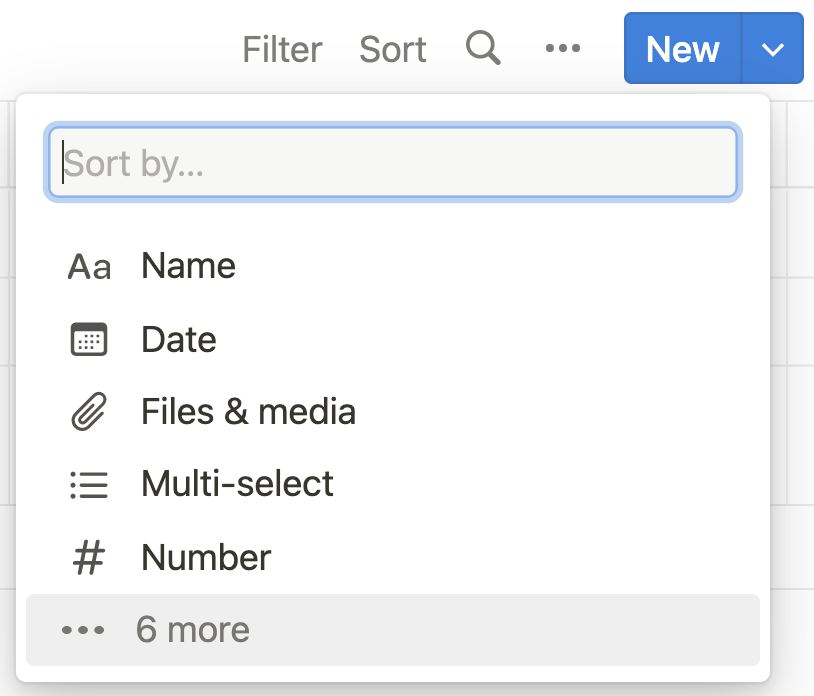
設定 filter (篩選、過濾器)
Notion
Database 上手、精熟、實作
Relation & Rollup
進行 Database 之間的互通
(也可以是 Database 與自己的連結)
在 A 資料庫中新增 Relation 屬性
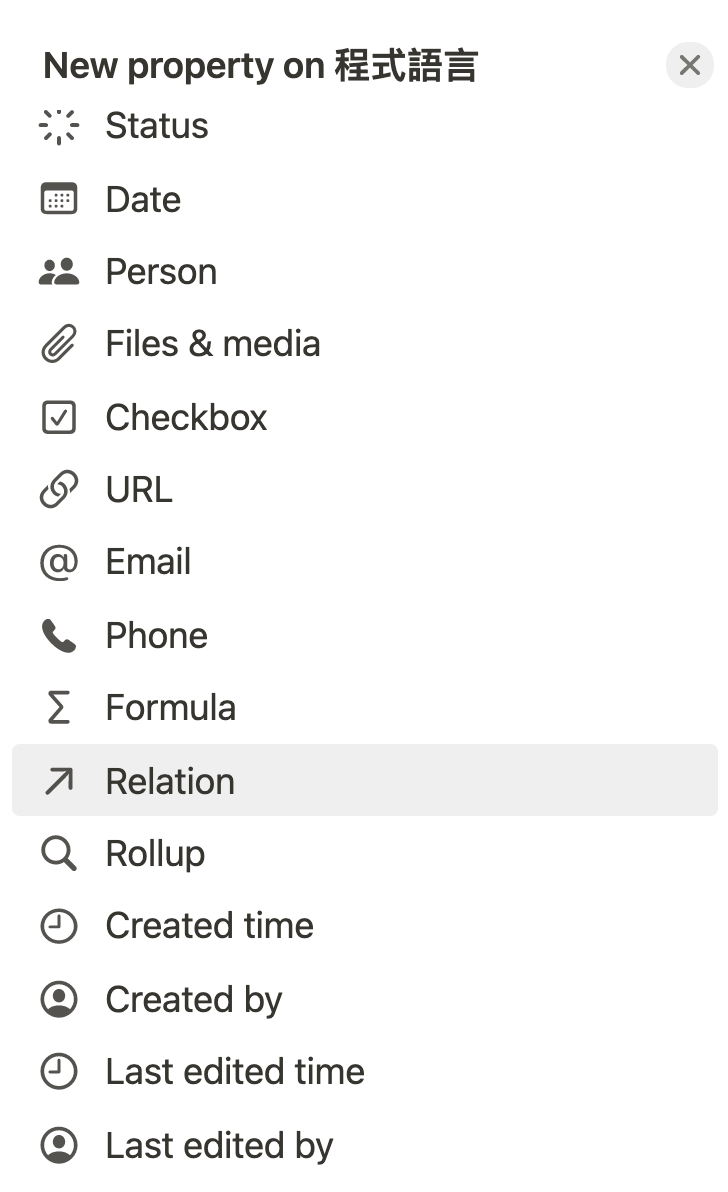
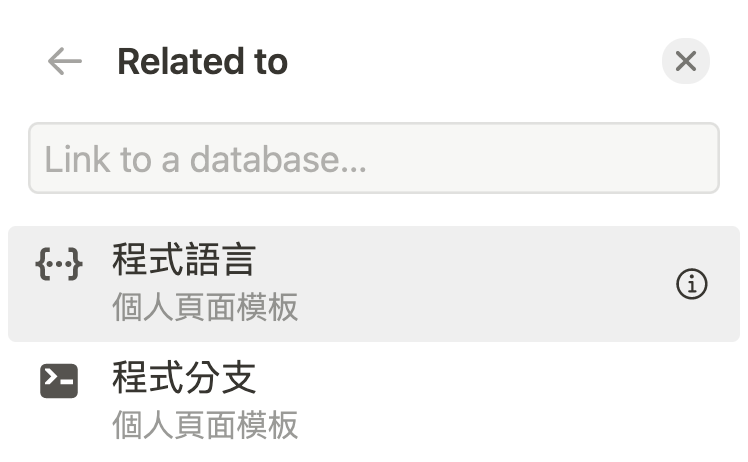
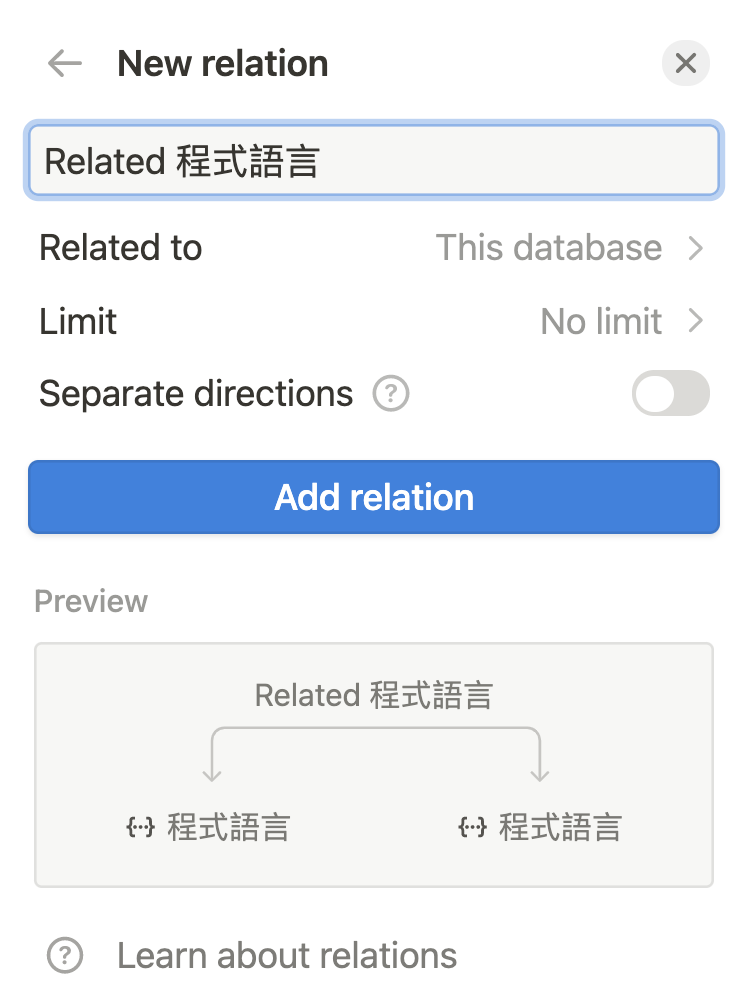
連結到的資料庫
放一頁/無限頁
連結到的資料庫
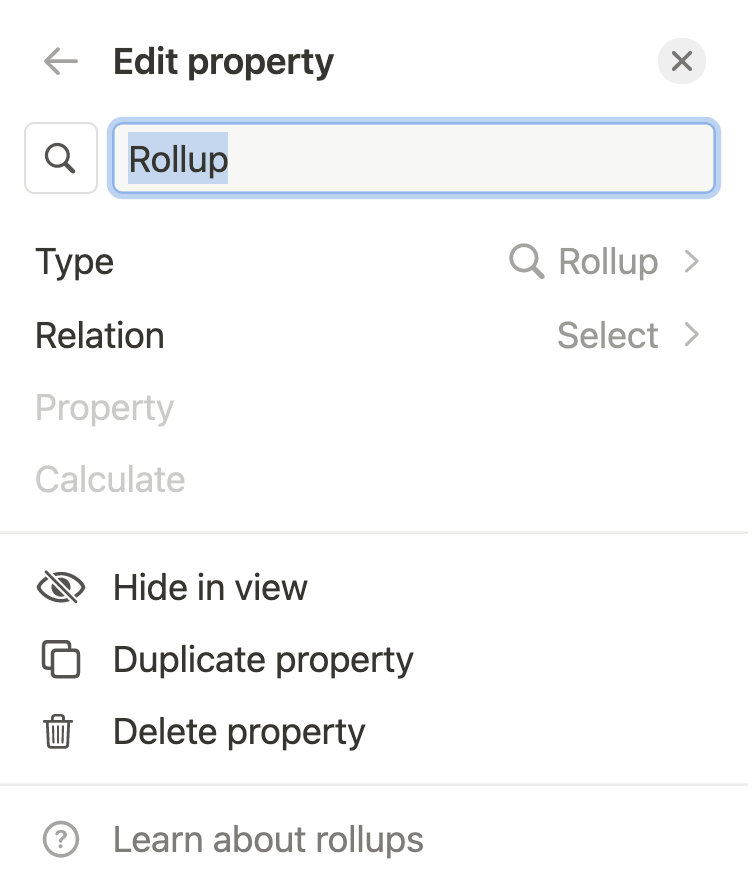
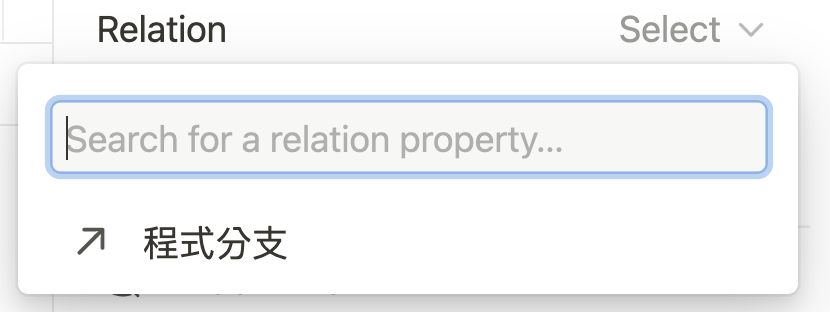
設定 filter (篩選、過濾器)
Notion
Database 上手、精熟、實作
知識庫系統建置
建置兩個 Database
建置兩個 Database
程式語言
程式分支
Python
flask
JavaScript
React
程式語言
程式分支
設定 filter (篩選、過濾器)
Notion
個人頁面實作
個人頁面 & 模板 & 按鈕
去網上搜尋「 notion template 」就有一堆資源
Notion 排版的三個原則
拖動可併排
寬度可調整
先普通塊,再高級塊
設定 filter (篩選、過濾器)
Notion
擴充資料庫
Subtasks & Subgroup
創建新資料庫,名字叫「活動」
新增 Status 、 Date 、 Person 屬性
Notion 真的有這麼厲害嗎?
- 支持全平台,不會因為自己用某牌的手機或電腦而不給用
- 整合了各種樣式的塊,方便搜集千奇百怪的資料
- 免費版就很夠用,無限存儲空間,功能上又沒什麼限制
- 資料庫還不厲害嗎

Notion 整合了什麼功能?
- 筆記軟體
- 看板、日曆、甘特圖
- 門戶網站
- 還有更多...

設定 filter (篩選、過濾器)
Notion
實用小工具
Notion Clipper
擷取網站內容
建立一個完整的第二大腦(Second Brain)
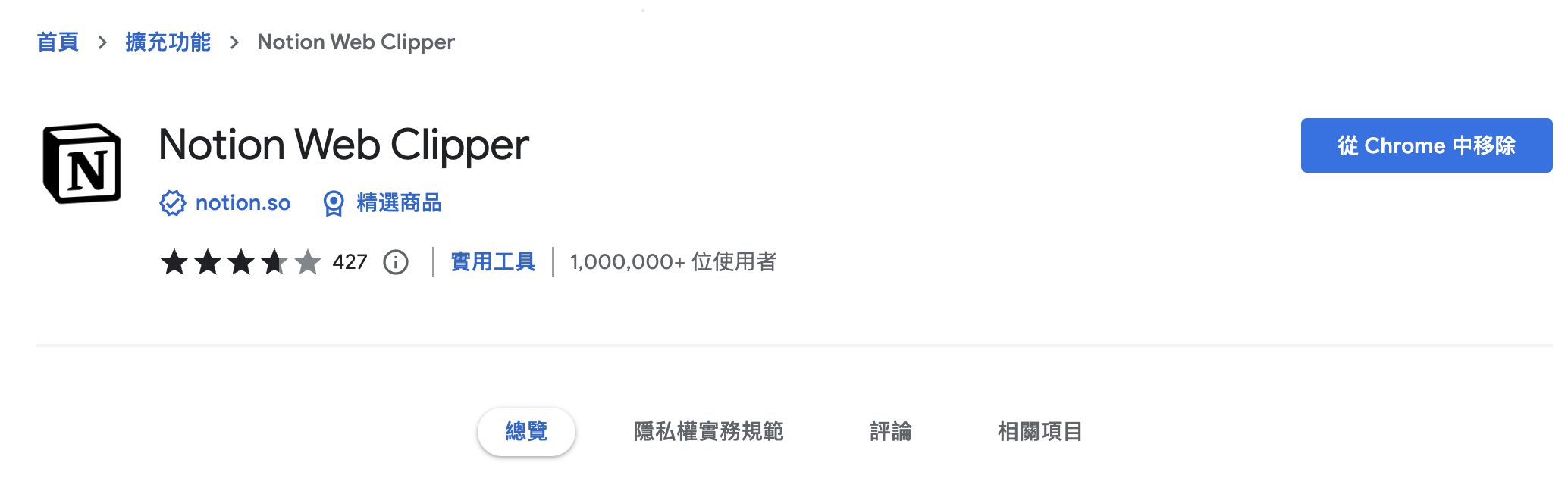
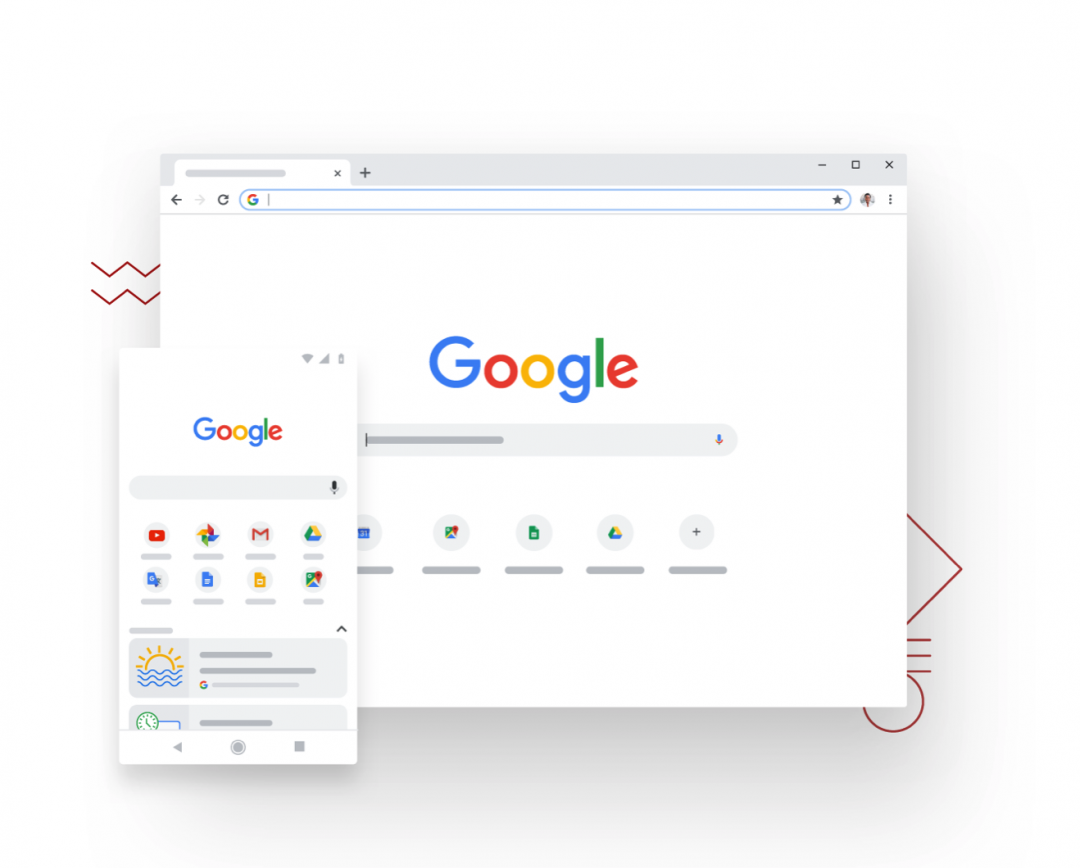
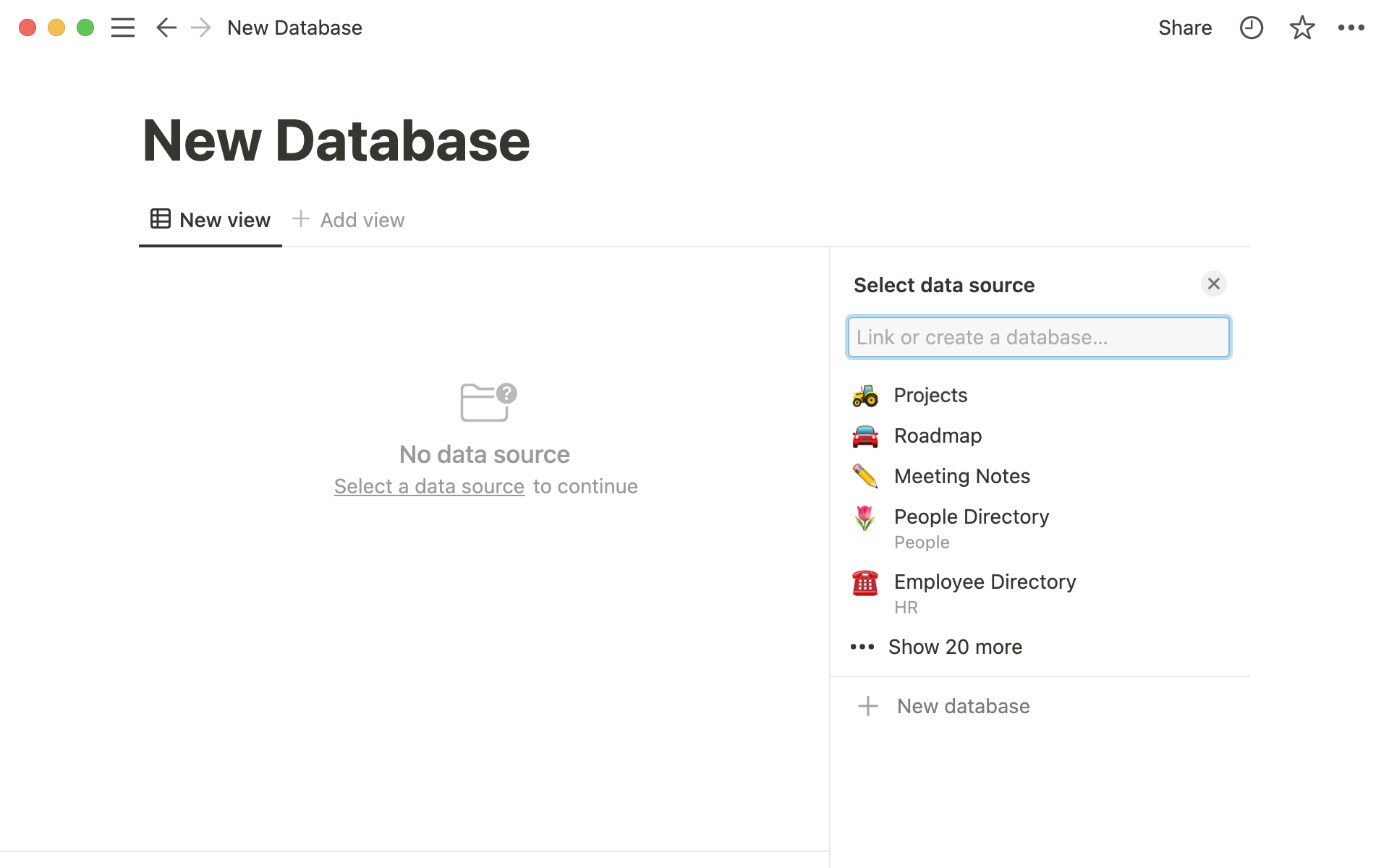
設定 filter (篩選、過濾器)
Notion
實用小工具
Notion 各類表單

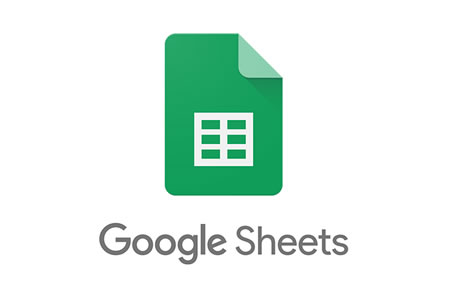
NotionForms
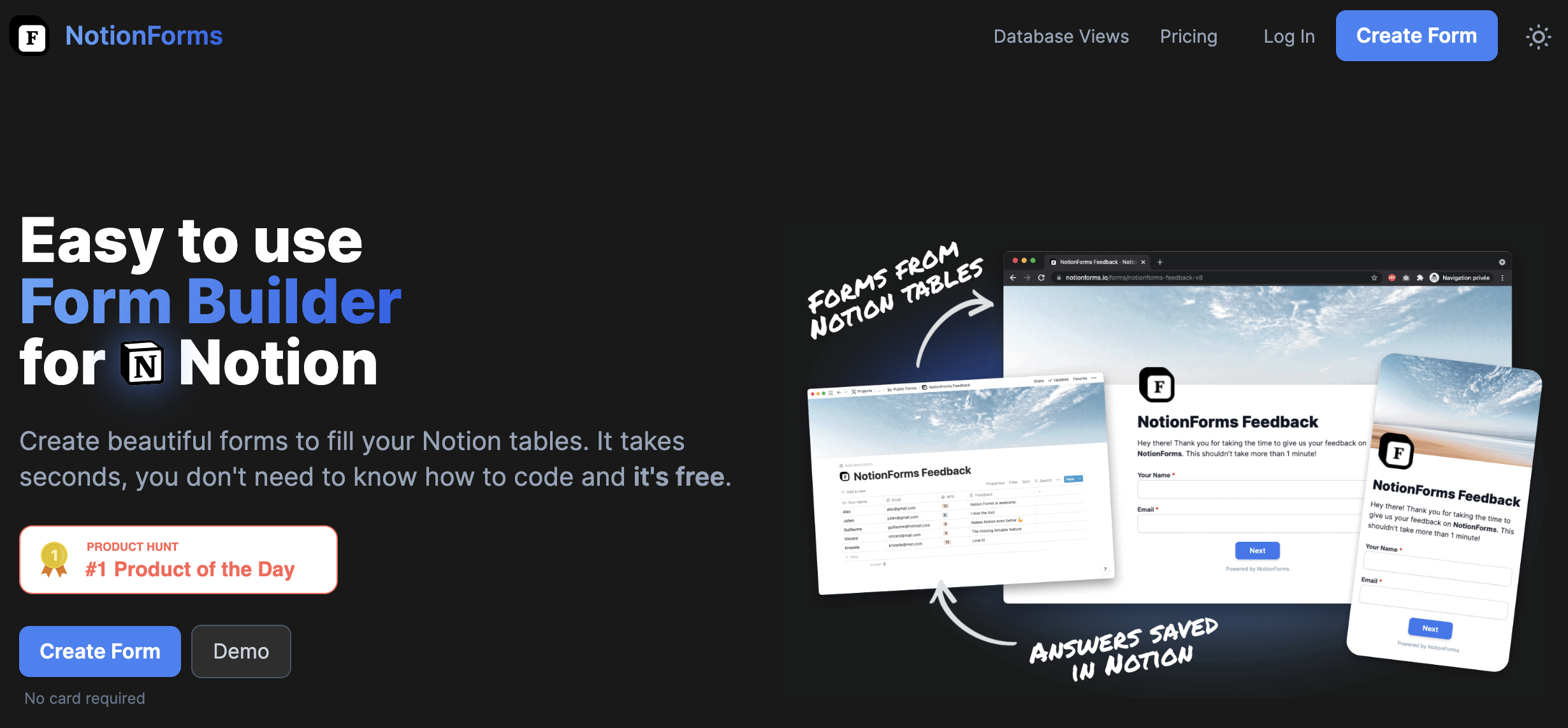
Tally
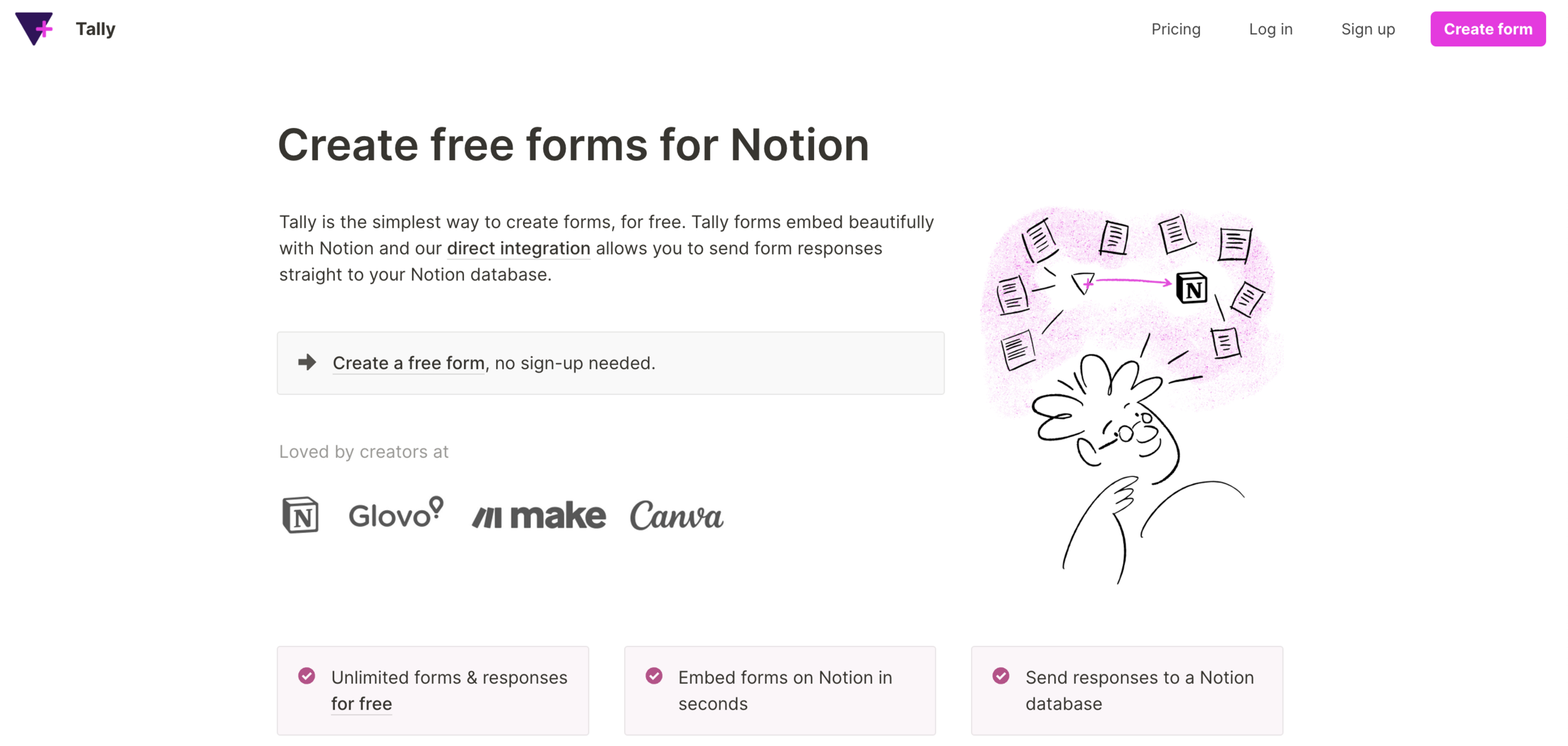
Notion Forms
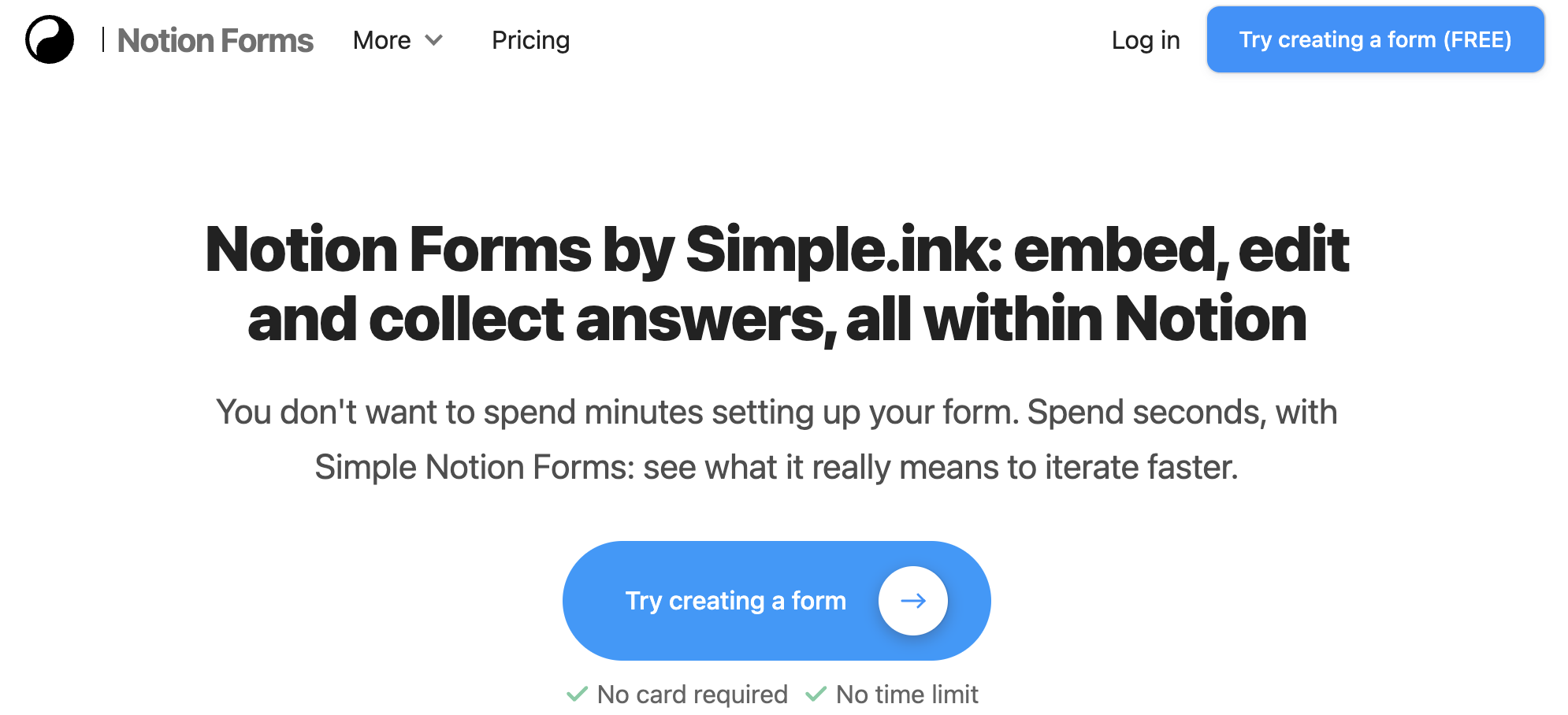
Fillout
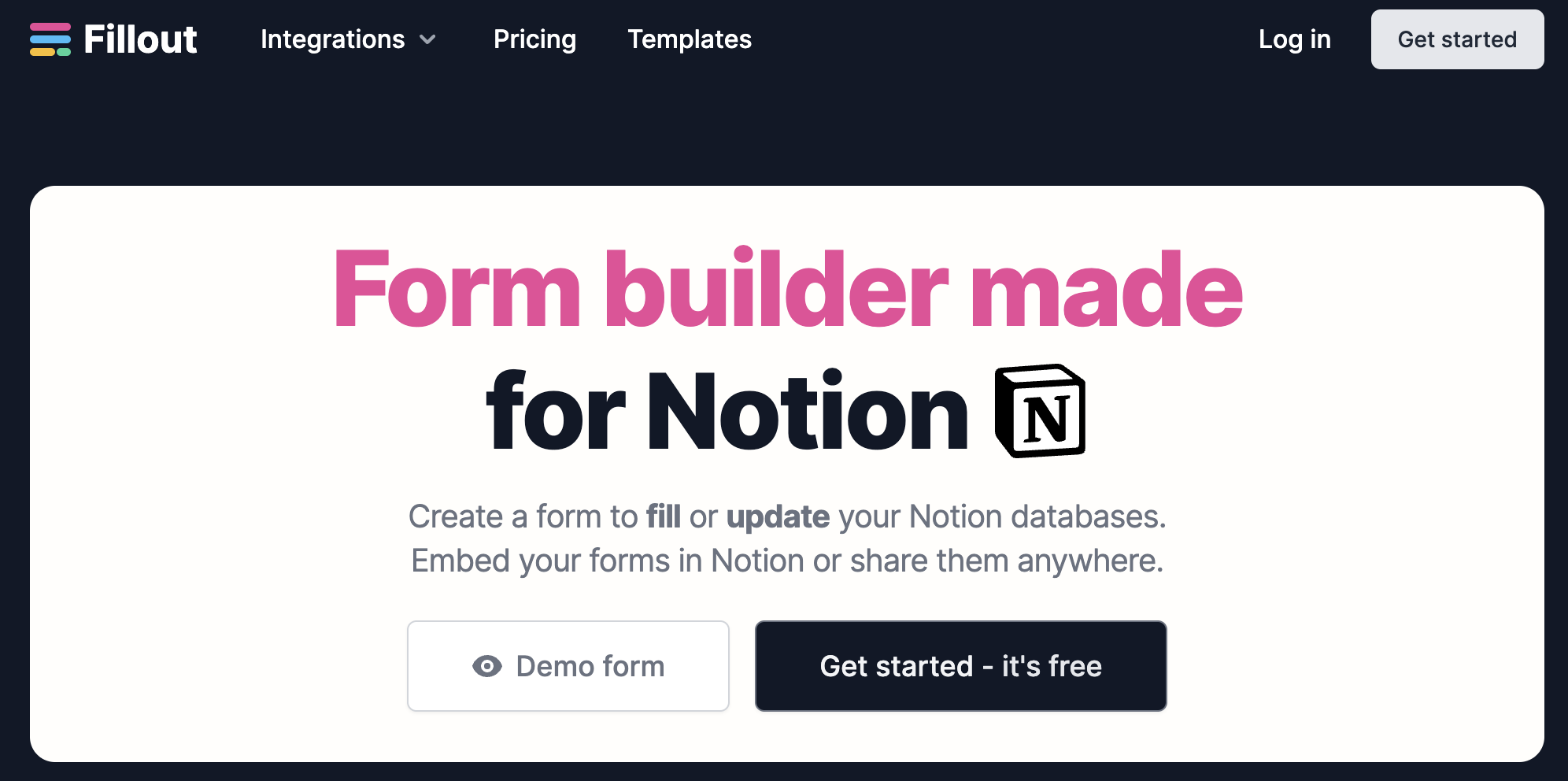
設定 filter (篩選、過濾器)
Notion
實用小工具
Notion 圖表

設定 filter (篩選、過濾器)
Notion
實用小工具
Notion everything
設定 filter (篩選、過濾器)
Notion
高效使用 Notion
Shortcut
設定 filter (篩選、過濾器)
Notion
API
概念解釋
A
P
I
A
pplication
P
rogramming
I
nterface
應用程式介面

Notion API

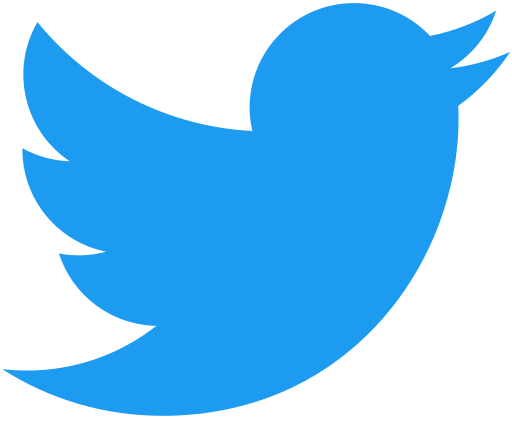


Web Resourse

Notion API
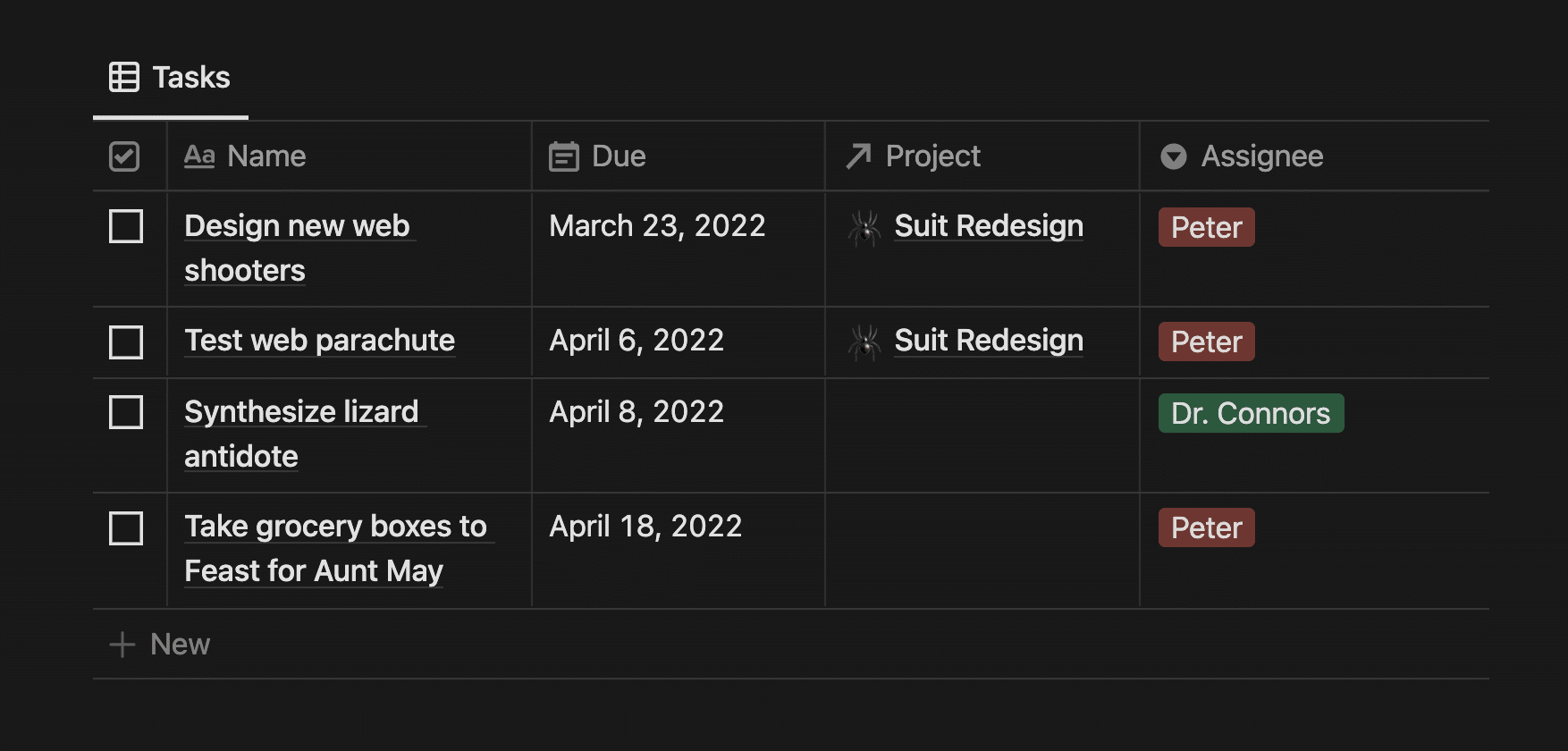
Notion Database

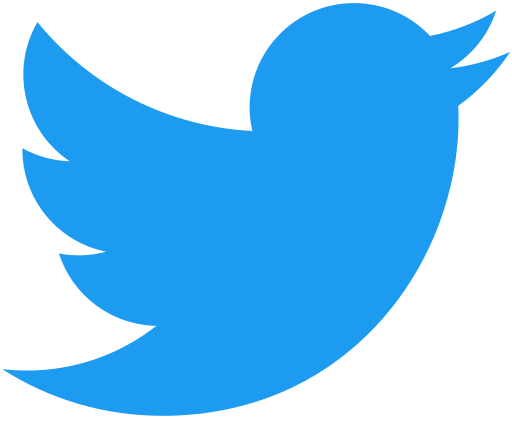


Web Resourse
真正的 all in one workspace

Notion API
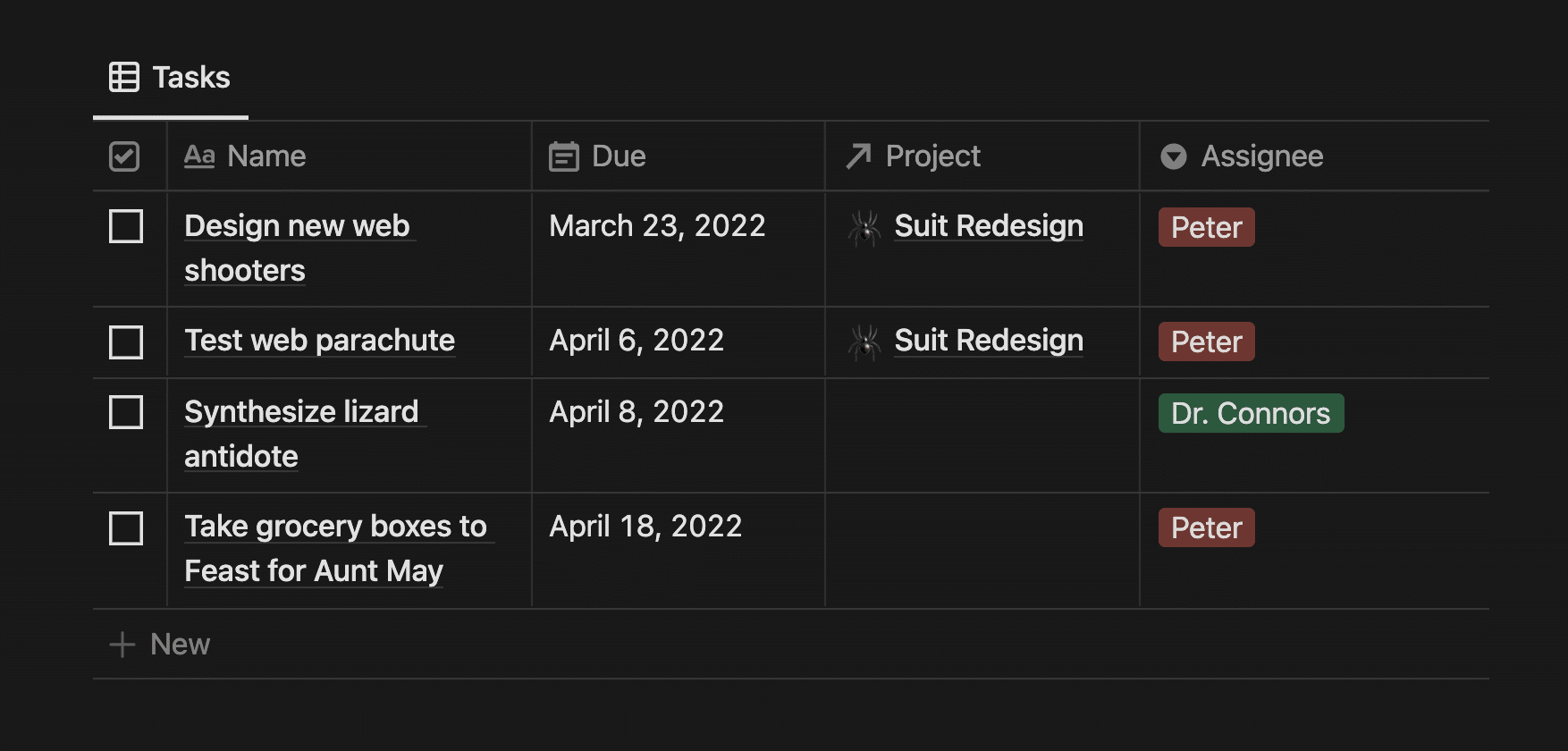
Notion Database

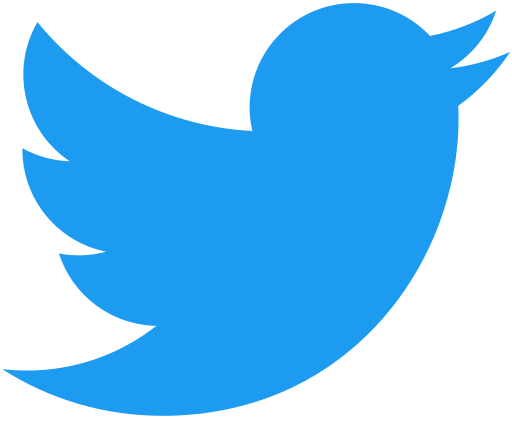


Web Resourse
New Application
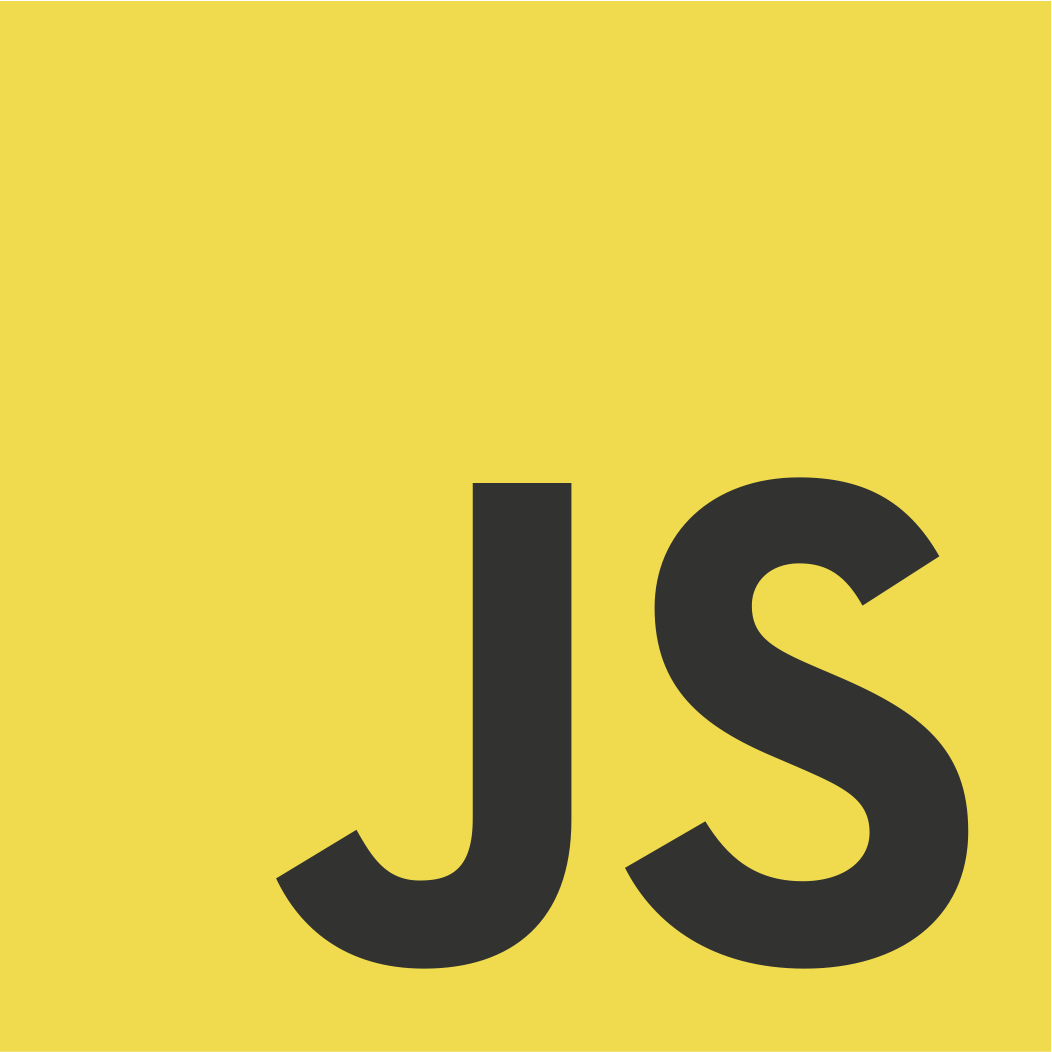
M
V
P
M
inimum
V
iable
P
roduct
最小可行產品

Notion API
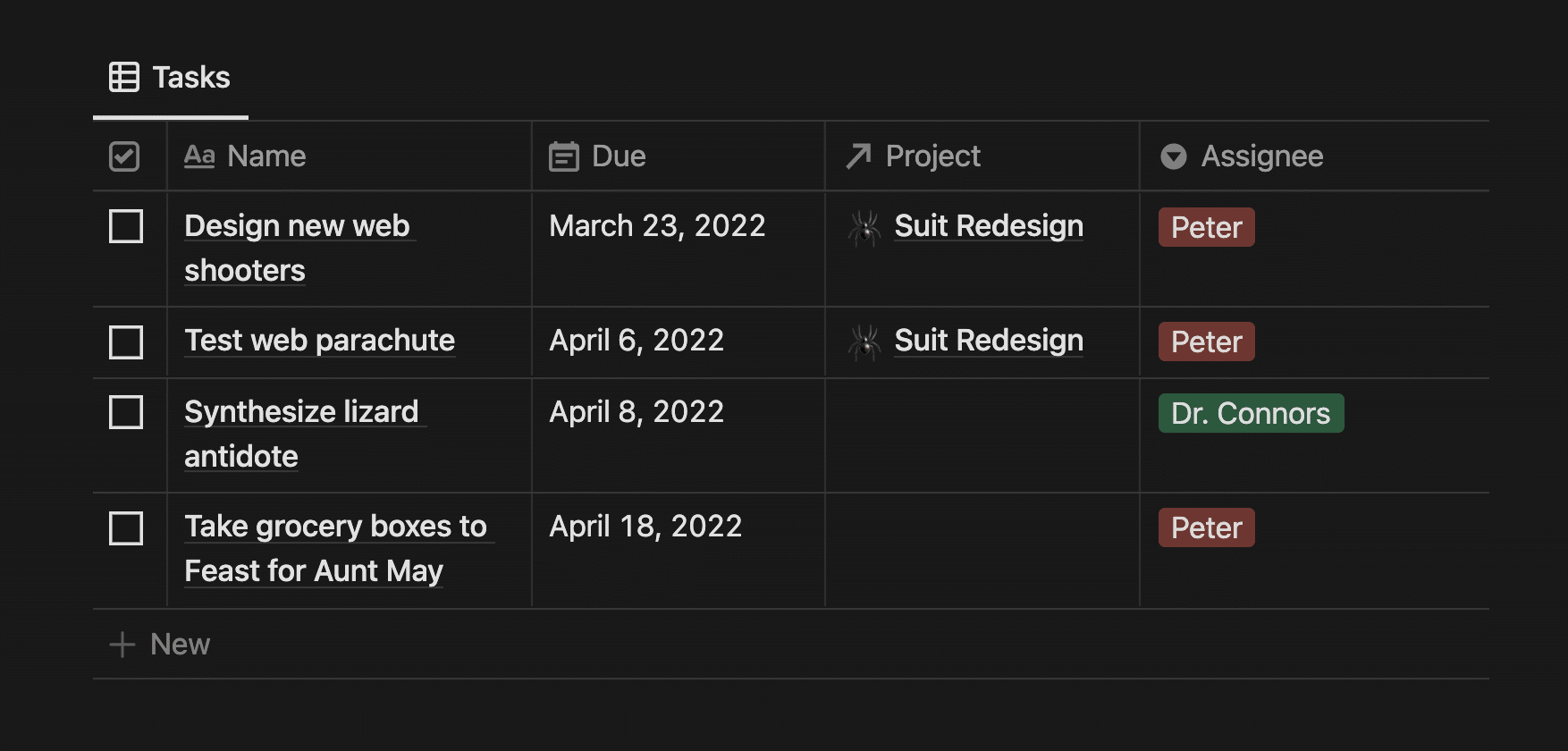
Notion Database

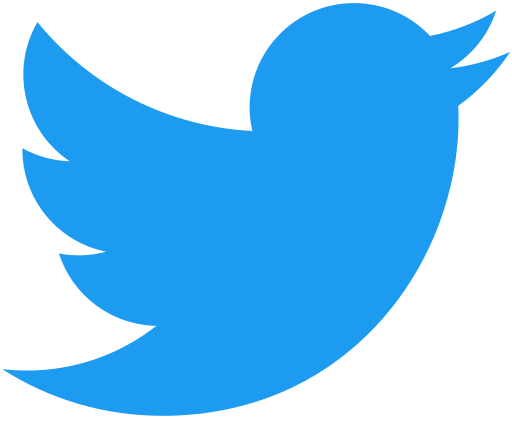


Web Resourse

Notion API
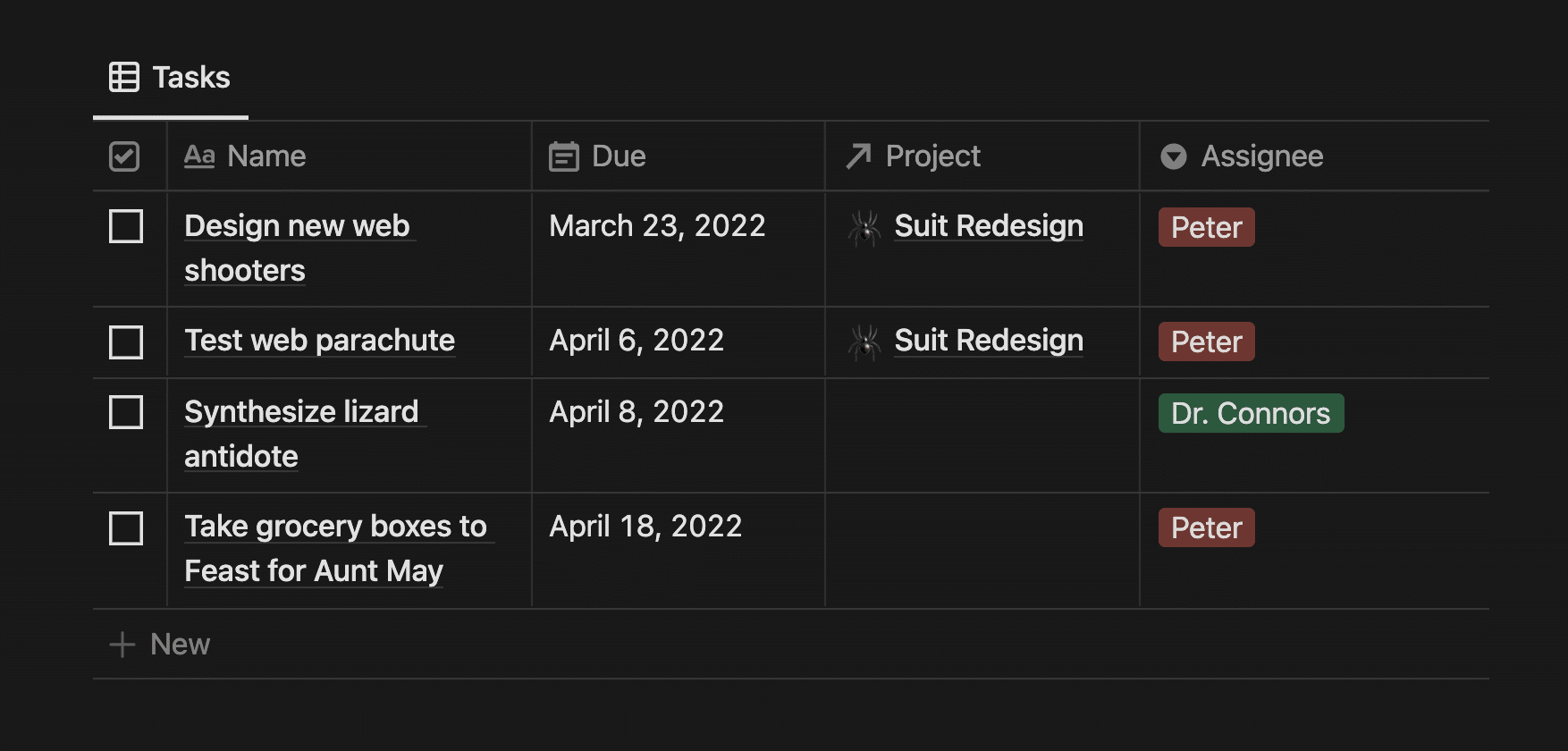
Notion Database
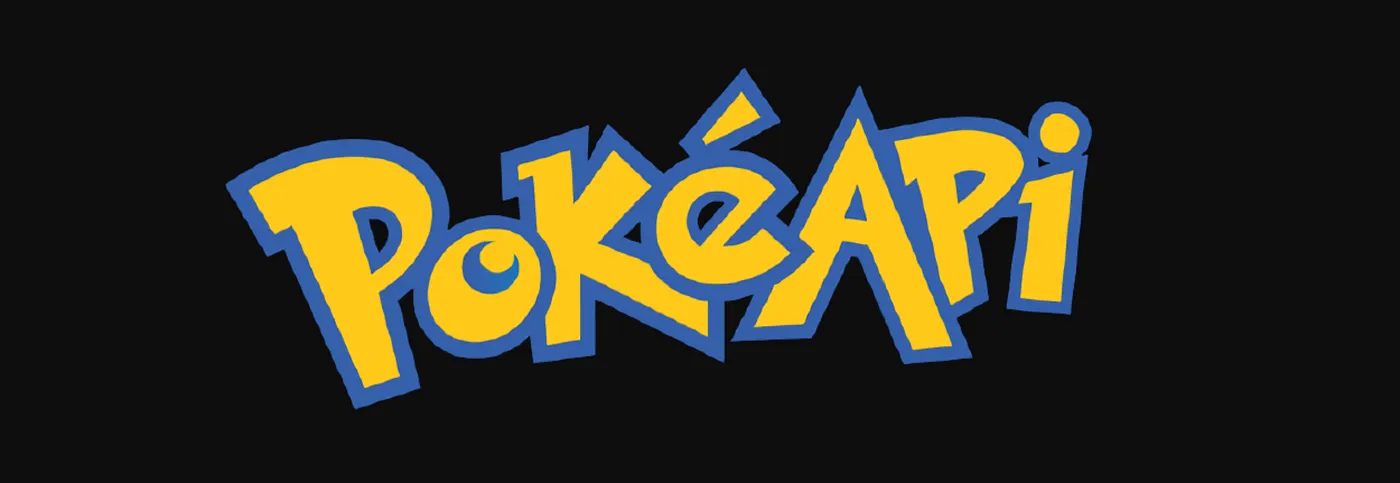
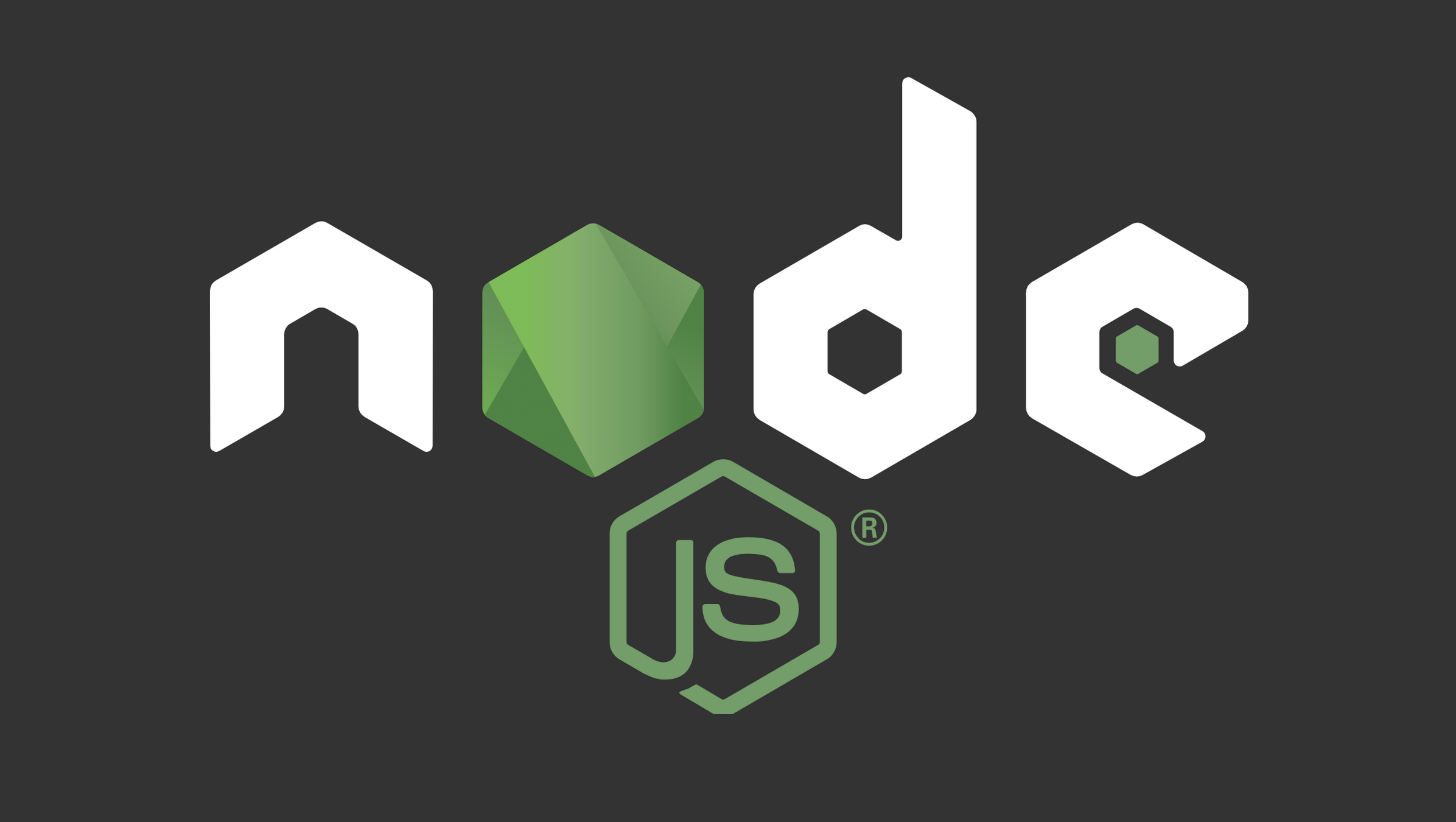

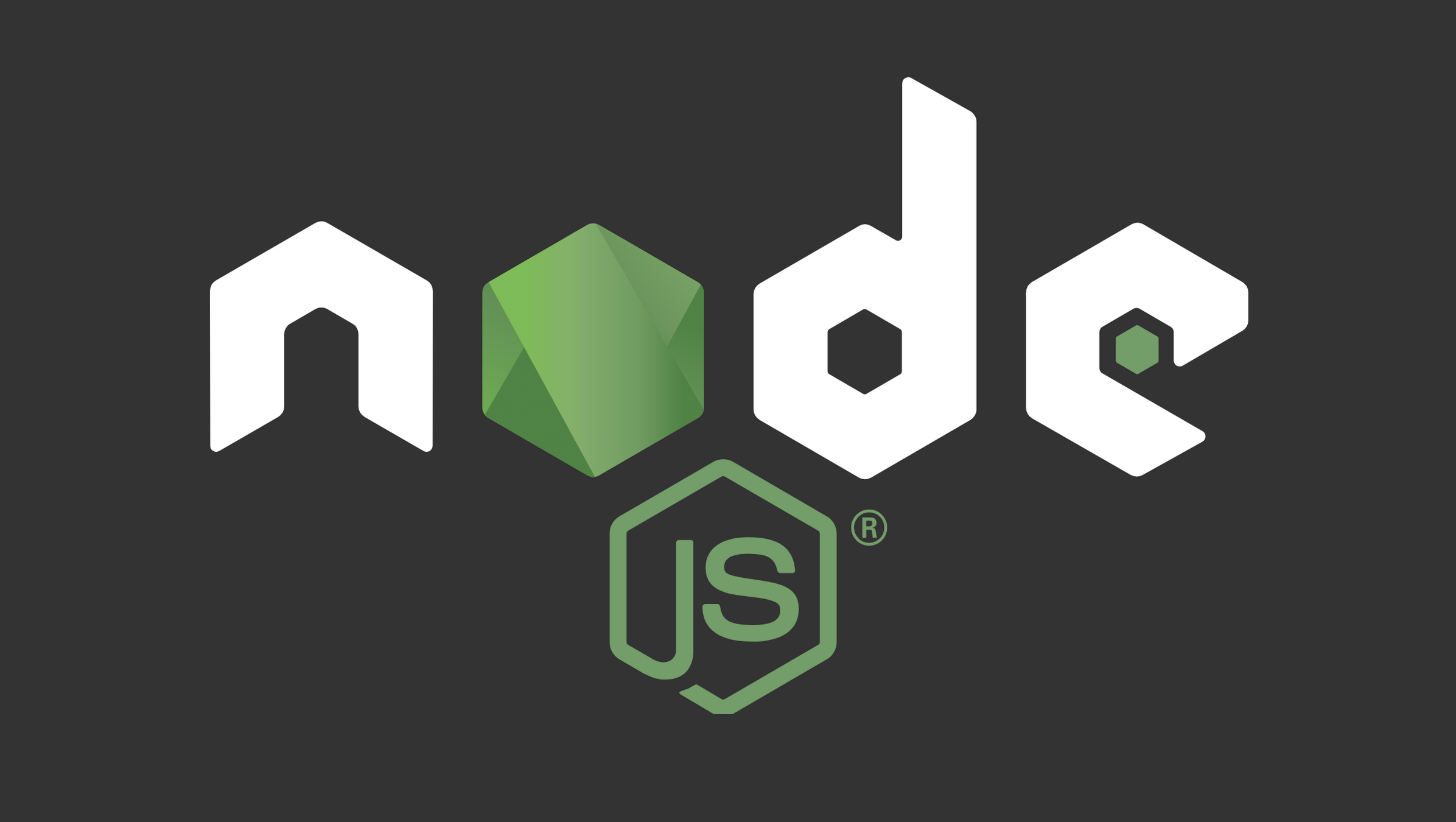

我要煮肉
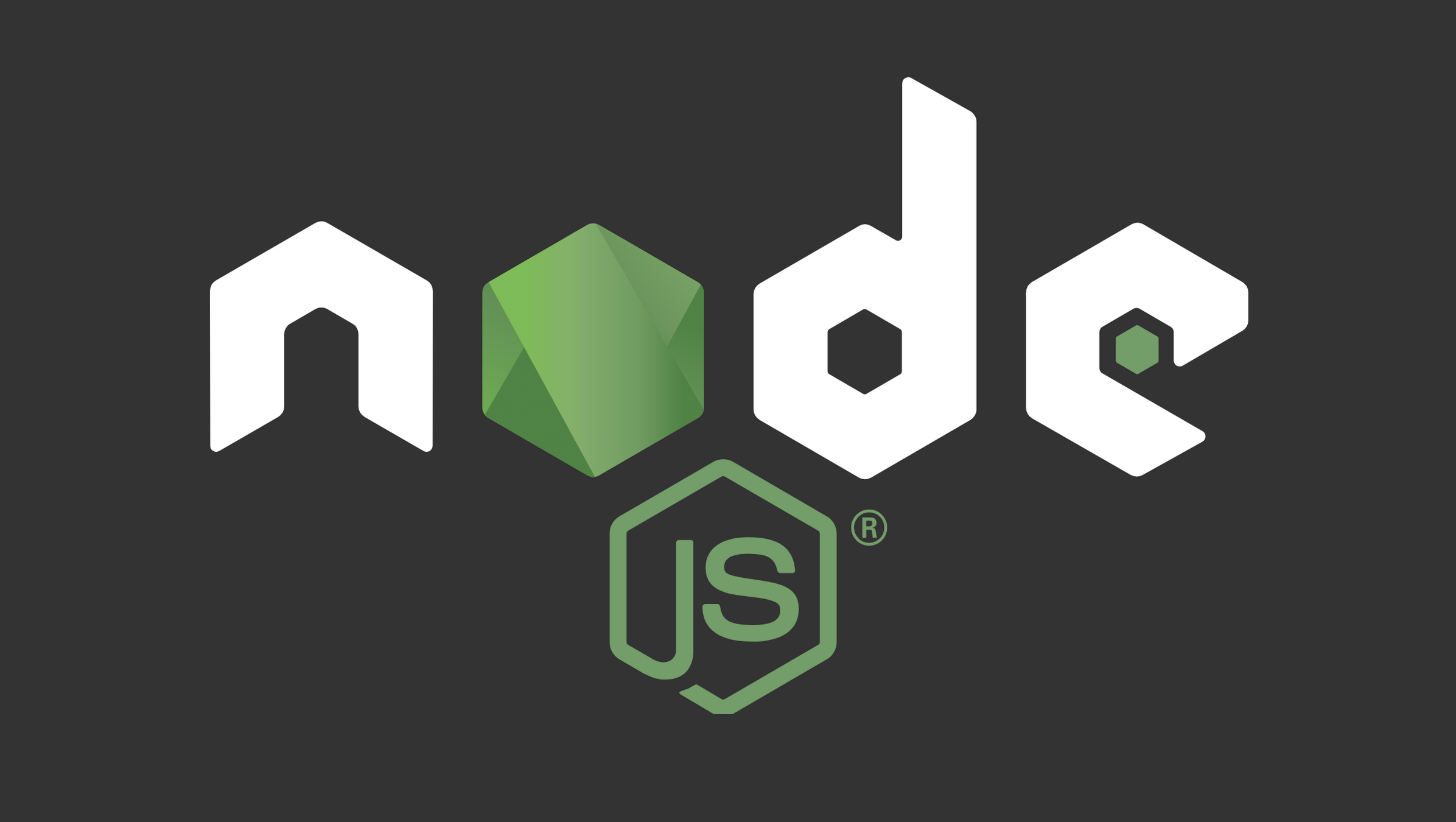

我要煮肉
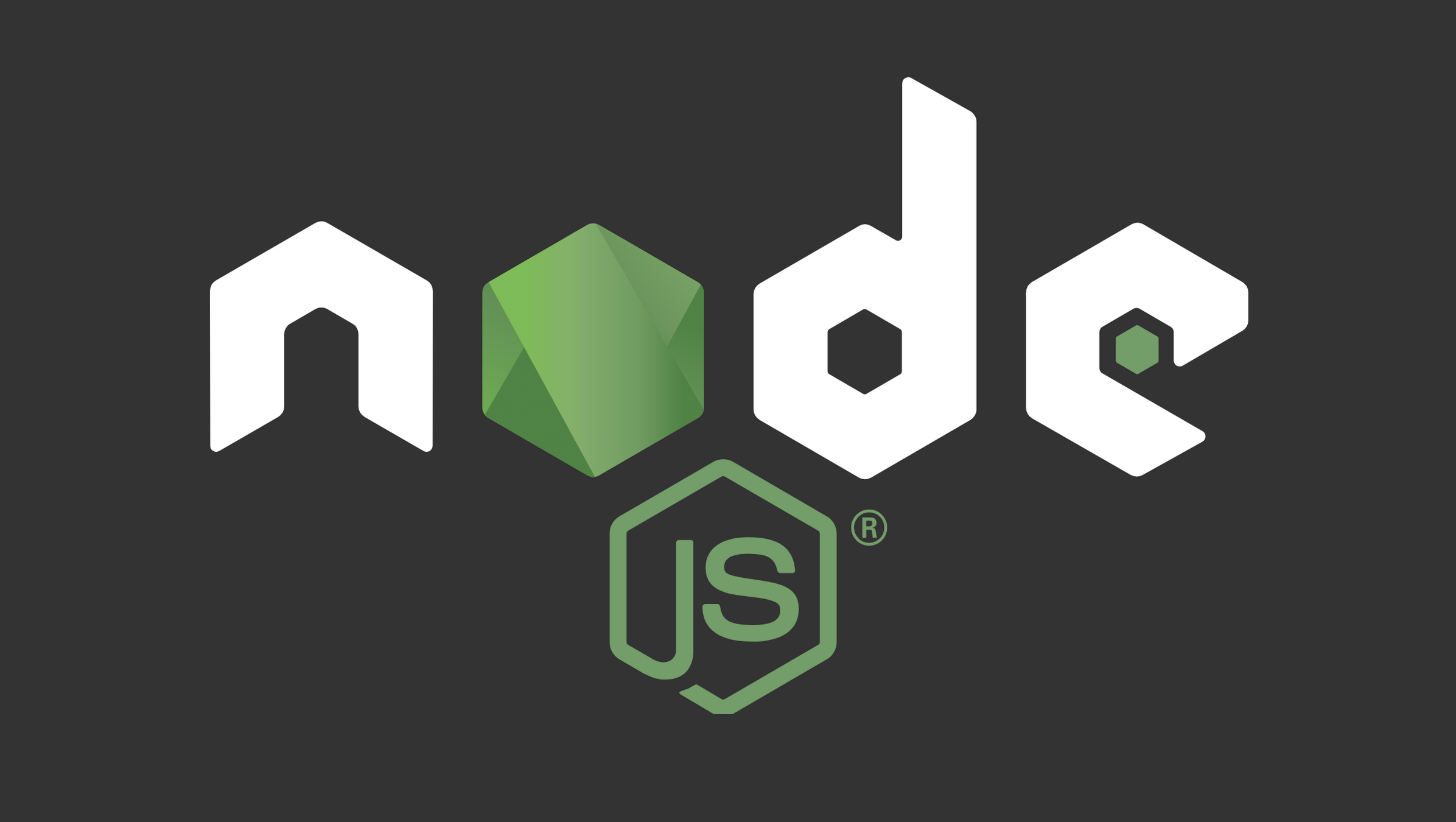


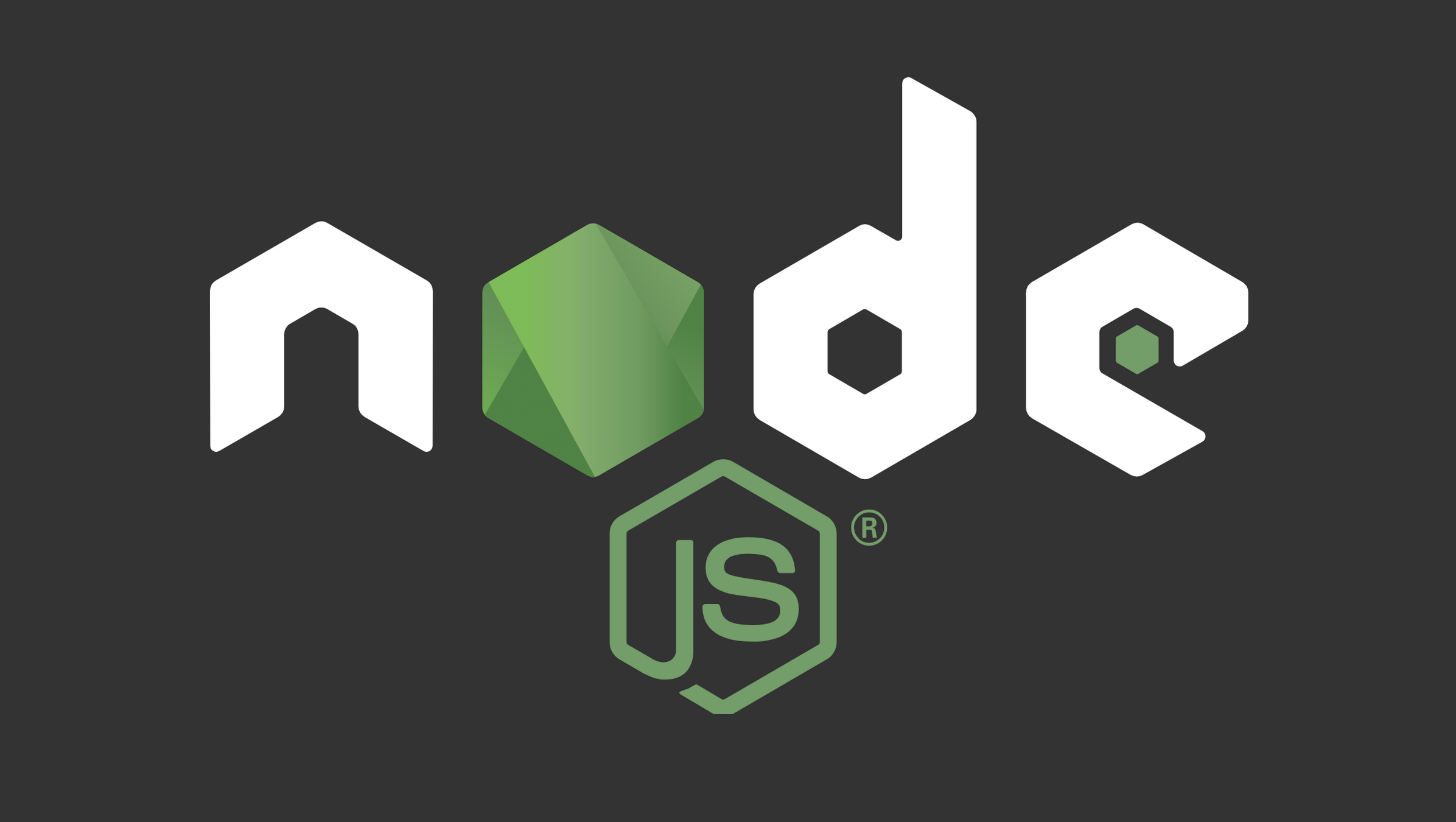


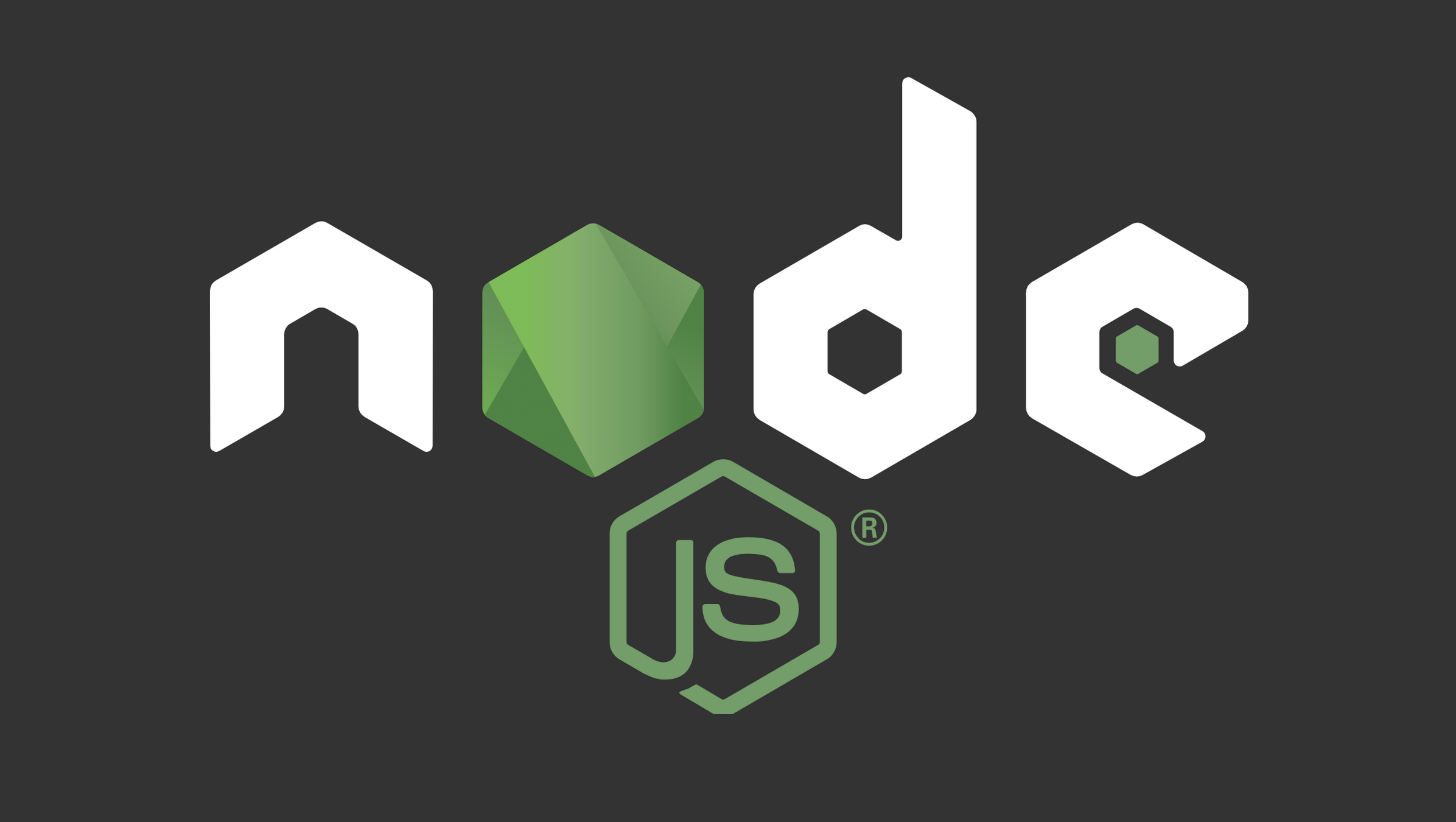



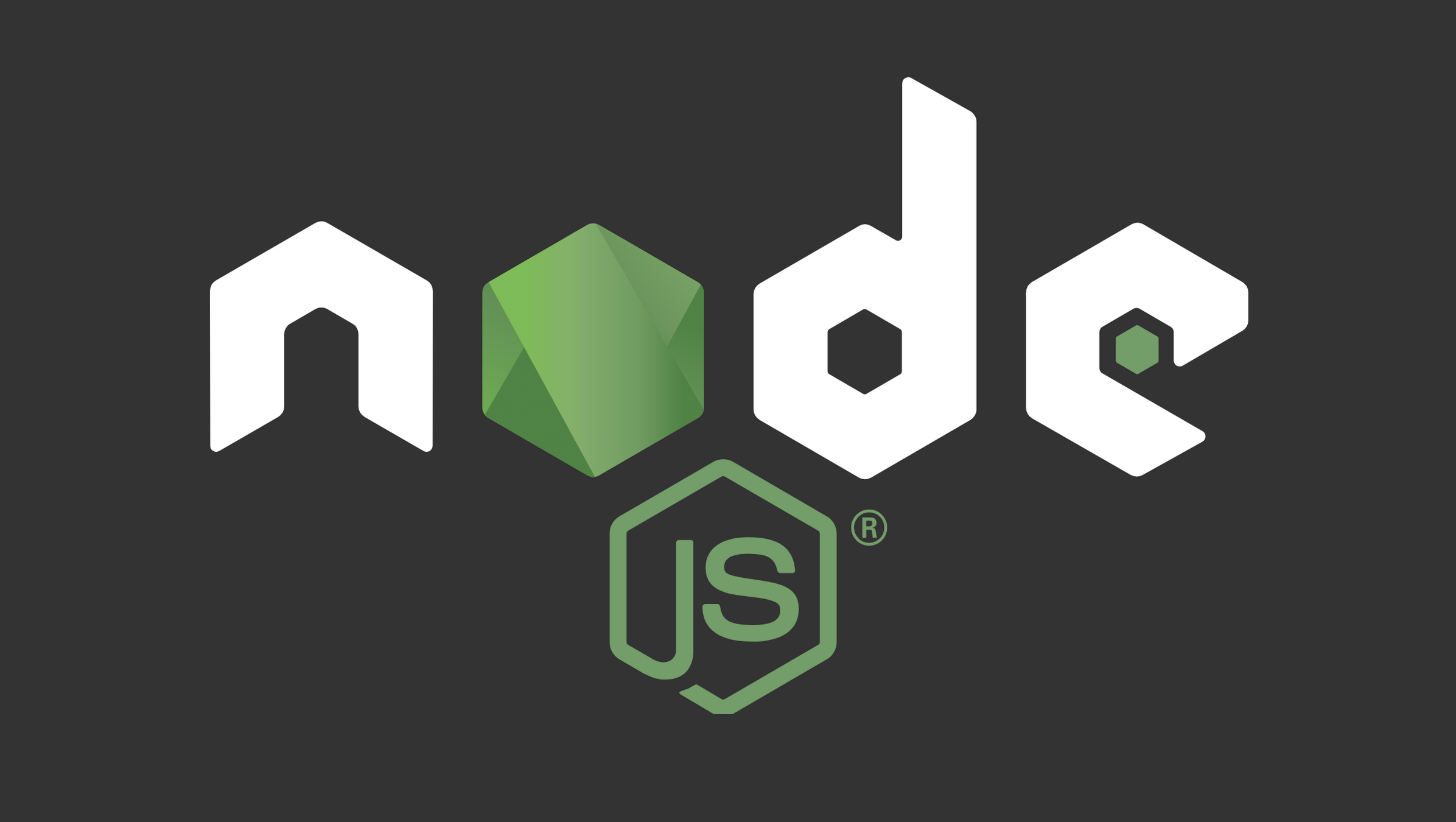



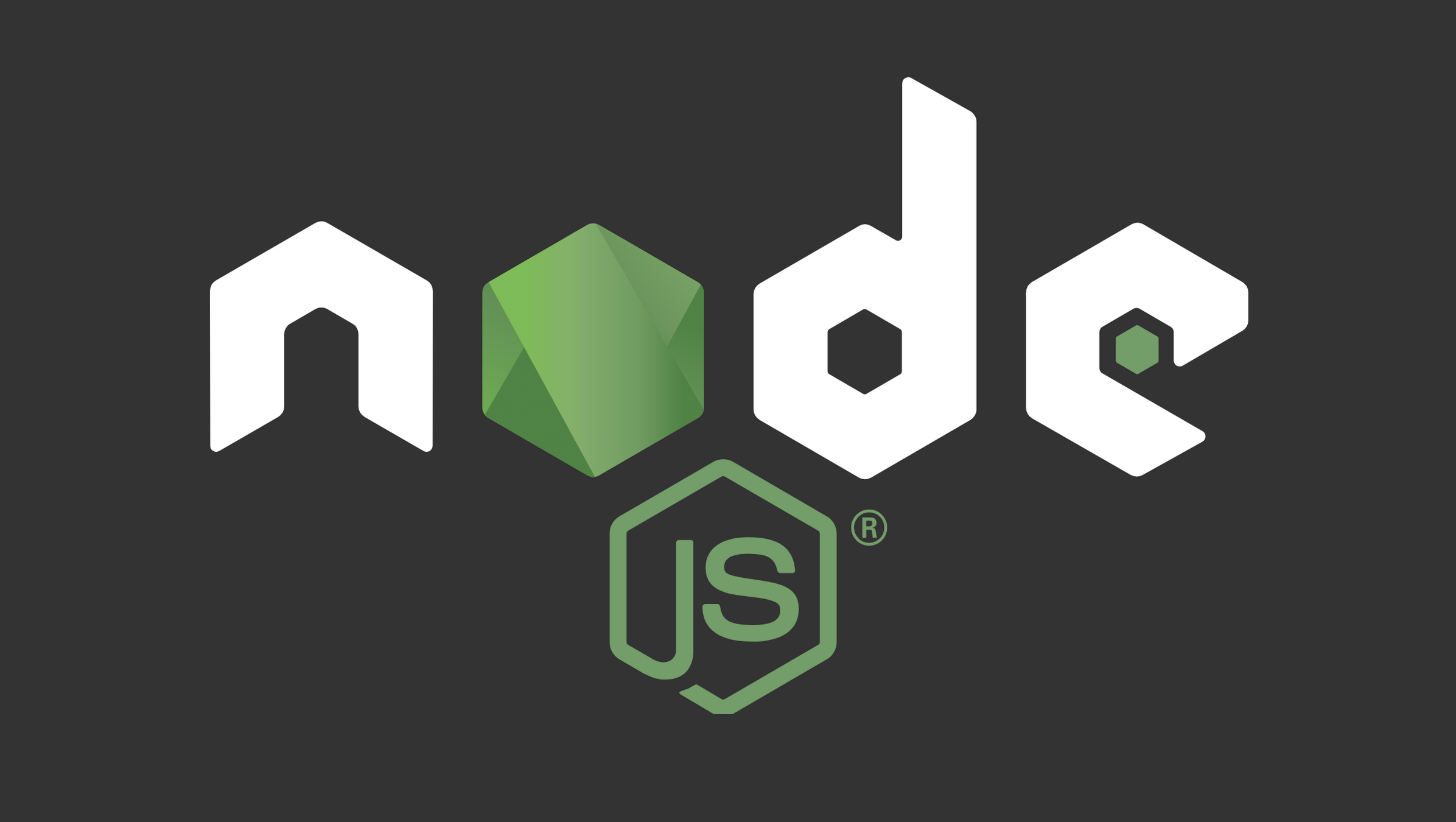





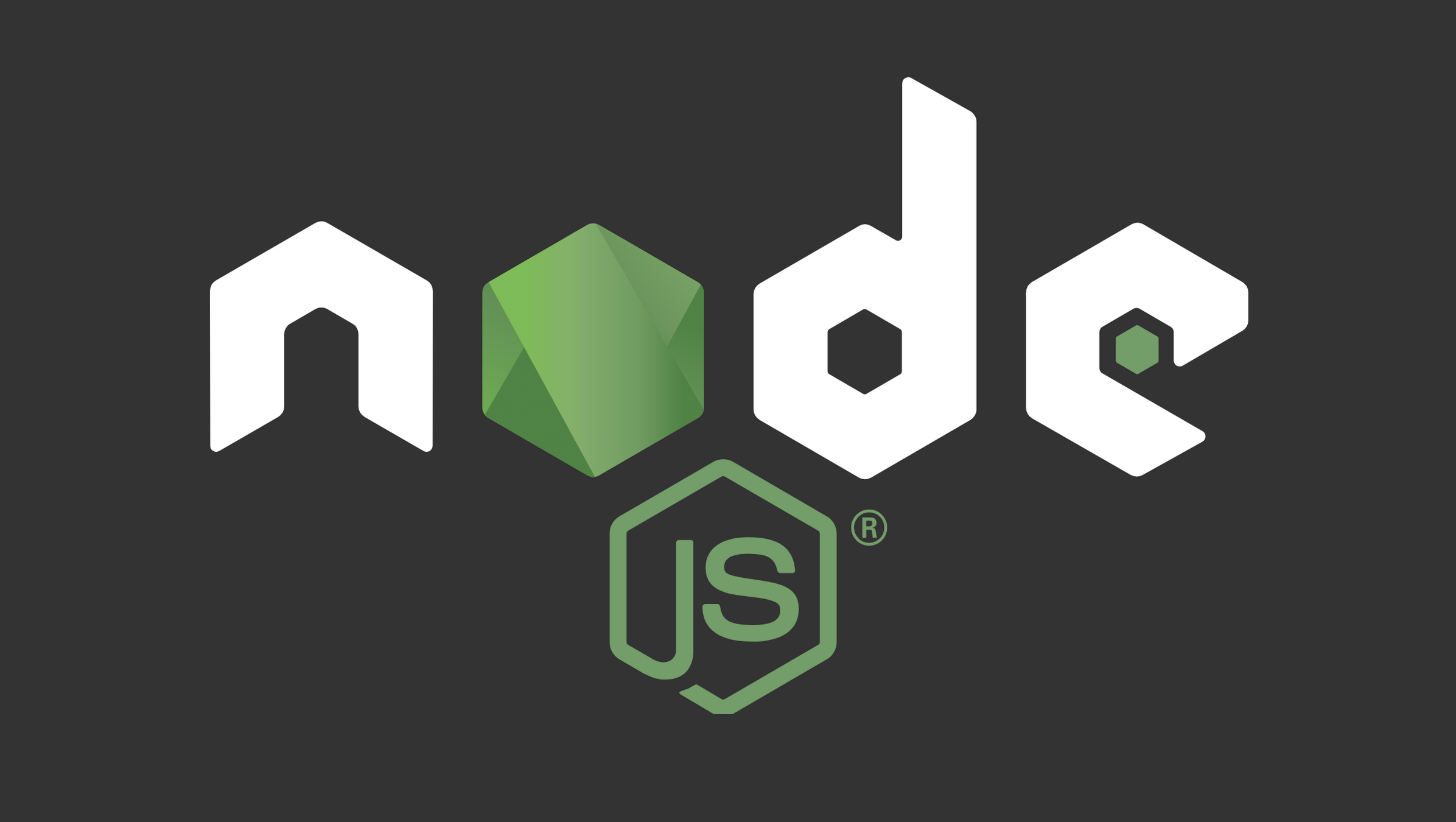





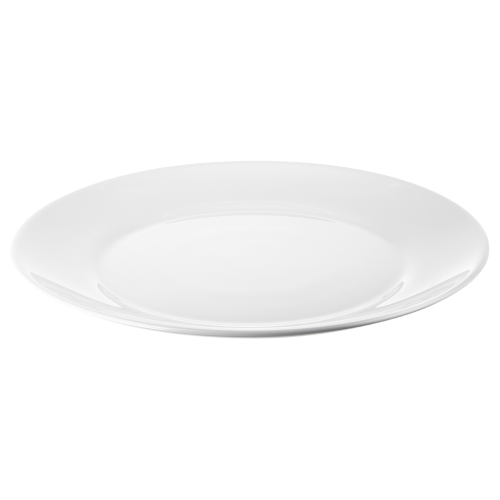
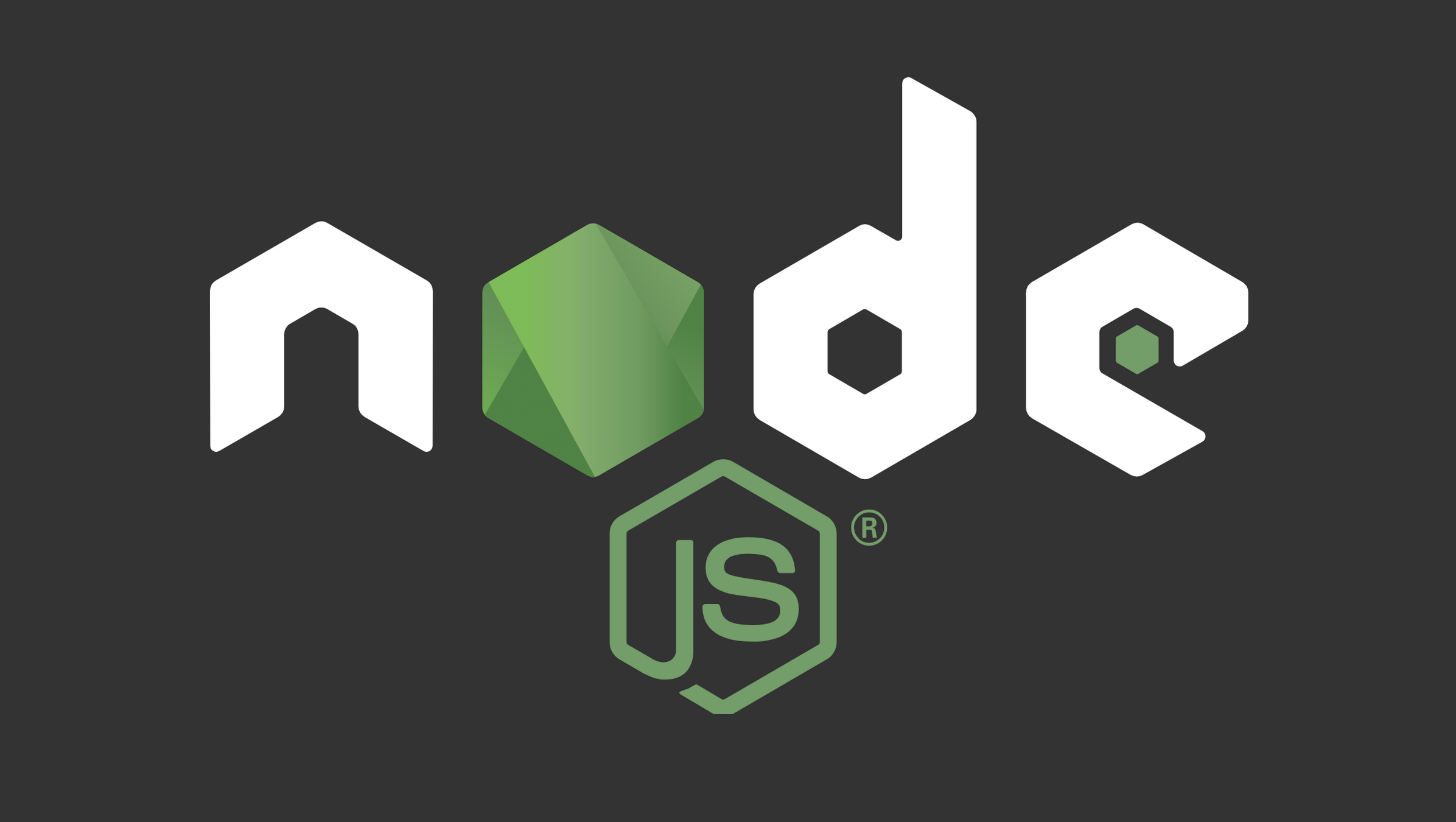





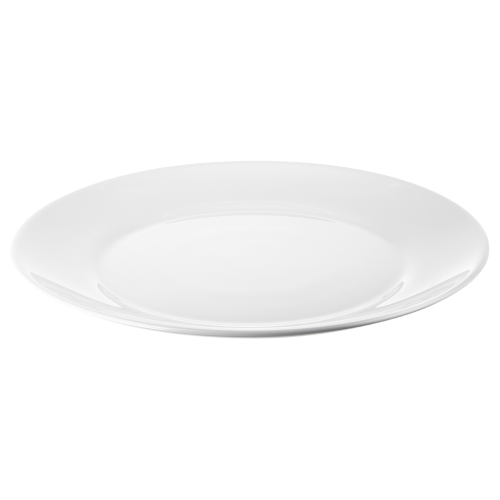
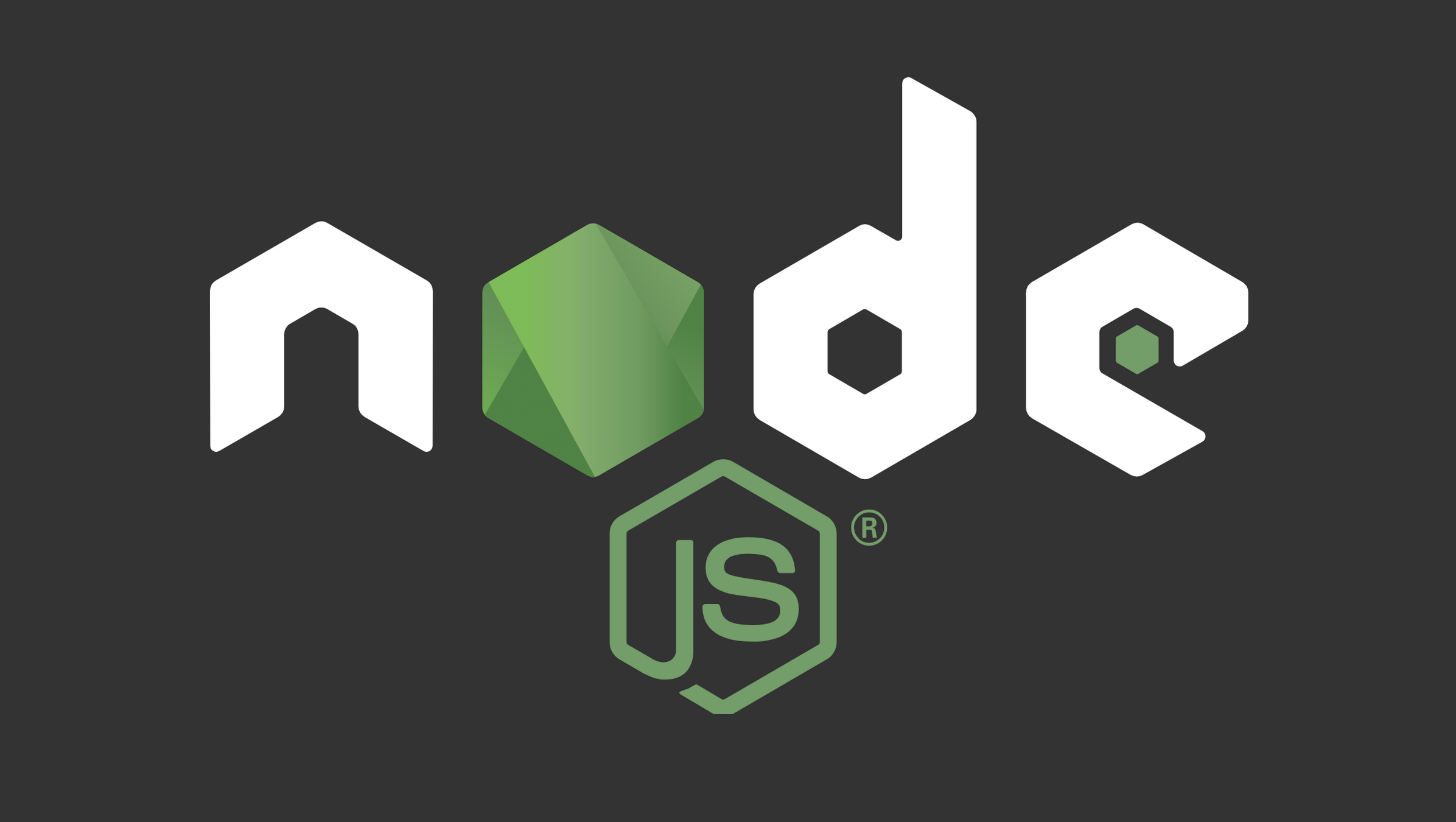

肉真好吃!
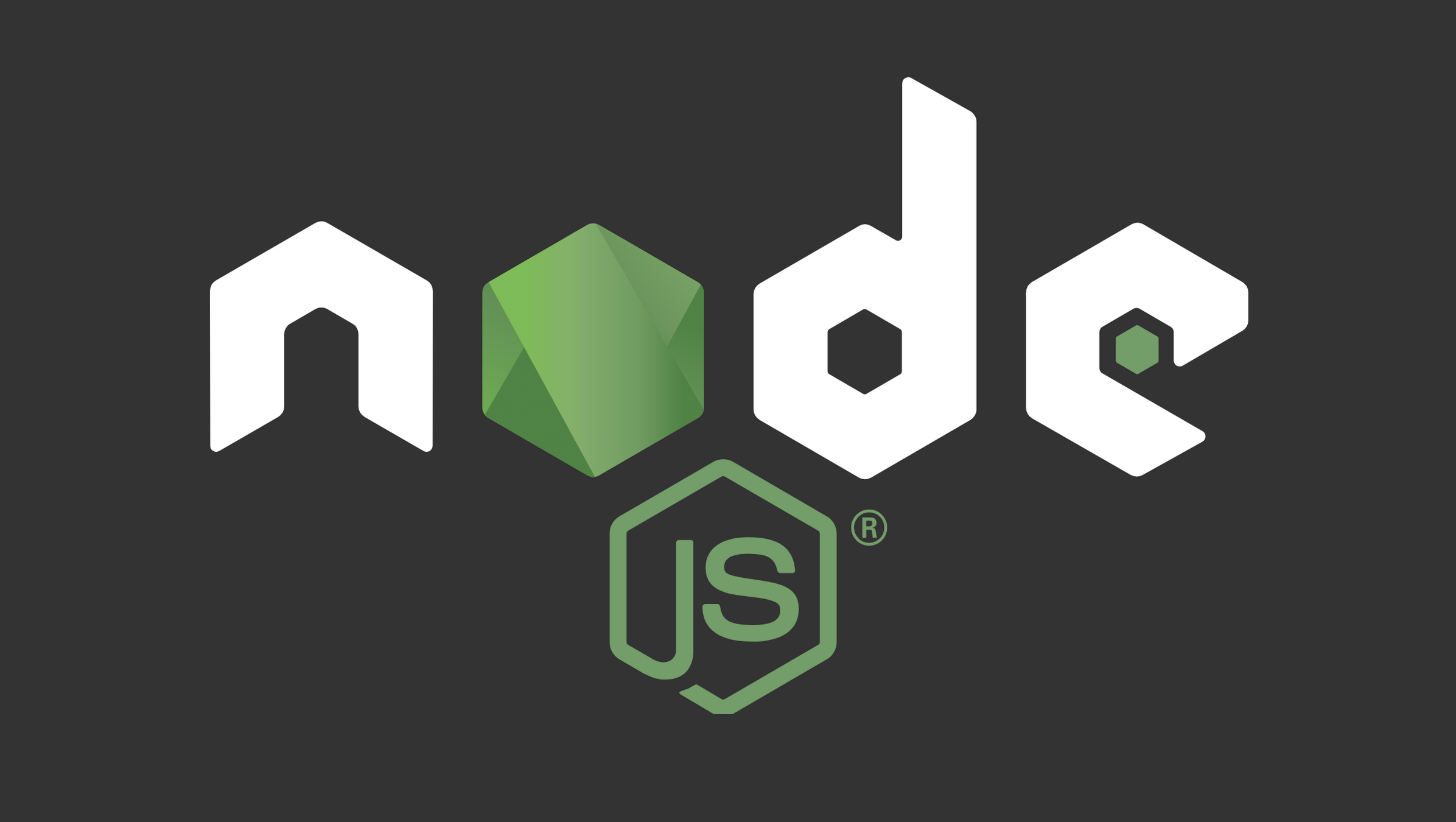

肉真好吃!
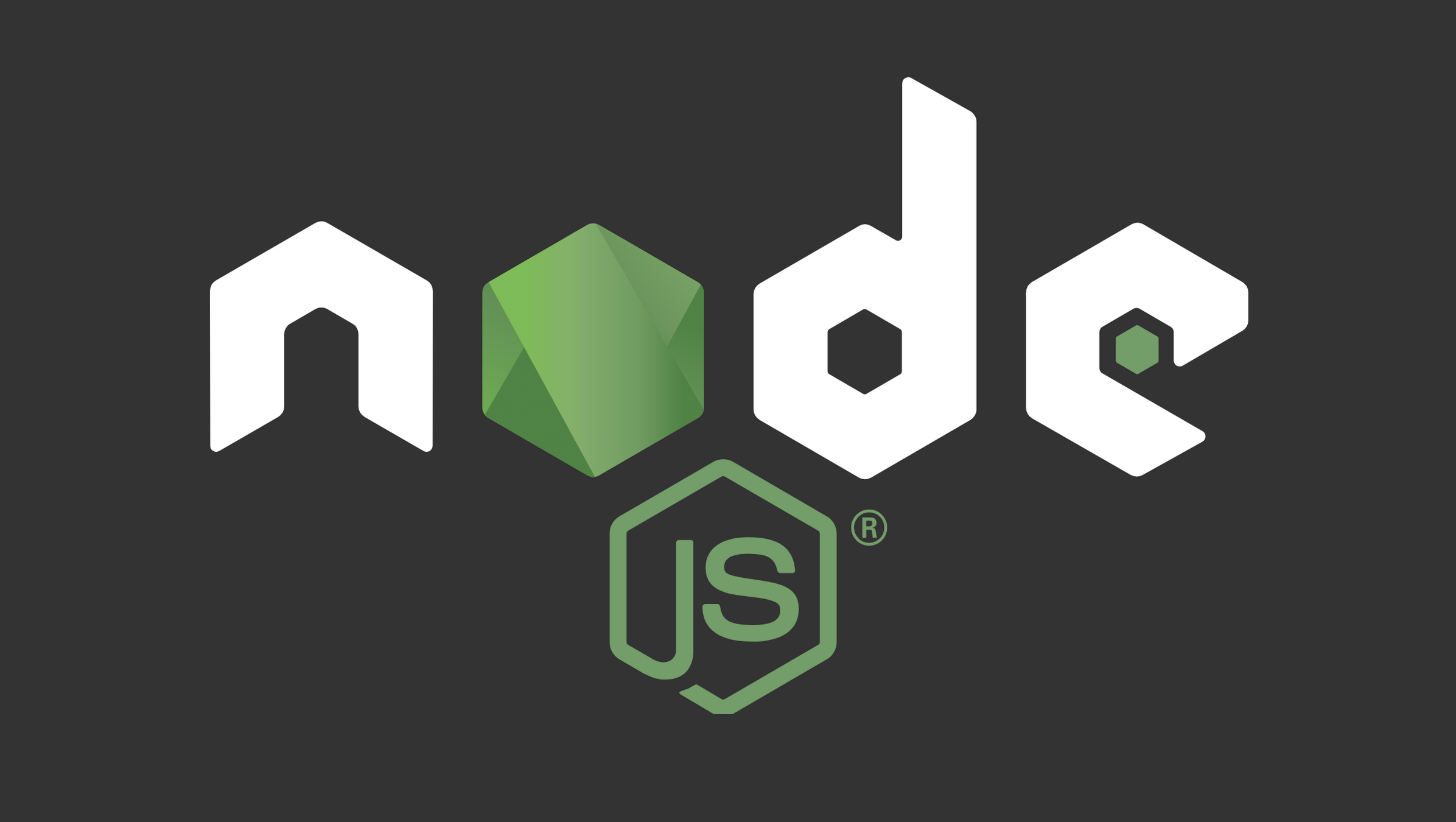

我要煮肉
生肉
檢查
熟肉
所有肉
把肉裝盤
把肉給他
肉真好吃!
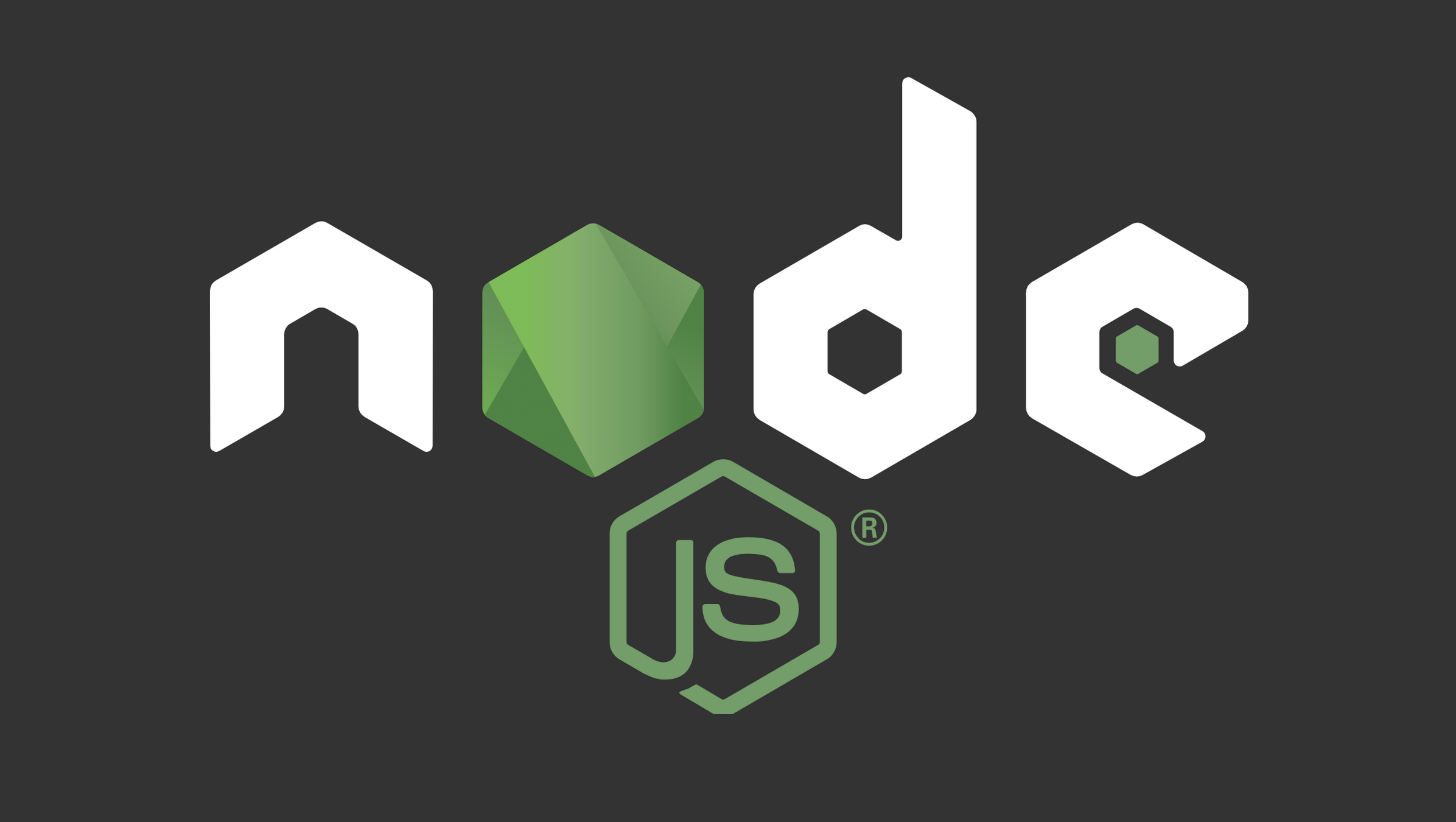

Get Request
Response
raw information
parse
object
array
information for notion
Post Request
Response
設定 filter (篩選、過濾器)
Notion
API
開發工具:Glitch
Notion:從入門到人生管理的利器
By sbincer32
Notion:從入門到人生管理的利器
111學年度第二學期週一放課—Notion
- 284