Virtual Reality in the Web
Sebastian Siemssen
Nik Graf
Virtual reality is inevitably going to become mainstream - it's only a question of how good it needs to be before the mainstream is willing to use it.
Palmer Luckey





Head tracking
Lenses
Screen
The critical pieces
Head mount





How do you make your users look like this?
Immersiveness through lens distortion
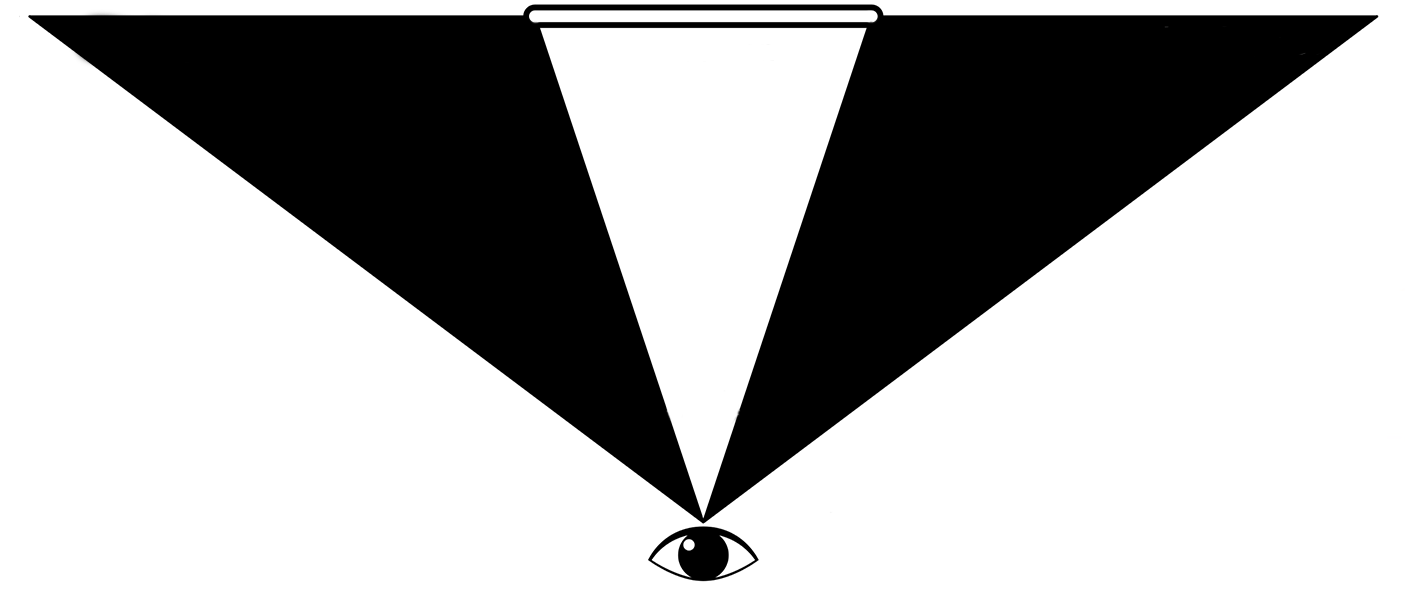
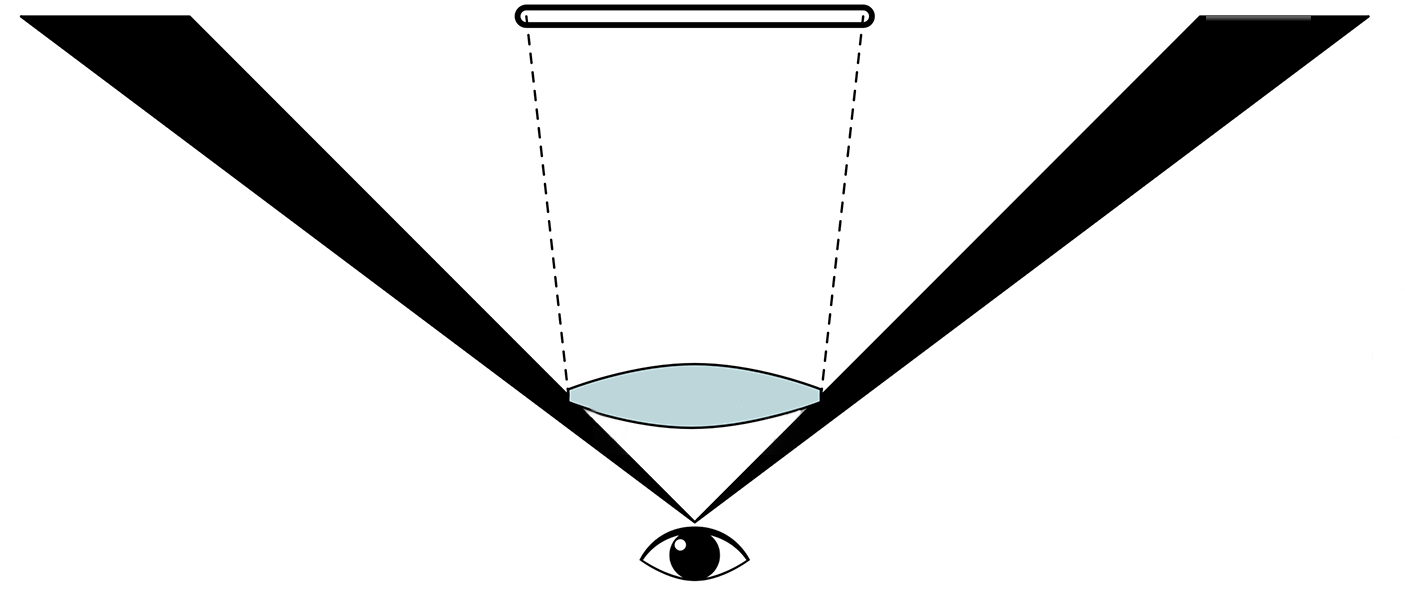
Lens*
Physical screen
Virtual Screen
With Lens
Without Lens
*Convex Fresnel Lens
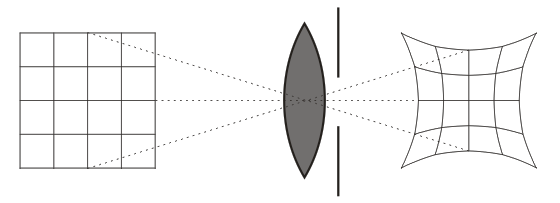
Pincussion Distortion
Projected image
Perceived image

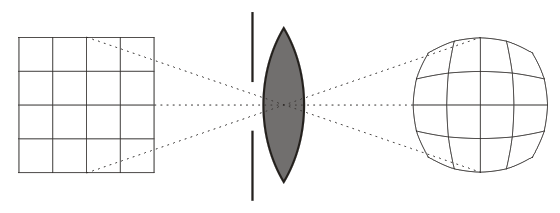
Barrel Distortion
Projected image
Perceived image

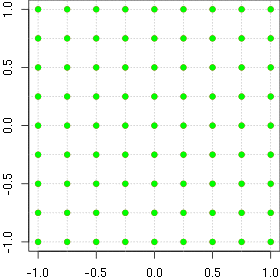
Pixel based
Mesh based
Geometry based
Computing a Barrel Distortion

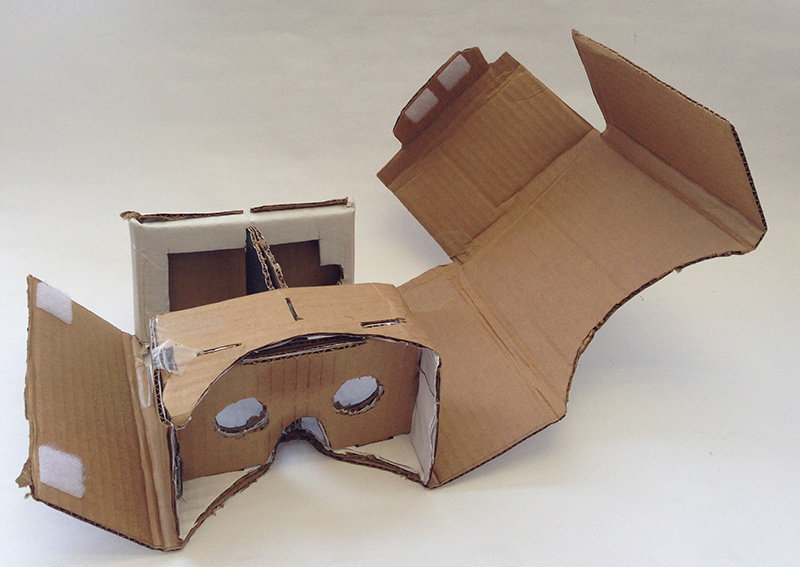


The Oculus Thrift*

*Sparauge

https://w3c.github.io/webvr/
WebVR is an experimental JavaScript API that provides access to Virtual Reality devices, such as the Oculus Rift, HTC Vive, Samsung Gear VR, or Google Cardboard, in your browser.
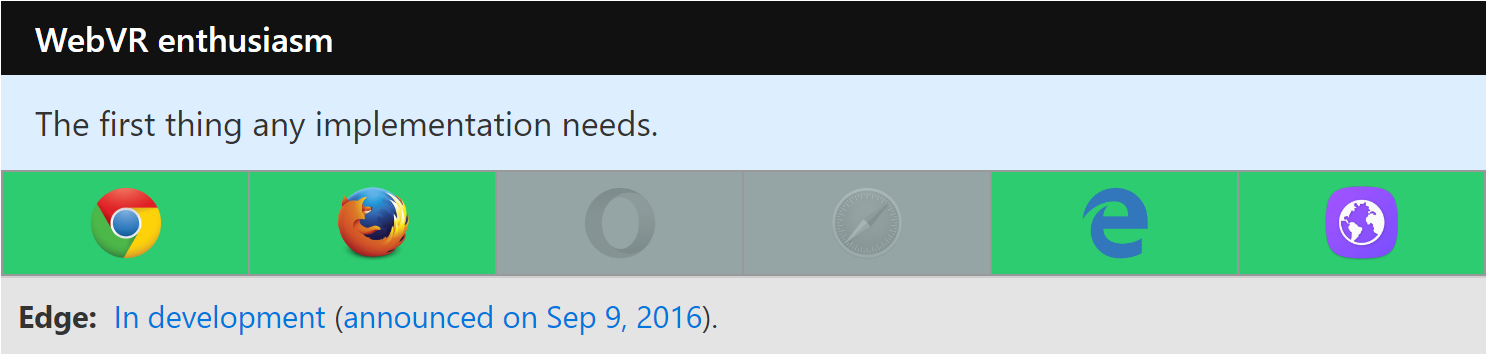
Browser enthusiasm
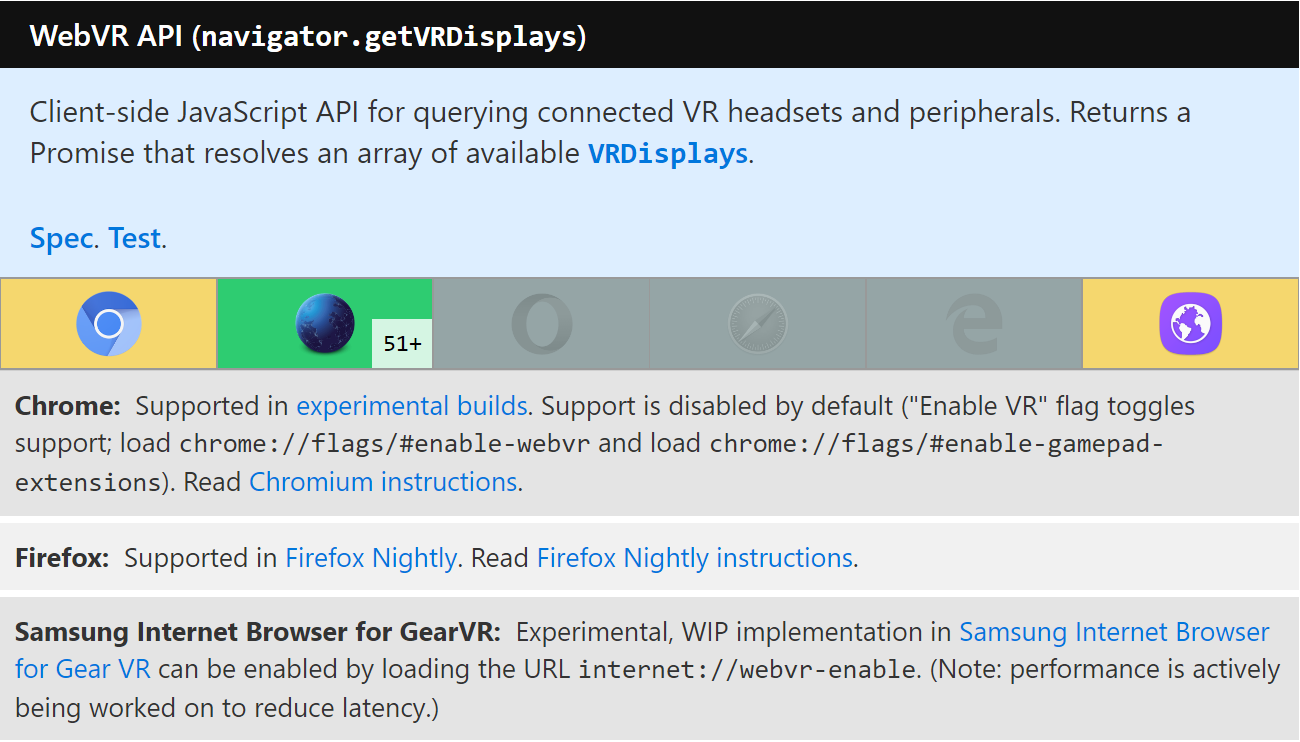
Browser support
Browser installation and configuration instructions
Supported Web Browser
Polyfill
Mobile
Desktop
Virtual Reality Headset
Smartphone and Lenses
Requirements
WebVR
WebGL
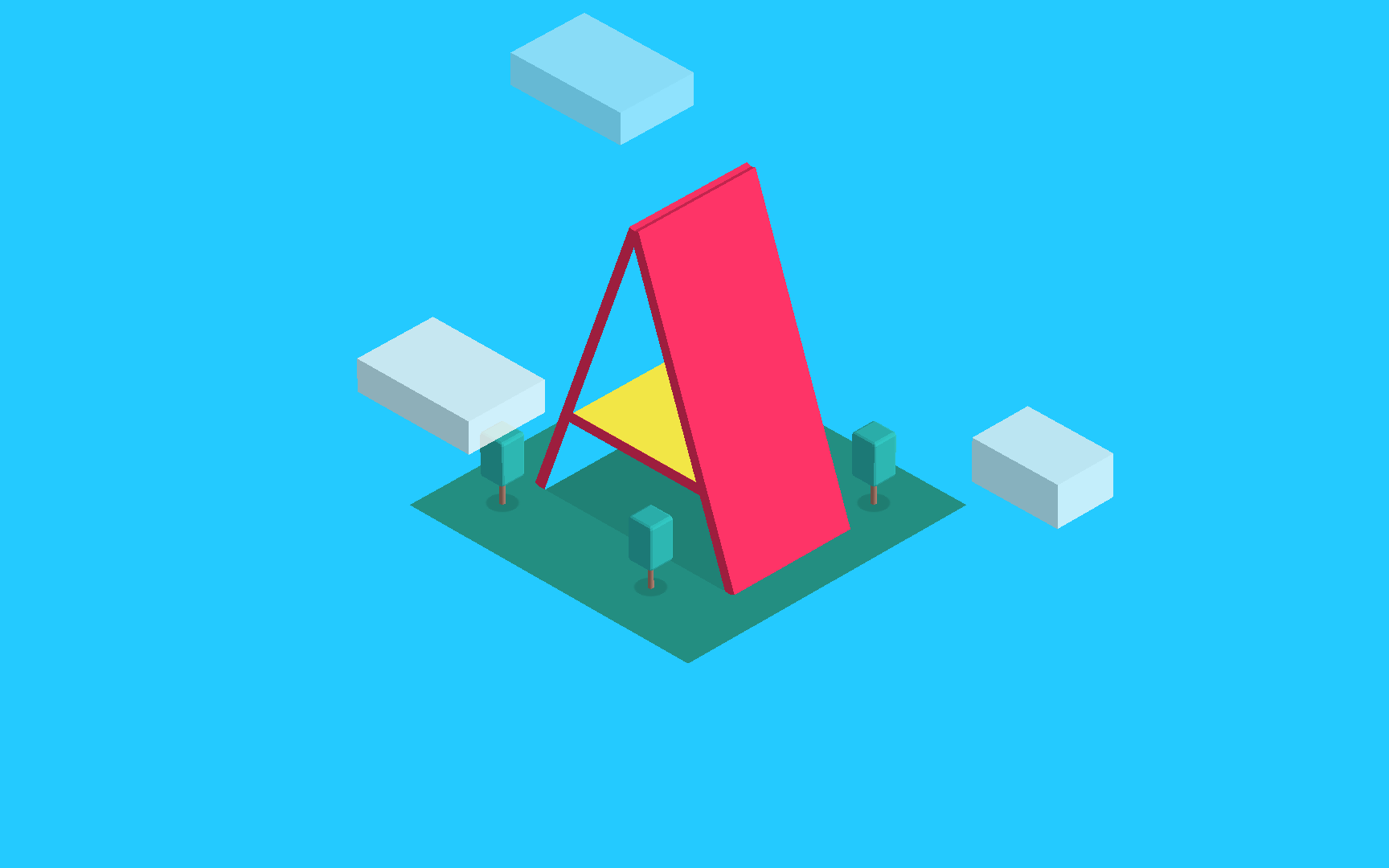
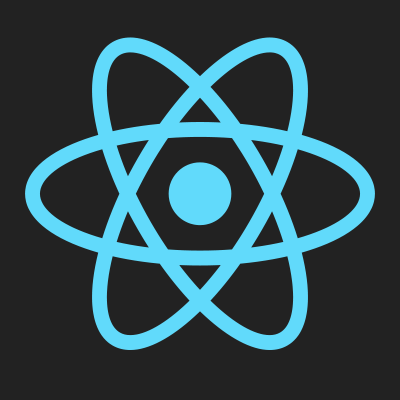
Introduction to ReactVR
(Pre Release)
Let's create a VR scene?
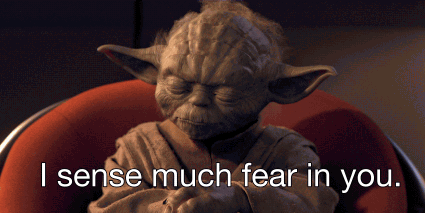
yarn global add react-vr-cli
or
npm install -g react-vr-cli
Files
- index.vr.js
- node_modules
- package.json
- postinstall.js
- rn-cli.config.js
- static_assets/chess-world.jpg
- vr/client.js
- vr/index.html
- yarn.lock
<!-- vr/index.html -->
<html>
<head>
<title>firstproject</title>
<style>body { margin: 0; }</style>
<head>
<body>
<script src="./client.bundle?platform=vr"></script>
<script>
ReactVR.init(
'../index.vr.bundle?platform=vr&dev=true',
document.body
);
</script>
</body>
</html>
// vr/client.js
import {VRInstance} from 'react-vr-web';
function init(bundle, parent, options) {
const vr = new VRInstance(
bundle,
'firstproject',
parent,
{ ...options }
);
vr.render = function() {
// Any custom behavior you want to perform
// on each frame goes here
};
// Begin the animation loop
vr.start();
return vr;
}
window.ReactVR = {init};// index.vr.js (part 1)
import React from 'react';
import {
AppRegistry,
asset,
StyleSheet,
Pano,
Text,
View
} from 'react-vr';// index.vr.js (part 2)
class firstproject extends React.Component {
render() { return (
<View>
<Pano source={asset('chess-world.jpg')}/>
<Text style={{
backgroundColor:'blue',
textAlign:'center',
textAlignVertical:'center',
layoutOrigin: [0.5, 0.5],
transform: [{translate: [0, 0, -3]}],
}}>
hello
</Text>
</View>
)}
};
AppRegistry.registerComponent(
'firstproject', () => firstproject
);
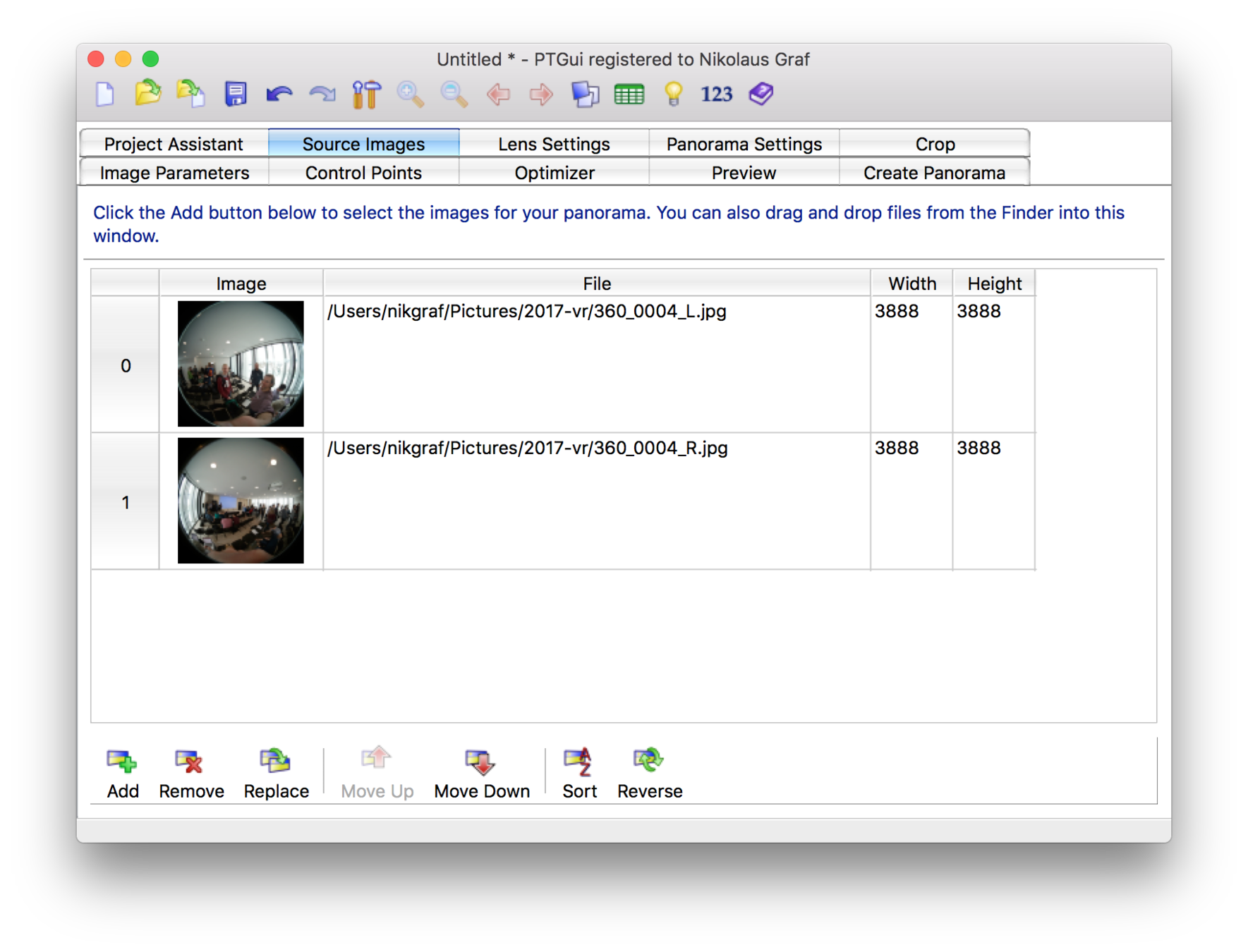
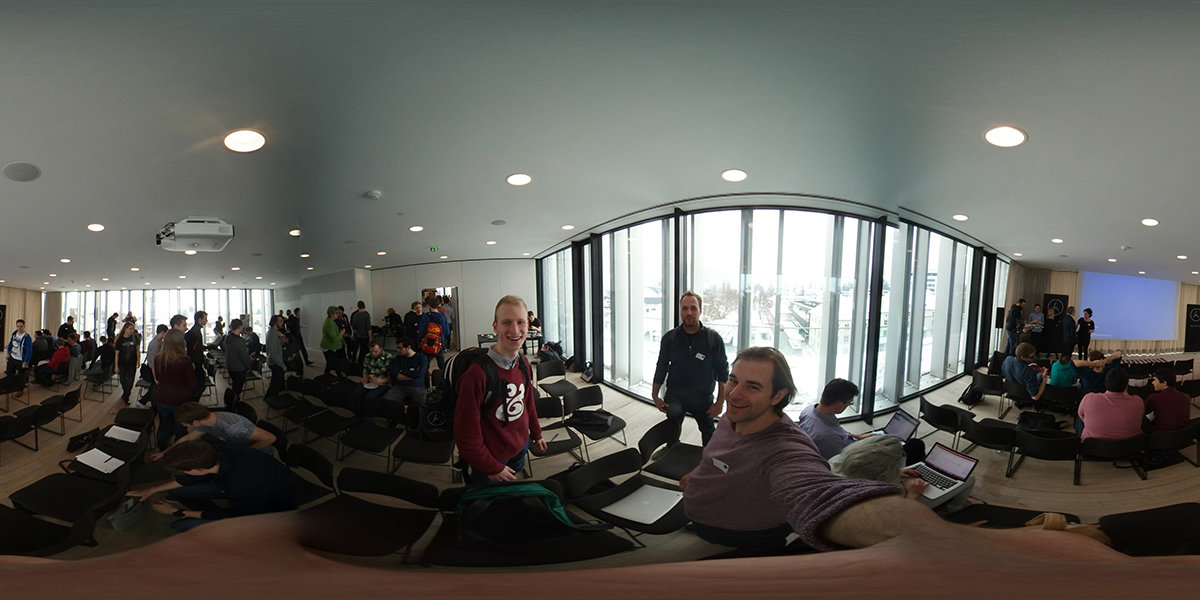
class firstproject extends React.Component {
render() { return (
<View>
<Pano source={asset('agentconf.jpg')}/>
<Text style={{
fontSize: 0.4,
layoutOrigin: [0.5, 0.5],
transform: [{translate: [0, 0, -3]}],
}}>
Welcome to Agent.sh
</Text>
</View>
)}
};
AppRegistry.registerComponent(
'firstproject', () => firstproject
);
Let's create a
Virtual World

cube.obj
cube.mtl
<View>
<PointLight style={{
color:'white',
transform:[{translate : [0, 400, 700]}]}}
/>
<Pano source={asset('chess-world.jpg')}/>
<Mesh
style={{ transform: [
{translate: [0, -5, -20]},
{rotateY: -30},
{rotateX: -40}
] }}
source={{
mesh: asset('cube2.obj'),
mtl: asset('cube2.mtl'),
lit: true
}}
/>
</View>


// Tree.js
export default ({ style }) => (
<View style={style}>
<Mesh
source={{
mesh: asset('tree-trunk.obj'),
mtl: asset('tree-trunk.mtl'),
lit: true
}}
style={{ transform: [{scale: [0.6, 1, 0.6]}] }}
/>
<Mesh
source={{
mesh: asset('tree-crown.obj'),
mtl: asset('tree-crown.mtl'),
lit: true
}}
style={{ transform: [{translate: [0, 2.5, 0]}] }}
/>
</View>
);// Forest.js Part 1
import { range, map, xprod, flatten } from 'ramda';
import Tree from './Tree';
const randomPosition = () => (Math.floor(Math.random() * 10) - 5);
const randomHeight = () => (Math.random() - 1);
const randomScale = () => (Math.random() * 0.25 + 1);
const grid = xprod(range(0, 10), range(0, 10));
const trees = grid.map((entry, index) => {
return {
x: entry[0] * 8 + randomPosition(),
y: entry[1] * 8 + randomPosition(),
id: index
};
});// Forest.js
export default ({ style }) => (
<View style={style}>
{trees.map((tree) => {
const scale = randomScale();
return (
<Tree
key={tree.id}
style={{
transform: [
{scale: [scale, scale, scale]},
{translate: [
tree.x, randomHeight(),
tree.y
]},
]
}}
/>
);
})}
</View>
);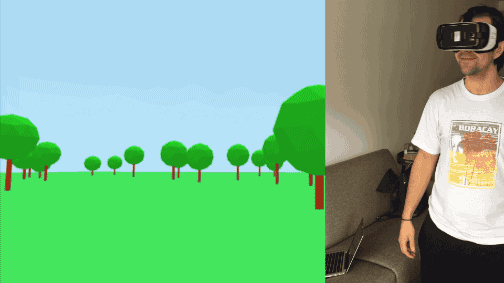
Examples
https://github.com/nikgraf/webvr-expriments
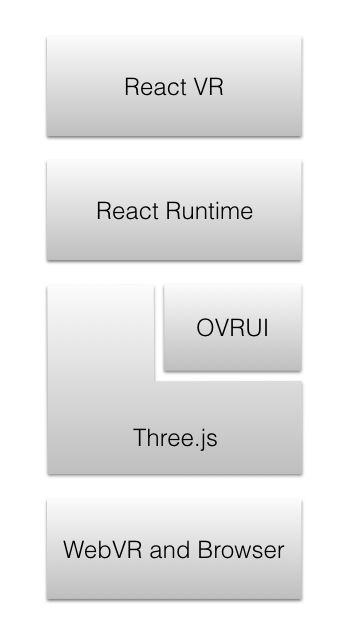
What's next?
- Stablising the APIs
- Content creation
- More users
Thank you!
WebVR
By Sebastian Siemssen
WebVR
- 2,883



