War stories. Part 1
by Sergey Lyubka, Cesanta CTO, for Dublin C/C++ User Group
1. Mongoose web server: MySQL connect fail
- Early 2005 (actually, December 31, 2004)
- OS: MS Windows
- Mongoose web server running PHP CGI application
- PHP script uses MySQL for storing data
- ... and fails to connect to the database!
1. Mongoose web server: MySQL connect fail
- Checking PHP error messages:
mysql_connect(): Can't create TCP/IP socket (10106)
- Checking MSDN for error code 10106:
|
WSAEPROVIDERFAILEDINIT 10106 |
Service provider failed to initialize. The requested service provider could not be loaded or initialized. This error is returned if either a service provider's DLL could not be loaded (LoadLibrary failed) or the provider's WSPStartup orNSPStartup function failed. |
1. Mongoose web server: MySQL connect fail
- Running PHP script by hands from the command prompt:
- ... works fine
- Created a test C program with mysql_connect() call
- An underlying Winsock socket() call failed with code 10106.
any guess what's going on?
1. Mongoose web server: MySQL connect fail
- Does a web server runs programs any differently?
- Yes. According to the CGI/1.1 standard,
- A web server must run a CGI script from the directory where that CGI script lives
- A web server must run a CGI script with the redirected standard IO (that is to make a webserver able to read CGI script's stdout, and pass a POST buffer to the stdin)
- A web server must start a CGI script with specifically constructed environment (that is mainly to pass HTTP headers to the CGI script as special variables, e.g. HTTP_CONTENT_LENGTH).
1. Mongoose web server: MySQL connect fail
- Same directory: checked from the cmd line, works fine.
- Redirected IO: thought for a minute.. messy to test. skipped to the next
- Environment:
- Ran "set" command in the prompt
- Started to copy variables one by one into the environment created by the web server
1. Mongoose web server: MySQL connect fail
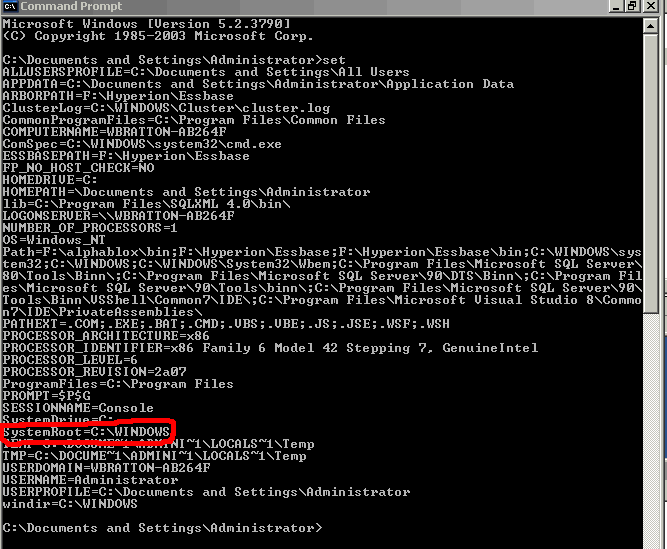
1. Mongoose web server: MySQL connect fail
- Winsock's socket() call needs a SYSTEMROOT environment variable
- All programs started by Windows inherit their environment from the parent process, with has SYSTEMROOT variable
- If for some reason that variable is absent, then the program cannot do any TCP/IP networking
- Try it for yourself!
- Then try to find that in the MSDN documentation
1. Mongoose web server: MySQL connect fail
- Winsock implementation sits in WS2_32.dll
- Speculation:
- socket() function might access some configuration parameters via the SYSTEMROOT environment variable
2. Mongoose web server: CGI code disclosure
- Late 2008
- Problem: a security advisory is published!
- Windows version of Mongoose shows CGI file content instead of executing a CGI file
- ... if a CGI file name has a whitespace character appended to it
2. Mongoose web server: CGI code disclosure
- I have run a simple CGI file from the unit test,
- http://localhost:8080/env.cgi
- Added a space to the end of the URI in the browser
- And, yeah, I saw a CGI file content!
- A security hole was there indeed
- Mongoose was identifying CGI file by file extension
- All files ended with ".cgi" were treaded as CGI
- The rest were shown as-is, like regular files
any guess what was going on?
2. Mongoose web server: CGI code disclosure
- It was not very hard to find!
- Windows runtime code
- And, yeah, I saw a CGI file content!
- A security hole was there indeed
- Mongoose was identifying CGI file by file extension
- All files ended with ".cgi" were treaded as CGI
- The rest were shown as-is, like regular files
any guess what was going on?
2. Mongoose web server: CGI code disclosure
- Windows' fopen() implementation,
- .. which sits in the runtime library msvcrt.dll,
- .. happily opens files which have garbage at the end of file name!
// Opens "a.cgi" with no error
FILE *fp = fopen("a.cgi ", "r");
- Garbage could be a white space, or '+', or '.',or characters with the upper half of the ASCII table
2. Mongoose web server: CGI code disclosure
- Bottom line:
- Windows may successfully open a file whose path does not exist in the filesystem
- Because MSVC runtime is trying to be smart and prettify the file name by trimming some characters
- Beware! This is a potential security hole
Thank you!
contact me at
sergey.lyubka@cesanta.com
War stories. Part 1
By Sergey Lyubka
War stories. Part 1
This presentation goes over notable and sometimes funny software engineering experiences from the past
- 1,048



