Building Chrome Extensions

http://www.w3schools.com/browsers/browsers_stats.asp
Chrome 61.9%
Firefox 23.4%
IE 7.8%
Jan 2015 from w2school
Overview
- Cross-platform - Windows, Max, Linux
- Extensions are zip file (.crx) of HTML, JavaScript, CSS and assets
- Access all the standard JS APIs, plus APIs in the "chrome" namespace
What can extensions do?
Page Actions
Browser Actions
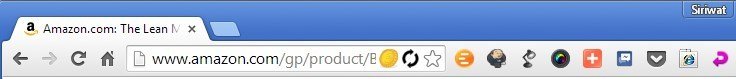
https://chrome.google.com/webstore/launcher


Chrome App Launcher
Architecture
- manifest.json file.
- Background page: Invisible page that holds your main logic
- Options page.
- Operride pages.
- Popup
- Content Script:
- used to interact with content loaded into the browser
- Additional pages that you can show with chrome.tabs.create() or window.open()
the manifest file
- name
- version
- manifest_version
- description
- icons: 16, 48, 128
- background: scripts
- browser_action: default_title, default_icon
- option_page
- permissions
Chrome APIs
- alarms
- bookmarks
- idle
- omnibox
- storage
- tabs and windows
- tts (text-to-speech)
- webRequest (intercept, block, modify in-flight request and analyze responses)
Security
- Permissions
- bookmarks
- clipboardRead/ clipboardWrite
- contextMenus
- geolocation
- Host-matching patterns (for interactinv with pages loaded into the browser)
- Extensions don't run in incognito windows by default.
Option Pages
- Allow users to configure your extension.
- In your manifest file: "options_page": "options.html"
- Use localStorage to save options
- Or use chrome.storage:
- Supports the storage of objects.
- Data is synced with Chrome Sync.
Misc
- Absolute paths:
- chrome-extension://<extensionID>/<pathToFile>
- @@extension_id
- Debugger/Dev Tools work with extensions.
- You can register a specific keyword for the omnibox and receive keyboard events.
- The "background" permission makes Chrome start at login, and run after windows are closed.
Demo
- Just a link to Jenkins App
- YouTube Channels Extension
- Share to Facebook Group
- Get your extension on Chrome Web Store - Developer Dashboard
What's next
- More advanced topics:
- using storage see if data sync correctly
- using content script
- How about automated testing, deploy?
so ... what chrome extension will you build?
Thank you
Reference: Building Your First Chrome Extension
http://youtu.be/pT-b2SpFIWo
Creating Chrome Extensions
By Siriwat Jithunsa
Creating Chrome Extensions
- 786



