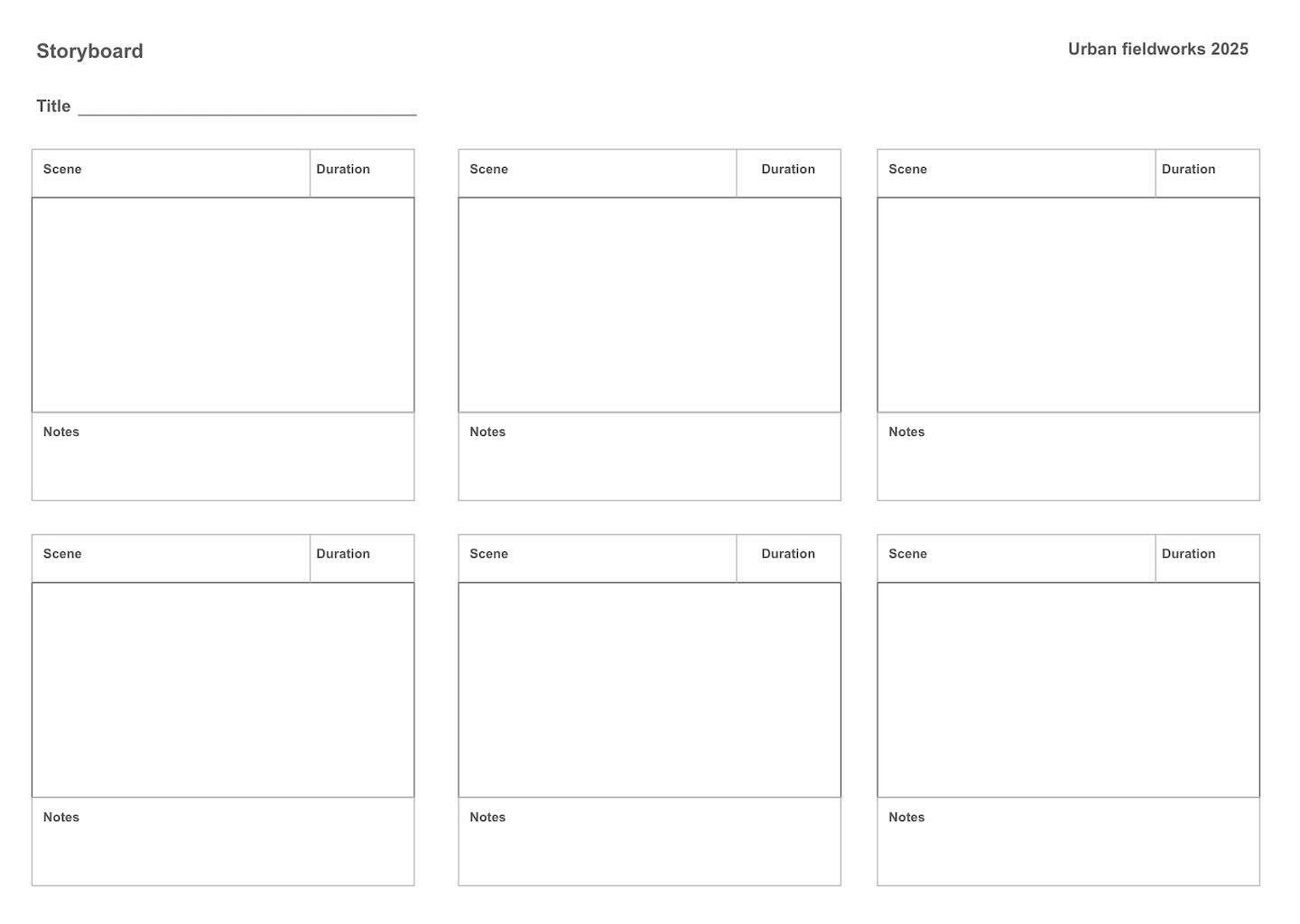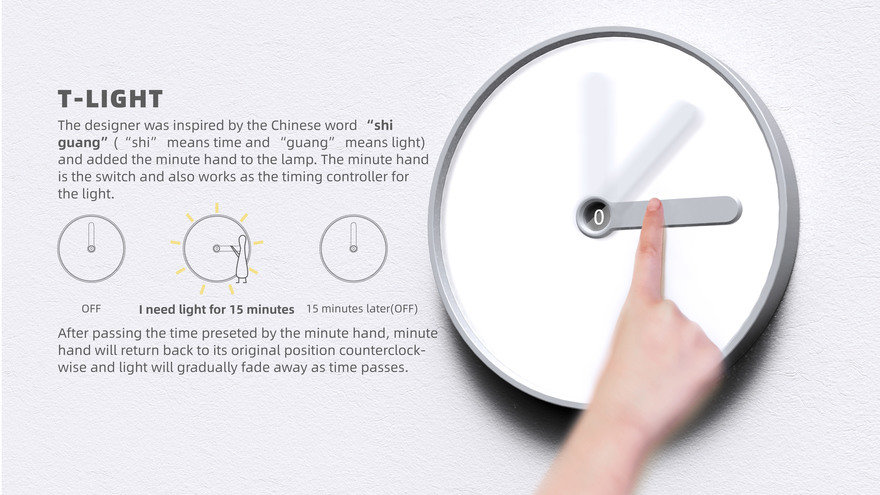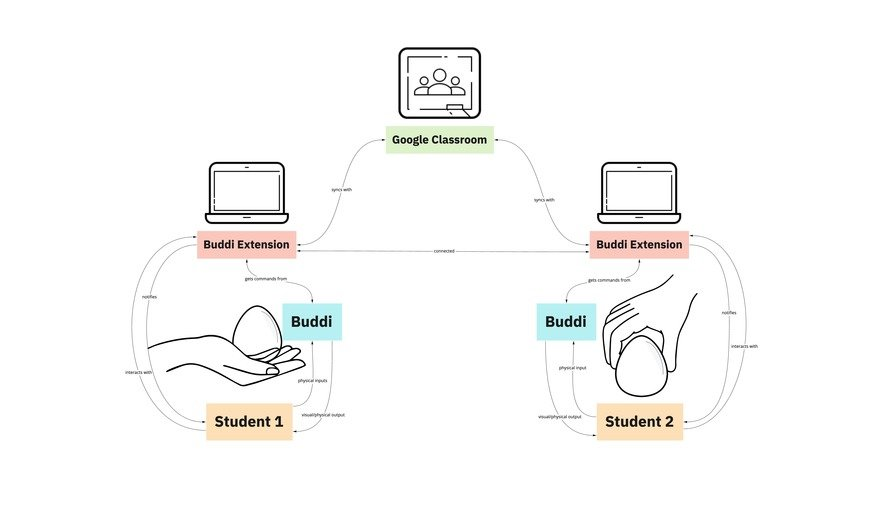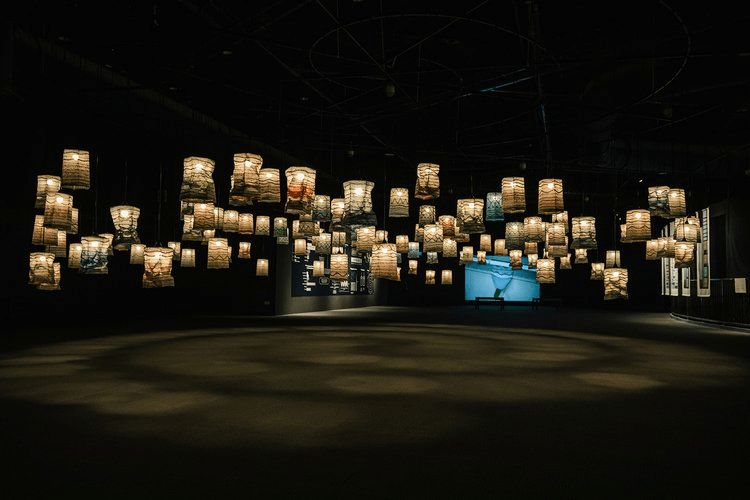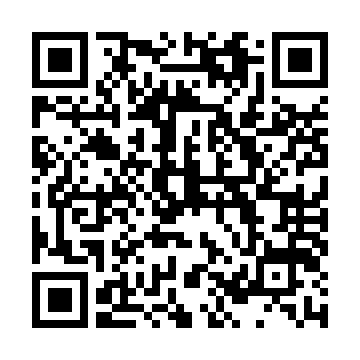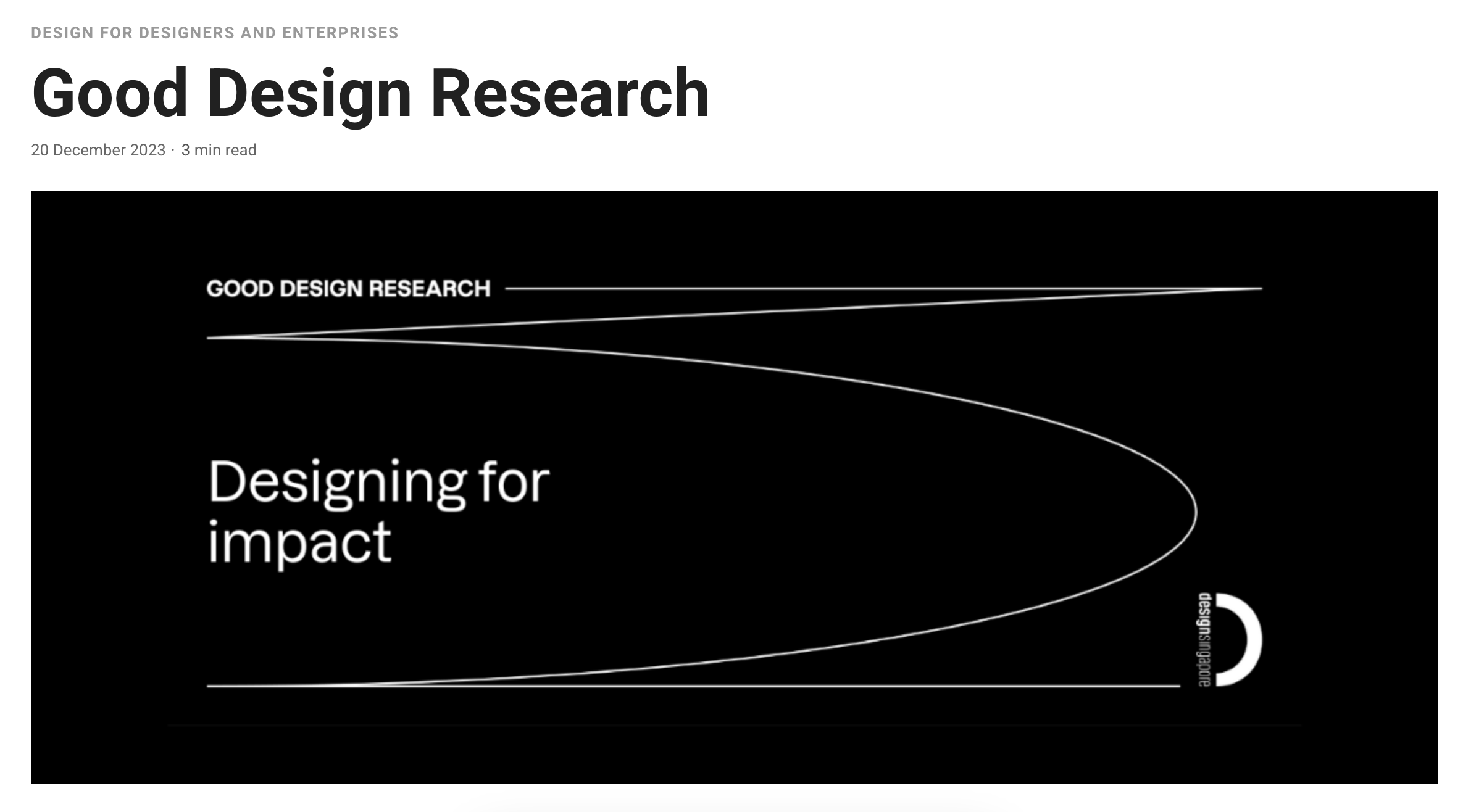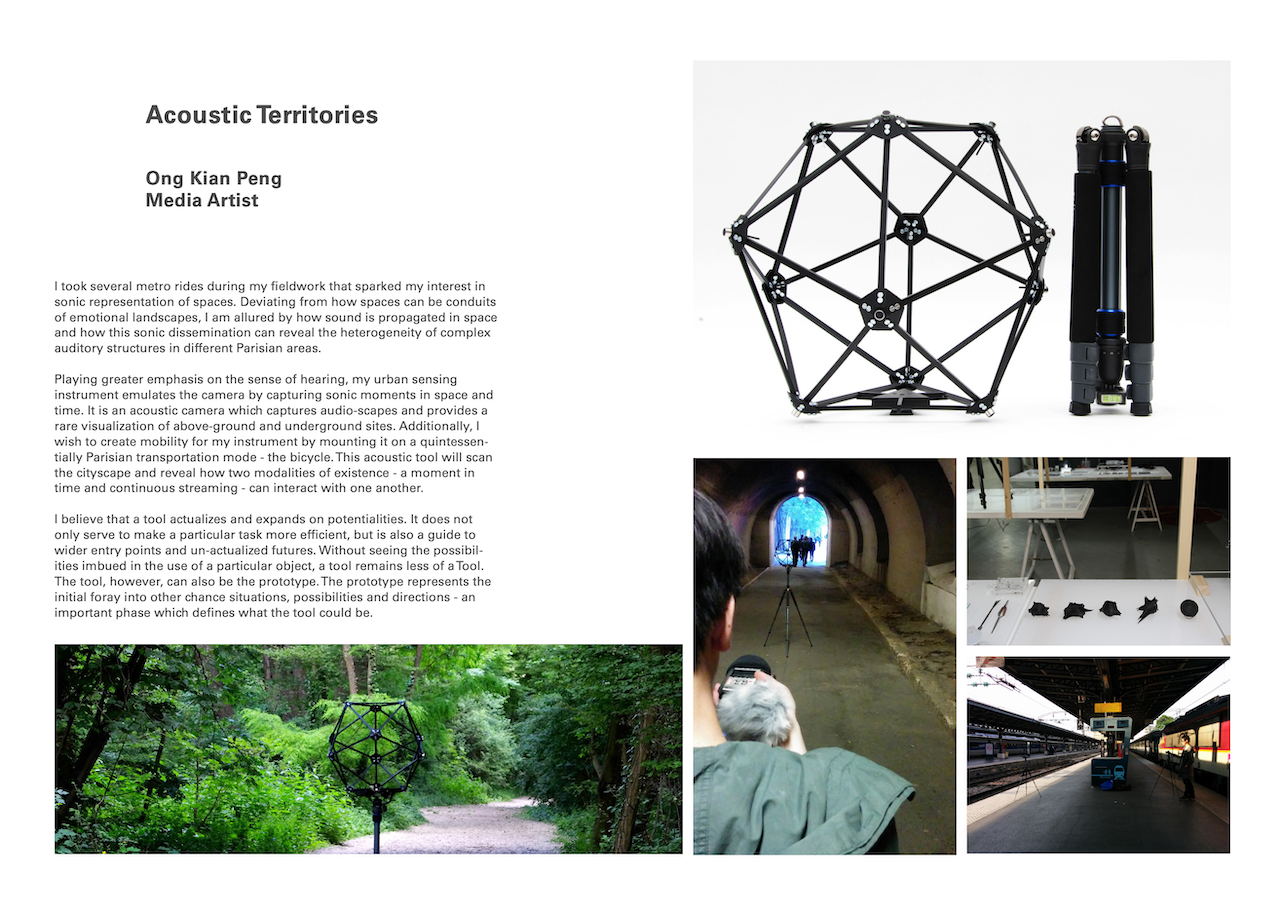



Design and Technology Project Semester 2
24–25
Urban Fieldworks
6 Sessions
Group Work

Project
Design and Technology operates at the intersection of design practice and contemporary technologies.
We are particularly interested in applying these fields to a project called Urban Fieldworks.
This approach invites students to engage in exploration and experimentation to create one or a series of computational, interactive, or generative artefacts in the process.
The artefacts respond in context to the project in various ways, whether practical, critical, relatable, or playful. The project results in three deliverables.
Expectation
We don’t necessarily have to arrive at a solution.
Rather, our goal is to craft a narrative that engages the audience through thoughtfully designed outcomes, guided by curiosity and an open mind.
This narrative, which is developed through each group's field trip and subsequent work, can be visual, interactive, digital, physical, or any combination of these forms.
The project culminates in three key deliverables:
- Documentation of an artefact
- A publication spread
- A video
A critical component of this inquiry is the creative use of tools and methods, making use of current technologies to push the boundaries of what’s possible.
Objectives
- Identify and analyse design problems and challenges in a societal and cultural context and determine appropriate design responses
- Convert concepts into design propositions that respond effectively to given design problems and challenges
- Discover and apply a range of visualisation techniques and production-related skills including different digital media platforms that are common in contemporary design practice and independently acquire new technical skills related to current and evolving design practice
- Organise, develop and defend your design ideas internally and externally, and collaborate as part of a design team
Self directed and independent team work
Creative interpretation of field trip findings expressed in one or more artefacts
Designed outcomes convince through creativity, engagement and quality of production
Expectations
Use an urban environment as a space for research, practice and visual exploration
Collect impressions, samples and data from the places you will visit during a field trip
Translate collected materials into designed outcomes to tell your story
Expectations
Desk Research
Expectations
Field Trip
Collection of samples/data
Artefact
Deliverables
Video
Printed matter
Screening
Approach
Over two weeks and across six sessions, students will undertake a primarily self-directed project with regular in-class consultations to discuss and refine their progress.
They are encouraged to apply the tools and skills acquired in Semester 1 to develop their final artefacts.
Urban Fieldworks is a project focused on observing, recording, interpreting, and presenting samples or data collected from one or more locations.
Using both analog and digital tools, students will transform their collected materials into an artefact that demonstrates their understanding and creativity.
The internet for example is an invention that allows us to see the world through the eyes and lenses of others wherever we are. McLuhan's Global Village with today’s landmarks Google, Instagram, TikTok, Facebook, or Twitter/X, is omnipresent.
We constantly share where we are, where we have been, and mostly we see where others have been–we are constantly connected. It is a very comfortable way of travelling, browsing, and watching data passing by.
But nevertheless we are often physically detached from the places that we consume through the media and the technology that surrounds us on a daily basis.
How to engage or re-engage with a place, physically and not only with our senses but also through the technologies that we use and encounter? A question the Urban Fieldworks project wants to find answers to.
Approach
Monday
Desk Research
Tuesday
Consultation
Idea
Wednesday
Field trip
Thursday
Consultation
Artefact
Friday
Artefact
Monday
Artefact and
Deliverables
Tuesday
Consultation
Deliverables
Wednesday
Finalise Deliverables
Thursday
Screening
Submission
Week 1
Session 1–3
Week 2
Session 4–6
Weekend
Artefact
Approach
Workflow
Approach
While you are ideating, developing and presenting your project, keep in mind that your work and approach must be informed by Design and Technology.
Field Trip

Field Trip
Suggested sites and themes
- the natural and the outdoors
beach, park, forest
- historical, heritage or cultural sites
chinatown, heartlands, museums
- transit and transitional spaces
train, bus, boulevards, port, airport
- communities
community gardens, healing places, care zones
- youth and subcultures
music, fashion, tech
-
Audio recordings that can be translated through code into abstract audio-visual expression
-
Human senses (smell, touch, taste) recorded by perception and expressed through digital means
- Sensor data, for example, use your mobile phone’s array of sensors or build your own sensing device
Field Trip
Suggested data collection approaches
-
Photography to create an archive of place(s)
-
Photogrammetry or 3D scanning of places resulting in virtual landscapes
- Mapping of places and the subjects that can be found within resulting in an archival work or an Emotion Map
Field Trip
Suggested data collection approaches
-
Sampling and collecting of objects related to each other for comparison and archival purposes
- Shadowing, a method of observing users as they perform their regular tasks or activities, in order to gain insight into their behaviors, needs, and pain points
- Environmental descriptions, using writing as a tool to create stories and narratives of palaces visited and experienced
- Mark making, using tracing or rubbing textures techniques with a pencil or charcoal
Inspiration



The work displayed on the right is part of a wider practice in which Tim Knowles utilize apparatuses, mechanisms, or systems beyond his control to introduce chance into the production of his art.
The pieces here are from a series produced by trees. Sketching pens are attached to to their branches and then sheets of paper are placed in such a way that the trees’ natural motions—as well as their moments of stillness—are recorded.
Like signatures, each drawing reveals something about the different qualities and characteristics of the various trees as they sway in the breeze.
Tim Knowles
Tree Drawings
An interactive map installation exploring the Singapore River as a “psychogeographical faultline” - where reality, memories and imagined spaces interact, merge, or drift apart - like a series of tectonic plates.
The Singapore River is a site of historical and commercial significance for Singapore, as well as a site to socialise at and dream of things to come. Where urban Singapore is concerned, it is hard to speak of any outstanding natural physical features that remain, besides the Singapore River; the site of Singapore’s genesis.
Ding designed, built and programmed two versions of an interactive installation that allows visitors to explore and speculate on the shape of the Singapore River.
Debbie Ding
The Singapore River as a Psychogeographical Faultline
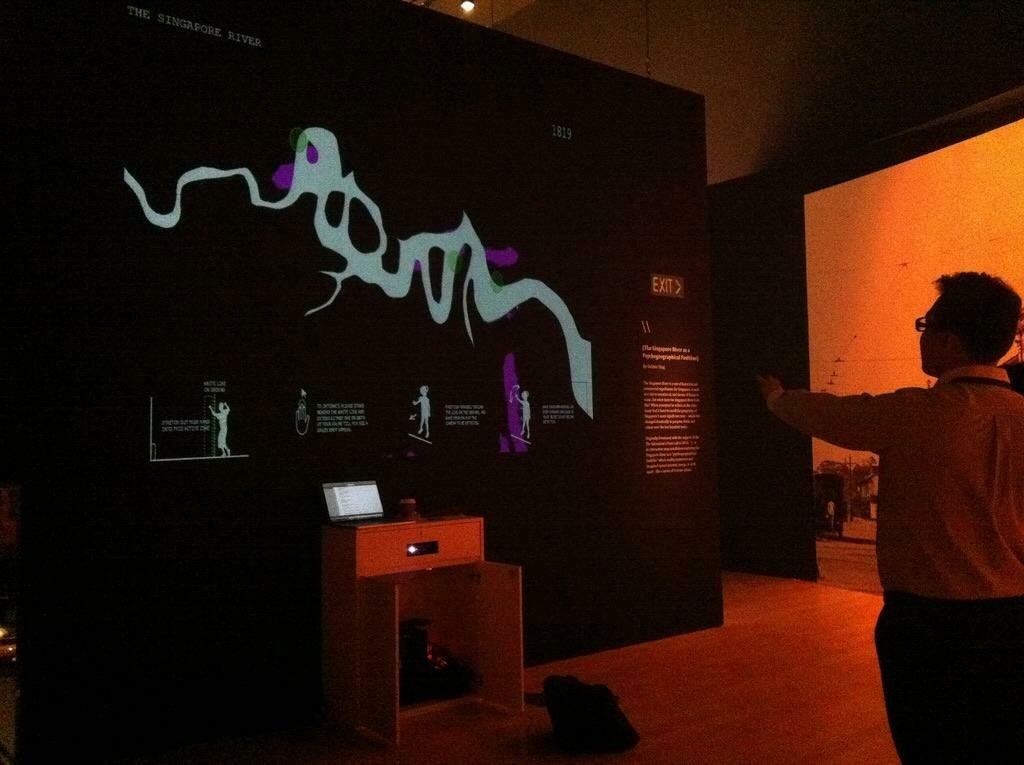
Bio Mapping is revolutionary methodology and tool for visualising people's reactions to the external world.
The unique methodology of this project involves working with groups of people to interpret and analyse the data and adding annotating onto these individual emotion tracks. Through this process communal Emotion Maps of lots of people's emotion data are constructed which are packed full of personal observations and highlight the issues that people feel strongly about.
Christian Nold
Bio Mapping / Emotional Cartography
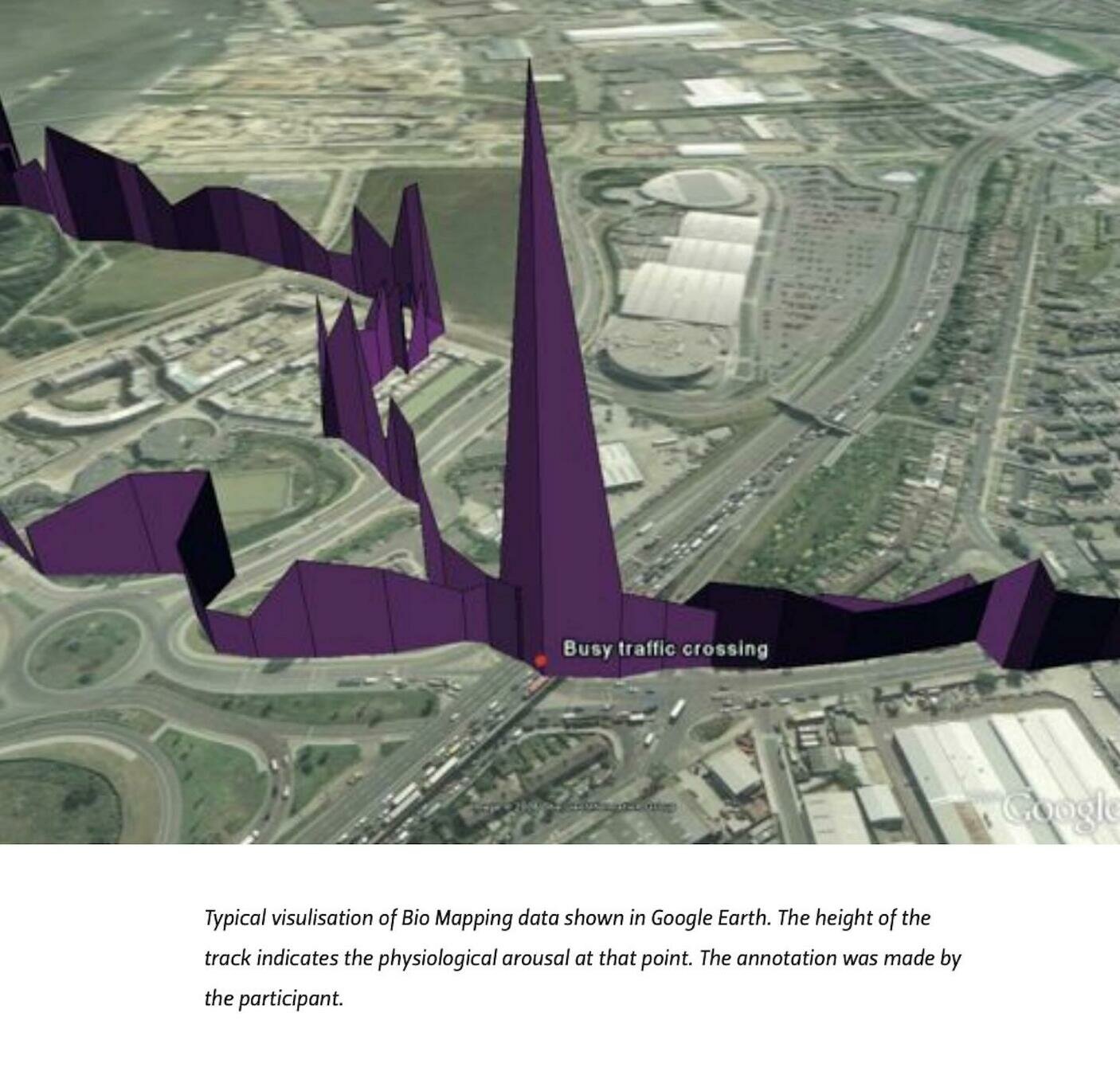
The Flood Helmet is a mobile device that visualises possible future flood scenarios based on the user's physical location. The flood level in the helmet is determined by the elevation height of the land that the user is standing through gps coordinates inputs and gives users a sensory and experiential exploration of their surrounding areas and the future it might hold.
Flood Helmet is part of "Objects for Our Sick Planet" and is awarded a Jury Recommendation Award for Japan Media Arts Festival.
Ong Kian Peng
Flood Helmet

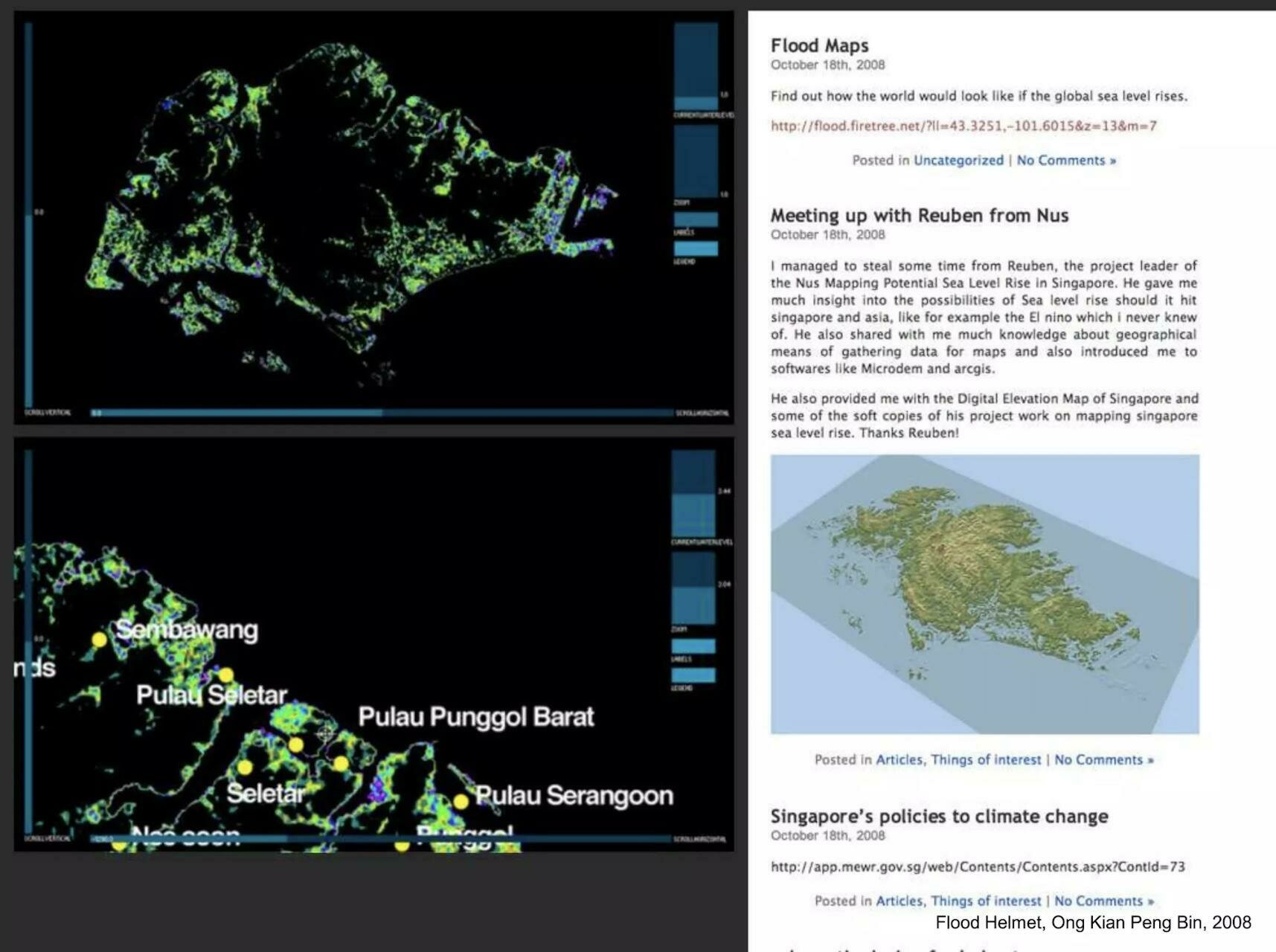
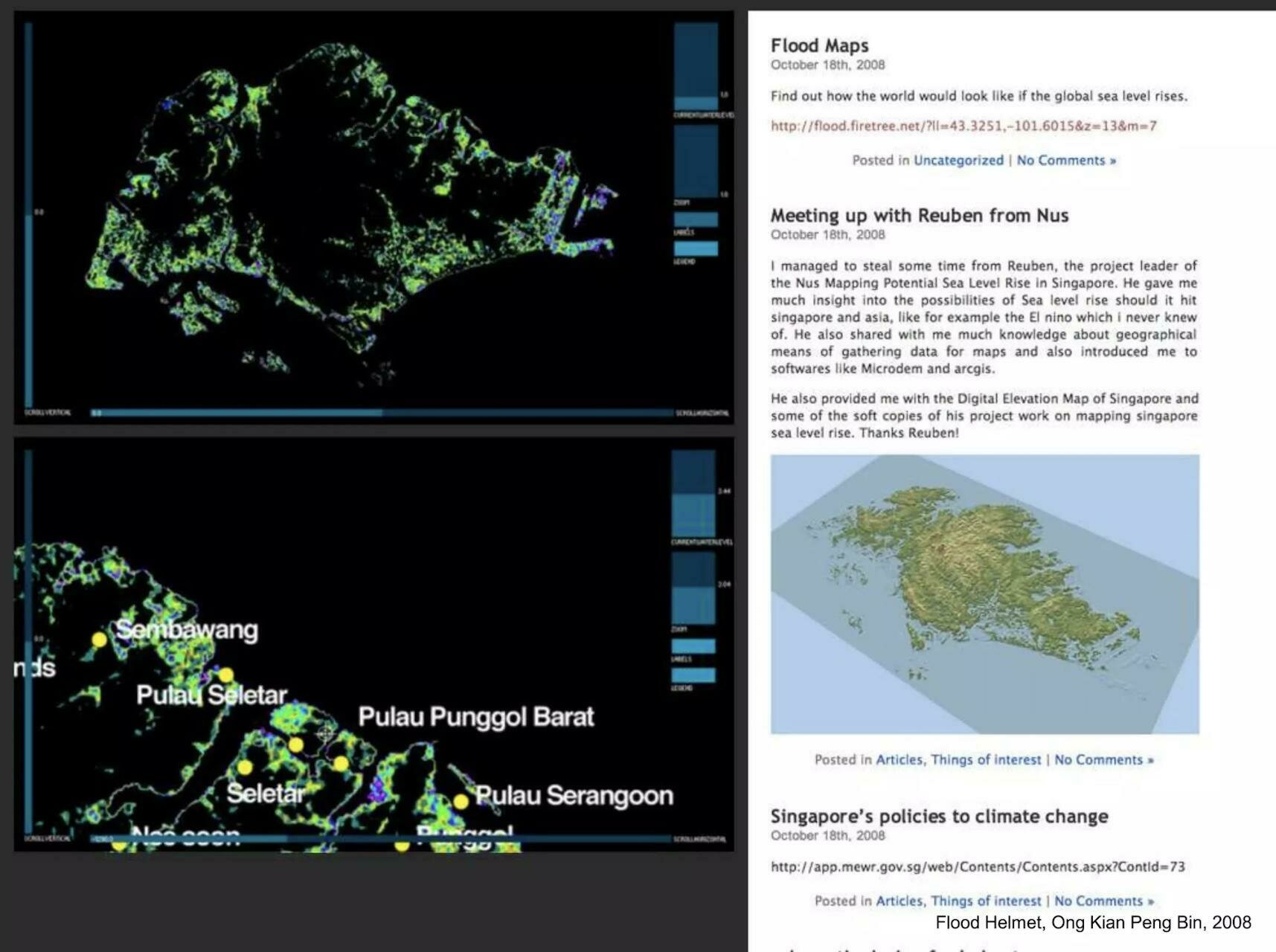
Approach
Urban Explorations
Singapore (2012) and Paris (2015)

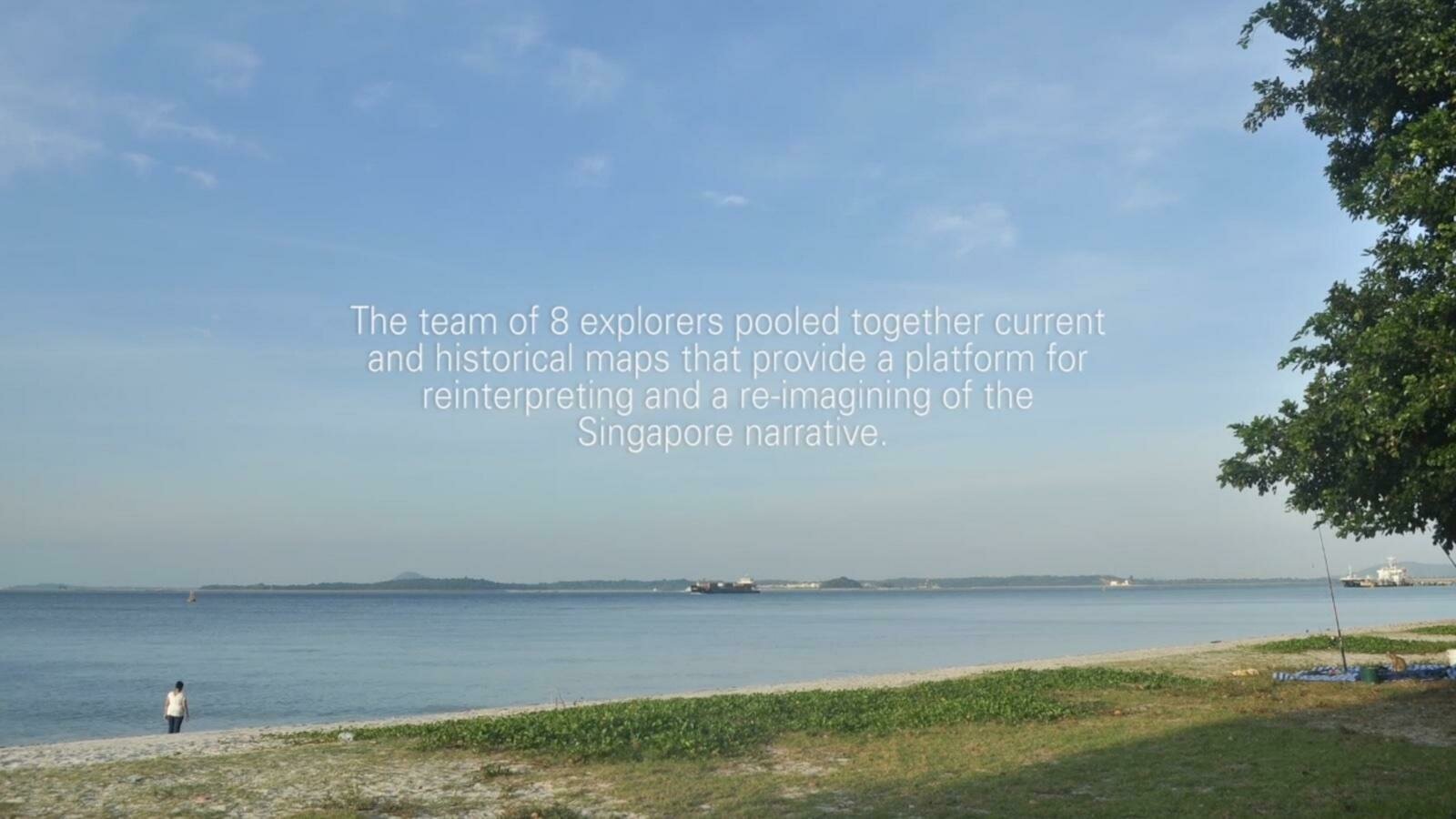



The inspiration for The Urban Explorations Project stemmed from an interest in documenting the various phenomena in the urban landscape, through the retrieval of sounds, colours, smells, or simply the collection of objects discarded by people, in order to investigate what is ordinarily going on in the heart of Singapore.
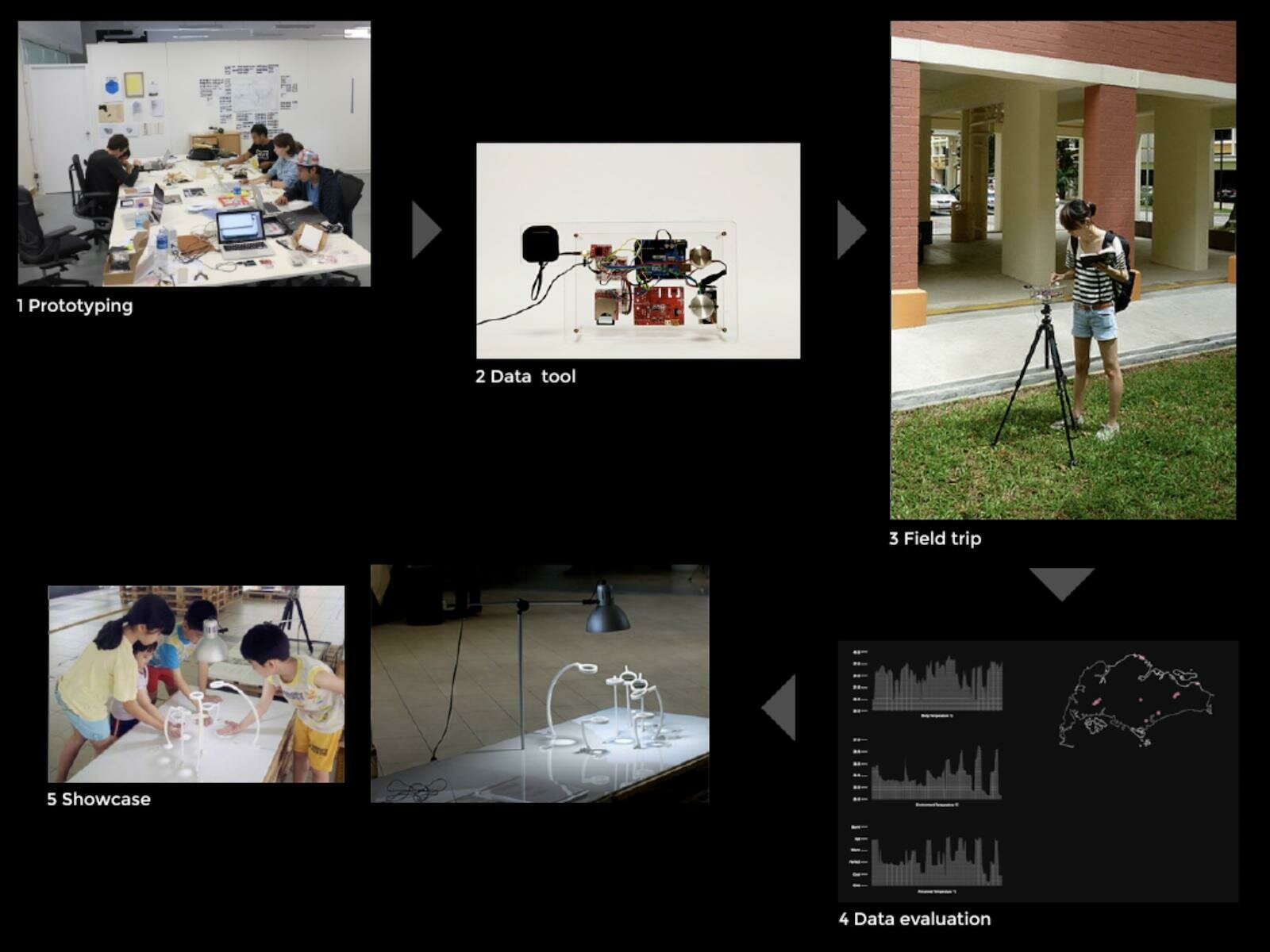
Approach
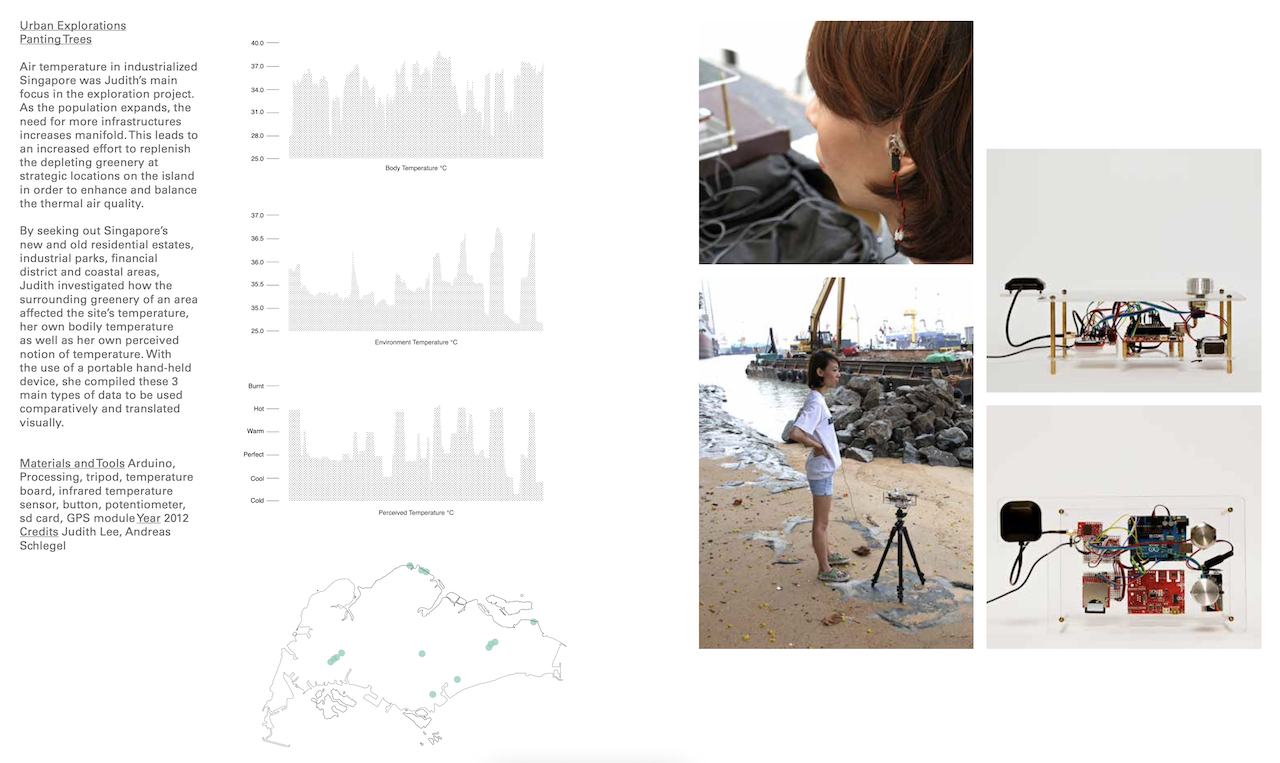
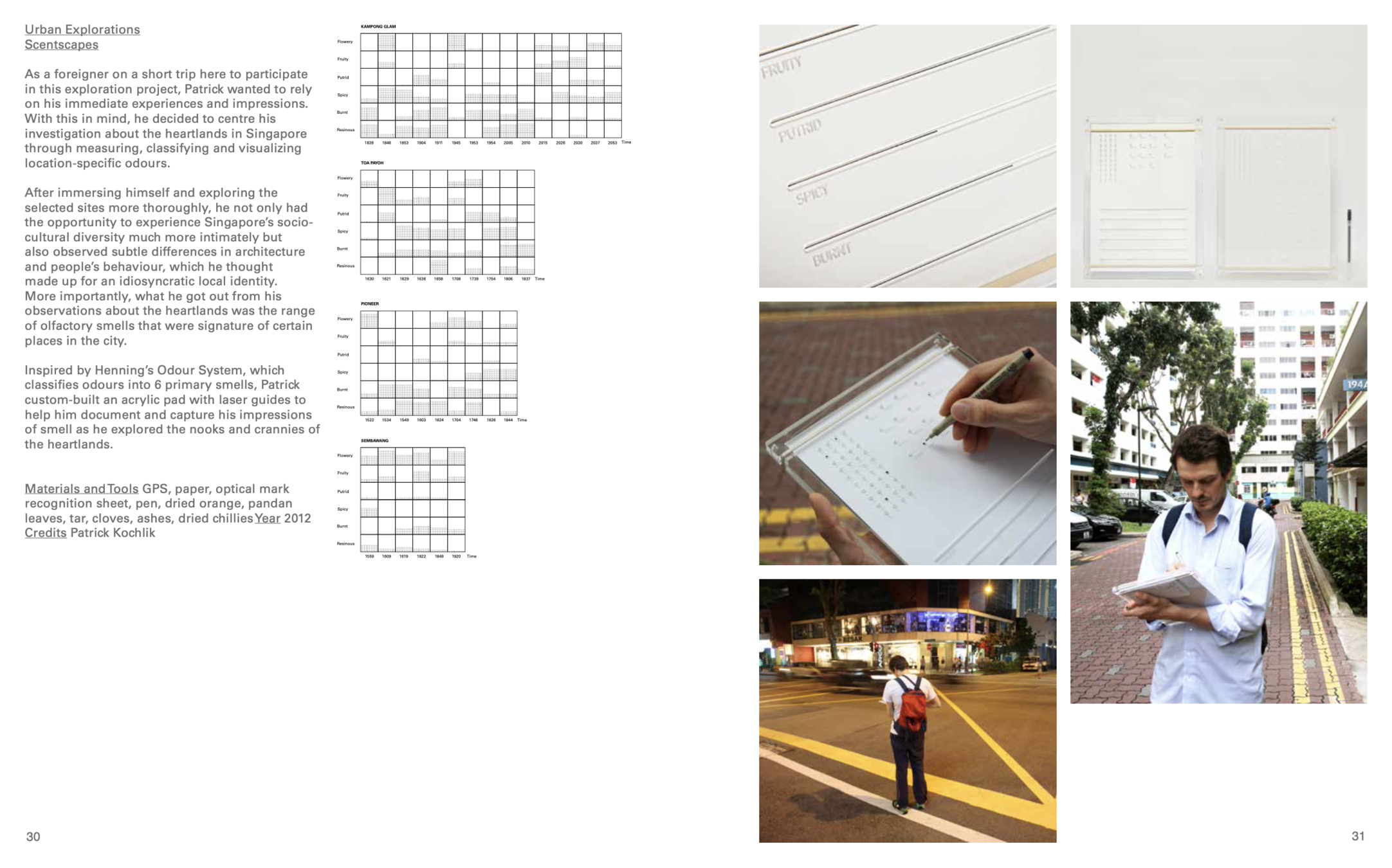
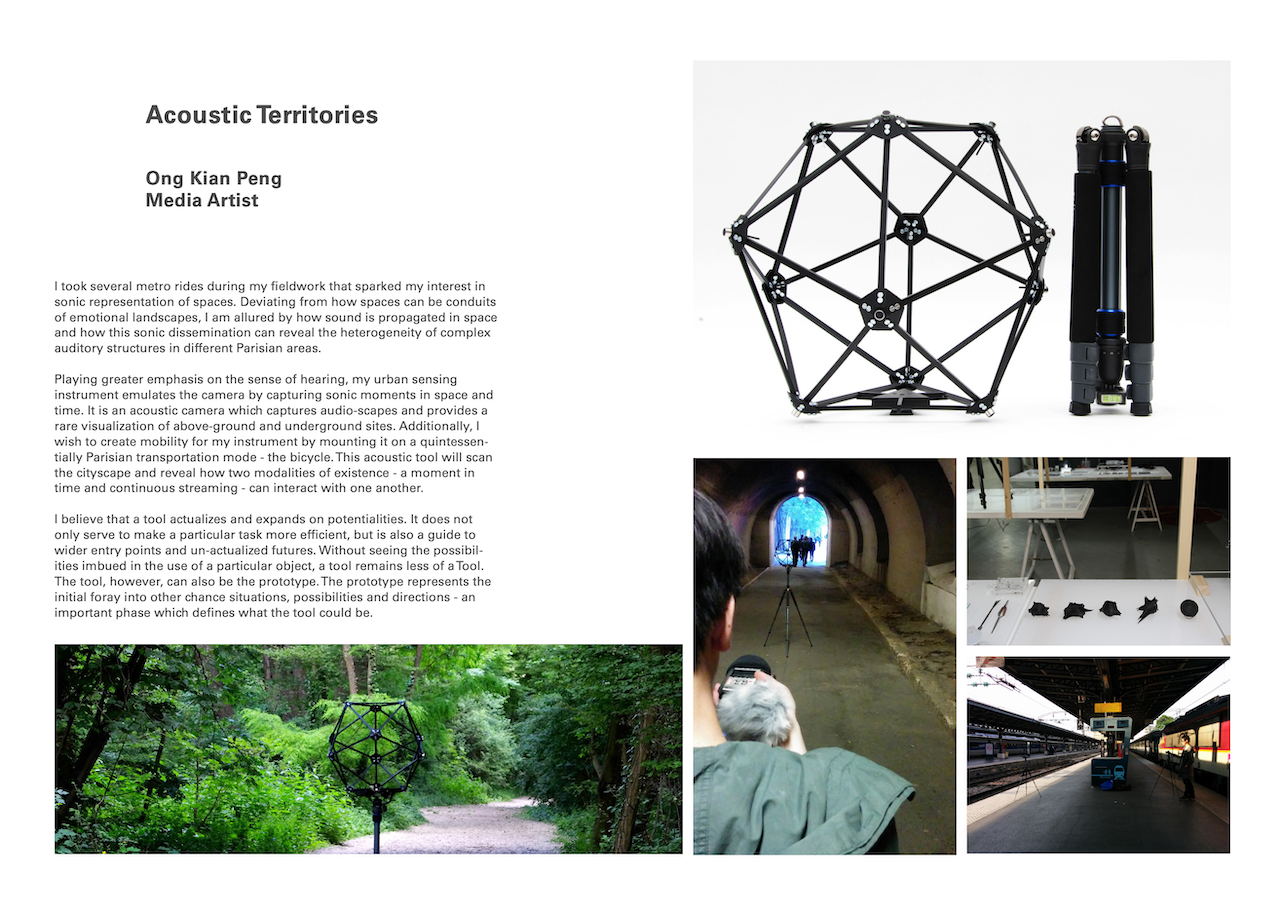
Judith Lee
Panting Trees
Singapore
2012
Temperature
Custom-built tool
SD card
Temperature in degrees
Patrick Kochlik
Scentscapes
Singapore
2012
Scent, smell
Nose, Henning's Odour System
Paper
Measurements on a scale from 1-10
Ong Kian Peng
Acoustic Territories
Paris
2015
Noise
Microphone
SD card
Sound level, amplitude
Designer
Project title
Location
Year
Theme
Sensor
Recording
Data
Urban Explorations
Selected projects
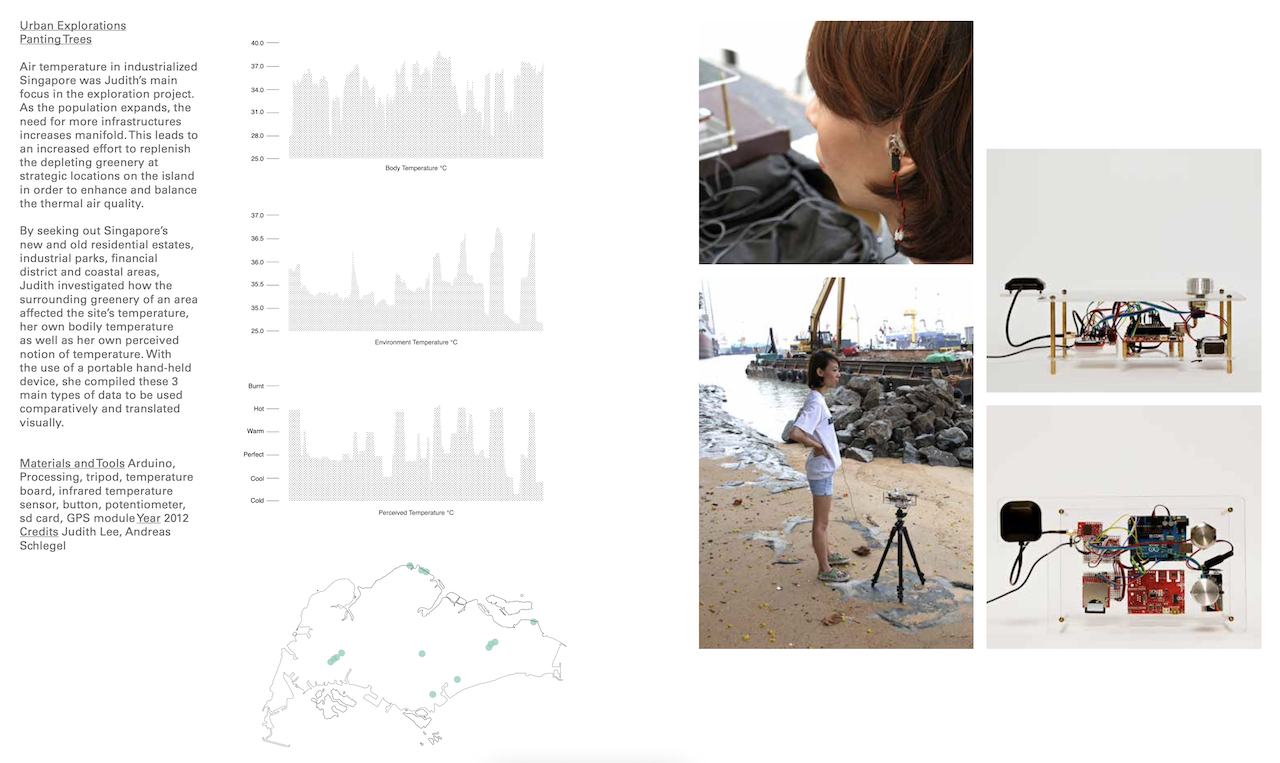
Urban Explorations
Selected projects
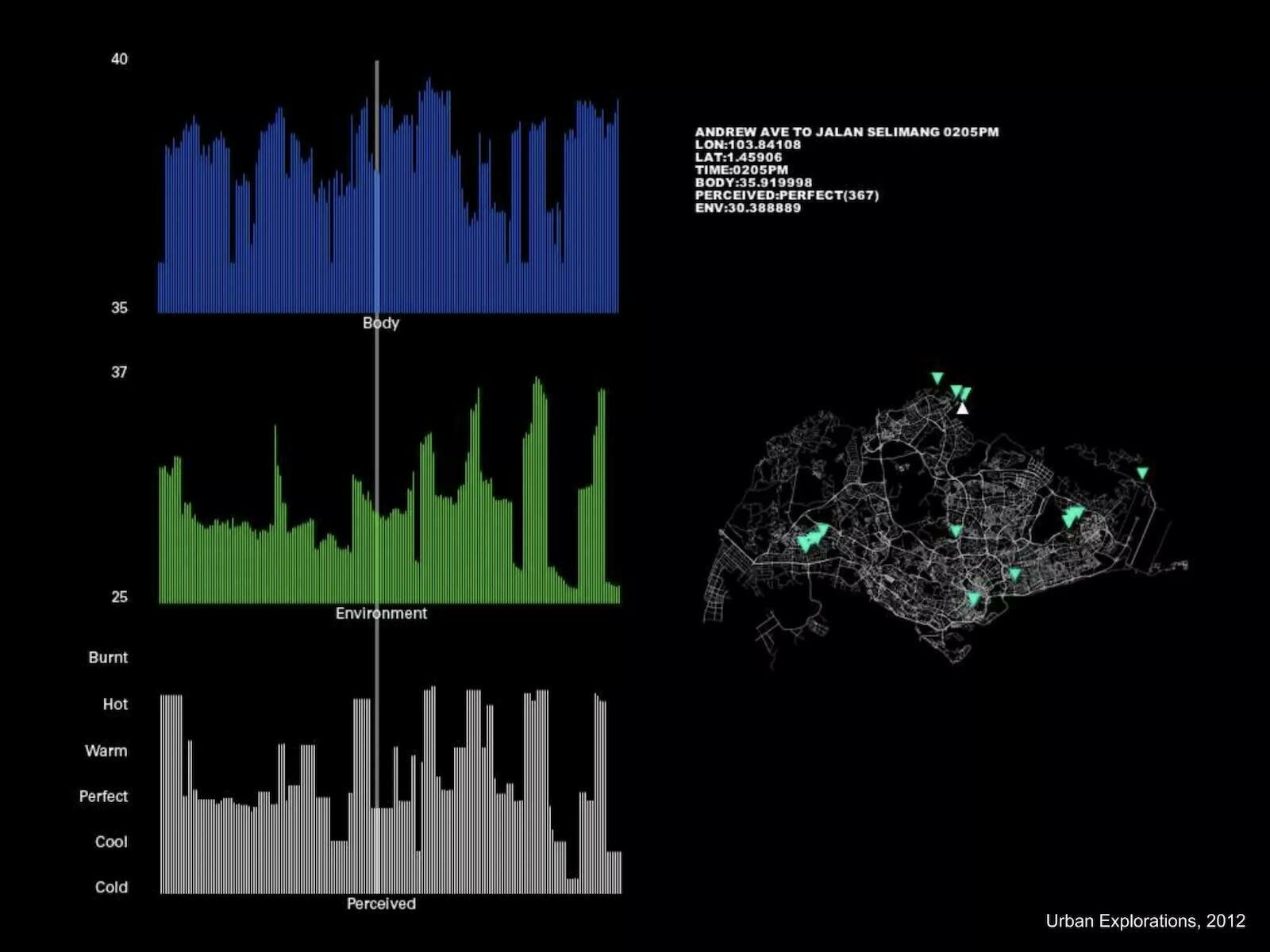
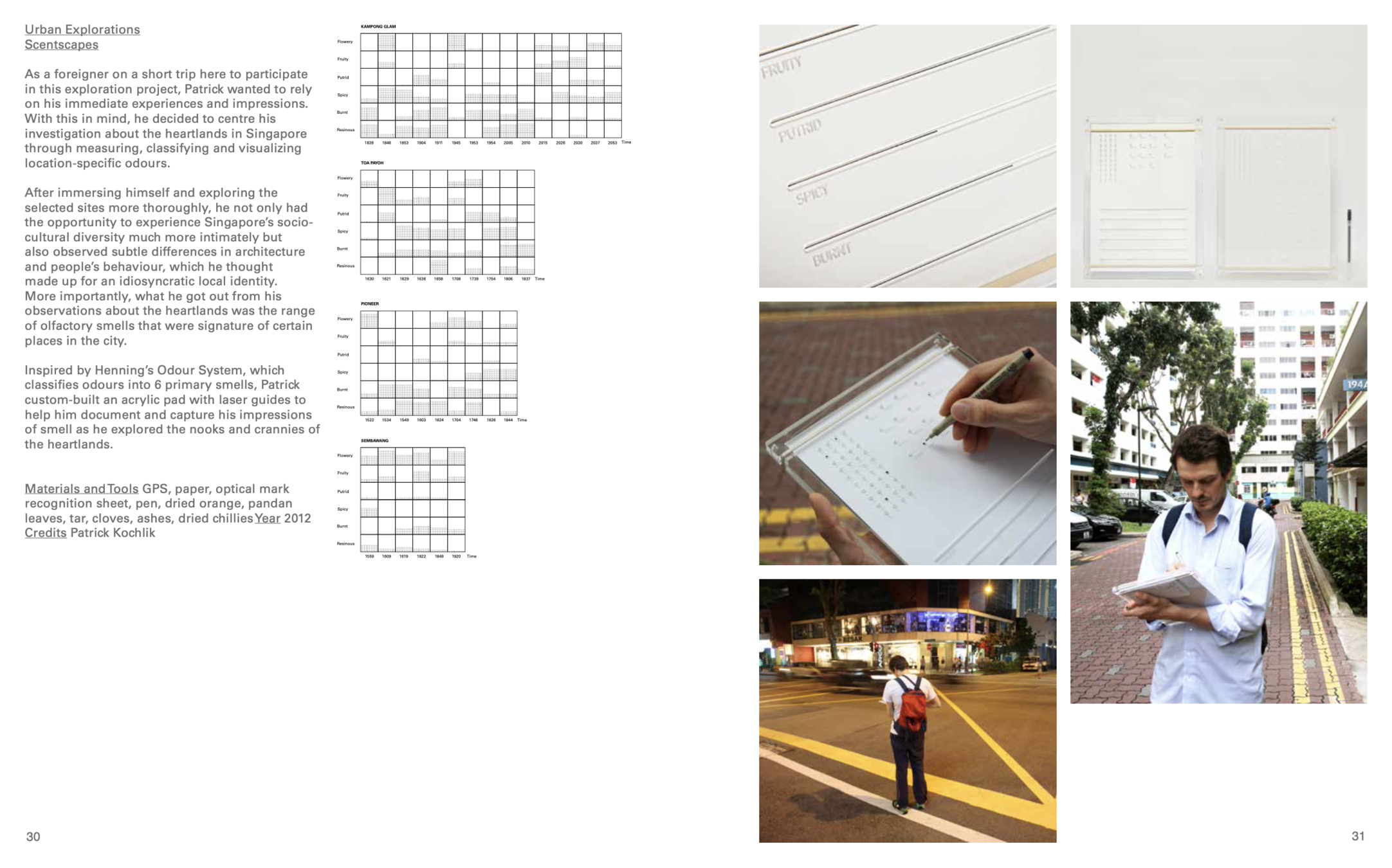
Urban Explorations
Selected projects
Urban Explorations
Selected projects


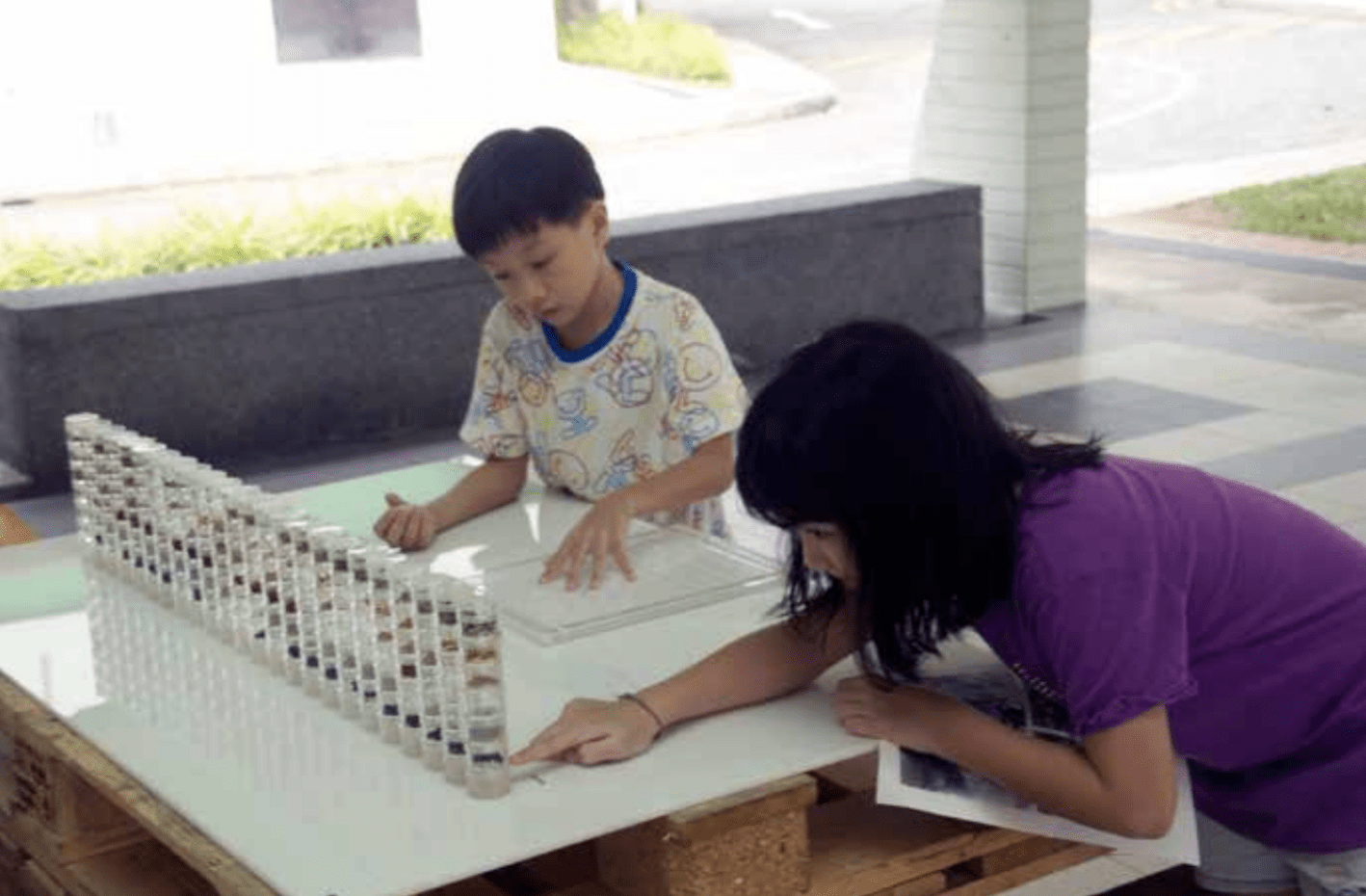
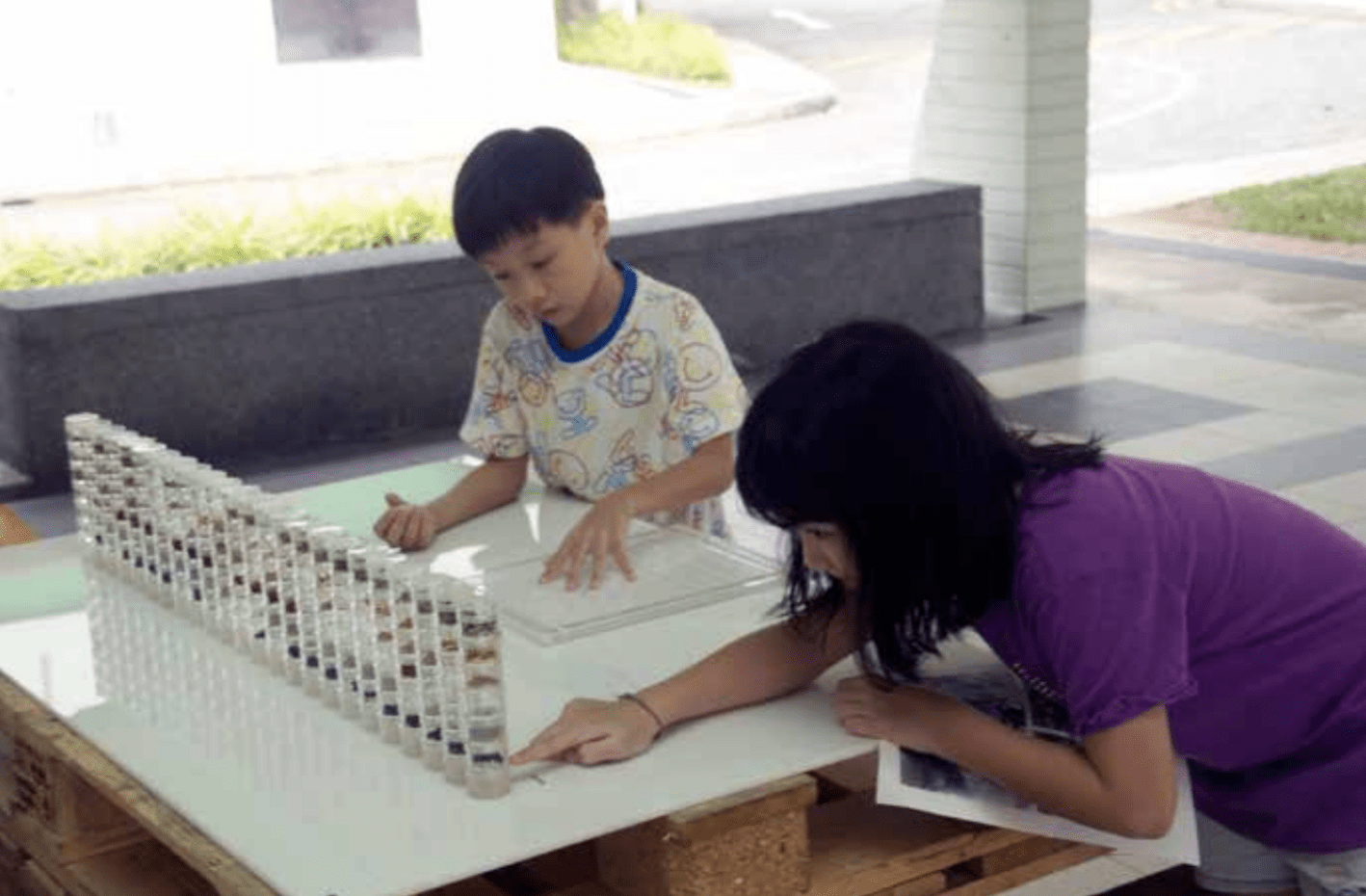
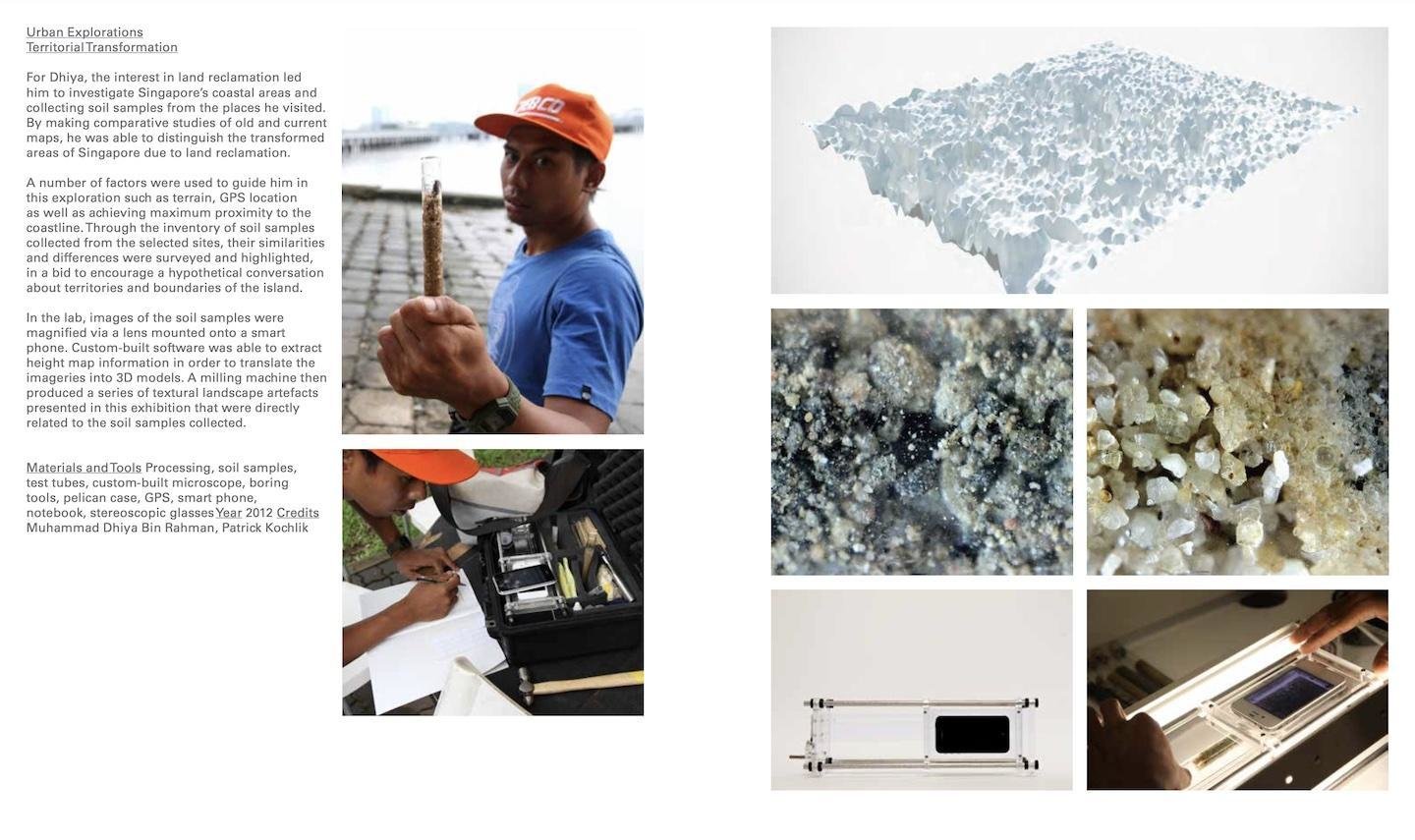
Urban Explorations
Selected projects


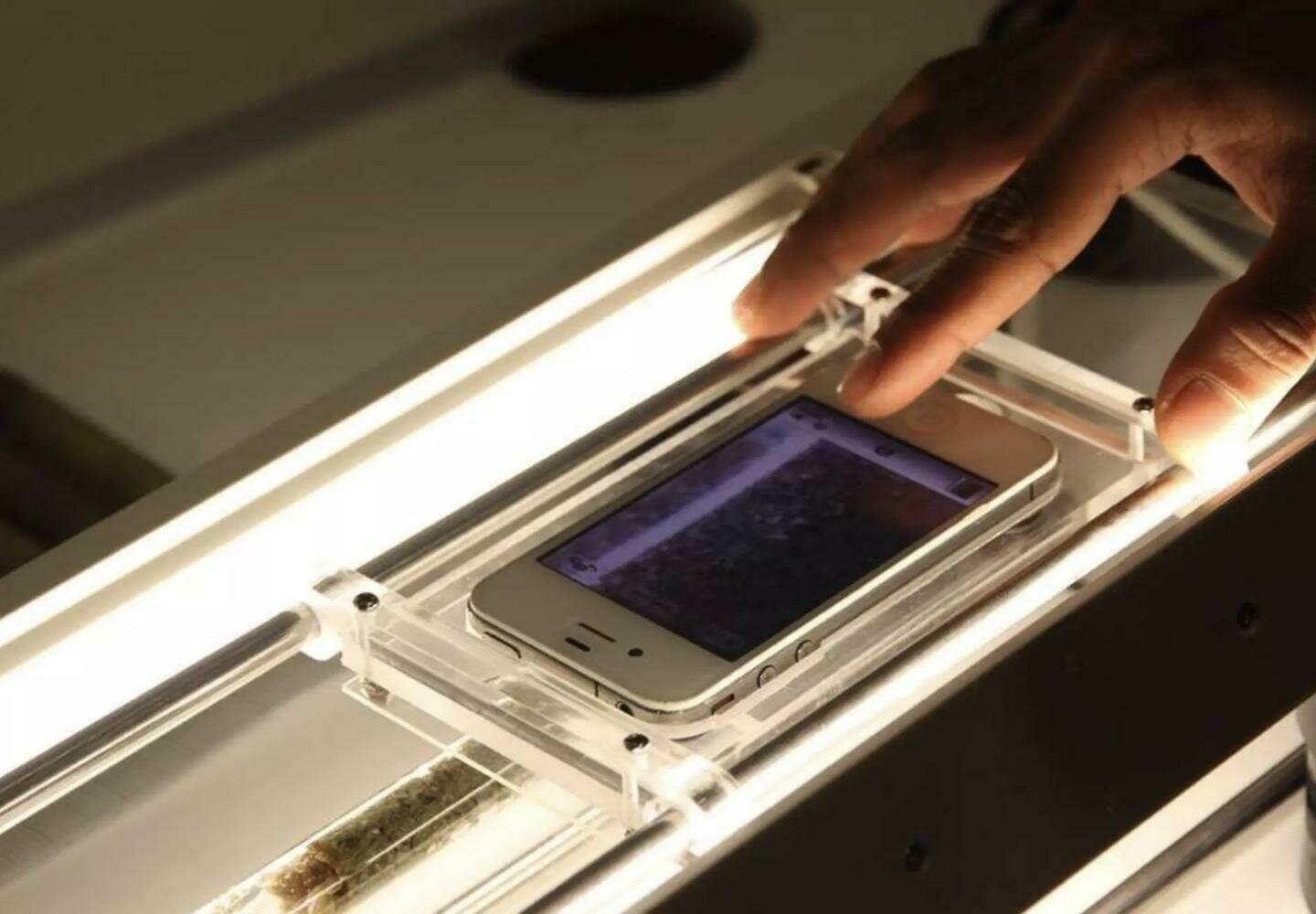
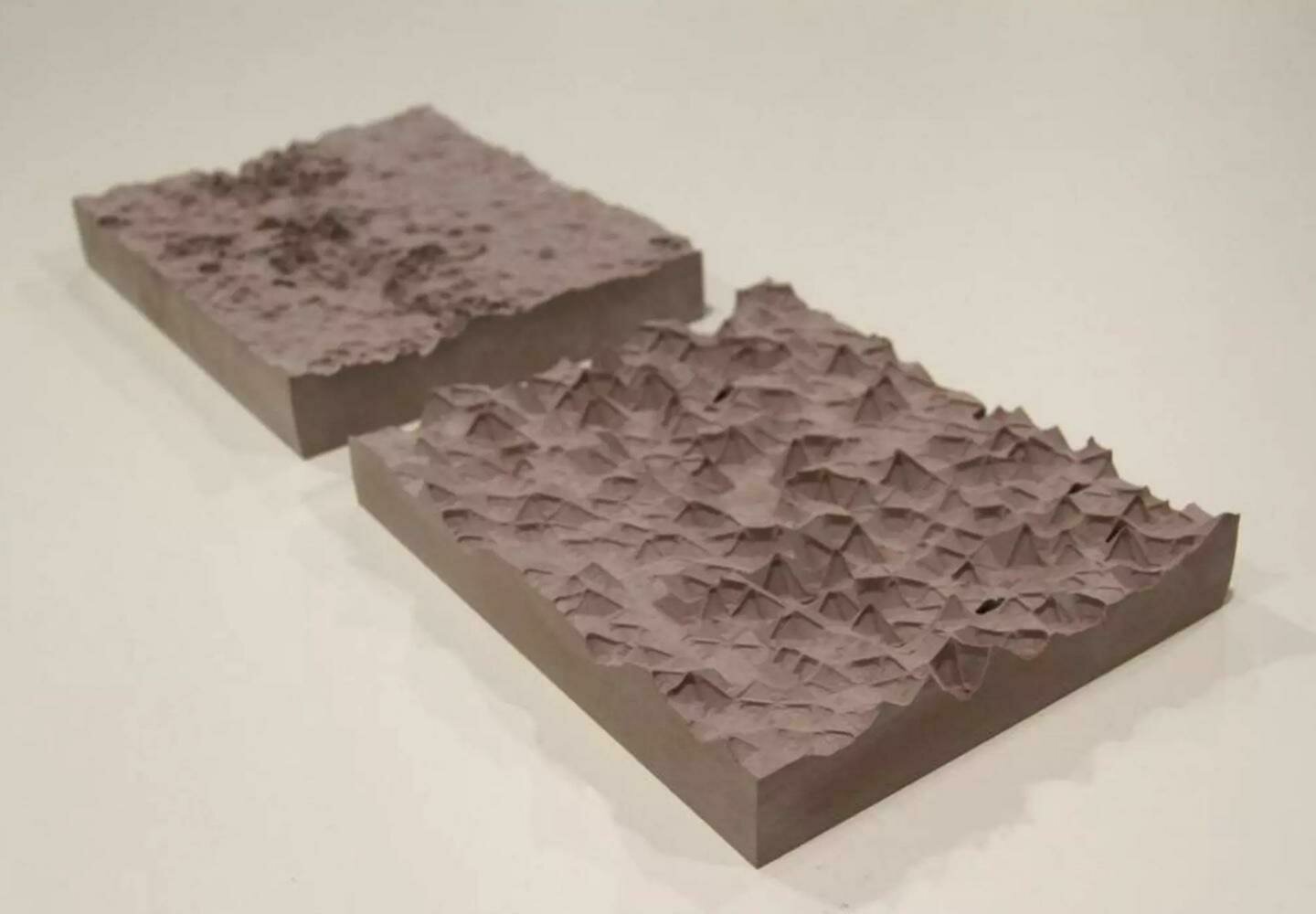
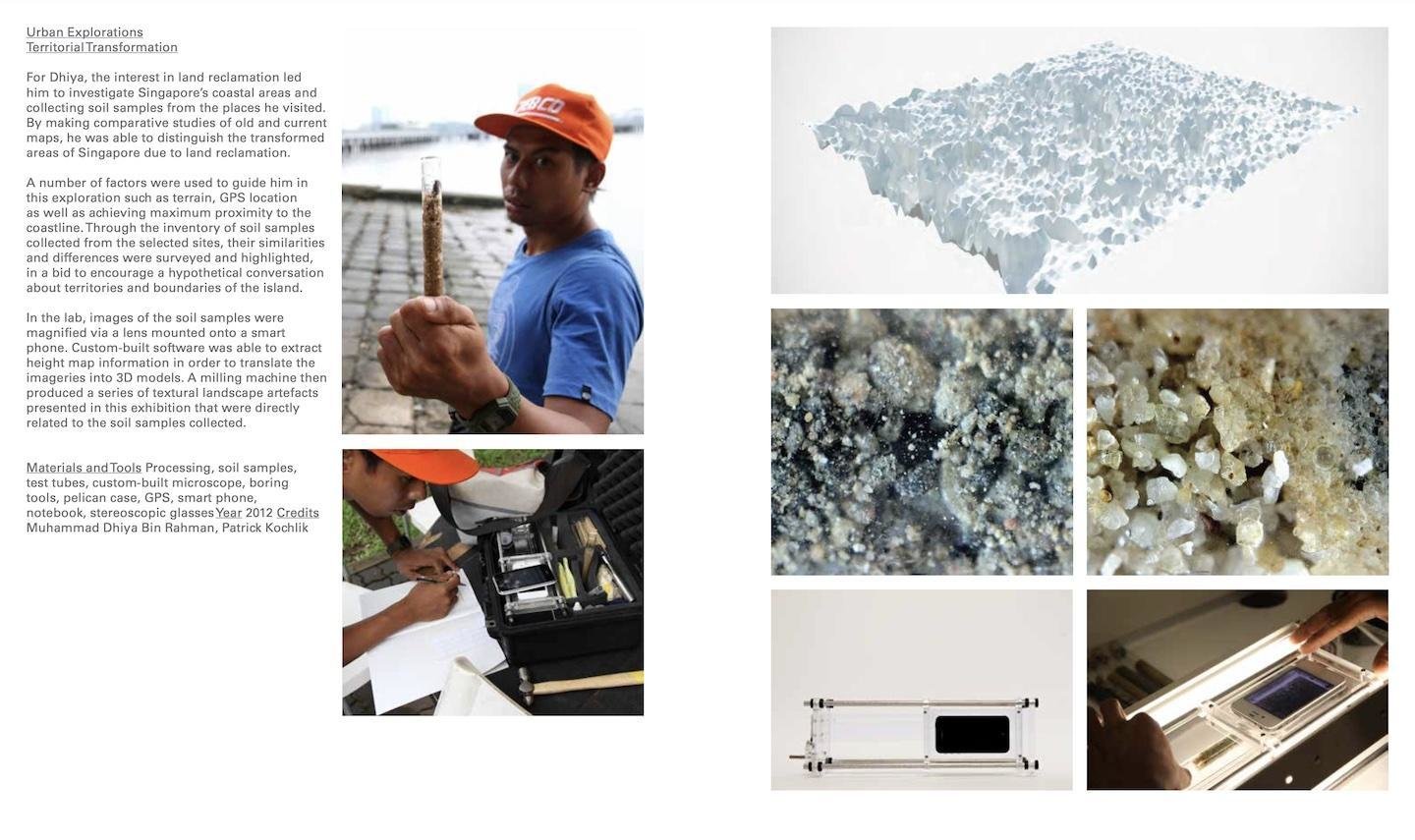

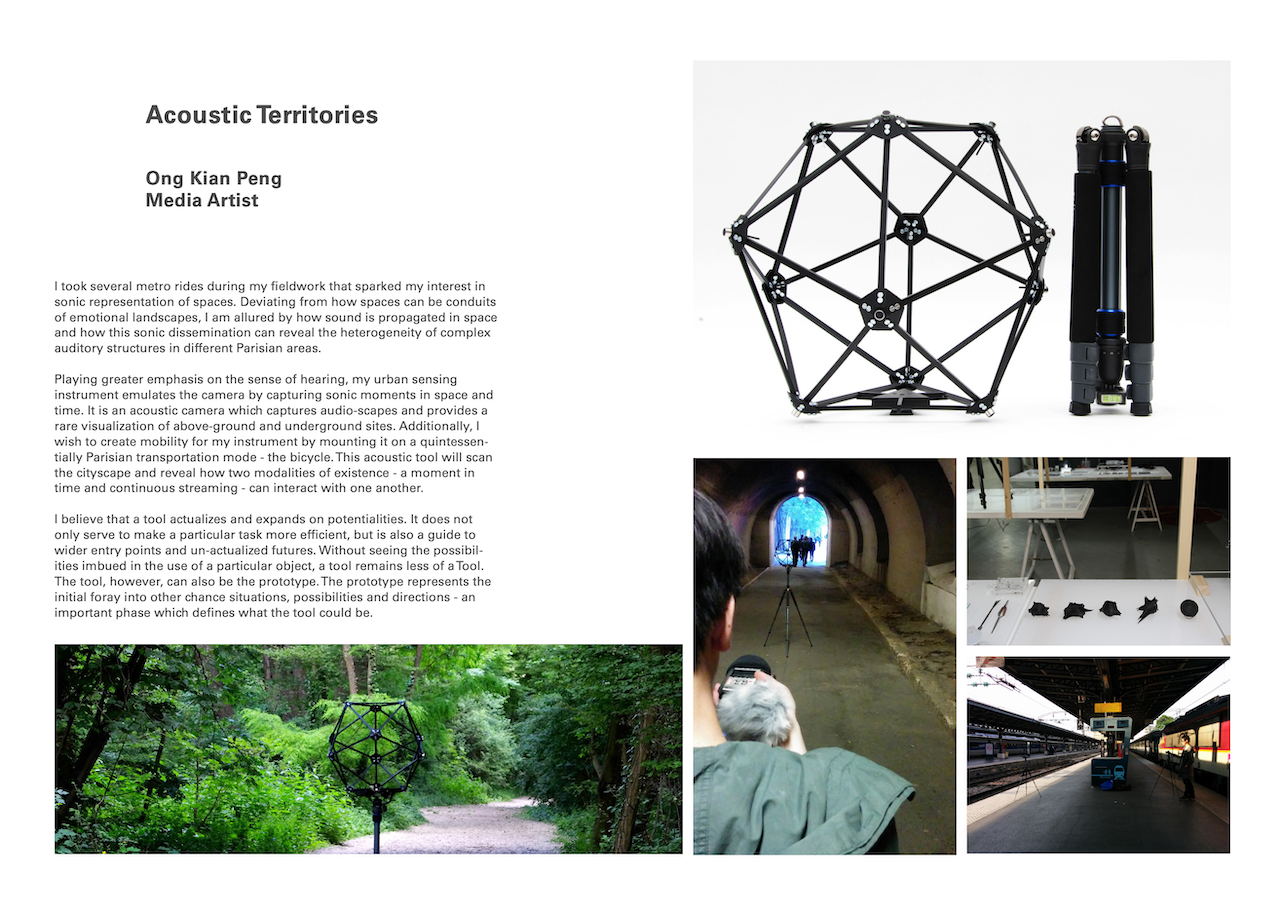
Urban Explorations
Selected projects


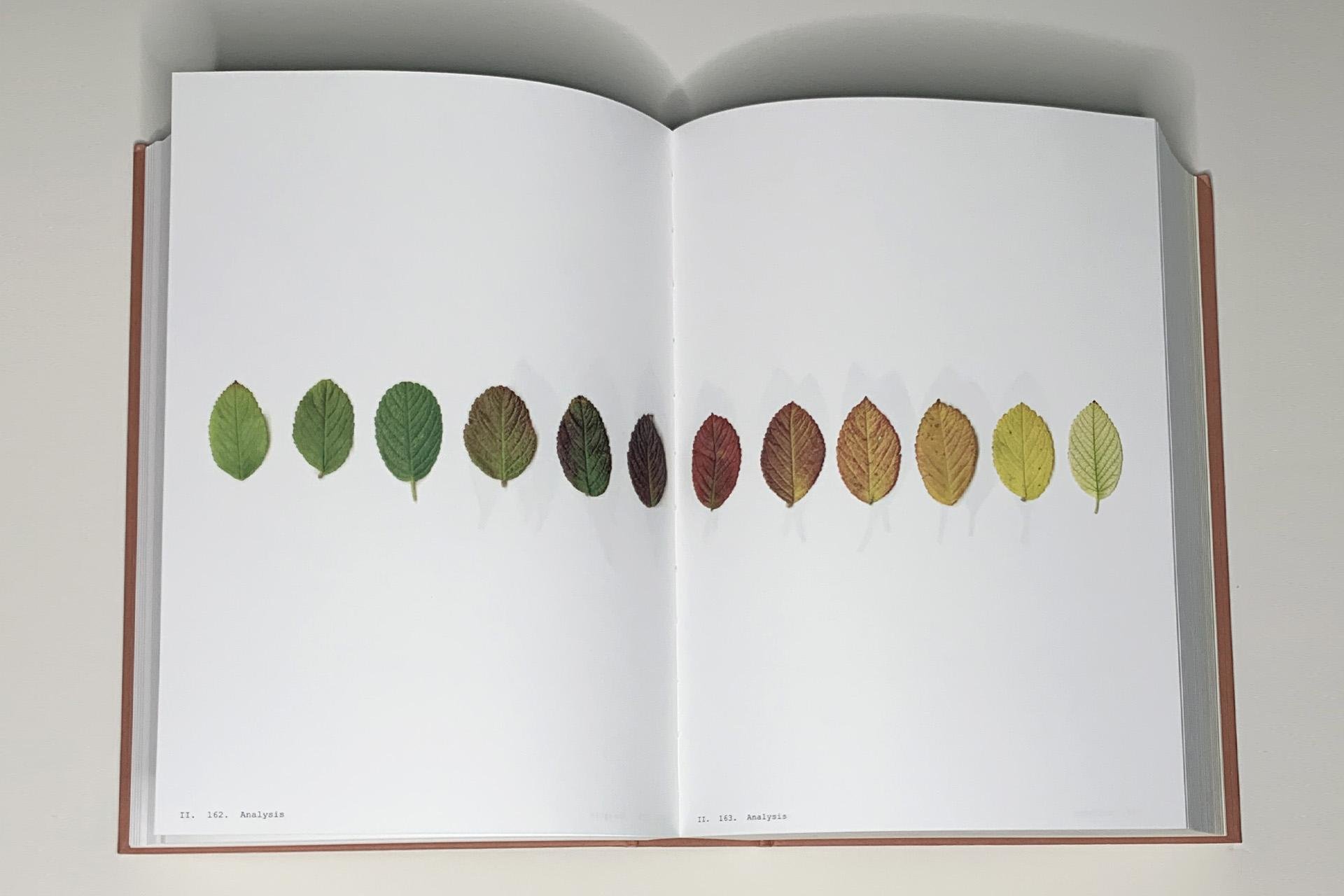
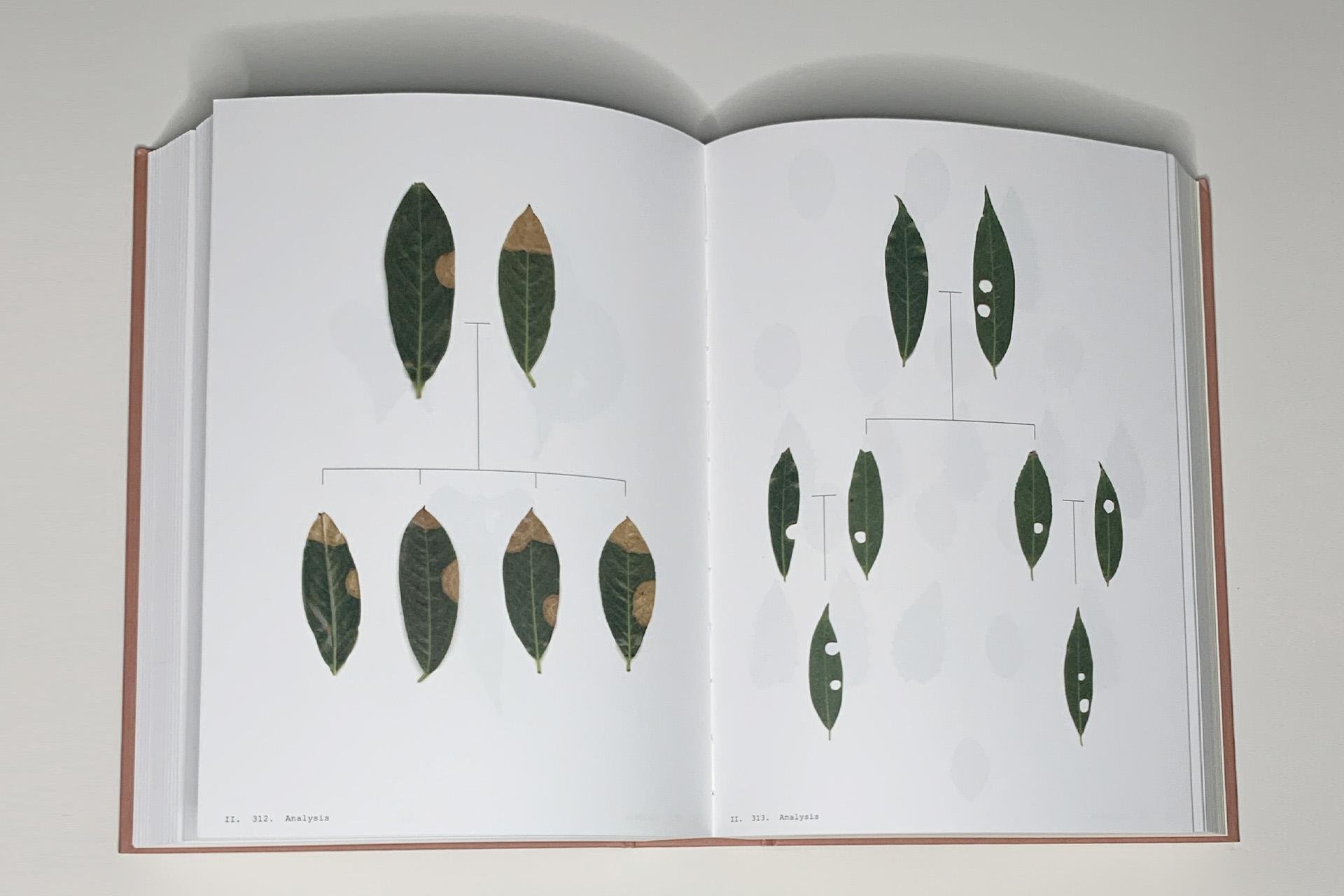
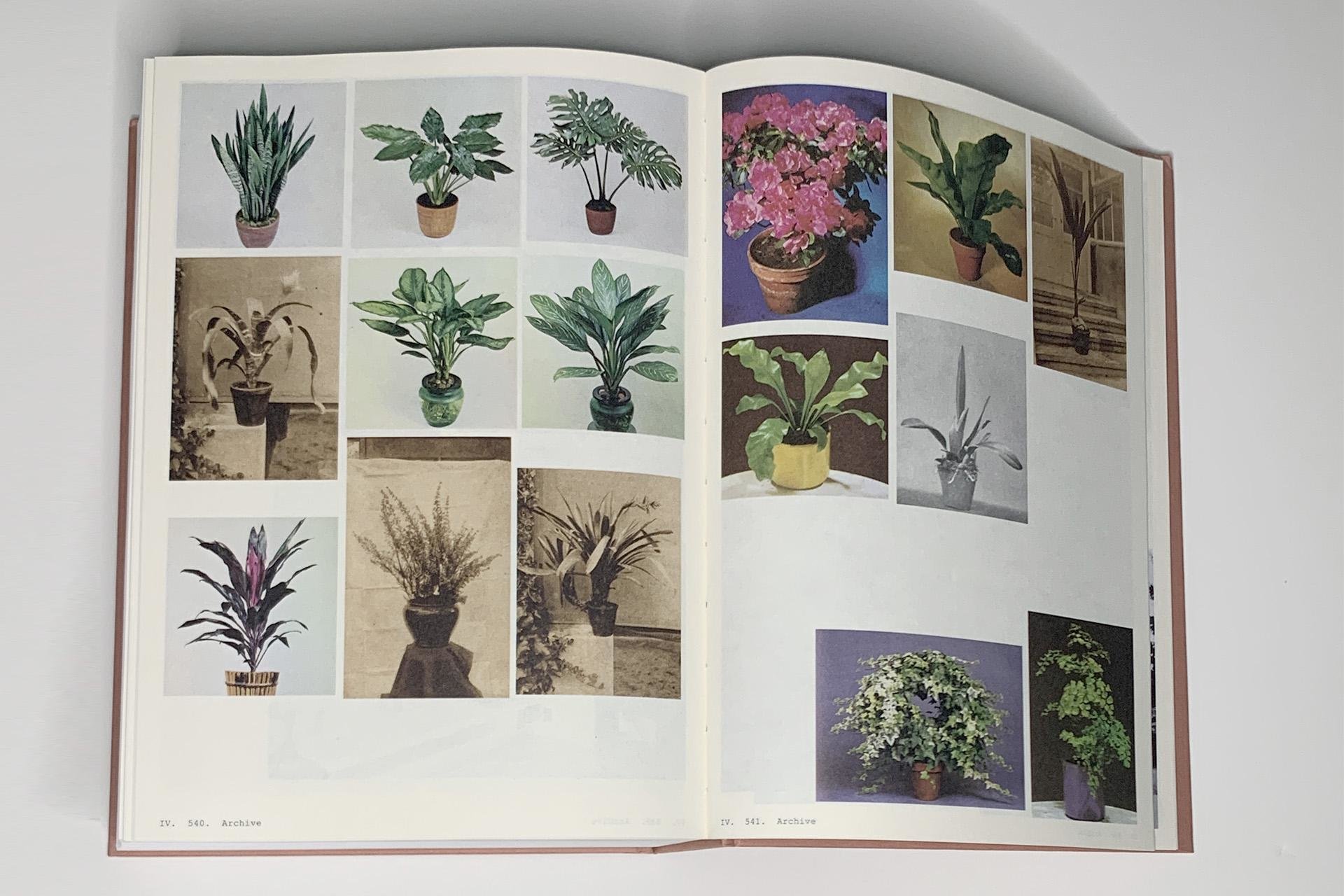
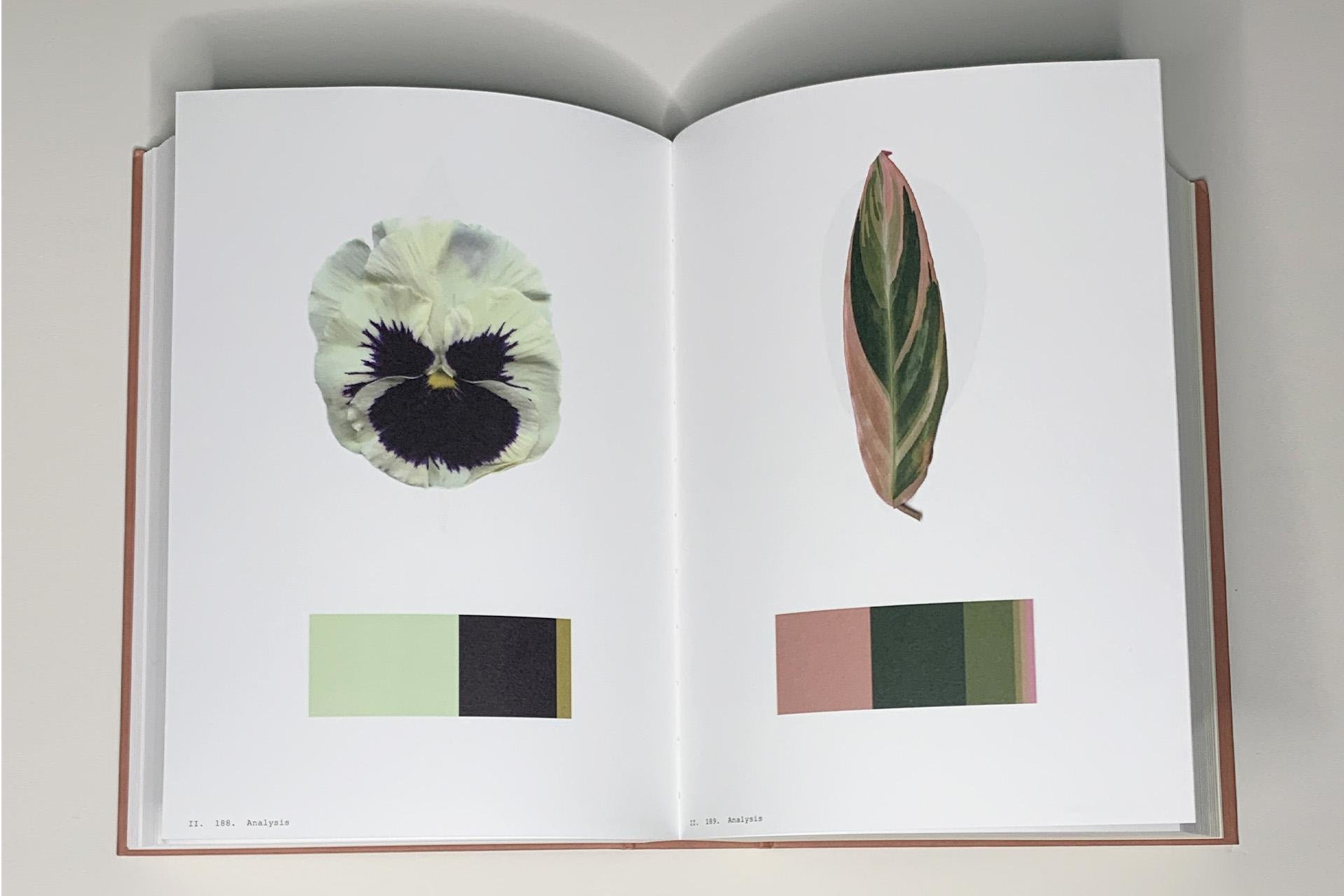
Anne Geene
Book of plants
The Book of Plants takes you on a journey through the microcosm of leaf, bud and flower, branch, stem and the macrocosm of stem, grass, herb, shrub, shrub and tree. A world with an immense variation in color, shape and size. Starring a superior life form, an 'organic machine' that accompanies us in silence.
Kate McLean
Smell walking
"Hello, my name is Kate McLean. I map city smellscapes, lead smell walks and write. My work is at the intersection of human-perceived smellscapes, cartography and the communication of ‘eye-invisible’ sensed data. I use a range of media including digital design, watercolour, animation, scent diffusion and sculpture to generate smell maps to encourage and stimulate people to consider smell."

Kate McLean
Smell walking
"Hello, my name is Kate McLean. I map city smellscapes, lead smell walks and write. My work is at the intersection of human-perceived smellscapes, cartography and the communication of ‘eye-invisible’ sensed data. I use a range of media including digital design, watercolour, animation, scent diffusion and sculpture to generate smell maps to encourage and stimulate people to consider smell."
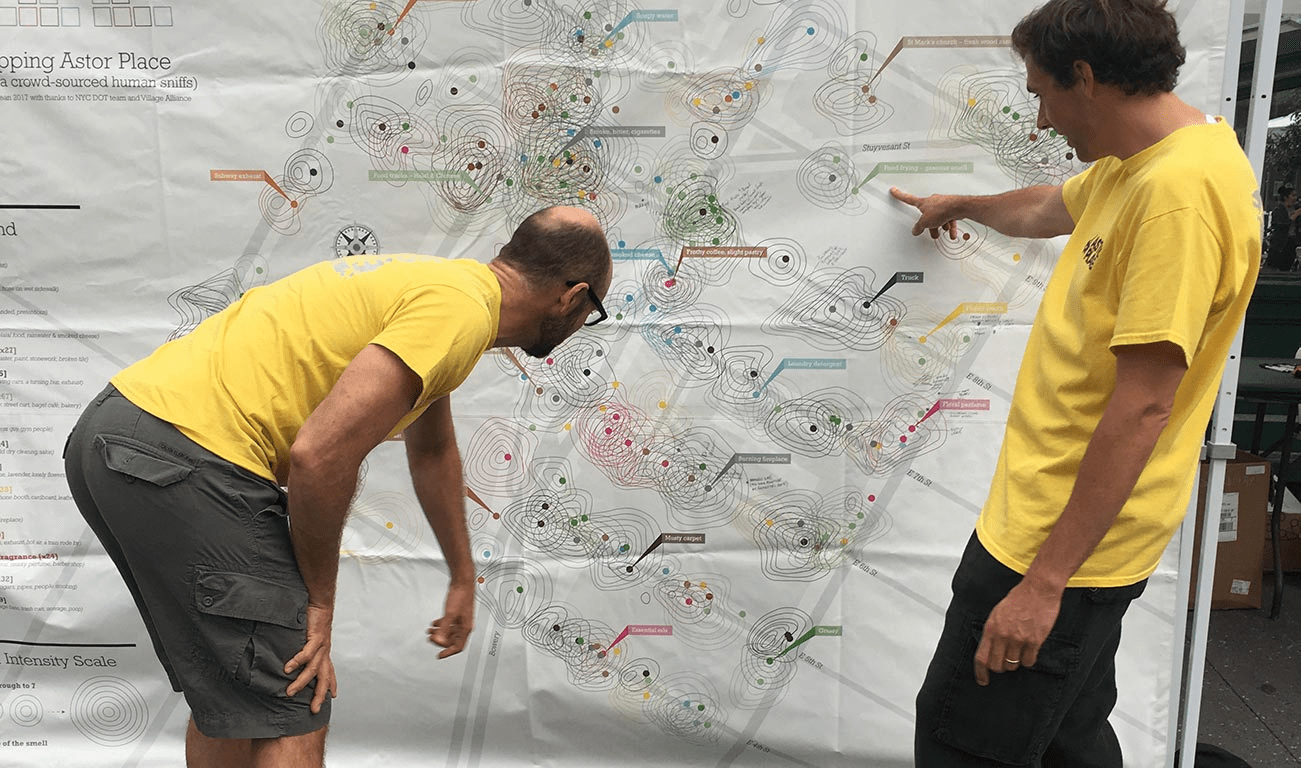
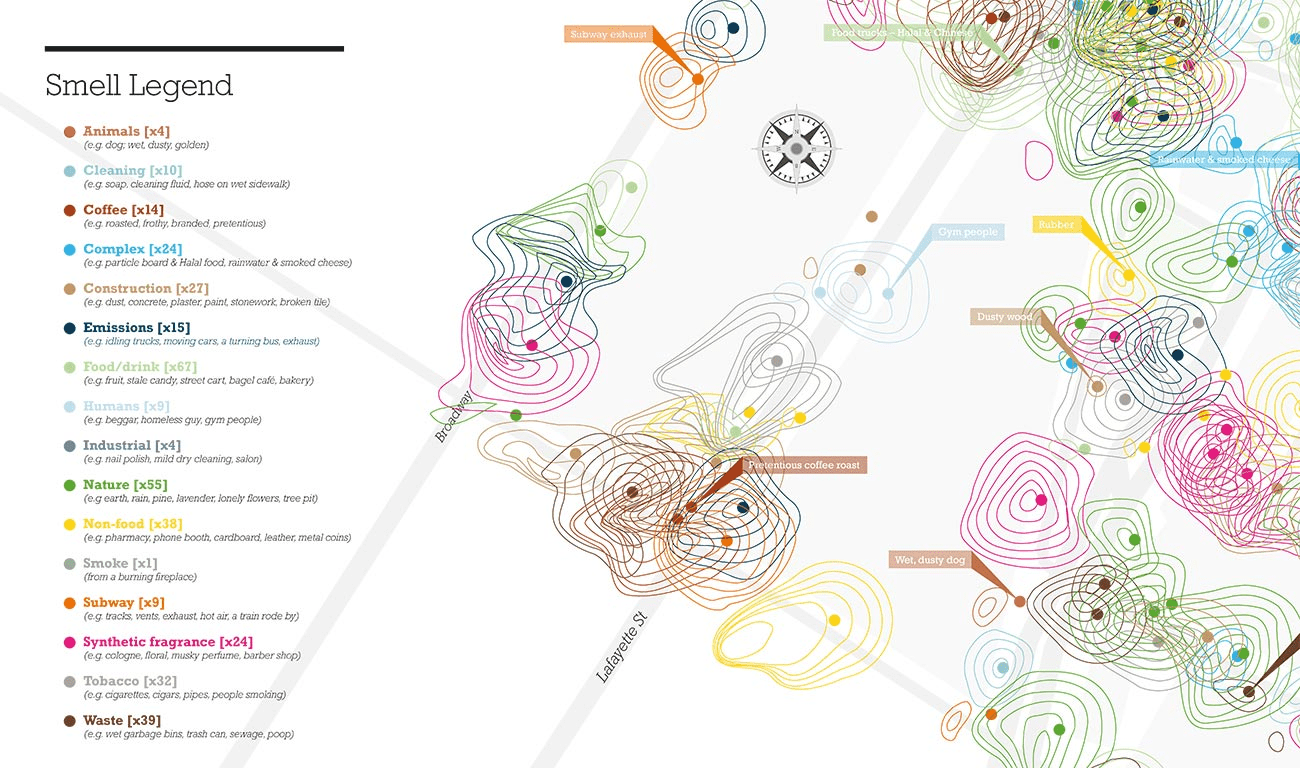
Pentagram
Overlooked
Overlooked is a celebration of street covers, presenting them as impeccable pieces of industrial design, threaded throughout the functional fabric of a city. Overlooked consists of rubbings taken of 22 London street covers, from Islington to Kensington. The rubbings are presented in a folded A1 booklet in neon tones. These feminine and modern colours give a different perspective to the covers' industrial and bold designs, revealing hidden decorative patterns and nuances.
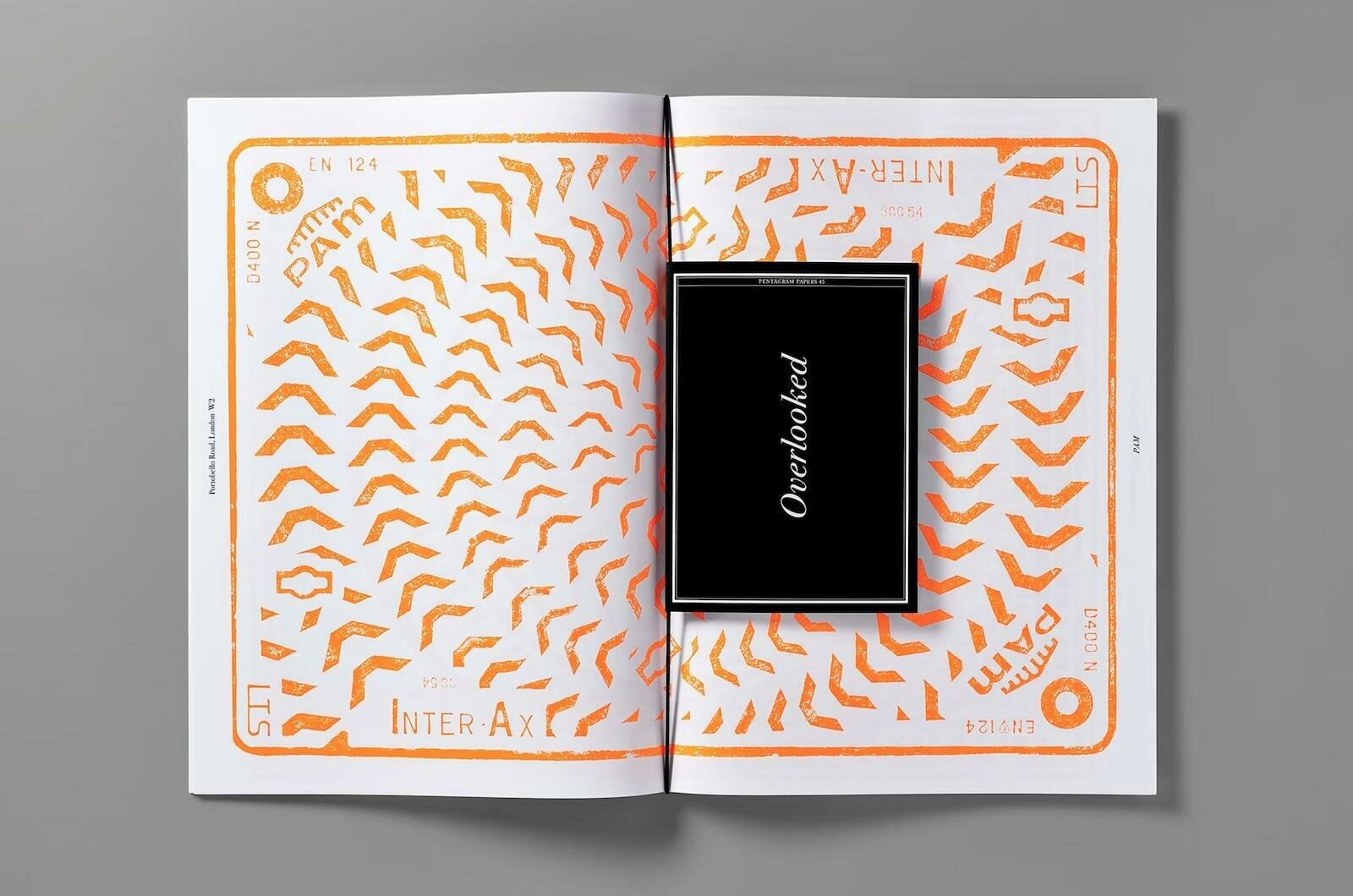
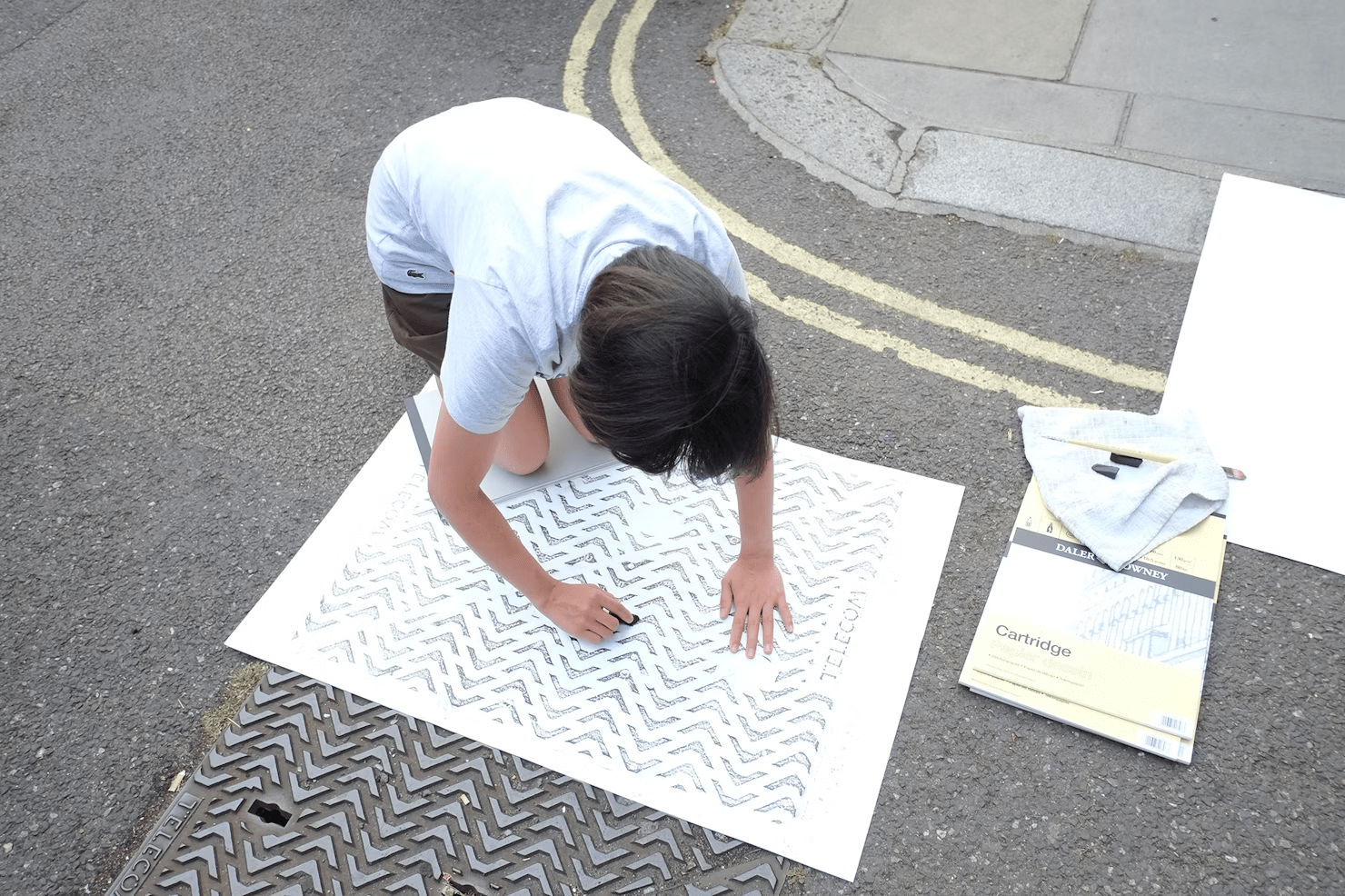
Superflux
Overlooked
In October 2022, SAFE opened at Somerset House, London. The public exhibition featured 10 speculative futures’ projects.
These 10 projects, created in response to 10 LRF supported research projects, are rooted in real-world test cases and near-future trends. With a particular focus on how we can make the world a safer place, these research projects – and their speculative counterpart – travel across land and sea, addressing topics from food scarcity and water infrastructure, to big data and the future of automation.

SoSo
Seated catalog of feelings
Creating multi-sensory delight through an accessible exhibit that plays with the sense of touch. A Seated Catalog of Feelings uses text and vibrations to conjure over a hundred sensations, ranging from the familiar to the fantastic. A narrative seed is planted in your imagination and coloured in by tactile vibrations felt through a chair.

The Wikisinger
The Senses: Design Beyond Vision
A singer performs in different locations, from a cozy bedroom to the knave of a church. The sound changes as it interacts with the architecture.

United Visual Artists
The Great Animal Orchestra
The Great Animal Orchestra is a performative space in which spectrograms specifically crafted for and generated by Bernie Krause’s soundscapes form an abstract projected landscape, a visual interpretation of the various global locations and times of day that Krause made the original recordings. The installation envelops the audience encouraging them to linger and reflect on the language of the living sounds and the phenomenon that each animal has its own acoustic signature in the oral tapestry of its ecosystem.
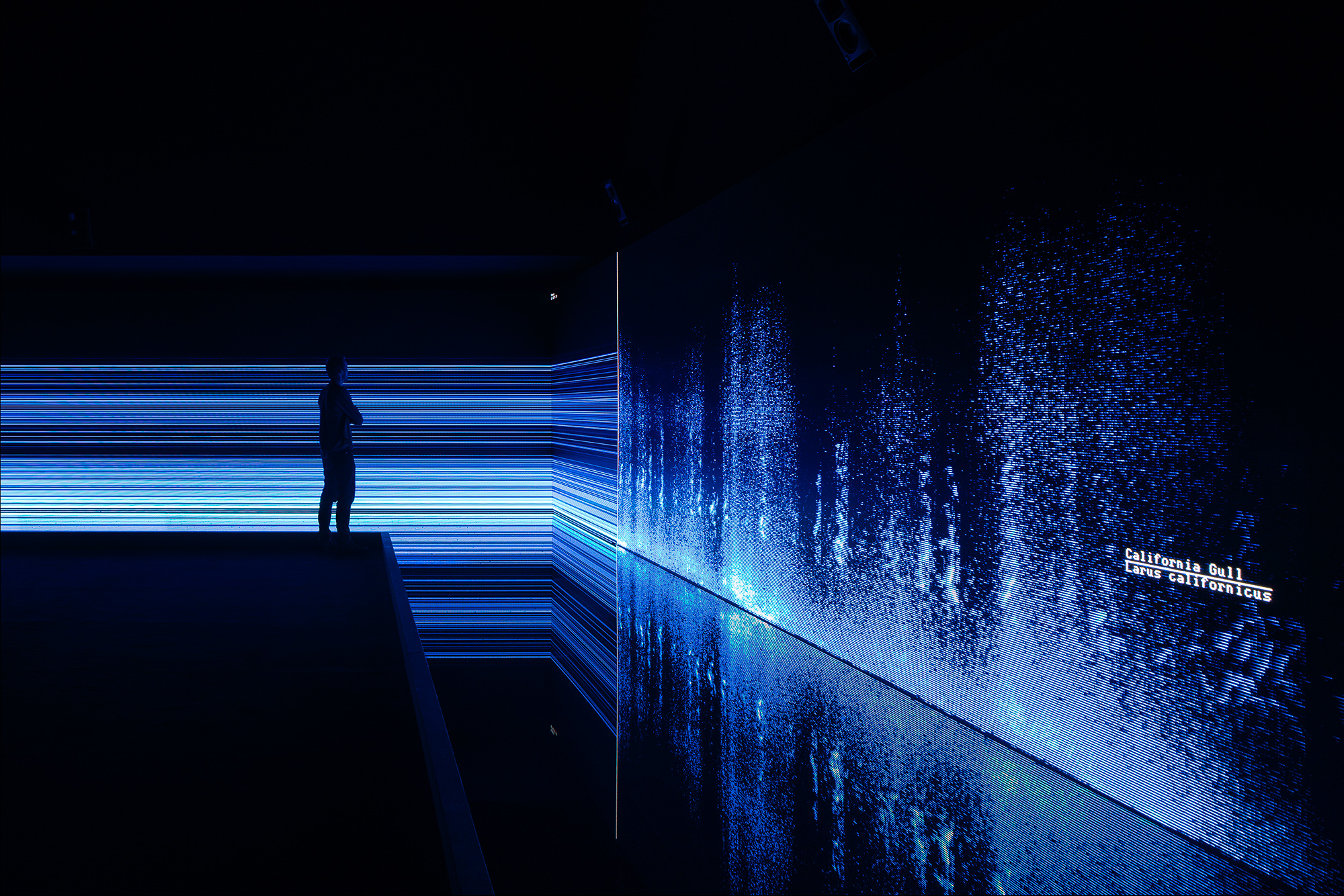
Evan Roth
Graffiti Taxonomy series
A study depicting the stylistic diversity found in graffiti tags. Graffiti Taxonomy is a graffiti-based study in which characters are isolated from a collection of graffiti tags that were photographed in the same geographic region. The characters presented on the façade of the Fondation Cartier were photographed by the artist from April 24 to April 28, 2009 in Paris.
Graffiti Taxonomy: Paris (2009) aims to represent the diversity in letter forms written by the Parisian graffiti community.
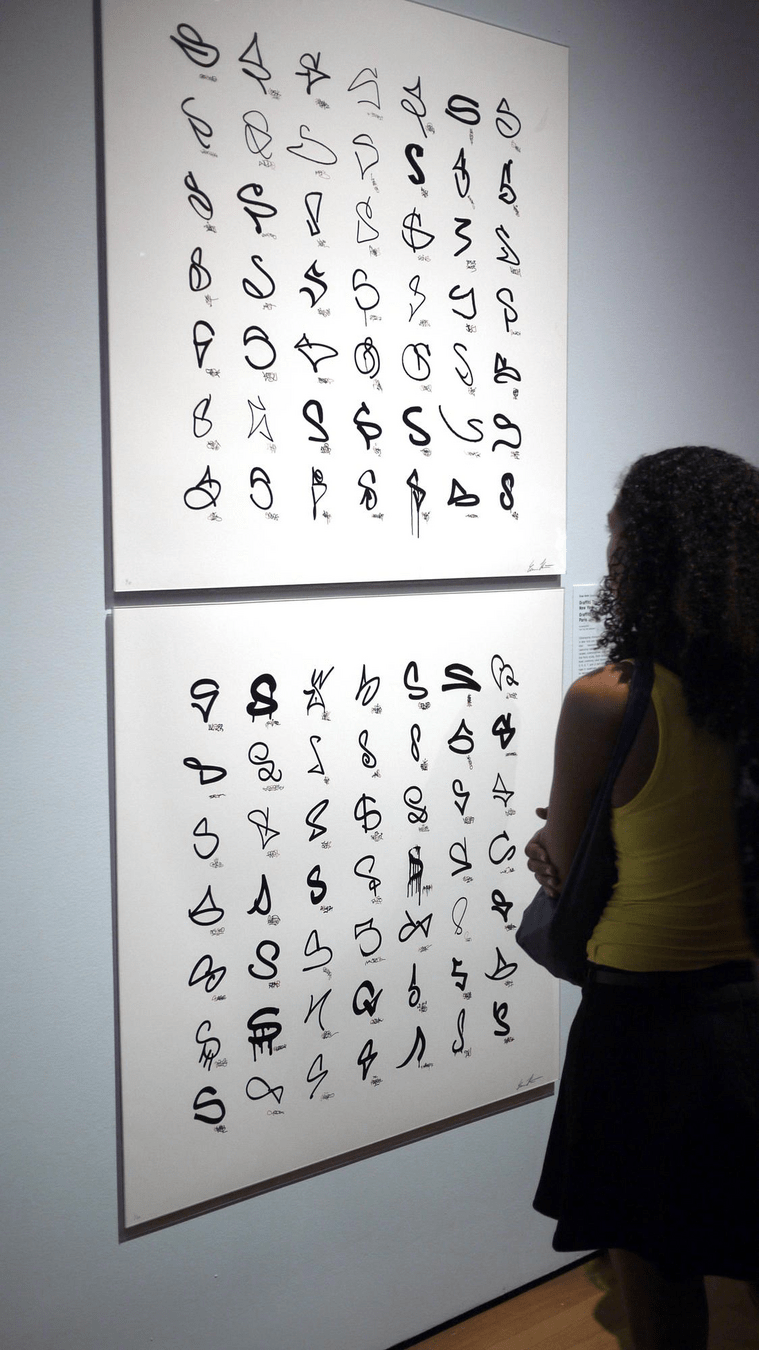
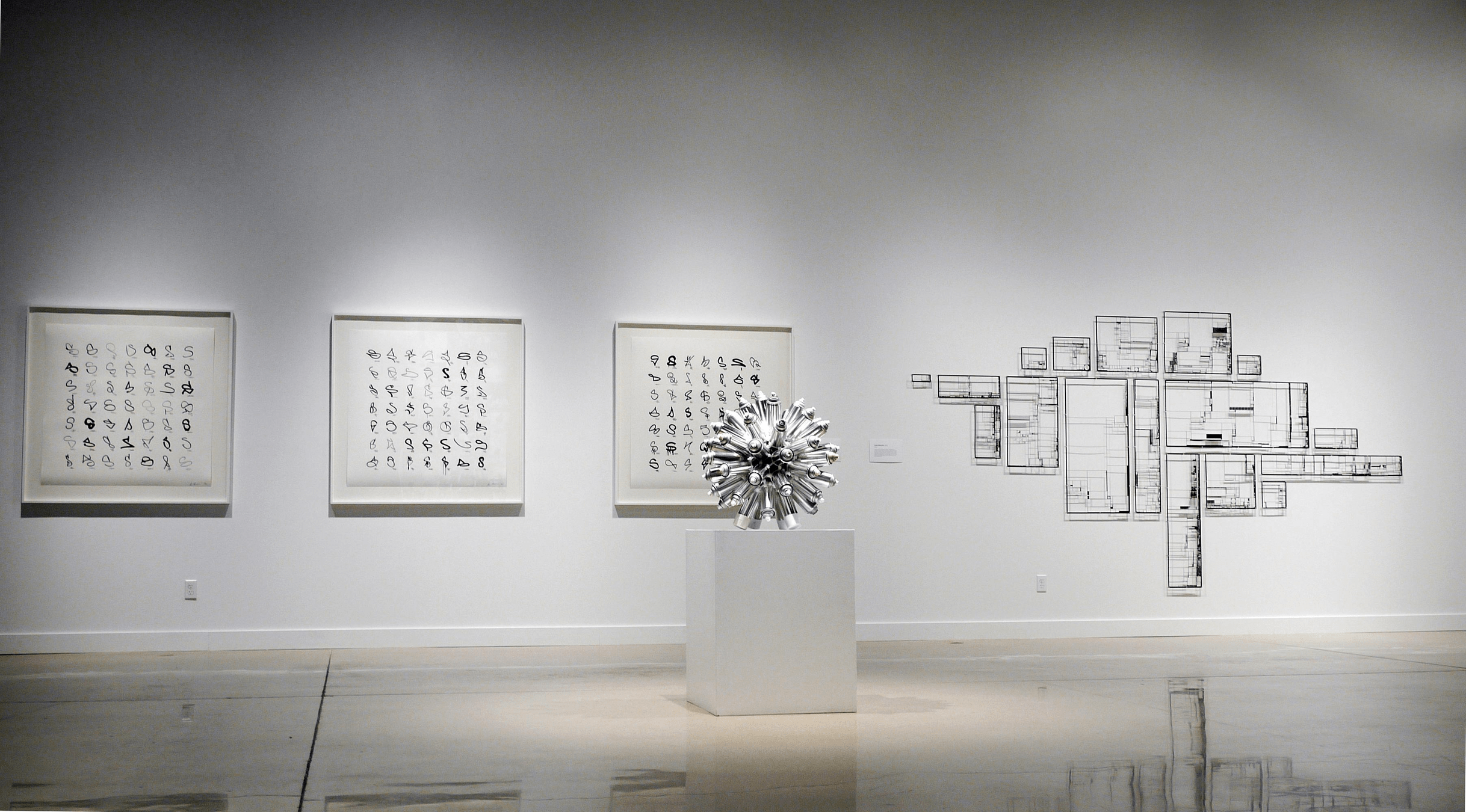
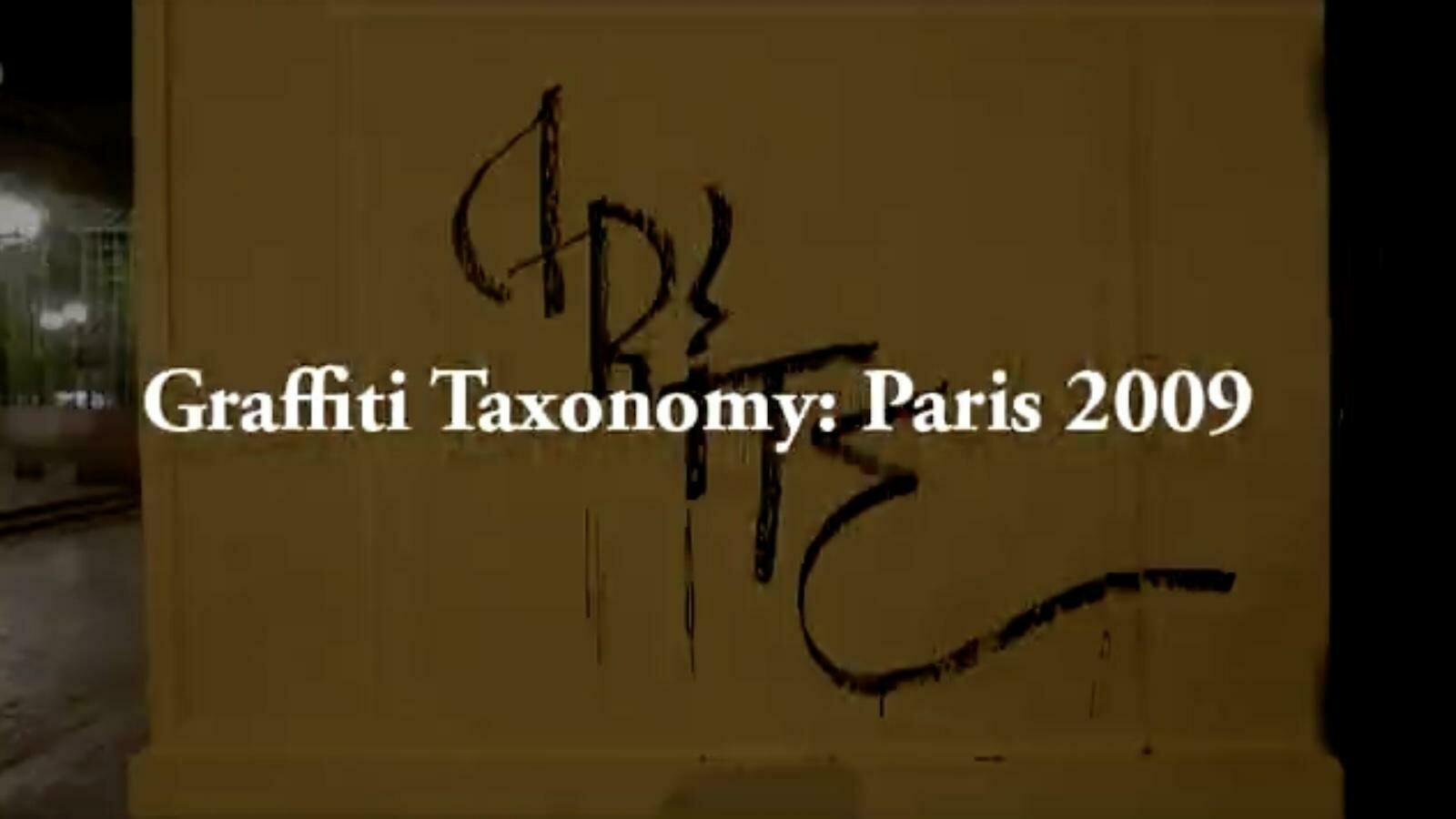
Giah Kim
BLOMs
BLOMs (Bio-technological Living Olfactory Memory system), is a smell memory storage system that creates a complex interplay between human experience and technological advancement, particularly in the context of how we perceive and interact with the passage of time. With advanced technology, we gain the ability to effortlessly capture, revisit, and even create moments in time.

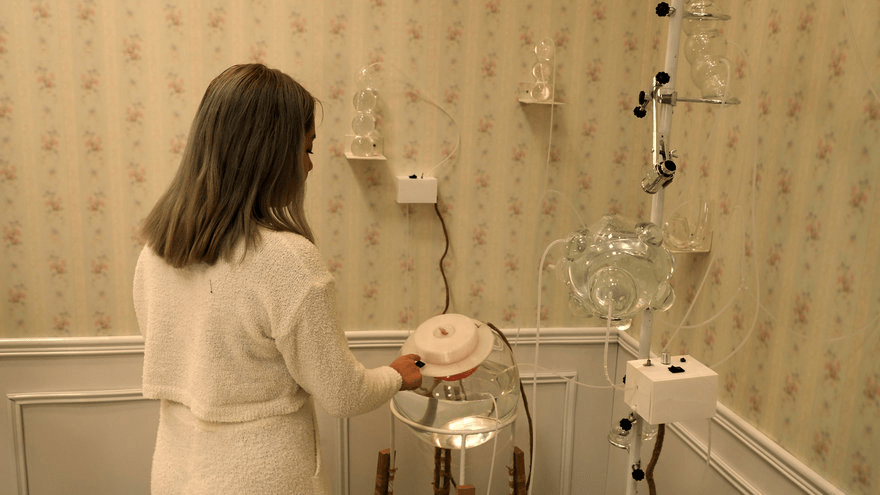
Temperamental Scanner
Temperamental Scanner is a modified infrared thermometer that enacts a head-shake upon sensing a user's attempt to take their temperature.
This reversal of relationship between temperature screening systems and its subjects gives the machine an element of human personality and fallibility that is by turns stubborn and disobedient. The irony brings to mind the Covid-19 situation where people keep their distance from others and cautiously interact with objects to keep themselves safe.
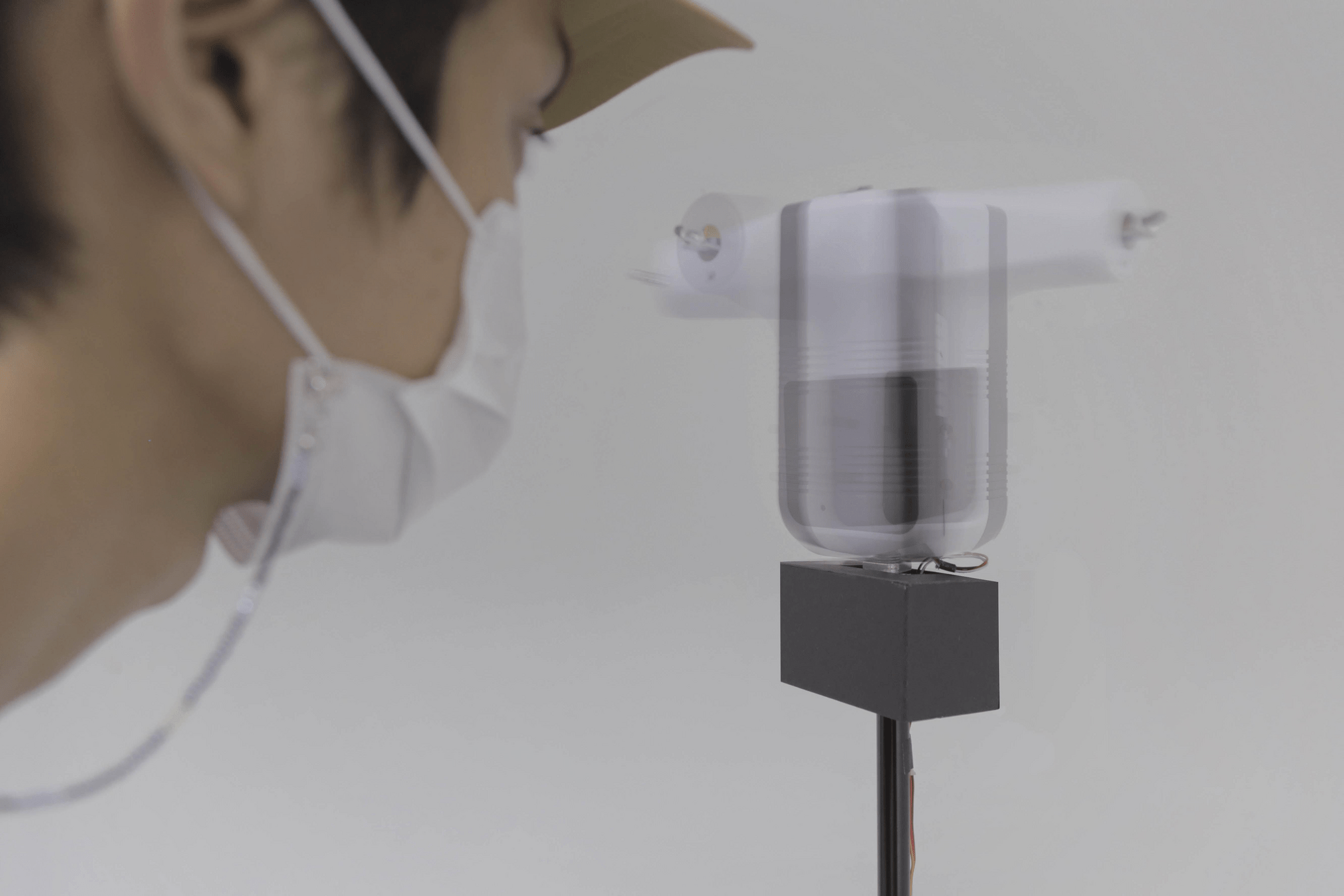
Design as commentary
Andy Thomas
Visual Sounds of the Amazon 2
"These are abstract interpretations of bird sound recordings from my trip to the Amazon in 2016. This series is dedicated to the people of Brazil and the ecosystem of one of the worlds most amazing forests. The Amazon is know as the lungs of the world and is under constant and on going threats of deforestation. These are complicated issues that require compassion on all sides. As an artist I feel my roll is to be a voice of inspiration about the beauty of nature with an unconventional approach. Computer generated artwork can still have a connection with the natural world and I hope this is one example of that."
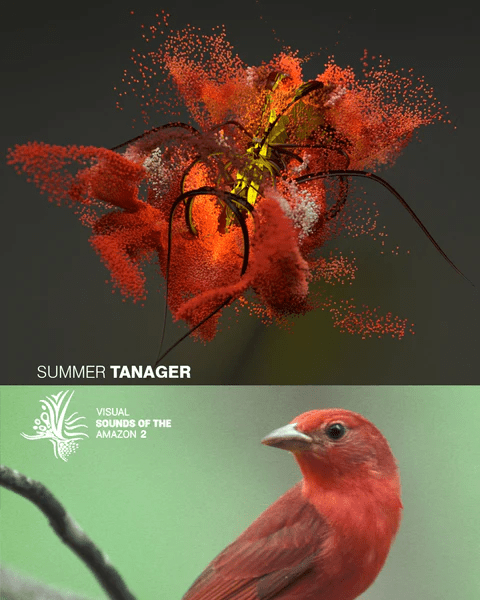
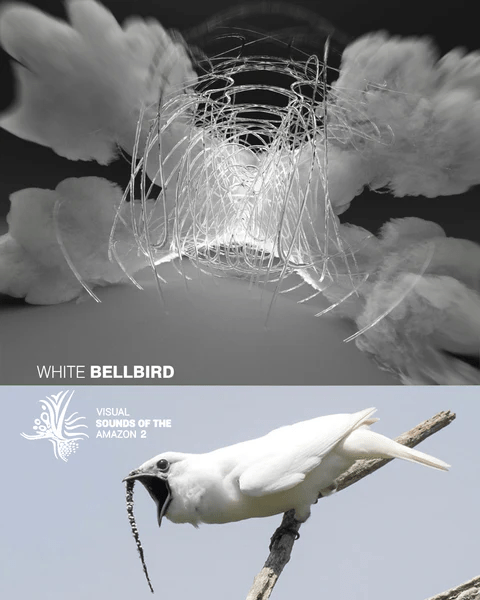
Berny Tan
A shapeless mass; a network of times
A shapeless mass; a network of times takes as its subject this iconic site of Jurong, the Chinese Garden, and how it exists in people’s memories while in its inaccessible state. The project’s starting point was a pool of recollections contributed by members of the public. These responses ranged from the detailed and heartfelt, to the brief, vague, and even potentially inaccurate.
Installation with machine-knitted lanterns (thermal fusion bonding yarn, acrylic yarn), digital print on fabric, digital print on vinyl sticker, video
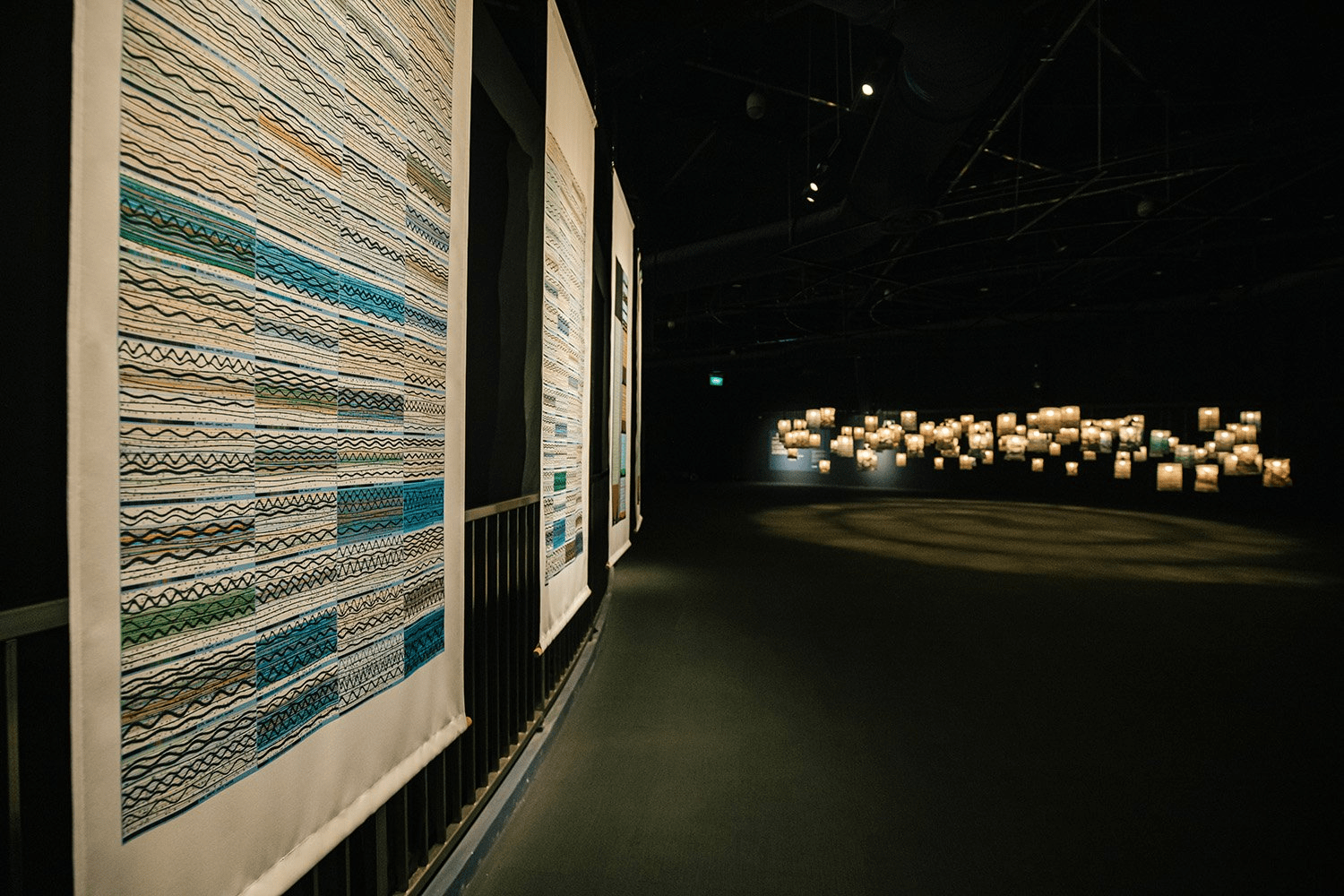
Kapilan Naidu
Synthetic Visions for a Future Past (Jurong Dreaming)
Utilizing a combination of crowd-sourced and archival imagery of the neighborhood, along with a collection of user-submitted stories and aspirations acquired through a six month long public consultation process with residents of the township, the work synthesizes AI-generated dreamscapes of a Jurong that is simultaneously alien and familiar to viewers.
The installation allows audiences to browse, sort and contribute to an ever-growing library of memories, influencing the AI-generated visual hallucinations seen throughout the screens of the central structure of the artwork.
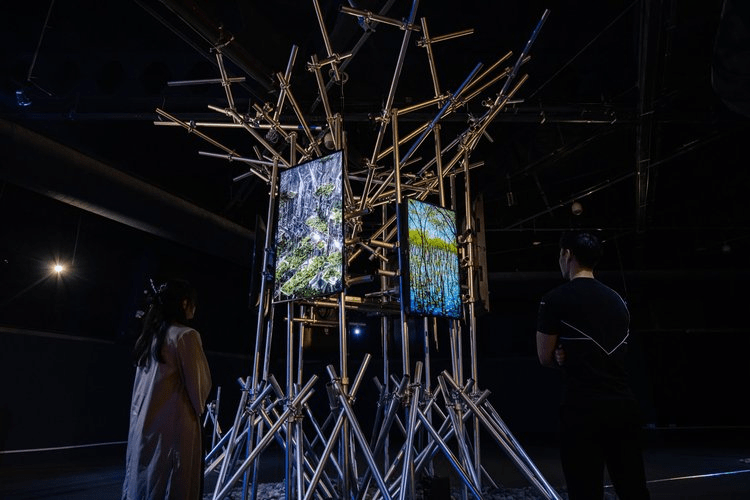
Lim Si Peng and Ong Kian Peng: Design as a Force for Good
DesignSingapore (Dsg) Scholars Lim Si Ping and Ong Kian Peng harbour a profound passion for design and the transformative impact of technology. United by a shared commitment to harmonising art, technology, and environmental consciousness, their collective aspiration is to drive positive change through their design endeavours.
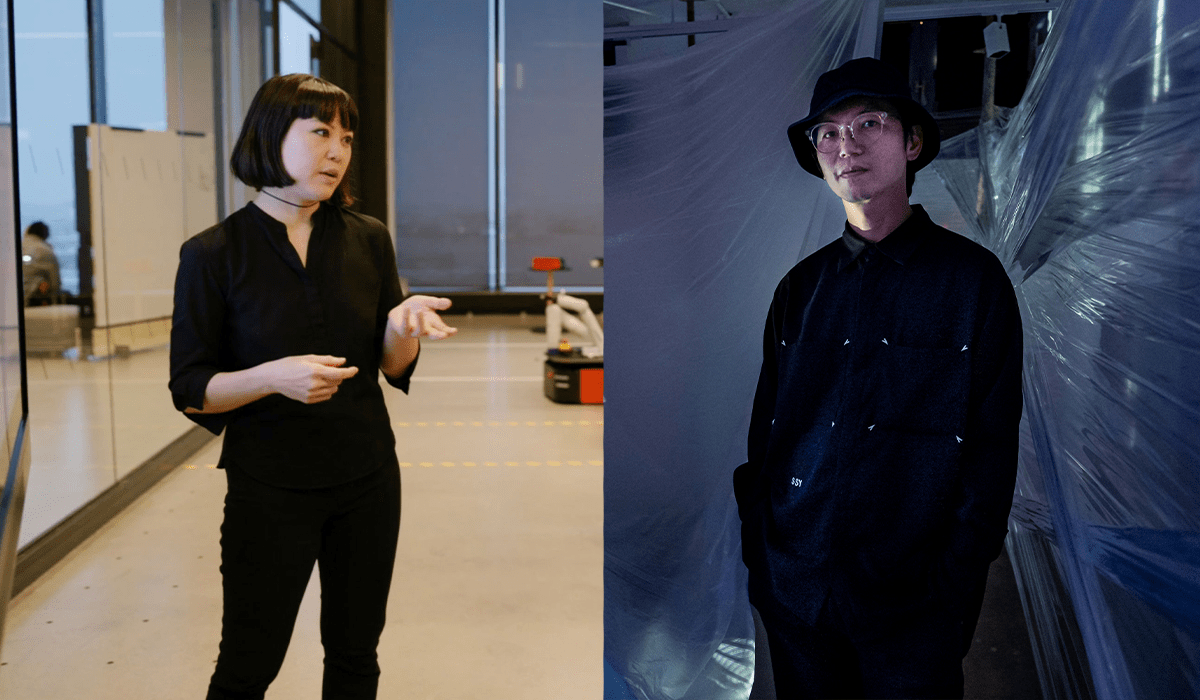
Previous Urban Fieldworks
Urban Explorations
Urban Explorations 2012 Singapore
Urban Explorations 2015 Paris
EV car charging stations, 22-23
Ding Dong, 22-23
Block Catching, 22-23
Comfort Quotient, 23-24
Hidden Hues, 23-24
Pollution, 23-24
CoronaPhobics, 23-24
Tourist Spots: how loud?, 23-24
Cracks, 23-24
Beach hunt, 23-24
Gone with the Brush, 23-24
Nold, emotional cartography
Timo Arnall, Immaterials: Light painting WiFi
Debbie Ding, https://dbbd.sg/works/psychogeographical-faultline.php
Tim Knowles https://www.cabinetmagazine.org/issues/28/knowles.php
Urban Explorations
Previous Studentworks
https://www.slideshare.net/slideshow/coding-hacking-and-tinkering-by-andreas-schlegel-bb-28/19047398#36
Third Space
Psychogeography, Derive
Artefact

An artefact in a design context is any output or representation created as part of the design process. This can be any digital or physical object that solves a design problem or helps communicate ideas or findings.
In the context of the Urban Fieldworks project, an artefact is the creative outcome resulting from the data and insights gathered during the field trip.
It can be physical or digital (or both), and it’s designed to convey a narrative, perspective, or findings in a way that engages and informs an audience.
Artefact
Artefact(s)
Suggestions and approaches
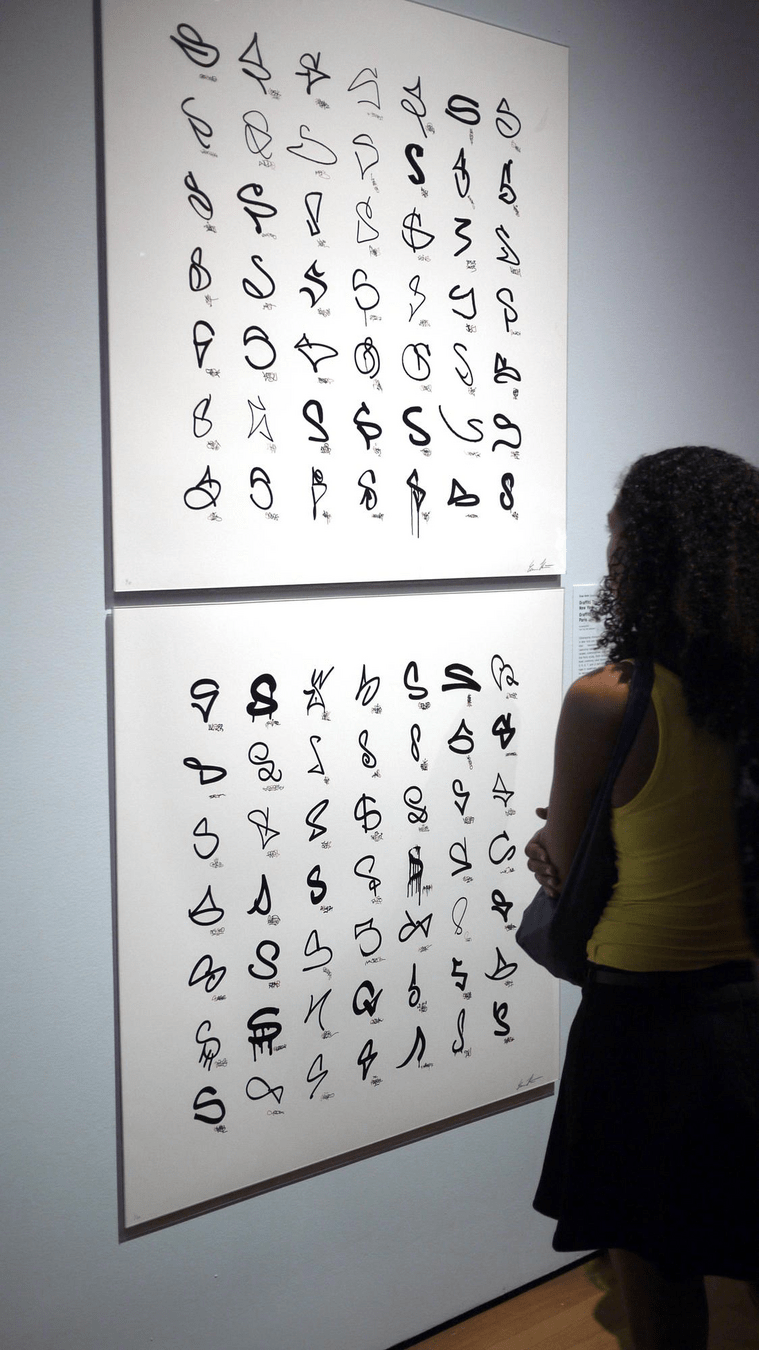
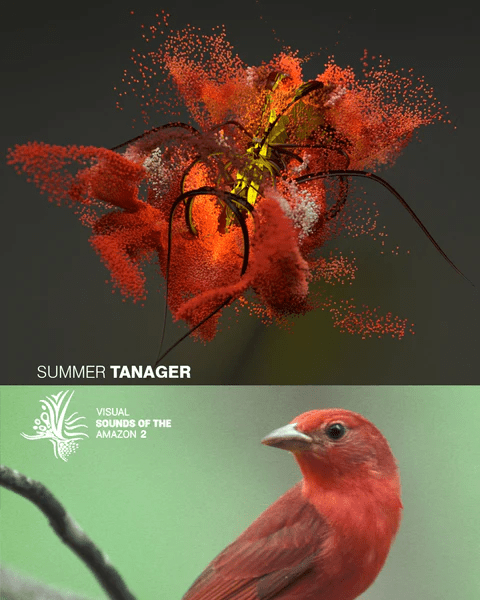
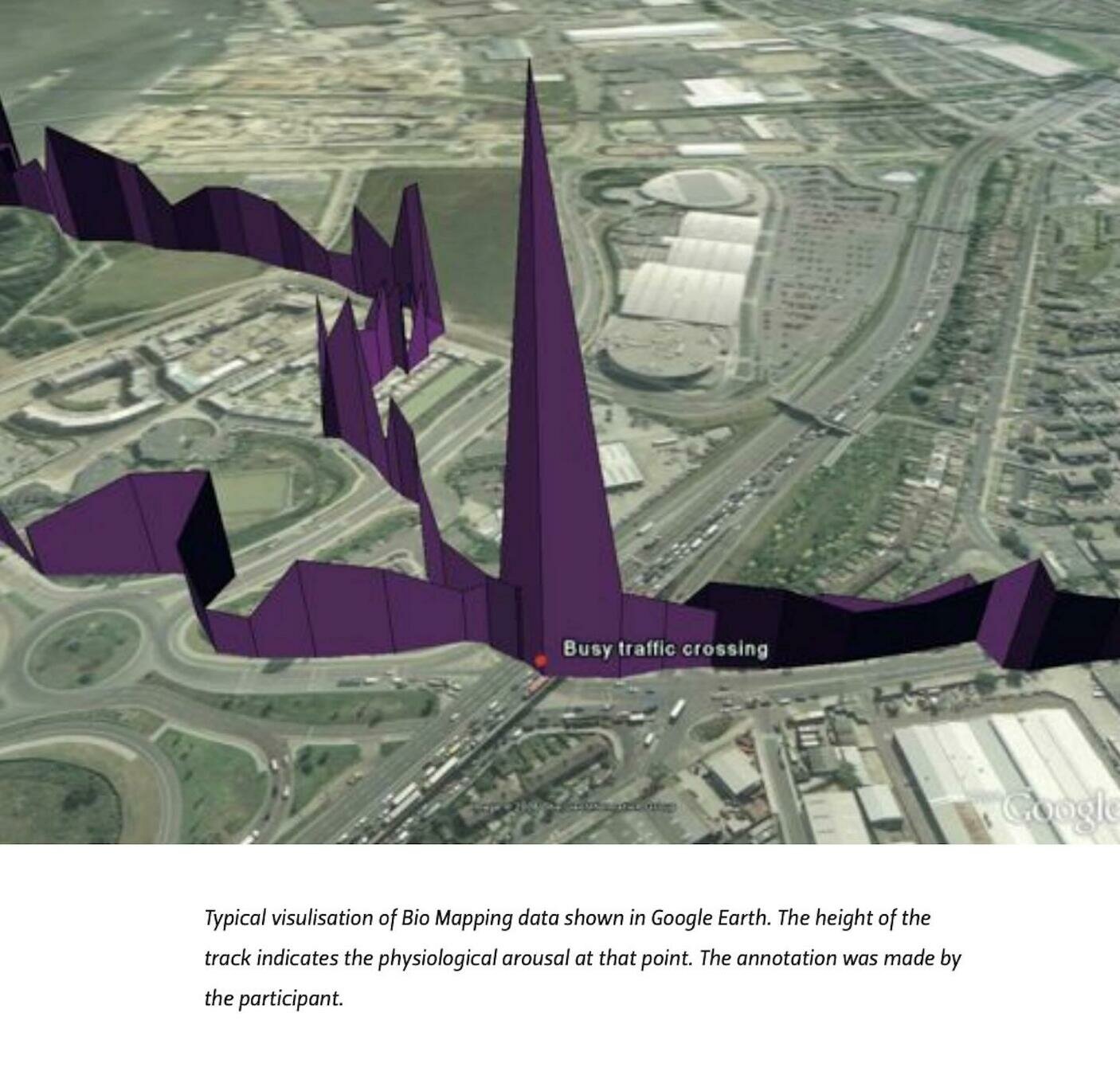
Artefacts can take on an approach that aligns with examples displayed on this slide for example. Other formats can be discussed during session 2 and 3.
Generative video based on audio recordings
Emotional map based on field trip and GPS data recorded, displayed virtually
Artefact based on visual studies conducted within an urban environment: resulting in a series of art-prints

Interactive experience using data and samples from the field trips interpreted in a playful way
Archive of collected samples in book format organised through visual analysis
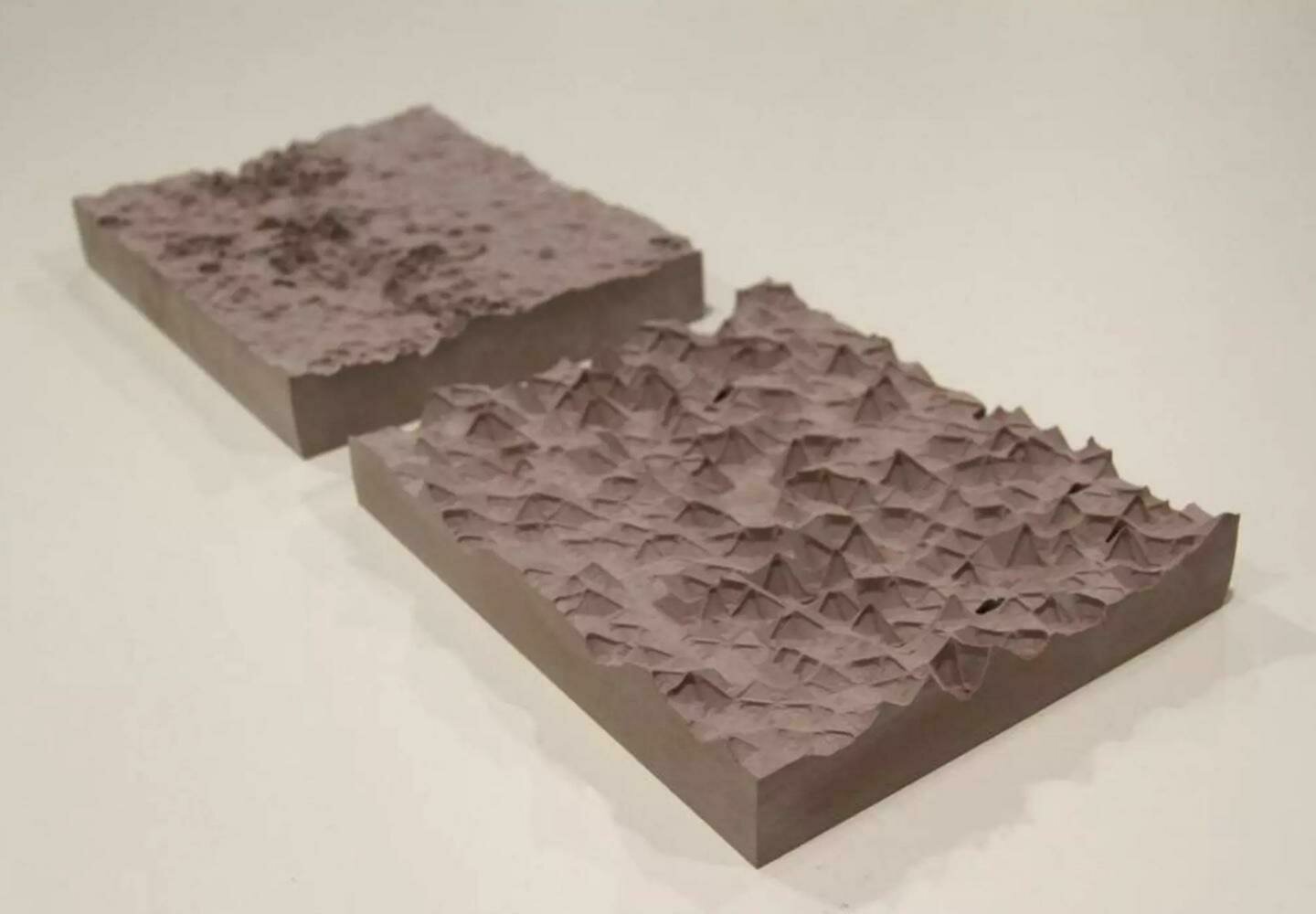
3D printed or laser-cut objects as visual and tangible representation of data collected
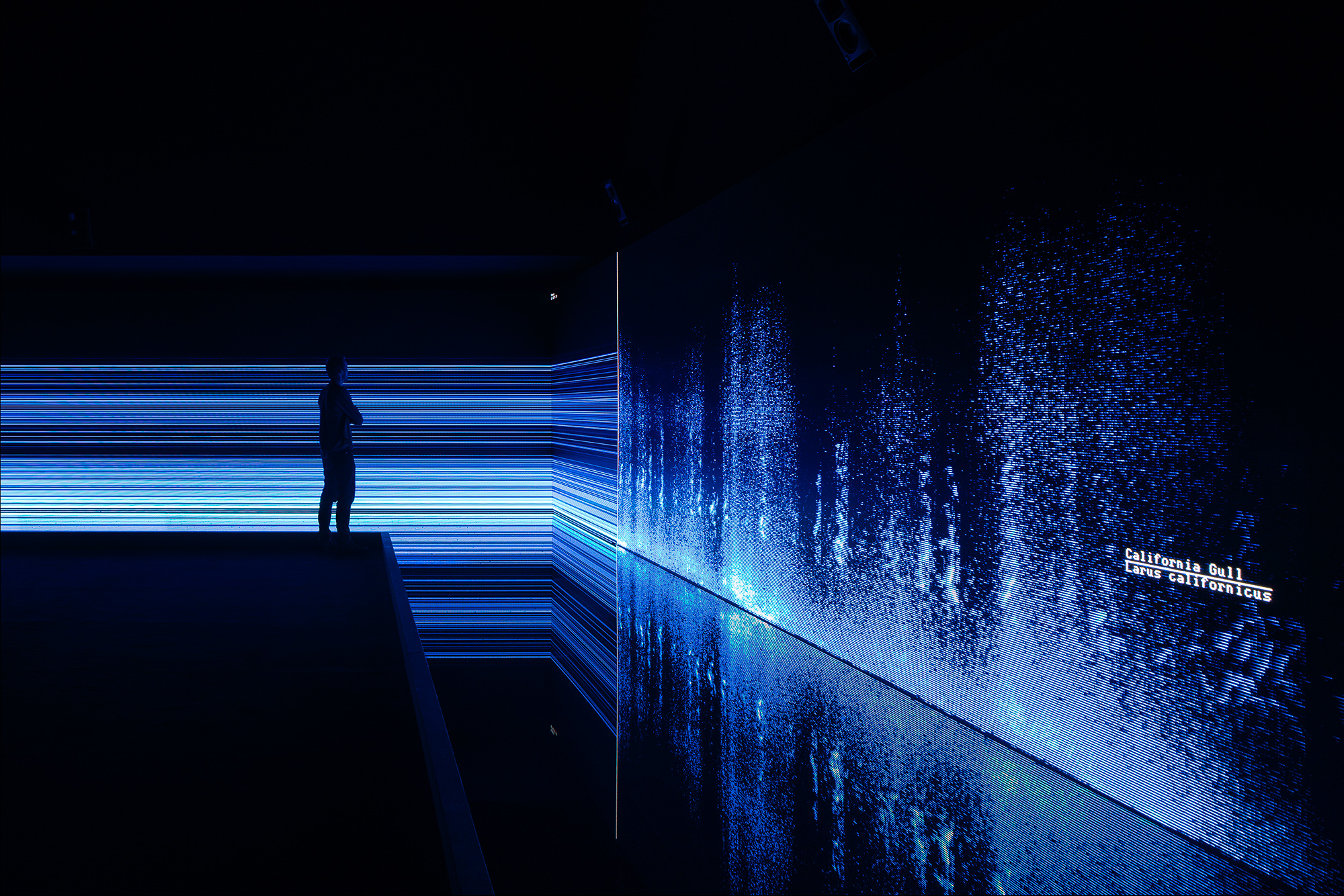
Projected immersive experience or projection mapping based on impressions collected
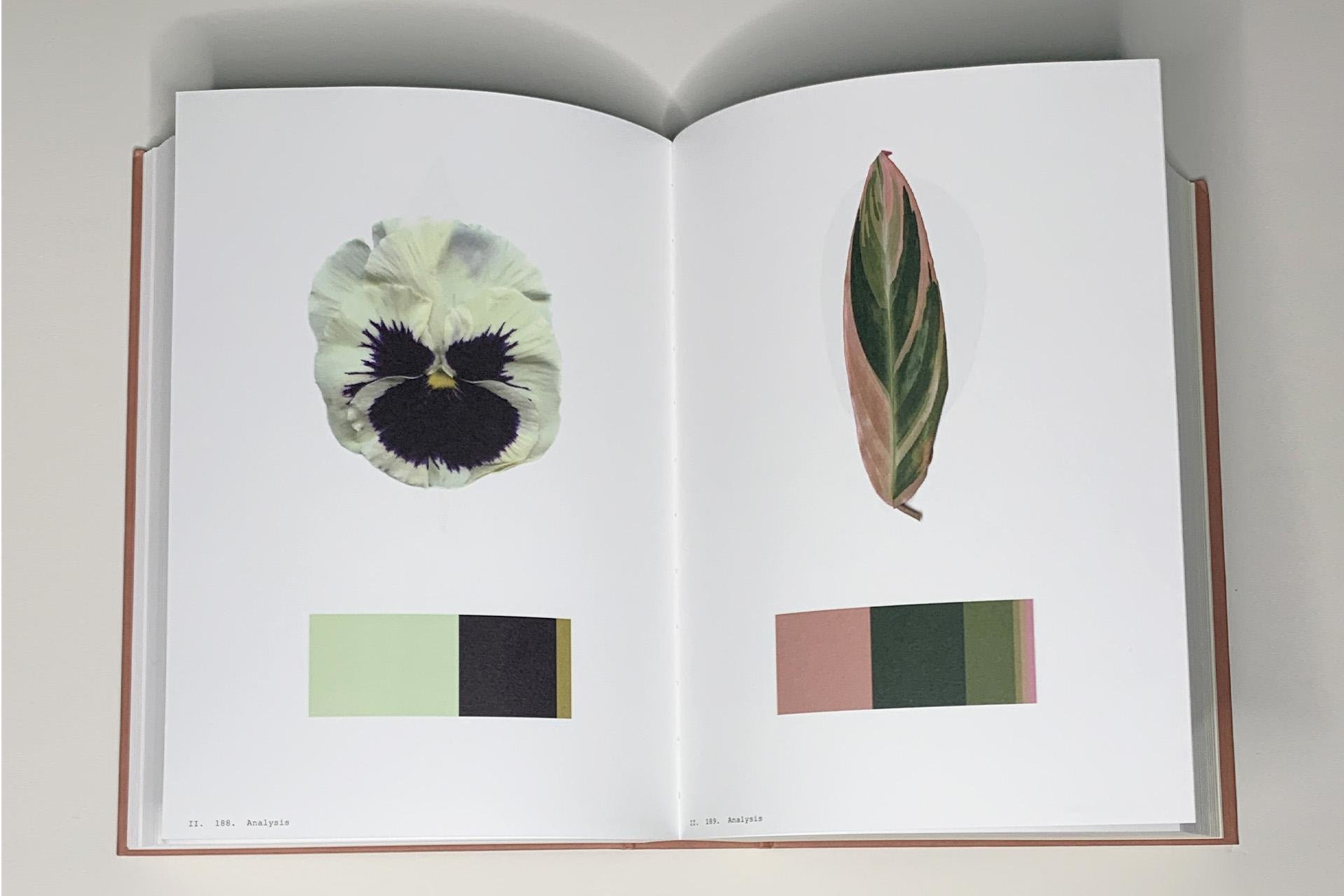
Artefact(s)
Suggestions and approaches
Artefacts will be discussed in more detail during session 3 and 4
Deliverables
There are 3 deliverables that need to be completed which is a video, a publication spread and your artefact documentation.
- Artefact documentation
- Video work, 1:20–2:00 minutes long
- Publication spread
Weekly Schedule
Two Weeks
Six Sessions
Mondays
Tuesdays
Thursdays
9.30am
2.30pm
2.30pm
Week 1
Session 1–3
Week 2
Session 4–6
Introduction
Desk research and project ideation
Consultation 1, Idea
and start fieldwork
Consultation 2, Field trip and Artefact
Review fieldwork and artefact ideation
Weekly Schedule
Consultation 4
Consultation 3
Review Artefact
and discussing deliverables
Showcase
and Submission
Urban Fieldworks project concludes
Mondays
9.30am
Andreas, Shu Min, Jake
Tuesdays
2.30pm
Joanne and Jake
Thursdays
2.30pm
Andreas, Shu Min, Kapilan (Jake)
Group work

Students work in groups of 4
Group work
Lets take a few moments to form groups of 4.
As a group, you should be confident that you can do well in the following areas
Work well together
Time management
Work distribution
Similar interests
Session 1
Monday 9.30am
Introduction
Desk Research
Field Trip Planning
Getting started
Worksheet activities
Field trip ideation
Session 1
Desk Research
Desk research, also known as secondary research, is the process of gathering and analyzing information that already exists in published form rather than collecting new, original data. This can include
- academic journals, textbooks, and articles
- reports, white papers
- newspapers
- websites (company, organisations)
- other published materials
Desk research is often used as a starting point for more in-depth studies and investigations.
Session 1
Desk Research
- Tool 1
Context building, theme finding
-
Tool 2
Idea sparks and Activity fields
-
Tool 3
Locations
- Tool 4
Field trip plan
We will have 4 tools for you to develop a plan for a field trip that you will conduct over the next couple of days and to be concluded by Thursday.
Session 1
Desk Research
Before you begin with the following 4 tools, take some time in your group to review the Project Description, Approach, Expectations and Deliverables.
Identify what is required of you before you start your desk research.
After review, discuss and note down any requirements, resources, or clarifications you need before starting your desk research.
This helps to build a common understanding of the project's objectives and your next steps.
15
Session 1
Desk Research
Tool 1: Context building, theme finding
- Secondary research
- Articulation of interest
Session 1
Desk Research
Tool 1: Context building, theme finding
To get started we will take around 30 minutes to do some preliminary research to identify current topics that are most relevant to you from sources such as news, social media, case studies (see Inspiration section) or other publications.
Context building
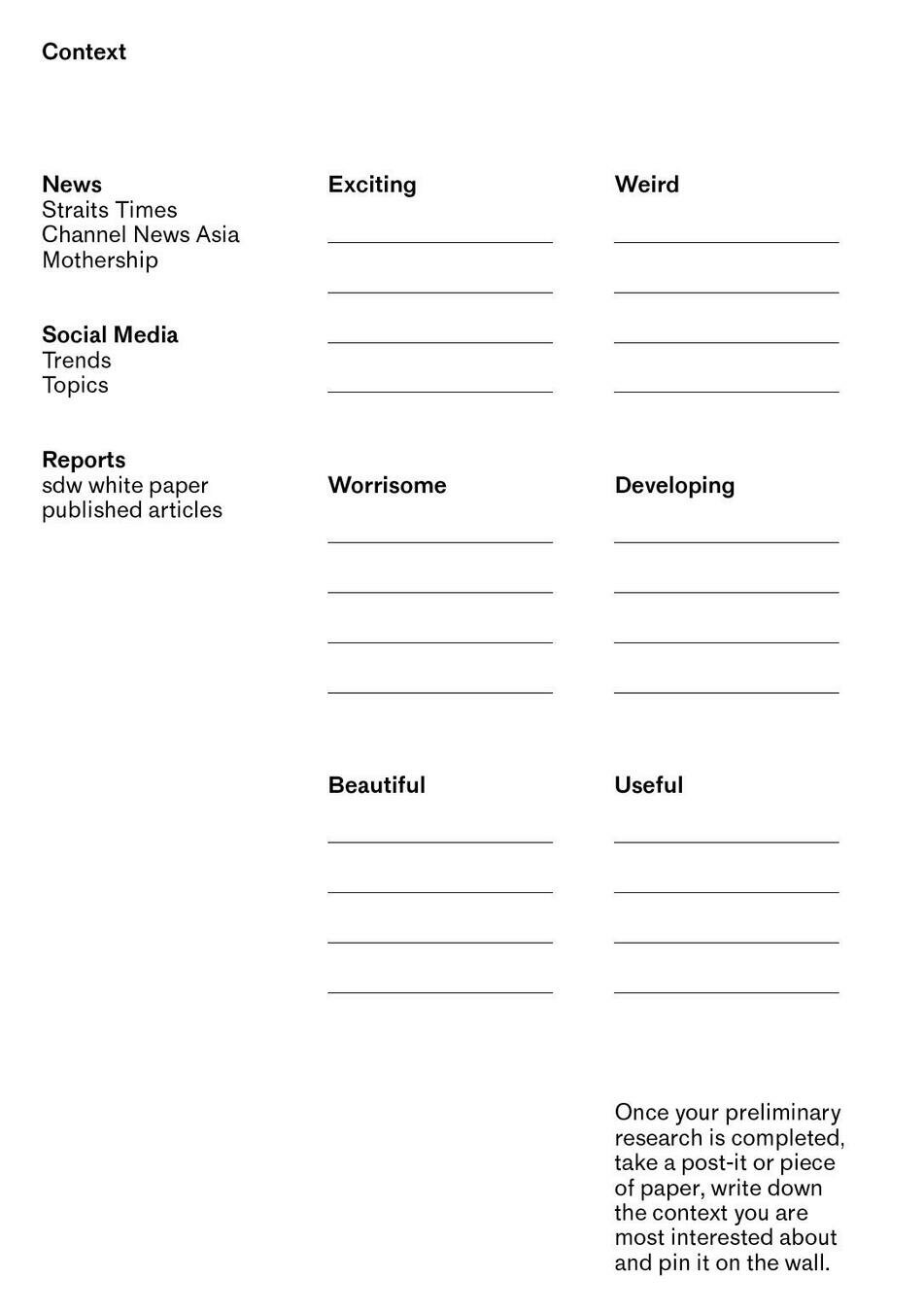
Session 1
Desk Research
Tool 1: Context building, theme finding
Context building
Once your preliminary research is completed, take a post-it or piece of paper, write down the context you are most interested about and pin it on the wall.
Your initial interest will then guide the next activity to help you define your field trip task.
30
Session 1
Desk Research
Tool 2: Field trip task
- Define a task to carry out when on your field trip
- List of Idea sparks
- Activity fields worksheet
Session 1
Desk Research
Tool 2: Field trip task
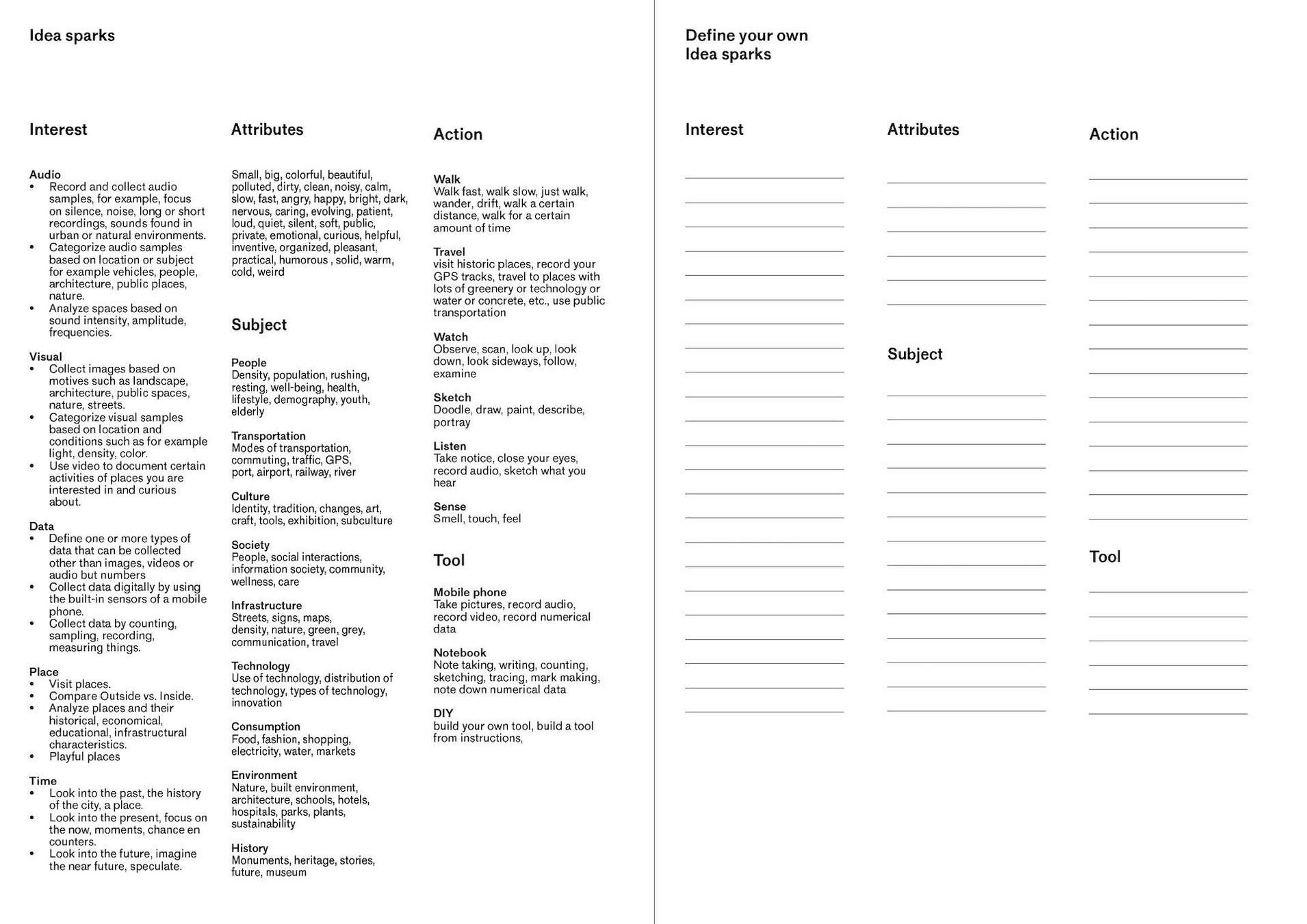
The purpose of these Idea sparks is to help you define a scenario for your upcoming field trip, during which you will collect and record data.
Drawing on the context from Activity 1, these sparks provide suggestions for planning a purpose-driven field trip.
Idea sparks
Session 1
Use the Activity fields worksheet to plan your data collection approach for the field trip.
This will guide you in deciding what types of data or samples to collect, how to collect them, and where your observations can take place.
Activity fields

Desk Research
Tool 2: Field trip task
Session 1

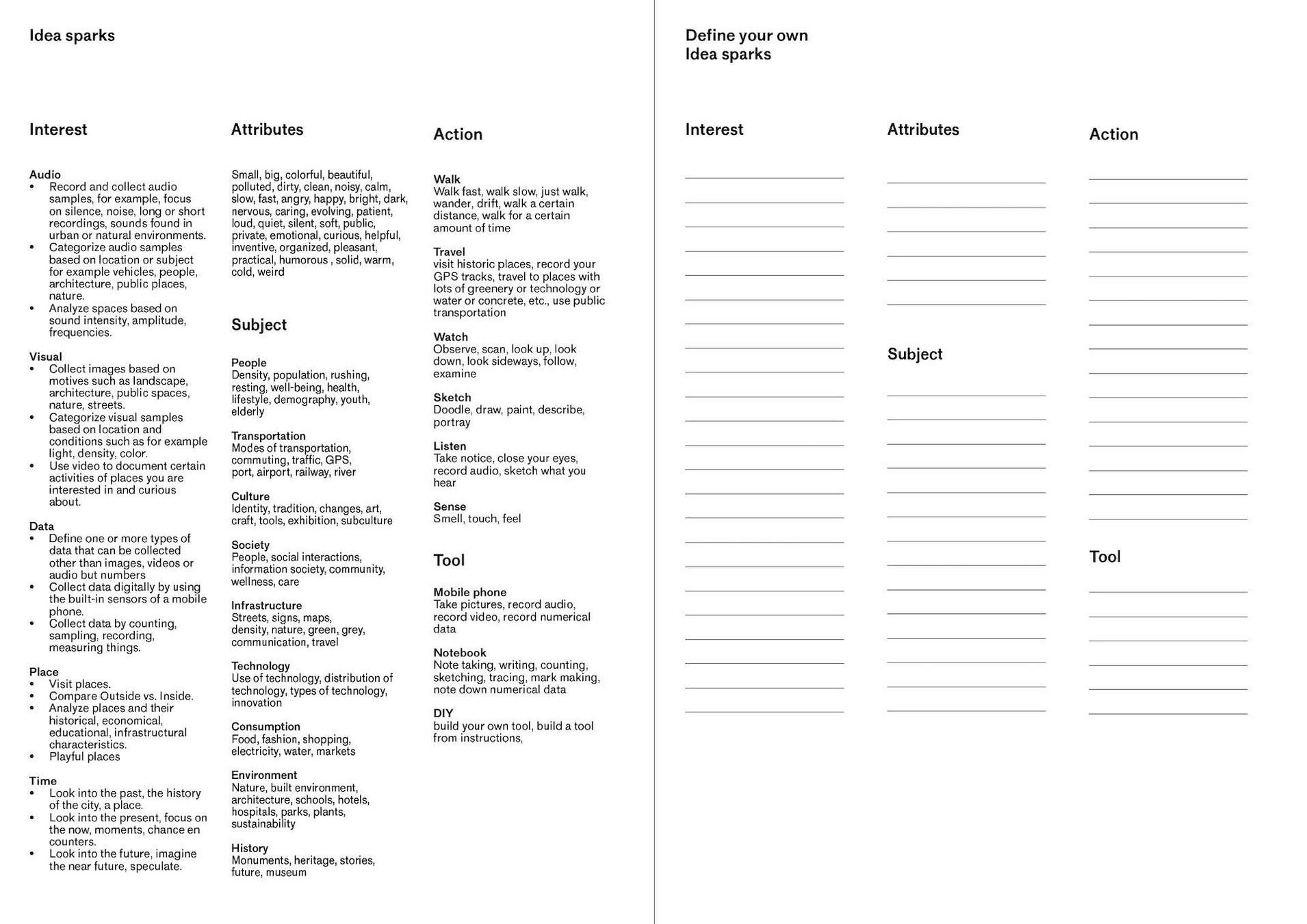
What is an idea spark and how can I use it?
Idea sparks are divided into categories, each of which has a number of sub-categories. These are simply suggestions to get the ideation process started and help you select sub-categories that most inspire you.
What is an idea spark used for?
The Idea Sparks are then used on the Activity fields worksheet, that will define your field trip task.
What am I supposed to do here?
Select one or more sub-categories from the Idea sparks sheet and write them inside the dedicated Activity fields.
Are there any examples?
See next slides
Desk Research
Tool 2: Field trip task
Session 1
Activity fields, example.
Example context: Noise pollution, ambient distractions.
Desk Research
Tool 2: Field trip task
Session 1
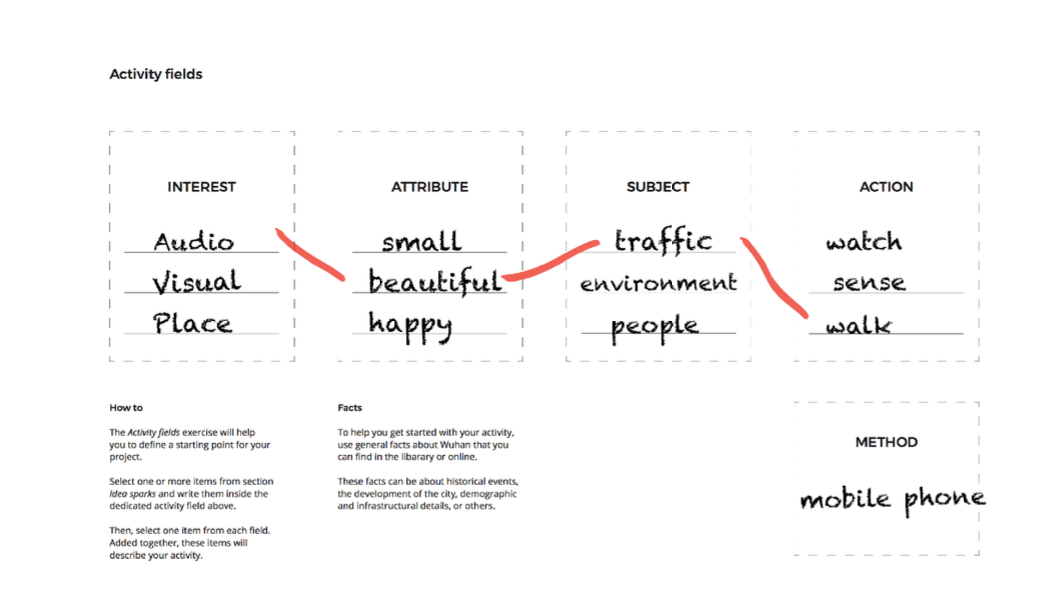
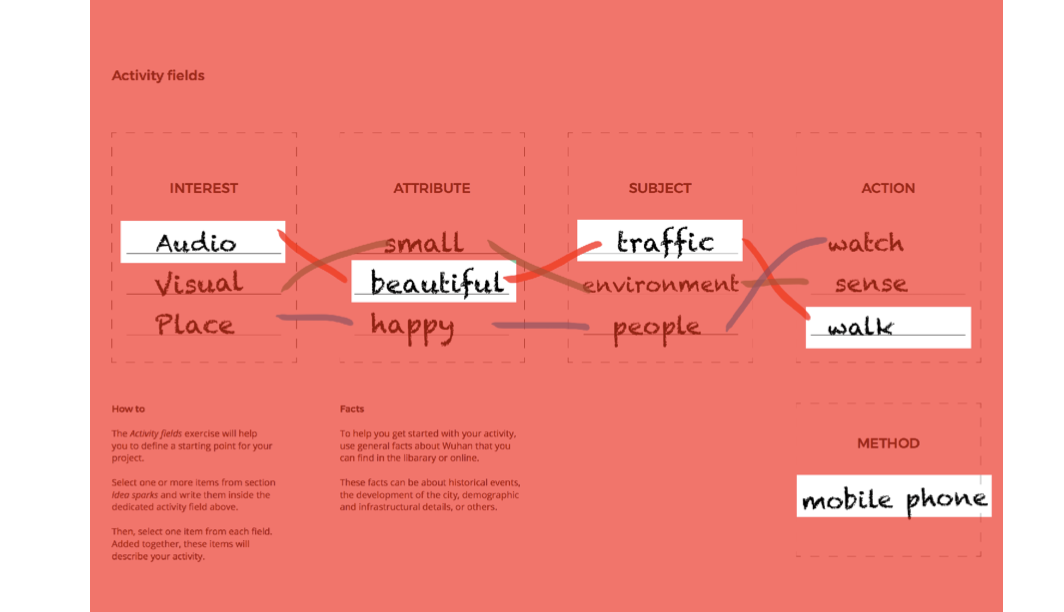
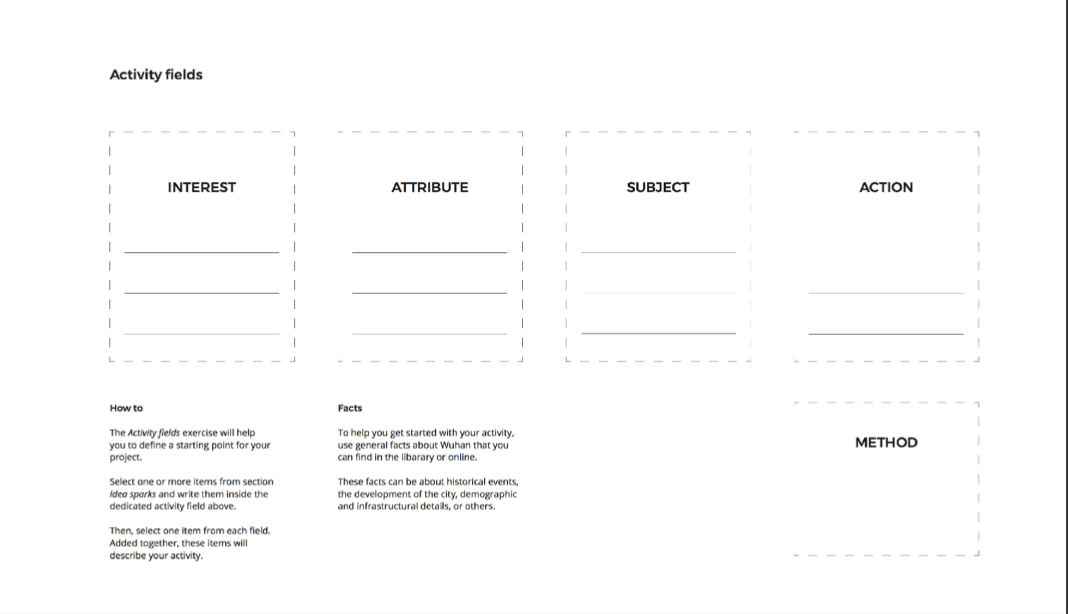
3. Here, our interest is in the audible and we are looking for beautiful sounds that we can find in traffic while walking through the city. We will use the mobile phone to record audio. Using these audio recordings we will then create our artefact(s)
Activity fields, example. Example context: Noise pollution, ambient distractions.
1. Enter the Idea sparks that interest you the most
2. Draw connections between fields
Desk Research
Tool 2: Field trip task
Session 1
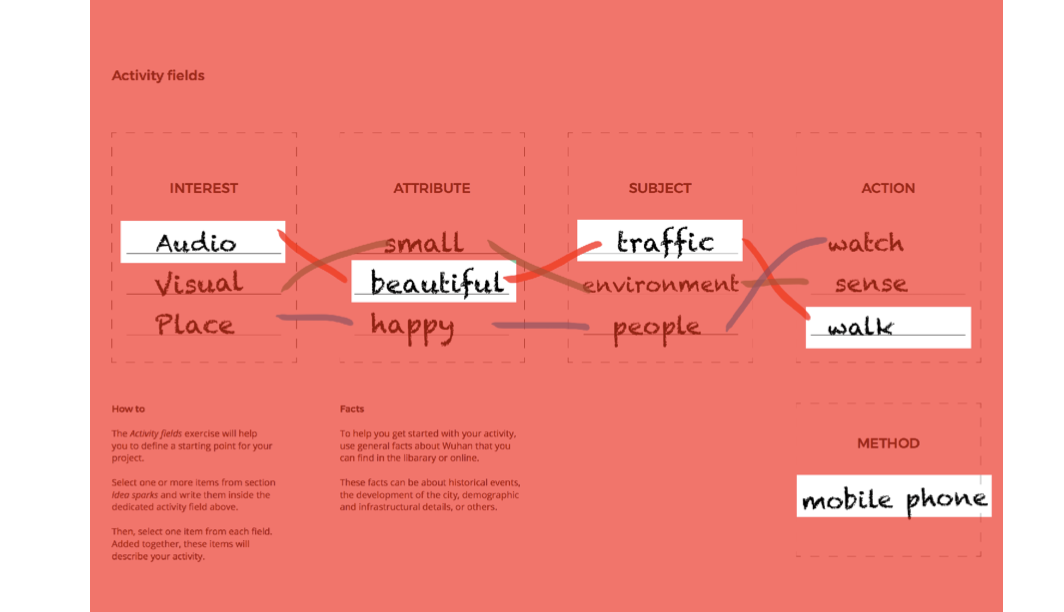
Record Audio that is beautiful and can be found in traffic while walking, use your mobile phone to record ambient audio while walking.
Example Activity fields
Activity fields, example. Example context: Noise pollution, ambient distractions.
Desk Research
Tool 2: Field trip task
Session 1
Record Audio that is beautiful and can be found in traffic while walking, use your mobile phone to record ambient audio while walking.
Context: Noise pollution, ambient distractions.
Here is your field trip task.
Desk Research
Tool 2: Field trip task
20
Session 1
Desk Research
Tool 3: Locations
- Identify places to visit
Session 1
Desk Research
Tool 3: Locations
- Singapore map
- On the printed map, mark those locations to visit that you find relevant in relation to the context you have identified earlier
Places to visit
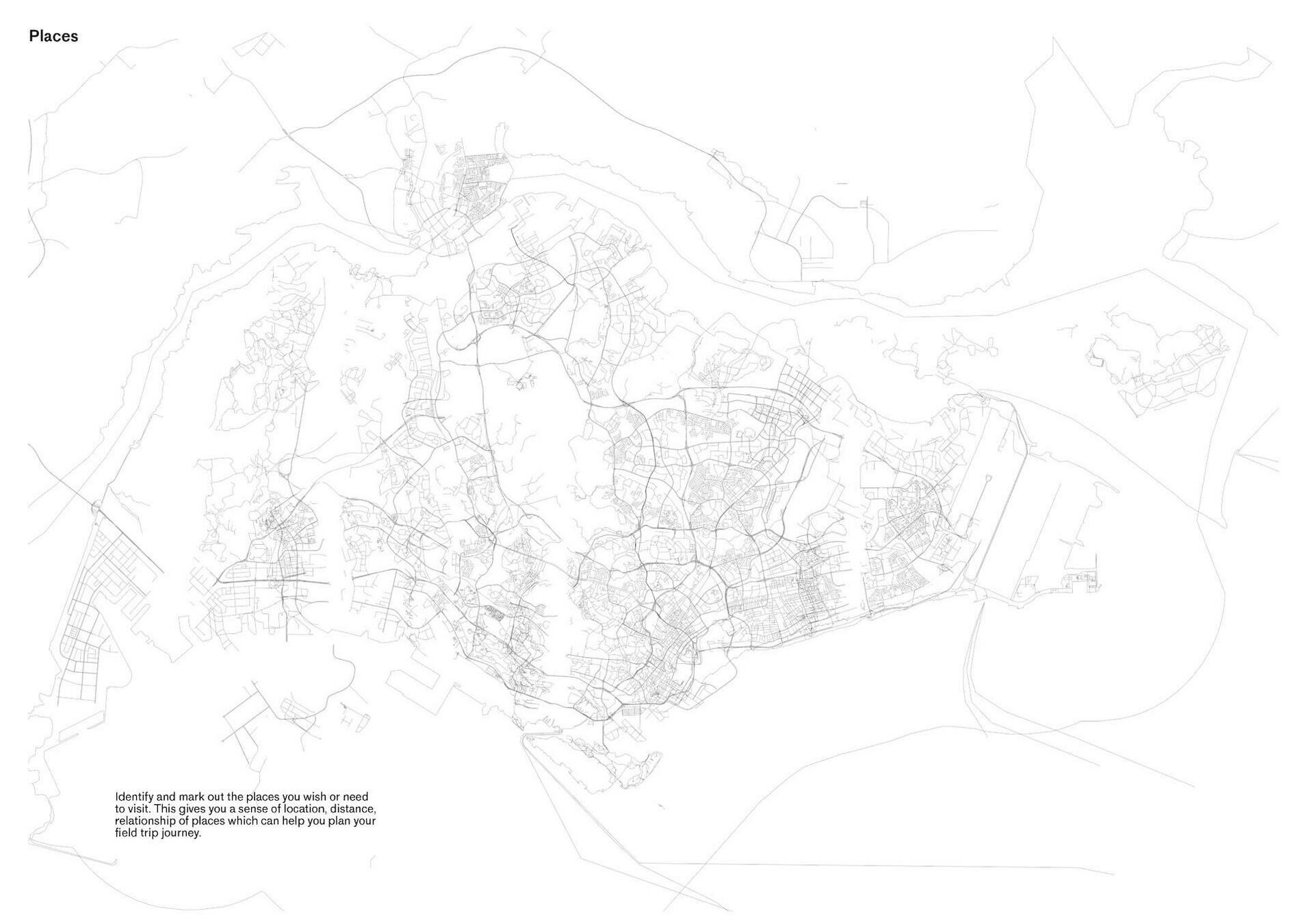
20
- the natural and the outdoors
beach, park, forest
- historical, heritage or cultural sites
chinatown, heartlands, museums
- transit and transitional spaces
train, bus, boulevards, port, airport
- communities
community gardens, healing places, care zones
- youth and subcultures
music, fashion
Places
Desk Research
Tool 3: Locations
Field trip
Suggested data collection approaches
-
Audio recordings that can be translated through code into abstract audio-visual expression
-
Human senses (smell, touch, taste) recorded by perception and expressed through digital means
- Sensor data, for example, use your mobile phone’s array of sensors or build your own sensing device
-
Photography to create an archive of place(s)
-
Photogrammetry or 3D scanning of places resulting in virtual landscapes
- Mapping of places and the subjects that can be found within resulting in an archival work or an Emotion Map
Field trip
Suggested data collection approaches
-
Sampling and collecting of objects related to each other for comparison and archival purposes
- Shadowing, a method of observing users as they perform their regular tasks or activities, in order to gain insight into their behaviors, needs, and pain points
- Environmental descriptions, using writing as a tool to create stories and narratives of palaces visited and experienced
- Mark making, using tracing or rubbing textures techniques with a pencil or charcoal
Session 1
Desk Research
Tool 4: Field trip plan
- Plan your field trip
- Bring documents to tomorrow's session
- Checklist
Session 1
Desk Research
Tool 4: Field trip plan
- Initial field trip planning
- Tools and methods
- Checklist
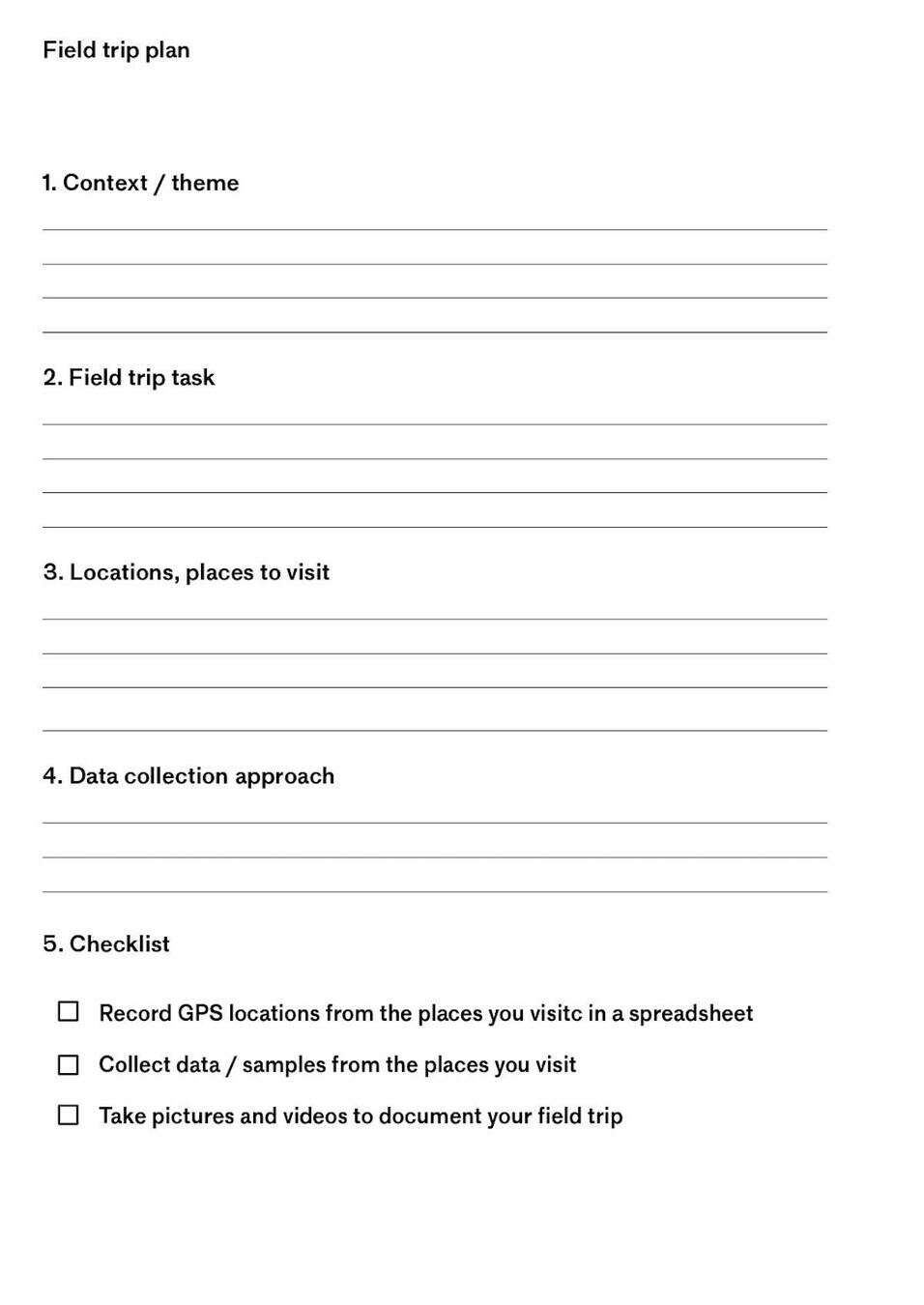
20
Session 1
Desk Research
Tool 4: Field trip plan
Field trip plan
Suggested GPS recording format using Google Spreadsheets. Simple record time, latitude and longitude for each location you have visited.
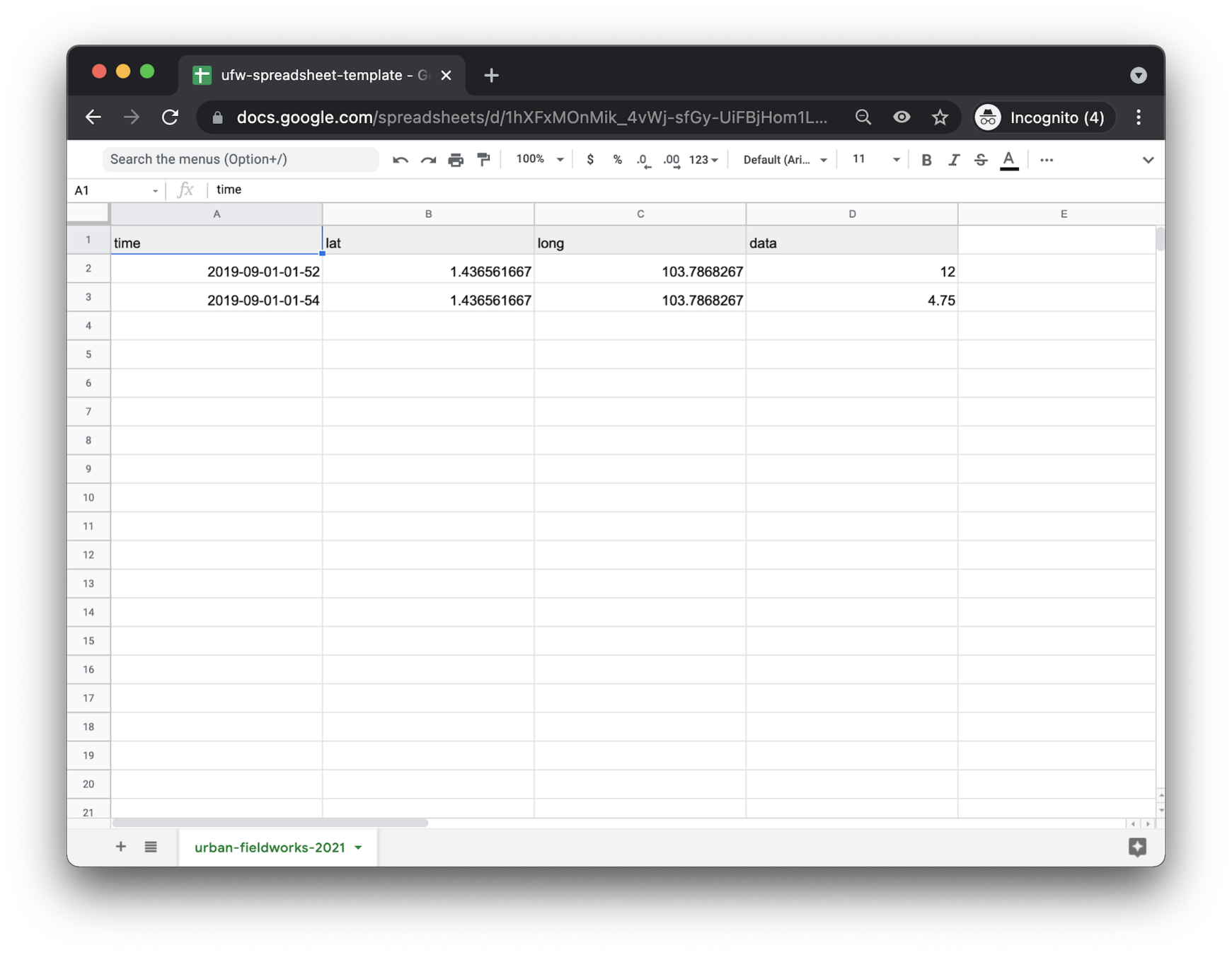
Session 1
Desk Research
Summary
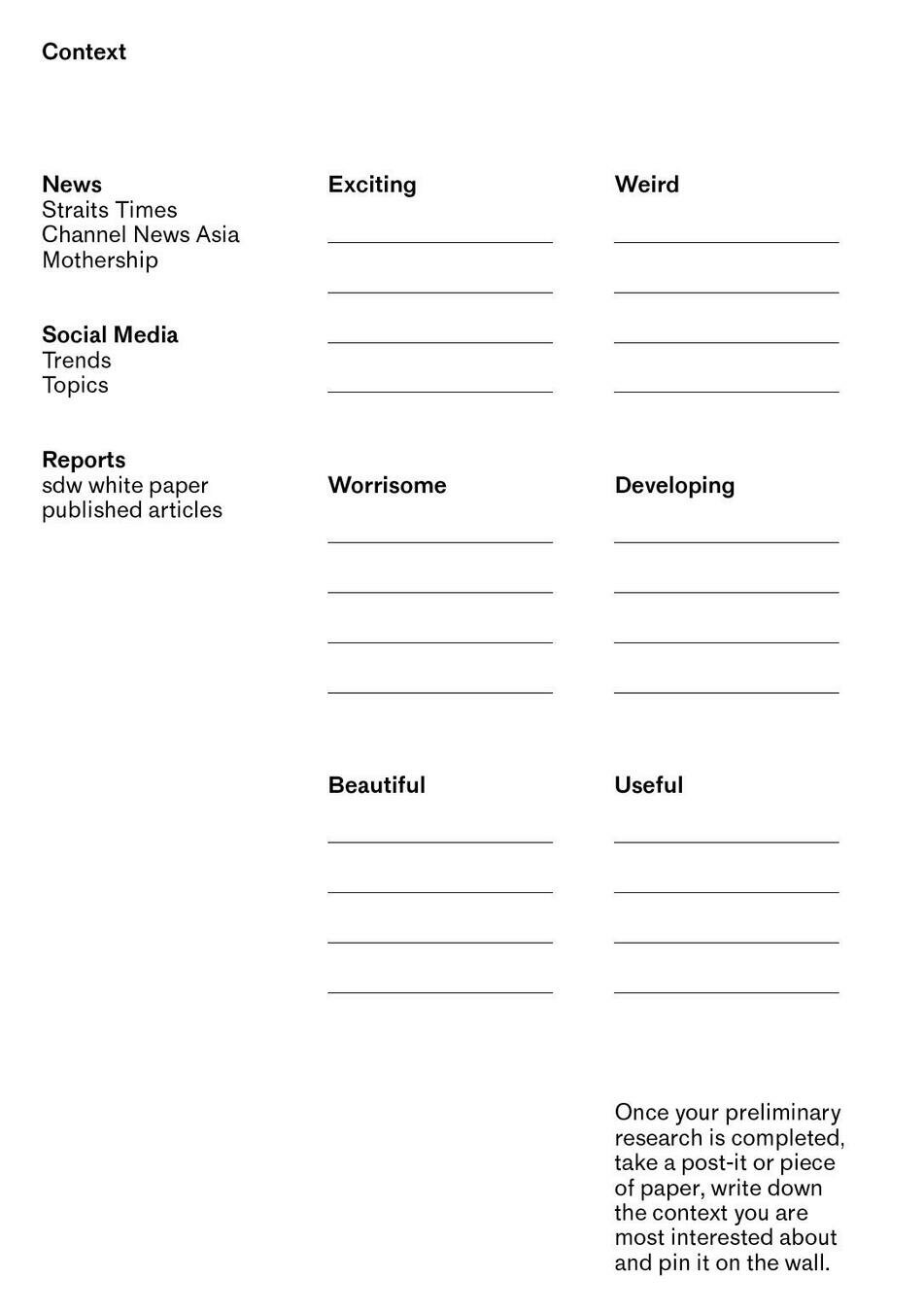
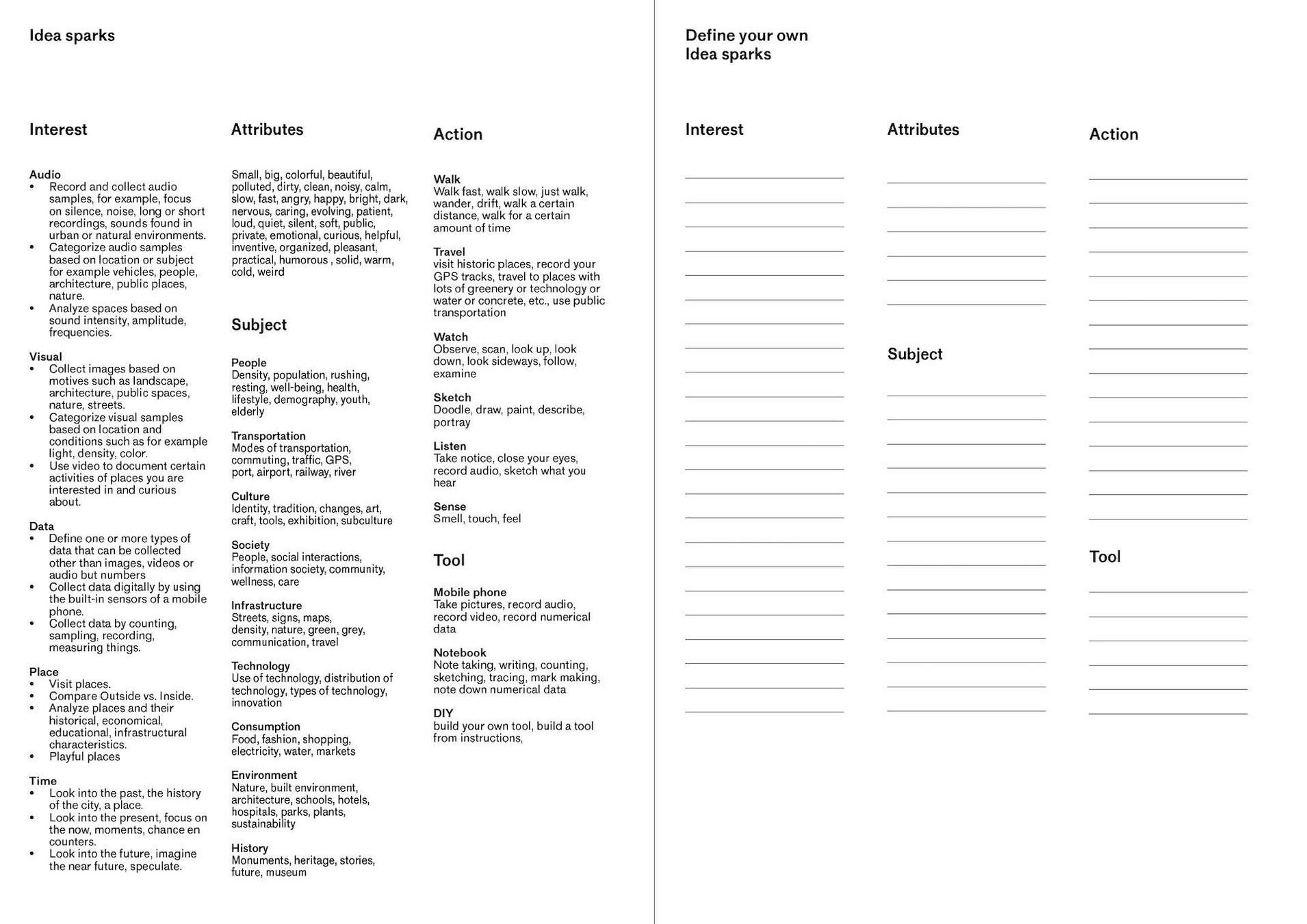
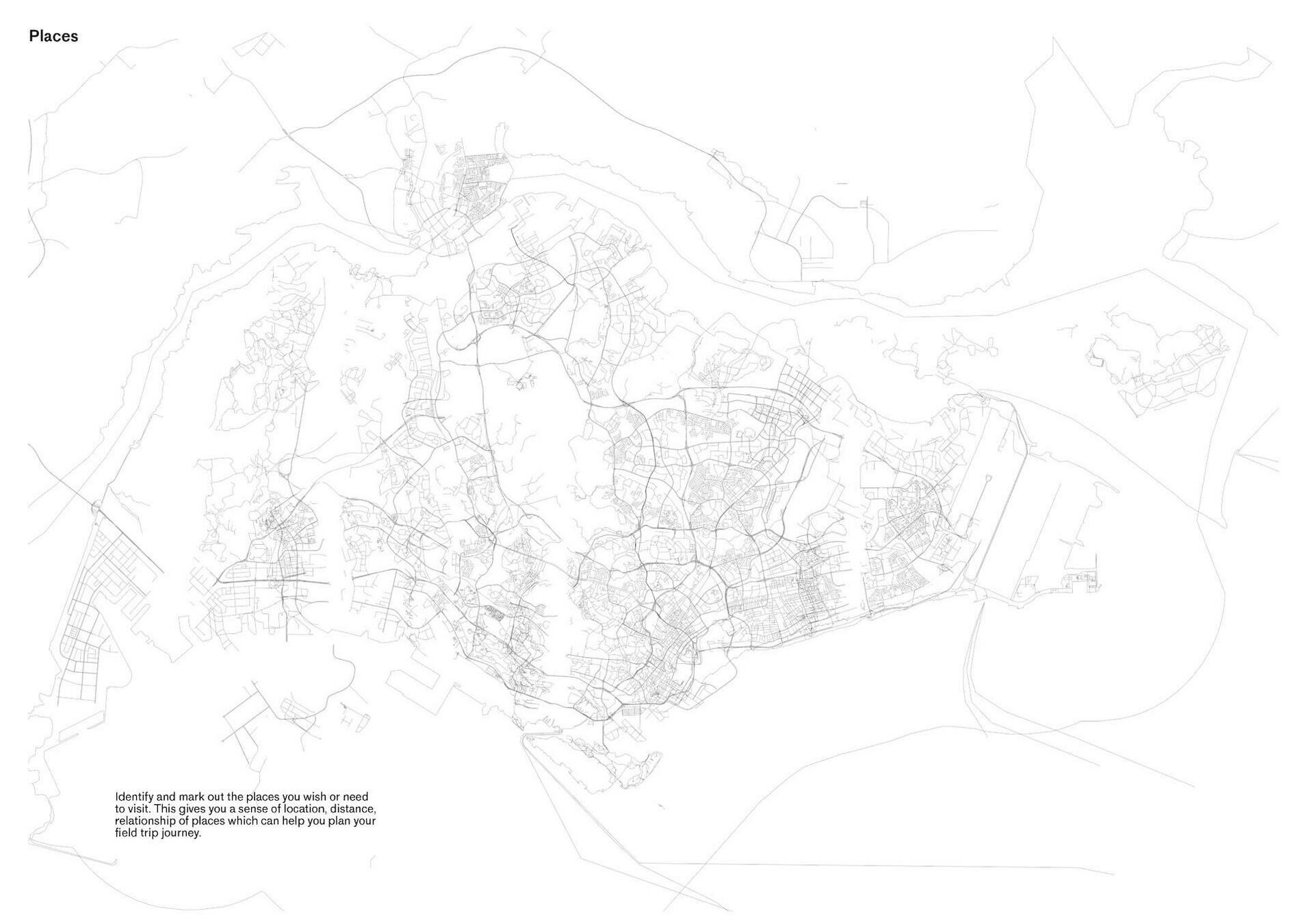
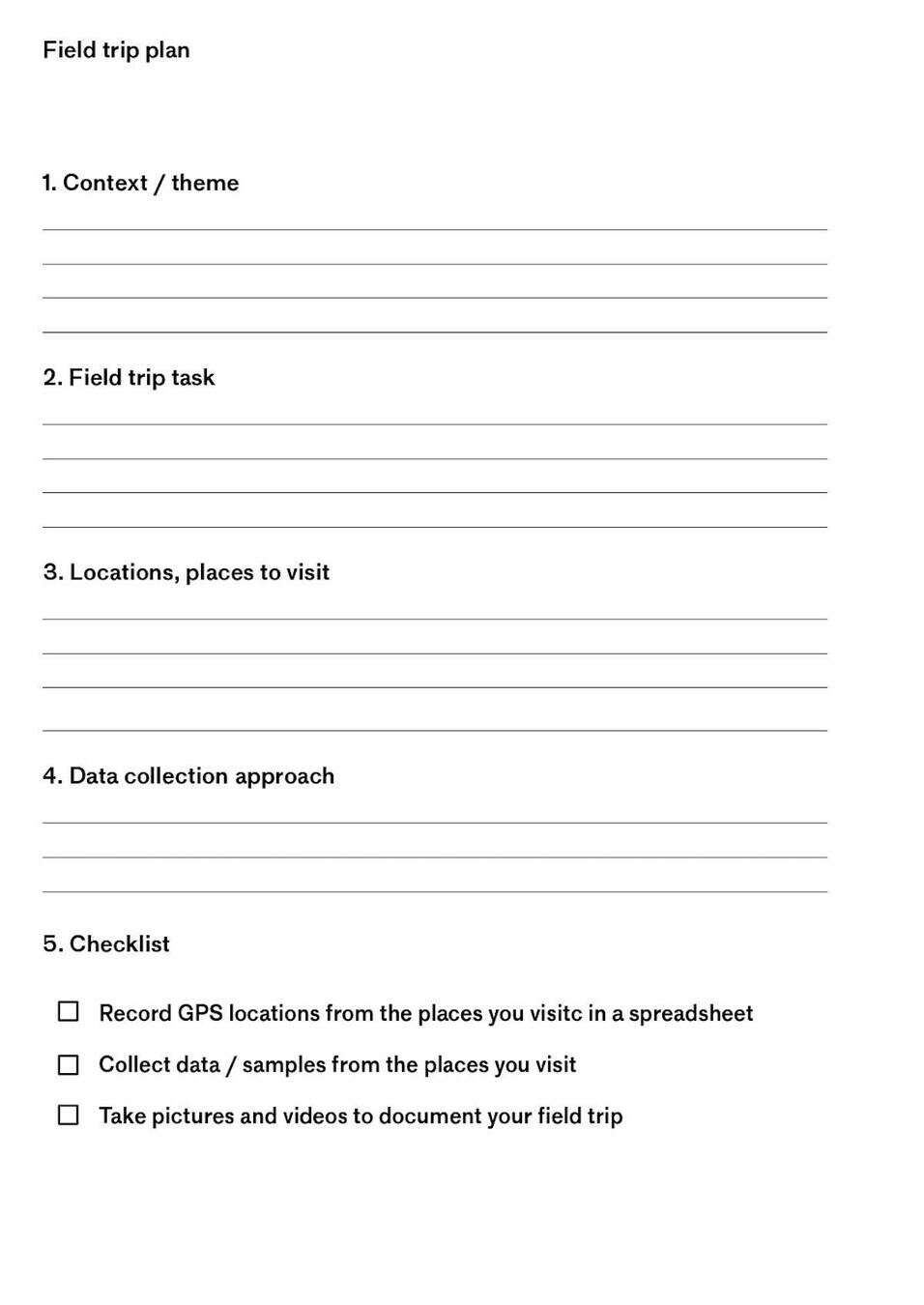
Tool 1
Context building, theme finding
Tool 2
Field trip task
Idea sparks and Activity fields
Tool 3
Locations
Tool 4
Field trip plan

Session 2
Tuesday 2.30pm
Consultation
Get ready for field trip
To prepare
Finalise worksheets
Field trip proposal
Session 3
Thursday 2.30pm
Field trip results
Artefact planning
To prepare
Bring collected samples/data from your field trip
An artefact in a design context is any output or representation created as part of the design process. This can be any digital or physical object that solves a design problem or helps communicate ideas or findings.
In the context of the Urban Fieldworks project, an artefact is the creative outcome resulting from the data and insights gathered during the field trip.
It can be physical or digital (or both), and it’s designed to convey a narrative, perspective, or findings in a way that engages and informs an audience.
Artefact
Artefact(s)
Suggestions and approaches
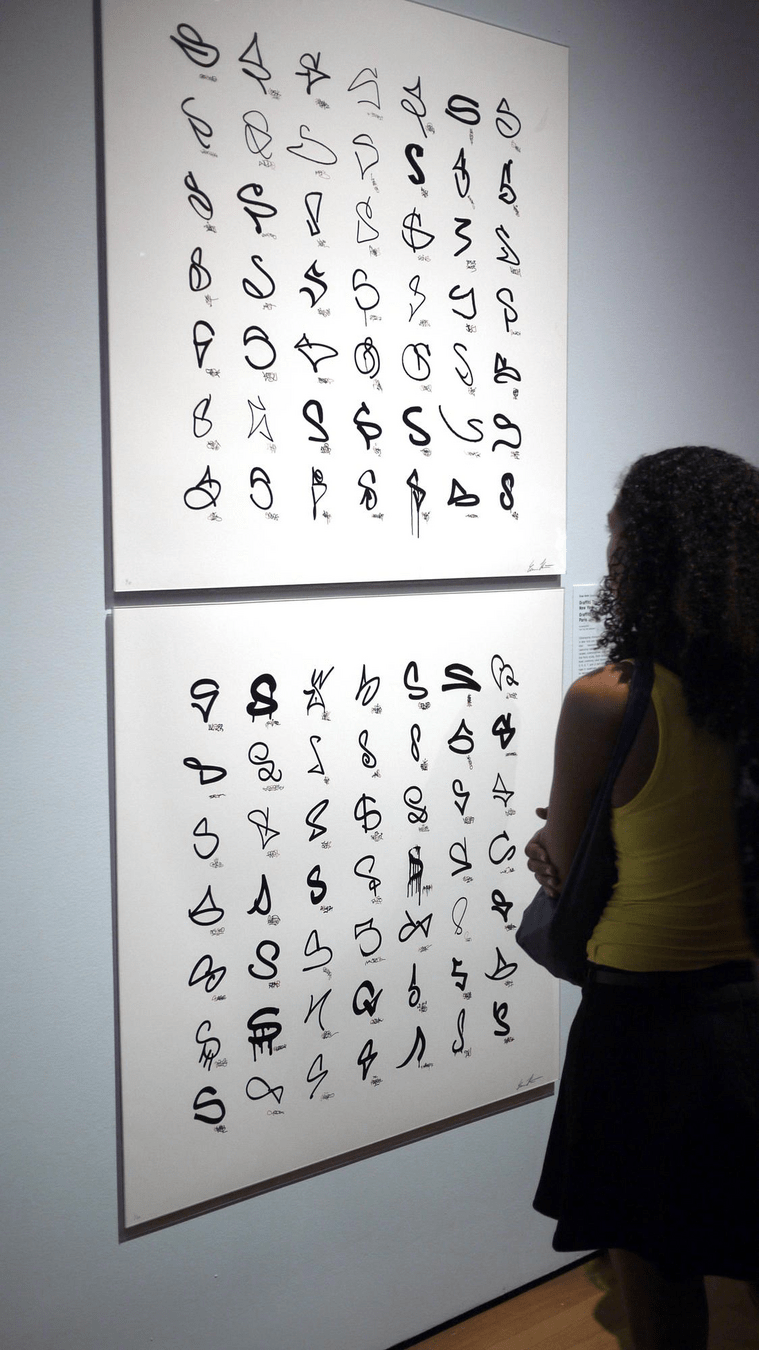
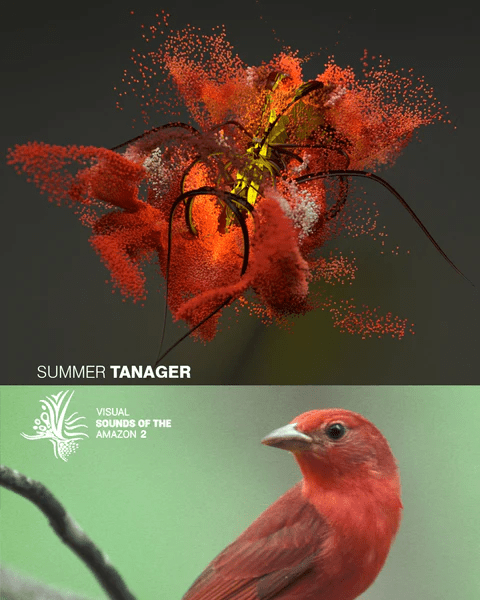
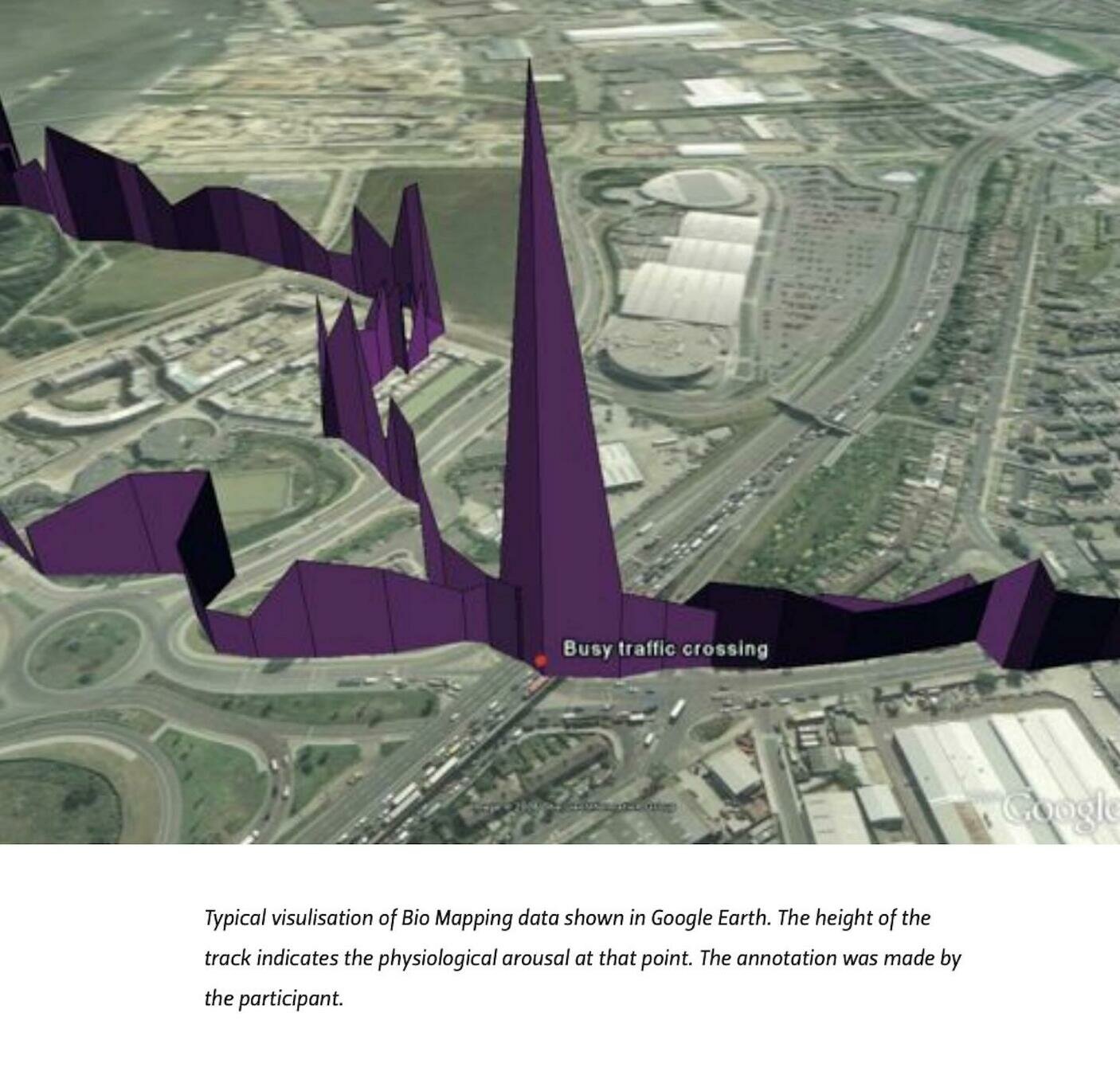
Artefacts can take on an approach that aligns with examples displayed on this slide for example.
Generative video based on audio recordings
Emotional map based on field trip and GPS data recorded, displayed virtually
Artefact based on visual studies conducted within an urban environment: resulting in a series of art-prints

Interactive experience using data and samples from the field trips interpreted in a playful way
Archive of collected samples in book format organised through visual analysis
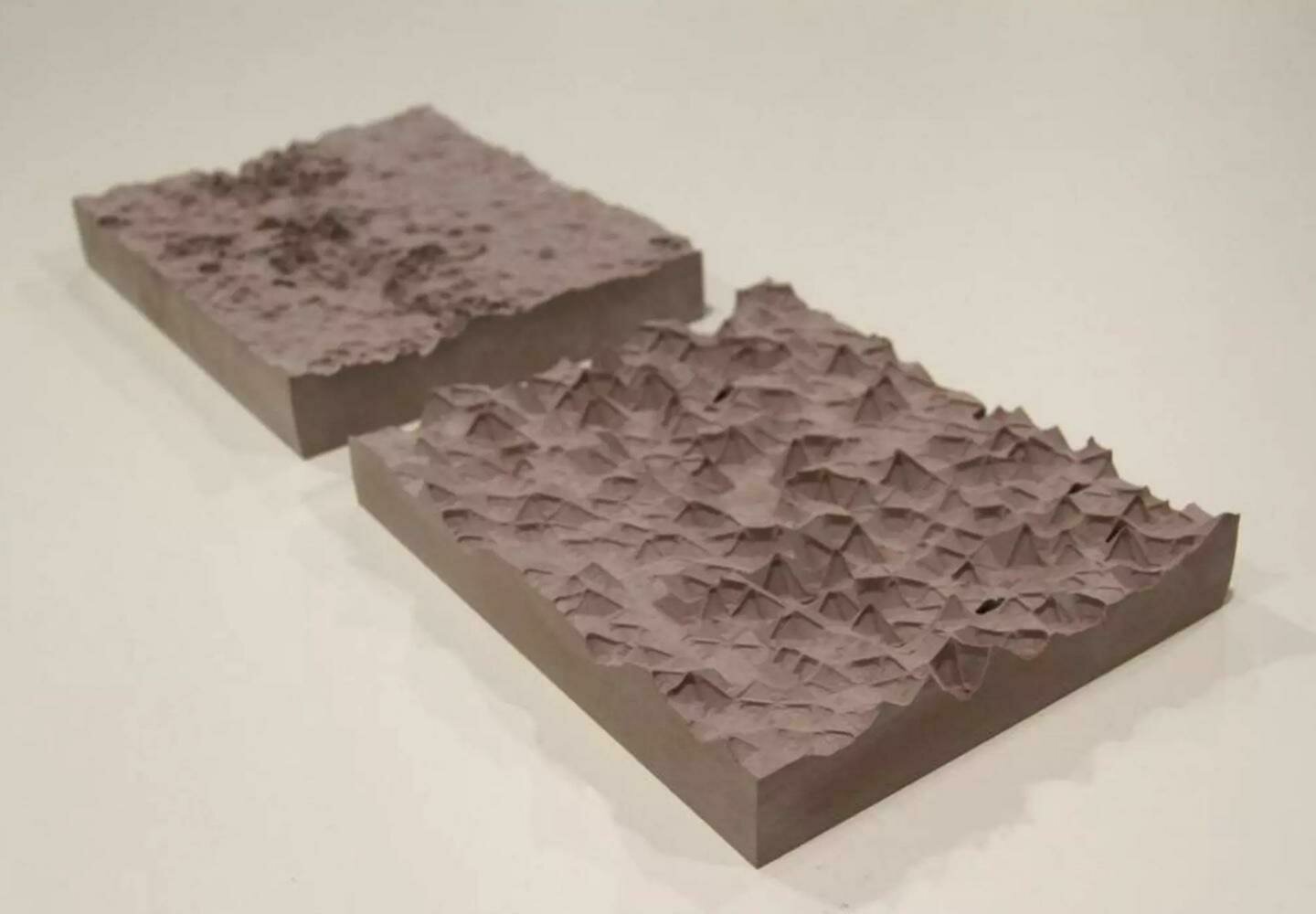
3D printed or laser-cut objects as visual and tangible representation of data collected
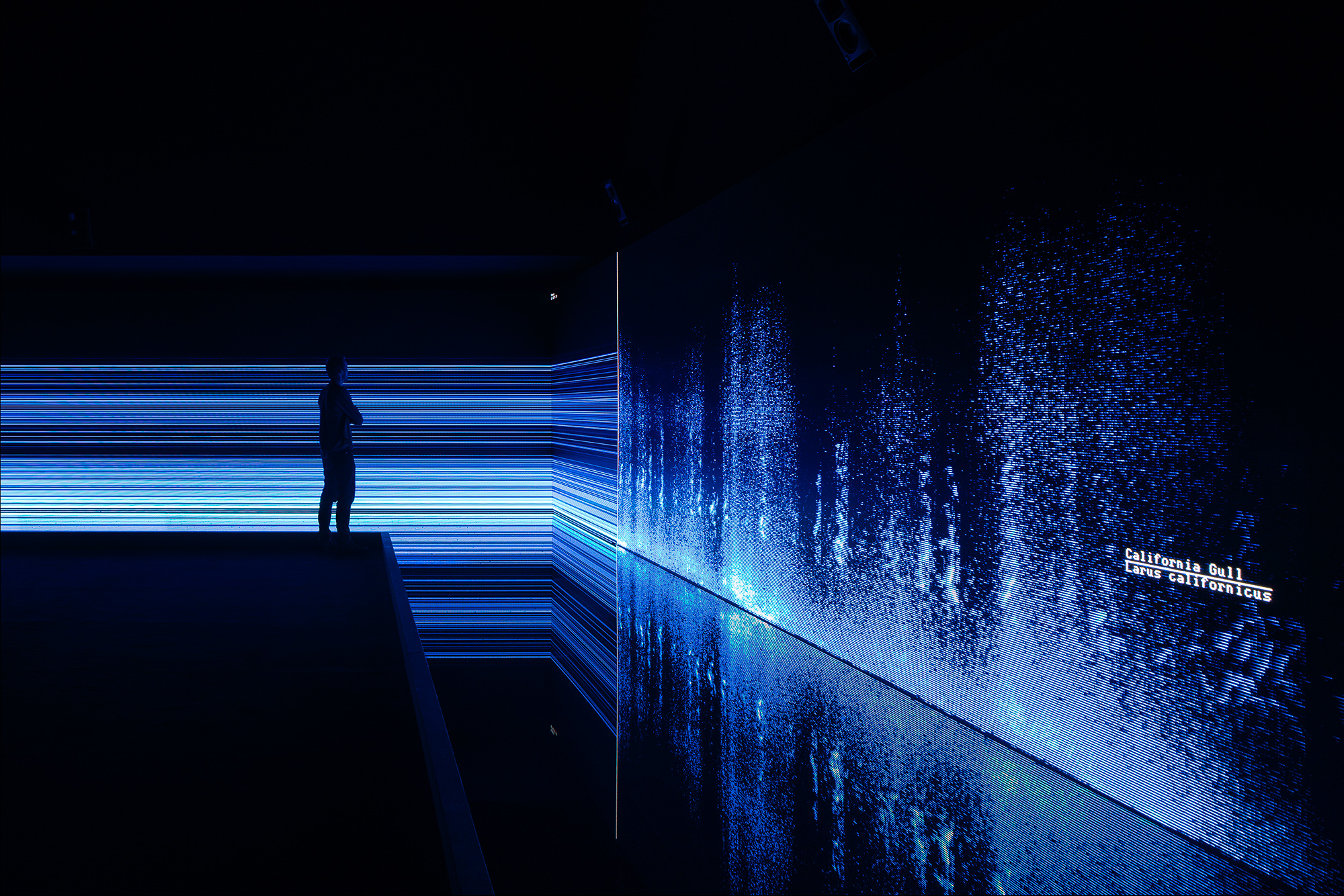
Projected immersive experience or projection mapping based on impressions collected
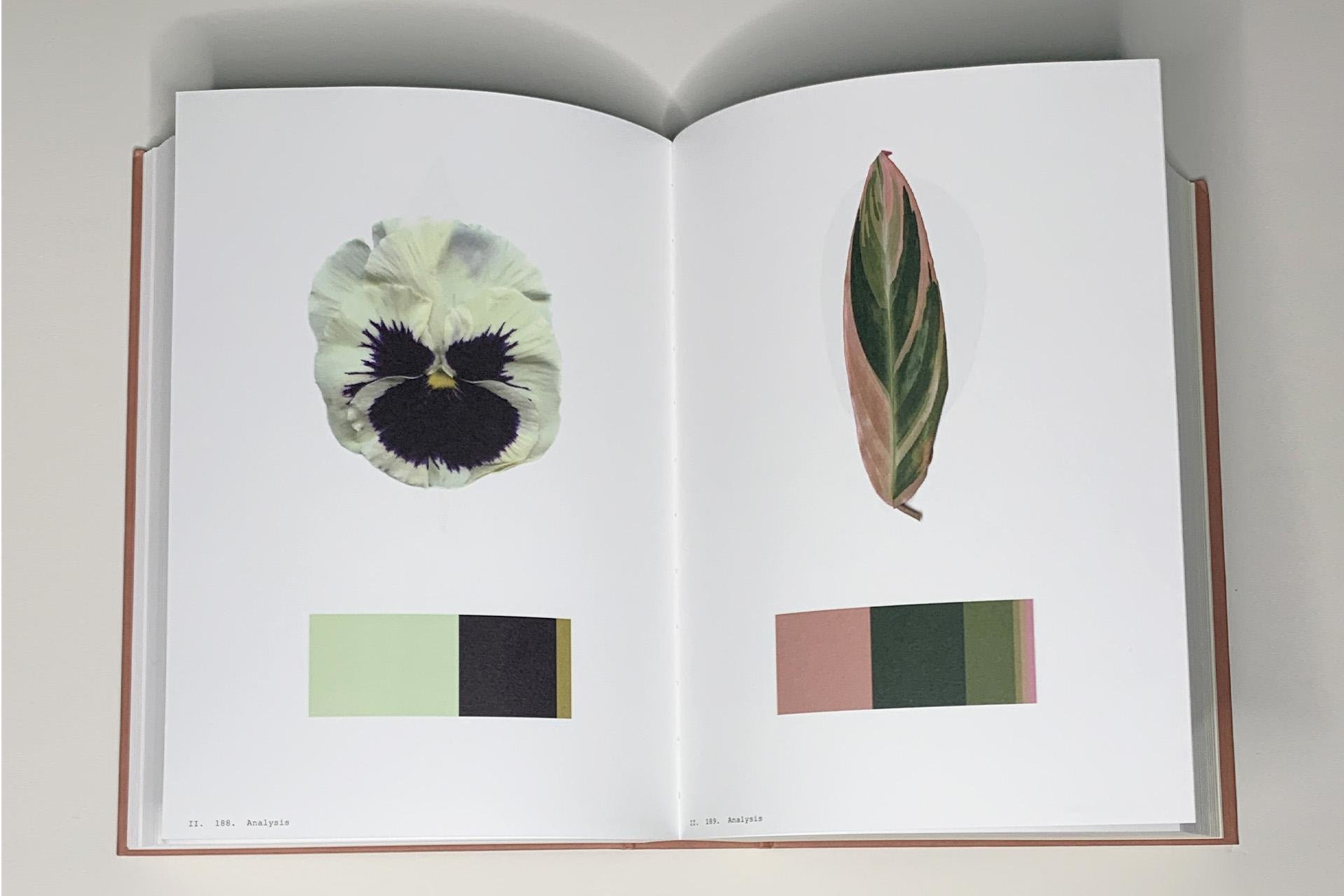
Artefact(s)
Suggestions and approaches
Data
Samples
Numbers
Media
Data Visualisation
Archiving and organising
Artistic interpretation
Experience

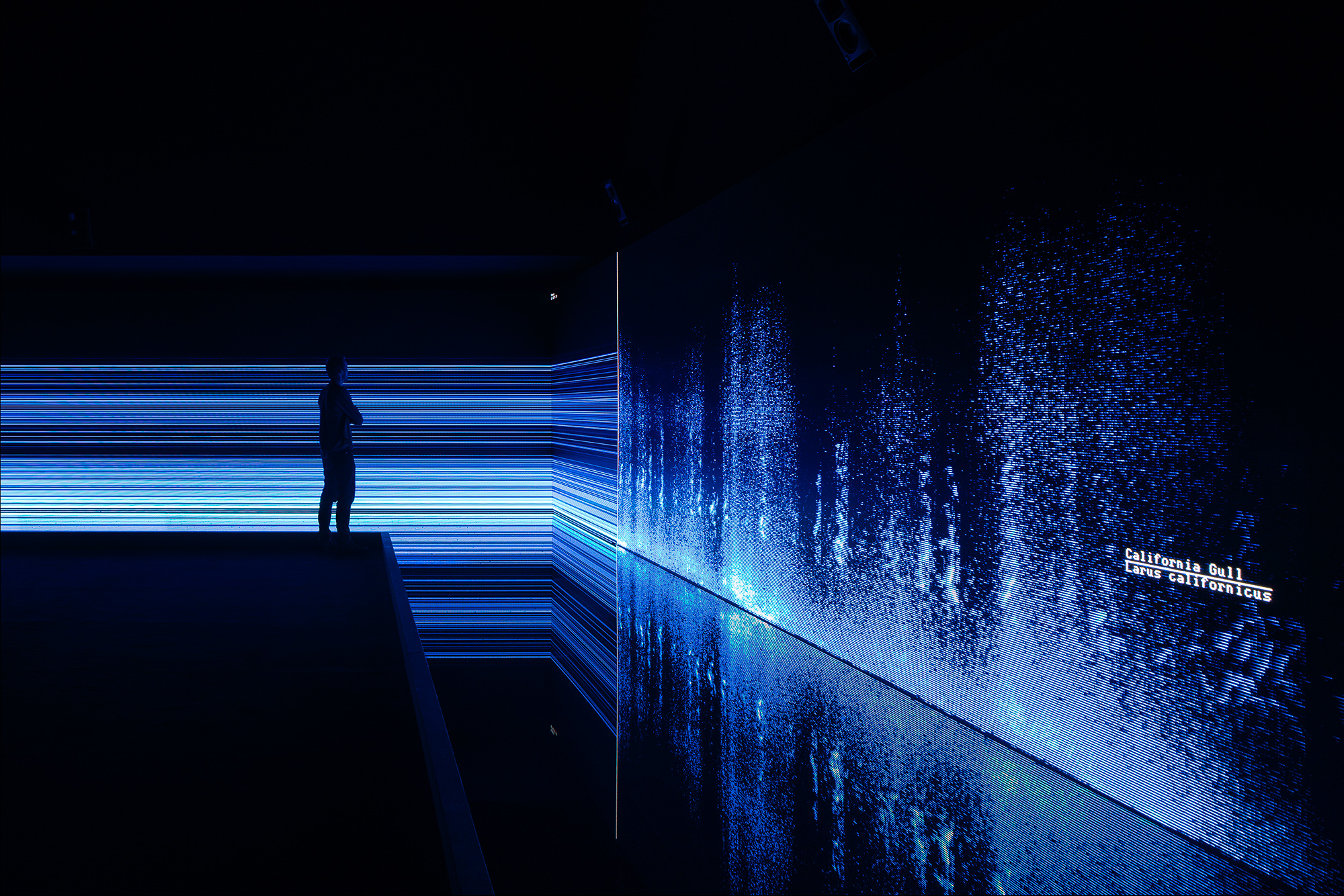
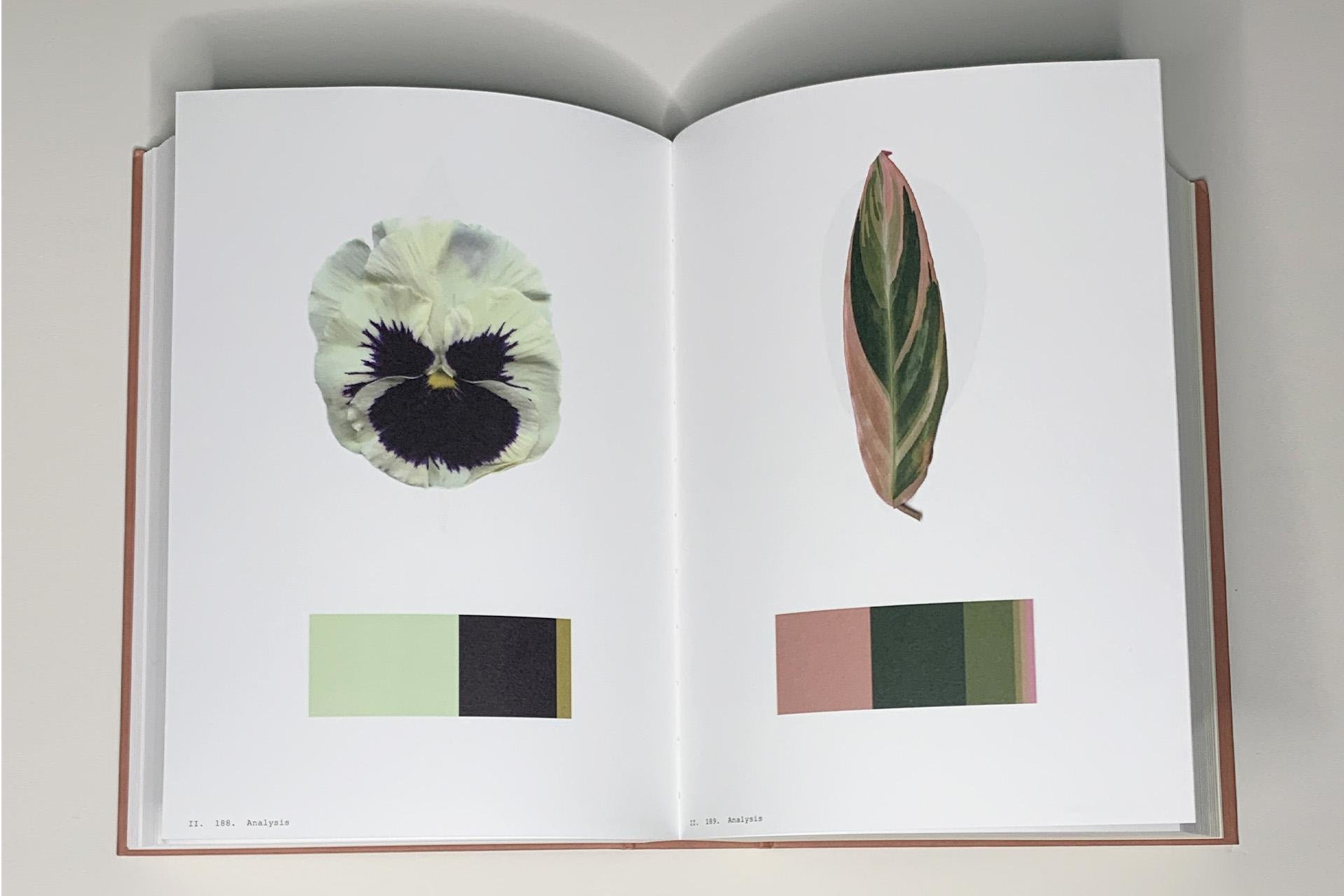
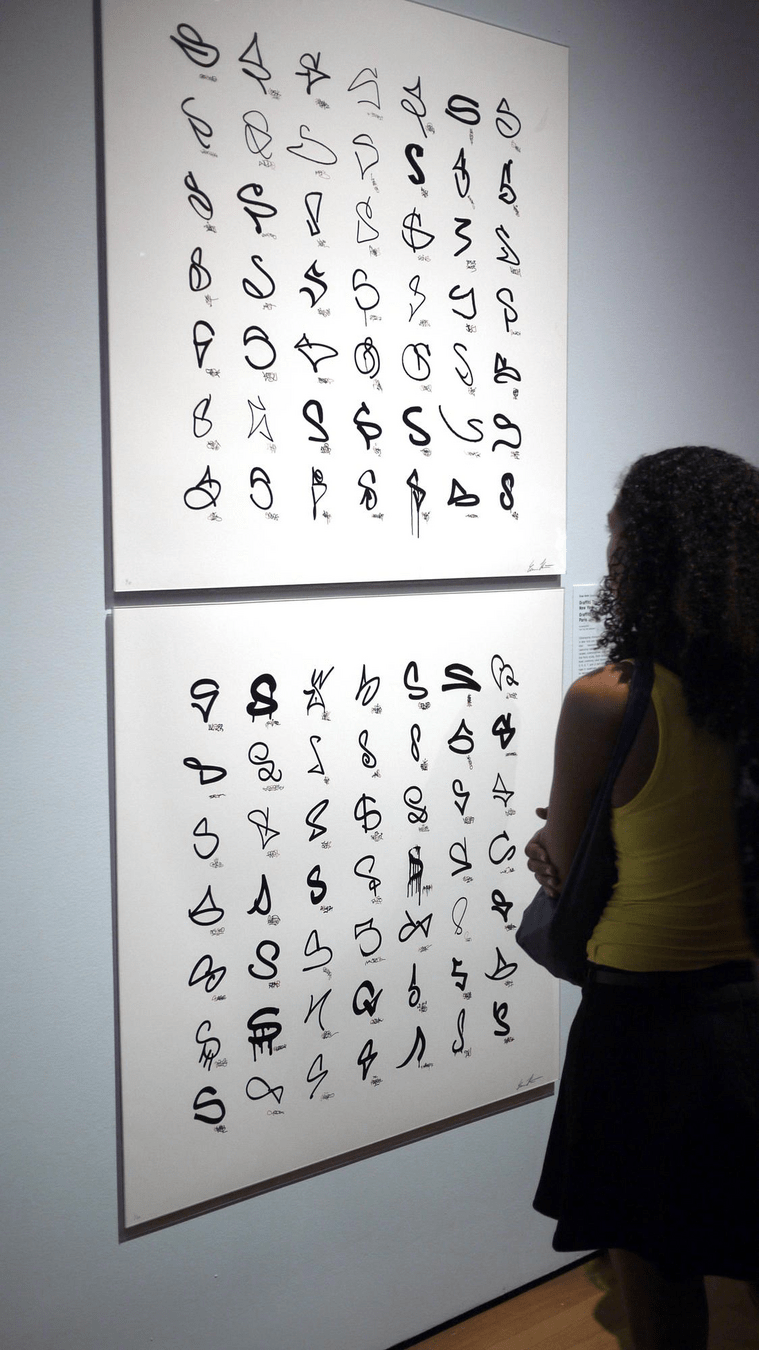
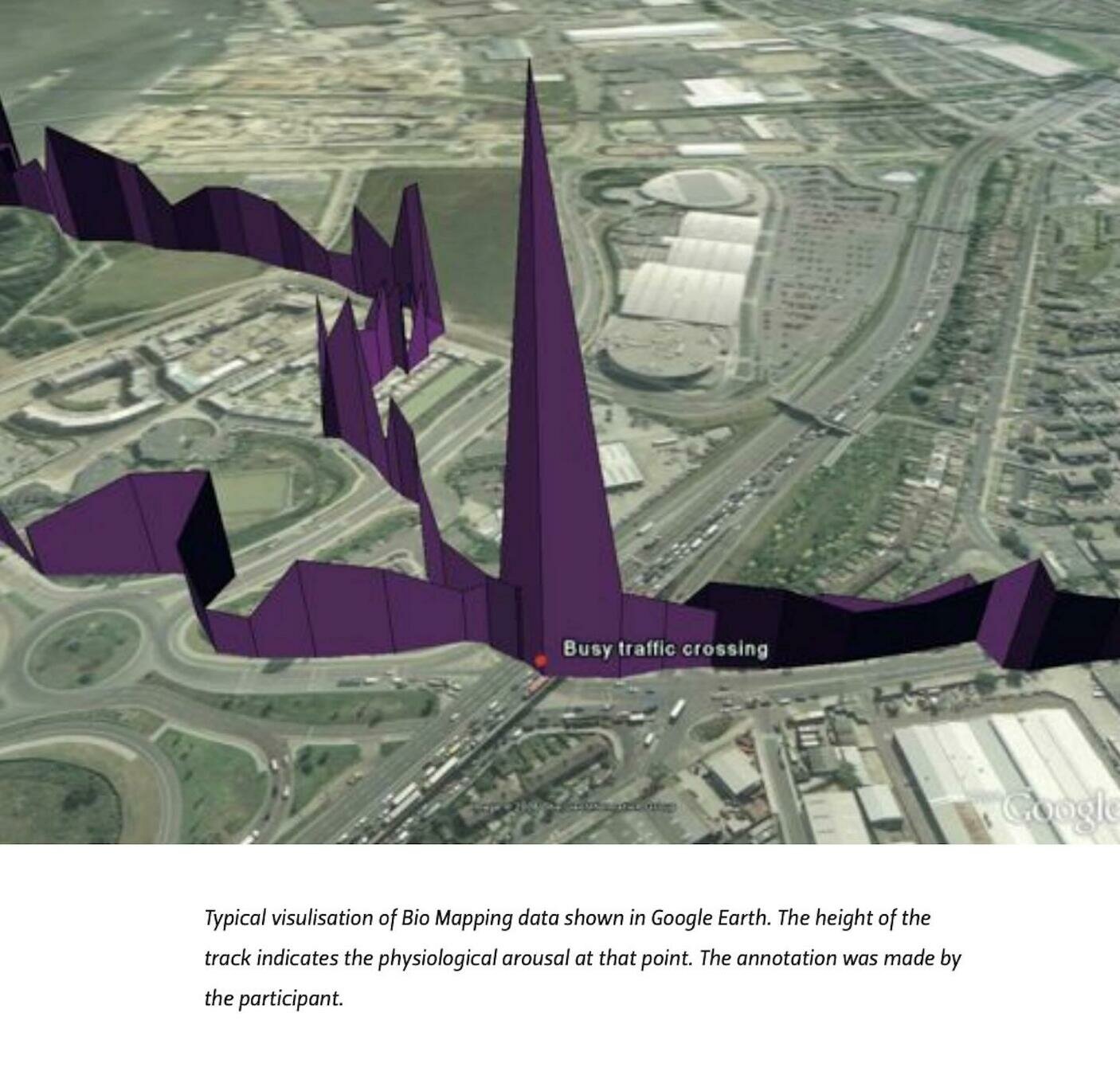
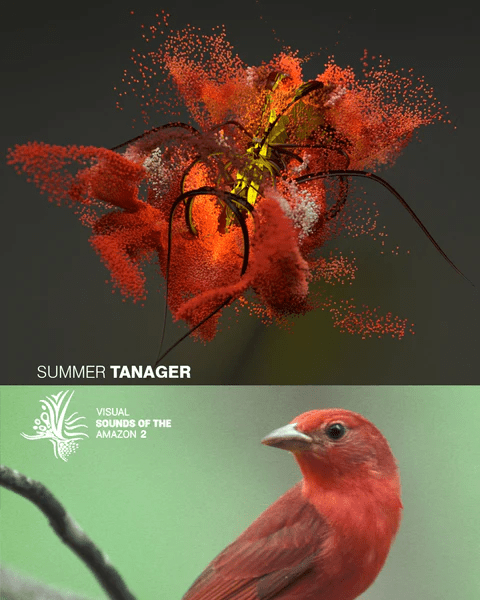
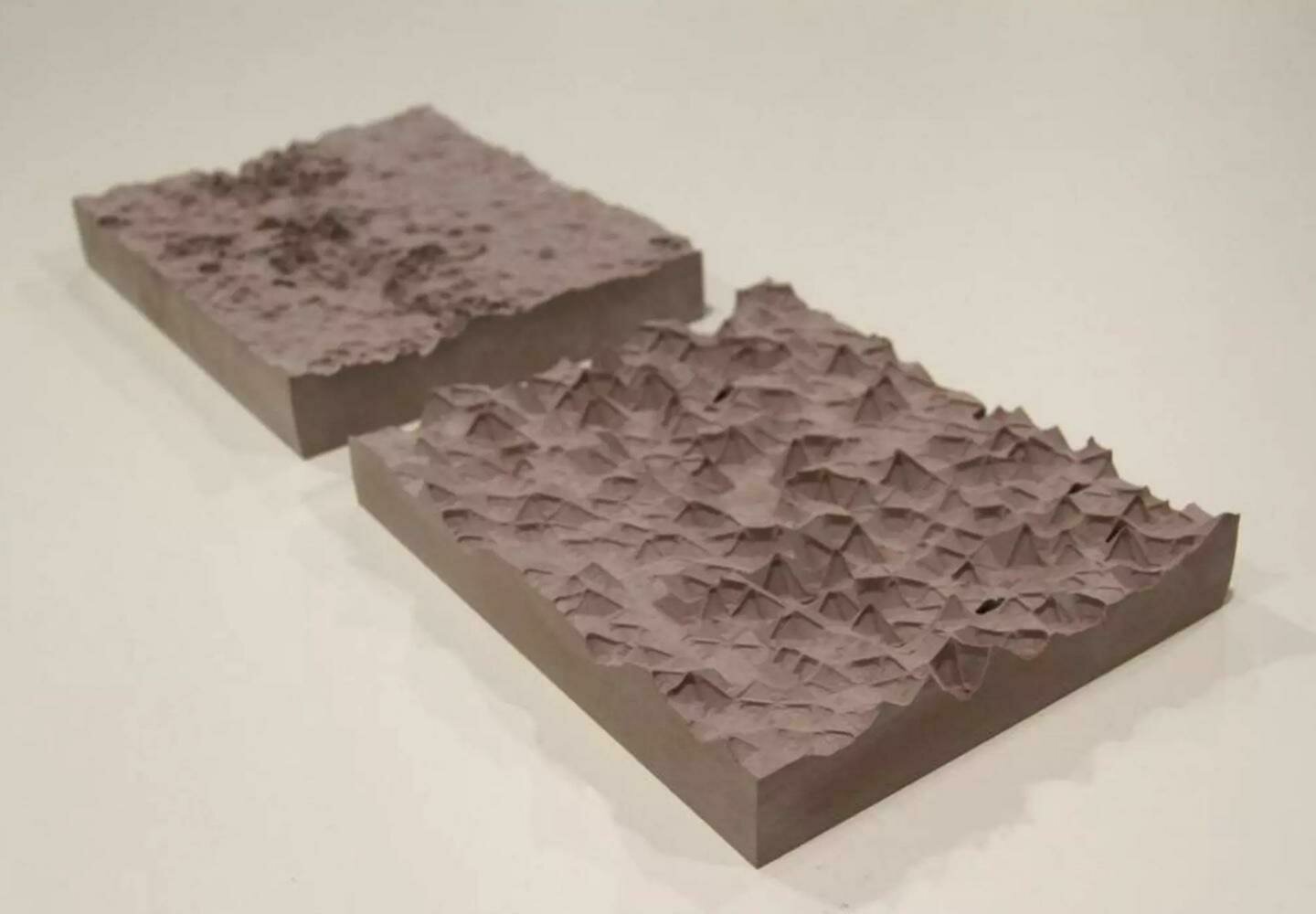
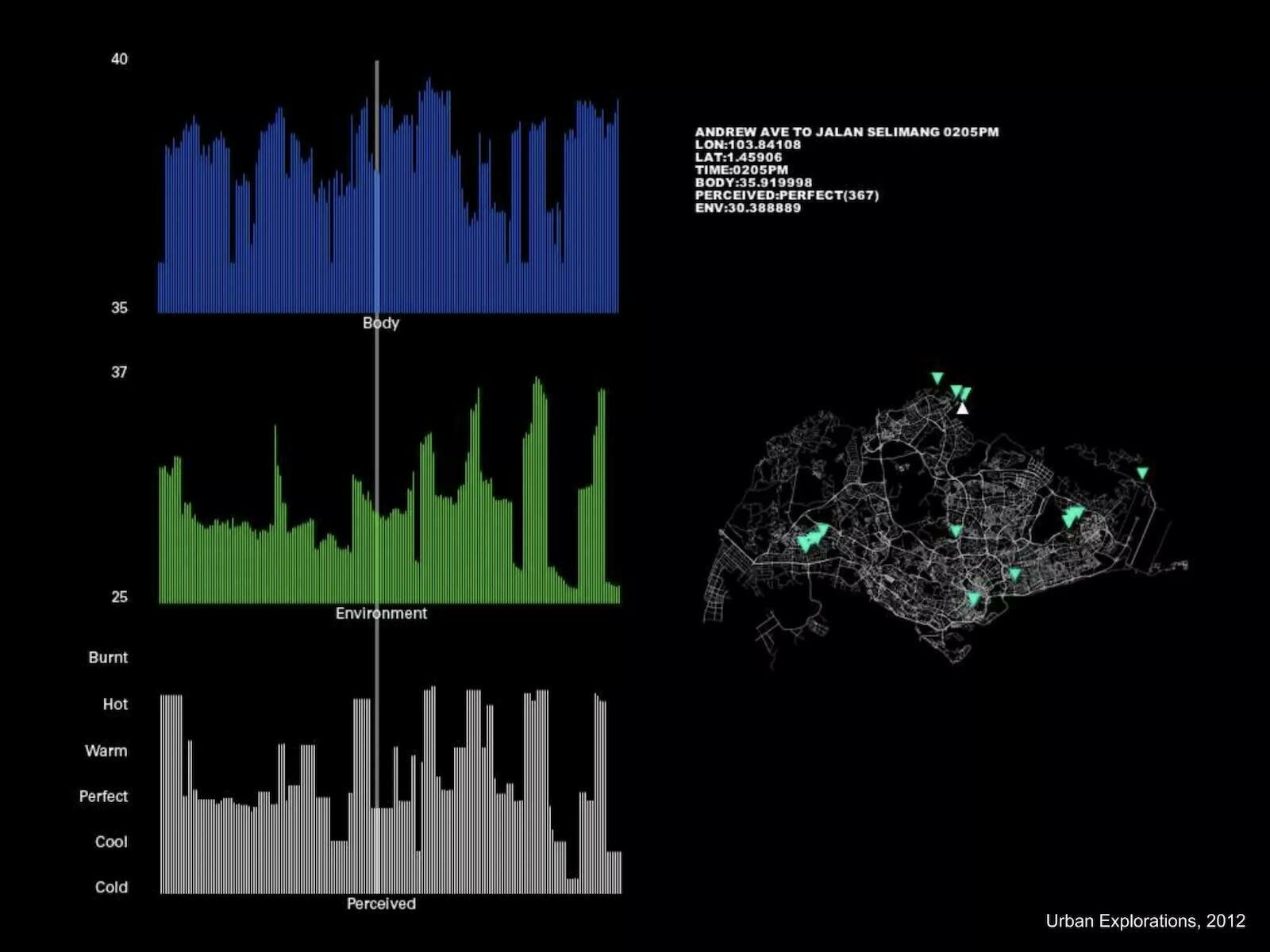
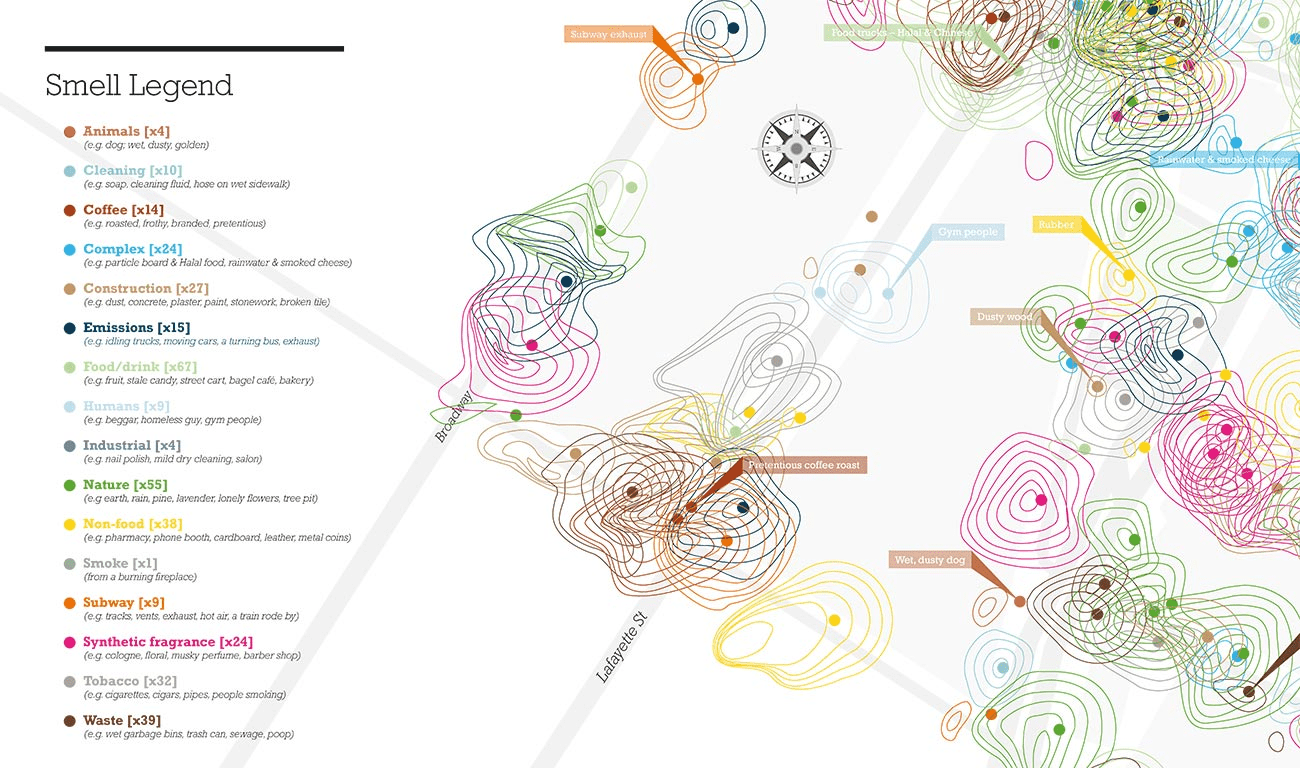
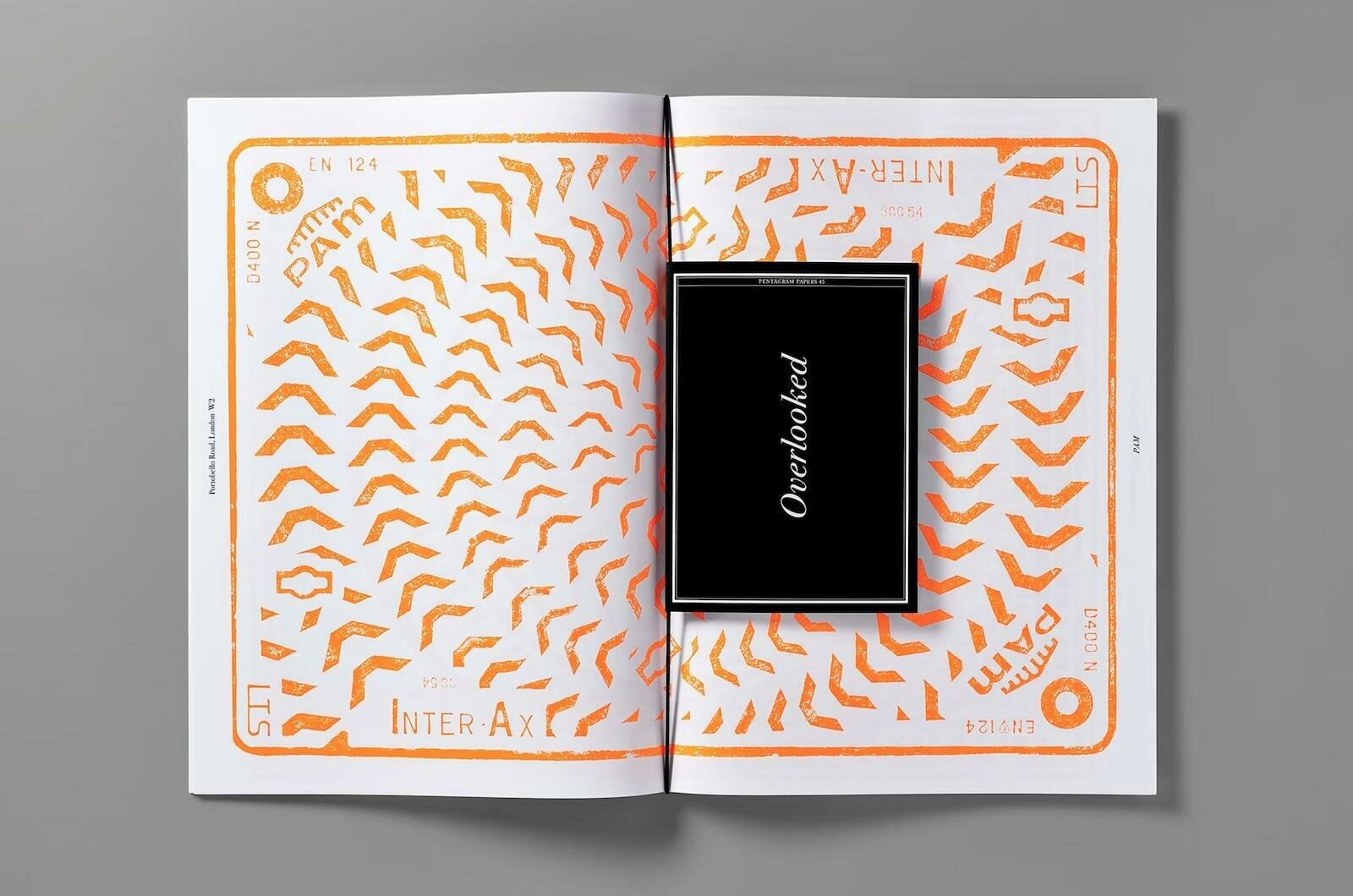

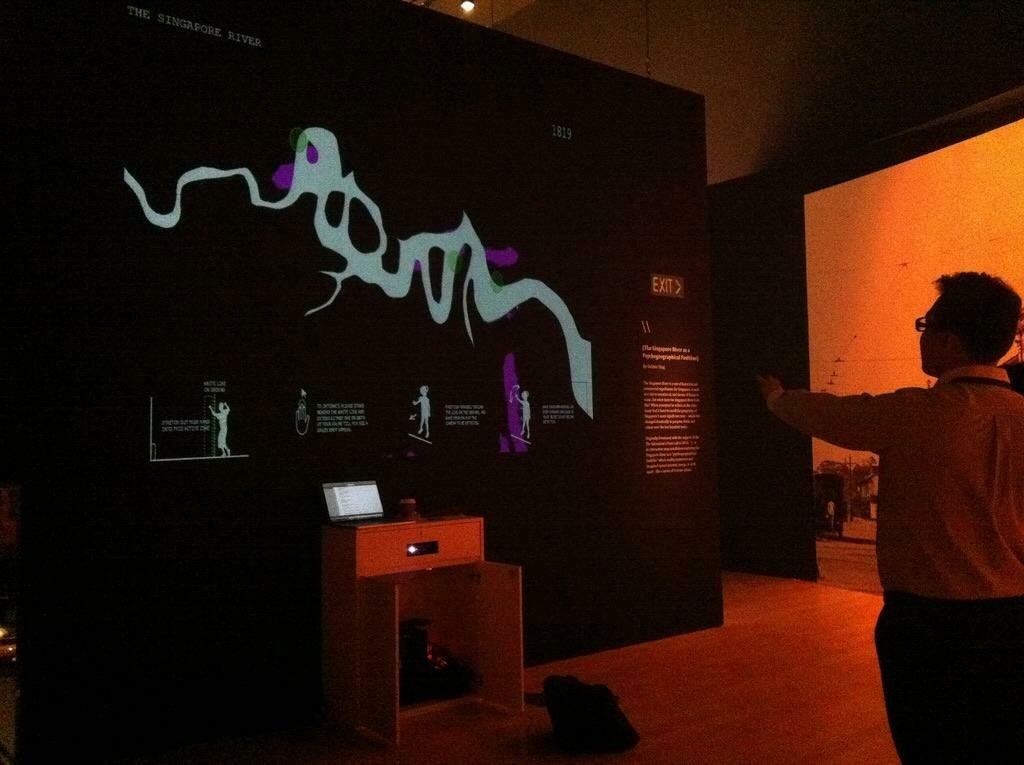
Artefact(s)
Suggestions and approaches
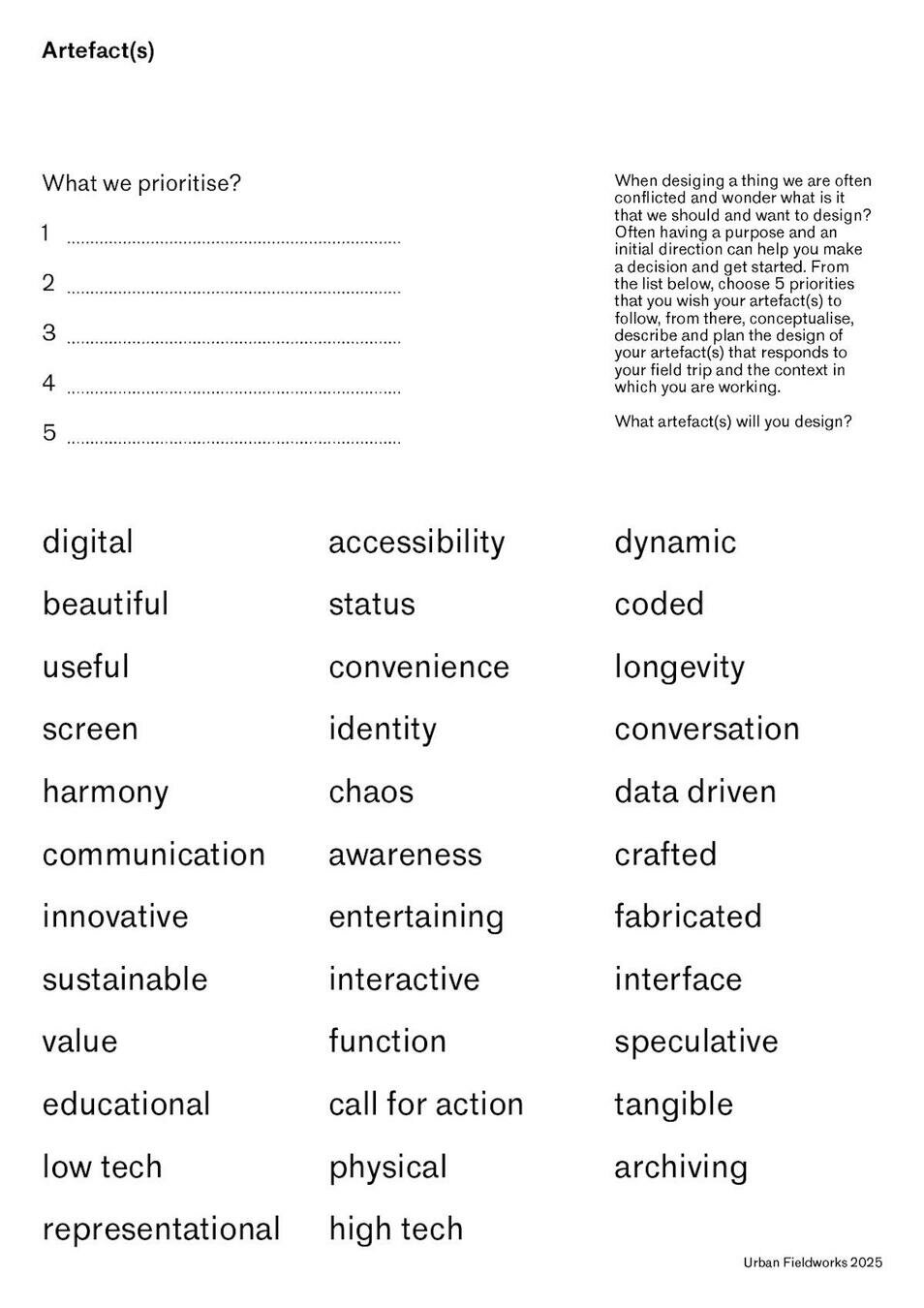
To get started with your artefact ideation, take a few moments to identify what to prioritise in your artefact.
Have your priority list ready when you consult with us.
Session 4
Monday 9.30am
Artefact review
Deliverables briefing
To prepare
Bring artefact
Session 4
Preparation for Thursday and Submission deliverables
Today we will go over the following points
1. Design Statement
2. Video
3. Publication Spread
4. Artefact Documentation
5. Summary
Preparation for Thursday and Submission deliverables
There are 4 members in a group, make good use of time management and workload distribution this week.
Session 4
Preparation 1
1. Design Statement
Session 4
Preparation 1
Design Statement
Prepare to write your design statement based on the suggestion given in the linked document on the right
Design Statement
A design statement briefly articulates the intent, vision and conceptual foundation of your project, outlining its objectives, target audience and the key design elements or principles that are guiding its development.
It typically includes the problem being addressed, the proposed solution and the expected impact or outcome.
The design statement can help you plan your video.
Session 4
Preparation 2
2. Video
Session 4
Preparation 2
Video
Start preparing for your video planning and production with the story boarding worksheet on the right.
Take inspiration from the videos examples given in the following.
2.1. Video examples
2.2. Review and Storyboard
2.3. Dos and Don'ts
Session 4
Explainer Videos: Focused on presenting how a design works or solves a problem.

Preparation 2
Video
Examples
Session 4

Design Process Videos: Highlighting the evolution and thinking behind a design project.


Preparation 2
Video
Examples
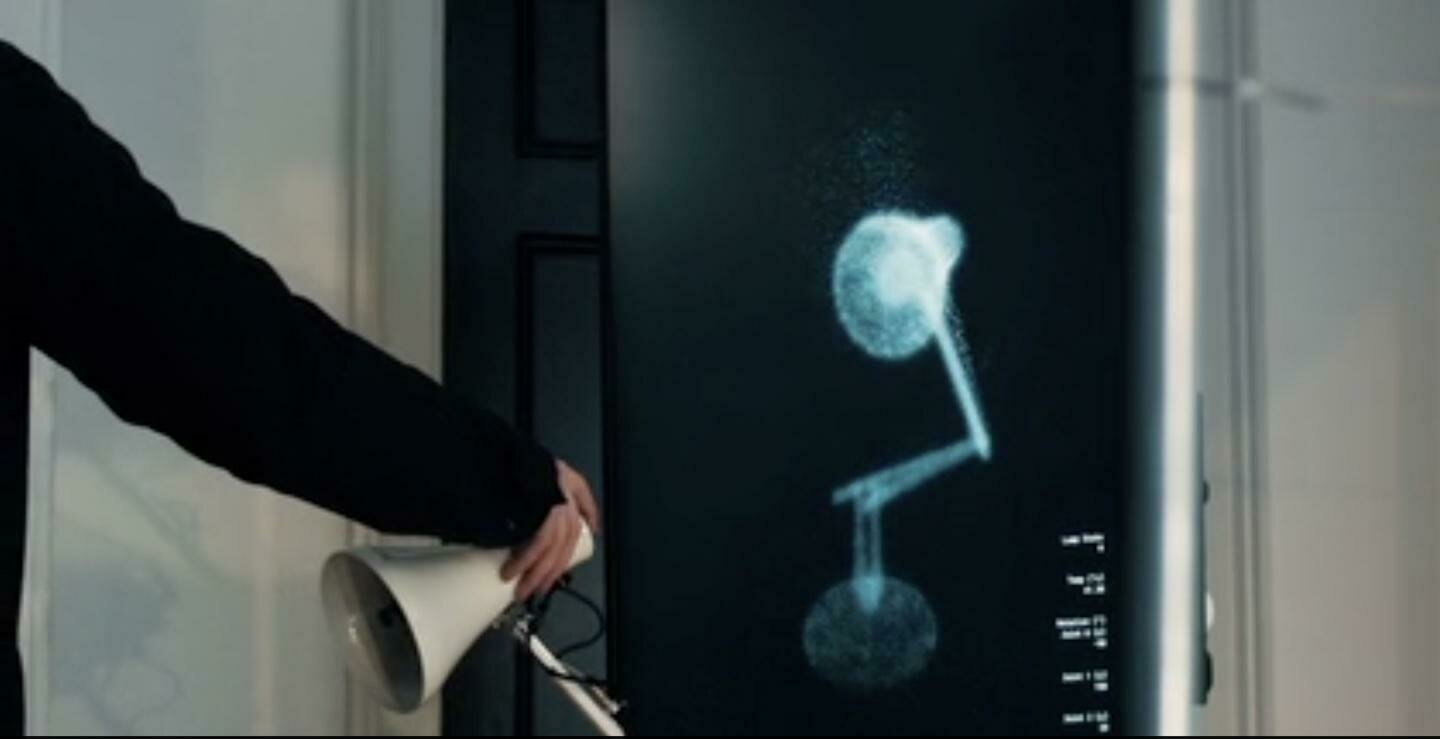
Session 4
Preparation 2
Video
Speculative Design Narratives tied to future-oriented, critical design approaches.

Examples
Session 4
Preparation 2
Video
1. Review the footage which you have collected and/or are able to film:
- Documentation of your field visit
- Documentation of your process
- Documentation of your artefact
2. Storyboarding exercise, see worksheet, print the slide deck if necessary
Planning your Video
Review and Storyboard
Session 4
Preparation 2
Video
1. Plan your video such that there is a clear narrative arc. Some options:
- Field trip → Process → Artefact
- Problem → Solution
- Place → User → Artefact
- Present → Future
2. Use good quality video footage. Ensure that subjects are well-lit and in-focus; there is no camera shake.
3. Edit the footage if necessary, by cropping or editing colour.
4. Keep transitions simple, by using basic cuts or cross-fades. There is no need for fancy or special effects, unless there is a good reason to do so.
Planning your Video
Dos and don’ts
5. For artefact documentation, consider the setting, background and lighting for filming. Document people interacting with it, to show scale and the artefact in use.
6. Use the storyboard slide and write a narrative to help you plan and execute your video
7. Where applicable, add information to clarify the narrative, such as:
- Overlay text or diagrams
- Voiceover
- Inter-titles
Session 4
Preparation 2
Video
To submit
Video
- Video file in .mp4 format
- H.264 Codec, high quality, compression quality 9-12 Mbps
- 1080p resolution (full HD)
- 30fps or 60fps
- Duration 80–120 seconds
- Filesize not to exceed 120MB
- Use the following label-naming convention:
ufw_project-title_video.mp4
Session 4
Preparation 3
3. Publication Spread
Session 4
Preparation 3
Publication Spread
This document should include the following content
- Title of project
- Name of group members
- Design statement
- Image(s)
Prepare a publication spread for your project outcomes.
Use InDesign to create a spread with a total size of 580 × 400 mm and export it as a PDF. Ensure that all images are set to a resolution of 300 dpi.
Session 4
Preparation 3
Publication Spread
Session 4
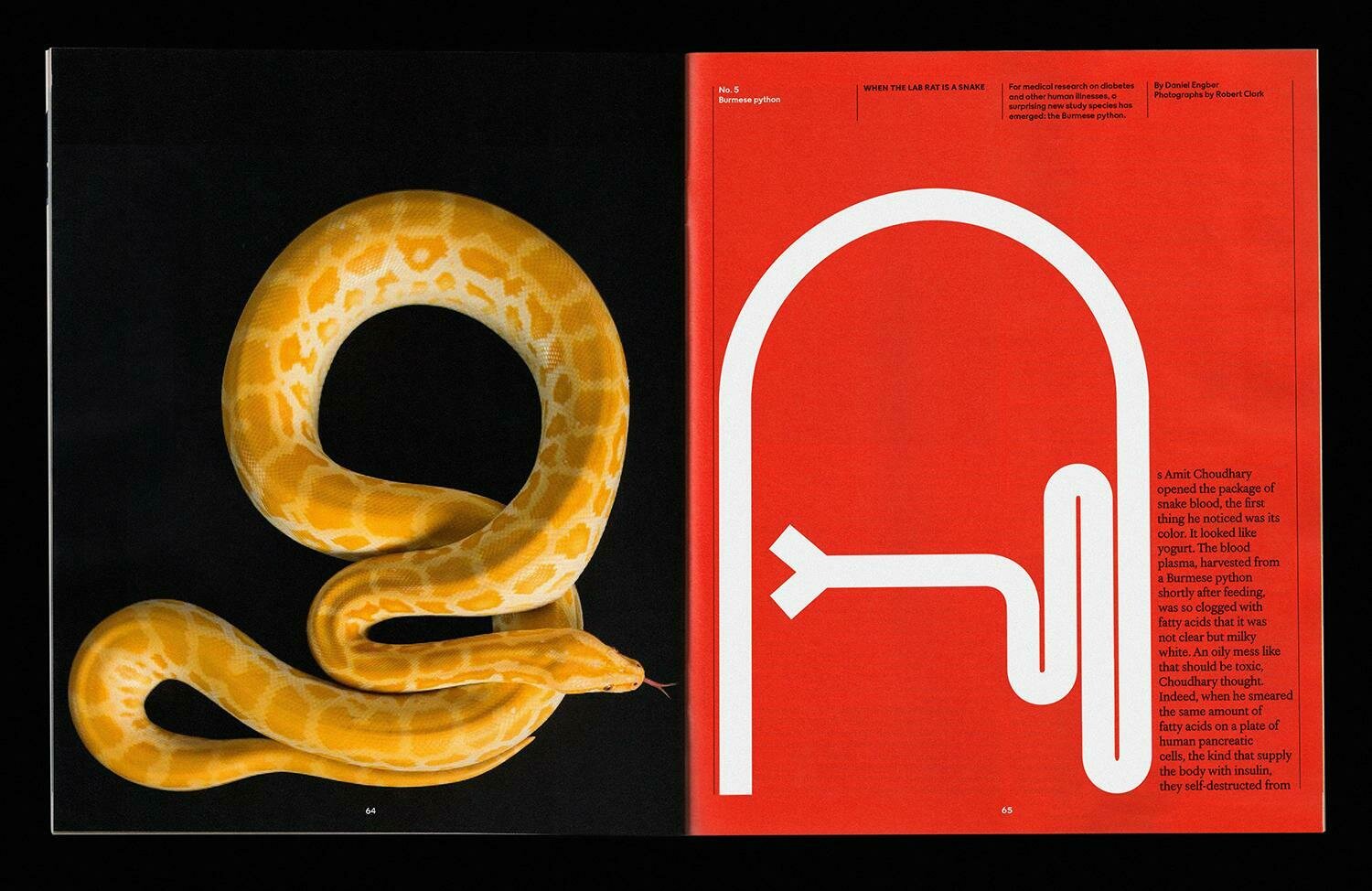
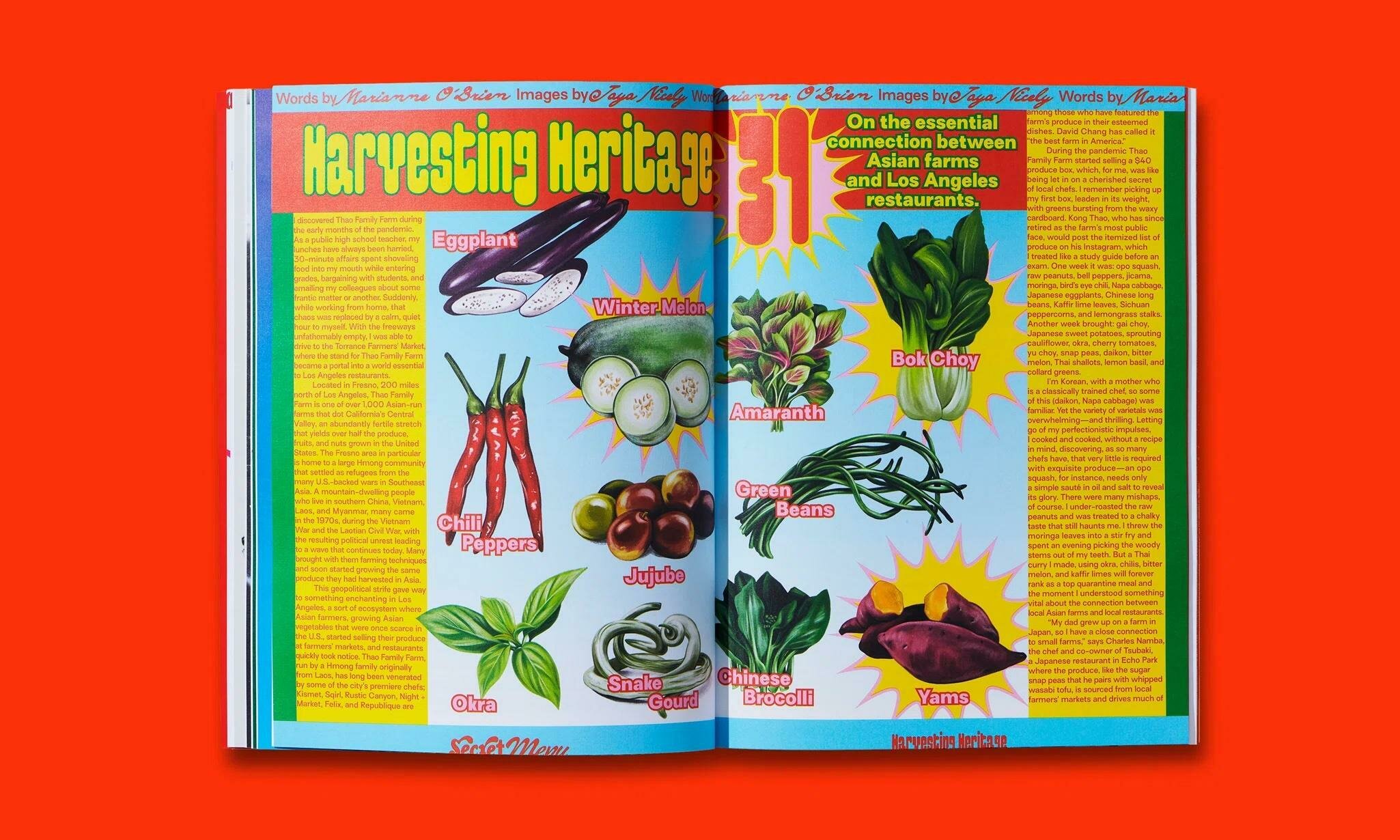
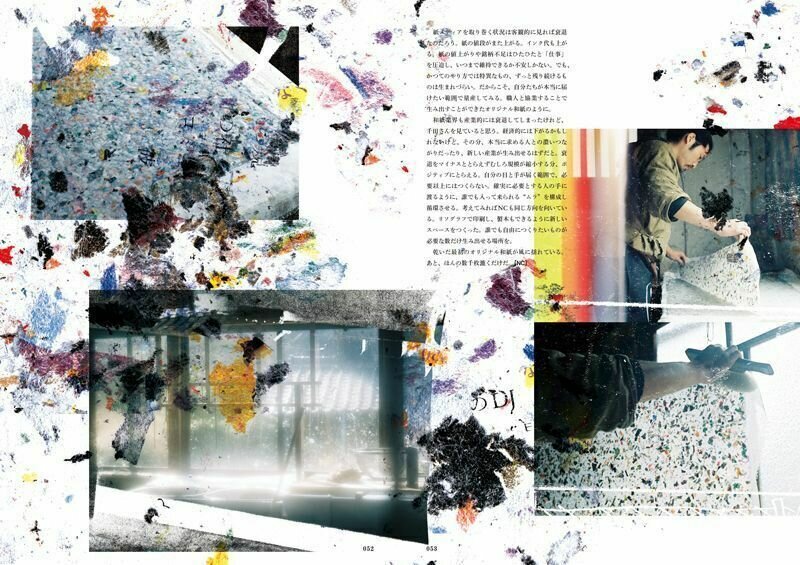
Preparation 3
Publication Spread
To submit
Publication Spread
- InDesign project folder including all files and fonts (zipped)
- Publication spread exported as pdf
- File size must not exceed 20MB
- Use the following label-naming convention:
ufw_project-title_spread.zip
ufw_project-title_spread.pdf
Session 4
4. Artefact Documentation
Preparation 4
Session 4
Preparation 4
Artefact Documentation
Make a selection of 20 images and 5 videos that present your artefact in the best quality way. The following scenarios should be considered
- Field trip impressions
- Design process
- Product shots of artefact
- Audience interaction, if applicable
Prepare a set of images and videos that document your work and process
Images should be of high quality and in jpg format and in Full HD (1920x1080) or Ultra HD (3840x2160) resolution, they should be compressed using standard compression tools.
Videos should be in mp4 (H.264) format and in Full HD resolution. Use compression tools to lower file size by retaining high image quality.
Important: the total size of the 20 images and 5 videos must not exceed 120MB.
Session 4
Preparation 4
Artefact Documentation
To submit
Documentation
- 20 images and 5 videos
- Total size of 20 images and 5 videos not to exceed 120MB
- Use the following label-naming convention:
ufw_project-title_doc-image_imagenumber.jpg
ufw_project-title_doc-video_videonumber.mp4
Session 4
5. Summary
Preparation 5
Session 4
Preparation 5
Submission
-
Video file in .mp4 format
-
H.264 Codec, high quality, compression quality 9-12 Mbps
-
1080p resolution (full HD)
-
30fps or 60fps
-
Duration 80–120 seconds
-
File size not to exceed 120MB
-
Use the following label-naming convention:
ufw_project-title_video.mp4
Video
-
InDesign project folder including all files and fonts (zipped)
-
Publication spread exported as pdf
-
File size must not exceed 20MB
-
Use the following label-naming convention:
ufw_project-title_spread.zip
ufw_project-title_spread.pdf
Publication Spread
-
20 images and 5 videos
-
Total size of 20 images and 5 videos not to exceed 120MB
-
Use the following label-naming convention:
ufw_project-title_doc-image_imagenumber.jpg
ufw_project-title_doc-video_videonumber.mp4
Documentation
Session 4
Session 1
Preparation 2
Video Examples
Speculative Design Narratives: If tied to future-oriented, critical design.
Session 1
Preparation 2
Video Examples
Speculative Design Narratives: If tied to future-oriented, critical design.
Session 1
Preparation 2
Video Examples
Speculative Design Narratives: If tied to future-oriented, critical design.
Session 1
Preparation 2
Video Examples
Explainer Videos: Focused on presenting how a design works or solves a problem.
Session 1
Preparation 2
Video Examples
Explainer Videos: Focused on presenting how a design works or solves a problem.
Session 1
Preparation 2
Video Examples
Design Process Videos: Highlighting the evolution and thinking behind the design.
Session 1
Preparation 2
Video Examples
Explainer Videos: Focused on presenting how a design works or solves a problem.
Session 1
Preparation 3
Video references
https://superflux.in/index.php/work/safe-a-collection-of-works-exploring-safer-futures/
https://www.giahkim.com/design/blom
Session 3
Session 4 Homework
To be completed by Tuesday
→ Complete outcomes based on experiment 3 requirements
→ Document process and outcome, where applicable document user interaction
(Write a short reflection on this third experiment. The writing should be short and show a good range of descriptive, analytical and reflective writing ~70-120 words)
→ Show good progress next Monday
Visuals should be completed so you can work on printed deliverables
→ Homework to be completed before next week's Thursday session
Session 5
Tuesday 2.30pm
Consultation: Video, design statement, publication spread
To prepare
Deliverables (work in progress) to review and discuss
Session 6
Thursday 2.30pm
Screening
Submission
Screening of video
Display printed spread
Submit deliverables
Submission
Session 4
Self and Peer-evalutation form
Submission
Video
Session 4
-
Video file in .mp4 format
-
H.264 Codec, high quality, compression quality 9-12 Mbps
-
1080p resolution (full HD)
-
30fps or 60fps
-
Duration 80–120 seconds
-
File size not to exceed 120MB
-
Use the following label-naming convention:
ufw_project-title_video.mp4
-
InDesign project folder including all files and fonts (zipped)
-
Publication spread exported as pdf
-
File size must not exceed 20MB
-
Use the following label-naming convention:
ufw_project-title_spread.zip
ufw_project-title_spread.pdf
Publication Spread
-
20 images and 5 videos
-
Total size of 20 images and 5 videos not to exceed 120MB
-
Use the following label-naming convention:
ufw_project-title_doc-image_imagenumber.jpg
ufw_project-title_doc-video_videonumber.mp4
Documentation
Projects could potentially continue here
Session 4
Submission
Session 4
This concludes the Urban Fieldworks project, thank you everyone!
cid-4-2425
By Andreas Schlegel
cid-4-2425
- 856