Unity
The very basics and how to start
Session 1
- Install it !!
- Why Unity?
- What's A game engine and why we should use it
- Unity Basics UI and workspace panes
- Intro to scene prototyping (build your apartment)
Install it !
Download this repo
https://github.com/calderonsteven/prodigious-unity-lab

Very easy to learn
Tons of tutorials and a dedicated site with a configurable learning path
https://unity3d.com/es/learn
Multi platform
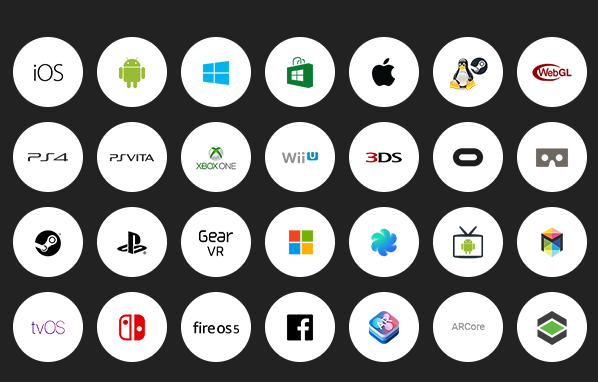
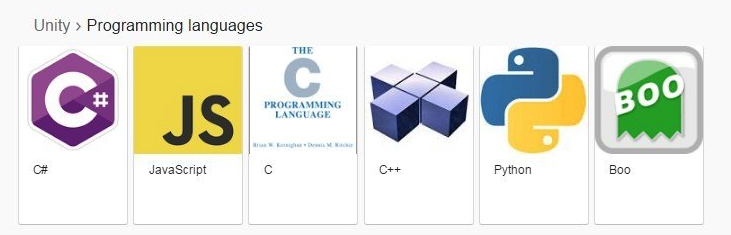
Multi language
Game Engine
A game engine is a software development environment designed to build video games.
The core functionality typically provided by a game engine includes a rendering engine for 2D or 3D graphics, a physics engine or collision detection, sound, scripting, animation, artificial intelligence, networking, streaming, memory management, threading, localization support, scene graph, and video support for cinematics.
AKA a programmable program for build games
Unity UI
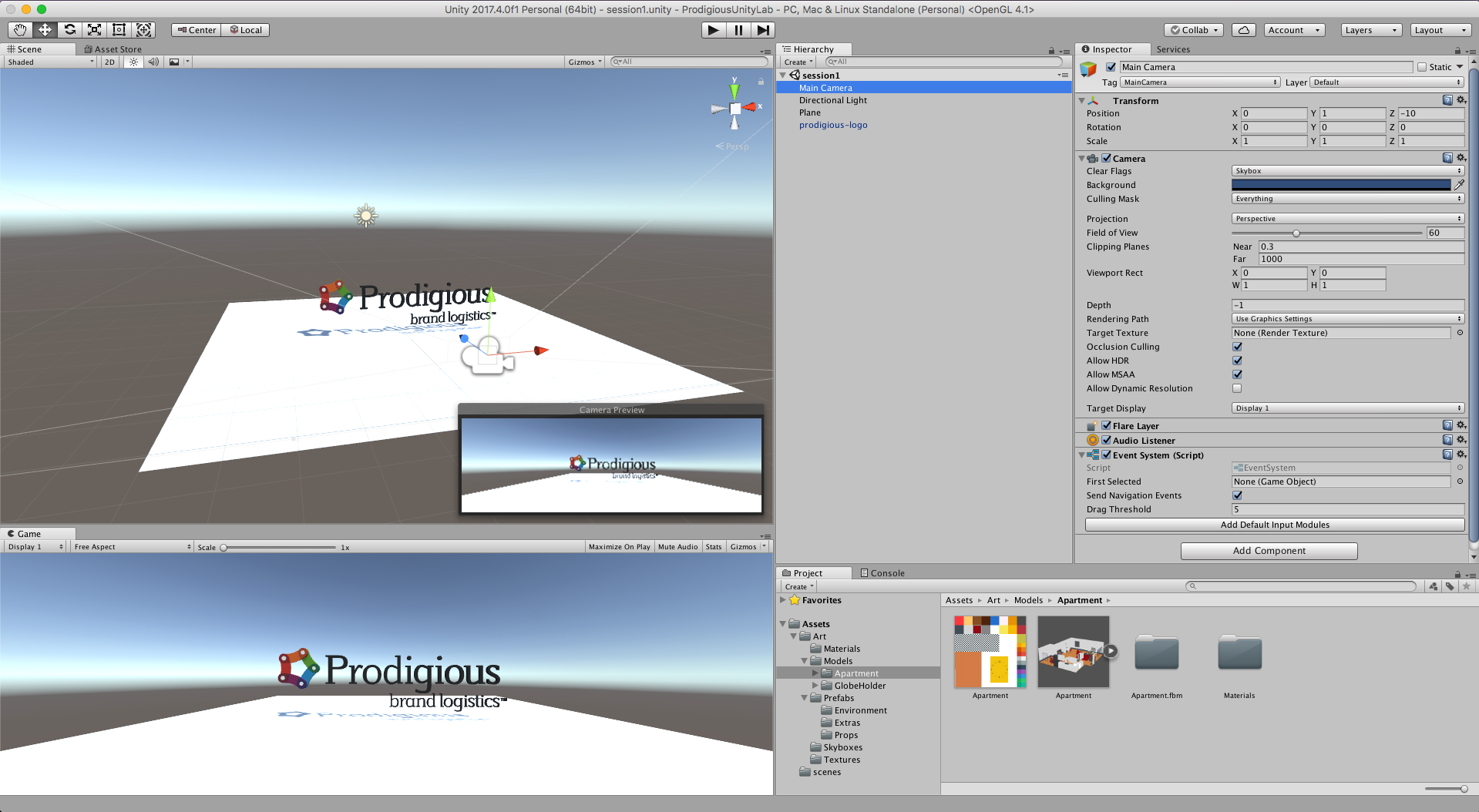
game designer and editor
how the game will looks
gameObjects in scene
same as the finder/explorer but cooler
Scene Navigation
Orbit: Hold Alt, and left-click and drag to orbit the Camera around the current pivot point.
Zoom: Hold Alt, and right-click and drag to zoom the Scene View. On Mac you can also hold Control, and left-click and drag instead
Selected to view


3D
Component based system

EXTRA STEPS: Camera and Skybox
Let's play with the primitives

Building a "Third-person player"
- choose the primitives
- gameObject Groups
- transformation tools
- components
- component properties
- (PRESS PLAY)
Let's build an apartment
I <3 Prefabs
Unity has a Prefab asset type that allows you to store a GameObject object complete with components and properties. The prefab acts as a template from which you can create new object instances in the scene
Session 2
- review session 1 (prefabs)
- Physics Components
- "Visual Programming"
- Environment objects
HitBox
RigidBody + Collider




HitBox = RigidBody + Collider
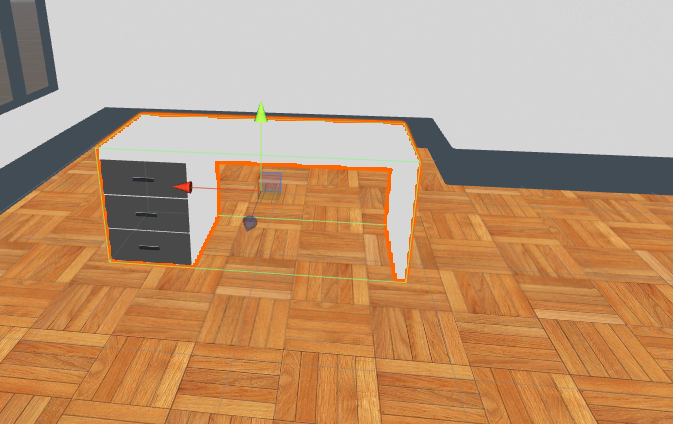
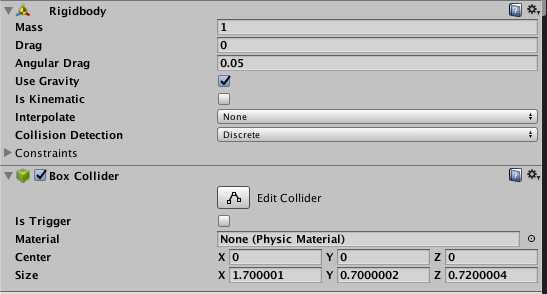
Event Trigger
AKA Visual Programming
Needed Setup (Event System and RayCaster)
Supported Events
Object Context
It is cool, but do not abuse

When "creas ambientes en tu MacBook Pro (13-inch, Mid 2012)"

Unity Environment assets
SkyBox
Prodigious Unity Lab
By Steven Calderon
Prodigious Unity Lab
do you want to start with Unity but do not how? this slide is for you!
- 762



