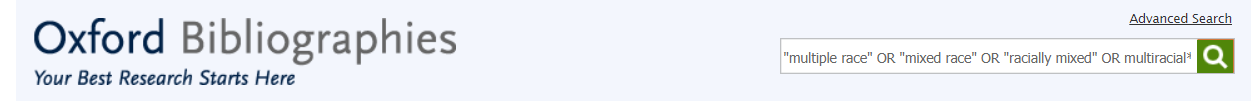SOCI 612
LITERATURE REVIEW TIPS & TRICKS
all yellow text in these slides is
hyperlinked, as are most screenshots
in the examples that follow ON THESE SLIDES, this article is my starting point.
WITH IT IN MIND, I want to develop a research QUESTION RELATING TO THE changing RESPONSES TO visible minority IDENTITY QUESTIONS IN CANADiAn census data
*start with your lIBRARY SOURCES PAGE:
Literature review tips
*examples - quantitative articles with brief lit reviews:
WHO IS MULTIRACIAL? | CHURNING RACES IN CANADA
basic guide: how to write a literature review
DETAILED GUIDE & VIDEO FROM UTA LIBRARIES:
RESEARCH PROCESS STEP BY STEP :
Literature review tips
see also: review journals with extensive lit reviews
annual review of sociology | sociology compass
one more lit review tip
Those extensive stand-alone literature reviews, such as the ones published in Annual Reviews, Compass Journals or even Oxford Bibliographies, can also help you get a good overview of your topic or related topics, as well as identify important trends and important authors in that area of study.
You can search for articles directly at the journal sites:
searching the literature
use library article databases & google scholar to search for literature on your topic
use the sofia discovery tool to find and access known items, but not to search for literature on your topic
searching the literature
my advice:
USE LIBRARY ARTICLE DATABASES to search for literature on a topic:
use multidisciplinary library article databases & google scholar to broaden your search across disciplines and find connections
use subject-specific LIBRARY ARTICLE DATABASES like socindex to focus your search using a disciplinary lens
library article databases

library search tips
for article databases
library article databases: example search in socindex
To come up with these keywords, I carefully read and scoured articles I had already found such as my starting point article, I consulted the subject terms thesaurus in SOCINDEX, and I did a few trial searches and looked at the resulting subject terms. My keywords are always imperfect and will keep developing as I find more articles and refine my topic.

GOOGLE SCHOLAR video: follow a citation trail and set up findit@concordia
extras...
-
Using the Sophia Discovery tool to access known items
- Using Zotero bibliographic management software to manage citations
using sofia to access known items:


Search for library books, ebooks, articles and films

what if the library doesn't have it ONLINE?


request/reserve a book and pick it up later....




or request a CHAPTER scan online!
what if the library DOESN'T have it all?




search for it in any library worldwide!



... and simply request it via Interlibrary Loan!


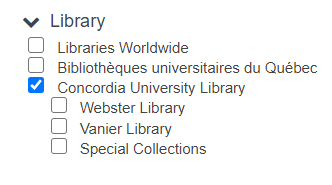
another way to search worldwide:
set your search options in Advanced Search

CONFUSED? Still not sure whether we have it or not?
citation management tools
Sometimes also called bibliographic management tools, these allow you to:
- Download citations you find in library catalogues, databases, Google Scholar, and on the web.
- Store and organize citations, and prepare a bibliography or reference list automatically.
-
Automatically format and insert in-text citations and a bibliography into papers you are writing with Microsoft Word, for example.
There are several citation management tools available. Concordia Library provides support for Zotero, ...........


Once those two steps are completed and everything is installed, go to your favourite library database or to Google Scholar, and search for articles on a topic.
At the top right corner of your browser you should see something like this:

If you don't see the folder icon (or an icon that looks like a sheet of paper) click on the extensions icon (looks like a puzzle piece) and make sure that Zotero is PINNED. It will turn blue.



To save items to you Zotero library of citations, click on the folder icon (or paper or book icon if you are looking at only one citation)


By default ZOTERO tries to save items to your Zotero library in the desktop software you installed, but you can also choose to enable the Zotero Web library and save your citations there.

Zotero desktop library:


Web library:
Once citations are saved in your Zotero library you can create a bibliography:
- select the items you want to include
- click on the Create Bibliography icon
- select a citation style
- copy-paste the citations into your Word document

SOCI 612
By susie breier
SOCI 612
Slides for SOCI 612, Literature review tips and tricks
- 1,780