APIs
Interacting with 3rd party services to build custom applications!
What are they?

What are they?
- Essentially a standard way to interact with a system
- Usually via libraries / SDKs
System A
System B
System C
Read data from
System C via
System C's API
Send data to
System B via
System B's API
What are they?
- Maybe you have a calendar app that lists all events on a calendar
- Read data from Google Calendar
- And allow people to sign up to receive emails about the event
- Sign them up to receive email updates
Your App
Mail Chimp
Google Calendar
Read events in Google Calendar and display them in your app
Send register user details to Mailchimp to receive
mail outs
Why use them?
- Similar to webhooks
- Allow you to use existing (and hopefully powerful) systems without having to build your own
- Building customized functionality
- Especially that fits into particular workflows to easy adoption
What do they look like?
$ curl https://api.intercom.io/users \
-X POST \
-H 'Authorization:Bearer <Your access token>' \
-H 'Accept: application/json' \
-H 'Content-Type: application/json' -d '
{
"user_id": "25",
"email": "wash@serenity.io",
"name": "Hoban Washburne"
}'import io.intercom.api.User;
import io.intercom.api.Intercom;
Intercom.setToken(MY_TOKEN);
User user = new User()
.setEmail("wash@serenity.io")
.setUserId("25")
.setName("Hoban Washburne");
User created = User.create(user);
require 'intercom'
intercom = Intercom::Client.new(token: MY_TOKEN)
user = intercom.users.create(email: "wash@serenity.io",
name: "Hoban Washburne", user_id: "25")
Your App
System B
Send data
Receive response
$ curl https://api.intercom.io/users \
-X POST \
-H 'Authorization:Bearer <Your access token>' \
-H 'Accept: application/json' \
-H 'Content-Type: application/json' -d '
{
"user_id": "25",
"email": "wash@serenity.io",
"name": "Hoban Washburne"
}'The breakdown of a request
- Authorization / Authentication
- Format the client Accepts
- Format the client is sending
- Data
Things can be optional!
Authorization / Authentication
$ curl https://api.intercom.io/users \
-X POST \
-H 'Authorization:Bearer <Your access token>' \
-H 'Accept: application/json' \
-H 'Content-Type: application/json' -d '
{
"user_id": "25",
"email": "wash@serenity.io",
"name": "Hoban Washburne"
}'API Key / Access Token
- Simple
- Usually for accessing your own data
(best used for internal tools) - Has a single kind of permission level
Authorization / Authentication

OAuth
- Best for reading user data e.g. your app provides a service to people and allows them to give your app access to their resources. E.g. social media tool
- Individual tokens for each person
Authorization / Authentication
OAuth
- More varied permissions
- Ability to allow / deny specific permissions
- More complicated


Authorization / Authentication


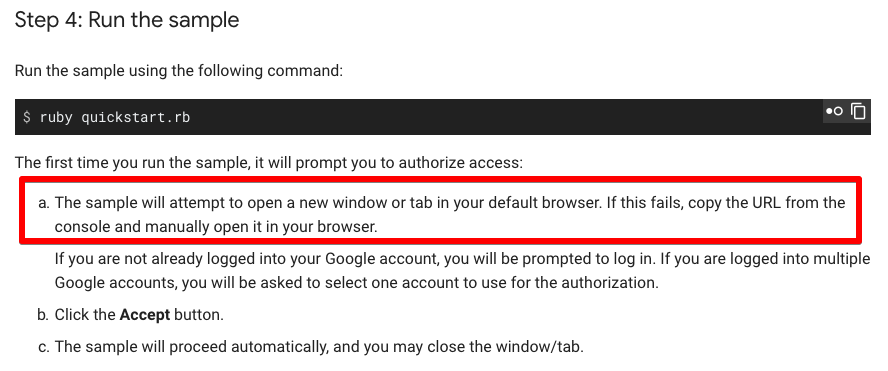

Authorization / Authentication

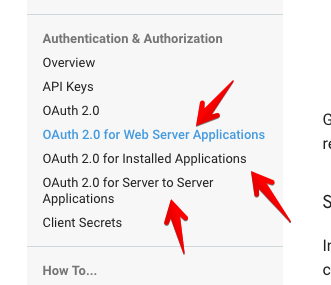
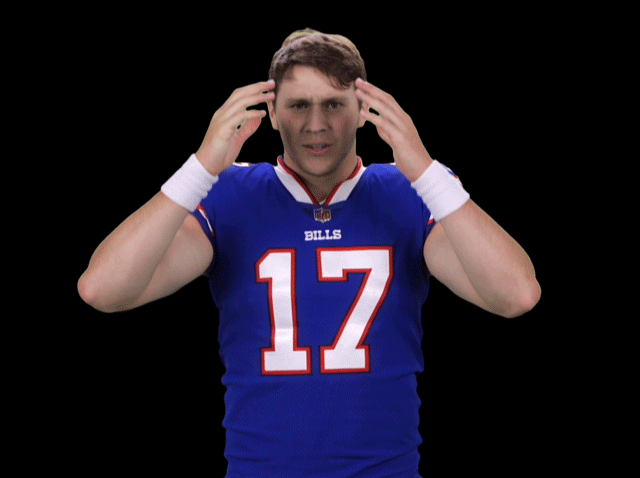
On to the code!
- I'm on the different version and I don't want to break existing projects
- Versions managers to the rescue!
- Use different versions without messing up your existing installations
- IDEs

Playing by their rules

Playing by their rules


Playing by their rules

Playing by their rules

Exploring APIs

API Explorers: https://developers.google.com/apis-explorer
Exploring APIs

Exploring APIs


Request Collections
- A file/repository of requests for a given API
- Import into REST clients for exploring and usage
- Variety of formats
- Postman Collections
- OpenAPI / Swagger
- WSDL
- Finding collections
Exploring APIs
What if they don't have an API?
- Build your own!
- Scrape the site (be aware of any usage policy / don't be an idiot)



What if they don't have an API?
- Parse webpages
- Python: Beautiful Soup
- Node: Cheerio, jsdom
- Automation tools
Webhooks + APIs
Q & A
APIs
By Timothy Lim
APIs
- 4,814



