Route:
Stop:
Welcome to

Route:
Stop:
201
18355: Sheridan & Haven
13:15
13:30
13:45
Current estimation:
3 mins delay
Wait at the stop before:
13:29
- Pay $2 first
- Refundable if you miss the bus
- Extra $5 compensation if you strictly follow the timeline above
Route:
Stop:
201
18355: Sheridan & Haven
ETA:
13:33
Wait Before:
13:29
Successfully Booked
Your GPS status
stop
you
not ready
Route:
Stop:
201
18355: Sheridan & Haven
ETA:
13:33
Wait Before:
13:29
Successfully Booked
Your GPS status
you
waiting
Route:
Stop:
201
18355: Sheridan & Haven
ETA:
13:33
Wait Before:
13:29
Successfully Booked
Your GPS status
on board

Route:
Stop:
201
18355: Sheridan & Haven
ETA:
13:33
Wait Before:
13:29
Successfully Booked
Your GPS status
bus missed
Eligible for $5 compensation
Route:
Stop:
201
18355: Sheridan & Haven
13:15
13:30
13:45
Current estimation:
3 mins delay
Wait at the stop before:
13:29
- Pay $2 first
- Refundable if you miss the bus
- Extra $5 compensation if you strictly follow the timeline above
(no more than 8 mins)
Route:
Stop:
201
18355: Sheridan & Haven
ETA:
13:33 ~ 13:38
Wait Before:
13:29
Successfully Booked
Your GPS status
stop
you
not ready
From:
To:
3574: Old Orchard Mall - Macys
18355: Sheridan & Haven
Safest
Fastest
stop1
you
stop2
Bus Driver's View
Passenger's View
You are late by 2 mins
No passengers in the next 3 stops
Please try to SPEED UP
The bus is estimated 2 mins delayed
Suggested to wait at stop before
13:29
Meeting Scheduling
Target users: students
System: w2m.wang.works
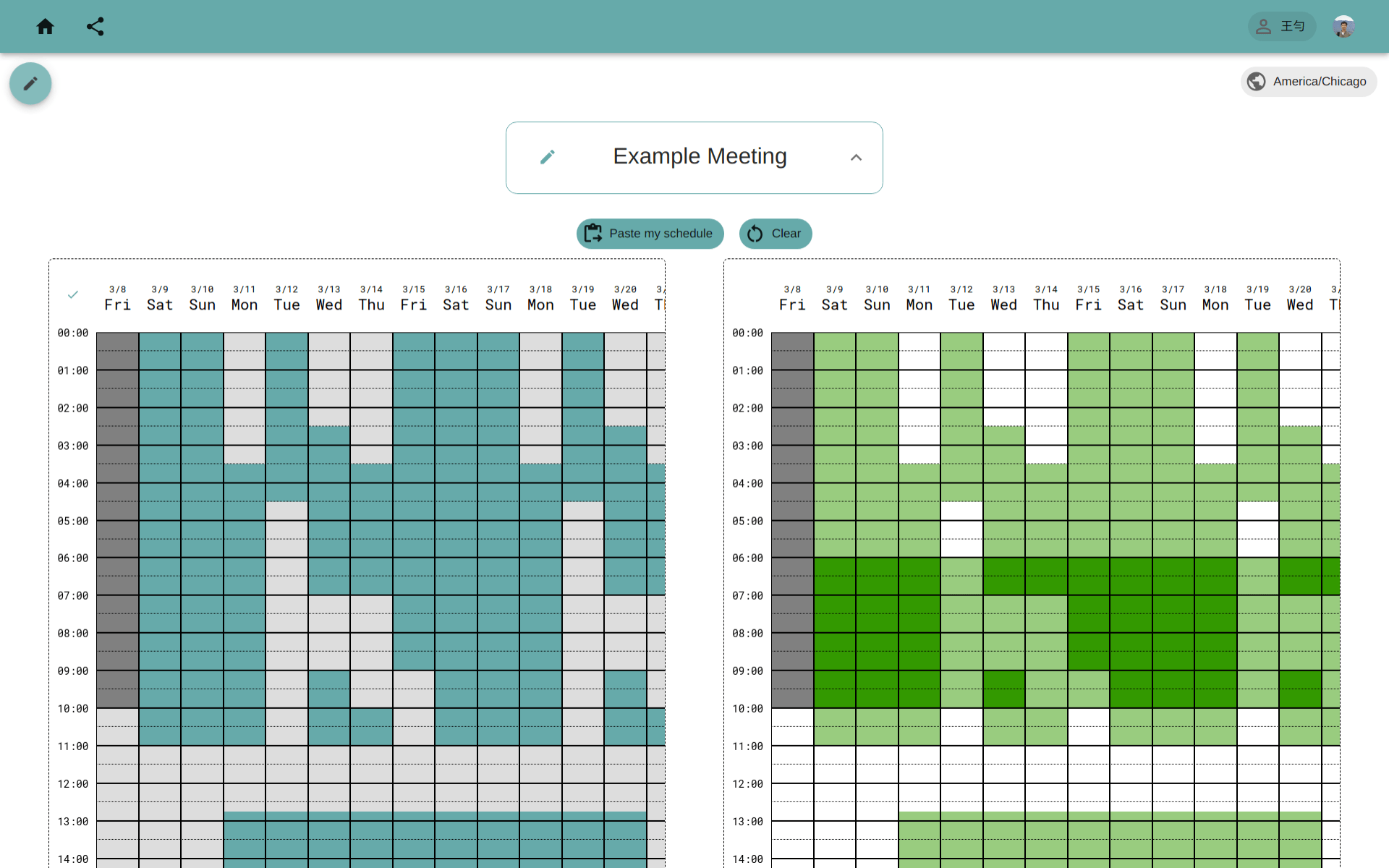
Trip Planning
Target users: exchange students
Task: planning a trip in a city
(existing system: Google Map?)
Dining Hall Menu
Target users: students living on campus
System: dineoncampus.com
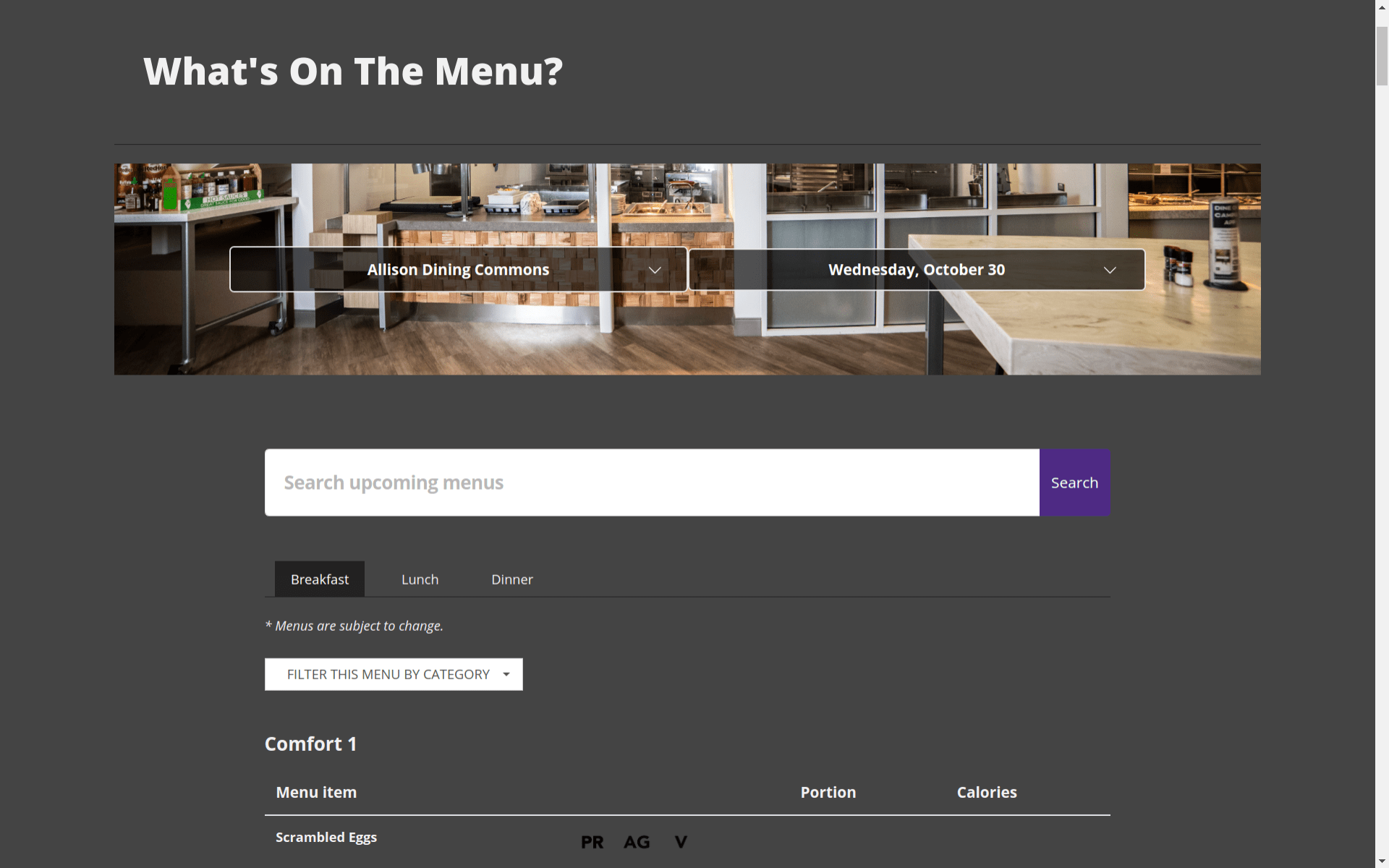
Meeting Scheduling
Target users: students (my friends)
System: w2m.wang.works
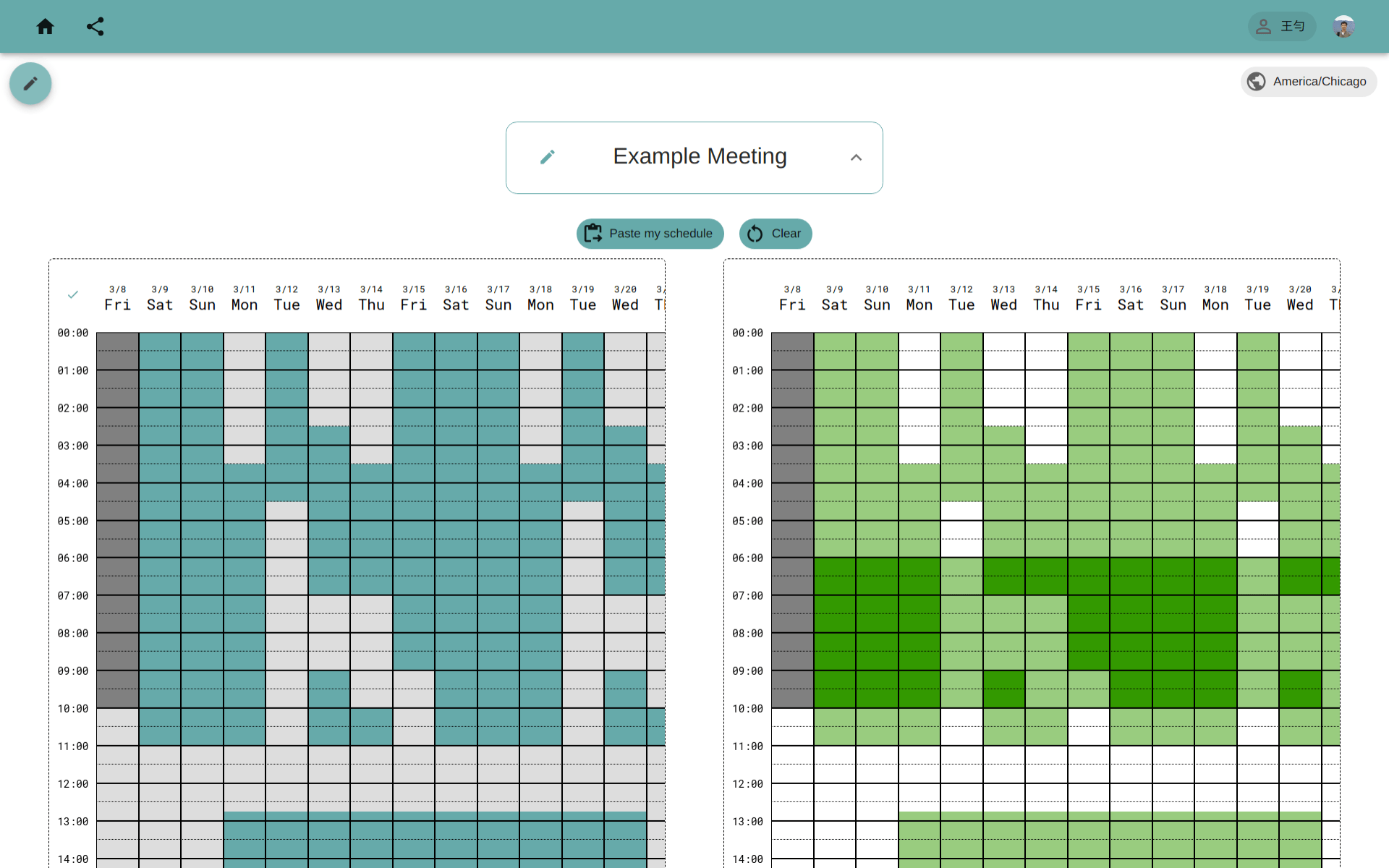
Evaluate
Interview with my friends to do think aloud on 3 tasks
- Create an event to schedule meeting
- Submit own availability
- Pick a meeting time based on group's availability
- Pick a meeting time under other conditions
(tasks are done on mobile device)
Evaluate - Result
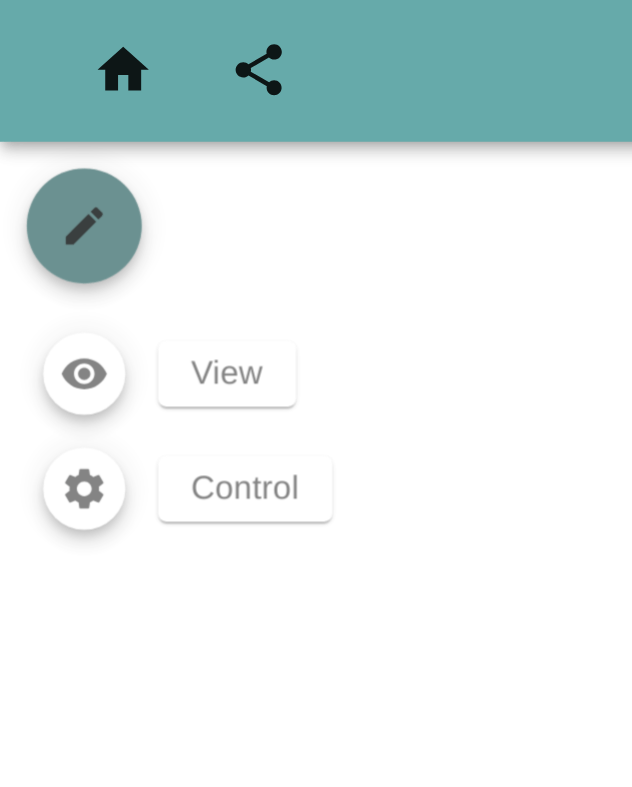
Evaluate - Result
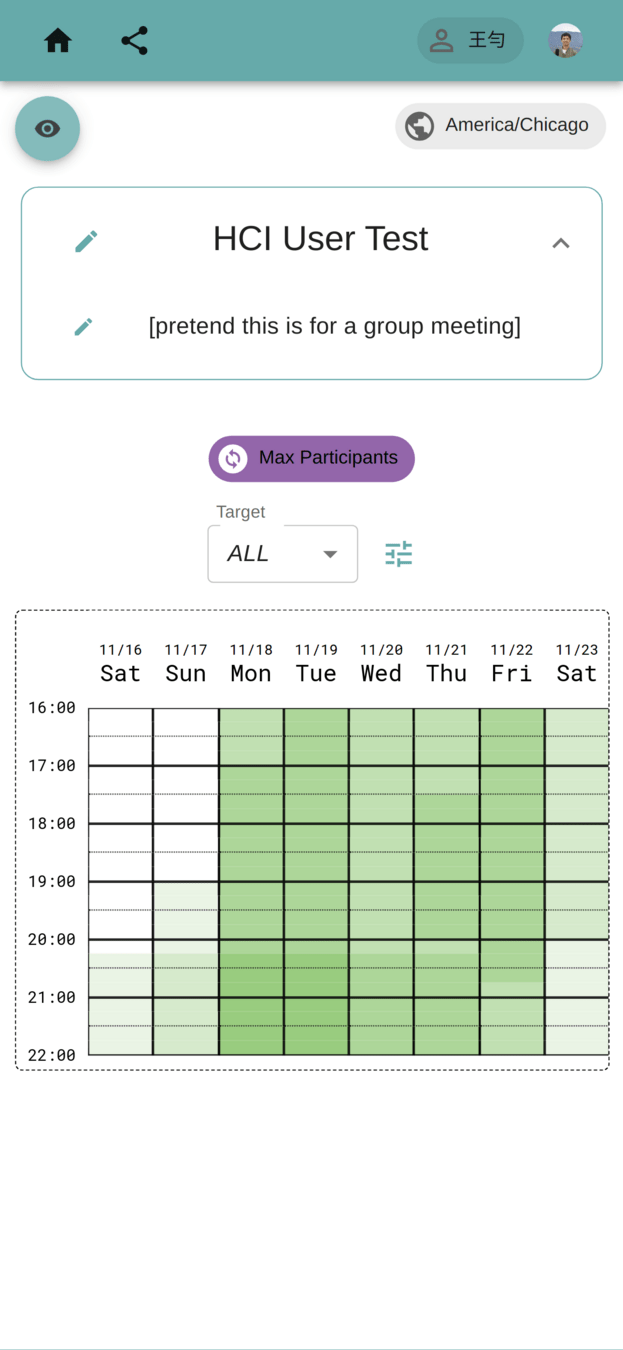
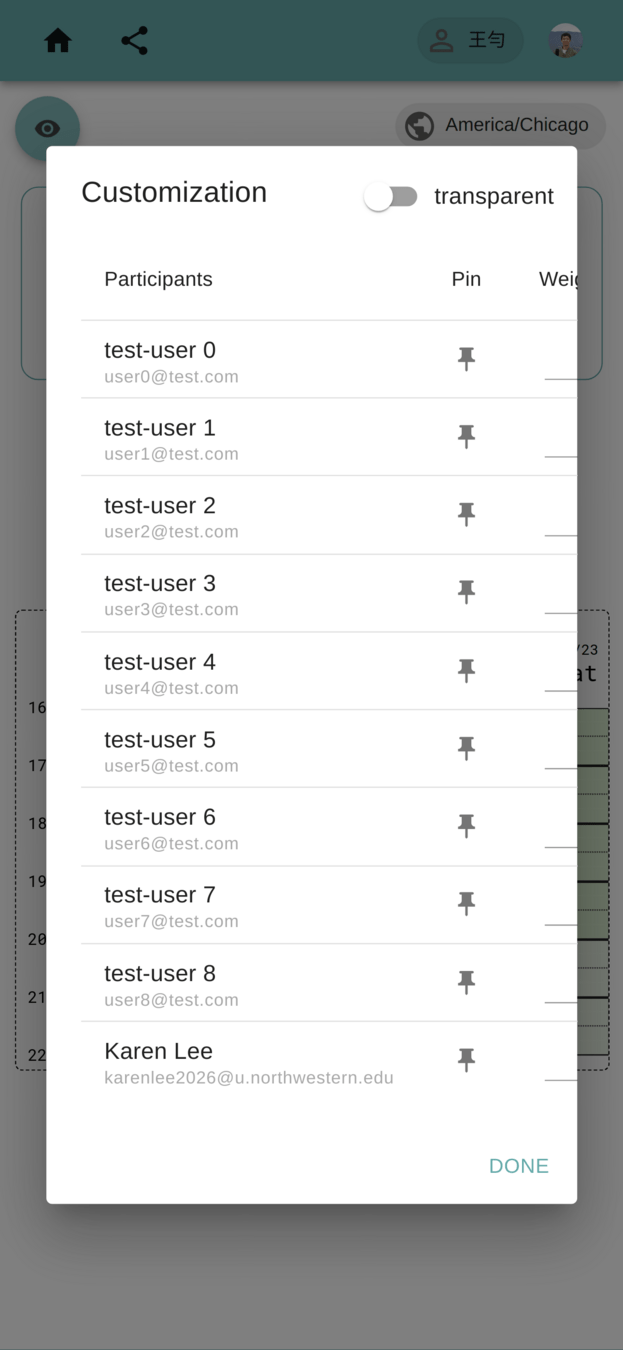
Evaluate - Result
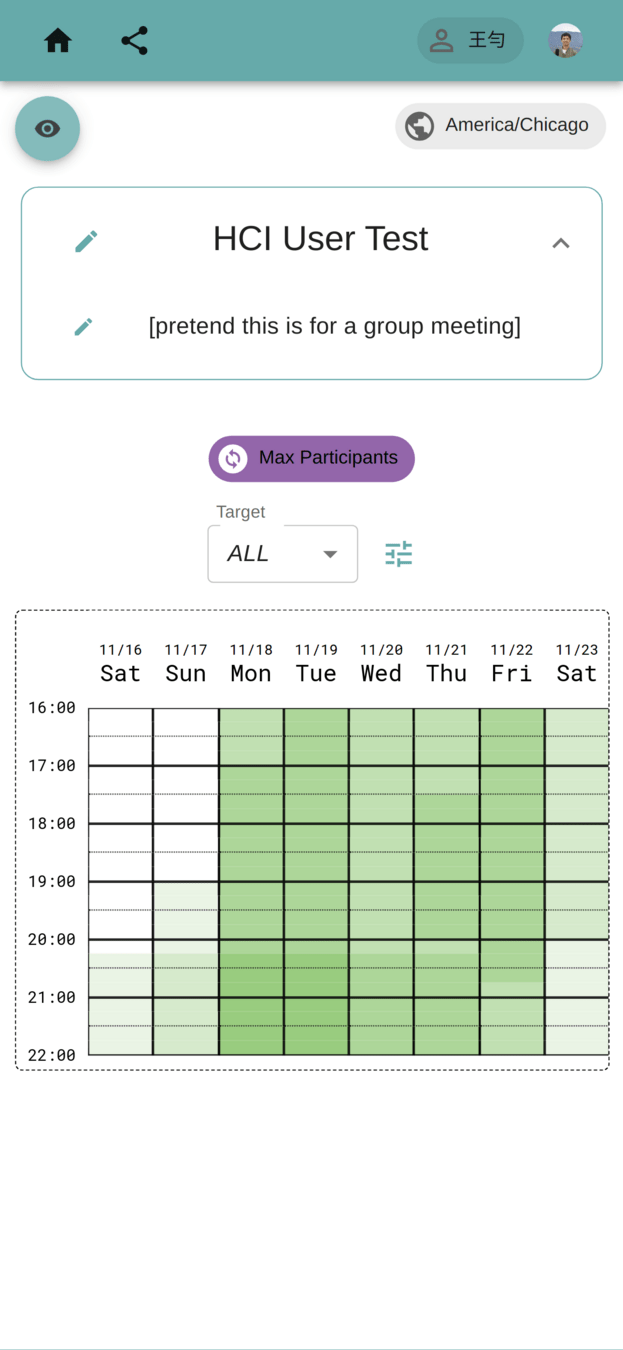
Design
Ideation
- Mode Switch
- Stepper: edit ➡️ view ➡️ control
- Tabs
- Scrollbar
- A button switch between scroll and drag
- Arrow indicators
- View Control
- Accordion layout
- Unified modal
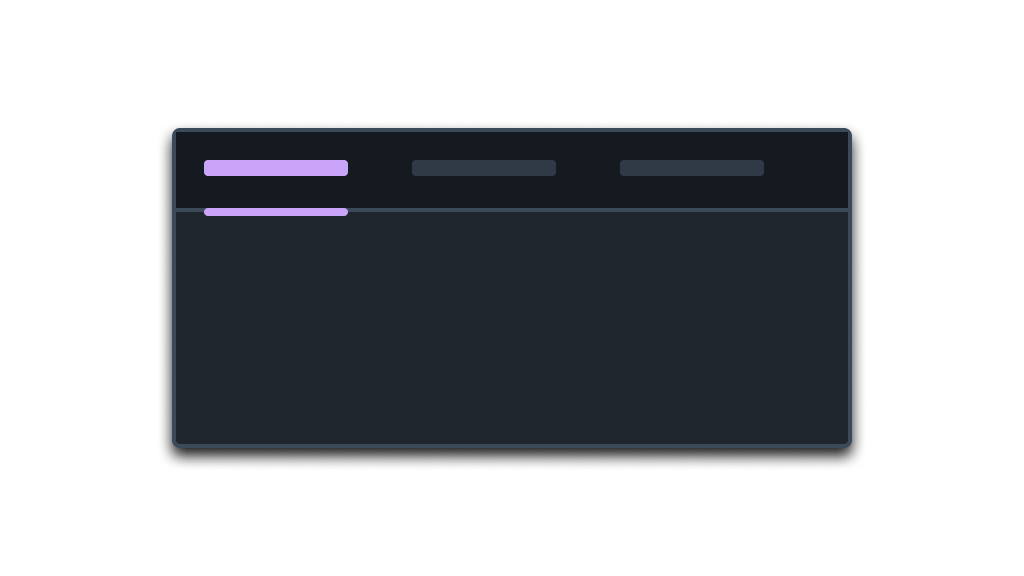
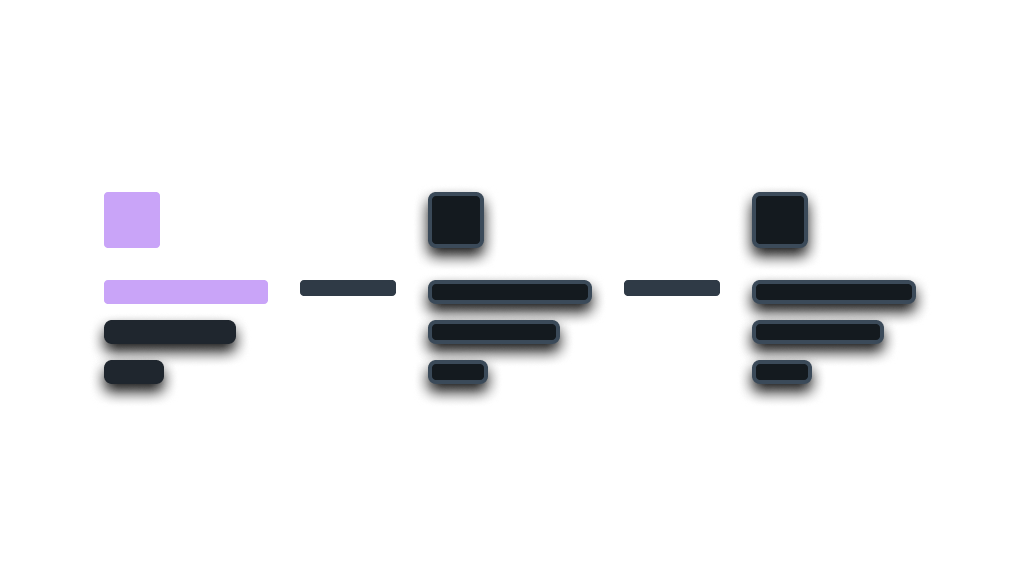
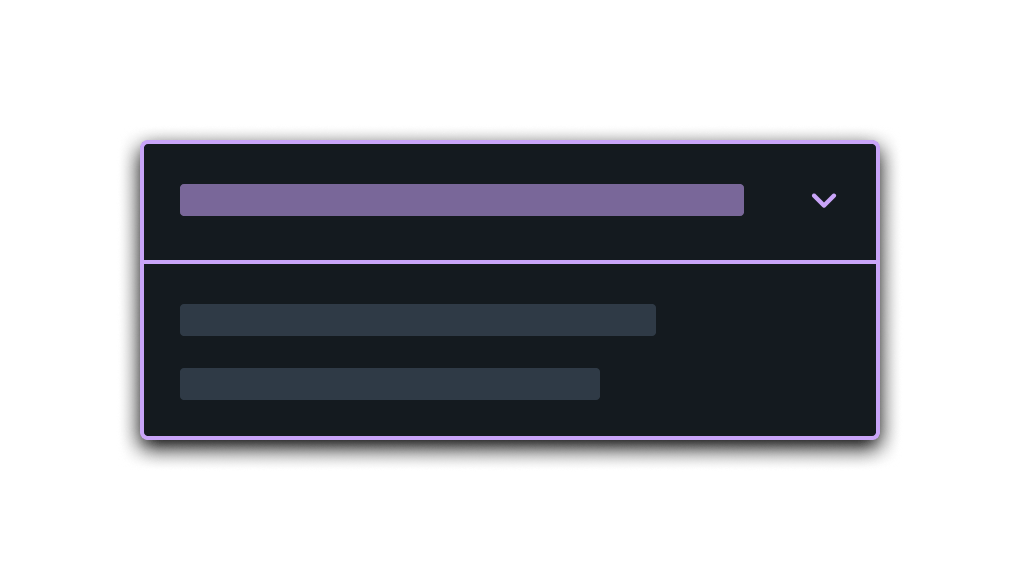
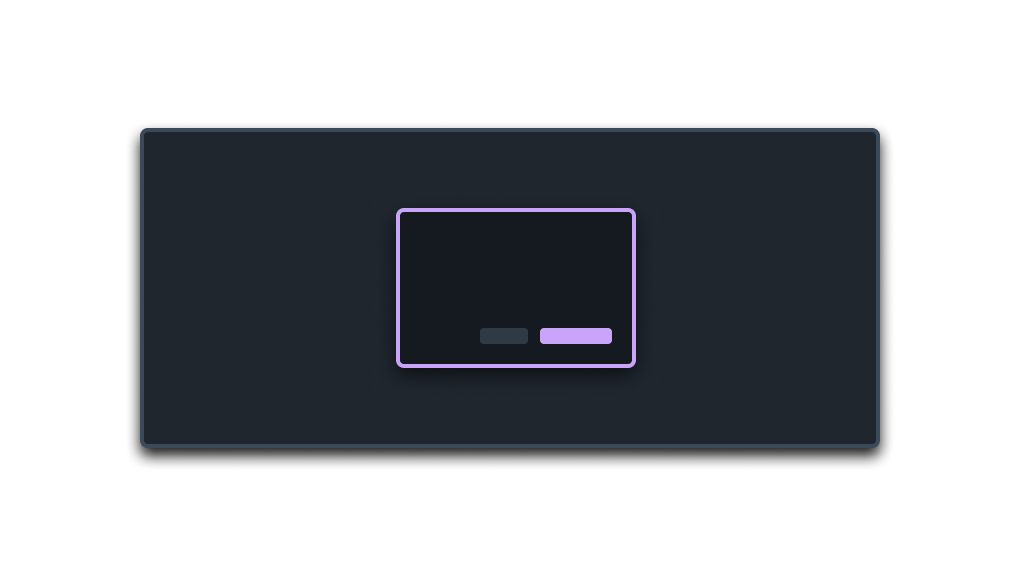
Prototype
(with presentation app)
Mode Switch with Tabs
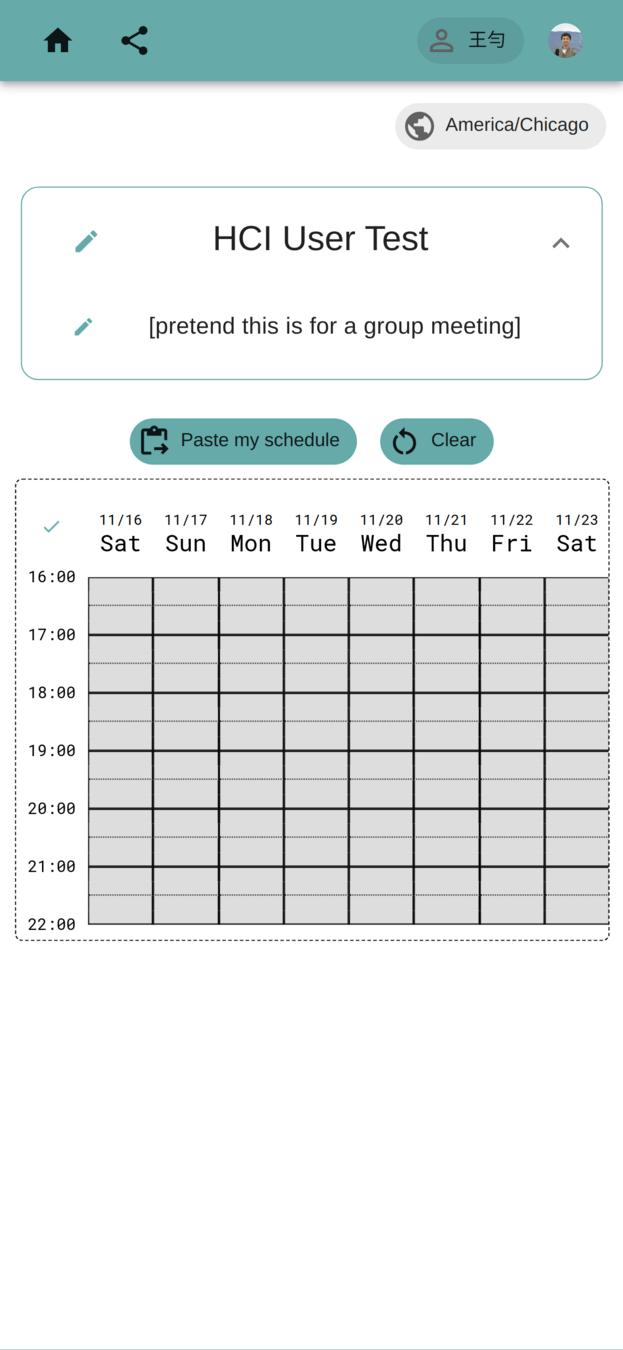
Edit
Control
View
Prototype
(with presentation app)
Scrollbar Indicator
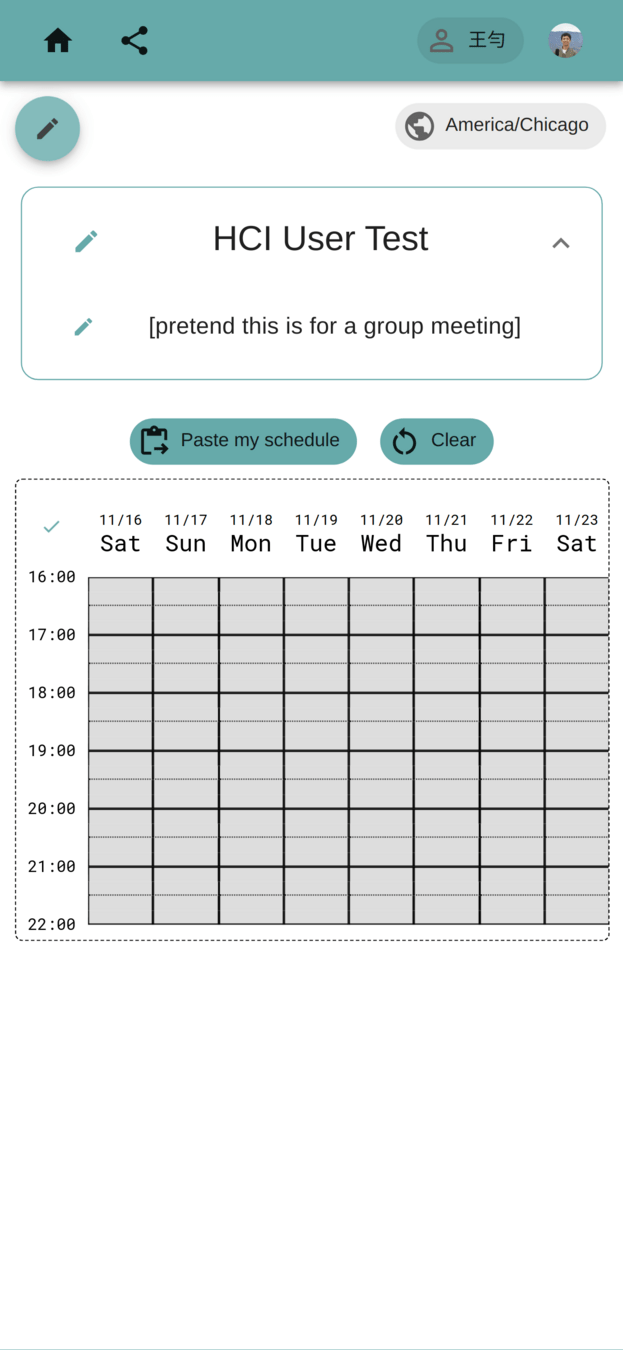
Prototype
(with presentation app)
Accordion View Control
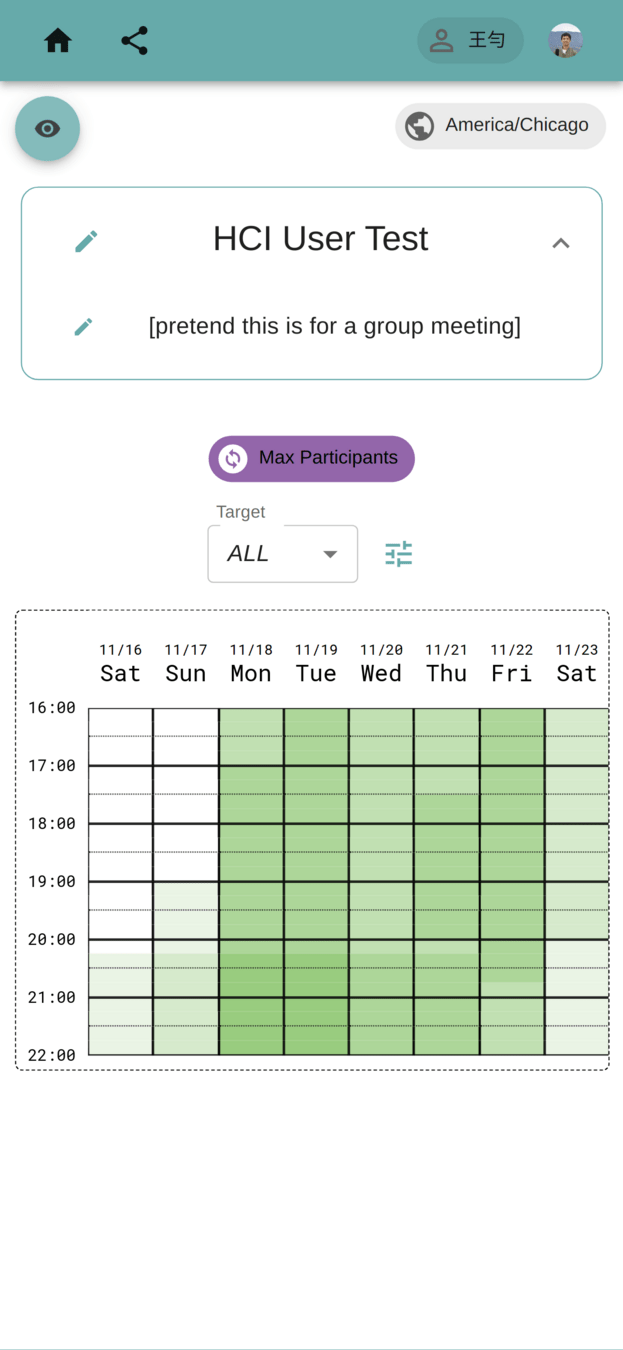

Highlights
Pin & weights
Next Step
Second round interview to gain feedback on the improved design
Meeting Scheduling
Target users: students (my friends)
System: w2m.wang.works
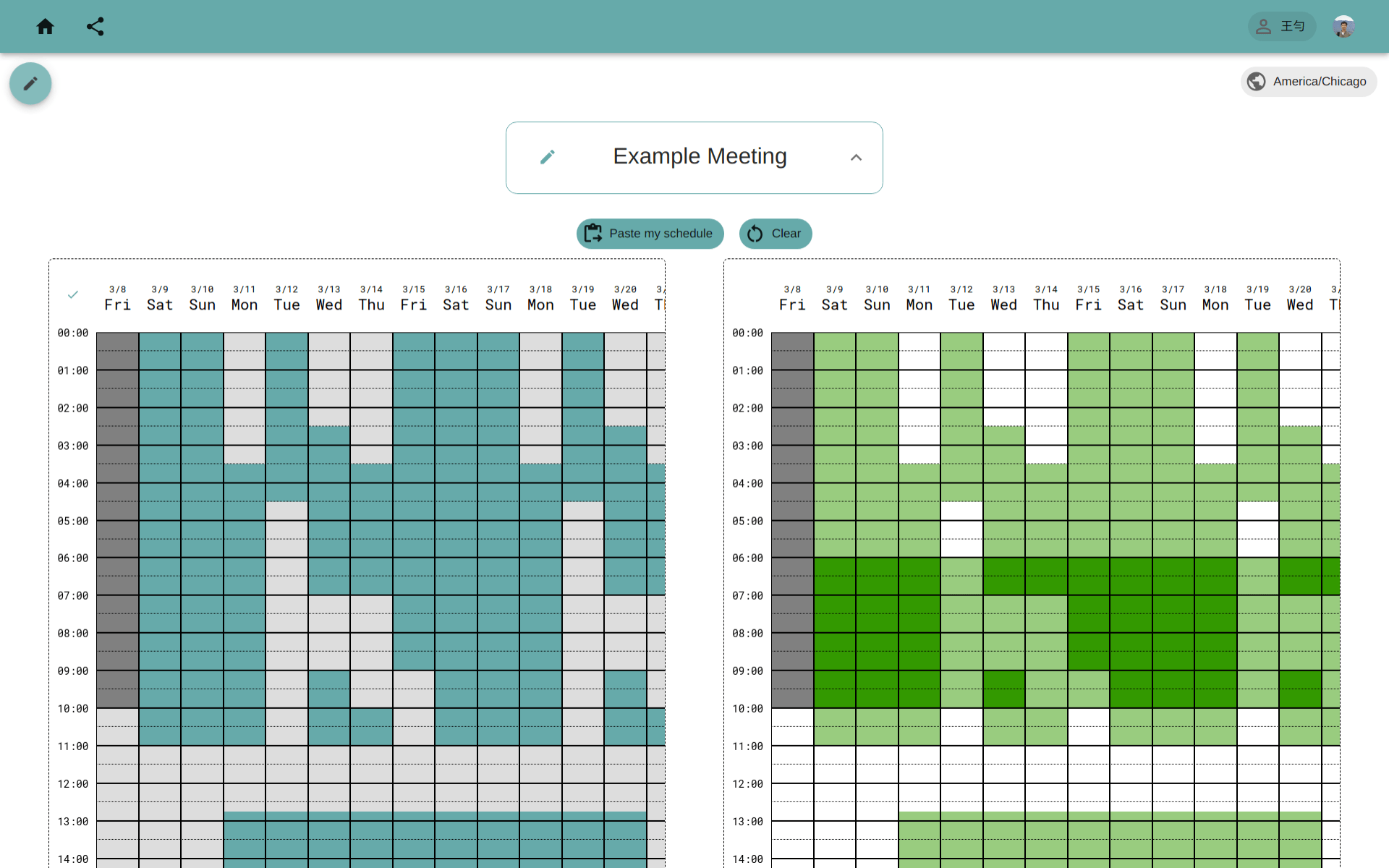
cycle 2
Cycle 1
- Evaluate: think aloud
- Mode Switch Button
- View Control Panel
- Timetable Scrollbar
- Design: ideation
- low-fi prototype with presentation app
Evaluate
- Follow-up interview with some friends to evaluate the new design
- Do cognitive walkthrough to evaluate the process of deciding meeting time.
Evaluate 1 - Result
All the three new designs are valid solutions
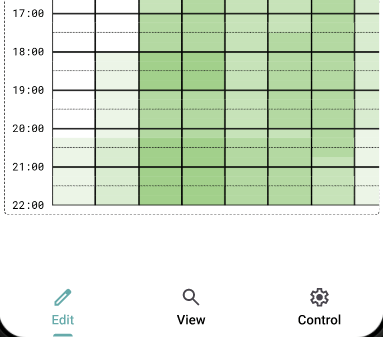
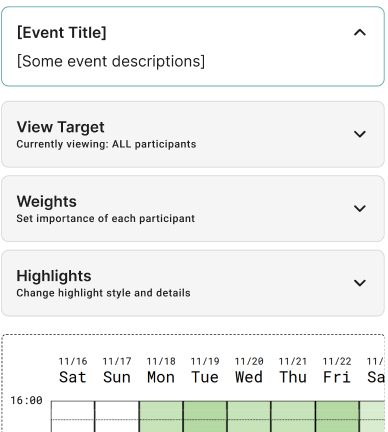
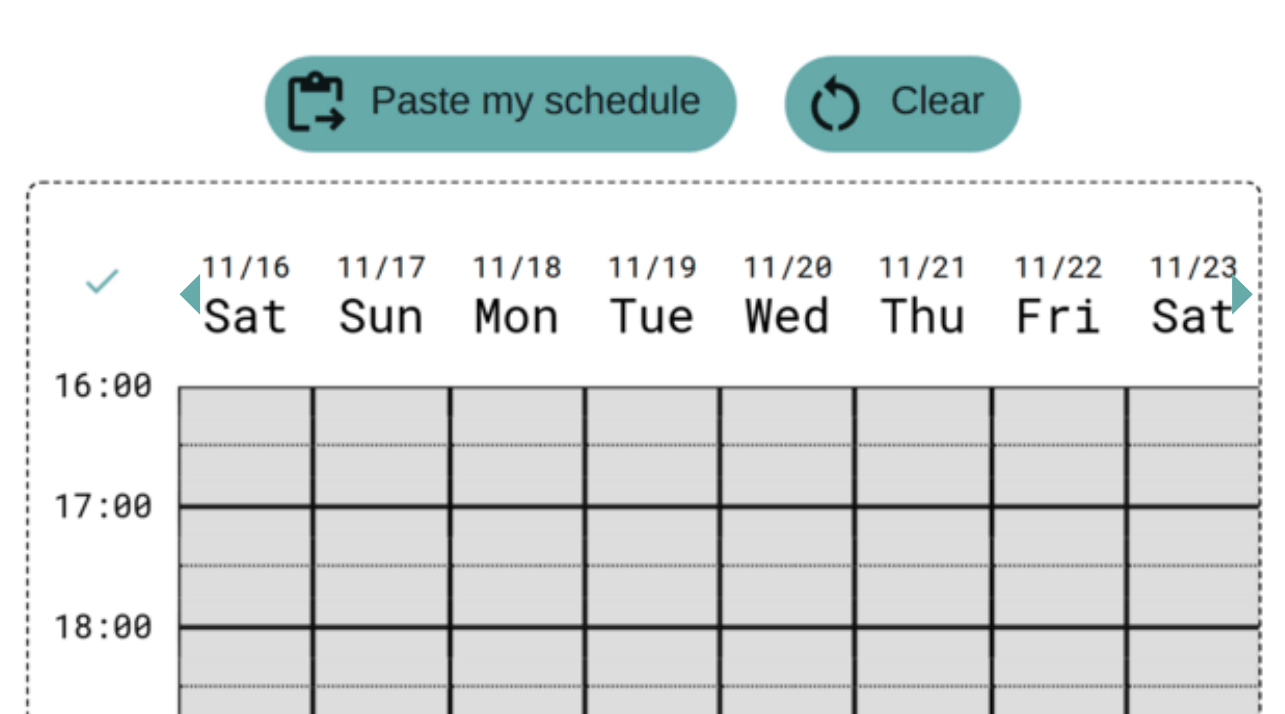
Evaluate 2 - Result
- The app provides powerful viewing functions to allow users to make better decisions
- Concerns: the workflow might be too complicated for general use
- Expectation: A straightforward way to help users settle the meeting time
Design
Ideation
- Text summary of users' response
- "Most people are free at Tue and Thu night"
- Auto-suggest meeting time
- "Tue 8-9 pm", "Thu 7-8 pm"
- Predefined binary filters
- "All participants", "Max participants", "At least N participants"
Prototype (Figma)
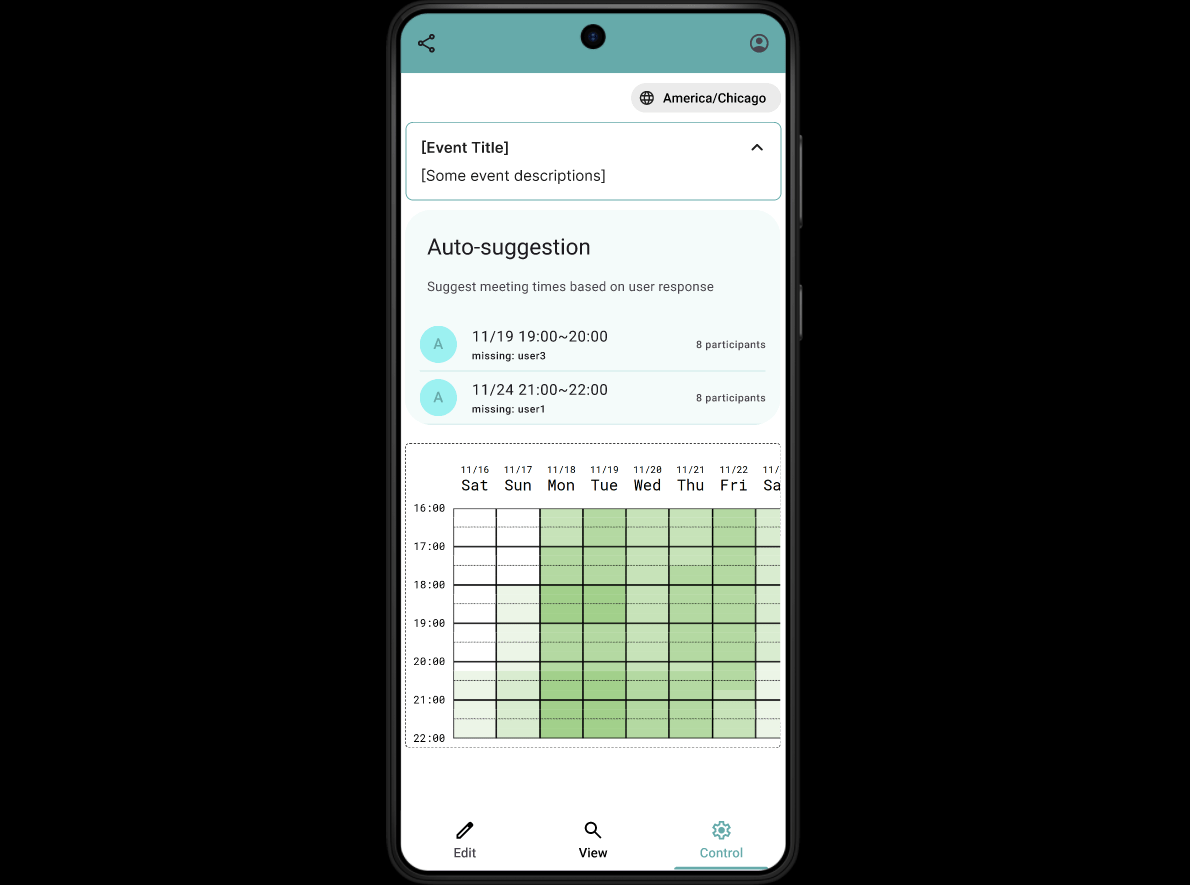
Final Project
User need: Meeting Scheduling
- Collect group's availability
- Decide meeting time
System: Wang2Meet
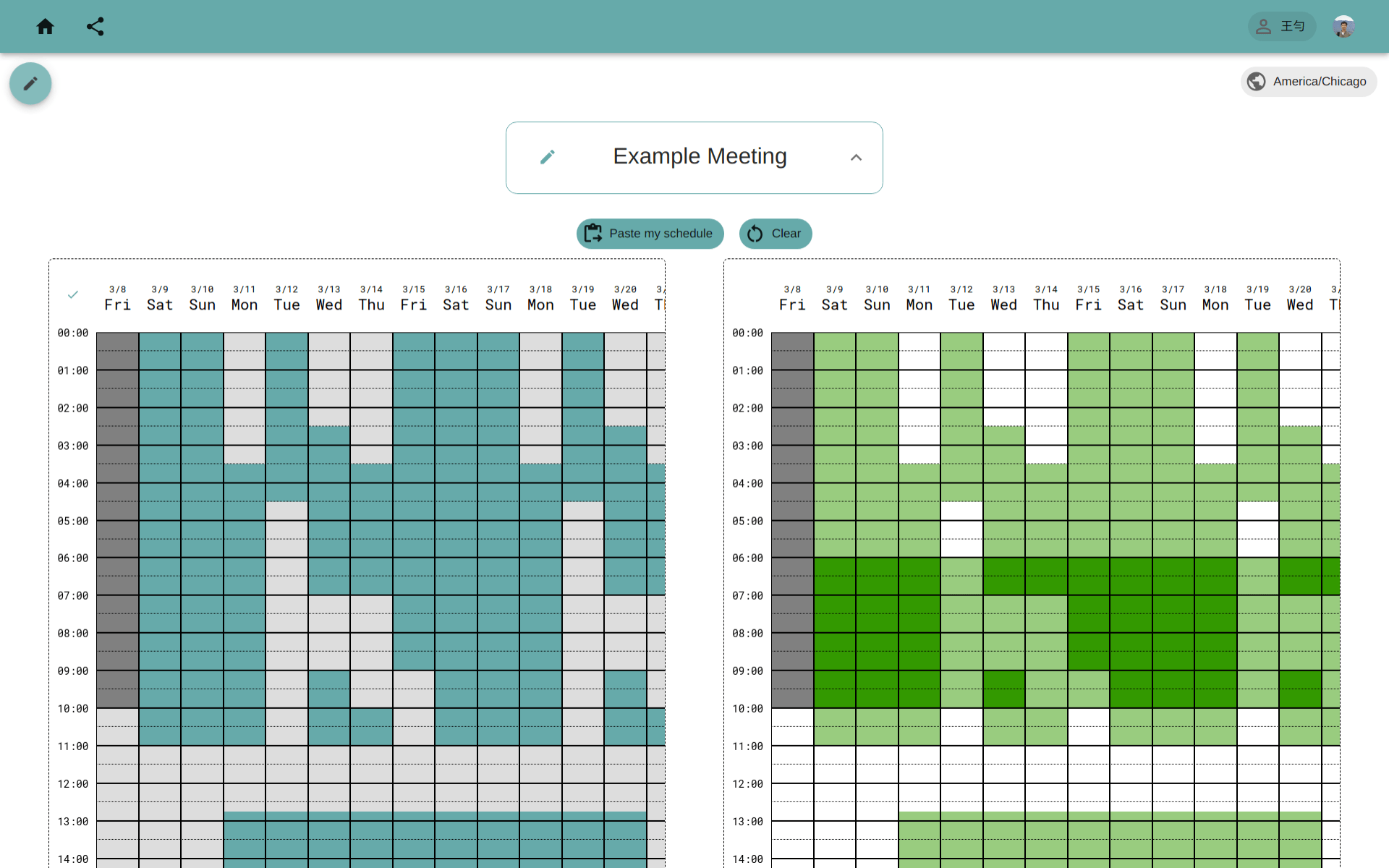
Key Improvements
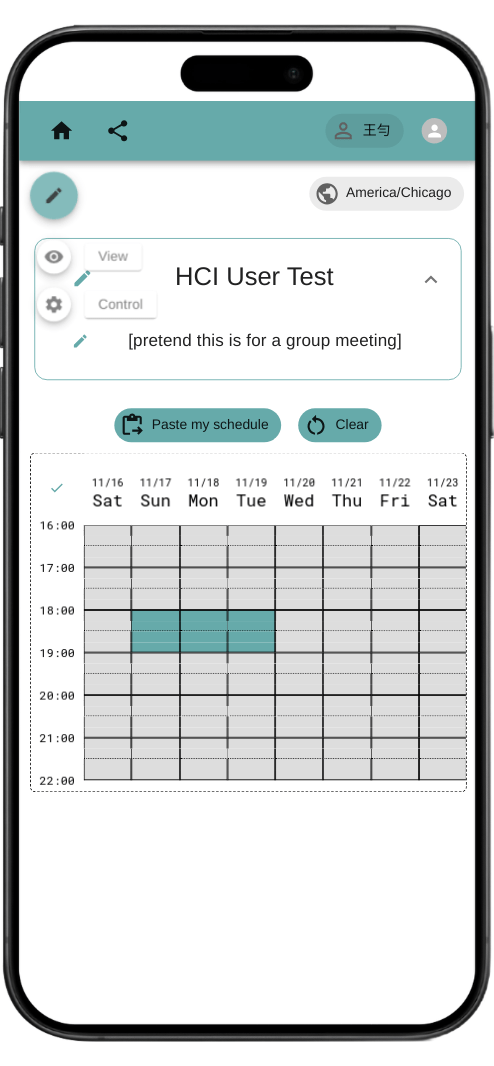
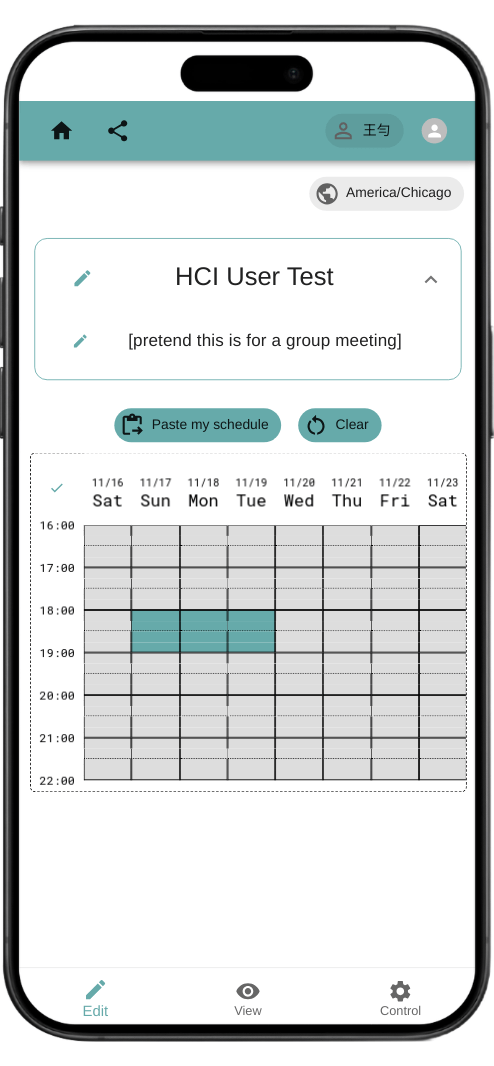
Key Improvements
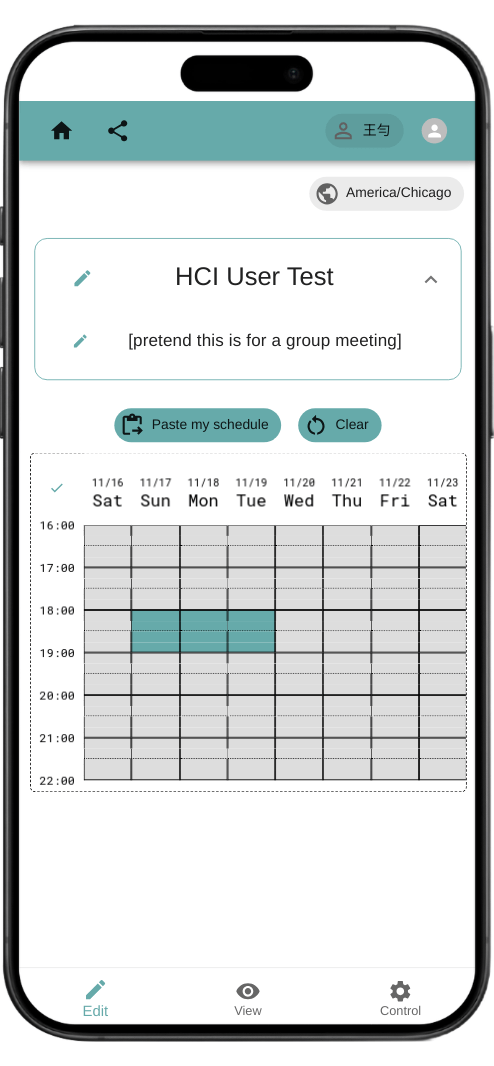
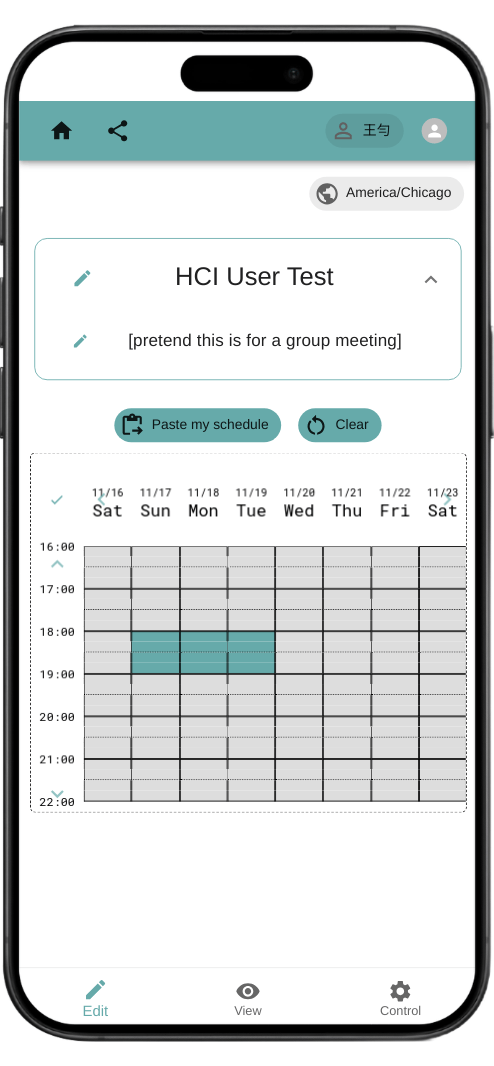
Key Improvements
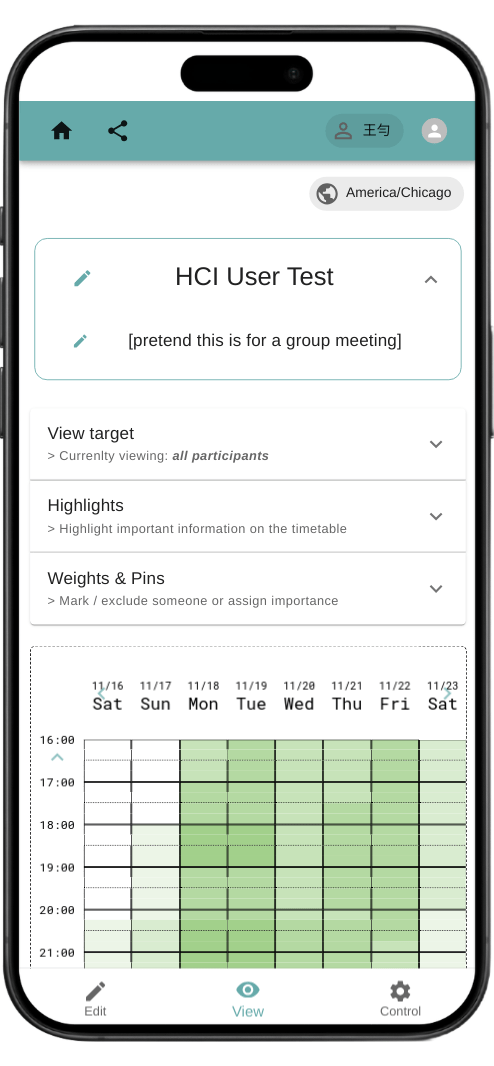
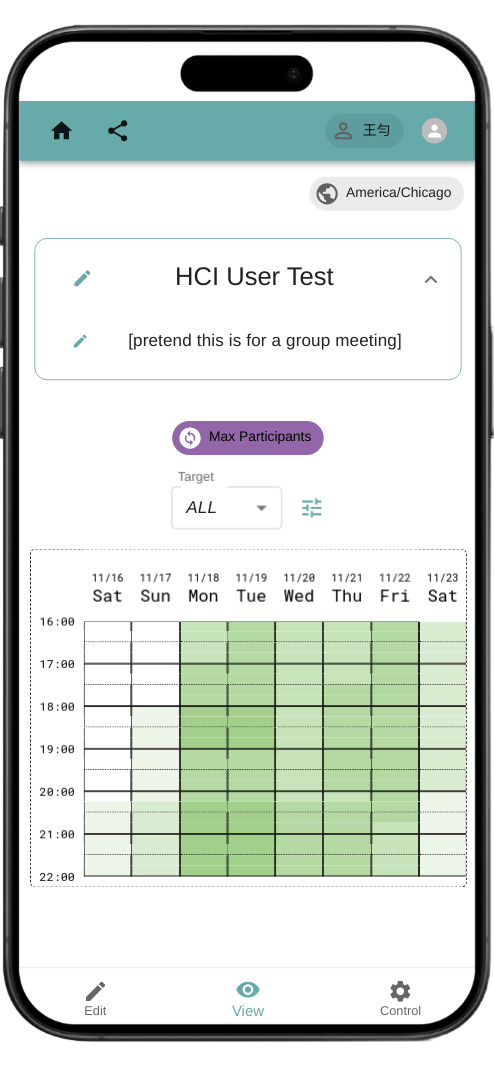
Key Improvements
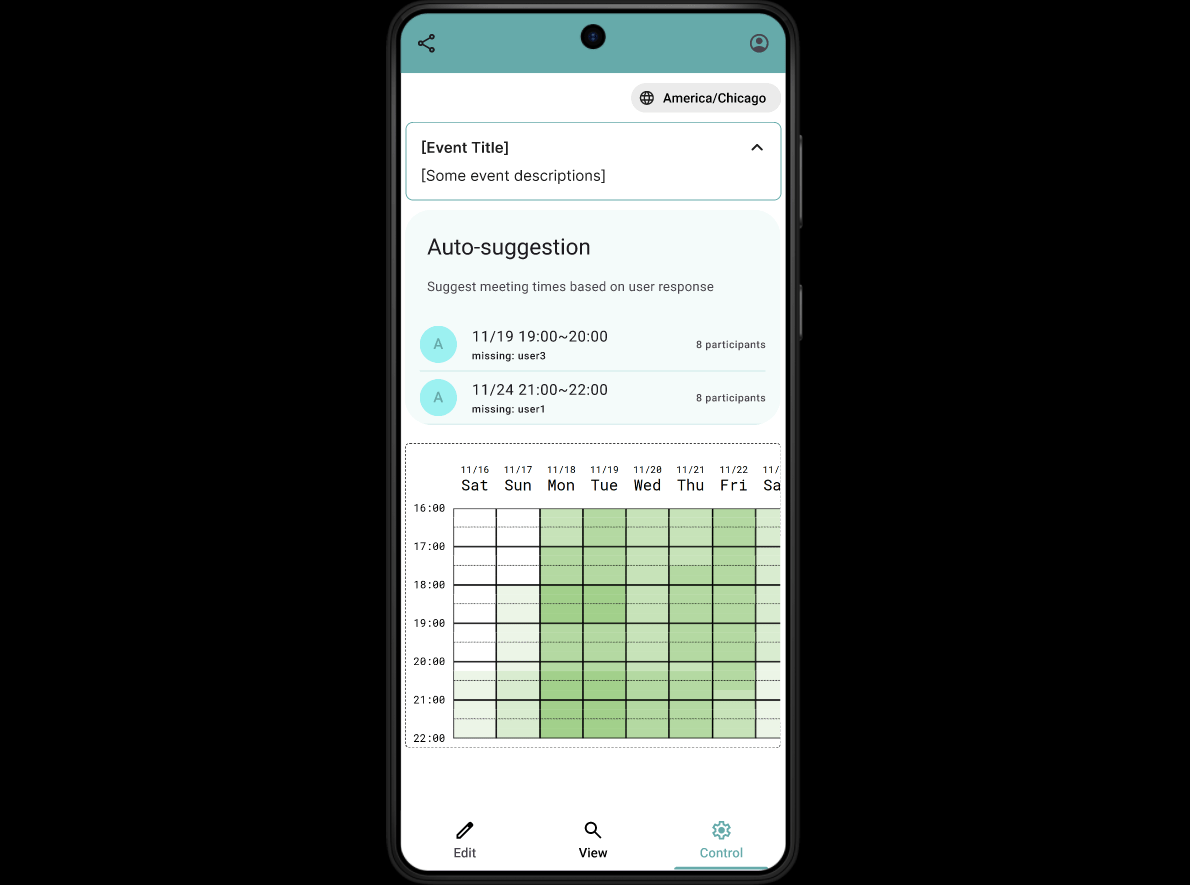
Previous Evaluations
Think aloud protocol
- Create event & submit own availability
- Pick meeting time under different conditions
Cognitive walkthrough
- View tools - meeting decision
Reflection
Designer vs User
Human Computer Interaction
By thomaswang2003
Human Computer Interaction
- 390



