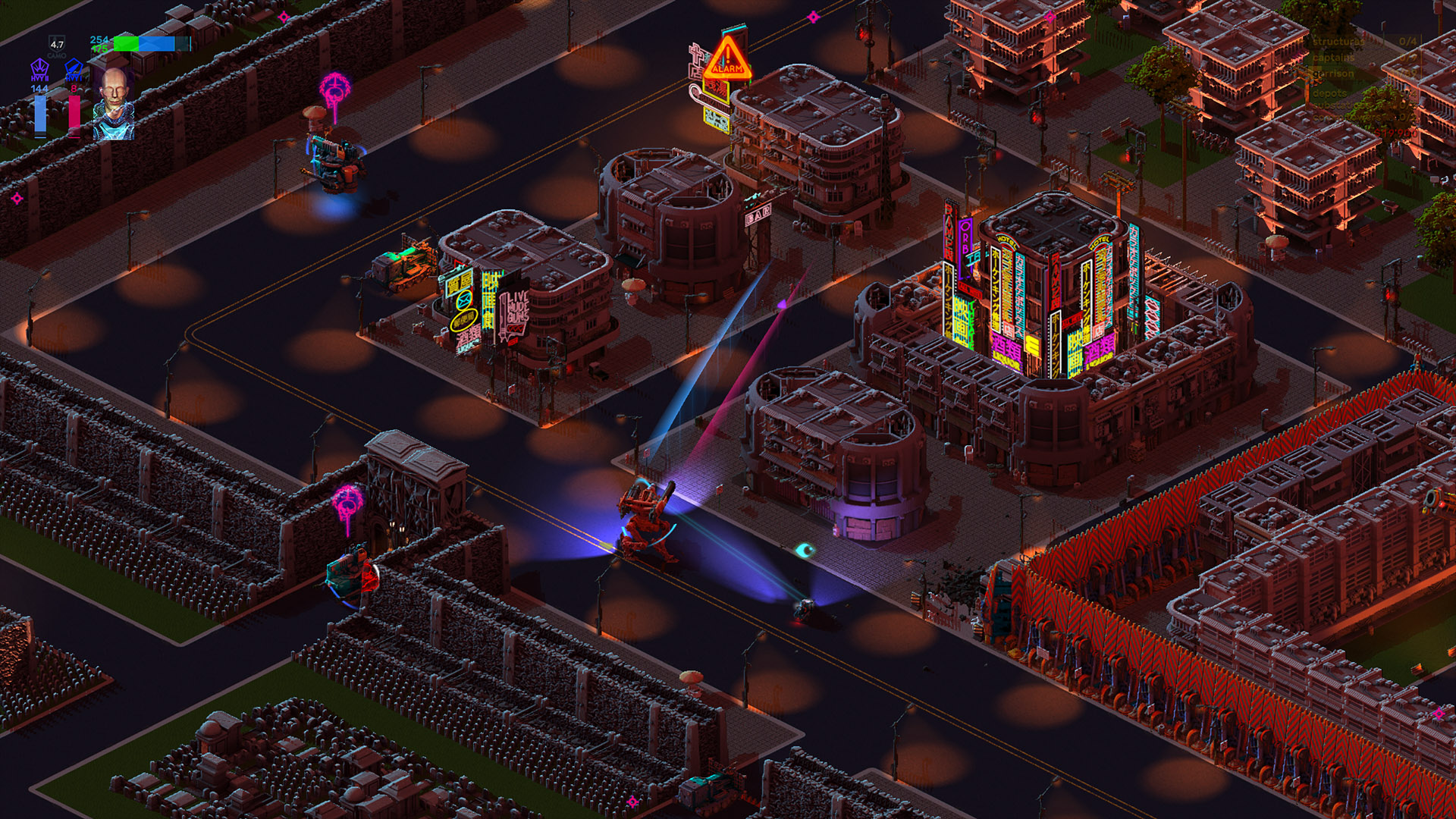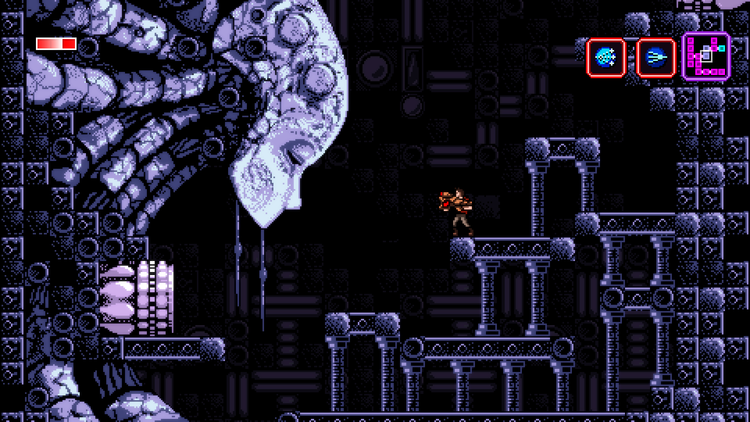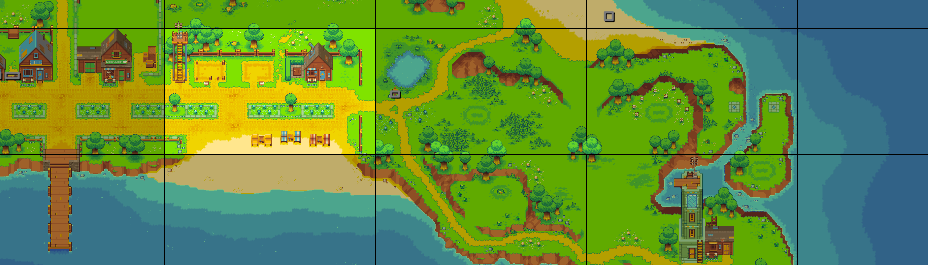Spieleprogrammierung mit KorGE
Der Kotlin Multiplatform Game Engine
https://slides.com/tobsefritz/korge/





Tobse Fritz
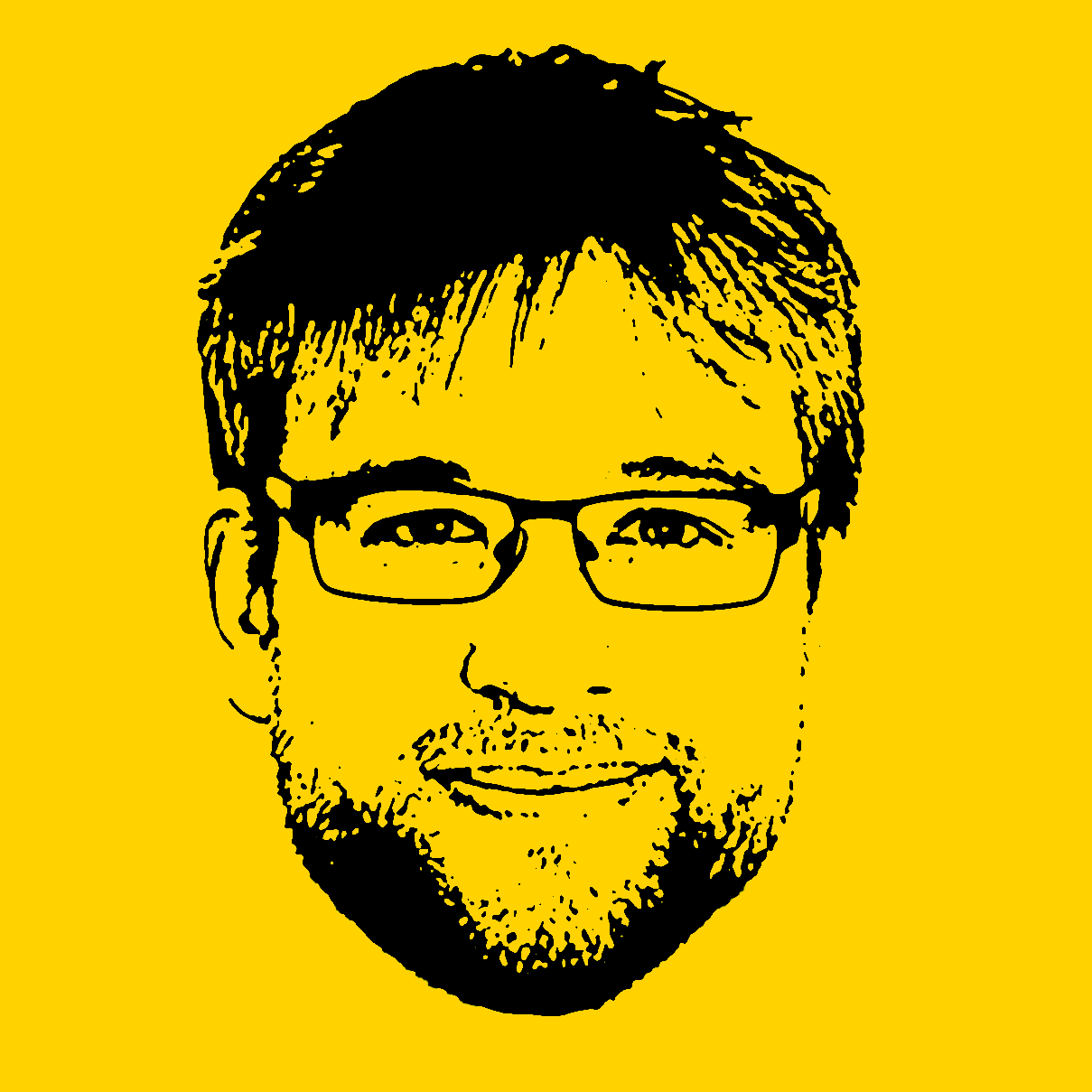





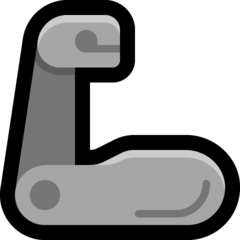

ITscope GmbH
Java Entwickler
Kotlin Fanboy
Hobby Fotograf
Gaming Nerd
3D Printer
Daddy
My Games

Hospital

Kathis Kleiner Sattelit
My Games
Swing Plus Remake

My Games
Hit Klack Remake


My Games
My Games

Candy Crush Clone
Magic Maze Online Multiplayer

My Games

https://wallpapercave.com/w/wp2967926

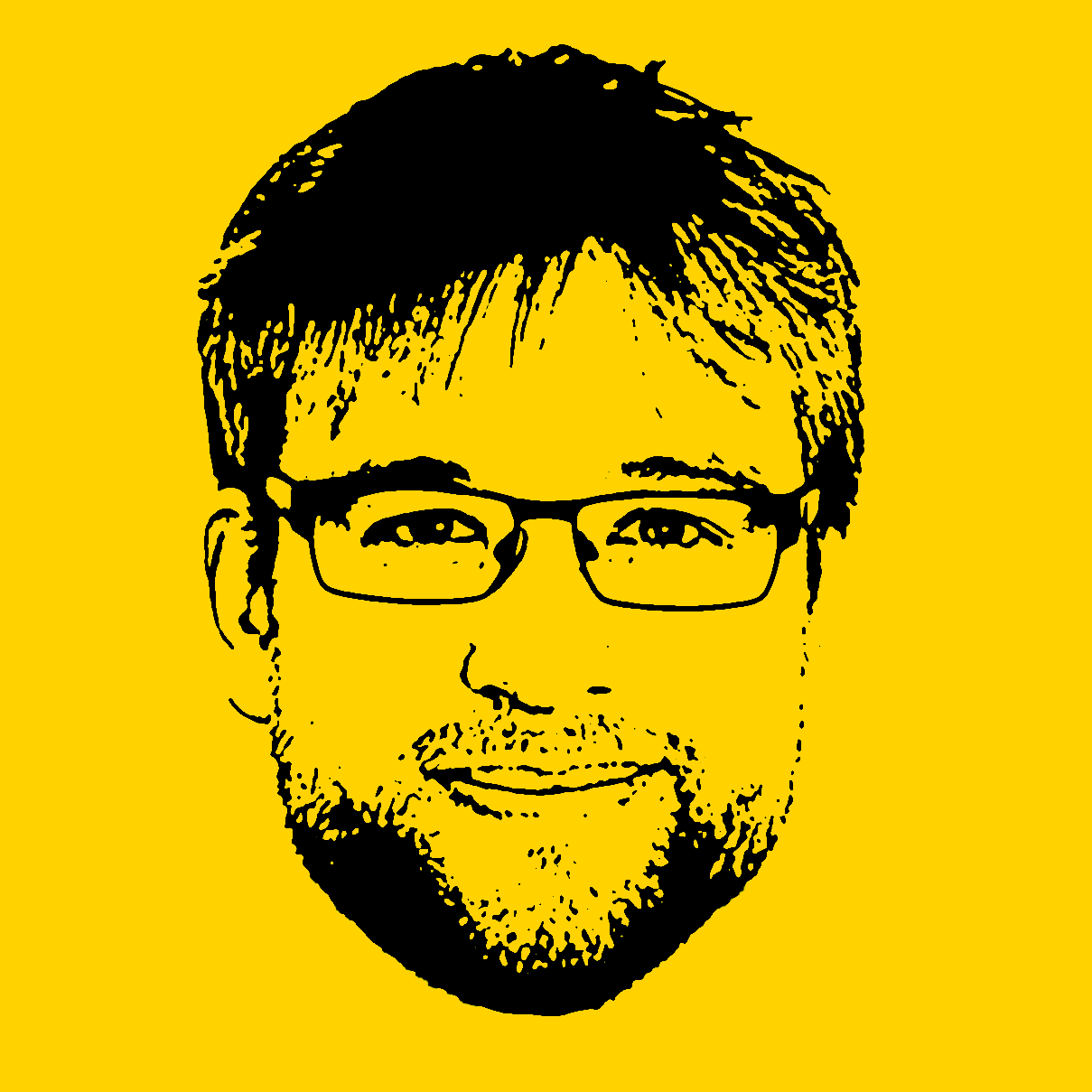
It's ME
https://wallpapercave.com/w/wp2967926

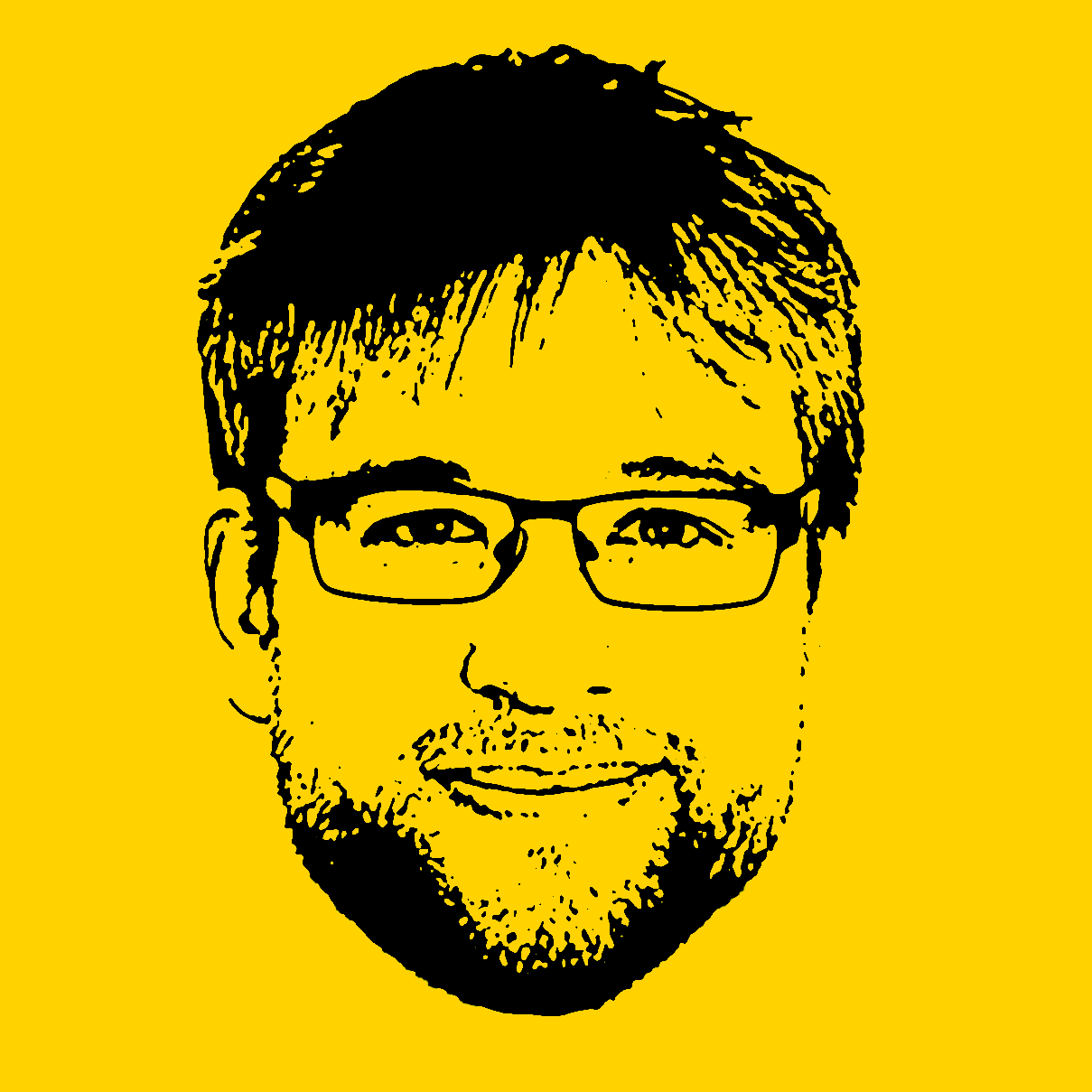

KorGE
It's ME
https://wallpapercave.com/w/wp2967926

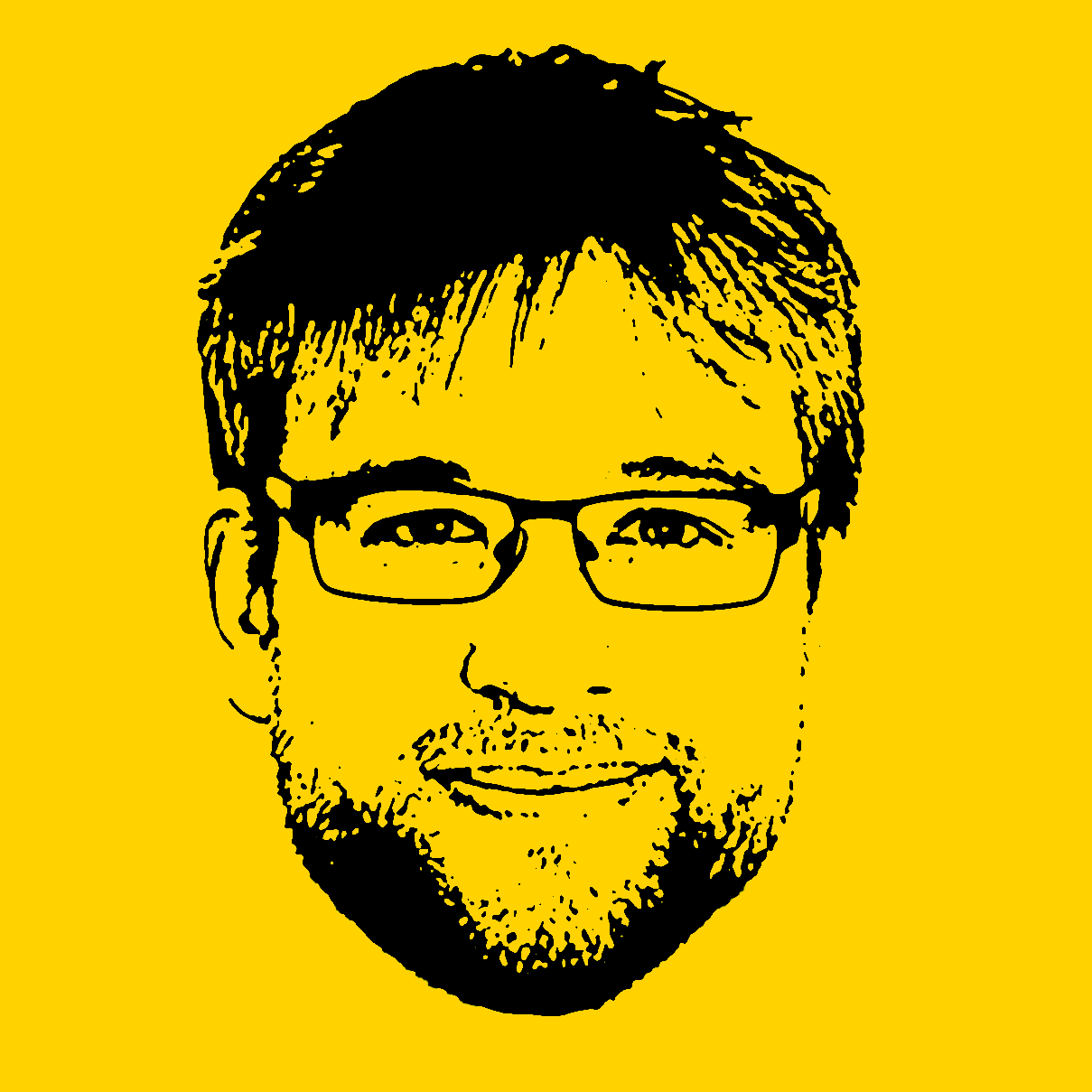

KorGE
It's ME

Kotlin
https://wallpapercave.com/w/wp2967926

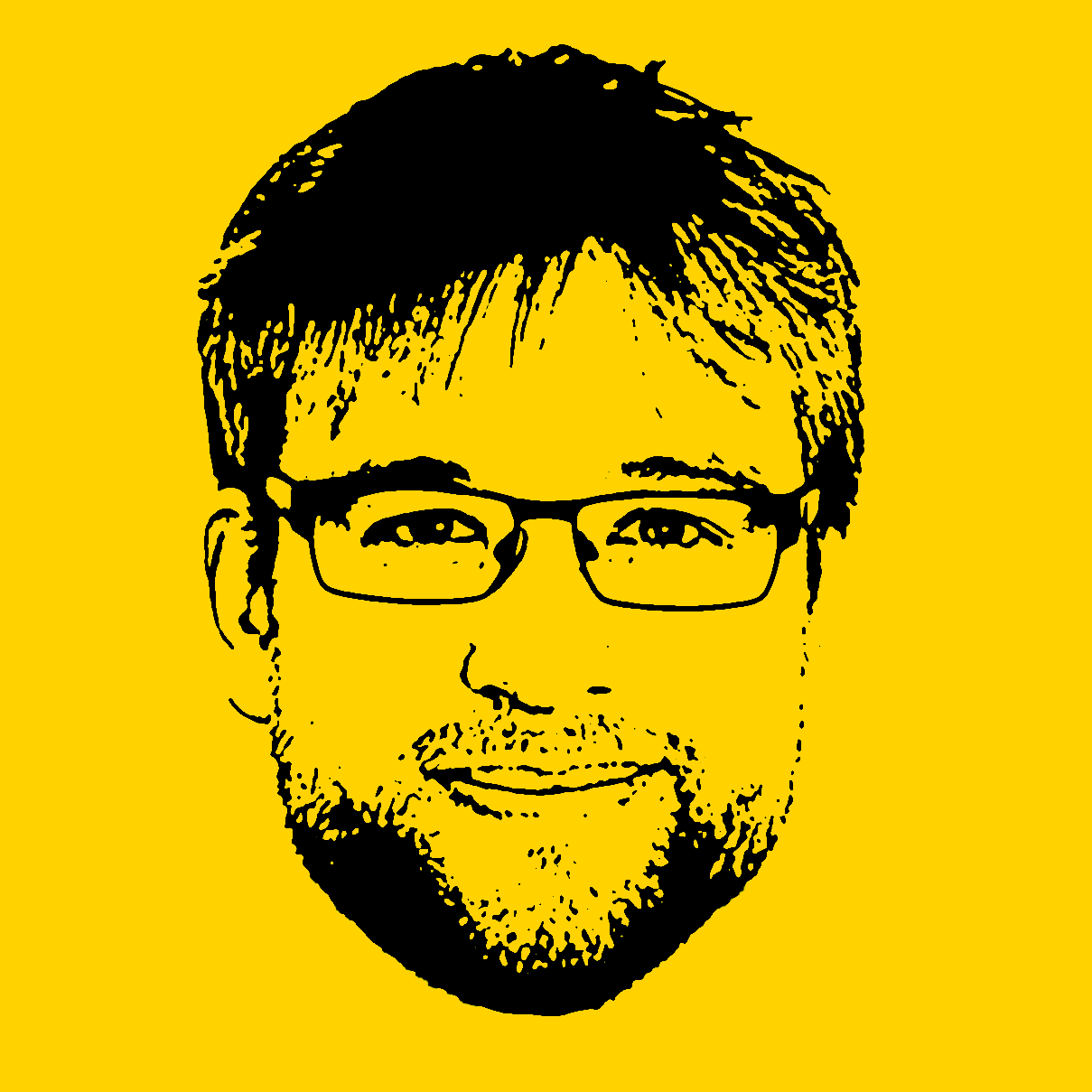

KorGE
It's ME

Kotlin

BeiSpiel
https://wallpapercave.com/w/wp2967926

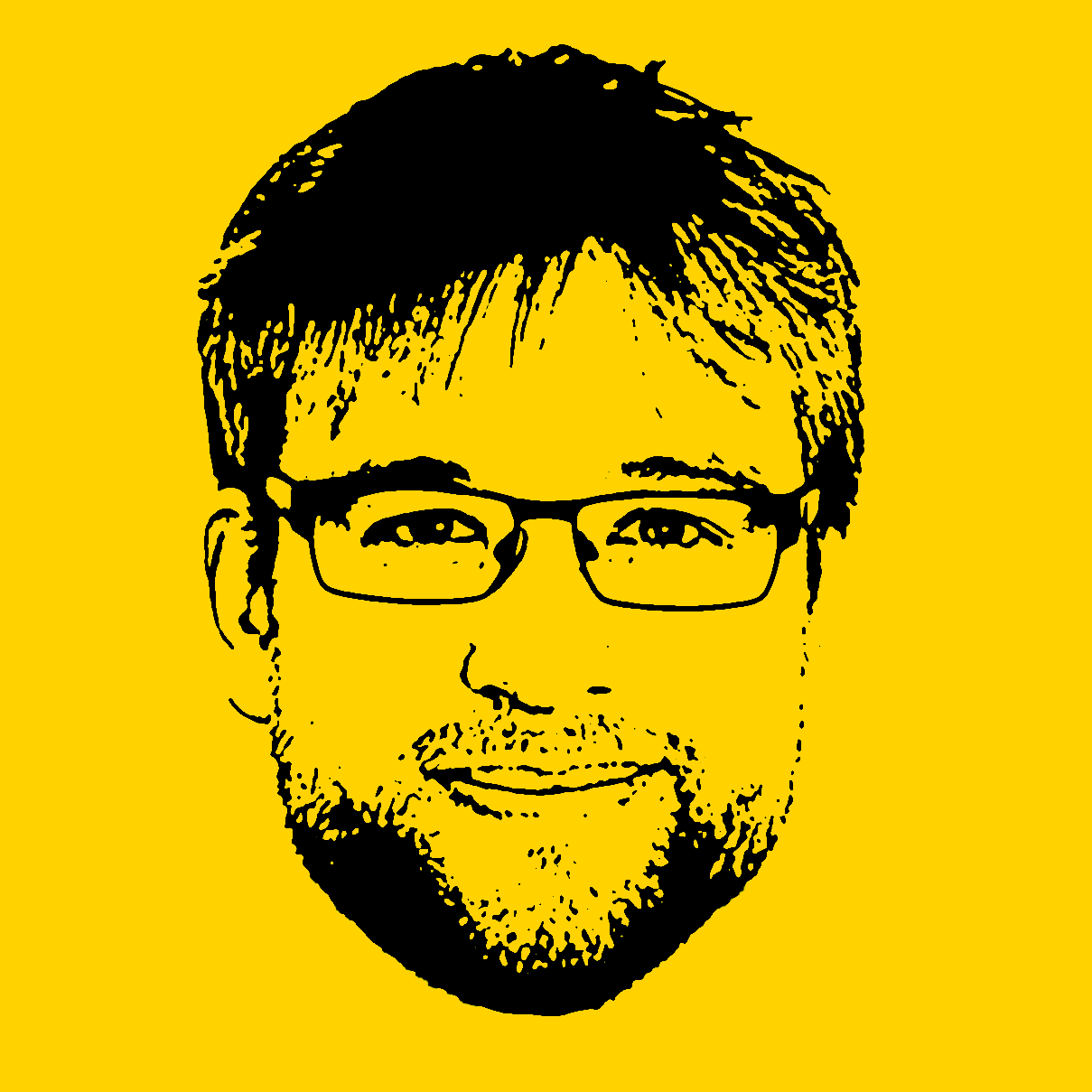

KorGE
It's ME

Kotlin

BeiSpiel
https://wallpapercave.com/w/wp2967926

Corutines

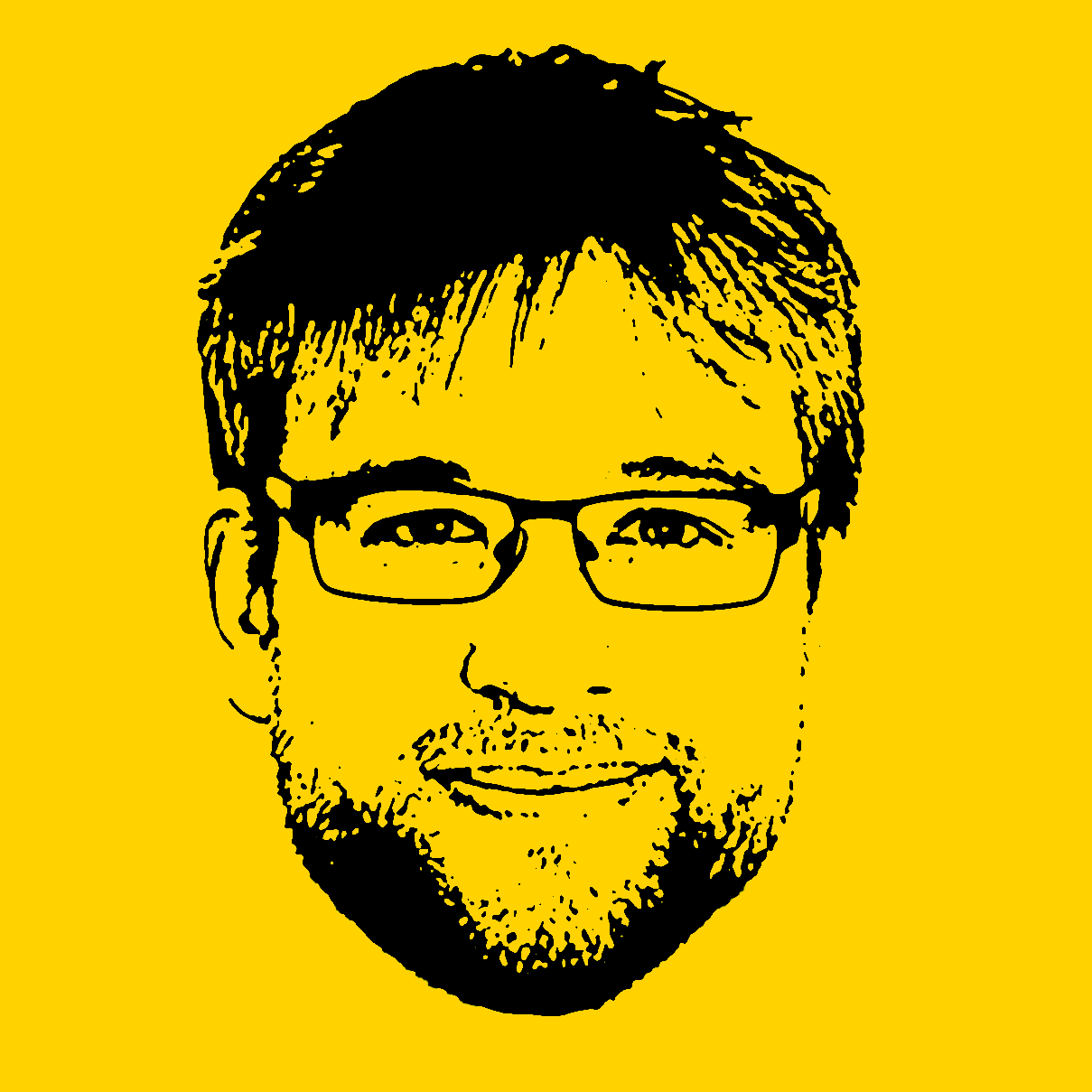

KorGE
It's ME

Kotlin

BeiSpiel

Performance
https://wallpapercave.com/w/wp2967926

Corutines

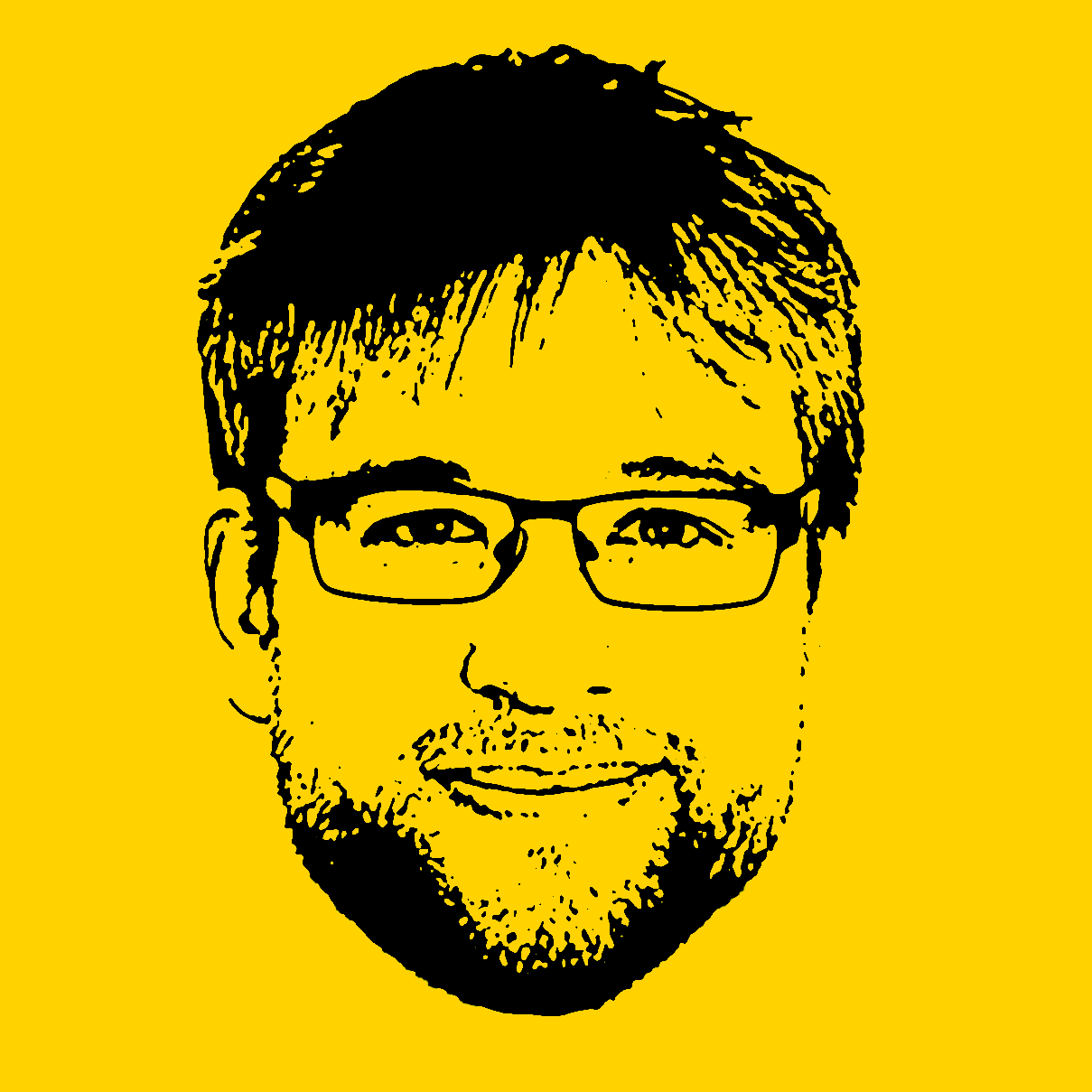

KorGE
It's ME

Kotlin

BeiSpiel

Tools

Performance
https://wallpapercave.com/w/wp2967926

Corutines

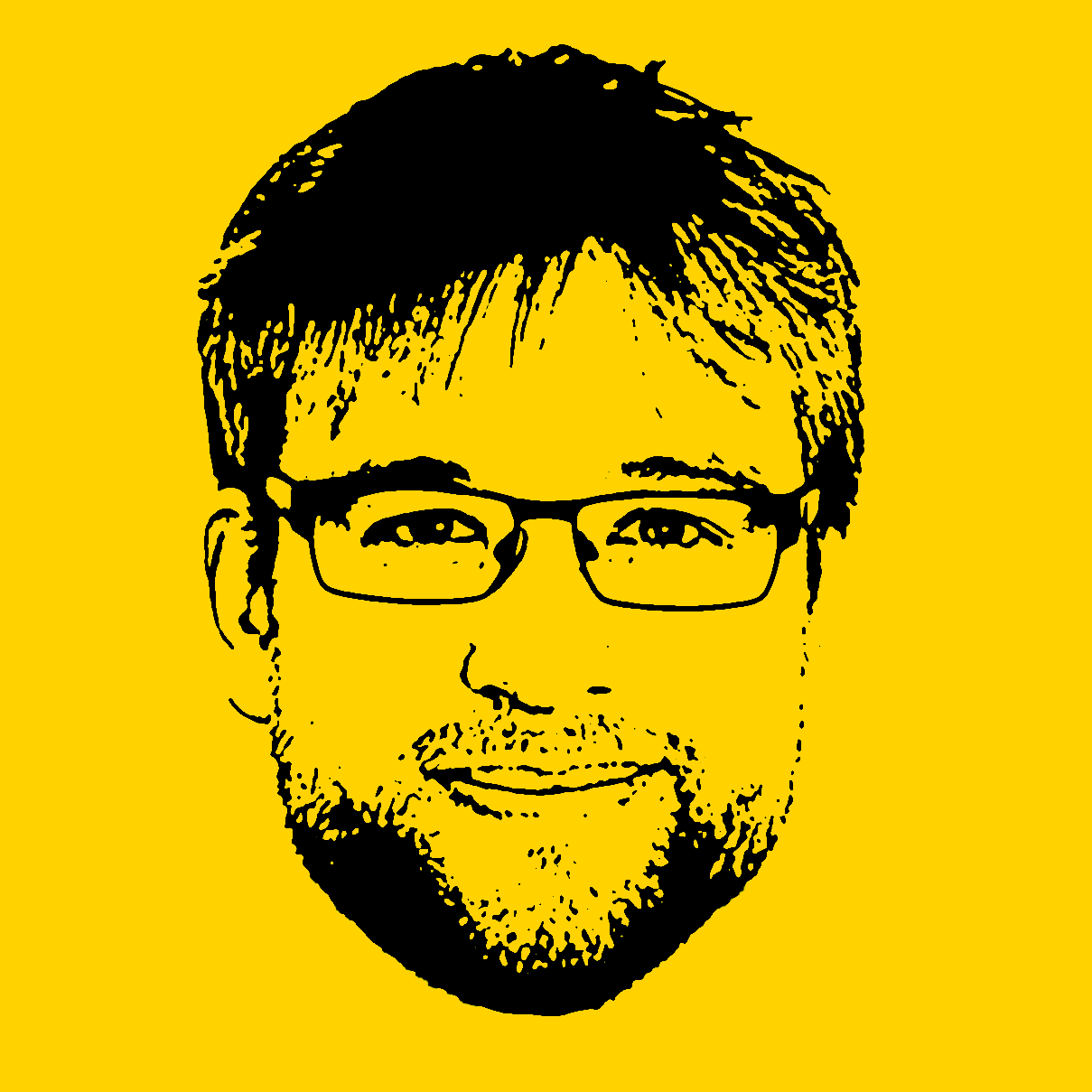

KorGE
It's ME

Kotlin

BeiSpiel

Tools

Performance
https://wallpapercave.com/w/wp2967926

Testing

Corutines

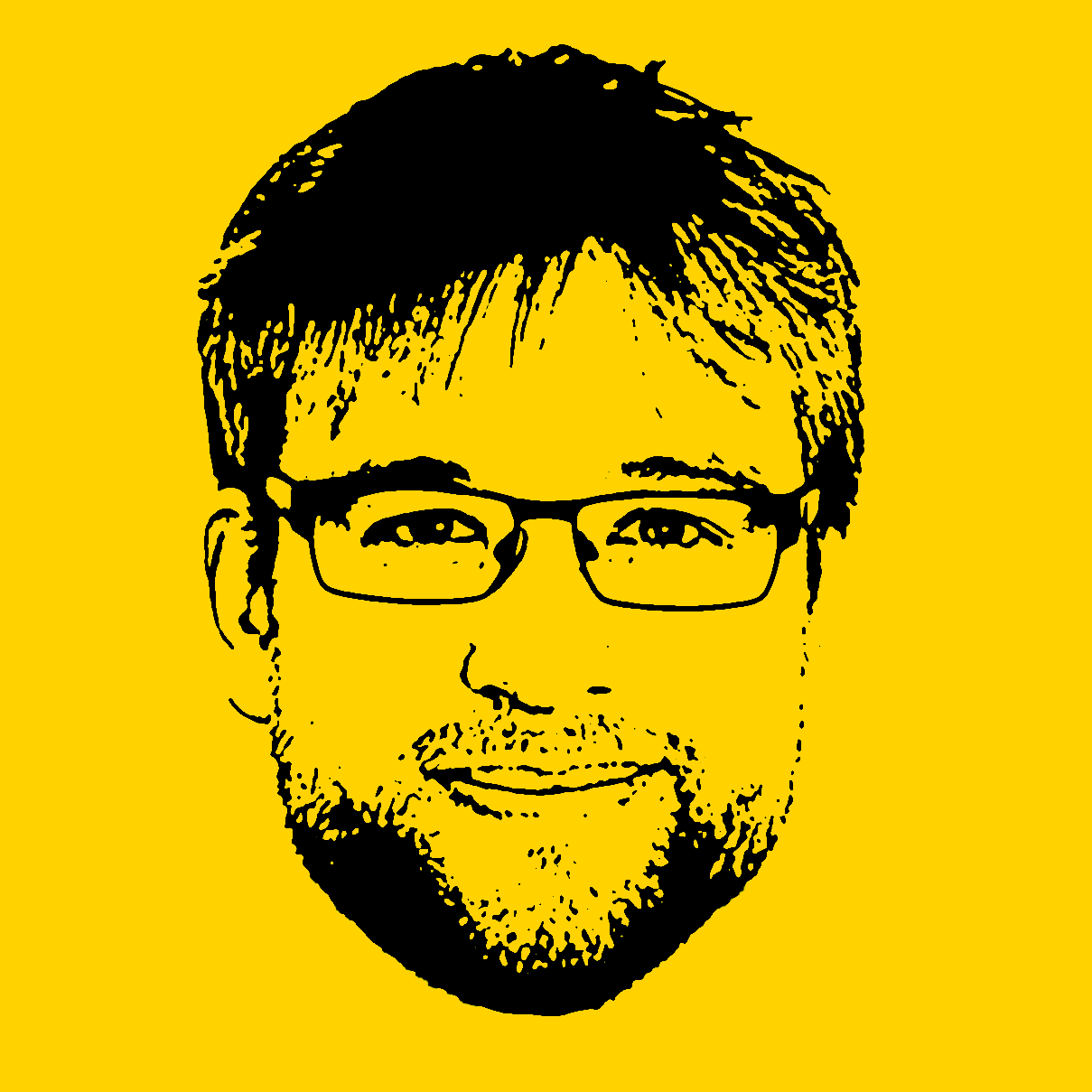

KorGE
It's ME

Kotlin

BeiSpiel

Tools

Performance
https://wallpapercave.com/w/wp2967926

Testing

Multiplayer
Corutines



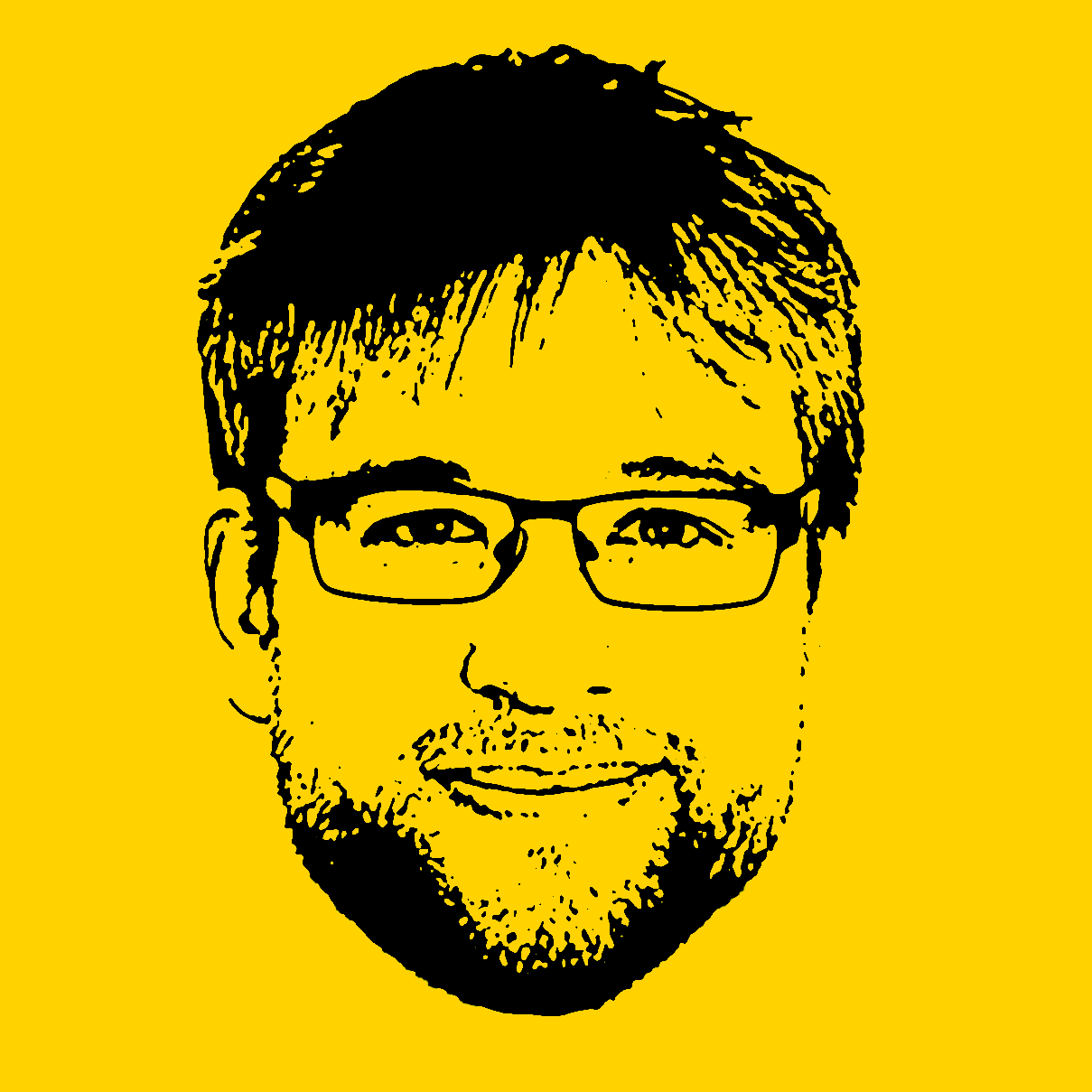

KorGE
It's ME

Kotlin

BeiSpiel

Tools

Performance
https://wallpapercave.com/w/wp2967926

Testing

Multiplayer
Corutines


Press Start
- 😁Weil es Spaß macht
- 🔭Neues ausprobieren
- 💡 Programmier-Skills verbessern
- 👾Kleine abgeschlossene Projekte
- 👨👦Für Entwicklung begeistern
- 🤝Zusammenarbeit im Team
Warum ein Spiel programmieren?

K
or
G
E

K
or
otlin
G
E

K
or
otlin
C
outines
G
E

K
or
otlin
C
outines
G
E
ame
ngine

K
or
G
E
JVM


Win
Mac


Linux
JS

Browser
Native


Android
IOS

08.2018
Kotlin Multiplatform

01.2017
01.2017
12.2016






2.5.3

K
or
G
E
JVM


Win
Mac


Linux
JS

Browser
Native


Android
IOS

Kotlin Multiplatform

K
or
G
E
JVM


Win
Mac


Linux
JS

Browser





Win
Mac

Linux

Native


Android
IOS

Common
Code

Kotlin
Compiler
LLVM IR

Kotlin Multiplatform

K
or
G
E
Kotlin Multiplatform
JVM


Win
Mac


Linux
JS

Browser





Win
Mac

Linux

Native


Android
IOS

KorGE
Libs

Common
Code

Kotlin
Compiler
LLVM IR


K
or
G
E
Kotlin Multiplatform
JVM


Win
Mac


Linux
JS

Browser

Win
Mac

Linux

Native


Android
IOS

KorGE
Libs

Common
Code


expect
expect fun play(file: Sound)actual
actual
actual
actual
actual

K
or
G
E
.org

K
or
G
E
- 2D Game Engine
- Open Source
- Native Multiplatform
- Live Debugging
- IDE Integration
- Visual editor
- 100 % Kotlin
⭐Features
Kotlin

Spiele... warum in
Kotlin

- Prägnant





- Sicher
- Interoperabel
- Optimales Tooling
- Frei & OpenSource
Features
Kotlin

public class Person {
private final String firstName;
private final String lastName;
private final LocalDate birthDay;
public Person(String firstName, String lastName,
LocalDate birthDay) {
this.firstName = firstName;
this.lastName = lastName;
this.birthDay = birthDay;
}
public String getFirstName() {
return firstName;
}
public String getLastName() {
return lastName;
}
public LocalDate getBirthDay() {
return birthDay;
}
@Override
public boolean equals(Object o) {
if (this == o) return true;
if (o == null || getClass() != o.getClass()) return false;
Person person = (Person) o;
return Objects.equals(firstName, person.firstName) &&
Objects.equals(lastName, person.lastName) &&
Objects.equals(birthDay, person.birthDay);
}
@Override
public int hashCode() {
return Objects.hash(firstName, lastName, birthDay);
}
@Override
public String toString() {
return "Person{" +
"firstName='" + firstName + '\'' +
", lastName='" + lastName + '\'' +
", birthDay=" + birthDay +
'}';
}
}data class PersonK(
val firstName: String,
val lastName: String,
val birthDay: LocalDate
)Java
Kotlin

Prägnanz
Kotlin

public class RectangleJava {
private int x = 0;
private int y = 0;
private int width = 0;
private int height = 0;
public boolean contains(int x, int y) {
var inWidth = (x >= this.x) && (x <= this.x + width);
var inHeight = (y >= this.y) && (y <= this.y + height);
return inWidth && inHeight;
}
}
Java
Kotlin

public class RectangleKotlin {
private val x = 0;
private val y = 0;
private val width = 0;
private val height = 0;
public fun contains(x: Int, y: Int): Boolean {
val inWidth = (x >= this.x) && (x <= this.x + width);
val inHeight = (y >= this.y) && (y <= this.y + height);
return inWidth && inHeight;
}
}Kotlin
public fun public private fun
new
;
Kotlin

class RectangleKotlinNice {
private val x = 0
private val y = 0
private val width = 0
private val height = 0
fun contains(x: Int, y: Int): Boolean {
val inWidth = x in (x .. this.x + width)
val inHeight = y in (y .. this.y + height)
return inWidth && inHeight
}
}Kotlin
Kotlin

- Prägnant





- Sicher
- Interoperabel
- Optimales Tooling
- Frei & OpenSource
Features
Kotlin

Prägnant
Sicher
Interoperabel
Optimales Tooling
Frei & OpenSource
Inline Classes
Extensions
Contracts
Operator Overloading
Gradle DSL
Data Classes
Coroutines

KorGE
The Tree Game




KorGE
The Tree Game

The Tree Game
JS

Browser


runAndroidRelease

runJs

runJvm

runNativeRelease
Native


Android
Native

IOS


Win
Mac

Linux

Native

JVM


Win
Mac


Linux

Tasks > run

iosRunSimulatorDebug
Lesson learned

The Tree Game
Lesson learned



image(backgroundBitmap){
size(gameWidth, gameHeight)
}
image(treeBitmap).centerOnStage()
Image(appleBitmap).addTo(this)
container {
name = "Happy Sun"
circle(radius = 50.0, fill = YELLOW)
circle(radius = 8.0, fill = BLACK).position(60, 20)
circle(radius = 8.0, fill = BLACK).position(24, 20)
circle(radius = 10.0, fill = RED).position(50, 60)
position(50, 50)
}
The Tree Game




class Bird(...){
init {
onClick {
hit()
}
}class Bird(...){
init {
onCollision(filter = { it is Image}) {
if (it.name == "apple") {
it.removeFromParent()
eatApple()
}
}
}
}Lesson learned
resourcesVfs["bird.mp3"].readSound().play()

The Tree Game
private suspend fun hit() {
tween(this::y[gameHeight],
time = 1.seconds, easing = EASE_IN)
tween(this::rotation[Random[-40, 40].degrees],
time = 100.milliseconds, easing = EASE_IN)
}



EASE_IN_ELASTIC EASE_OUT_ELASTIC EASE_OUT_BOUNCE LINEAR EASE_IN EASE_OUT EASE_IN_OUT EASE_OUT_IN EASE_IN_BACK EASE_OUT_BACK
EASE_IN_OUT_BACK EASE_OUT_IN_BACK EASE_IN_OUT_ELASTIC EASE_OUT_IN_ELASTIC EASE_IN_BOUNCE EASE_IN_OUT_BOUNCE EASE_OUT_IN_BOUNCE EASE_IN_QUAD EASE_OUT_QUAD EASE_IN_OUT_QUAD
Lesson learned

The Tree Game
private suspend fun hit() {
tween(this::y[gameHeight],
time = 1.seconds, easing = EASE_IN)
tween(this::rotation[Random[-40, 40].degrees],
time = 100.milliseconds, easing = EASE_IN)
}


Lesson learned
class Bird(...){
suspend fun startFlying() {
while (!hit) {
x += 5
delay(20.milliseconds)
if (x > gameWidth) {
respawn()
}
}
}
}


Coroutines



synchron & blockierend
main Thread
IO
Verarbeitung


App tut nix. CPU schläft.



synchron & blockierend
Neue Threads
sind teuer!
komplex!
main Thread
wait & join
Coroutines





Coroutinen sind leichtgewichtige Threads.
Sie können angehalten werden,
ohne den Thread zu blockieren.
Suspending
Launch startet eine Coroutine und
gibt einen Job zurück.
Async ist wie Launch, nur mit Rückgabewert.
Await wartet auf den Rückgabewert.
Async / Await
Launch
Coroutines



fun loopWithThreads() {
val c = AtomicLong()
println("🦙🦙🦙🦙🦙🦙🦙🦙🦙🦙")
measureTime {
for (i in 1..100_000) {
thread(start = true) {
c.addAndGet(1).printProgress()
}
}
}
}fun loopWithCoroutine() {
val c = AtomicLong()
println("🦙🦙🦙🦙🦙🦙🦙🦙🦙🦙")
measureTime {
for (i in 1..100_000) {
GlobalScope.launch {
c.addAndGet(1).printProgress()
}
}
}
}🦙🦙🦙🦙🦙🦙🦙🦙🦙🦙
🥩🥩🥩Lama Progress Bar

Coroutines



🦙🦙🦙🦙🦙🦙🦙🦙🦙🦙
🥩🥩🥩🥩🥩🥩🥩🥩🥩🥩
time: 0m 5s 363ms🦙🦙🦙🦙🦙🦙🦙🦙🦙🦙
🥩🥩🥩🥩🥩🥩🥩🥩🥩🥩
time: 0m 0s 145msfun loopWithThreads() {
val c = AtomicLong()
println("🦙🦙🦙🦙🦙🦙🦙🦙🦙🦙")
measureTime {
for (i in 1..100_000) {
thread(start = true) {
c.addAndGet(1).printProgress()
}
}
}
}fun loopWithCoroutine() {
val c = AtomicLong()
println("🦙🦙🦙🦙🦙🦙🦙🦙🦙🦙")
measureTime {
for (i in 1..100_000) {
GlobalScope.launch {
c.addAndGet(1).printProgress()
}
}
}
}Coroutines



Coroutines
mario.tween(mario::x[120], time = 4.seconds)
lugigi.tween(mario::x[120], time = 4.seconds)




Coroutines
mario.tween(mario::x[120], time = 4.seconds)
lugigi.tween(mario::x[120], time = 4.seconds)




Coroutines
mario.tween(mario::x[120], time = 4.seconds)
lugigi.tween(mario::x[120], time = 4.seconds)




Coroutines
launch{
mario.tween(mario::x[120], time = 4.seconds)
}
launch{
lugigi.tween(mario::x[120], time = 4.seconds)
}





Coroutines
launch{
mario.tween(mario::x[120], time = 4.seconds)
}
launch{
lugigi.tween(mario::x[120], time = 4.seconds)
}





- Leserlich wie imperativer Code
- Keine Callback Hell
-
Leichtgewichtiger als Threads
- Geringerer Speicherverbrauch
- Schneller Wechsel
- Syntax ist unabhängig von Implementierung
- Verfügbar in JVM, JS und Native Kotlin
Coroutines

The Tree Game
Coming soon

🆕
Jetzt mit Hörnchen!

The Tree Game
gamepad.down(0, GameButton.LEFT) {
x -= 40
}
gamepad.down(0, GameButton.RIGHT) {
x += 40
}
gamepad.down(0, GameButton.BUTTON0) {
shoot()
}keys {
down {
if (it.key == Key.LEFT) {
x -= 20
}
if (it.key == Key.RIGHT) {
x += 20
}
if (it.key == Key.SPACE) {
shoot()
}
}
}

Coming soon
Box2D

solidRect(50, 50, Colors.RED)
solidRect(50, 50, Colors.RED)
solidRect(50, 50, Colors.RED)
solidRect(600, 100, Colors.WHITE)Box2D

solidRect(50, 50, Colors.RED)
.registerBodyWithFixture(type = BodyType.DYNAMIC, density = 2, friction = 0.01)
solidRect(50, 50, Colors.RED)
.registerBodyWithFixture(type = BodyType.DYNAMIC)
solidRect(50, 50, Colors.RED)
.registerBodyWithFixture(type = BodyType.DYNAMIC)
solidRect(600, 100, Colors.WHITE)
.registerBodyWithFixture(
type = BodyType.STATIC,
friction = 0.2
)Box2D

solidRect(50, 50, Colors.RED)
.registerBodyWithFixture(type = BodyType.DYNAMIC, density = 2, friction = 0.01)
solidRect(50, 50, Colors.RED)
.registerBodyWithFixture(type = BodyType.DYNAMIC)
solidRect(50, 50, Colors.RED)
.registerBodyWithFixture(type = BodyType.DYNAMIC)
solidRect(600, 100, Colors.WHITE)
.registerBodyWithFixture(
type = BodyType.STATIC,
friction = 0.2
)
onClick {
val pos = it.currentPosLocal
solidRect(50, 50, Colors.RED).position(pos.x, pos.y).rotation(randomAngle())
.registerBodyWithFixture(type = BodyType.DYNAMIC)
}
fun randomAngle(): Angle = Random.nextInt(0, 90).degreesBox2D


Kor
UI
val container = fixedSizeContainer(width, height)
container.korui {
vertical {
layoutChildrenPadding = 2
horizontal {
preferredWidth = 100.percent
button("HELLO", {
preferredWidth = 70.percent
})
button("WORLD", {
preferredWidth = 30.percent
preferredHeight = 32.pt
})
}
button("TEST")
checkBox("CheckBox", checked = true)
comboBox("test", listOf("test", "demo"))
}
}DSL

Kor
UI
Absolute Positionierung
uiButton(256.0, 32.0) {
text = "Disabled Button"
position(128, 128)
}val emitter = resourcesVfs["particle2.pex"].readParticleEmitter()
particleEmitter(emitter)Particles


Particles
Hiero

















Axiom Verge
Brigador
2016
2015
Edit Worlds


Performance


10K
Performance

10K

1Mio
100K
need
more?
Performance

GRÖßE

flag.png 230 Bytes

GRÖßE

suspend fun main() = Korge(width = 512, height = 512) {
val flagImage = resourcesVfs["flag.png"].readBitmap()
val flagFilter = FlagFilter()
// "Flag Pole"
solidRect(10, 582, Colors.BLACK).position(30, 30)
solidRect(20, 5, Colors.BLACK).position(25, 25)
// Flag
image(flagImage) {
position(40, 40)
filter = FlagFilter()
}
text("FREE UKRAINE", textSize = 64.0).position(90, 420)
// Propagates the wave over time
addUpdater { dt: TimeSpan -> flagFilter.time = flagFilter.time.plus(dt) }
}flag.png 230 Bytes

GRÖßE

Unit Tests

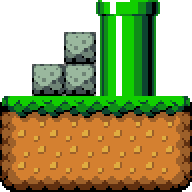


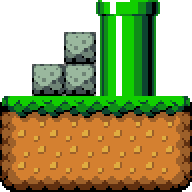



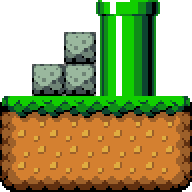



Vorbereiten
Ausrühren
Verifizieren
val world = loadGame()
val mario = Mario()
mario.setPos(0, 5)mario.jump()assertEquals(
toad, level[0, 1]
)Multiplayer




Play online together

Multiplayer




Game Server
Browser Clients
Websockets
Multiplayer




Game Model
Websockets
WebApp


Java Fat Jar




Ktor

runJvm
jar

Multiplayer




👉 https://mem.tobse.eu

Multiplayer




👉 https://mem.tobse.eu
https://www.hdwallpapers.in/super_mario_3d_world-wallpapers.html



Jetzt bist Du dran!
https://globalgamejam.org/news/poster-showcase-2018-0

git clone https://github.com/korlibs/korge-hello-world




😊


Tools
- Tiled (Level Editor)
- Spine (Paid, Character Animation)
- Free Sprite Sheet Packer (Web App)
- Texture Packer (Paid)
- Hiero (Bitmap Font Editor)
-
KorGE IDE Plugin
- Visual Editor
- Particle Editor
- Level Editor

KorGE Game Eninge
By Tobse Fritz
KorGE Game Eninge
Spieleprogrammierung mit KorGE - Der Kotlin Multiplatform Game Engine
- 1,604