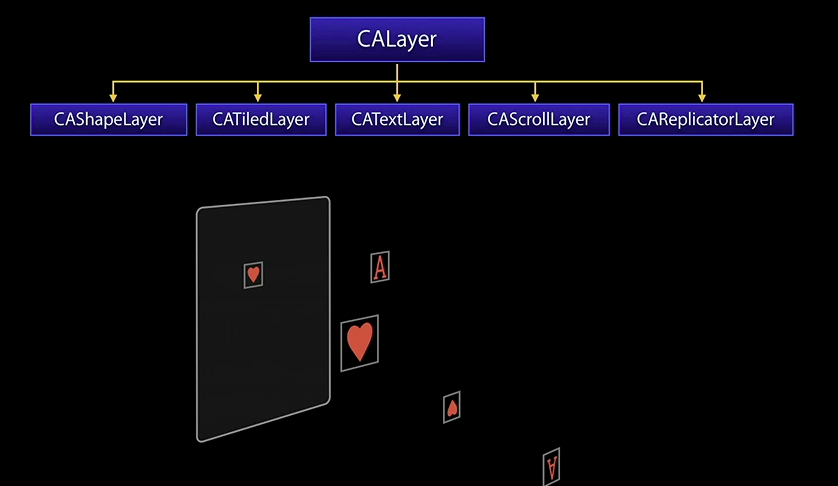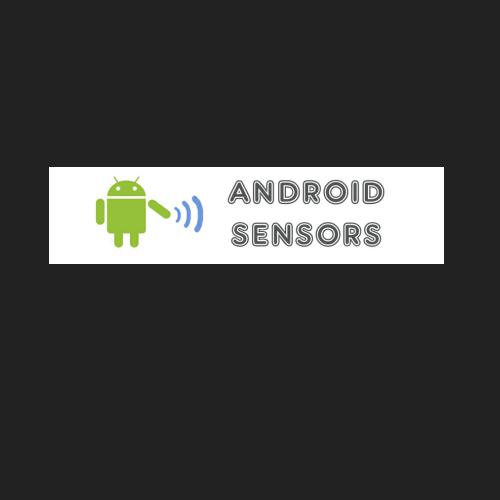Basics of Core Animation
What is Core Animation?
- Framework for easily creating animated user interfaces.
- Tightly integrated with UIKit.
- Animate properties over time.
- Layer based.
- Done in background thread.
Core Animation Architecture
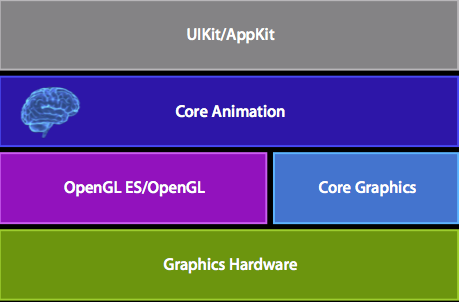
UIKit and Core Animation
Which should you use?
- Almost always ....UIKit
Core Animation?
- Lightweight
- short-lived
Benefits of understanding Core Animation:
- Improve app's effectiveness
- Improve app's performance
Core Animation
The magic sauce:
- Layers
- Animatable properties
- Declarative model
Layers
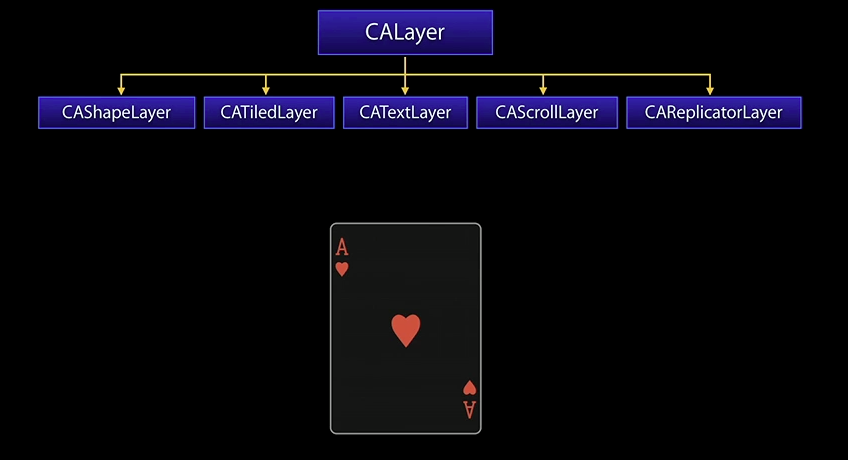
Layers
Layers
Creating a layer
- QuartzCore framework
#import<QuartzCore/QuartzCore.h>......CALayer *myLayer=[CALayer layer];myLayer.frame=CGRectMake(0,0,width,height);myLayer.position=CGPointMake(30.0,67.0);myLayer.content=mylogo;[self.layer addSubLayer:myLayer];
what can i animate
- Color
- Motion
- Opacity
- Visibility
- Filters
- Content
animation types
- Implicit Animation
- Explicit Animation
implicit animation
- Simplest type of animation
-
Simply change a layer property
//myLayer.position=nearBottomRight;[CATransaction setAnimationDuration:5];myLayer.position=nearBottomRight;
explicit animation
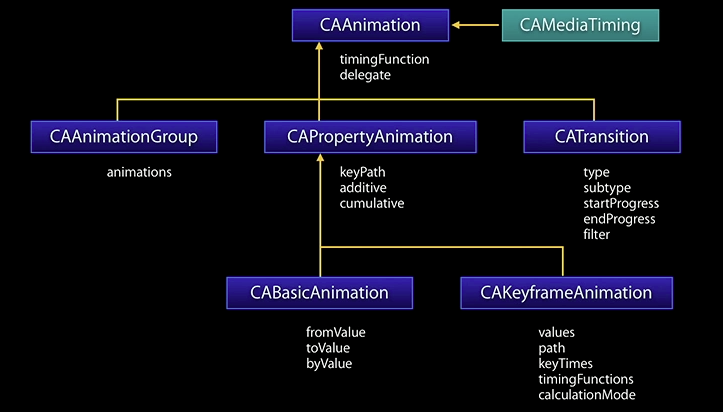
Explicit Animation
Basic animations
- Which property?
-
Use KeyPath
- @"position"
- @"position.y"
- ..........
- Animation=[CABasicAnimation animationWithKeyPath:@"..."];
- Add to layer
[layer addAnimation:animation];Explicit Animation
Let's drop the image
CABasicAnimation *move=[CABasicAnimation animationWithKeyPath:@"position.y"]; move.duration=3;move.toValue=[NSNumber numberWithFloat:300];[myLayer addAnimation:move forKey:@"moveimage"];
Explicit Animation
Make it stick
CGFloat yAtStart=myLayer.position.y; myLayer.position=CGPointMake(myLayer.position.x, 300);CABasicAnimation *move=[CABasicAnimation animationWithKeyPath:@"position.y"]; move.duration=3; move.fromValue=[NSNumber numberWithFloat:yAtStart]; move.toValue=[NSNumber numberWithFloat:300]; [myLayer addAnimation:move forKey:@"position"];
Want to learn more?
- wwdc videos 2012
- Core animation programming guide
-
Raywenderlich Tutorial
- [Addison-Wesley, 2010] Core Animation - Simplified Animation Techniques for Mac and iPhone Development
Thank You
Basics of Core Animation
By Torry Harris Business Solutions
Basics of Core Animation
- 1,560