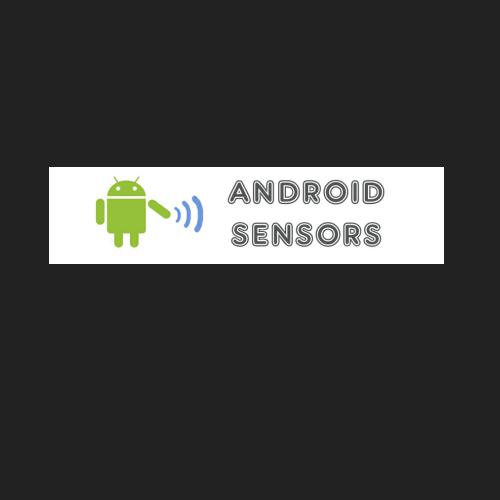Core Animation
Beyond the Basics.....
Umakanta Sahoo
iOSTeam@THBS
What’s a Layer For?
Layers:
- -> provide a discreet component
- -> building block for creating complex animations.
- lightweight and perform well.
- Do not receive events such as clicks and key presses.
- A model object, not a view object in the MVC design pattern. (attributes: position, frame, colors, and so on.)
Animation
Timing is everything.
time = distance/speed;
Animation Pacing :-
-
Linear, for when you do want that more static feel.
-
Ease in, where your animation starts out slowly and then reaches full speed.
-
Ease out, where your animation starts out at full speed and then slows as it reaches its destination value.
-
Ease in, ease out, where your animation starts out slow, speeds up in the middle, and then slows down again as it reaches its destination value; this is the default behaviour.
What Can I Animate?
-
Window
-
View
-
Layer
- Color
- Motion
- Attributes
- Visibility
- Filters
- Content
- Masking
Types
- CABasicAnimation
- CAKeyframeAnimation
- CAAnimationGroup
-
CATransition
CABasicAnimation
-
single-keyframe animation capabilities for a layer property
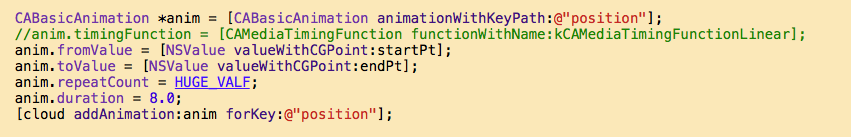
CAKeyframeAnimation
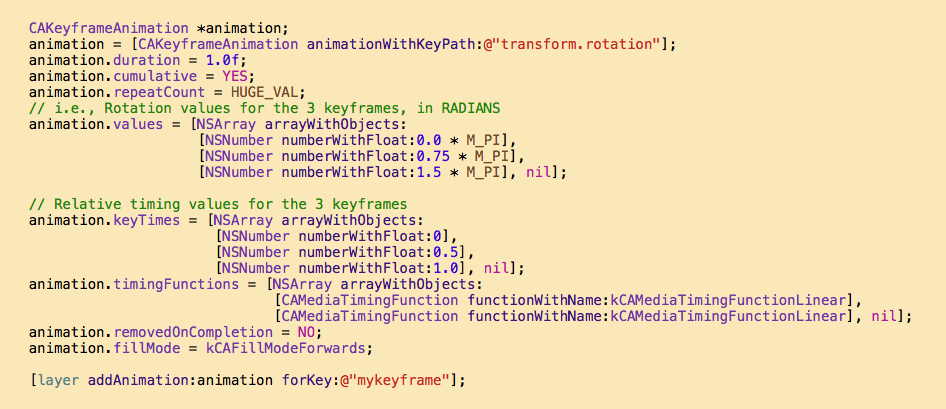
CAAnimationGroup
- allows multiple animations to be grouped and run concurrently.
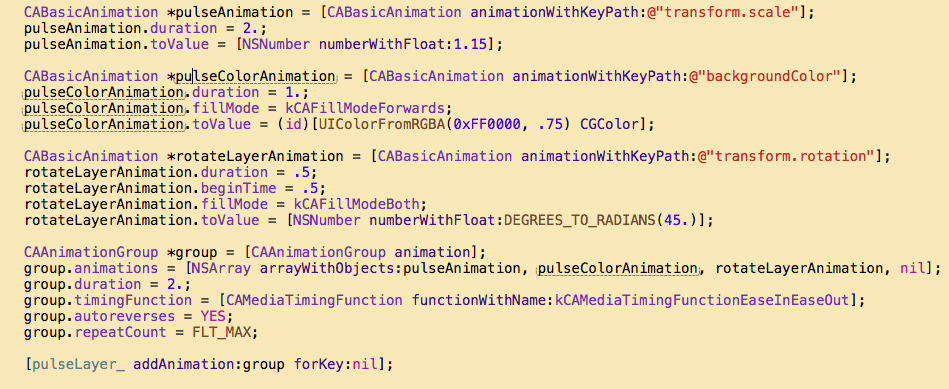
CATransition
- Implements Transition animation for a layer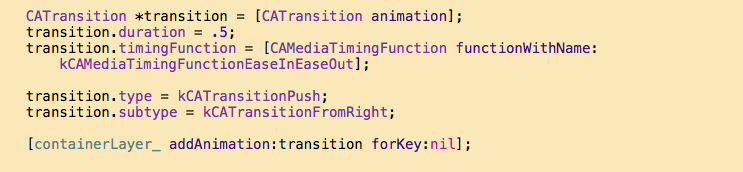

Core Animation Advanced
By Torry Harris Business Solutions
Core Animation Advanced
Beyond the Basics.....
- 1,270