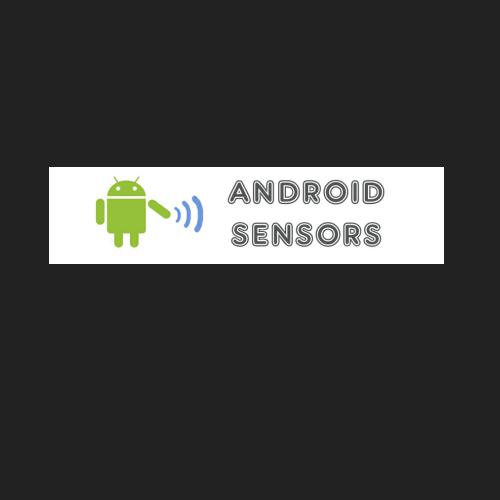core image
- Powerful framework for applying filters to not only image but also to videos and games.
- Operates on image datatypes from photo library,memory, files,GLTextures(2D and 3D data),live videos etc.
- Give output in lot of different types like CGImageRef,CAEAGLLayer,Raw Bytes etc.
- Provides access to built in filters(93 in iOS6 and 120 in OS X).
CORe Image ARCH
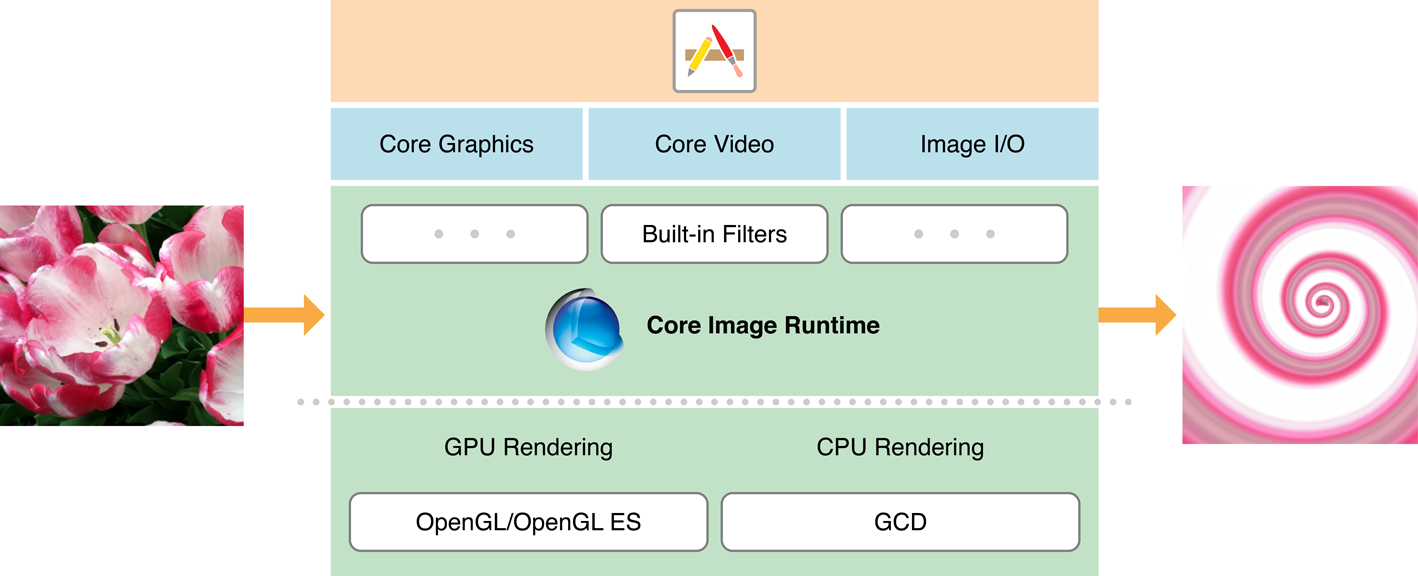
KEy Classes in core image
-
CIFilter : class that produces effects. Takes at least one image as an input and produces one output.
-
CIImage : class that holds the image data. The input can be any input source or the output of any CIFilter object.
-
CIContext : An object through Core Image draws a result(image). Can be based on CPU or GPU.
core image provides
- Access to built in image processing filters.
- Feature detection capability.
- Support for automatic image enhancement.
- Ability to chain multiple filters to produce custom effects.
Built in filters
Effects provided by Core Image Filters
- Blur (CIBoxBlur,CIDiscBlur etc).
- Color Adjustment (CIHueAdjust,CIVibrance etc)
- Color Effects (CISepiaTone,CIVignette etc).
- Composite Operations (CIHueBlendMode,CIColorBlendMode etc).
- Distortion Effect (CICircularWrap,CIBumpDistortion etc.)
BUILtin filters
- Generator (CIRandomGenerator,CIStripeGenerator etc).
- Geometry adjustment (CICrop, CILanczosTransform etc).
- Gradient (CILinerGradient etc).
- Tile Effect(CIOpTile,CITriangleTile etc).
- Transition Effect (CIDissolveTransition,CIFlashTransition etc).
- Others : for HalfTone,Reduction,Sharpen, Styling etc.
Feature Detection capability
- Does "Face Detection" not "Face Recogntion".
- Detects the face features like eyes and mouth.
- Tracks the location of an identified face in case of a video.
CLASSES USED IN FACE DETECTION
CIDetector : class that detect faces in an image.
CIFaceFeature : class that detects the face features(eyes,mouth) and also tracks it.
Automatic image enhancement
It analyses the images for its histogram,face region contents and metadata propertie.
FILTERS USED FOR AUTO ENHANCEMENT
-
CIRedEyeCorrection
-
CIFaceBalance
-
CIVibrance
-
CIToneCurve
-
CIHighlightShadowAdjust
chaining multiple filters
-
Apply first filter on the image
CIImage *outputImage=[CIFilter filterWithName:@"CISepiaTone" keysAndValues:KCInputImageKey,image, @"inputIntensity",[NSNumber numberWithFloat:0.8] ,nil].outputImage;
-
Apply second filter on the output image of first filter
CIImage *newFilteredImage=[CIFilter filterWithName:@"CIHueAdjust" keysAndvalues:KCInputImageKey,outputImage,@"inputAngle",[NSNumber numberWithFloat:0.8],nil].outputImage;
Best Practices
- Do not create CIContext again and again.
- Avoid CA Animations while rendering CIImages with GPU context.
- CIImages and CIFilter should be autoreleased.
- Both CPU and GPU context have limits on image sizes.
-(CGSize) inputImageMaximumSize;
-(CGSize) outputImageMaximumSize;
- Use smaller images if possible (good performance) or else crop down the image using Core Graphics framework.
Bye
THANK YOU
core image
By Torry Harris Business Solutions
core image
- 1,596