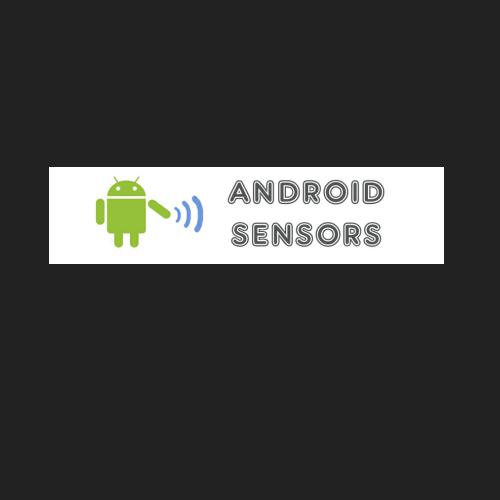core location
LOCATION TECHNOLOGIES
-
cellular positioning
-
wi-fi positioning
- Global Navigation Satellite System
-
cellular positioning
-
wi-fi positioning
- Global Navigation Satellite System
User's Location
- StandardLocation Service
- Significant-Change Location Service
Standard Location Service
- Configurable general purpose solution for getting location data.
- Create an instance of CLLocationManager class
- Configure its desired accuracy/distance filter properties.
- Assign delegate to the object and call startUpdatingLocation.
- To stop the delivery of location update call stopUpdatingLocation.
Starting standard location service
- (void)startStandardUpdates
{
// Create the location manager if this object does not
// already have one.
if (nil == locationManager)
locationManager = [[CLLocationManager alloc] init];
locationManager.delegate = self;
locationManager.desiredAccuracy = kCLLocationAccuracyKilometer;
// Set a movement threshold for new events.
locationManager.distanceFilter = 500; // meters
[locationManager startUpdatingLocation];
}significant-change location service
- Represents a power-saving alternative to the standard location service.
- Also wake up an iOS app that is currently suspended or not running in order to deliver new location data.
- Create an instance of CLLocationManager class
- Assign delegate to the object and call startMonitoringSignificantLocationChanges.
SIGNIFICANT-CHANGE LOCATION SERVICE
- (void)startSignificantChangeUpdates
{
// Create the location manager if this object does not
// already have one.
if (nil == locationManager)
locationManager = [[CLLocationManager alloc] init];
locationManager.delegate = self;
[locationManager startMonitoringSignificantLocationChanges];
}Receiving Location Data from a Service
-
Way of receiving event is same.
- Processing an incoming location event
// Delegate method from the CLLocationManagerDelegate protocol. - (void)locationManager:(CLLocationManager *)manager didUpdateLocations:(NSArray *)locations { // If it's a relatively recent event, turn off updates to save power. CLLocation* location = [locations lastObject]; NSDate* eventDate = location.timestamp; NSTimeInterval howRecent = [eventDate timeIntervalSinceNow]; if (abs(howRecent) < 15.0) { // If the event is recent, do something with it. NSLog(@"latitude %+.6f, longitude %+.6f\n", location.coordinate.latitude, location.coordinate.longitude); } }
Region Monitoring and iBeacon
The Core Location framework provides two ways to detect a user’s entry and exit into specific regions.
- A geographical region
- a beacon region
geographical region
A geographical region is an area defined by a circle of a specified radius around a known point on the Earth’s surface.
- Define geographical regions using the CLCircularRegion class.
- Region must include both the data that defines the desired geographic area and a unique identifier string.
- To register a region, call the startMonitoringForRegion
- Only boundary crossings generate an event.
GEOGRAPHICAL REGION
// Create the geographic region to be monitored.CLCircularRegion *geoRegion = [[CLCircularRegion alloc] initWithCenter:overlay.coordinate radius:radius identifier:identifier]; [self.locManager startMonitoringForRegion:geoRegion];
- Handling Boundary-Crossing
locationManager:didEnterRegion:locationManager:didExitRegion:
Beacon Region
- A beacon region is an area defined by the device’s proximity to Bluetooth low-energy beacons.
- devices that advertise a particular Bluetooth low-energy payload.
- core bluetooth framework.
- Bluetooth low-energy beacons that advertise a combination of the following values:
- A proximity UUID ($ uuidgen)
- A major value (optional)
- A minor value (optional)
create a beacon region
// Create a NSUUID object
NSUUID *uuid = [[NSUUID alloc] initWithUUIDString:@"A77A1B68-49A7-4DBF-914C-760D07FBB87B"];
// Initialize the Beacon Region
self.myBeaconRegion = [[CLBeaconRegion alloc] initWithProximityUUID:uuid major:1 minor:1 identifier:@"com.appcoda.testregion"];advertise your beacon’s proximity UUID
- CBPeripheralManager class
- In Core Bluetooth, a peripheral is a device that advertises and shares data using Bluetooth low energy.
// Create the peripheral manager.CBPeripheralManager *peripheralManager = [[CBPeripheralManager alloc] initWithDelegate:selfqueue:nil options:nil]; // Start advertising your beacon's data. [peripheralManager startAdvertising:beaconPeripheralData];
Receiving Becons
self.locationManager = [[CLLocationManager alloc] init]; self.locationManager.delegate = self;
// Create a NSUUID with the same UUID as the broadcasting beacon
NSUUID *uuid = [[NSUUID alloc] initWithUUIDString:@"A77A1B68-49A7-4DBF-914C-760D07FBB87B"];
// Setup a new region with that UUID and same identifier as the broadcasting beacon
self.myBeaconRegion = [[CLBeaconRegion alloc] initWithProximityUUID:uuid
identifier:@"com.appcoda.testregion"];
// Tell location manager to start monitoring for the beacon region
[self.locationManager startMonitoringForRegion:self.myBeaconRegion];Thank U
core location
By Torry Harris Business Solutions
core location
- 1,159