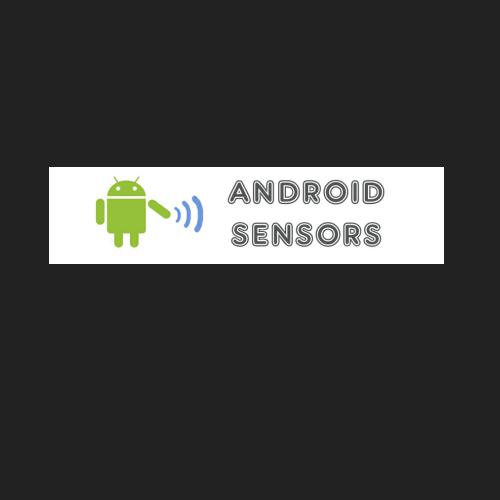welcome to git
By
Loganathan B
History of git
In 2002, the Linux kernel project began using a proprietary DVCS system called BitKeeper.
In 2005, the relationship between the community that developed the Linux kernel and the commercial company that developed BitKeeper broke down, and the tool’s free-of-charge status was revoked.
Advantages
- Speed
- Simple design
- Strong support for non linear development
- Fully distributed
-
Able to handle large projects.
Git Basics

Git Basics continue.
snapshot
Git Installation.
Download
http://git-scm.com/downloads
http://git-scm.com/book/en/Getting-Started-Installing-Git
Local git
Create
1) clone from the remote server (eg: https://github.com/schacon/grit.git)
2) init
$ Git file states

Git log
$ git log
$ git log -p -2
$ git log --stat
GIT Undo
$ git commit --amend (for small changes)
$ git reset HEAD <fn>(for unstage)
$ git git checkout -- <fn>
commit reset
$ git reset --hard HEAD~2 (go back to two previous commit)
$ git reset --hard 7ea6057 (go to commit which has the SHA1 hash value 7ea6057)
Branch & Merge
Basic commands in branch and merge
$ git branch
$ git branch <branchName>
$ git checkout <branchName>
$ git checkout -b <branchName>
$ git branch -(SMALL D) <branchName>
$ git branch -D <branchName>
$ git branch -v (it will give you last commit on each branch)
Git Merge
$ git merge <branchName>
1)Merge conflict: no-fast forward
2)Fast forward -> when you try to merge one commit with a commit that can be reached by following the first commit's history, git simplifies things by moving the pointer forward.
Git on Remote
Setup your remote
$ ssh userName@server (login)
ssh public key setup
$ cd ~
$ cd .ssh
$ ls -ltar (to check id_dsa, id_dsa.pub, id_rsa, id_rsa.pub)
$ ssh-keygen
append public key content to server's authorized_key file.
Git on Server
Remote branch
Remote branch
View remote
$ git remote
$ git remote -v
$ git branch
$ git branch -r
fetch
$ git fetch <remote> <branchname>
$ git pull <remote> <branchname>
$ git checkout <remotebranchname>
Remote Branch
Create a remote branch
$ git push origin <localbranch>:<emotebranch>
Delete a remote branch
$ git push origin :<remotebranch>
Inspect a remote
$ git remote show <remoteName>
$ git remote rename <oldname> <newName>
$ git remote rm <remoteName>
GIT Tag
lightweight and annotated tags.
Creating annotated tags(-a & -m)
$ git tag -a v1.4 -m 'my version 1.4' Annotated Tags
$ git tag -a v1.2 -m 'version 1.2' 9fceb02 create a tag at a particular commit if you forget to tag
Tag Continue...
Create lightweight tags(don’t supply the -a, -s, or -m)
$ git tag v1.4-lw
View tags
$ git tag
$ git tag -l 'v1.4.2.*'
$ git show v1.4
Tag Continue...
Sharing tags
$ git push origin v1.5
$ git push origin --tags (This will transfer all of your tags to the remote server that are not already there.)
Reference:
http://git-scm.com/documentation
Thank you.
git basics
By Torry Harris Business Solutions
git basics
- 1,466