Data Model and Resources
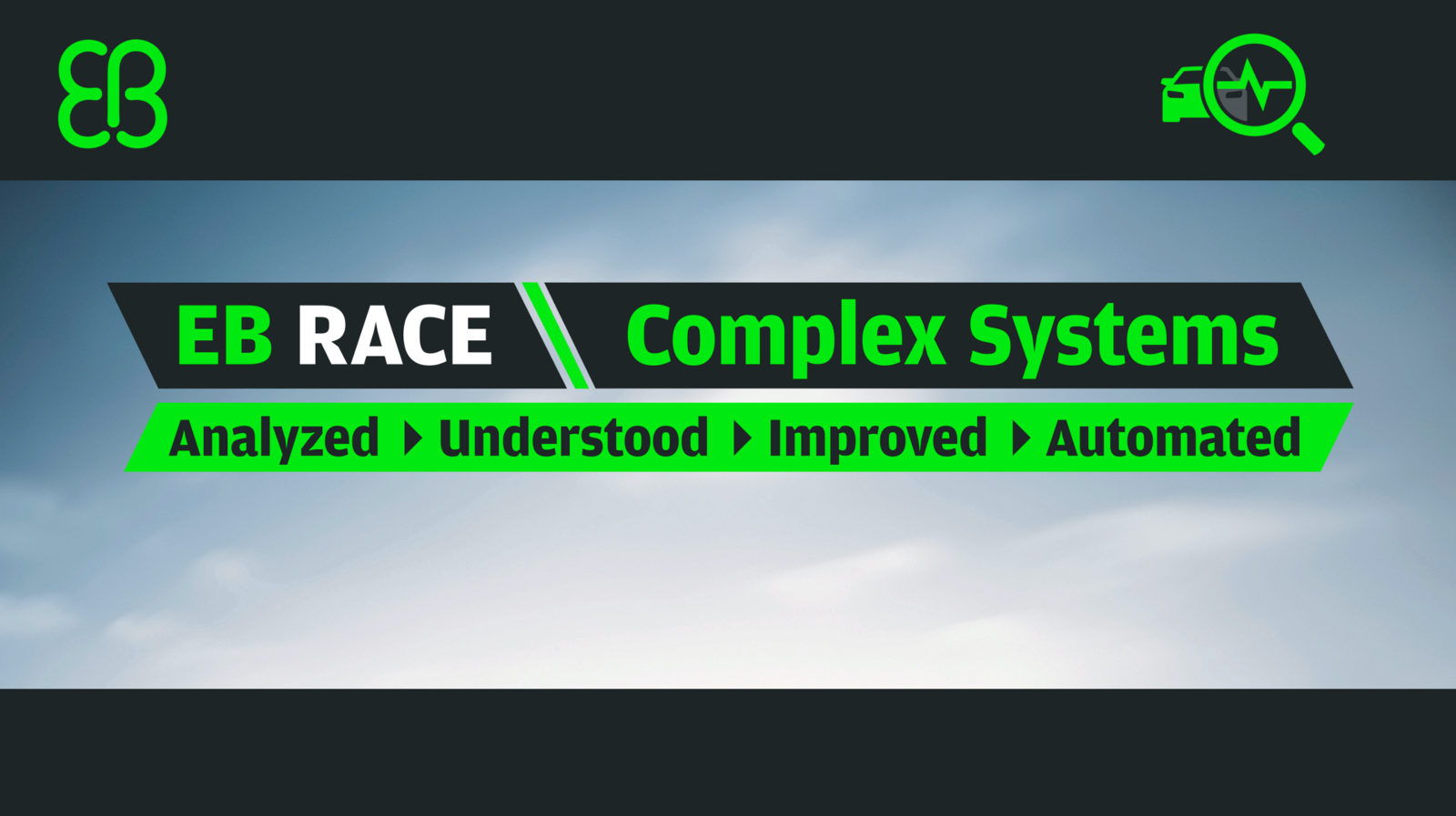
Events (aka RuntimeEvents)
- Events carry the basic run-time data of your system, such as cpu load, memory consumption, ipc messages, trace and logging data, etc.
- Events can either be acquired from a target agent plug-in and sent to EB RACE or created by an importer directly in EB RACE.
- An event always comes with a time-stamp along with any kind of value, whereas the value can be of primitive type or of any arbitrary complex type.
- Complex types can be transformed into structured trees by a corresponding decoder.
- Events can be accessed and created by use of the internal Script API
Script Example for working with events
/*
Search for events from the channel 'cpu.system' and
log a corresponding message whenever the value is higher than 25%
*/
@Execute(context=ExecutionContext.PRESELECTION, description="My description")
def dumpHighCPU(List<RuntimeEvent<?>> events) {
events.filterByChannelName('cpu.system').filter[value as Double > 25.0].forEach[
consolePrintln("High CPU Load at "+new Date(timestamp/1000))
]
}Channels
- Channels are container for events of the same kind of data
- They do have a unique names, such as "cpu.p:targetagent:3460", whereas the "." in the name serves as a separator in the hierarchical channel view
- Channels with events of
- numeric types (e.g. integer, double, etc.) can be visualized in Line Charts and Tables
- boolean type can be visualized in Gantt Charts and Tables
- complex types can be visualized in the decoder view as part of an EB RACE Table
- Channels can be accessed and created by use of the internal Script API
Channels of complex types
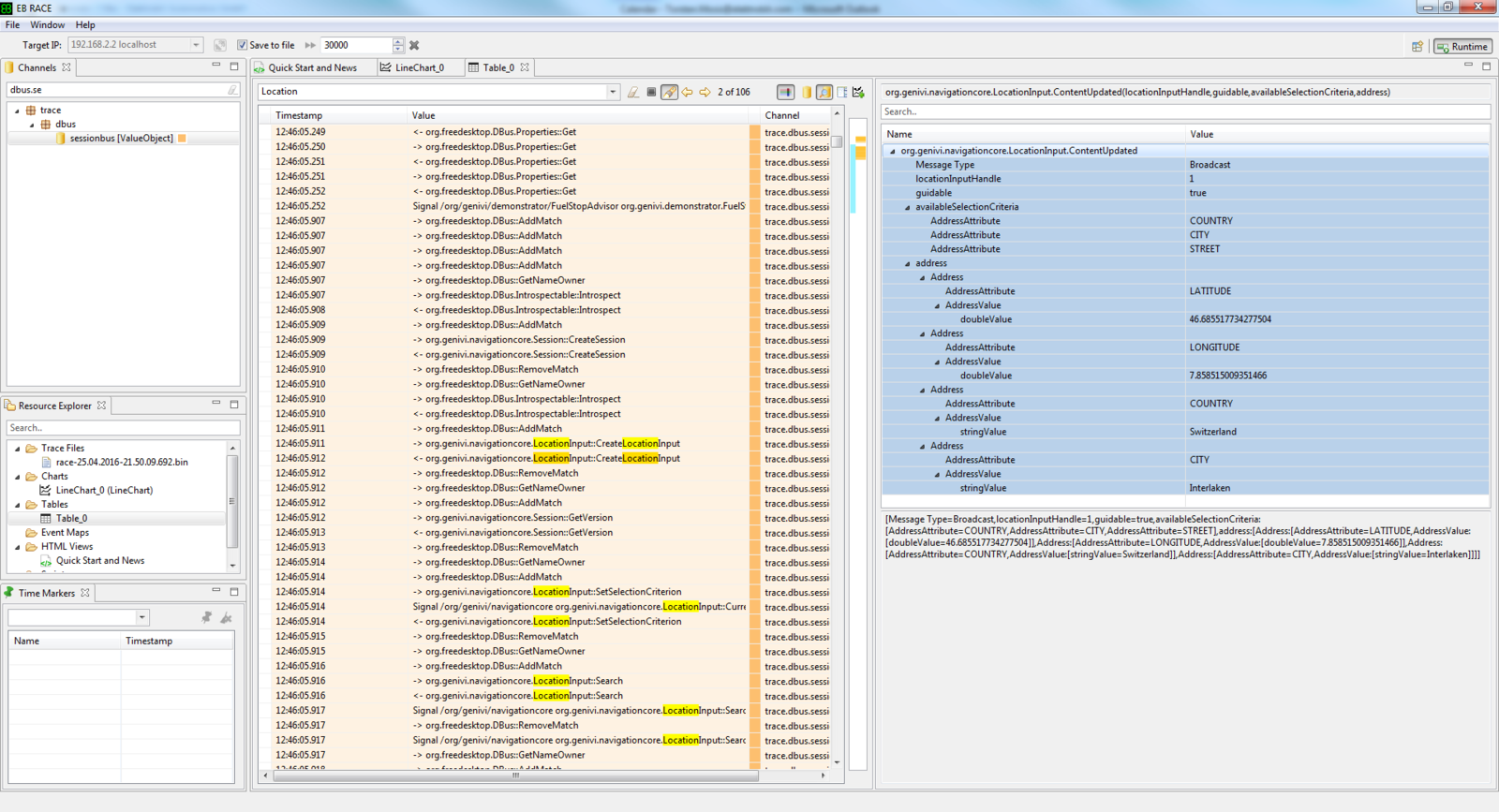
Channels of numeric types
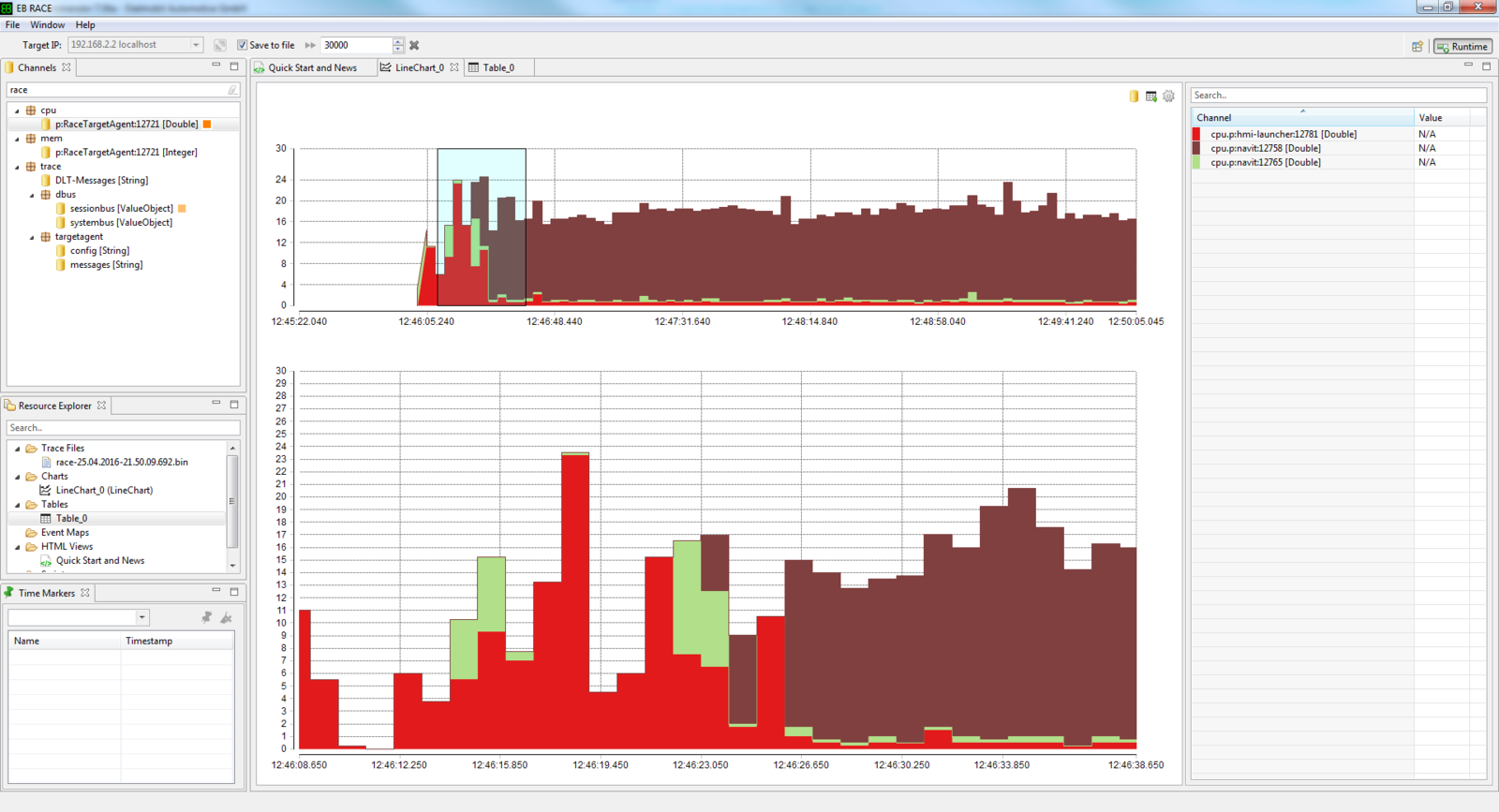
Channels of boolean types
Markers (aka Timemarkers)
- Markers serve as global correlation items based on given time-stamps
- They can be created in the context of events (in tables) or by double-clicking into charts
- Markers are globally managed in the Time Markers View by means of
- Toggling the visibility
- Re-naming
- Deleting
- Timemarkers can be accessed, created and deleted by use of the internal Script API
EB RACE Data Model
By Torsten Mosis
EB RACE Data Model
- 451



