Advanced Screen Transitions on iOS
Dimitri James Tsiflitzis
CocoaheadsSKG
for the rest of us
About CocoaheadsSKG
CocoaHeads is a group devoted to the discussion of Swift, Objective-C and Cocoa. During meetings, members present on their projects, offer tutorials and discuss the latest news over a drink or two.
Website (http://cocoaheads.gr/)
Slides (https://speakerdeck.com/cocoaheadsskg)
Videos (https://www.youtube.com/channel/UCo7SSmiSt0R9ab1beWsX4ZA)
Twitter (https://twitter.com/cocoaheadsskg)
Meetup (https://www.meetup.com/CocoaHeadsSKG/)
CocoaheadsSKG
- 4 years
- 32 Meetups
- 276 members
- Every month
- Post meetup drinks
- New feature 2019: Restaurant meetups
- Best members ever in the universe and in perpetuity
About CocoaheadsSKG
CocoaheadsSKG
Animation in mobile applications
- Animation is an essential part of the user experience.
-
There are many things you can subtly convey animating.
- Send a message
- Turn a switch on
- Navigate to another page
- Animating is a pretty good way to reinforce a user initiated action.
CocoaheadsSKG
...and bringing a user interface to life.
Animation in mobile applications
CocoaheadsSKG
About me
I could have been somebody
I'm Dimitri
I could have been a contender
Instead I'm just a simple man trying to make my way in the universe


CocoaheadsSKG
-
Oftentimes users go through a series of steps to complete an action
- Sign up for a service
- Create a post
- It should be clear that steps are connected to each other.
- Animation can help you to connect each step to create a homologous journey.
When to use custom transitions
To connect multiple steps in a series
CocoaheadsSKG
Out of the box transitions on iOS
Presenting a view controller
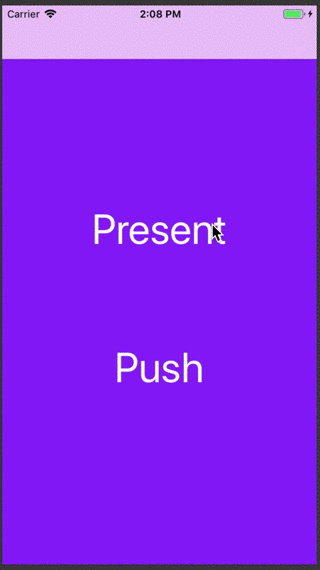
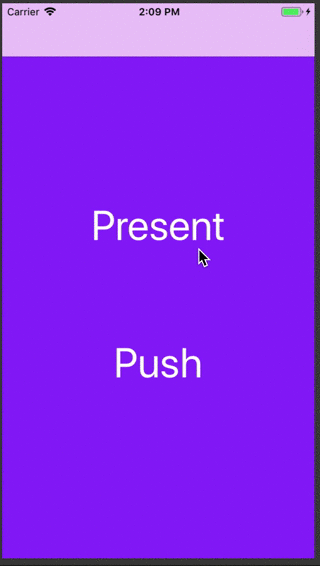
CocoaheadsSKG
let viewController = ...
present(viewController, animated: true)Out of the box transitions on iOS
Code for presenting a view controller
CocoaheadsSKG
Out of the box transitions on iOS
Pushing a view controller onto the navigation stack
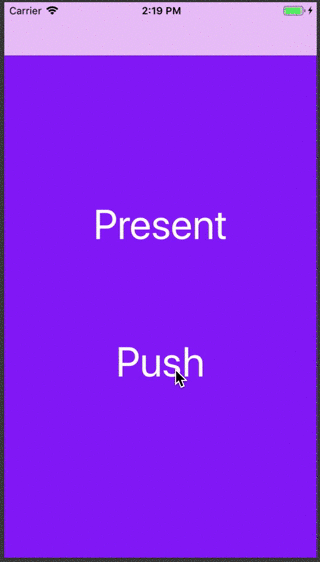
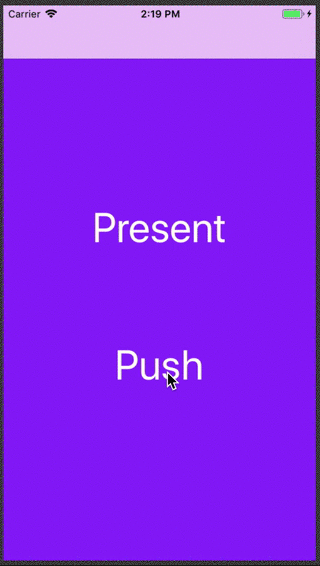
CocoaheadsSKG
let vc = ...
navigationController?.pushViewController(vc, animated: true)
Out of the box transitions on iOS
Code for pushing
CocoaheadsSKG
Custom transitions on iOS
To create custom transitions you have to follow three steps:
- Create a class that implements the UIViewControllerAnimatedTransitioning protocol
- Before presenting a view controller, set a class as its transitioning delegate
- Implement an animation controller
- Optionally make it interactive (like the built in push transition)
CocoaheadsSKG
Some transitions already out there
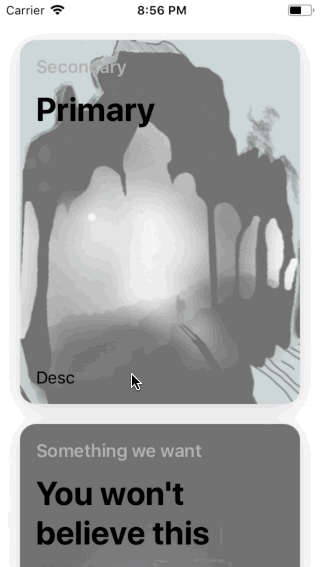

CocoaheadsSKG
UIKit custom transition API
- Any view controller can have a transition delegate
- In that implementation you can provide your custom animation and interaction controllers
- They will be responsible for the actual animation process
- This delegate is the location where you can inject your own animation code
UIViewControllerTransitioningDelegate
CocoaheadsSKG
These objects are returned by the transition delegate, so you can implement your own desired custom view animations.
UIKit custom transition API
UIViewControllerAnimatedTransitioning
CocoaheadsSKG
- This context encapsulates transition information
- You can get references to all views, subviews and controllers from this object
- The transitioning context is available for you to use it during the animation
- This is the only place you could write your own code that isn't boilerplate
UIKit custom transition API
UIViewControllerContextTransitioning
CocoaheadsSKG
This gives you the "magical" ability to swipe a navigation controller interactively back and forth from the edge of the 📱
UIKit custom transition API
UIPercentDrivenInteractiveTransition
CocoaheadsSKG
UIKit custom transition API
CocoaheadsSKG
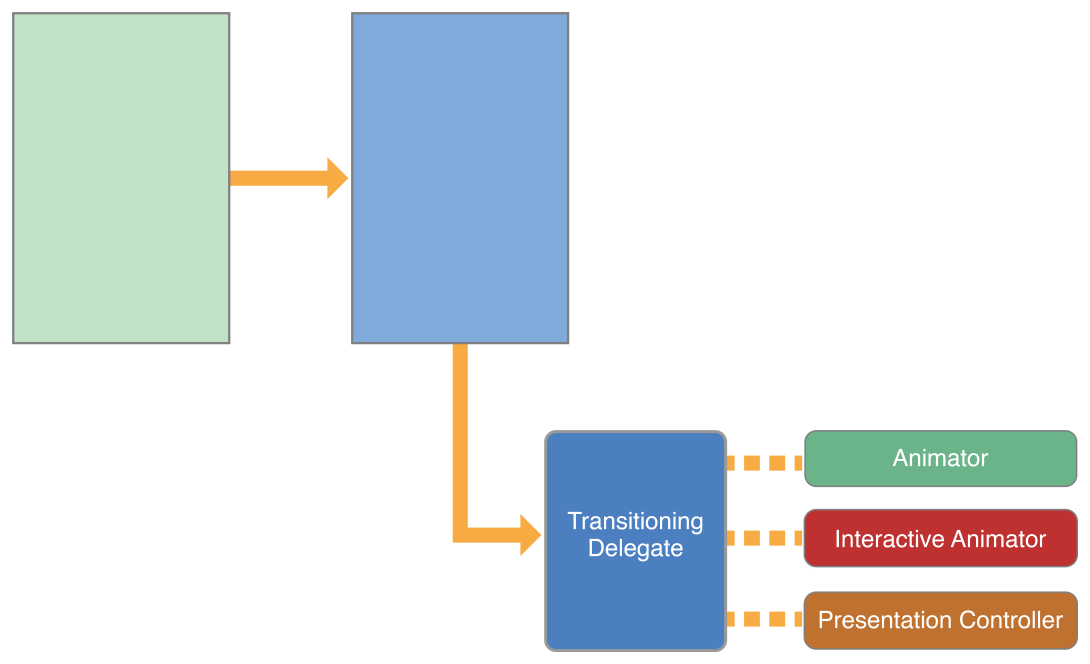
UIKit custom transition API
CocoaheadsSKG
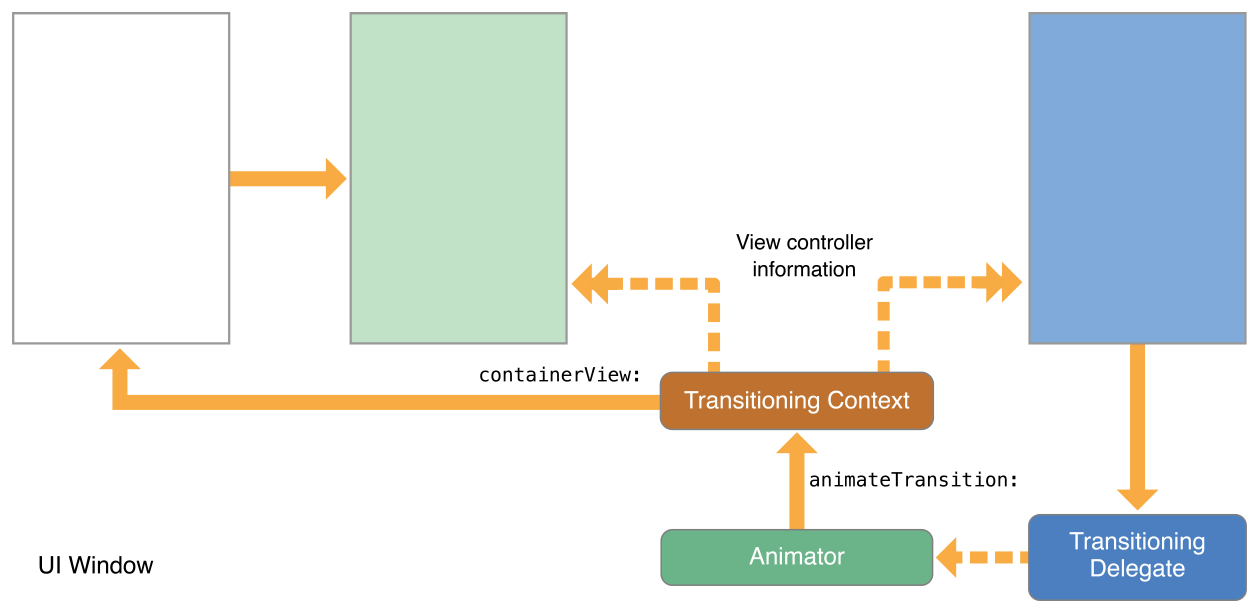
Using their imagination
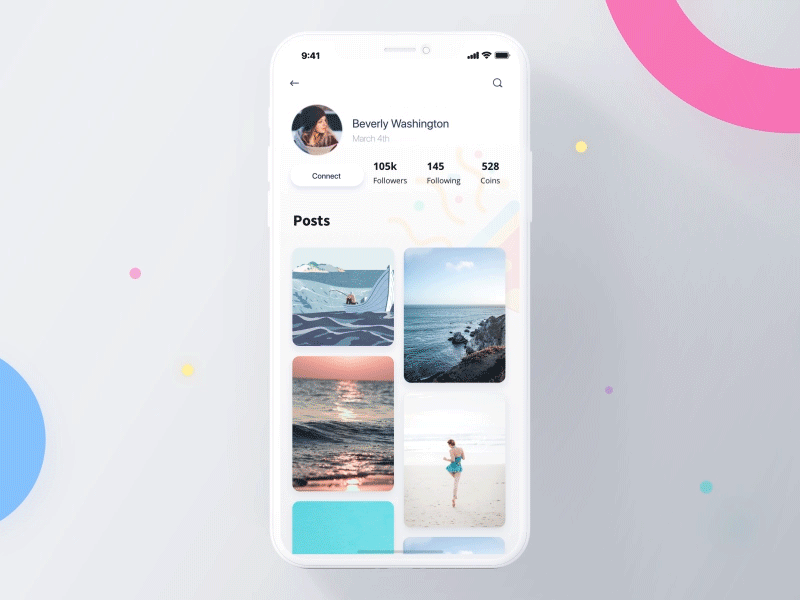
CocoaheadsSKG
Using their imagination

CocoaheadsSKG
Using their imagination

CocoaheadsSKG
Using their imagination
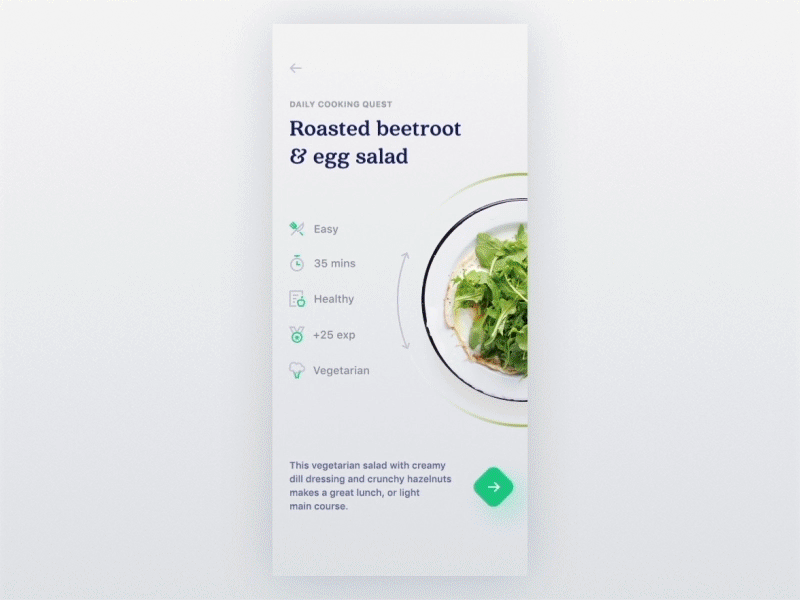
CocoaheadsSKG
Let's look at some actual code
CocoaheadsSKG
Set the transitioning delegate
class DetailViewController: UIViewController {
/* ... */
override func prepare(for segue: UIStoryboardSegue,
sender: Any?) {
super.prepare(for: segue, sender: sender)
guard
let controller = segue.destination as? ModalViewController
else {
return
}
controller.transitioningDelegate = self
}
}
CocoaheadsSKG
UIViewControllerAnimatedTransitioning
extension DetailViewController: UIViewControllerTransitioningDelegate {
func animationController(forPresented presented: UIViewController,
presenting: UIViewController,
source: UIViewController)
-> UIViewControllerAnimatedTransitioning? {
return FadePushAnimator()
}
func animationController(forDismissed dismissed: UIViewController)
-> UIViewControllerAnimatedTransitioning? {
return FadePopAnimator()
}
}
CocoaheadsSKG
The animation controller
open class FadeOutAnimator: NSObject, UIViewControllerAnimatedTransitioning {
let duration: TimeInterval
public init(type: TransitionType, duration: TimeInterval = 0.25) {
self.duration = duration
super.init()
}
open func transitionDuration(using transitionContext: UIViewControllerContextTransitioning?)
-> TimeInterval {
return self.duration
}
open override func animateTransition(using transitionContext: UIViewControllerContextTransitioning) {
guard
let fromViewController = transitionContext.viewController(forKey: .from)
else {
return
}
let duration = self.transitionDuration(using: transitionContext)
UIView.animate(withDuration: duration, animations: {
fromViewController.view.alpha = 0
}, completion: { _ in
transitionContext.completeTransition(!transitionContext.transitionWasCancelled)
})
}
}CocoaheadsSKG
The end result
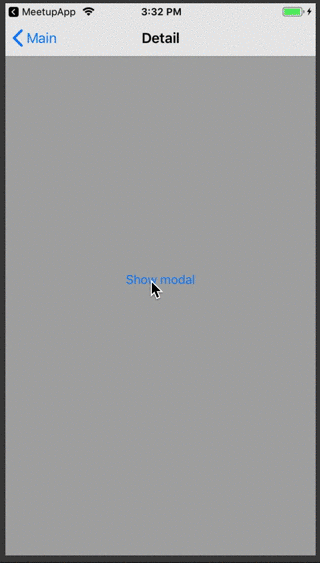
CocoaheadsSKG
3rd party libraries
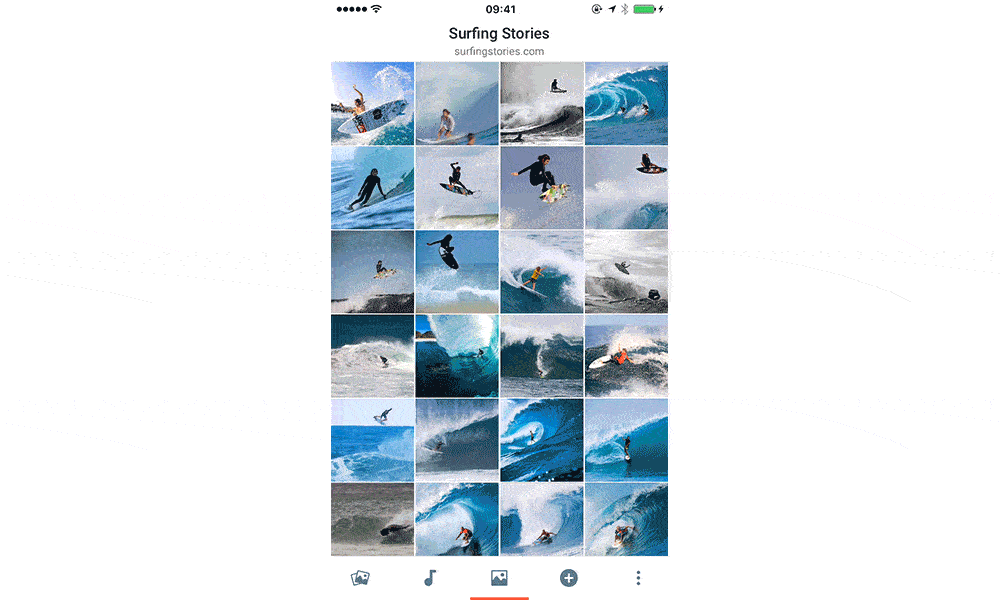
CocoaheadsSKG
3rd party libraries

CocoaheadsSKG
3rd party libraries
self.hero.isEnabled = true
redView.hero.id = "ironMan"
blackView.hero.id = "batMan"
whiteView.hero.modifiers = [.translate(y:100)]
redView.hero.id = "ironMan"
blackView.hero.id = "batMan"
View controller 1
View controller 2
CocoaheadsSKG
Conclusion
- Animation is powerful when used responsibly
- It brings interfaces to life...
- ...and tells a story much more effectively.
CocoaheadsSKG
Ευχαριστούμε 🎈
CocoaheadsSKG
Advanced Screen Transitions on iOS
By tsif
Advanced Screen Transitions on iOS
- 455



