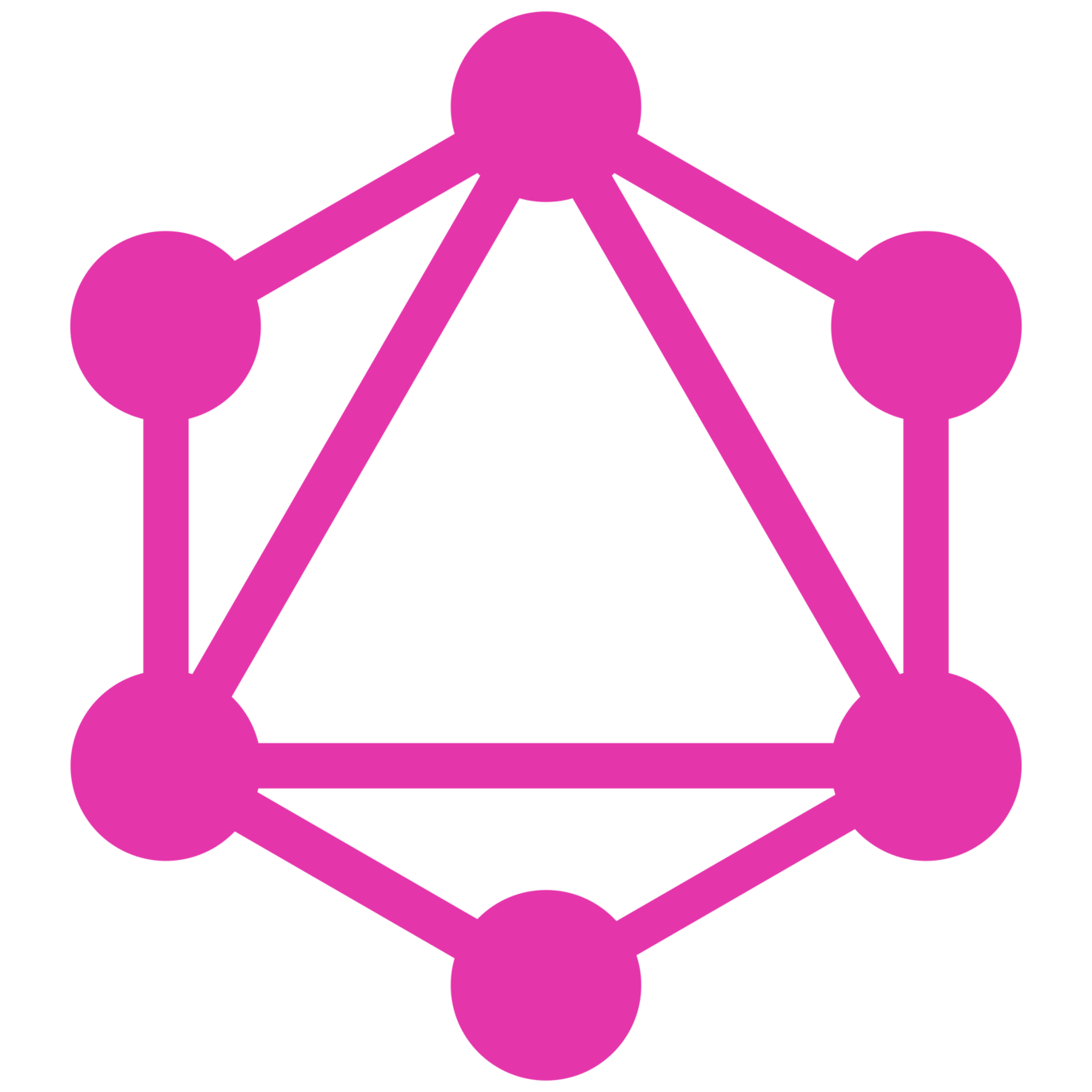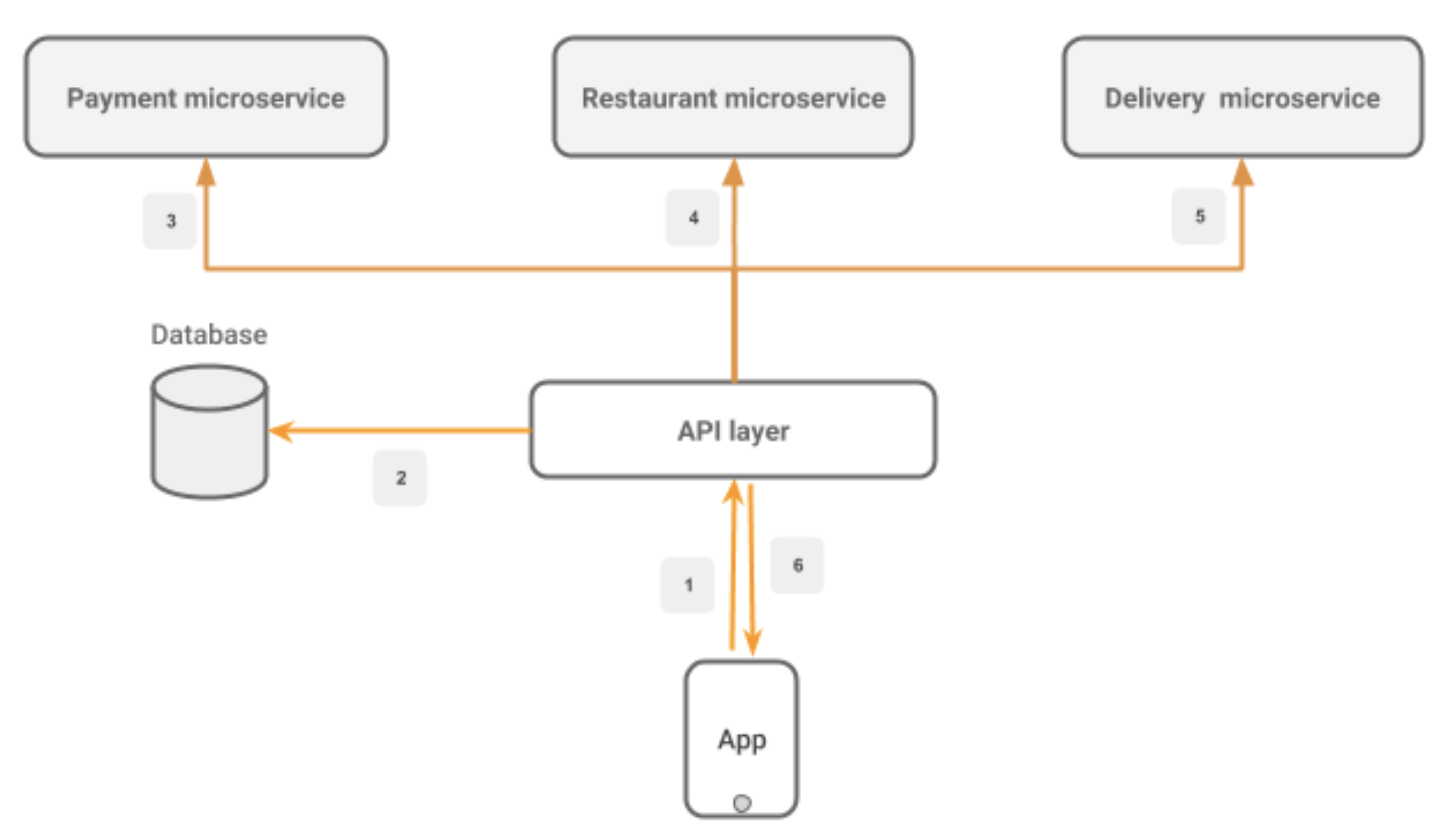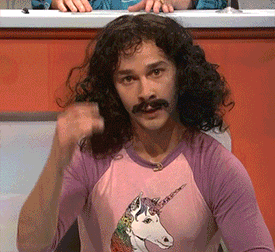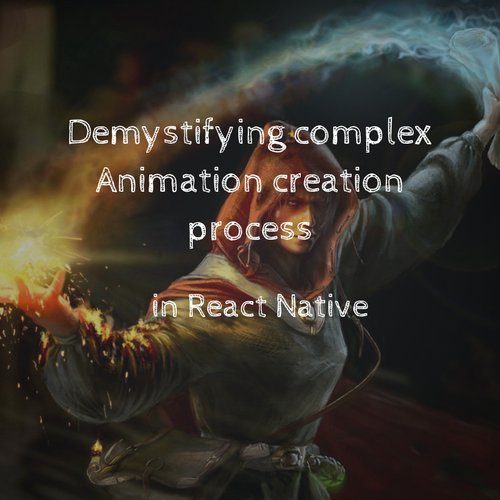Using YugabyteDB with Hasura to scale your GraphQL API globally
By Vladimir Novick
Using YugabyteDB with Hasura to scale your GraphQL API globally
Creating and scaling your GraphQL API can be hard. In this talk we will see not only how we can easily create GraphQL API with Hasura engine, but how we can reduce the common bottleneck - database by bringing high performance distributed SQL database - YugabyteDB. We will see how our GraphQL api will continue to work even in case of catastrophic failures of database nodes, discuss load balancing, how to deploy and manage it and more