Distributed Node #5
Caching

Two Sum problem
Given an array of integers nums and an integer target, return indices of the two numbers such that they add up to target.
Input: nums = [2,7,11,15], target = 9
Output: [0,1]
Output: Because nums[0] + nums[1] == 9, we return [0, 1].There are only two hard things in Computer Science: cache invalidation and naming things.
Phil Karlton (Netscape developer)
Twitter feed problem
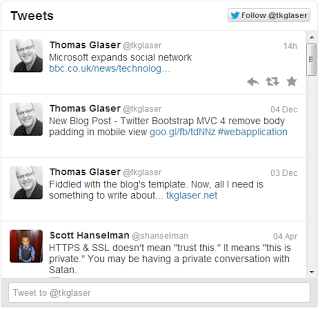
How would you design a twitter?
Naive solution


GET feed
SELECT all tweets WHERE
userId IN (SELECT all friends of the user)
ORDER BY ...
LIMIT ...
1
3
2
Response time
Single point of failure
Max queries per second
Availability
Performance
Consistancy
A better solution


LB
Tweets services

Feeds cache cluster
Sharded SQL cluster
Gizzard
POST new post
Recompute all friends feeds
Save to redis cluster
GET feed
Has cache?
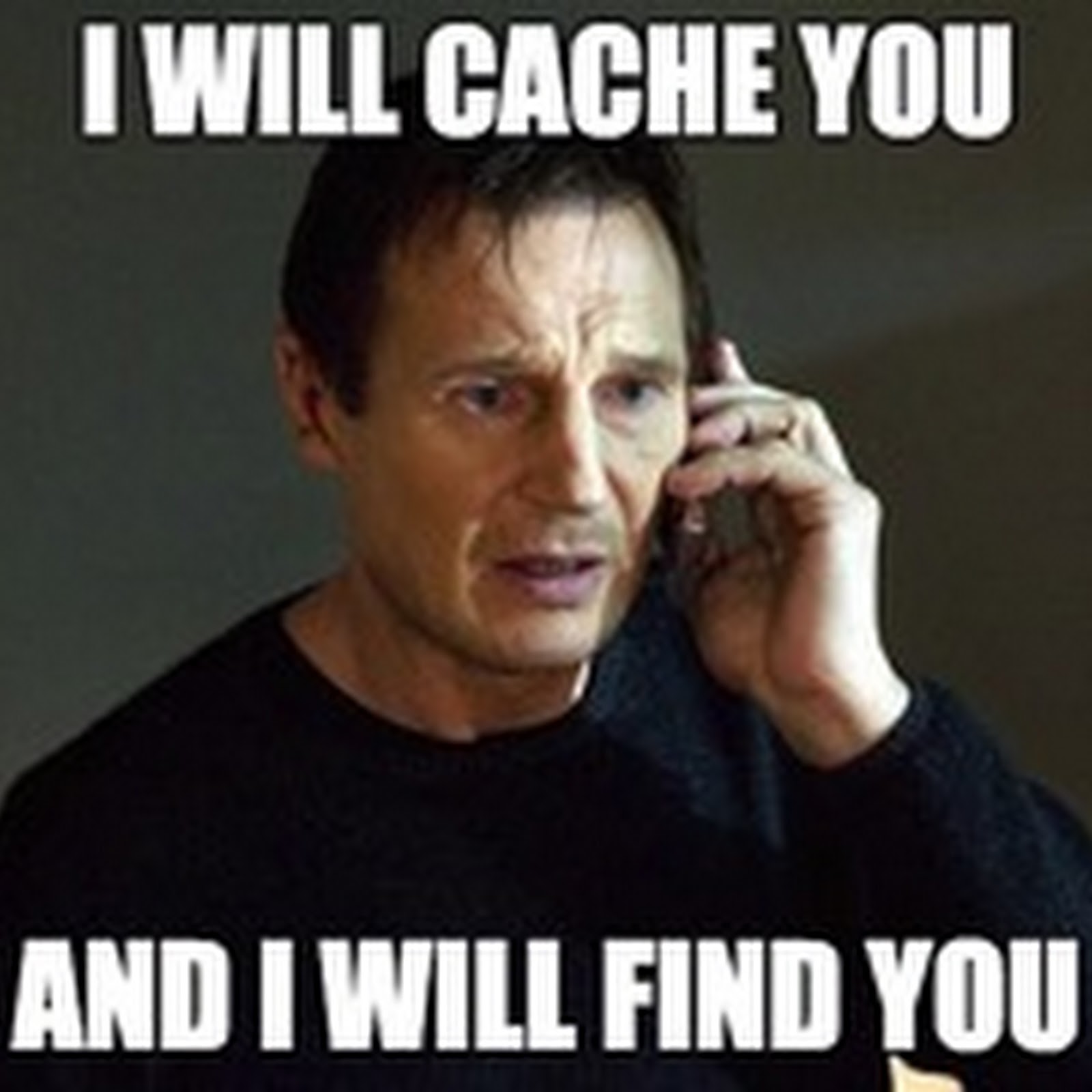

?

Written in the ANSI C
110000 SETs, about 81000 GETs per second.
Supports rich data types
Multi-utility tool
Operations are atomic
A databaase
Features

Benchmark
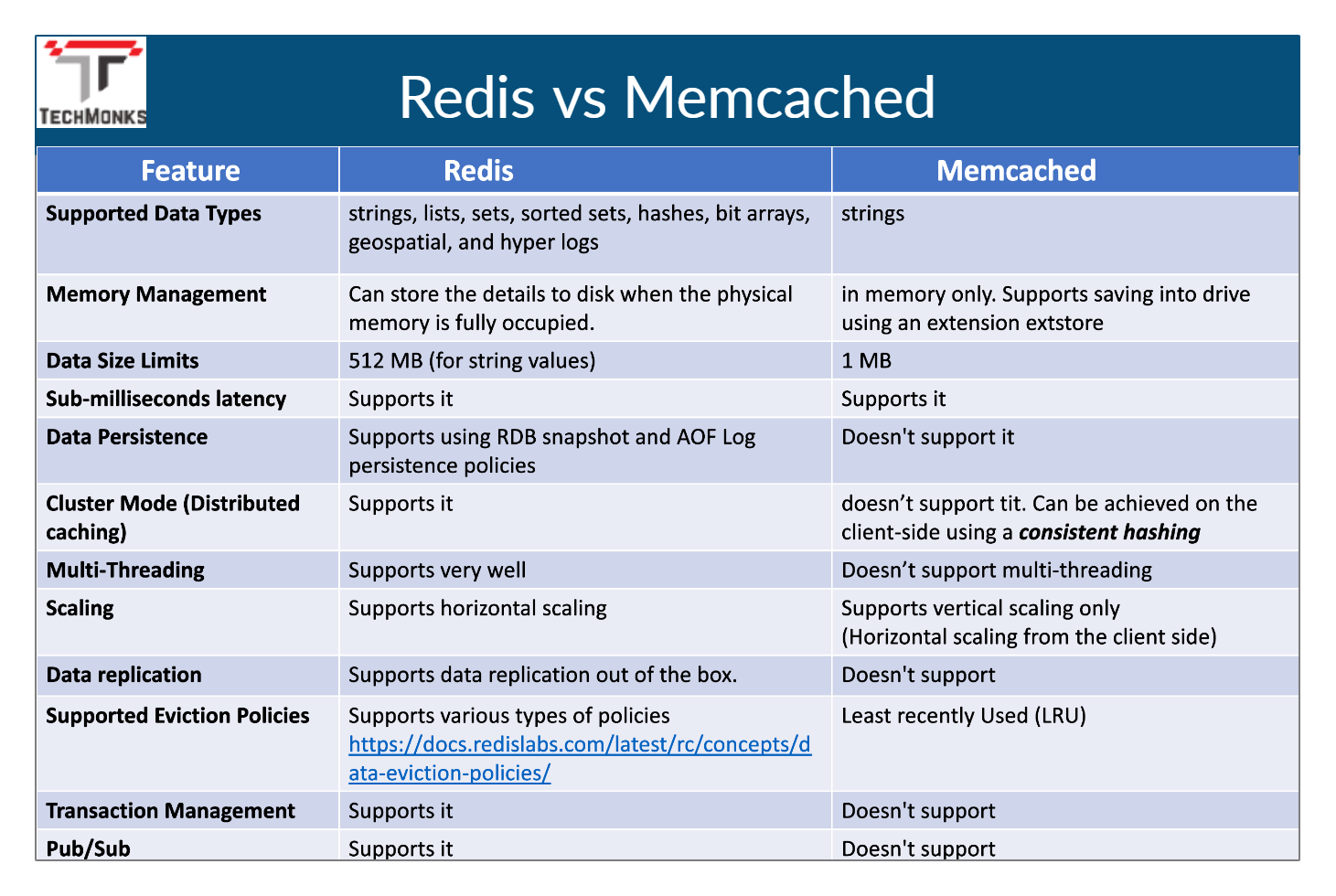
Redis vs Memcached
Play with Redis
$ docker run -d redis
$ docker exec -it <container id> /bin/bash
$ redis-cli
> ping
> CONFIG GET * In Redis, there is a configuration file (redis.conf) available at the root directory of Redis. Although you can get and set all Redis configurations by Redis CONFIG command
Datatypes
Strings
Hashes
Sets
Lists
Sorted Sets
Strings
> set hello world
> get hello
> getrange hello 1 2
> strlen hello
> getset hello aaaaaa
> get hello
> set hello adasdasd ex 10Play with strings
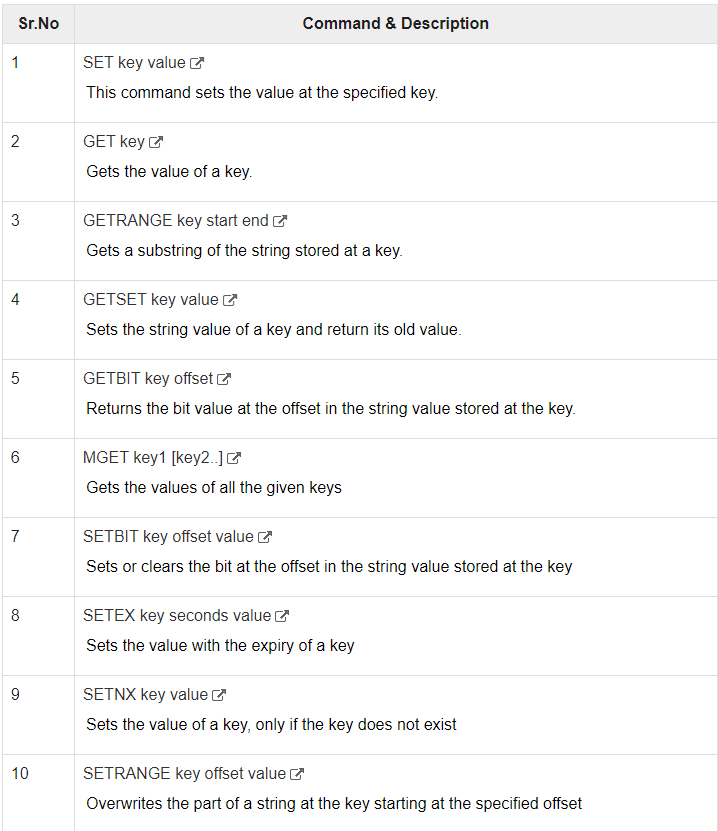
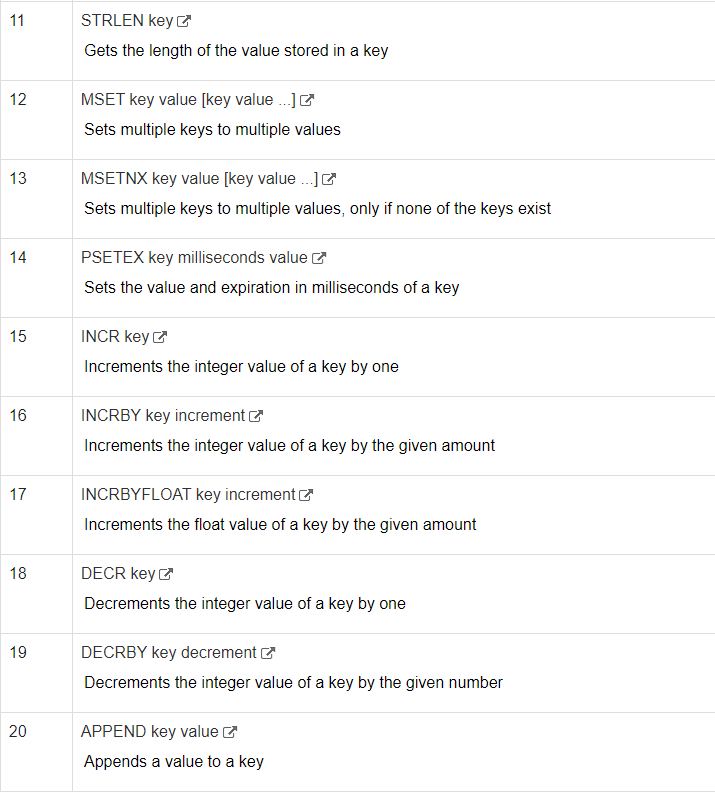
HashMaps
redis 127.0.0.1:6379> HMSET aaa name redis
description "redis basic commands for caching" likes 20 visitors 23000
OK
redis 127.0.0.1:6379> HGETALL aaa
1) "name"
2) "redis"
3) "description"
4) "redis basic commands for caching"
5) "likes"
6) "20"
7) "visitors"
8) "23000"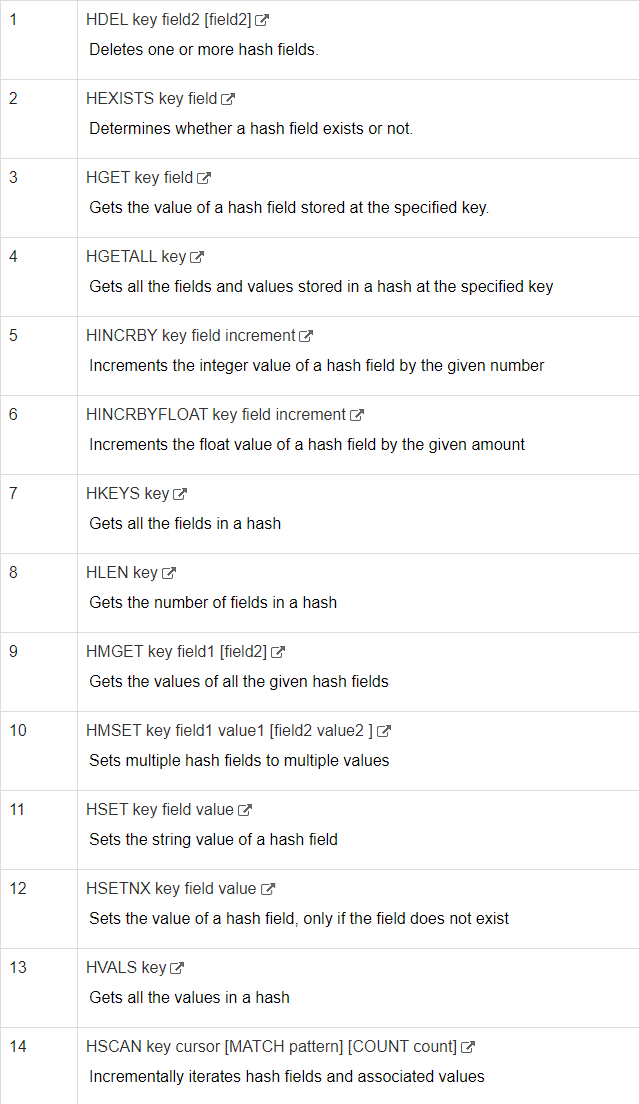
Sets
redis 127.0.0.1:6379> SADD tutorials redis
(integer) 1
redis 127.0.0.1:6379> SADD tutorials mongodb
(integer) 1
redis 127.0.0.1:6379> SADD tutorials mysql
(integer) 1
redis 127.0.0.1:6379> SADD tutorials mysql
(integer) 0
redis 127.0.0.1:6379> SMEMBERS tutorials
1) "mysql"
2) "mongodb"
3) "redis"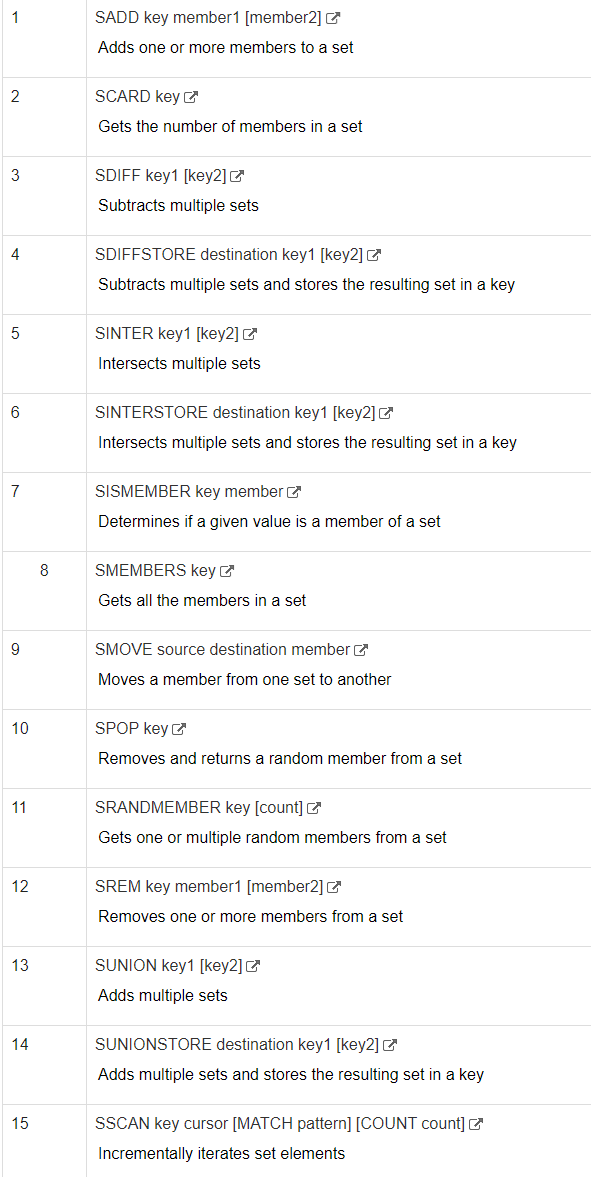
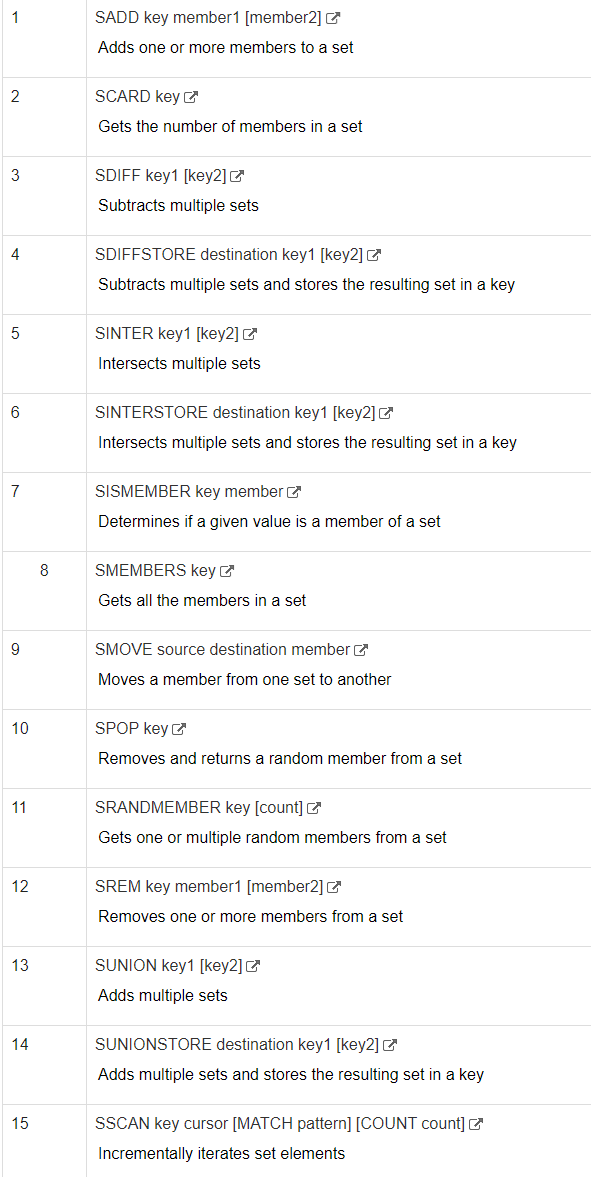
Sorted Sets
redis 127.0.0.1:6379> ZADD tutorials 1 redis
(integer) 1
redis 127.0.0.1:6379> ZADD tutorials 2 mongodb
(integer) 1
redis 127.0.0.1:6379> ZADD tutorials 3 mysql
(integer) 1
redis 127.0.0.1:6379> ZADD tutorials 3 mysql
(integer) 0
redis 127.0.0.1:6379> ZADD tutorials 4 mysql
(integer) 0
redis 127.0.0.1:6379> ZRANGE tutorials 0 10 WITHSCORES
1) "redis"
2) "1"
3) "mongodb"
4) "2"
5) "mysql"
6) "4" Redis Sorted Sets are similar to Redis Sets with the unique feature of values stored in a set. The difference is, every member of a Sorted Set is associated with a score
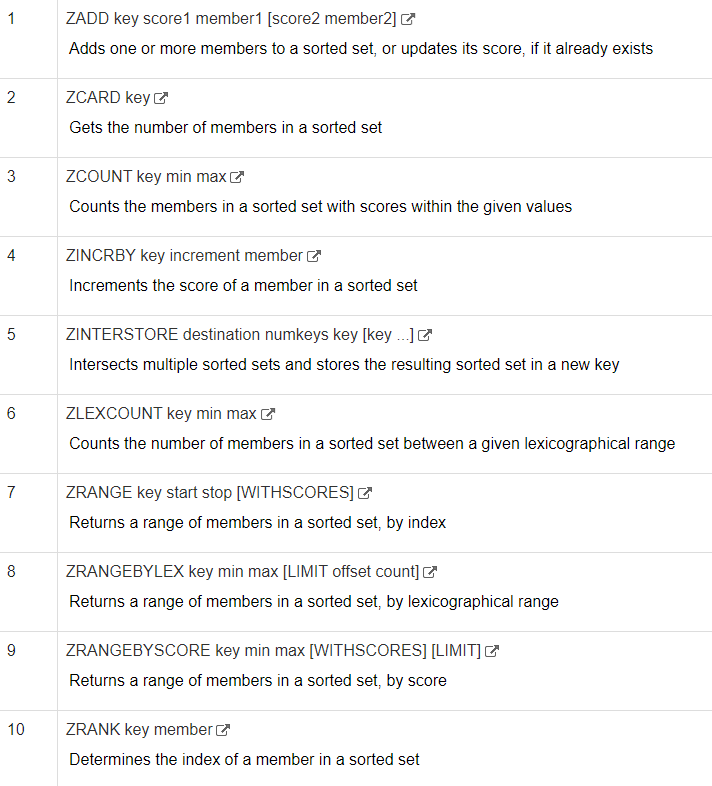
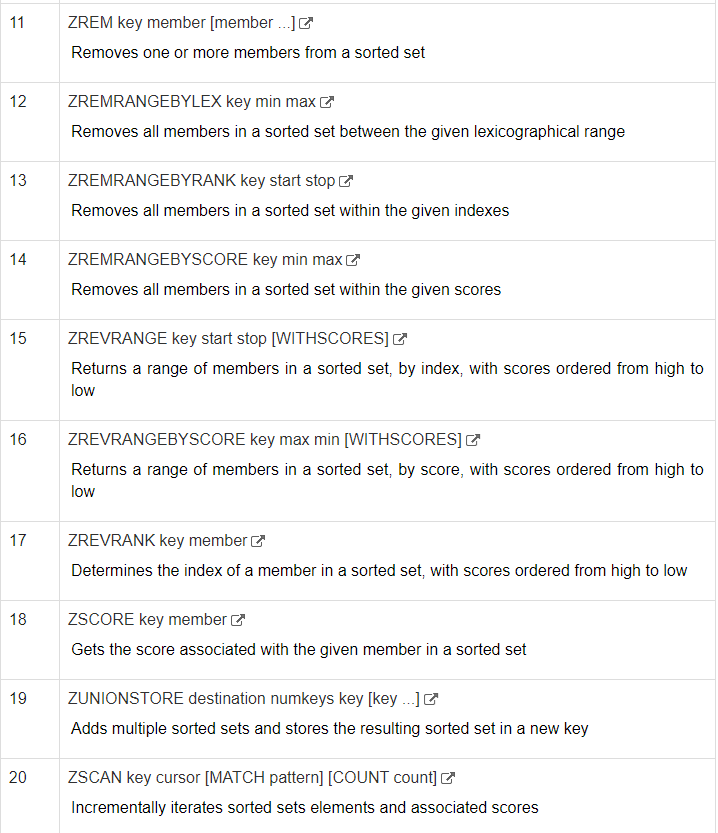
Lists
127.0.0.1:6379> lrange mylist 0 -1
1) "2"
2) "1"
127.0.0.1:6379> rpush mylist a
(integer) 3
127.0.0.1:6379> lrange mylist 0 -1
1) "2"
2) "1"
3) "a"
127.0.0.1:6379> rpop mylist
"a"
127.0.0.1:6379> lrange mylist 0 -1
1) "2"
2) "1"
127.0.0.1:6379> rpush mylist 1 2 3 4 5 "foo bar"
(integer) 8
127.0.0.1:6379> lrange mylist 0 -1
1) "2"
2) "1"
3) "1"
4) "2"
5) "3"
6) "4"
7) "5"
8) "foo bar"
Lists are useful for a number of tasks, two very representative use cases are the following:
- Remember the latest updates posted by users into a social network.
- Communication between processes, using a consumer-producer pattern where the producer pushes items into a list, and a consumer (usually a worker) consumes those items and executed actions. Redis has special list commands to make this use case both more reliable and efficient.
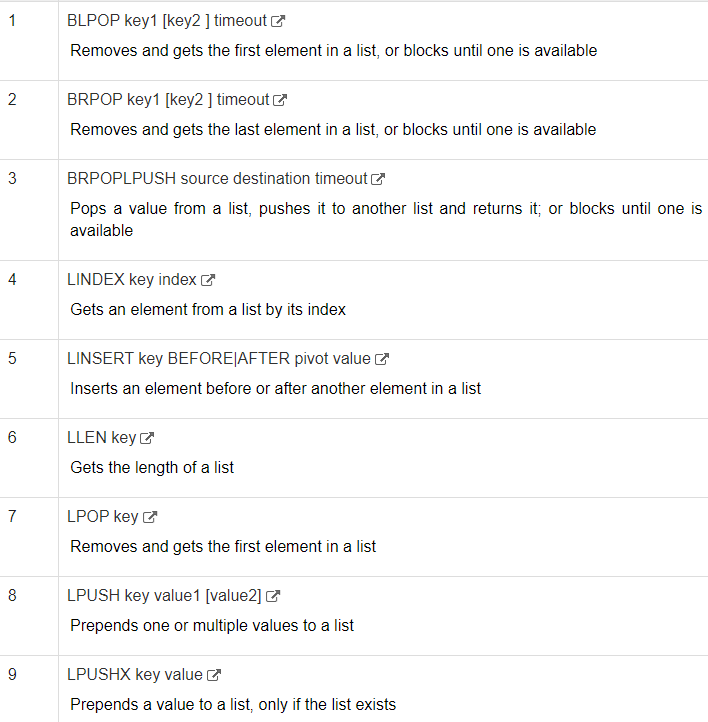
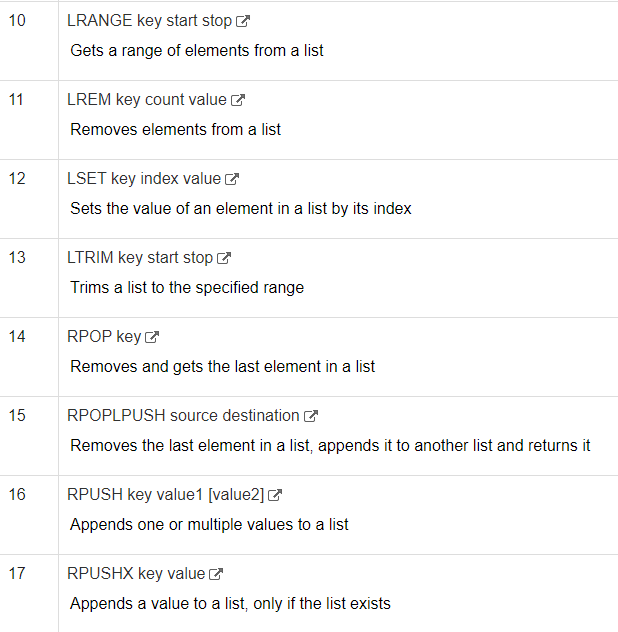

+

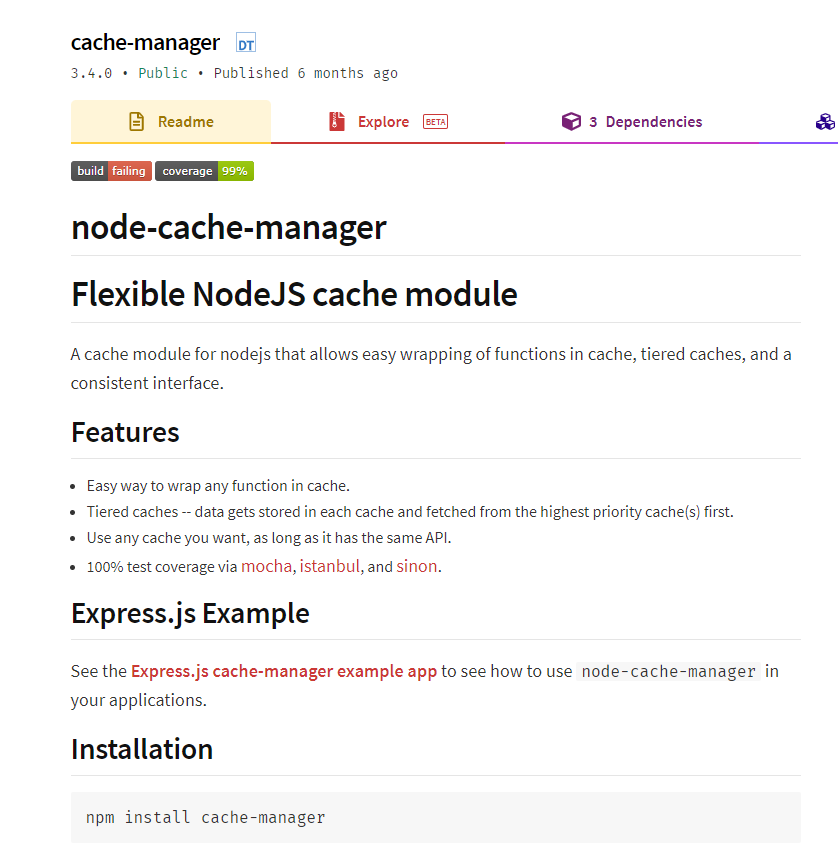
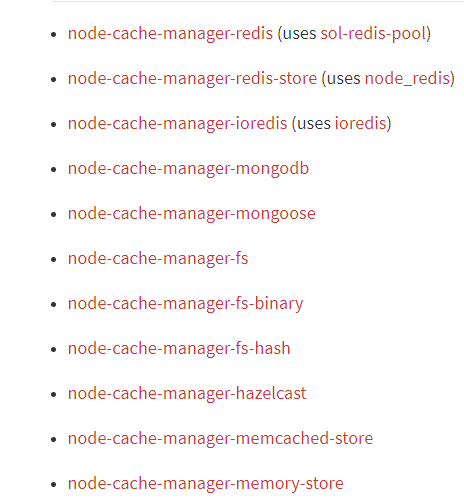
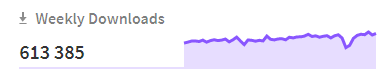
redis:
container_name: redis
image: redis
ports:
- '6379:6379'Add Redis to a compose file
yarn add cache-manager cache-manager-ioredis
yarn add -D @types/ioredis @types/cache-managerInstall cache-manager
import * as redisStore from 'cache-manager-ioredis';
imports: [
ConfigModule.forRoot(),
MongooseModule.forFeature([{ name: User.name, schema: UserSchema }]),
CacheModule.register({
store: redis,
host: process.env.REDIS_HOST,
port: process.env.REDIS_PORT,
ttl: 0,
}),
],Setup a users module
constructor(
@Inject(CACHE_MANAGER) private cacheManager: Cache,
@Inject('IUsersService') private readonly usersService: IUsersService,
) {
let i = 0;
setInterval(() => {
this.cacheManager
.set('asd', i++)
.then(() => console.log('Write', i - 1))
.then(() => this.cacheManager.get('asd'))
.then((r) => console.log('Read', r))
.catch((e) => console.log('!!!!!!!!', e));
}, 5000);
}Inject a cache manager
@Get()
@UseInterceptors(CacheInterceptor)
@CacheTTL(1000)
async findAll() {
await new Promise((r) => setTimeout(r, 10000));
console.log('done');
return this.usersService.findAll();
}Add cache interceptor
And experiment
@Module({
imports: [
ConfigModule.forRoot(),
MongooseModule.forFeature([{ name: User.name, schema: UserSchema }]),
CacheModule.register({
store: redis,
host: process.env.REDIS_HOST,
port: process.env.REDIS_PORT,
ttl: 0,
}),
],
controllers: [UsersController],
providers: [
{
provide: 'IUsersService',
useClass: UsersService,
},
{
provide: APP_INTERCEPTOR,
useClass: CacheInterceptor,
},
],
})
export class UsersModule {}
Add global interceptor

@Post()
@UseInterceptors(CacheClearInterceptor)
create(@Body() createUserDto: CreateUserDto) {
this.logger.log(
'Someone is creating a user' + JSON.stringify(createUserDto),
);
return this.usersService.create(createUserDto);
}Add clear cache interceptor
import { Observable } from 'rxjs';
import {
Inject,
CACHE_MANAGER,
NestInterceptor,
ExecutionContext,
CallHandler,
Injectable,
} from '@nestjs/common';
import { Cache } from 'cache-manager';
import { tap } from 'rxjs/operators';
@Injectable()
export class CacheClearInterceptor implements NestInterceptor {
constructor(@Inject(CACHE_MANAGER) private cacheManager: Cache) {}
intercept(
context: ExecutionContext,
next: CallHandler<any>,
): Observable<any> | Promise<Observable<any>> {
return next.handle().pipe(
tap((a) => {
console.log(`After...`, a);
console.log(this.cacheManager.reset());
}),
);
}
}
Add clear cache interceptor
Access to all Redis commands?
import { Cache, Store } from 'cache-manager';
import { RedisStore } from './RedisStore';
import Redis from 'ioredis';
import { CACHE_MANAGER, Inject, Injectable } from '@nestjs/common';
export interface RedisStore extends Store {
getClient(): Redis.Commands;
}
@Injectable()
export class RedisMediator {
private client: Redis.Commands;
constructor(@Inject(CACHE_MANAGER) private cacheManager: Cache) {
this.client = (<RedisStore>this.cacheManager.store).getClient();
}
getClient() {
return this.client;
}
}
Create new provider
providers: [
RedisMediator,
{
provide: 'IUsersService',
useClass: UsersService,
},
{
provide: APP_INTERCEPTOR,
useClass: CacheInterceptor,
},
],Inject it to controller
constructor(
private redis: RedisMediator,
@Inject(CACHE_MANAGER) private cacheManager: Cache,
@Inject('IUsersService') private readonly usersService: IUsersService,
) {
redis
.getClient()
.lrange('mylist', 0, -1)
.then((r) => console.log('>>>', r));
redis
.getClient()
.llen('mylist')
.then((r) => console.log('>>>', r));
redis
.getClient()
.hmset(
'mymap',
new Map([
['hello', '1'],
['world', '2'],
]),
)
.then((r) => console.log('>>>', r));
redis
.getClient()
.hgetall('mymap')
.then((r) => console.log('>>>', r));
...import * as redis from 'cache-manager-ioredis';
import { APP_INTERCEPTOR } from '@nestjs/core';
import { RedisService } from 'nestjs-redis';
@Module({
imports: [
ConfigModule.forRoot(),
CacheModule.registerAsync({
useFactory: (redisService: RedisService) => {
return {
store: redis,
redisInstance: redisService.getClient(),
};
},
inject: [RedisService],
}),
MongooseModule.forFeature([{ name: User.name, schema: UserSchema }]),
],
controllers: [UsersController],
providers: [
{
provide: 'IUsersService',
useClass: UsersService,
},
{
provide: APP_INTERCEPTOR,
useClass: CacheInterceptor,
},
],
})
export class UsersModule {} constructor(
@Inject('IUsersService') private readonly usersService: IUsersService,
redisService: RedisService,
) {
redisService.getClient().set('hello', 'world');
}import { RedisModule } from 'nestjs-redis';
import { AppController } from './app.controller';
import { AppService } from './app.service';
import { UsersModule } from './users/users.module';
@Module({
imports: [
UsersModule,
ConfigModule.forRoot(),
MongooseModule.forRoot(
process.env.DATABASE_URL,
process.env.MONGO_PASSWORD
? {
authSource: 'admin',
user: process.env.MONGO_USER,
pass: process.env.MONGO_PASSWORD,
}
: undefined,
),
RedisModule.register({
host: process.env.REDIS_HOST,
port: +process.env.REDIS_PORT,
password: process.env.REDIS_PASSWORD,
}),
],
controllers: [AppController],
providers: [AppService],
})
export class AppModule {}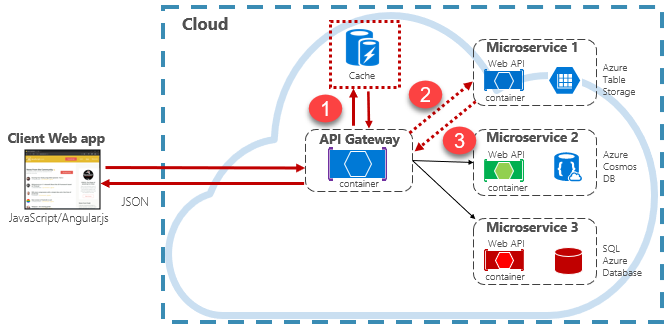
It would be nice if someone watched for the cluster
Sentinel

Master
Svc 2
Svc 1
Svc 3

Slave 2

Slave 1
New master?
Sentinel 1
Sentinel 2
Sentinel 3
Vote for 1
Vote for 1
Vote for 2
Quorum has chosen Slave 1 as a new Master
microk8s helm repo add bitnami https://charts.bitnami.com/bitnami
microk8s helm install my-release \
--set sentinel.enabled=true \
--set cluster.slaveCount=3 \
bitnami/redis
echo $(kubectl get secret --namespace default my-release-redis -o jsonpath="{.data.redis-password}" | base64 --decode)
Setup redis cluster
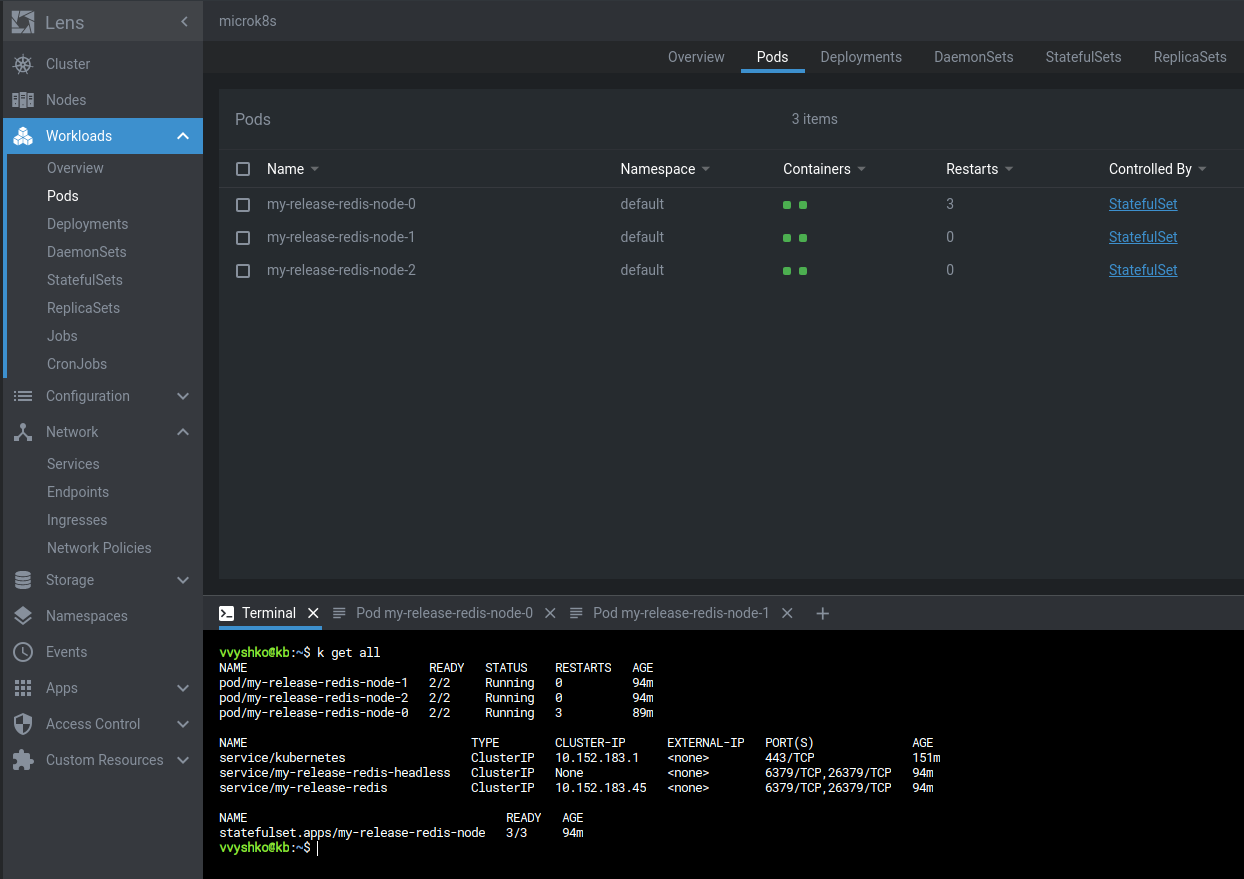

k delete pods my-release-redis-node-0 --grace-period=0 --forceSimulate a problem on the first node
Kill the first pod
1:X 20 Feb 2021 17:29:31.802 # +sdown sentinel 17842c5dd5c0ce41063ddf37c45de74f9021022d 10.1.156.139 26379 @ mymaster 10.1.156.139 6379
1:X 20 Feb 2021 17:29:31.857 # +odown master mymaster 10.1.156.139 6379 #quorum 2/2
1:X 20 Feb 2021 17:29:31.857 # +new-epoch 1
1:X 20 Feb 2021 17:29:31.857 # +try-failover master mymaster 10.1.156.139 6379
1:X 20 Feb 2021 17:29:31.865 # +vote-for-leader 2436318487f97c202d62546d96fcb81c16122c4d 1
1:X 20 Feb 2021 17:29:31.880 # 0fe6c937f6043ba64d0cbca3d3c2b26bb78c39d8 voted for 2436318487f97c202d62546d96fcb81c16122c4d 1
1:X 20 Feb 2021 17:29:31.955 # +elected-leader master mymaster 10.1.156.139 6379
1:X 20 Feb 2021 17:29:31.955 # +failover-state-select-slave master mymaster 10.1.156.139 6379
1:X 20 Feb 2021 17:29:32.008 # +selected-slave slave 10.1.156.140:6379 10.1.156.140 6379 @ mymaster 10.1.156.139 6379
1:X 20 Feb 2021 17:29:32.008 * +failover-state-send-slaveof-noone slave 10.1.156.140:6379 10.1.156.140 6379 @ mymaster 10.1.156.139 6379
1:X 20 Feb 2021 17:29:32.108 * +failover-state-wait-promotion slave 10.1.156.140:6379 10.1.156.140 6379 @ mymaster 10.1.156.139 6379
1:X 20 Feb 2021 17:29:32.314 # +promoted-slave slave 10.1.156.140:6379 10.1.156.140 6379 @ mymaster 10.1.156.139 6379
1:X 20 Feb 2021 17:29:32.314 # +failover-state-reconf-slaves master mymaster 10.1.156.139 6379
1:X 20 Feb 2021 17:29:32.365 * +slave-reconf-sent slave 10.1.156.141:6379 10.1.156.141 6379 @ mymaster 10.1.156.139 6379
1:X 20 Feb 2021 17:29:32.955 # -odown master mymaster 10.1.156.139 6379
1:X 20 Feb 2021 17:29:33.350 * +slave-reconf-inprog slave 10.1.156.141:6379 10.1.156.141 6379 @ mymaster 10.1.156.139 6379
1:X 20 Feb 2021 17:29:33.350 * +slave-reconf-done slave 10.1.156.141:6379 10.1.156.141 6379 @ mymaster 10.1.156.139 6379
1:X 20 Feb 2021 17:29:33.441 # +failover-end master mymaster 10.1.156.139 6379
1:X 20 Feb 2021 17:29:33.441 # +switch-master mymaster 10.1.156.139 6379 10.1.156.140 6379
1:X 20 Feb 2021 17:29:33.441 * +slave slave 10.1.156.141:6379 10.1.156.141 6379 @ mymaster 10.1.156.140 6379Node 2 sentinel logs
How Redis achieves persistence
RDB snapshot: Is a point-in-time snapshot of all your dataset, that is stored in a file in disk and performed at specified intervals. This way, the dataset can be restored on startup.
AOF log: Is an Append Only File log of all the write commands performed in the Redis server. This file is also stored in disk, so by re-running all the commands in their order, a dataset can be restored on startup.

Thank You!
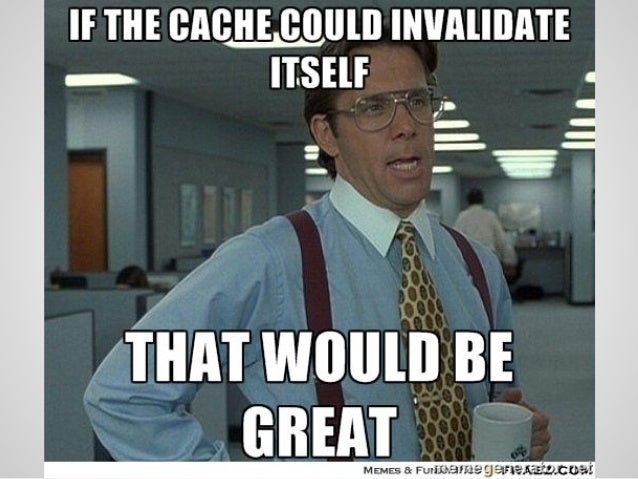
Distributed Node #5
By Vladimir Vyshko
Distributed Node #5
Caching
- 945



