Christina Lin
Before Riding Camel
Must have in your environment
-
JDK 1.7
-
use following command to check the version
-
java -version
-
-
use following command to check the version
-
Maven 3.1.1 - 3.2.4
-
use following command to check the version
-
mvn -version
-
-
use following command to check the version

JBoss Developer Studio

-
Version 8.1.0 GA
-
Can be download here:
- http://www.jboss.org/products/devstudio/download/
-
-
Integration Stacks
- Install online
- Offline with zip
- NOTE: for EARLY ACCESS VERSION!! please download the zip from following url and use offline with zip method to install!
- https://devstudio.jboss.com/updates/8.0.0/jbdevstudio-integration-stack-updatesite-8.0.2.GA-earlyaccess.zip
Maven settings

- Go to your maven installation directory,
- Use mvn -x to find out where it is
- If there is are no file called settings.xml, if not please create a new one.
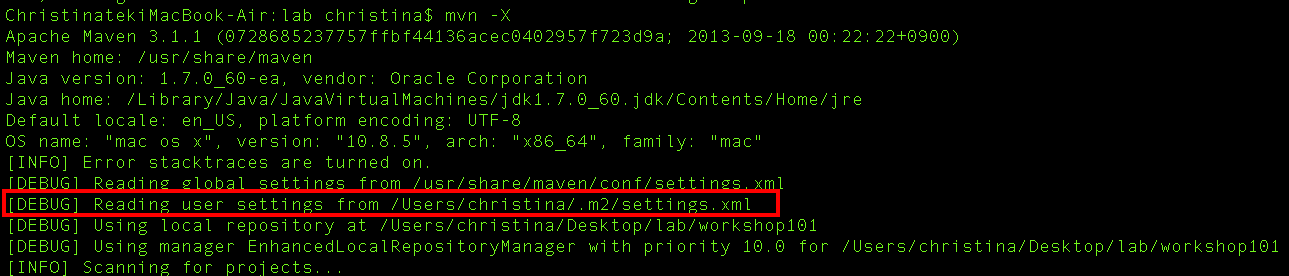
Maven settings

- Sample settings.xml file
<settings xmlns="http://maven.apache.org/SETTINGS/1.0.0"
xmlns:xsi="http://www.w3.org/2001/XMLSchema-instance"
xsi:schemaLocation="http://maven.apache.org/SETTINGS/1.0.0
http://maven.apache.org/xsd/settings-1.0.0.xsd">
<localRepository/>
</settings>
Maven settings

- Under <setting> tag, redirect your repository to where your repo is
- <localRepository>/${FUSE_LAB_DIR}/workshoprepo</localRepository>
-
Add local username/pwd for deployment under <servers> tag
-
<servers>
<server>
<id>fabric8.upload.repo</id>
<username>admin</username>
<password>admin</password>
</server>
</servers>
Before Riding Camel
By weimeilin
Before Riding Camel
- 2,535



