CSS is Magic
What is CSS?
What is CSS?
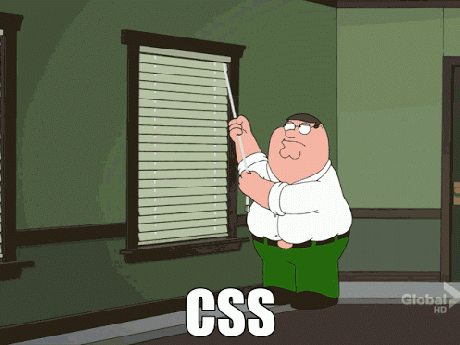
What is CSS?
Cascading Style Sheets, most of the time abbreviated as CSS, is a stylesheet language used to describe the presentation of a document written in HTML or XML (including various XML languages like SVG or XHTML). CSS describes how the structured element must be rendered on screen, on paper, in speech, or on other media.
- MDN
CSS provides structure and style
What is CSS?
But if I'm not going to be a designer I don't really need to know CSS, right?
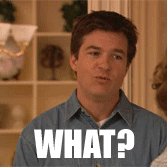
Getting Started
Getting Started
You can apply CSS in multiple ways.
<head>
<title>My Awesome Page</title>
<style>
/* CSS goes here! */
</style>
</head>
<p style="[ put your styles here ]">Hi!</p><head>
<title>My Awesome Page</title>
<link rel="stylesheet" href="/path/to/css">
</head>Getting Started
CSS allows you to describe the look and layout of the elements on your page
Hello, CSS!
color: red;Hello, CSS!
Hello, CSS!
font-weight: bold;Hello, CSS!
width: 200px;
border: 3px solid blue;Getting Started
selector {
rule: value;
}h1 {
color: red;
}
h1#heading {
color: orange;
}
h1 #heading {
color: yellow;
}a:hover {
color: blue;
}
a:active, a:visited {
color: green;
}
a, a:active, a:visited, a:hover {
text-decoration: none;
}p {
font-size: 24px;
}div.success {
border: 1px solid blue;
}Getting Started
We can apply CSS to all elements of a page.
<body>
<p>Hello, <span>CSS!</span></p>
<span>You're perfect!</span>
</body><body>
<p>Hello, <span>CSS!</span></p>
<span>You're perfect!</span>
</body>span {
/* ... */
}<body>
<p>Hello, <span>CSS!</span></p>
<span>You're perfect!</span>
</body><body>
<p>Hello, <span>CSS!</span></p>
<span>You're perfect!</span>
</body>p span {
/* ... */
}We can specify the selection as well.
<body>
<p>Hello, <span>CSS!</span></p>
<span>You're perfect!</span>
</body><body>
<p>Hello, <span>CSS!</span></p>
<span>You're perfect!</span>
</body>p {
/* ... */
}Selections will cover all sub-elements.
Getting Started
If there are two competing rules, the last one applies.
<body>
<p>Hello, <span>CSS!</span></p>
<span>You're perfect!</span>
</body><body>
<p>Hello, <span>CSS!</span></p>
<span>You're perfect!</span>
</body>span {}
span {}<body>
<p>Hello, <span>CSS!</span></p>
<span>You're perfect!</span>
</body><body>
<p>Hello, <span>CSS!</span></p>
<span>You're perfect!</span>
</body>With different selections, we can create complex styling.
p {}
span {}<body>
<p>Hello, <span>CSS!</span></p>
<span>You're perfect!</span>
</body><body>
<p>Hello, <span>CSS!</span></p>
<span>You're perfect!</span>
</body>It can also get a bit confusing.
p {}
span {}
p span {}Getting Started
By attaching style to specific elements or a specific sequence of elements, our CSS becomes tightly coupled with our HTML.
<body>
<p class="yellow">
Hello,
<span class="red">
CSS!
</span>
</p>
<span class="blue">
You're perfect!
</span>
</body>.blue {}
.yellow {}
.red {}Instead, it's better to use classes.
<body>
<p class="yellow">
Hello,
<span class="red">
CSS!
</span>
</p>
<span class="blue">
You're perfect!
</span>
</body>Getting Started
Classes are more descriptive and aren't tied to HTML structure, but that doesn't mean they won't cascade.
<body>
<p class="yellow">
Hello,
<span class="red">
CSS!
</span>
</p>
<span class="blue">
You're perfect!
</span>
</body>.blue {}
.yellow {}
.red {}<body>
<p class="yellow red">
Hello,
<span class="red blue">
CSS!
</span>
</p>
<span class="yellow blue red">
You're perfect!
</span>
</body>What color will each element be?
Specificity
Specificity
Cascading Style Sheets
By cascading, we mean that multiple styles can be applied, from the most general to the most specific
CSS specificity is determined by the following*:
id
class
inline
element
!important
* for the most part
Specificity
CSS specificity is determined by the following, in order*:
element
class
id
inline
!important
* for the most part
Specificity
So, when in doubt, just use !important then?

Specificity
Specificity for any given selector is an aggregate number.
Specificity
p {
/* ... */
}
p span {
/* ... */
}
p .red {
/* ... */
}
#red {
/* ... */
}0 0 1
0 0 2
0 1 1
1 0 0
p.red {
/* ... */
}
article #new {
/* ... */
}
ul li a.current {
/* ... */
}
#slides .show {
/* ... */
}0 1 1
1 0 1
0 1 3
1 1 0
this is the most specific
More Selectors & Rules
More Selectors & Rules
selector {
rule: value;
}h1 {
color: red;
}
h1#heading {
color: orange;
}
h1 #heading {
color: yellow;
}a:hover {
color: blue;
}
a:active, a:visited {
color: green;
}
a, a:active, a:visited, a:hover {
text-decoration: none;
}p {
font-size: 24px;
}div.success {
border: 1px solid blue;
}More Selectors & Rules
selector {
rule: value;
}p span {
/* some rules */
}
<p>Visit my <span>Shop</span></p>
<selector>This is selected.</selector>div.warning a {
/* some rules */
}<div class="warning">
<a href="#">My Link</a>
</div>.errors .msg {
/* some rules */
}<div class="errors">
<div class="msg">A Message</div>
</div>form input[type="checkbox"] {
/* some rules */
}<form>
<input type="checkbox">
</form>More Selectors & Rules
p {
display: none;
}ul.sub-menu li {
display: inline-block;
}div.warning div.message p {
opacity: 0;
}img {
margin: 10px 0 15px;
}p::before {
content: "-";
}img + p {
border: 1px dashed blue;
border-bottom: none;
}div.success > p:nth-child(2n+2) {
text-transform: uppercase;
}* {
margin: 0;
padding: 0;
}
Sometimes it's like this...
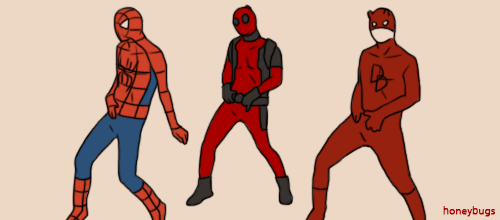
...but once you master it, it's like this!
CSS Magic
By Wes Reid
CSS Magic
A brief introduction to CSS. Does *not* include anything on positioning/floats
- 788



